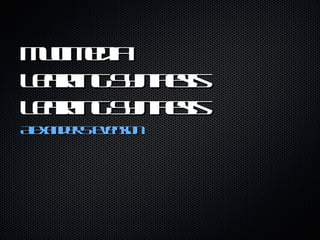
Learning preferences and multimedia technologies
- 1. M l e ia uim d t L an gS nh s erin yteis L an gS nh s erin yteis A xn e See sn l a d r tvno e
- 2. Learning Preference: • In the beginning of this class I found out my personal learning preferences. I am mainly moderate in the aspects of active(1), intuitive(3) and global(1) learning, but lean all the way to one side when it comes to visual(11) learning. I am and for as long as I can remember, a very visually influenced person. Now that It is the end of the semester, I’ve gotten some time to see these findings in action and for the most part I can say that I agree. I have the most ease learning with Visual cues, but I have found myself to be more of a sequential learner as time goes on. It might be that understanding the parts of a situation really helps me to get the big global picture. I had never really given much thought to learning preferences before this class, but I believe that finding mine out was worthwhile because it let me play to my strengths and really contributed to my personal success. A xn e See sn l a d r t no e v
- 3. Learning Pathway: • Because I like to get the most out of every bit of technology that I purchase, I decided to be a learning warrior. I find it difficult to use many pieces of technology for different tasks so trying to use each piece for many tasks is right up my alley. Though I joined the mobile learning guild, I was still able to find some social technologies that catered to my learning preference. I found that my warrior tendencies led to me try to learn a lot about just a couple of technologies with a high degree of detail, and this approach proved to be successful overall. Through gaining deep understanding of the technologies that we covered in class I was able to get a bevy of useful information and tips utilize in my educational and future professional career. A xn e See sn l a d r t no e v
- 4. Activity Contribution: From taking this course I learned a lot about the educational benefits of some of the multimedia technologies that I have been using for years. The activities about podcasts, Screencasts, and multimedia websites were successful in opening my eyes to these benefits to gain a broader understanding of how to use multimedia technology to make learning easier. These activities acted to show me that these technologies aren’t just for entertainment and can be a big help with academics. In accordance with my learning pathway, I decided to also take time to learn these technologies to gain a deeper understanding of how they could be useful to me. For example, the activity that introduced screencasts was able to teach me the basics of how to use screencasts to share as well as learn, giving me the tools and know-how to make presentations of my own. This activity was the most effective in teaching me how to learn with others, since the purpose of screencasts is to share with others. A xn e See sn l a d r t no e v
- 5. Multimedia Technologies Exploration: Podcasts Podcasts • The first multimedia technology that I explored in my own learning was Podcasts. Podcasts are a great tool for visual and audio learners alike, and the combination of the two formats allows for a multimedia experience that caters to almost anybody. I downloaded podcasts onto my Iphone to help me brush up on my American Sign Language. I had first been introduced to American Sign Language in high school, but got rusty after not practicing for a while. The visual format of the podcasts allowed me to see how to do sign language signs that I had forgotten. American sign language is a language for the Deaf so there was no audio, but most podcasts aren’t limited by this constraint, and can be found useful by auditory learners as well. A xn e See sn l a d r t no e v
- 6. Multimedia Technologies Exploration Screencasts Screencasts • In the quest for screencasts I was able to learn almost everything I needed to know to use this technology to learn nearly anything. After my introduction to this technology I explored it to learn how to use computer programs more effectively. Since I am a designer this became extremely helpful. Screencasts are an on- screen tutorial essentially so I would say that they applied to my visual learning preference. In the past I was forced to just look at still images to help me learn new techniques in computer programs, but the video interface allowed for a lot more ease with visual learning. Being able to be walked through a specific process step-by step helped my sequential learning. I like to be able to get into a topic to learn its parts, screencasts let the user get deep into the process to learn a concept from the inside-out. The visuals on the screen and the audio from the host gave me the feeling of a private tutorial which made learning with this quest very effective. A xn e See sn l a d r t no e v
- 7. Multimedia Technologies Exploration: Multimedia Websites • Multimedia is a general term to describe multiple forms of media coming together to represent a certain topic, since many forms of media are being used, multimedia can be applicable to learners with any combination of learning preferences. Multimedia applies to nearly all of the learning preferences, but for me it worked the best for my visual and active/reflective preferences. Multimedia websites with interactive charts and tables are useful to visual learners for their simple presentation and ability to intuitively interact with onscreen data. I found websites with interactive games to help illustrate specific processes and concepts. A website that taught me how a gun works used a .gif image to show how heat and energy escape from the barrel, shooting the projectile out in the process. This is where multimedia shines, because a still image or audio file alone couldn’t give me the same degree of understanding. A xn e See sn l a d r t no e v
- 8. Synthesis: • Since the beginning I was interested in using multimedia technologies to explore new frontiers in my learning. I began with podcasts since I already knew how to use them, yet hadn’t used them for learning specifically. To my surprise, I realized how well podcasts can work to help brush up on an old skill, or learn a completely new one. I found that as I progressed in using podcasts to learn I was more comfortable using them overall since they applied to my visual and active preferences. I was most surprised by how well multimedia has integrated itself into the academic community. I had mainly regarded multimedia as a new technology that was just coming about, yet, through exploring multimedia websites I have learned that they are widely applicable to students trying to find accurate representations of countless concepts. These technologies are very effective in showing visual learners exactly what they are looking for, which is important to visual learning in the first place. I believe multimedia has almost no boundaries in what learning preferences it can apply to, since it is in fact, a combination of any/all formats into one. A xn e See sn l a d r t no e v
- 9. Synthesis: (cont’d) (cont’d) giving multimedia technologies a try in my own learning I have • After discovered some tools that play to my strengths in my learning preferences. Screencasts have become an obvious choice for me when I need to learn how to do something on Photoshop or Sketchup because the interface works so well with how I learn. Visually I am given everything that I need to learn a specific concept to complete my goal. The host puts all relevant information on screen which means less work for the viewer. This is good for my visual learning because having everything before my eyes without having to fuss around with windows or pages makes the learning process more efficient. Though I am not an auditory learner, the audio commentary on screencasts is really helpful in guiding the on-screen action, and some videos wouldn’t be as helpful without audio cues and information. What is probably most important about Screencasts is their application to sequential learning. Watching a screencast allowed me to see each process step-by-step to learn how to do what I wanted to do which is what sequential learning is really all about. A xn e See sn l a d r t no e v
- 10. Looking Ahead: • This course has introduced me to many valuable multimedia educational tools, but none have been a better match to my learning preferences and personal learning style than screencasts and podcasts. These technologies have taught me new strategies to make learning easier. Podcasts offer a wide assortment of ways to help consolidate and reinforce concepts in learning. I plan to use podcasts after this class is over to help expand my learning and maintain my American Sign Language skills. With screencasts I will be able to quickly and effectively learn exactly what I aim to learn. Screencasts have introduced me to a new strategy in multimedia learning. I can get online and learn from others instead of having to rely on myself or in-person tutorial sessions. After this class I plan to use these strategies over the summer to help brush up on my photoshop and illustrator skills. In my future career as an industrial designer I will be able to use this screencast strategy to help me discover new concepts to incorporate into my designs. A xn e See sn l a d r t no e v
- 11. Looking Ahead: (cont’d) (cont’d) • I will continue to use screencasts, podcasts, and multimedia to enhance my learning. I will use the technologies because they interest me and play to my strengths in my personal learning preferences. These technologies have made themselves useful in my academic life and they will also come in handy when I get a job in industrial design. I will be able to use screencasts to improve my skills in an ever changing industry. I can use podcasts to stay up to date on the latest design news, or teach me how to say hello in a new language to impress some potential clients. Multimedia will be applicable for my website and virtual gallery where my designs could be displayed as an online portfolio for employers to explore. Before this course I hadn’t used these technologies for strict academic gain, but now that I have taken time to explore them in my own learning, I know they will become popular avenues for educating myself. A xn e See sn l a d r t no e v