Best way to make slideshow with music for
•Download as PPT, PDF•
1 like•1,055 views
Just starting out making slideshow with music on Mac? This tutorial will give you a hand to make slideshow with music on Mac step by step.
Report
Share
Report
Share
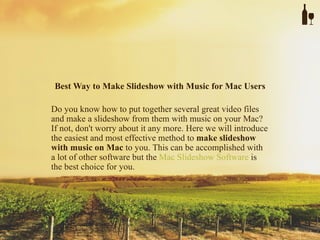
Recommended
More Related Content
What's hot
What's hot (20)
Similar to Best way to make slideshow with music for
Similar to Best way to make slideshow with music for (20)
Create photo slideshow with photo slideshow software

Create photo slideshow with photo slideshow software
Tips and ideas to create video and animation for student and teachers

Tips and ideas to create video and animation for student and teachers
Recently uploaded
A Principled Technologies deployment guide
Conclusion
Deploying VMware Cloud Foundation 5.1 on next gen Dell PowerEdge servers brings together critical virtualization capabilities and high-performing hardware infrastructure. Relying on our hands-on experience, this deployment guide offers a comprehensive roadmap that can guide your organization through the seamless integration of advanced VMware cloud solutions with the performance and reliability of Dell PowerEdge servers. In addition to the deployment efficiency, the Cloud Foundation 5.1 and PowerEdge solution delivered strong performance while running a MySQL database workload. By leveraging VMware Cloud Foundation 5.1 and PowerEdge servers, you could help your organization embrace cloud computing with confidence, potentially unlocking a new level of agility, scalability, and efficiency in your data center operations.Deploy with confidence: VMware Cloud Foundation 5.1 on next gen Dell PowerEdg...

Deploy with confidence: VMware Cloud Foundation 5.1 on next gen Dell PowerEdg...Principled Technologies
Recently uploaded (20)
Apidays Singapore 2024 - Building Digital Trust in a Digital Economy by Veron...

Apidays Singapore 2024 - Building Digital Trust in a Digital Economy by Veron...
AWS Community Day CPH - Three problems of Terraform

AWS Community Day CPH - Three problems of Terraform
Strategies for Landing an Oracle DBA Job as a Fresher

Strategies for Landing an Oracle DBA Job as a Fresher
Strategies for Unlocking Knowledge Management in Microsoft 365 in the Copilot...

Strategies for Unlocking Knowledge Management in Microsoft 365 in the Copilot...
Why Teams call analytics are critical to your entire business

Why Teams call analytics are critical to your entire business
Deploy with confidence: VMware Cloud Foundation 5.1 on next gen Dell PowerEdg...

Deploy with confidence: VMware Cloud Foundation 5.1 on next gen Dell PowerEdg...
How to Troubleshoot Apps for the Modern Connected Worker

How to Troubleshoot Apps for the Modern Connected Worker
HTML Injection Attacks: Impact and Mitigation Strategies

HTML Injection Attacks: Impact and Mitigation Strategies
Scaling API-first – The story of a global engineering organization

Scaling API-first – The story of a global engineering organization
Exploring the Future Potential of AI-Enabled Smartphone Processors

Exploring the Future Potential of AI-Enabled Smartphone Processors
TrustArc Webinar - Stay Ahead of US State Data Privacy Law Developments

TrustArc Webinar - Stay Ahead of US State Data Privacy Law Developments
Axa Assurance Maroc - Insurer Innovation Award 2024

Axa Assurance Maroc - Insurer Innovation Award 2024
Powerful Google developer tools for immediate impact! (2023-24 C)

Powerful Google developer tools for immediate impact! (2023-24 C)
The 7 Things I Know About Cyber Security After 25 Years | April 2024

The 7 Things I Know About Cyber Security After 25 Years | April 2024
Best way to make slideshow with music for
- 1. Best Way to Make Slideshow with Music for Mac Users Do you know how to put together several great video files and make a slideshow from them with music on your Mac? If not, don't worry about it any more. Here we will introduce the easiest and most effective method to make slideshow with music on Mac to you. This can be accomplished with a lot of other software but the Mac Slideshow Software is the best choice for you.
- 2. Insert Title Text • Whether you want to share funny videos via YouTube or post family photos and home video on Facebook, in this article we'll tell you how to make your own amazing slideshow with audio on Mac easily and fast. The great Mac Slideshow software will enable you to create slideshow with music on Mac with great output quality in only a few mouse clicks. Now get the program free download and follow the guide below to learn how to use it to make a slideshow with music on Mac.
- 3. Steps on Creating a Slideshow with Audio on Mac • Step 1: Install and launch the Mac slideshow software on your Mac, then click Create a New Project button to make a new slideshow on Mac at the first time you use it. If you want to modify your old slideshow, choose "Open an Existing Project" and go on.
- 4. • Step 2: Click the Media Browser icon to turn it on or off, then drag target images, audios and videos to your project. When the media is added to the storyboard, drag and drop specific slide to arrange it. If you change your mind, you can directly drop the imported media out of slideshow to delete it.
- 5. • Step 3: Once you import photos and videos, styles will be automatically applied. You can change it if you want. Then go on to edit your slideshow, such as Photo Editing, Video Editing, Audio Editing, Intro/Credit/Blank slide etc. If you want to remain the original effect, go on to the next step.
- 6. • Step 4: Click the "Share" menu on the top, and select the output format you want to create. You could directly upload your shows to YouTube, burn to DVD using iDVD or the built-in DVD burning tool, export to iTunes library for management, or watch on iPod/iPhone/iPad/Apple TV. Then hit on "Export" button to finished making slideshow with music on your Mac.
- 8. • That's it. Then you can go to the destination folder to check your created music slideshow. Is that great? If you want to make slideshow with music on your Mac, why not free download the Slideshow Maker for Mac and do that at once! • Related Article: Mac Photo Slideshow Software, Mac DVD Slideshow Maker • You can follow us on facebook: http://www.facebook.com/#!/applediscount
Editor's Notes
- Background provided by m62 Visualcommunications, visit www.m62.net
- Background provided by m62 Visualcommunications, visit www.m62.net
