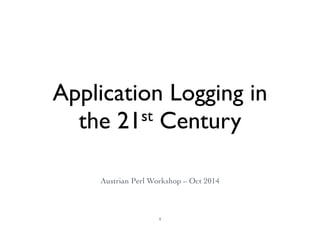
Application Logging in the 21st century - 2014.key
- 1. Application Logging in the 21st Century Austrian Perl Workshop – Oct 2014 1
- 2. Logging is Like Lego Many Interchangeable Options Not the focus of this talk 2
- 3. Our Journey • Almost no logging when I joined in 2008 • Incremental improvements as a background project over years • Currently capturing 600-900 logs / minute from ~200 machines • Not claiming "best practice", just some hopefully useful tips from our long journey 3
- 4. Log file per-application • Adopted Log::Log4perl • Wrote utility function to add a log file • Intercept warnings and fatal exceptions • Simple layout with timestamp and severity 4
- 5. Log4perl Layout Config file log4perl.rootLogger = INFO, TLScreen ! log4perl.appender.TLScreen = Log::Log4perl::Appender::Screen log4perl.appender.TLScreen.layout = Log::Log4perl::Layout::PatternLayout log4perl.appender.TLScreen.layout.ConversionPattern = %d{yyMMdd HH:mm:ss} %.1p> %m{chomp} [@%F{1}:%L %M{1}()}]%n Example output 140929 14:06:25 I> some info message [@Broker.pm:221 process()] 140929 14:06:27 W> a warning [@BlackOakClientRole.pm:296 get_runner_for_class()] 5
- 6. Capture Warnings $SIG{__WARN__} = sub { ! # protect against infinite recursion return warn @_ ## no critic (RequireCarping) if $within_log_sig or not defined $Log::Log4perl::Logger::ROOT_LOGGER; local $within_log_sig = 1; ! local $Log::Log4perl::caller_depth = $Log::Log4perl::caller_depth + 1; ! chomp(my $msg = shift); get_logger()->warn($msg); }; 6
- 7. Capture Fatal Exceptions $SIG{__DIE__} = sub { ! return if $^S; # We're in an eval, so ignore it die @_ if not defined $^S; # Parsing module/eval ! # protect against infinite recursion die @_ ## no critic (RequireCarping) if $within_log_sig or not defined $Log::Log4perl::Logger::ROOT_LOGGER; local $within_log_sig=1; ! local $Log::Log4perl::caller_depth = $Log::Log4perl::caller_depth + 1; ! chomp(my $msg = shift); get_logger()->fatal($msg); die "$msgn"; # may duplicate message but that's better than loosing it }; ! 7
- 8. Were there any errors? log4perl.rootLogger = INFO, TLScreen, TLErrorBuffer !! log4perl.appender.TLErrorBuffer = TigerLead::Log::Appender::RecentSummaryBuffer log4perl.appender.TLErrorBuffer.Threshold = ERROR log4perl.appender.TLErrorBuffer.max_messages = 10 log4perl.appender.TLErrorBuffer.layout = Log::Log4perl::Layout::PatternLayout log4perl.appender.TLErrorBuffer.layout.ConversionPattern = %m{chomp} !! Ring buffer for log messages. Used at the end of old batch job code to decide if something went wrong. 8
- 9. State of play • Timestamped log message with severity etc • Per-app log files • Can tell if warnings or errors were produced But: • Not capturing stdout/stderr & non-perl apps 9
- 10. App s Flow of log messages X 10
- 11. AAppppss Floiglses Flow of log messages X 11
- 12. Capturing stdout/stderr setsid $start_daemons_command 2>&1 | setsid $capture_logs_command & ! setsid puts deamons into a separate process group, isolated from terminal. Capture stdout/stderr from all child processes and pipe to logger process. Logger process is also in a separate isolated process group We use daemontools so for us: start_daemons_command="svscan $supervise_dir" capture_logs_command="multilog t s1000000 n100 dir $logdir" multilog t prepends high-resolution timestamps to log messages multilog t accuracy depends on when the log was flushed multilog s1000000 n100 dir does log rotation for us Logger exits only when all child processes have closed stdout/stderr even if they've become daemons, forked more child processes and died. 12
- 13. AAppppss common Floiglses Flow of log messages 13
- 14. State of play • Capturing stdout/stderr & non-perl apps But: • We had to login to see what was happening • No single place to watch errors and warnings across the systems • Wanted to parse log messages to extract more useful info 14
- 15. Log Stream-Store-View Stream: Logstash – collect, edit, and forward logs Store: Elasticsearch – real-time distributed search and analytics engine. JSON REST over Lucene View: Kibana – browser based analytics and search dashboard for Elasticsearch 15
- 16. Logstash Stream Processing Inputs: collectd drupal_dblog elasticsearch eventlog exec file ganglia gelf gemfire generator graphite heroku imap invalid_input irc jmx log4j lumberjack pipe puppet_facter rabbitmq rackspace redis relp s3 snmptrap sqlite sqs stdin stomp syslog tcp twitter udp unix varnishlog websocket wmi xmpp zenoss zeromq Codecs: cloudtrail collectd compress_spooler dots edn edn_lines fluent graphite json json_lines json_spooler line msgpack multiline netflow noop oldlogstashjson plain rubydebug spool Filters: advisor alter anonymize checksum cidr cipher clone collate csv date dns drop elapsed elasticsearch environment extractnumbers fingerprint gelfify geoip grep grok grokdiscovery i18n json json_encode kv metaevent metrics multiline mutate noop prune punct railsparallelrequest range ruby sleep split sumnumbers syslog_pri throttle translate unique urldecode useragent uuid wms wmts xml zeromq Outputs: boundary circonus cloudwatch csv datadog datadog_metrics elasticsearch elasticsearch_http elasticsearch_river email exec file ganglia gelf gemfire google_bigquery google_cloud_storage graphite graphtastic hipchat http irc jira juggernaut librato loggly lumberjack metriccatcher mongodb nagios nagios_nsca null opentsdb pagerduty pipe rabbitmq rackspace redis redmine riak riemann s3 sns solr_http sqs statsd stdout stomp syslog tcp udp websocket xmpp zabbix zeromq 16
- 17. Logstash Configuration input { stdin { } } ! filter { grok { match => { "message" => "%{COMBINEDAPACHELOG}" } } date { match => [ "timestamp" , "dd/MMM/yyyy:HH:mm:ss Z" ] } } ! output { elasticsearch { host => localhost } stdout { codec => rubydebug } } 17
- 18. Elasticsearch Buzzwords • Document oriented. Schema free. • JSON in and out. RESTful API. • Powerful indexing and search via Lucene. • Distributed and massively scalable. • Big community, rapid growth. • Generally awesome. 18
- 19. Kibana 19
- 20. Our ELK setup • Started with single machine • Now using three machines • Logstash, Elasticsearch and Kibana on each • Elasticsearch cluster across all three • HAProxy load balancer in front of all three 20
- 21. AAppppss common logstash ES Kibana Ffilielses Flow of log messages 21
- 22. syslog forwarding • Forwarding system syslog was easy first step • We're using CentOS6 with rsyslog v7.6 • Started forwarding notice+ severity messages but now forward info+ 22
- 23. Rsyslog forwarding # buffering config $WorkDirectory /var/lib/rsyslog # where to place spool files $ActionQueueFileName logstash # unique name prefix for spool files $ActionQueueMaxDiskSpace 1g # 1gb space limit $ActionQueueSaveOnShutdown on # save messages to disk on shutdown $ActionQueueType LinkedList # run asynchronously $ActionResumeRetryCount -1 # infinite retries if host is down !! # forward info+ level logs from all facilities to logstash *.info @@logstash-app-stag.tigerlead.local:5544; RSYSLOG_ForwardFormat !! # RSYSLOG_ForwardFormat gives us high-resolution timestamp and timezone # We use TCP (not UDP) for reliability may switch to RELP later 23
- 24. AAppppss common logstash ES Kibana System rsyslog queue Ffilielses Flow of log messages 24
- 25. 25
- 26. Ship our logs to logstash • Wanted to parse messages but didn't want to do that on the central logstash server • Started with a Message::Passing utility to tail and parse specific logs files and ship as JSON • Turned out we don't need much parsing • Now using an extra rsyslogd that follows log files and forwards to the local root rsyslogd 26
- 27. AAppppss common Shipper logstash ES Kibana System rsyslog queue Ffilielses Flow of log messages 27
- 28. AAppppss common rsyslog logstash ES Kibana System rsyslog queue Ffilielses Flow of log messages 28
- 29. Eradicating 'our' log files • Still have our 'app log files' separate from the 'system log files' in /var/log/* • Harder to correlate events between them • Experiment: use syslog for more/everything? • Want: per-app log files, high-res timestamp with lexical ordering (sort -m *.log | ...) • Let the system look after log rotation etc 29
- 30. Send app logs to syslog log4perl.rootLogger = INFO, TLScreen, TLErrorBuffer, TLSyslog ! log4perl.appender.TLSyslog = TigerLead::Log::Appender::Syslog log4perl.appender.TLSyslog.layout = Log::Log4perl::Layout::PatternLayout log4perl.appender.TLSyslog.layout.ConversionPattern = %m{chomp} [@%F{1}:%L %M{1} ()}]%n ! The syslog format provides program name, severity and pid. 30
- 31. Eradicating 'our' log files template( name="sortable_log_format" type="string" # format for log lines # e.g. "2014-06-28 17:47:11.636078 $facility.$severity $program: $message" string="%TIMESTAMP:::date-pgsql%.%TIMESTAMP:::date-subseconds% %PRI-TEXT% %syslogtag%%msg:::sp-if-no-1st-sp%%msg:::drop-last-lf%n" ) ! template( name="file_per_programname" type="string" # format for log file names # e.g. program="run-parts(/etc/cron.hourly)" # becomes "/var/log/tiger/run-parts" using the 'leading safe characters' string="/var/log/tiger/%programname:R,ERE,0,ZERO:^[-_a-zA-Z0-9]+--end%.log" ) ! ruleset(name="write_tiger_progname_log_files") { action( Type="omfile" Template="sortable_log_format" DynaFile="file_per_programname") } ! if ( ($syslogseverity <= 5) or not ($programname == [ ... ]) ) then { call write_tiger_progname_log_files } 31
- 32. Flow of log messages AAppppss common rsyslog logstash ES Kibana Ffilielses System rsyslog Ffilielses queue 32
- 33. Logstash Enrichment #1 hostgroup - first word of server name • handy to focus in on a group of servers related to a particular service punct - just the punctuation chars • handy to focus on, or exclude, a particular 'shape' of message 33
- 34. Quick Demo • Overview • Drill-down • Time ranges • Multiple queries • Share URL 34
- 35. State of play • No longer had to login to multiple machines to see what was happening • Can easily drill-down to explore the logs from multiple machines and systems • Can share a URL to that view - very handy But now: • Want to be able to live-stream errors 35
- 36. Live-stream to IRC • Separate production and staging channels • Currently just error severity or higher • Messages with 'alert' or 'emergency' severity are also sent to main developer channel • Proven to be very useful 36
- 37. Live-stream to IRC But: • occasionally have floods of messages • logstash irc rate limiting behaviour is dumb • want to rate-limit only 'repeated' messages • 'repeated' should allow for minor differences • logstash can help... 37
- 38. Enrichment: message_gist mutate { add_field => [ "message_gist", "%{message}" ] # copy to edit } mutate { # normalize numbers gsub =>[ "message_gist", "[-+]?[0-9]*.?[0-9]+([eE][-+]?[0-9]+)?", "N" ] # normalize double quoted strings gsub =>[ "message_gist", ""[^"]*"", "S" ] # normalize single quoted strings, but try to avoid matching apostrophes gsub =>[ "message_gist", "(A|W)'[^']*'(?!w)", "1S" ] # truncate urls to remove the query/fragment part gsub =>[ "message_gist", "(w:/[^?#s]*)S*", "1" ] } fingerprint { # convert the normalized string into an integer hash source => "message_gist" target => "message_gist" method => "MURMUR3" } 38
- 39. Enrichment: repeat tag if [severity] and [severity] =~ /0|1|2|3|4/ { ! throttle { period => 60 # seconds ! before_count => -1 after_count => 2 # allow N within period before throttling ! key => "%{hostgroup}%{severity}%{program}%{message_gist}" max_counters => 10000 # track this many variants ! add_tag => "repeat" } ! # may add a more strict 'duplicate' tag here in future # using period=>5, after_count=>1, and %{message} not %{message_gist} } 39
- 40. Enrichment: late tag # flooding may cause a backlog that delays messages reaching logstash # tag messages that arrive 'late' ruby { code => " msg_age = Time.now - event['@timestamp'] ! if msg_age >= +60 then msg_tag = 'late' # delayed elsif msg_age <= -60 then msg_tag = 'early' # craziness end ! if msg_tag then event.tag msg_tag event['message_delay'] = msg_age.to_i # age end " } 40
- 41. Better IRC live-stream if [severity] and [severity] =~ /0|1|2|3|4/ and "repeat" not in [tags] and (![message_delay] or [message_delay] < 600) # not too 'late' { if [severity] =~ /0|1|2|3/ { # 4 (warning) is currently too noisy irc { channels => [ "#logprod" ] messages_per_second => 10 format => "%{severity_label} %{host} %{program}: %{message}" } } if [severity] =~ /0|1/ { # emergency and alert only irc { channels => [ "#l2dev" ] messages_per_second => 5 format => "%{severity_label} %{host} %{program}: %{message}" } } } 41
- 42. Flow of log messages AAppppss common IRC rsyslog logstash ES Kibana Ffilielses System rsyslog Ffilielses queue 42
- 43. State of play • Live-stream to IRC, promotes awareness • Developers work to reduce spurious noise But now we want more context: • "what was the app working on when that warning or error was triggered?" • "what was the web request URL?" or "what were the async job parameters?" 43
- 44. How to get context? • Add more info into every log message text, then parse it out again? Not ideal. • Start by capturing all the HTTP access logs • Could do log-shipping for each access log file • But all traffic passes through HAProxy • So HAProxy logging can give us everything 44
- 45. HAProxy logs • already had haproxy notice+ messages • now added haproxy traffic logs, first HTTP then TCP as well • can include one request and response cookie • plus multiple request and response headers 45
- 46. HAProxy Configuration defaults mode tcp log-format %ci [%t] %ft %b/%s %Tw/%Tc/%Tt %U %B %ts %ac/%fc/ %bc/%sc/%rc %sq/%bq ! defaults mode http log-format %ci [%t] %ft %b/%s %Tw/%Tc/%Tt %U %B %tsc %ac/%fc/ %bc/%sc/%rc %sq/%bq %ID %{+Q}r %ST %Tq/%Tr %{+Q}CC %{+Q}hr %{+Q}CS %{+Q}hs ! frontend stripes-prod-frontend 108.168.241.12:80 # example service capture request header Referer len 200 capture request header User-agent len 300 capture response header Location len 300 capture cookie _session= len 63 46
- 47. HAProxy Logs Example TCP log: ! 10.60.201.12 [09/Oct/2014:22:29:45.317] carbon-stag-frontend carbon-stag-backend/ carbon-app-stag-ddc-01 1/0/2 3040 0 -- 57/45/45/45/0 0/0 ! Example HTTP log: ! 10.60.199.78 [09/Oct/2014:21:34:04.361] apex-fe-stag-frontend apex-fe-stag-backend/ apex-fe-stag-ddc-01 0/0/2594 956 86661 ---- 63/1/0/0/0 0/0 0A3CC74E:CC62_0A3CC933:0050_5436FF4C_462C7E:696C "GET /a/sa/search? rgu=0&domain_id=10366 HTTP/1.1" 200 337/2256 "_session=4889b2859286db6511f2e9e9b33cdbe37f5b43ab" "{|Mozilla/5.0 (Windows NT 6.1; WOW64) AppleWebKit/537.36 (KHTML, like Gecko) Chrome/37.0.2062.124 Safari/537.36}" "f_session=4889b2859286db6511f2e9e9b33cdbe37f5b43ab" "{}" 47
- 48. Logstash for HAProxy • change the host field (and thus hostgroup) to the backend machine name, so the logs from haproxy appear to be coming from the appropriate machine • parse out request URL parameters • decode URL parameters 48
- 49. Logstash for HAProxy # extract the request url params into a 'params' hash mutate { gsub => [ "request", "#.*", "" ] } # remove fragment, if any, first kv { source => "request" field_split => "&?" target => "params" } ! # XXX disabled re https://github.com/elasticsearch/logstash/issues/1695 # urldecode { field => "params" all_fields => true } ! if [response] >= 500 { mutate { replace => [ "severity", "4", "severity_label", "warn" ] } } else if [response] >= 400 { mutate { replace => [ "severity", "5", "severity_label", "notice" ] } } ! mutate { # replace raw message with a human friendly version to view/search on gsub => [ "request", "?.*", "" ] # remove params now we've extracted them replace => [ "message", "%{be_host} %{client_ip} %{Tw}/%{Tc}/%{Tt}ms % {bytes_in}b %{bytes_out}b %{response} %{verb} %{request}" ] } (Abridged!) 49
- 50. State of play • now have detailed TCP and HTTP traffic logs But: • still parsing textual messages • still hard to handle multi-line messages • still don't have contextual data for logs • still can't correlate http to application logs 50
- 51. Log as JSON from app • Parsing textual log messages to extract data that your own code put there is a bit dumb • Log as JSON lines instead (jsonlines.org) • Opens the door to logging extra information • Bonus: solves the multi-line message problem, at least for perl apps 51
- 52. Log::Log4perl::Layout::JSON log4perl.rootLogger = INFO, TLScreen, TLFile, TLErrorBuffer, TLSyslogJSON ! log4perl.appender.TLSyslogJSON = TigerLead::Log::Appender::Syslog log4perl.appender.TLSyslogJSON.Threshold = INFO log4perl.appender.TLSyslogJSON.layout = Log::Log4perl::Layout::JSON log4perl.appender.TLSyslogJSON.layout.prefix = @cee: # used as tag log4perl.appender.TLSyslogJSON.layout.field.message = %m log4perl.appender.TLSyslogJSON.layout.field.src_file = %F{1} log4perl.appender.TLSyslogJSON.layout.field.src_sub = %M{1} log4perl.appender.TLSyslogJSON.layout.field.src_line = %L ! Example output (spaces and line breaks added for clarity): ! 2014-10-08 12:56:28.641086 local0.info 70-lead-basic-t[13374]: @cee:{ "message":"...n...n...", "src_file":"Foo.pm", "src_sub":"frobnicate", "src_line":"18" } ! Note that src_file, src_sub and src_line used to be appended to the message text. 52
- 53. Decoding JSON in logstash grok { # @cee: is syslog 'CEE Event Flag' per https://cee.mitre.org/ match => { message => "^@cee: ?%{GREEDYDATA:cee_data}" } add_tag => [ "cee" ] tag_on_failure => [] } ! if ("cee" in [tags]) { json { source => "cee_data" remove_field => [ "cee_data" ] } } 53
- 54. State of play • now have rich JSON formatted log messages • multi-line messages are no longer a problem But: • still only very basic contextual data for logs • still can't correlate http to application logs 54
- 55. "Context Data" • Significant items of 'ambient information' • The current 'things being worked on' • Would like that info added to any log msgs • Including warnings and fatal exceptions (e.g. if hooked via $SIG{__WARN__}) 55
- 56. Context Data for my $foo_id (@list_of_foo_ids) { ! # we want the current $foo_id value to be included # in any log messages in this scope ! do_something_useful($foo_id); } ! # we DON'T want $foo_id to be included in any future log messages 56
- 57. Context Data • Put the 'ambient information' in a hash • Add the contents of the hash to the JSON • Use local to limit the scope 57
- 58. Context Data for my $foo_id (@list_of_foo_ids) { local log_context->{foo_id} = $foo_id; # simple! do_something_useful($foo_id); } The imported log_context utility: sub log_context { return %Log::Log4perl::MDC::MDC_HASH } The Log::Log4perl::Layout::JSON config line: log4perl.appender.TLSyslogJSON.layout.include_mdc = 1 58
- 59. Context Data Context added to root hash by default: 2014-10-08 12:56:28.641086 local0.info 70-lead-basic-t[13374]: @cee:{ "message":"...n...n...", "src_file":"Foo.pm", "src_sub":"frobnicate", "src_line":"18", "foo_id":42 } Optionally put context data items into a nested hash: log4perl.appender.TLSyslogJSON.layout.name_for_mdc = extra_stuff ! 2014-10-08 12:56:28.641086 local0.info 70-lead-basic-t[13374]: @cee:{ "message":"...n...n...", "src_file":"Foo.pm", "src_sub":"frobnicate", "src_line":"18", "extra_stuff":{ "foo_id":42 } } 59
- 60. State of play • now have easy way to add contextual data • array and hash refs work (keep it small) But: • what contextual data should we include? • request URL? decoded parameters? • expensive to include in every message 60
- 61. HAProxy Correlation • We have a stream of haproxy logs • We have a stream of application logs • Want to be able to correlate them "what HTTP request caused this warning?" • Add unique-id to HTTP log & HTTP header 61
- 62. HAProxy Configuration defaults mode http unique-id-format %{+X}o %ci:%cp_%fi:%fp_%Ts_%rt:%pid unique-id-header X-TLXID log-format %ci [%t] %ft %b/%s %Tw/%Tc/%Tt %U %B %tsc %ac/%fc/ %bc/%sc/%rc %sq/%bq %ID %{+Q}r %ST %Tq/%Tr %{+Q}CC %{+Q}hr %{+Q}CS %{+Q}hs ! • HAProxy now generates a unique-id for each HTTP request • Adds it to the HTTP request as a X-TLXID header • Includes the unique-id value in the syslog message 62
- 63. Capture X-TLXID package TigerLead::Plack::Middleware::SetUpLogContext; use strict; use warnings; use parent qw( Plack::Middleware ); ! use Plack::Request; use TigerLead::Log qw(log_context); ! sub call { my($self, $env) = @_; ! my $req = Plack::Request->new($env); # reset log context at start of a new request %{log_context()} = (tlxid => scalar $req->header('X-TLXID')); ! return $self->app->($env); } 63
- 64. Correlation • Given any log message from a web app we can now find the HTTP request that was being processed at the time • That includes the session cookie, so we can view the stream of requests for that session • Demo... 64
- 65. Questions? 65
