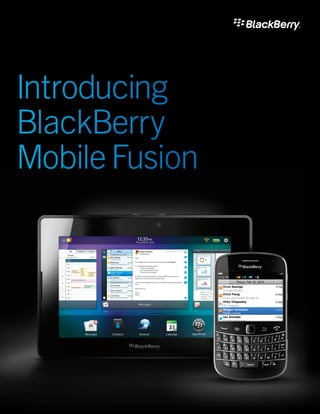
BlackBerry Mobile Fusion
- 2. A new generation of mobile device management BlackBerry® Mobile Fusion* is designed to help make managing mobile devices faster, easier and more organized than ever before. Now organizations can manage BlackBerry® smartphones, BlackBerry® PlayBook™ tablets as well as iOS® and Android™ devices,1,5 all from a unified interface. BlackBerry Mobile Fusion is intended to help protect business information, keep mobile workers connected with the information they need and provide administrators with efficient tools that help keep business moving forward. BlackBerry Mobile Fusion Single interface that provides a unified view for managing mobile devices Manage Manage Manage BlackBerry smartphones BlackBerry tablets 3rd party mobile devices Rich and familiar BlackBerry user Device management for BlackBerry Device management service for devices experience coupled with trusted PlayBook tablets. Configure the tablet that use iOS or Android operating security, management and control for business use by applying settings systems. Administrators can provision, of BlackBerry smartphones. Highly and policies wirelessly. Remotely install, audit and help protect iOS and Android scalable solutions for wirelessly update and delete required business devices. Providing employees with synchronizing work email to BlackBerry apps and make optional apps available more Bring-Your-Own-Device (BYOD) smartphones. Includes BlackBerry® for download through BlackBerry App options, along with peace of mind Balance™ technology, which enables World™. Includes BlackBerry Balance for IT departments5. BlackBerry devices to be used for both technology to help keep business work and personal purposes without information secure and separate from compromising security or ease personal information, allowing users to of management. enjoy the fullest BlackBerry experience.
- 3. Having more devices shouldn’t complicate mobile device management With more employees using their own mobile devices in the workplace, administrators need better tools to manage a growing number of devices over a wider variety of mobile operating systems. BlackBerry Mobile Fusion is the next generation mobile device management solution from Research In Motion®. It provides robust tools for accessing and managing the broad range of mobile devices your employees use today. Consider it the backbone of your organization’s mobility management strategy. And the platform that brings together these best-in-class features: Single, unified interface for mobile device management BlackBerry Mobile Fusion provides a new web-based interface that provides a unified view for managing mobile devices, users, configurations, policies and more within an organization. Through this single interface, administrators can provision, audit and help protect BlackBerry smartphones2, BlackBerry PlayBook tablets and devices that use the iOS 3 or Android4 operating systems5. This unified approach helps provide secure mobile access to work email and data in a cost-effective way. Trusted BlackBerry experience Support for BlackBerry PlayBook tablets1 BlackBerry Mobile Fusion extends the flexibility and familiarity BlackBerry Mobile Fusion enables organizations to manage of the BlackBerry solution to help make managing devices faster, and secure BlackBerry PlayBook tablets. Using a centralized easier and more organized than ever before. Help protect business administrative interface, administrators can configure the tablet information, keep mobile workers connected with the information for business use, then apply settings and policies for the device they need and provide administrators with tools that help them wirelessly. Once configured for work purposes they can set manage deployments efficiently to keep your business moving password requirements, enable encryption of work information, ahead. It includes exclusive benefits for BlackBerry devices. require manual synchronization while a user is roaming, remotely Access familiar tools for accessing and managing BlackBerry lock tablets or wipe work-related or all information from tablets smartphones1. And install, remove and audit apps remotely and more. They can also remotely install, update and delete to help ensure users’ devices are always ready for business. required business applications, and make a catalog of optional applications available for download by employees through BlackBerry Mobile Fusion also includes BlackBerry Balance the BlackBerry App World storefront. technology. Whether employees use their own BlackBerry devices or ones provided by the organization, BlackBerry Support for iOS and Android devices 3, 4 Balance technology ensures that personal and work information are kept separate and helps keep information secure. A new device management service for devices that use iOS or Android operating systems 5. With BlackBerry Mobile Fusion, administrators can provision, audit and protect iOS and Android devices. Add and import iOS and Android users, create group memberships, view user and device information, define IT policies and connectivity settings, manage applications on devices and assist users in the recovery of misplaced devices. And because the administrative interface is shared across devices, administrators can provide secure mobile access to work email and data in a cost-effective way.
- 4. Trusted management, security and support View all devices at one place Personal and work without compromise BlackBerry® Mobile Fusion Studio offers a single, web-based BlackBerry Mobile Fusion also includes BlackBerry Balance interface where your administrators can access the most common technology. Whether employees are using their own BlackBerry management tasks, across device platforms and across multiple devices or ones provided by the organization, BlackBerry Balance BlackBerry domains. They can create and manage groups, manage technology ensures that personal and work information are kept user profiles and provision mobile devices. And for a deeper level separate and helps keep information secure. They can easily use of management, the full interfaces of individual servers and BlackBerry devices for personal and work purposes. And if the services are always available when needed. device is lost or misplaced, or the employee leaves the company, your administrator can wipe work-related information – or all Security designed for everyone information, depending on the situation – from the device to help ensure sensitive information doesn’t fall into the wrong hands. With a growing mix of personal and corporate liable devices accessing corporate data there’s always increased corporate Complete mobility management and support risk. But you can manage the risk with BlackBerry Mobile Fusion. A variety of IT policies help provide maximum control BlackBerry Mobile Fusion is designed to simplify the management with minimal impact to the user experience, so you can protect of mobile devices while reducing the potential learning curve. business information, keep mobile workers connected to the At the same time, BlackBerry® Technical Support Services offers people and information they need and provide administrators options tailored to fit the needs of organizations of any size. with tools that help them manage deployments efficiently in a From complimentary options like the BlackBerry® Resource simple, sensible and seamless way. Center to personalized assistance with technical issues, help is just a phone call away. For more information, visit blackberry.com/mobilefusion 1. Requires a Microsoft server or virtualized machine and is designed to support up to 10,000 users on a single server or scaled across multiple servers. 2. Requires BlackBerry Enterprise Server version 5.0.3 or later or BlackBerry Enterprise Server Express version 5.0.3 or later. 3. Requires iOS® version 4 or later. 4. Requires Android™ version 2.1 or later. 5. Management of iOS and Android devices is enabled via Universal Device Service. © 2012 Research In Motion Limited. All rights reserved. BlackBerry®, RIM®, Research In Motion® and related trademarks, names and logos are the property of Research In Motion Limited and are registered and/or used in the U.S. and countries around the world. iOS is a registered trademark of Cisco Sytems, Inc. and/or its affiliates in the U.S. and certain other countries. iOS® is used under license by Apple Inc. Android is a trademark of Google Inc. All other trademarks are the property of their respective owners. This documentation is provided “As Is” and without condition, endorsement, guarantee, representation or warranty, or liability of any kind by Research In Motion Limited and its affiliated companies, all of which are expressly disclaimed to the maximum extent permitted by applicable law in your jurisdiction. RIM assumes no obligations or liability and makes no representation, warranty, endorsement or guarantee in relation to any aspect of any third-party products or services.