introduction to power point
•Download as PPTX, PDF•
1 like•1,039 views
easy way to learn power point
Report
Share
Report
Share
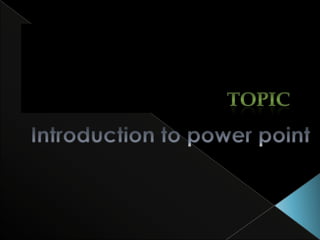
Recommended
Recommended
More Related Content
What's hot
What's hot (20)
Introduction to Basic Computer Concepts Presentation

Introduction to Basic Computer Concepts Presentation
Similar to introduction to power point
Similar to introduction to power point (20)
Recently uploaded
https://app.box.com/s/7hlvjxjalkrik7fb082xx3jk7xd7liz3TỔNG ÔN TẬP THI VÀO LỚP 10 MÔN TIẾNG ANH NĂM HỌC 2023 - 2024 CÓ ĐÁP ÁN (NGỮ Â...

TỔNG ÔN TẬP THI VÀO LỚP 10 MÔN TIẾNG ANH NĂM HỌC 2023 - 2024 CÓ ĐÁP ÁN (NGỮ Â...Nguyen Thanh Tu Collection
Making communications land - Are they received and understood as intended? webinar
Thursday 2 May 2024
A joint webinar created by the APM Enabling Change and APM People Interest Networks, this is the third of our three part series on Making Communications Land.
presented by
Ian Cribbes, Director, IMC&T Ltd
@cribbesheet
The link to the write up page and resources of this webinar:
https://www.apm.org.uk/news/making-communications-land-are-they-received-and-understood-as-intended-webinar/
Content description:
How do we ensure that what we have communicated was received and understood as we intended and how do we course correct if it has not.Making communications land - Are they received and understood as intended? we...

Making communications land - Are they received and understood as intended? we...Association for Project Management
God is a creative God Gen 1:1. All that He created was “good”, could also be translated “beautiful”. God created man in His own image Gen 1:27. Maths helps us discover the beauty that God has created in His world and, in turn, create beautiful designs to serve and enrich the lives of others.
Explore beautiful and ugly buildings. Mathematics helps us create beautiful d...

Explore beautiful and ugly buildings. Mathematics helps us create beautiful d...christianmathematics
Recently uploaded (20)
On National Teacher Day, meet the 2024-25 Kenan Fellows

On National Teacher Day, meet the 2024-25 Kenan Fellows
Kodo Millet PPT made by Ghanshyam bairwa college of Agriculture kumher bhara...

Kodo Millet PPT made by Ghanshyam bairwa college of Agriculture kumher bhara...
TỔNG ÔN TẬP THI VÀO LỚP 10 MÔN TIẾNG ANH NĂM HỌC 2023 - 2024 CÓ ĐÁP ÁN (NGỮ Â...

TỔNG ÔN TẬP THI VÀO LỚP 10 MÔN TIẾNG ANH NĂM HỌC 2023 - 2024 CÓ ĐÁP ÁN (NGỮ Â...
Russian Escort Service in Delhi 11k Hotel Foreigner Russian Call Girls in Delhi

Russian Escort Service in Delhi 11k Hotel Foreigner Russian Call Girls in Delhi
Making communications land - Are they received and understood as intended? we...

Making communications land - Are they received and understood as intended? we...
Explore beautiful and ugly buildings. Mathematics helps us create beautiful d...

Explore beautiful and ugly buildings. Mathematics helps us create beautiful d...
UGC NET Paper 1 Mathematical Reasoning & Aptitude.pdf

UGC NET Paper 1 Mathematical Reasoning & Aptitude.pdf
Unit-V; Pricing (Pharma Marketing Management).pptx

Unit-V; Pricing (Pharma Marketing Management).pptx
introduction to power point
- 3. the initial release was called "Presenter“ developed by Dennis Austin and Thomas Rudkin In 1987, it was renamed to "PowerPoint" due to problems with trademarks. PowerPoint was officially launched on May 22, 1990.
- 4. PowerPoint presentations consist of a number of individual pages or "slides“. Slides may contain text, graphics, sound, movies, and other objects, which may be arranged freely. The presentation can be printed, displayed live on a computer, or navigated through at the command of the presenter
- 7. • To add a slide, click on the “New Slide” icon in Home tab. • To work on a slide, go to the slide column (left side of screen)-click on it. • To delete a slide- go to slide column- click on it- press “Backspace” button
- 8. • Check your text for errors by pressing F7. • To save, go to Office Button- Save As. – Good ideas- save as a 2003 compatible document – In pop-up window, give PPT show a simple file name • To print PPT, go to Office Button- Print. Under “Print What” choose “handouts” and choose the # of slides per page.
- 9. • To shrink/enlarge text box borders- click on a “sizing handle” and drag. • You can click on the Layout tool (next to New Slide) to change to another type of slide layout. • Different layouts give room for pics, charts, tables.
- 11. • Ctrl-Z to undo changes, Ctrl- Y to redo changes. • To select text, highlight with mouse or press Ctrl-A to select all text in a text box • To change font, color, & size, text and then right– click on it to get mini pop- up toolbar & menu
- 19. For making presentations . Easy way to explain lectures by using charts ,graphics, sounds and movies . To make photos with different animations and styles . We can make drawings by using drawing tools.
Editor's Notes
- Students’ second slide will be empty except for a text box that says “RESIZE ME.” They should practice resizing the text box, then they should delete that slide and add a new slide. Start the 2nd slide with this slide content.
- Have them save their file on the computer…explain the fact that Office 2003 is unable to open Office 2007 docs unless they are saved in a compatible version.
- Have student try different layouts
- In this slide students should understand the process of selecting text, by using both the mouse to drag-highlight, and using the Ctrl-A function. Also the right-click formatting menu should be demo’d. Have students highlight and adjust text font, font color, and styles.
