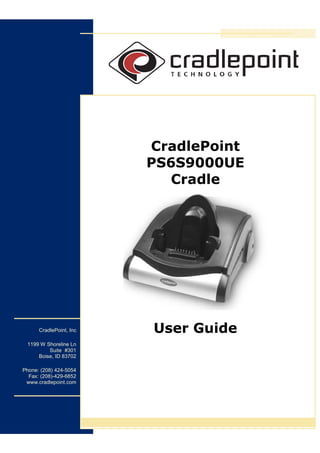
Cradlepoint PS6S9000UE - USB to Ethernet Cradle (quantum-wireless.com)
- 1. CradlePoint PS6S9000UE Cradle CradlePoint, Inc User Guide 1199 W Shoreline Ln Suite #301 Boise, ID 83702 Phone: (208) 424-5054 Fax: (208)-429-6852 www.cradlepoint.com
- 2. CradlePoint 9000 Ethernet Cradle User Guide Copyright© 2008 CradlePoint, Inc. All rights reserved. The information in this document is subject to change without notice. Disclaimer CradlePoint, Inc. assumes no responsibility for any damage or loss resulting from the use of this user guide. CradlePoint, Inc. assumes no responsibility for any loss or claims by third parties that may arise through the use of this product. CradlePoint, Inc. assumes no responsibility for any damage or loss caused by deletion of data as a result of malfunction, dead battery, or repairs. Be sure to make backup copies of all important data on other media to protect against data loss. March, 2008 Rev: 1 Trademarks eConnect is a trademark of Invision Software, Inc. Microsoft, Windows, Windows ME, Windows XP, and Windows NT are either registered trademarks or trademarks of Microsoft Corporation in the United States and/or other countries. Symbol is a registered trademark of Motorola, Inc. All other registered trademarks, trademarks, service marks, and/or logos are the property of their respective companies. iiii CradlePoint, Inc ii
- 3. CradlePoint 9000 Ethernet Cradle User Guide Contents INTRODUCTION ..................................................................................... 1 About the CradlePoint 9000 Ethernet Cradle ................................................. 1 Parts of the Cradle.................................................................................... 1 Minimum Requirements ............................................................................. 1 Connecting the Cradle ............................................................................... 2 CONNECTIVITY UTILITIES ....................................................................... 3 SETUP FOR WINDOWS® MOBILE 5.0/WINDOWS® CE 5.0 ............................. 4 Install and Configure iDockIt ...................................................................... 4 Verify Communication ............................................................................... 4 SETUP FOR WINDOWS® CE 4.X ................................................................ 5 Install and Configure eConnect ................................................................... 5 Verify Communication ............................................................................... 5 SETUP FOR POCKET PC 2002 AND LATER ................................................... 6 Install and Configure eConnect ................................................................... 6 Verify Communication ............................................................................... 6 CRADLEPOINT CRADLE MANAGER SETUP .................................................... 7 Download and Install Cradle Manager .......................................................... 7 Configure Cradle Manager .......................................................................... 7 TROUBLESHOOTING.............................................................................. 12 Technical Support ................................................................................... 12 APPENDIX A - GLOSSARY OF TERMS ........................................................ 13 WARRANTIES AND OTHER PRODUCT INFORMATION ..................................... 14 Hardware Warranty ................................................................................ 14 Software Warranty ................................................................................. 15 Software License Agreement .................................................................... 16 Regulatory Information ........................................................................... 17 iiiiii CradlePoint, Inc iii
- 4. CradlePoint 9000 Ethernet Cradle User Guide Introduction About the CradlePoint 9000 Ethernet Cradle The CradlePoint 9000 Ethernet Cradle is a network connectivity accessory for Symbol 90xx terminals. The cradle enables users to access the internet and download or synchronize corporate network data. The cradle also serves as a charger for the terminal. This user guide describes how to set up and use the cradle with terminals using Windows® Mobile, Windows® CE, and Windows Pocket PC 2002 or later. Parts of the Cradle Figure 1: The Ethernet Cradle Ethernet Port Power Port Network Status Lights Minimum Requirements The following minimum requirements must be met for using the CradlePoint 9000 Ethernet Cradle with your network: • Symbol-approved power supply for cradle (CradlePoint p/n 170182-003) output rated 15VDC and minimum 2A; • A Compatible Symbol 90xx terminal; • Dynamic host configuration protocol (DHCP) server configured and operational on the network (not needed if static addressing is being used); • 10 Mbps or 10/100 Mbps auto-sensing network connection; • Ethernet cable; • A desktop computer running Windows 2000 or Windows XP with ActiveSync installed and configured to use a local serial or USB synchronization cradle. 11 CradlePoint, Inc 1
- 5. CradlePoint 9000 Ethernet Cradle User Guide Connecting the Cradle After you configure your software, you will connect the CradlePoint 9000 Ethernet Cradle to the network and place your terminal in the cradle. Do not do this until the instructions direct you to do so. The Ethernet cradle must be connected to a 10Base-T or 10/100Base-T Ethernet network that is set up for TCP/IP communication and DHCP configuration. 1. Connect one end of a Ethernet cable to the RJ45 connector on the back of the Ethernet cradle. 2. Connect the other end of the Ethernet cable to an active 10Base-T or 10/100Base-T Ethernet network connection. 3. Insert the round plug of the AC adapter cable into the AC adaptor connector jack on the back of the Ethernet Cradle, then plug the AC adaptor into a standard electrical outlet. NOTE: DHCP services must be available to assign the Ethernet cradle an IP address, a gateway IP address, a subnet mask, and a DNS address. If no DHCP server exists on your network, use a static IP address. Once connected to a network and a power supply, the Ethernet cradle will attempt to establish a link with the local DHCP server to collect network parameters and obtain an IP address. This querying process will continue until proper configuration is achieved. Connection Status Indicators The LEDs on the cradle’s RJ45 Ethernet connector show the current communication status. LED color and behavior Indication Amber blinking Querying the DHCP server to collect network parameters Amber at full brightness Network configuration data received Green blinking Data being transmitted 22 CradlePoint, Inc 2
- 6. CradlePoint 9000 Ethernet Cradle User Guide Connectivity Utilities Connectivity Utilities are designed to provide seamless TCP/IP connectivity without user intervention and perform the following functions: • Detect when you place the terminal in the CradlePoint 9000 Ethernet Cradle; • Configure the terminal to provide TCP/IP communication (including IP address, subnet mask, default gateway, and DNS server) over the attached Ethernet network; • Terminate the communication session when you remove the terminal from the cradle; • Provide connection and docking status information and visual feedback; • Perform optional synchronization upon insertion into the cradle; • Perform optional network connection establishment upon insertion into the cradle; • Optionally launch an application on the terminal; • Preserve modem communication settings, if set. 33 CradlePoint, Inc 3
- 7. CradlePoint 9000 Ethernet Cradle User Guide Setup for Windows® Mobile 5.0/Windows® CE 5.0 Install and Configure iDockIt Install and configure iDockIt on your terminal according to instructions in the iDockIt User Guide. Here are quick steps to follow: 1. Install ActiveSync on your personal computer. 2. Using ActiveSync copy the iDockIt CAB file from your personal computer to the device. 3. Locate the CAB file on the device using File Explorer. 4. Tap on the CAB file to launch the file and follow the on-screen instructions. 5. Close File Explorer. 6. Start iDockIt by tapping the iDockIt icon through START->PROGRAMS. For further assistance, contact your network administrator. Note: You may obtain a free copy of iDockIt from http://support.symbol.com (search for iDockIt) or by contacting Symbol technical support. Verify Communication To verify that setup is complete, place your terminal in the CradlePoint 9000 Ethernet Cradle. iDockIt will initiate the connection or activity you specified during configuration. For instance, if you indicated that iDockIt should establish a TCP/IP connection with your network, tap the iDockIt icon in the menu bar to display the iDockIt setup tabs. From here you can select the status tab which will give you information regarding the current docking event. 44 CradlePoint, Inc 4
- 8. CradlePoint 9000 Ethernet Cradle User Guide Setup for Windows® CE 4.x Install and Configure eConnect Install and configure eConnect on your terminal according to instructions in the eConnect User Guide. Here are quick steps to follow: 1. Install ActiveSync on your personal computer. 2. Using ActiveSync copy the eConnect CAB file from your personal computer to the device. 3. Locate the CAB file on the device using File Explorer. 4. Tap on the CAB file to launch the file and follow the on-screen instructions. 5. Close File Explorer. 6. Start eConnect by tapping the eConnect icon through START->PROGRAMS. For further assistance, contact your network administrator. Note: You may obtain a free copy of eConnect from http://www.cradlepoint.com/support or by contacting CradlePoint Technical Support. Verify Communication To verify that setup is complete, place your terminal in the CradlePoint 9000 Ethernet Cradle. eConnect will initiate the connection or activity you specified during configuration. For instance, if you indicated that eConnect should establish a TCP/IP connection with your network, tap the eConnect icon in the menu bar to display the eConnect Status window, which will show the IP address to which your terminal is now connected. Function buttons in the status window let you Hide the status window or Disconnect from the network. 55 CradlePoint, Inc 5
- 9. CradlePoint 9000 Ethernet Cradle User Guide Setup for Pocket PC 2002 and Later Install and Configure eConnect Install and configure eConnect on your terminal according to instructions in the eConnect User Guide. Here are quick steps to follow: 1. Install ActiveSync on your personal computer. 2. Using ActiveSync copy the eConnect CAB file from your personal computer to the device. 3. Locate the CAB file on the device using File Explorer. 4. Tap on the CAB file to launch the file and follow the on-screen instructions. 5. Close File Explorer. 6. Start eConnect by tapping the eConnect icon through START->PROGRAMS. For further assistance, contact your network administrator. Note: You may obtain a free copy of eConnect from http://www.cradlepoint.com/support or by contacting CradlePoint technical support. Verify Communication To verify that setup is complete, place your terminal in the CradlePoint 9000 Ethernet Cradle. eConnect will initiate the connection or activity you specified during configuration. For instance, if you indicated that eConnect should establish a TCP/IP connection with your network, tap the eConnect icon in the menu bar to display the eConnect Status window, which will show the following information: • IP address; • RAS account number; • DNS name (will not be displayed unless you have configured eConnect to query the cradle for the DNS domain). Function buttons in the status window let you Hide the status window or Disconnect from the network. 66 CradlePoint, Inc 6
- 10. CradlePoint 9000 Ethernet Cradle User Guide CradlePoint Cradle Manager Setup Cradle Manager is an optional application that allows network and system administrators to view and modify the way CradlePoint Ethernet cradles and adapters operate on the network. Improperly configured network-connected cradles may not function properly and may disrupt the network. Cradle Manager allows an authorized user to: • View CradlePoint cradles that are attached to the network; • View each cradle’s current connection statistics; • Modify any cradle’s property settings such as its name and other identifying information and TCP/IP settings; • Update a cradle’s firmware. Download and Install Cradle Manager 1. Download Cradle Manager from http://www.cradlepoint.com. Save it to the desired folder on the desktop PC. 2. To install, open the folder and run the program. Configure Cradle Manager The Cradle Manager screen includes a list area and three settings pages – General Settings, TCP/IP Settings, and Status. These can be accessed by right clicking the cradle and selecting Modify Settings. 77 CradlePoint, Inc 7
- 11. CradlePoint 9000 Ethernet Cradle User Guide Figure 2: Cradle Manager Cradle List The list shows all Ethernet-connected cradles that were identified on the network when you opened Cradle Manager. Unless you have entered a device name for the cradle (In General Properties), the Device Name column is blank. Click on any column heading to sort the cradle list based on the heading. NOTE: Cradle Manager packets will not cross a router; therefore, Cradle Manager can see and manage cradles it only on the same network segment. Click Refresh List to update the list. Click Help » About Cradle Manager to determine Cradle Manager’s version number. General Settings Note: The Security checkbox is available if you logged on to your PC as an Administrator. Selecting this checkbox requires any other user to have administrative privileges in order to modify CradlePoint Settings. Administrative privileges are validated using standard Windows® authentication. The General Settings page shows default identification information for the selected cradle. You can assign a customized Device Name, Port Name, and Custom String to clarify a cradle’s identity. • Device Name – a 16-character text string that describes the CradlePoint cradle. • Port Name – a 16-character text string that describes the cradle attached to the port. 88 CradlePoint, Inc 8
- 12. CradlePoint 9000 Ethernet Cradle User Guide • Custom String – a 16-character text string for any desired usage (location, asset ID, etc.). To add or change these settings, select a cradle in the list, enter the information into the appropriate textbox, and click OK. The new device name appears in the list and you will see an Update window. Figure 3: Settings Update Window 99 CradlePoint, Inc 9
- 13. CradlePoint 9000 Ethernet Cradle User Guide TCP/IP Settings The TCP/IP Settings page shows settings for the selected cradle. • IP Address – The IP address that a terminal in the cradle will use when communicating on the network. See notes 1 and 3. • Subnet Mask – The subnet mask that a terminal in the cradle will use when communicating on the network. See note 1. • Gateway Address – The IP address that a terminal in the cradle will use to send non-local IP network data. See note 1. • DNS Address – The IP address of a server(s) that can resolve Internet names into IP addresses. See note 1. • WINS Address - The IP address of a server(s) that can resolve Windows network names into IP addresses. See notes 2 and 3. Changing any setting on this page and clicking OK will save these settings to your cradle. Figure 4: TCP/IP Settings Note 1: If there is no DHCP server on your network, your network administrator can assign you a valid, fixed IP address, as well as a Subnet Mask and Gateway and DNS addresses. Note 2: If you are using ActiveSync and WINS settings appear to be all zeros, deselect DHCP (if checked) and enter the IP address of the synchronizing desktop PC. This will enable you to connect and synchronize with that PC. Note 3: If you are using ActiveSync and the synchronizing desktop PC is on a home network or other small network that does not include WINS servers, assign a fixed IP address to your cradle and enter the PC’s IP address in the WINS server field. 1010 CradlePoint, Inc 10
- 14. CradlePoint 9000 Ethernet Cradle User Guide Status The Status page shows connection details for the selected cradle, as of the time you ran Cradle Manager. Click Refresh to update the display. Figure 5: Cradle Connection Statistics Updating Cradle Firmware When new firmware is available, you can download it then go to Help » Open Firmware Update Folder. Copy the firmware to this folder. To update your cradle’s firmware, right click the cradle to be updated and select Update Firmware to display the dialog box in figure 6. The filename and information will be displayed in the list. To install firmware, click the filename and then click Go. Note: Firmware can be downloaded from www.cradlepoint.com/support Figure 6: Firmware Update Dialog 1111 CradlePoint, Inc 11
- 15. CradlePoint 9000 Ethernet Cradle User Guide Troubleshooting Problem Solution The amber LED remains dark when the Make sure the power supply is securely Ethernet cradle is plugged in. connected and receiving power. The amber LED blinks continuously. Make sure a DHCP server is configured and operational on the network to which the Ethernet cradle is connected. The amber LED is fully lit, but no Remove the terminal from the Ethernet synchronization took place, and the cradle and reinsert it, making sure it is green LED did not blink. gently but firmly seated in the Ethernet cradle. The green LED remains dark. Confirm that the Ethernet cable is a straight-through (or feed-through) cable. Confirm that the Ethernet cable is properly connected to the cradle and to a functioning 10 or 10/100 Mbps auto-sensing network device. Technical Support For assistance, contact CradlePoint Technical Support via email at support@cradlepoint.com or call (208) 424-5054. When contacting technical support, please provide the following information: • Your name, email address, and phone number. • CradlePoint 9000 Ethernet Cradle model and serial number (from the label on the underside of the cradle). • Symbol terminal model number. • PC make, model, and operating system. • Detailed problem description. 1212 CradlePoint, Inc 12
- 16. CradlePoint 9000 Ethernet Cradle User Guide Appendix A - Glossary of Terms Cradle Manager Software that allows an administrator to manage CradlePoint 9000 Ethernet cradles on the network. Desktop/synchronizing PC A PC or laptop with which you will synchronize data using a USB or serial cradle. DHCP Server Acronym for Dynamic Host Configuration Protocol - a server that assigns an IP Address to the CradlePoint 9000 Ethernet Cradle so it can access the Internet and the network. DNS Server Domain Naming System - converts host names (URLs) into internet addresses. eConnect The Invision driver for Symbol 90xx handhelds running Windows CE 4.x, and Pocket PC 2002 and later devices. This driver allows the handheld to access a network through the Ethernet Cradle driver. Gateway IP Address IP address for the server that transfers data between networks. IP Address Internet Protocol address, used to distinguish your CradlePoint 9000 Ethernet Cradle from other devices on the network. Local Synchronization A synchronization using a USB or serial cradle directly connected to a desktop PC. Network Synchronization Synchronization with a Desktop PC on the network. Subnet Mask Used by networked devices to determine whether a given IP address is on the local network or outside the local network. TCP/IP Transfer Control Protocol/Internet Protocol, a standardized method of data communication over the Internet. Terminal Personal Data Terminal or Pocket PC Terminal, specifically those manufactured by Symbol. 1313 CradlePoint, Inc 13
- 17. CradlePoint 9000 Ethernet Cradle User Guide Warranties and Other Product Information Hardware Warranty CradlePoint, Inc. (“CradlePoint”) warrants this product against defects in materials and workmanship that substantially impair the use of the Product to the purchaser for a period of one (1) year from the date of shipment. The purchaser’s sole remedy for this warranty is limited to a repair or replacement of the product, at CradlePoint’s option. To obtain warranty service, the purchaser must first call CradlePoint for an RMA number, then return the product to CradlePoint for repair or replacement. Purchaser shall prepay shipping charges for products returned to CradlePoint. CradlePoint will pay for return of the products to purchaser, except that purchaser shall pay all shipping charges, duties, and taxes for products returned to CradlePoint from a country other than the United States. CradlePoint shall not be liable for errors contained herein or for indirect, incidental, punitive or consequential damages in connection with the furnishing, performance, or use of this product. Within thirty (30) days of purchaser’s receipt of the product, should the product fail for any reason other than due to customer negligence or willful misconduct, the purchaser has the right to return the product for a full refund of the purchase price. If the purchaser wishes to upgrade or convert to another CradlePoint product within the thirty (30) day period, the purchaser has the right to return the product and apply the full purchase price toward the purchase of the other product offered by CradlePoint. Any other return will be subject to CradlePoint's existing restocking policy. CRADLEPOINT MAKES NO OTHER WARRANTY, EITHER EXPRESS OR IMPLIED, WITH RESPECT TO THIS PRODUCT. CRADLEPOINT SPECIFICALLY DISCLAIMS THE IMPLIED WARRANTIES OR CONDITIONS OF MERCHANTABILITY, FITNESS FOR A PARTICULAR PURPOSE, TITLE OR NON-INFRINGEMENT. Some states or provinces do not allow limitations on how long an implied warranty lasts, so the above limitation or exclusion may not apply to you. THE REMEDIES PROVIDED HEREIN ARE PURCHASER'S SOLE AND EXCLUSIVE REMEDIES. IN NO EVENT SHALL CRADLEPOINT BE LIABLE FOR ANY LOST PROFITS, ECONOMIC LOSS, DIRECT, INDIRECT, SPECIAL, PUNITIVE, INCIDENTAL, OR CONSEQUENTIAL DAMAGES, INCLUDING BUT NOT LIMITED TO THE FURNISHING, PERFORMANCE OR USE OF THE PRODUCT, OR ANY OTHER WAY RELATED TO THE PRODUCT, WHETHER BASED ON CONTRACT, TORT, OR ANY OTHER LEGAL THEORY. IN NO EVENT SHALL CRADLEPOINT’S LIABILITY EXCEED THE PRICE PAID BY THE PURCHASER FOR THE PRODUCT. This warranty shall be governed by the laws of the State of Idaho and the parties irrevocably submit to the exclusive jurisdiction of the courts of the State of Idaho for any dispute arising out of this warranty. 1414 CradlePoint, Inc 14
- 18. CradlePoint 9000 Ethernet Cradle User Guide Software Warranty CradlePoint warrants the media, on which the software that accompanies this product is furnished, to be free of defects that substantially impair the use of the software for a period of ninety (90) days from the date of shipment. This warranty applies only to software products. The warranty for hardware products is described elsewhere. CradlePoint does not warrant that the operation of the program will meet your requirements or be error-free. The program is provided “AS IS” without warranty of any kind. The entire risk as to the quality and performance of the program is with the purchaser. If the program proves defective or inadequate, purchaser assumes the entire cost of servicing or repair. CRADLEPOINT MAKES NO OTHER WARRANTY, EITHER EXPRESS OR IMPLIED, WITH RESPECT TO THIS SOFTWARE. CRADLEPOINT SPECIFICALLY DISCLAIMS THE IMPLIED WARRANTIES OR CONDITIONS OF MERCHANTABILITY, FITNESS FOR A PARTICULAR PURPOSE, TITLE OR NON-INFRINGEMENT. CRADLEPOINT DOES NOT REPRESENT OR WARRANT THAT THE SOFTWARE WILL OPERATE UNINTERRUPTED OR ERROR-FREE. Some states or provinces do not allow limitations on how long an implied warranty lasts, so the above limitation or exclusion may not apply to you. However, any implied warranty of merchantability or fitness is limited to the ninety (90) day duration of this written warranty. Purchaser's exclusive remedy shall be the replacement of defective media which is returned to CradlePoint. If CradlePoint is unable to replace the media within a reasonable amount of time, the purchaser may terminate this agreement by returning the program and all copies, documentation and proof of purchase for a refund of the purchase price. THE REMEDIES PROVIDED HEREIN ARE PURCHASER'S SOLE AND EXCLUSIVE REMEDIES. IN NO EVENT SHALL CRADLEPOINT BE LIABLE FOR ANY LOST PROFITS, ECONOMIC LOSS, DIRECT, INDIRECT, SPECIAL, INCIDENTAL, PUNITIVE OR CONSEQUENTIAL DAMAGES, WHETHER BASED ON CONTRACT, TORT, OR ANY OTHER LEGAL THEORY. This warranty shall be governed by the laws of the State of Idaho and the parties irrevocably submit to the exclusive jurisdiction of the courts of the State of Idaho for any dispute arising out of this warranty. BY INSTALLING OR USING THE SOFTWARE, YOU ACKNOWLEDGE THAT YOU HAVE READ THIS AGREEMENT, UNDERSTAND IT AND AGREE TO BE BOUND BY ITS TERMS AND CONDITIONS. YOU FURTHER AGREE THAT, TOGETHER WITH THE HARDWARE WARRANTY AND SOFTWARE WARRANTY, IT IS THE COMPLETE AND EXCLUSIVE STATEMENT OF THE AGREEMENT BETWEEN US AND SUPERSEDES ANY PROPOSAL OR PRIOR AGREEMENT, EITHER ORAL OR WRITTEN, AND ANY OTHER COMMUNICATIONS BETWEEN US RELATING TO THE SUBJECT MATTER OF THIS AGREEMENT. YOU FURTHER AGREE THAT IF CRADLEPOINT IS REQUIRED TO ENGAGE IN ANY PROCEEDING, LEGAL OR OTHERWISE, TO ENFORCE ITS RIGHTS UNDER THIS AGREEMENT, CRADLEPOINT SHALL BE ENTITLED TO RECOVER FROM YOU, IN ADDITION TO ANY OTHER SUMS DUE, REASONABLE ATTORNEY FEES, COSTS AND DISBURSEMENTS. 1515 CradlePoint, Inc 15
- 19. CradlePoint 9000 Ethernet Cradle User Guide Software License Agreement IMPORTANT Before installing the software, please carefully read this License Agreement. Installation indicates your acceptance of the terms and conditions of this License. If you do not agree with these terms and conditions, you should return the software, and your money will be refunded. License Agreement This license permits you to 1. Use this software in the conduct of business without limit when the software is used with the CradlePoint Cradle. 2. Copy the software onto any handheld connected to an CradlePoint Cradle. You are not permitted to: 1. Make modifications to any portion of this software product. 2. Merge this software product or any portion of it into another program or product. 3. Decompile, reverse engineer, disassemble or otherwise reduce the software to a human-perceivable form. Warranties The “Software Limited Warranty” included in this document governs all warranties. NOTE: BY INSTALLING THE SOFTWARE, YOU ACKNOWLEDGE THAT YOU HAVE READ THIS AGREEMENT UNDERSTAND IT AND AGREE TO BE BOUND BY ITS TERMS AND CONDITIONS. YOU FURTHER AGREE THAT IT IS THE COMPLETE AND EXCLUSIVE STATEMENT OF THE AGREEMENT BETWEEN US AND SUPERSEDES ANY PROPOSAL OR PRIOR AGREEMENT EITHER ORAL OR WRITTEN, AND ANY OTHER COMMUNICATIONS BETWEEN US RELATING TO THE SUBJECT MATTER OF THIS AGREEMENT YOU FURTHER AGREE THAT IF CRADLEPOINT, INC. IS REQUIRED TO ENGAGE IN ANY PROCEEDING, LEGAL OR OTHERWISE, TO ENFORCE ITS RIGHTS UNDER THIS AGREEMENT CRADLEPOINT, INC. SHALL BE ENTITLED TO RECOVER FROM LICENSEE, IN ADDITION TO ANY OTHER SUMS DUE, REASONABLE ATTORNEY FEES, COSTS AND DISBURSEMENTS 1616 CradlePoint, Inc 16
- 20. CradlePoint 9000 Ethernet Cradle User Guide Regulatory Information Radio Frequency Interference Requirement FCC Statement This equipment has been tested and found to comply with the limits for a Class B digital device, pursuant to Part 15 of the FCC Rules. These limits are designed to provide reasonable protection against harmful interference in a residential installation. This equipment generates, uses, and can radiate radio frequency energy and, if not installed and used in accordance with the instructions, may cause harmful interference to radio communications. However, there is no guarantee that interference will not occur in a particular installation. If this equipment does cause harmful interference to radio or television reception, which can be determined by turning the equipment off and on, the user is encouraged to try to correct the interference by one or more of the following measures: • Reorient or relocate the receiving antenna. • Increase the separation between the equipment and receiver. • Connect the equipment into an outlet on a circuit different from that to which the receiver is connected. • Consult the dealer or an experienced radio or television technician for help. CradlePoint, Inc. is not responsible for radio/TV interference caused by using unauthorized cables or by making unauthorized changes to this equipment. Radio Frequency Interference Requirement - Canada This Class B digital apparatus complies with Canadian ICES-003. Cet appareil numérique de la classe B est conforme à la norme NMB-003 du Canada. CAUTION The manufacturer’s Regulatory Engineering Department must approve changes or modifications not covered in this user guide in writing. Changes or modifications made without written approval may void the user authority to operate this equipment. CradlePoint, Inc. 1199 Shoreline Ln, Suite #301, Boise, ID 83702 Phone (208) 424-5054 • Fax (208) 429-6852 Email: support@cradlepoint.com • www.cradlepoint.com Part Number 190443-000 1717 CradlePoint, Inc 17
