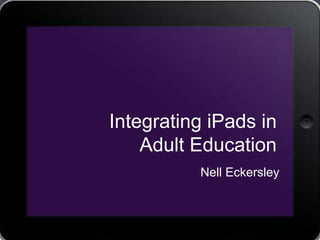
Integrating iPads in Adult Education
- 1. Integrating iPads in Adult Education Nell Eckersley
- 2. Integrating iPads in Adult Education • Introductions • Navigating the iPad • Integrating Technology • Resources • Going Mobile • How to Find Apps as You Need Them 2
- 4. How Would You Get to Here? http://www.youtube.com/watch?v=vLNOpoQztFo& feature=share&list=FLEqfU4INXfYY58eh5Ynm5 vA 4 Shortened URL http://bit.ly/19wbpyV
- 5. Qrafter QR Code Reader 5 https://itunes.apple.com/us/app/qrafter-qr-code-barcode-reader/id416098700?mt=8
- 6. To Access this PowerPoint 6 http://www.slideshare.net/Nelightful
- 8. IOS-7 • http://www.youtube.com/watch?v=OSS4RITHJ- U • http://ipad.appstorm.net/roundups/40-fantastic- ios7-tips-tricks/ • http://ipad.about.com/od/ios7_tips/fl/iOS-7-Tips- and-Tricks.htm 8
- 9. 9
- 10. Settings 10
- 11. Organizing Apps • Hold finger down on any app until they all begin to wiggle • Then hold finger down on app you want to move, and drag it • Create folders by dragging one app on top of another app 11
- 12. Accessing the Multi-Tasking Bar 12 • Use four fingers to drag upwards on the screen • Double tap the home button
- 15. Copying and Pasting 1. Go to any screen that has text on it. This can be an email text, Web page or a document inside an App. As long as the text isn't part of an image, you can copy and paste it. 2. Touch and hold your finger on the iPad screen on the text you wish you to select. A magnifying glass appears. Position the glass over the text you want to copy. 3. Remove your finger from the screen and tap "Select," which highlights a word of text in the selection. 4. Drag the selection handles to expand the highlighted area over the text you wish copied on your iPad. Once selected, tap "Copy.“ 5. Navigate to a text-entry box. Press and hold a finger on the text field until the "Paste" button appears. Tap this button to paste the copied text into the field 15 http://www.ehow.com/how_5948054_copy-paste-ipad.html#ixzz2NzD1uyYE
- 16. Taking a Screenshot • Hold down the iPad home button and push the Sleep/Wake button at the same time. • You will see a flash on your screen signaling the iPad's screen was captured. 16 http://ipad.about.com/od/iPad_Guide/ss/how-to-take-ipad-screenshot.htm
- 17. How to… • How to close open Apps on your iPad, iPhone or iPod Touch • How to change the font in Notes for the iPad, iPhone and iPod Touch • How to accurately relocate the cursor in Notes for your iPhone or iPod Touch • How to create Folders on your iPad, iPhone or iPod Touch • How to take screenshots of your iPhone or iPod Touch screen 17
- 18. AppleTV and AirPlay • http://www.edudemic.com/2013/04/apple-tv-in- the-classroom-2/ 18
- 19. Apple TV and Airplay 19
- 21. Integrating Technology How do you include technology in your practice? • Find a tool and figure out how to use it with your students/staff • Think about what you already do with your students/staff and then how technology could deepen or expand on the lesson (POST) • Think of a challenging task and how technology might help 21 21
- 22. POST Method • P is People. Know the capabilities of your audience. Know what scaffolding they’ll need. • O is objectives. Pick one. Decide on your objective before you decide on a technology. Then figure out how you will measure it. • S is Strategy. Figure out what will be different after you're done. Imagine you succeed. How will things be different afterwards? Imagine the endpoint and you'll know where to begin. • T is Technology. A community. A wiki. A blog or a hundred blogs. Once you know your people, objectives, and strategy, then you can decide with confidence. 22 The POST Method: A systematic approach to social strategy by Josh Bernoff
- 24. Exercise: SAMR Examples Go to SAMR Examples 1. http://edofict.wikispaces.com/SAMR+Examples 2. https://sites.google.com/site/laptopsandlearning /21st-century-teaching-learning/levels-of- implementation Think of a lesson you currently do that could fit technology integration well. Apply SAMR and write up the lesson plan. 24
- 26. Resources
- 27. 27 Resources • https://lincs.ed.gov/courses • LINCS Community https://community.lincs.ed.gov/group/technology-and-learning
- 28. 28 Internet Access • EveryoneOn: Internet service as low as $10 a month, low-cost computers, and free digital literacy courses • http://www.ed.gov/edblogs/ovae/2014/04/09/ octae-is-working-to-get-everyone-on/ • http://www.everyoneon.org/adulted
- 30. EveryoneOn 30
- 31. • Obama Administration Initiative • Advancement of digital literacy across all age groups and stages of learning • Organizes content conveniently • Enables valuable discussion and collaboration among users • Elevates best practices to improve the quality of digital literacy offerings • Share your content & ideas 31
- 33. Computers Skills for Everyday Life • Online banking • Online bill paying • Libraries online • Shopping online • Writing reviews online • Reading on a screen • Reading and writing emails 33
- 34. Going Mobile
- 35. Tools • Gmail accounts ▫ Usernames ▫ Passwords • Google Drive https://drive.google.com • Evernote http://evernote.com/ • DropBox https://www.dropbox.com/en/ • Weebly http://www.weebly.com/ • Smore https://www.smore.com • Padlet http://padlet.com/ 35
- 36. Examples • Google Drive Exercise ▫ https://docs.google.com/document/d/1FcAldmeO C_72jtus3- 2cuThO5oxJJuJH8BmmHIPUh3o/edit?usp=shari ng ▫ http://bit.ly/Tech4AdultEd • Personal note taking using Evernote (tablets) • Integrating Technology DropBox folder ▫ https://www.dropbox.com/sh/nopvanhrypmlcko/q Y8ZWNc5yt ▫ http://bit.ly/ITAEDropbox 36
- 37. Examples • Integrating Mobile Technology in Adult Education Weebly ▫ http://nelightful.weebly.com/ • Web Resources for Social Studies ▫ https://www.smore.com/cngd • Integrating Web based resources into Social Studies Instruction Padlet ▫ http://padlet.com/wall/d4esdy2yf 37
- 38. Exercise 1. Look at any two tools/examples from slides 14 & 15 2. List at least 5 ways they are different or similar 3. Describe how one or both could be used to help your students learn 4. How could you integrate this tool into your teaching? 5. Share with your neighbor 38
- 39. Apps
- 40. Qrafter QR Code Reader 40 https://itunes.apple.com/us/app/qrafter-qr-code-barcode-reader/id416098700?mt=8
- 41. Image with Narration To hear about this photo go to this link http://vimeo.com/64923339 or scan this QR Code 41 Tools used to create this: https://www.google.com/voice https://www.dropbox.com http://vimeo.com http://qrcode.kaywa.com/dashboard/
- 42. QR Codes in Education • QR Codes in Adult Education (video) • Make your own QR Code Scavenger Hunt! • Scavenger Hunt • 5 Real Ways To Use QR Codes In Education • Black & White and Scanned All Over (video) • QR Codes Connect Students to Books • Shambles QR Code Resource • Desktop QR Code Reader • QR Codes in Education Livebinder • 50 QR code resources for the classroom 42
- 43. Make Your Own QR Code 43 • Bitly (for URL’s) https://bitly.com/ • Google (for URL’s) http://goo.gl/ • Kaywa (for URL’s and contact info) http://qrcode.kaywa.com/ • ScanLife (for URL’s and contact info) http://www.scanlife.com/en/ • ZXING (for URL’s, wifi, contact info and more) http://zxing.appspot.com/generator/
- 44. Shortening Links 44 You can use BitLy to shorten URL’s without creating an account https://bitly.com/ 44
- 45. Make Your Own QR Code 1. Paste the Bitly shortened URL in the address bar of your browser 2. Type .qr at the end of the shortened URL 3. Hit the Enter key 4. Up will come your QR Code 45
- 46. •Uh oh, Bitly doesn’t make QR codes anymore…. now what? 46
- 47. QR Codes from KAYWA 47 • http://qrcode.kaywa.com/
- 49. Using Evernote • Log in: ▫ Username: nelllac ▫ Password: ipad20 • What Notebooks do you see? • What Notes do you see? • Open “iPad How to” • Click on one of the links • http://bit.ly/PnR5kh 49
- 50. DropBox Features: • Access all your photos, docs and videos from any device. • 2 GB of space when you sign up -- free! • Automatically save photos and videos to Dropbox and earn up to 3 GB additional free space. • Share a link to even your biggest files— no more attachments! • Add files to your "Favorites" for fast, offline viewing. Use Dropbox to save and share photos and videos in a snap or even take your work on the go. If something happens to your iPhone or iPad, your stuff is always safe in Dropbox! 50 https://itunes.apple.com/us/app/dropbox/id327630330?mt=8
- 51. Adobe Reader • View PDF documents • Navigate Adobe Reader and Read documents using iOS VoiceOver for Accessibility • Quickly open PDF documents from email, the web, or any app that supports "Open In..." • Search text to find specific information • Get definitions with iOS Dictionary support • Store and access documents in the cloud with Acrobat.com • Navigate through PDF content • Use bookmarks to jump directly to a section in your PDF document • Tap on links in a PDF to open linked web pages • Go to any page by tapping the page number to enter a new page • Quickly navigate through large documents using thumbnails • Annotate and comment on PDF documents • Fill out forms • Organize your documents • Electronically sign documents • Print and share documents Available languages: English, Chinese Simplified, Chinese Traditional, Czech, Danish, Dutch, French, German, Italian, Japanese, Korean, Polish, Portuguese, Russian, Spanish, Swedish, and Turkish 51 https://itunes.apple.com/us/app/adobe-reader/id469337564?mt=8
- 52. Kindle and Nook • Free or low cost books (as well as regular cost books) • Highlight passages and share material with others • Have all your books available to you all the time • Picture books as well as novels 52 https://itunes.apple.com/us/app/kindle-read-books-ebooks- magazines/id302584613?mt=8 https://itunes.apple.com/us/app/nook/id373582546?mt=8
- 53. How to Get Free E-Books Search for "0.00." This is the oldest trick in the book (pun intended). Simply go to the Barnes and Noble bookstore or the Kindle bookstore and search for "0.00." Your results will yield dozens of free books available for direct download to your device. Swap books with strangers. Some books are equipped with a "lending" feature. Amazon and B&N probably intended that lending would be used among friends, but clever Web sites likeBookLending.com and eBookFling.com let users list their e-books and swap inventory with anyone else. Check out e-books from the library. Ancient as they may seem, libraries are on trend and offer e-books using a service called Overdrive. Here's how to use the service (although the tutorial is intended for Nook owners, the same process applies to Kindle). Find free books online. Many books, especially classics like "Frankenstein," are available under public domain licensing and have been converted into e-books for your reading pleasure. Other license-free titles available include those published under a Creative Commons license. 53 http://howto.cnet.com/8301-11310_39-20087714-285/how-to-get-free-books-for- your-kindle-or-nook/
- 54. Free Books for E-Readers There are over 1,000,000 titles available for free, and you can find them in these places: • Many Books • Open Library • Project Gutenberg • Google Books Once you've found a book from any of the above sources, download them in MOBI format for Kindle or EPUB for Nook, and manually transfer them from your desktop to your device (connected via USB). 54
- 55. How to Find the Apps
- 57. Pinterest Board of iPad Apps 57 http://pinterest.com/nelightful/ipad-apps-for-adult-ed/
- 66. Putting it All Together 1. Think of a lesson you are doing that could enhanced by using an iPad 2. Use the resources discussed earlier to identify an app (or 2) that could work for this purpose 3. Share your apps on this Google Form http://bit.ly/iPadAppsAdultEdForm 66
- 67. Our Google Doc See the results here http://bit.ly/iPadAppsAdultEd 67
- 68. Nell Eckersley • Email: nelle@lacnyc.org • Subject Matter Expert, LINCS Community Technology and Learning Group ▫ https://community.lincs.ed.gov/ • Twitter: http://twitter.com/LACNYCnell • Slideshare: http://www.slideshare.net/Nelightful • Blog: http://nelightful.wordpress.com/ • Delicious: http://www.delicious.com/nelleckersley 68
Editor's Notes
- http://www.everyoneon.org/adulted Type in your zip code and find special discounted mifi plans and discounted refurbished hardware. This is for workers in adult ed, students and programs.
