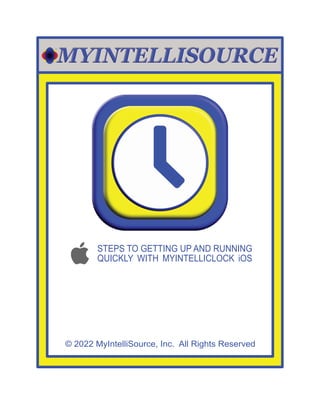
STEPS TO GETTING UP AND RUNNING QUICKLY WITH MYINTELLICLOCK iOS
- 1. © 2022 MyIntelliSource, Inc. All Rights Reserved STEPS TO GETTING UP AND RUNNING QUICKLY WITH MYINTELLICLOCK iOS
- 2. Section 1: 3 2 Section 2: 8 Section 3: 13 Section 4: 20 Section 5: 25 Section 6 29 Inviting And Adding Users MyIntelliSource, Inc. Contact Info Setting Up Billing Setting Up Services/Availability Setting Up The Application Registering With MyIntelliSource STEPS TO GETTING UP AND RUNNING QUICKLY WITH MYINTELLICLOCK iOS
- 3. REGISTERING WITH MYINTELLISOURCE STEPS TO GETTING UP AND RUNNING QUICKLY WITH MYINTELLICLOCK iOS
- 4. STEPS TO GETTING UP AND RUNNING QUICKLY WITH MYINTELLICLOCK iOS After installing MyIntelliTrack iOS to your device, the very first thing you should do is to find the application and launch it. Next, click the “For Businesses” button which will trigger the logon screen.
- 5. STEPS TO GETTING UP AND RUNNING QUICKLY WITH MYINTELLICLOCK iOS Next, click the “Register” button which will load the MyIntelliSource registration homepage on our server cloud. On MyIntelliSource’s registration homepage on our server cloud, fill in the form. Fields in red are required; fields in blue are optional.
- 6. STEPS TO GETTING UP AND RUNNING QUICKLY WITH MYINTELLICLOCK iOS When you are done completing the required fields, the “Submit” button will become enabled. Press the “Submit” button to register with MyIntelliSource. If successful, you will receive the following screen. Before you may login to MyIntelliClock, you must go to your email inbox and click the link embedded in an email immediately sent by our server cloud to verify you actually created the account. Please check your junk mail folder if you do not see the email in your inbox.
- 7. STEPS TO GETTING UP AND RUNNING QUICKLY WITH MYINTELLICLOCK iOS This is an example of what the email may look like. Click the embedded link to verify you actually created the account. If you receive this screen, then you were successful in verifying your account. You may log into MyIntelliClock now. In the next section, we will cover setting up the application.
- 8. SETTING UP THE APPLICATION STEPS TO GETTING UP AND RUNNING QUICKLY WITH MYINTELLICLOCK iOS
- 9. STEPS TO GETTING UP AND RUNNING QUICKLY WITH MYINTELLICLOCK iOS After clicking the “For Businesses” button on the client home screen, enter your security credentials and click the “Login” button. You are forwarded to the business home screen. On the lower tab bar, click the “More” option to display the rest of the options for MyIntelliClock.
- 10. STEPS TO GETTING UP AND RUNNING QUICKLY WITH MYINTELLICLOCK iOS Click the “Account” more home screen menu option to open up the MyIntelliSource server cloud homepage. Enter you security credentials and the security code listed and click the “Login” button.
- 11. STEPS TO GETTING UP AND RUNNING QUICKLY WITH MYINTELLICLOCK iOS Click on the MyIntelliClock icon to load the MyIntelliClock web application homepage. Click the select menu drop down below the navigation bar to expose the application menu.
- 12. STEPS TO GETTING UP AND RUNNING QUICKLY WITH MYINTELLICLOCK iOS Select “Settings” from the select menu drop down control. For the Application Settings, set the global starting appointment availability time range, the global ending appointment availability time range, and select your time zone. Then click the “Submit” button to save the settings to the MyIntelliClock server cloud that will be applied to any instance of MyIntelliClock being run for yourself or users you invite. In the next section, we will set up services and appointment availability.
- 13. SETTING UP SERVICES AND AVAILABILITY STEPS TO GETTING UP AND RUNNING QUICKLY WITH MYINTELLICLOCK iOS
- 14. STEPS TO GETTING UP AND RUNNING QUICKLY WITH MYINTELLICLOCK iOS To begin setting up services to offer to your clients, click the “Services” option in the lower tab bar of the application. Click “New” in the upper right navigation bar to enter a new service to offer to your clients
- 15. STEPS TO GETTING UP AND RUNNING QUICKLY WITH MYINTELLICLOCK iOS To enter a new service to offer to clients, you are required to enter the “Summary” and select one or more users under “Users” who can offer the service. The other fields are optional. They may or may not display; it depends of the device the data is being displayed on. Upon entering the required fields and any optional fields for the new service you are offering to your clients, click the “Save New Service” to save it to MyIntelliClock.
- 16. STEPS TO GETTING UP AND RUNNING QUICKLY WITH MYINTELLICLOCK iOS Now that we have a service entered, click the “More” tab bar option to display MyIntelliClock’s other available options and click “Availability”. To enter a new day of weekly availability, click the “New” button in the upper right navigation bar.
- 17. STEPS TO GETTING UP AND RUNNING QUICKLY WITH MYINTELLICLOCK iOS Select the day you want to create an appointment availability schedule that will be consistent from week to week until you change it. To enter an appointment availability time to add to your selected day, click the “Add” button in the segmented control in the upper right navigation bar.
- 18. STEPS TO GETTING UP AND RUNNING QUICKLY WITH MYINTELLICLOCK iOS Select the appointment availability start time, the end time, and the service to be offered. If multiple services are to be offered, select “Any Active Service” for the “Service”field. When you are done, click the “Save” button. After you are completed with entering appointment availability time slots to your selected day, click the “Save” button in the segmented control in the upper right navigation bar.
- 19. STEPS TO GETTING UP AND RUNNING QUICKLY WITH MYINTELLICLOCK iOS Now that you have scheduled and saved a day’s availability appointments, to enter another day, repeat the steps. In the next section we will cover entering a billing subscription so your clients can make appointments via the html button code we provide you to put on your web site or through the company directory in the MyIntelliClock mobile applications.
- 20. SETTING UP BILLING STEPS TO GETTING UP AND RUNNING QUICKLY WITH MYINTELLICLOCK iOS
- 21. STEPS TO GETTING UP AND RUNNING QUICKLY WITH MYINTELLICLOCK iOS In the “More” tab menu bar option, select “Account” once, again to begin setting up a billing subscription. Enter your security credentials and the security code listed and log into the MyIntelliSource server cloud.
- 22. STEPS TO GETTING UP AND RUNNING QUICKLY WITH MYINTELLICLOCK iOS Click the select drop down menu bar from the top of the application container. Select “Billing” from the select drop down bar menu.
- 23. STEPS TO GETTING UP AND RUNNING QUICKLY WITH MYINTELLICLOCK iOS As you can see, we have no subscriptions in place. To create a new subscription for MyIntelliClock, click the “Create New Subscription” button. To create a subscription, select MyIntelliClock in the “Subscribe To” field and enter your credit/debit card information in the “Credit Card” field (your payment information is encrypted for your protection). Then click the “Submit” button to proceed and enter a billing transaction.
- 24. STEPS TO GETTING UP AND RUNNING QUICKLY WITH MYINTELLICLOCK iOS If you receive this screen, then your subscription transaction was successful and your clients can use MyIntelliClock to self-book appointments with you via the html button code you place on your web site that we provide or through the company directory located within the MyIntelliClock mobile applications. In addition, you may now add users. If we go back a screen, you will see your subscription in place. This is an example of your subscription displayed after you have completed a successful billing transaction. You may change payment information if you need to at any time. In addition, you may cancel your subscription. In the next section, we will cover inviting and adding users to your account.
- 25. INVITING AND ADDING USERS STEPS TO GETTING UP AND RUNNING QUICKLY WITH MYINTELLICLOCK iOS
- 26. STEPS TO GETTING UP AND RUNNING QUICKLY WITH MYINTELLICLOCK iOS To begin inviting and adding users to your account, go to the “More” tab bar option and select “Users” from the list of options. Click the “Admin” button in the upper right navigation bar to begin administering user accounts.
- 27. STEPS TO GETTING UP AND RUNNING QUICKLY WITH MYINTELLICLOCK iOS If you receive this message upon clicking the “Admin” button, it means you do not have an active billing subscription in place. Click “Login” and go back to the section labelled “Setting Up Billing” in this document. As it stands, we currently have no active user accounts associated with our account. To invite a user to use your account, click “Invite” in the upper right navigation bar.
- 28. STEPS TO GETTING UP AND RUNNING QUICKLY WITH MYINTELLICLOCK iOS To invite a user to use your account, enter his/her email address in the “Email” field. Then click the “Invite New User” button. MyIntelliSource’s server cloud will send an invitation email to the person with a link embedded in it for he/she to click. Once he/she clicks the link and either logs in or registers, your billing subscription will be updated to reflect the new user. That concludes our demonstration document of how to get up and running quickly with MyIntelliClock iOS. Thank you for the opportunity to serve you.
- 29. CONTACT INFORMATION MyIntelliSource, Inc. Knoxville, Tennessee 37912 https://www.myintellisource.com cs@myintellisource.com PO BOX 12023 STEPS TO GETTING UP AND RUNNING QUICKLY WITH MYINTELLICLOCK iOS