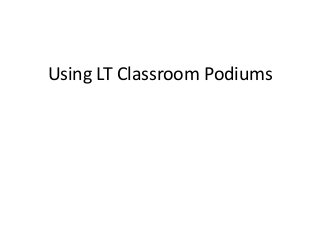
Using the LT Classroom Podium
- 1. Using LT Classroom Podiums
- 2. Using LT Classroom Podiums Agenda 1) Overview on LT Classroom Podiums Available at QCC a. Why use them? 2) Operation of the Podium – a. You’ve Got the Power – Powering it On b. The Crestron Touch Panel (The Podium Steering Wheel) c. What you can do: PC, Laptop, iPad, Document Camera, DVD/VCR 3) Questions & Try it Out!
- 3. Using Classroom Podiums 1) Powering on the Podium 2) Using the Crestron Touch Panel 1) Turning on the Projector 2) Switching to the PC or another device 3) Using Each Device 1) Podium PC 2) Laptop/Ipad 3) Document Camera 4) DVD/VCR
- 4. Introducing the LT Podium • There is no power switch! • To start system you use the Crestron touch panel.
- 5. Using the LT Crestron Touch Panel LT Podium Touch Panel Startup Powering On
- 6. Using the LT Crestron Touch Panel LT Podium Touch Panel Initialization
- 7. Using the LT Crestron Touch Panel • As shown below, the Crestron Touch Panel is the only means by which you should operate the projector or switch between the PC, Laptop/iPad, Document Camera or DVD/VCR players. Never touch the projector itself!
- 8. Using the Crestron Touch Panel: Operating the Projector – Turning On or Off • As shown below, you press the Proj On/Off button and the projector will power on in seconds
- 9. Using the Crestron Touch Panel: Switching to the Podium PC • To display the PC on the projector screen, press the Built-in Computer button as shown below:
- 10. LT Podium: Location of Key Items • LT Podium can have a PC or Mac Mini. All will have a DVD/VCR, Document Camera, and fold out external device tray Document Camera DVD/VCR Laptop/iPad Device fold out tray Computer (PC or Mac) Adjustable Monitor with Touch Screen Crestron Touch Panel Keyboard and Mouse fold out tray
- 11. LT Podium: Powering on the Podium PC or Mac Mini • The LT Podium can have a PC or Mac in the center of the podium; the power buttons for each are shown below: PC MAC
- 12. Using the LT Crestron Touch Panel: Switching to a Laptop or IPad • To display the Laptop on the projector screen, press the External Outputs and then VGA input buttons as shown below:
- 13. Using the LT Crestron Touch Panel: Switching to the Document Camera • To display the Document Camera on the projector screen, press the Document Camera button and the Document Camera control menu will appear as shown below:
- 14. Using the Document Camera: Pulling out the camera and setting up • To open the Document Camera, just pull out the tray and follow the steps below to setup the camera:
- 15. Using the LT Crestron Touch Panel: Switching to the DVD/VCR • To display the DVD or VCR on the projector screen, press the DVD or VCR button and the device control menu will appear as shown below (DVD used in this example):
- 16. LT Podium Shutdown • To shutdown the system and turn off the podium, simply hit the Turn System On/Off
- 17. Hands On and Survey • Please don’t forget to submit a survey for the class using the link below: • https://www.surveymonkey.com/s/RDKJ7LR
