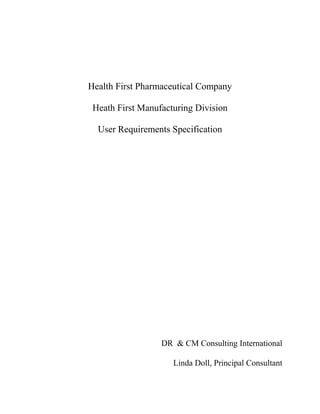
User Requirements Specification Linda Doll
- 1. Health First Pharmaceutical Company Heath First Manufacturing Division User Requirements Specification DR & CM Consulting International Linda Doll, Principal Consultant
- 2. Introduction Purpose • This document specifies the user requirements for a document management solution for HFMD. Objectives • To define requirements for adding new or updated quality documents to the DMS. • To define requirements for review and approval of new or updated quality documents. • To define requirements for migrating metadata from current Document Control System (DCS) into DMS. • To define requirements for migration of metadata of documents from current file servers and synchronizing these with metadata migrated from DCS. • To define requirements for retention and disposal of document records. • To assure compliance with both ISO standards and the CGMP in addition to all other applicable U.S. Australian and international regulations. Scope The scope of this project is to define the user requirements specifications for the implementation of an IDCM system with intranet capabilities, the preferred option as defined in the Feasibility Study. For further details, please see the reports listed in References. • Requirement for an integrative DR&CM solution for managing quality documents. • Requirement for the migration of data from the DCS and the migration of documents from the network file system.
- 3. • Requirements for registration of hardcopy documents that the business deems relevant to maintain. • Business stakeholders will nominate representatives to clean up quality documents prior to migration to the new system. • Requirements for engineering drawings are not included in this specification as they were excluded from the scope of this project in the PID. • Requirements for corporate policy documents are not included in this specification as they were excluded from the scope of this project in the PID. Approach The project approach for this User Requirements Specification will be to: • Review the approved Project Initiation Document and Feasibility Study report documentation. • Meet with key stakeholders to ascertain requirements specific to their functions and perceived needs. References Doll, Linda. Feasibility Study. Version 1.0, May 28, 2008. Doll, Linda. Project Initiation Document. Version 1.0, May 5, 2008. Health First Manufacturing Division. Terms of Requirement. Version 1.0, January 7, 2008. Acknowledgements DR & CM Consulting International wishes to acknowledge the cooperation of the stakeholders of HFMD; their honesty and cooperation have made these recommendations more accurate and responsive.
- 4. Business Environment The record growth of HFPC, coupled with expansion into previously untapped markets, have combined to put strain on procedures and systems, once deemed adequate, that are perceived as no longer efficiently supporting business objectives, operations and processes. The requirement to pass an ISO audit was the initial impetus for the current project. Please reference the Feasibility Study, the Project Initiation Document or the Terms of Requirements as listed in the Reference Section. User & Document Definitions User Type Definitions: The scope of the user base will consist of the management and employees of HFMD, to include but not to be limited to: Plant manager Shift supervisors Pharmacists Quality Control Manager Quality Control Personnel Formulation Personnel Work Center users
- 5. User Profile Functionality Number Profile Title/User role User Type Required of users Type Create and save documents; view and Operating Plant Manager Contributor/Creator print documents; 1 System participate in document workflow. Create and save documents; view and Shift Operating Contributor/Creator print documents; 3 Supervisors System participate in document workflow. Create and save documents; view and Operating Pharmacists Contributor/Creator print documents; 4 System participate in document workflow. Create and save Quality Control documents; view and Operating Contributor/Creator print documents; 1 Manager System participate in document workflow. Create and save documents; view and Quality Control Operating Contributor/Creator print documents; 5 personnel System participate in document workflow. Formulation Consumers Access and view 79 Web personnel/ standard operation Browser procedures and Work center operating instructions.
- 6. users Document Library / Folder Type Definitions The Document Library will consist of Folders and Files. Folders will consist of groups of documents and files will consist of individual documents with a unique number generated by the File Classification Scheme, to identify that document alone. The Document Library will be searchable according to Metadata Types: • File Number • File Type • File Description • Current Status • Location • Disposal • Action Officer • Subject • Document Type (letter, memo, contract, etc.) Metadata is to be assigned at the Folder level; all documents in a Folder will inherit the Metadata associated with that Folder. The Folders will consist of: • Quality Systems /Manual
- 7. • System Management Procedures • Standard Operating Procedures • Operating Instructions • Methods o Test Methods o Analytical Methods o Microbiological Methods • Raw Materials • Finished Products • Position Descriptions • Forms • Registers, Logs, Lists • Drawing Office and Technical Library
- 8. Document Type Definitions Document Profile Document Types Prefix Retention (Years) Quality System/Manual QM 10 System Management Procedures SMP 10 Standard Operating Procedures SOP 10 Operating Instructions OI 10 Test Methods 10 Raw Materials RMQS Finished Products PQS Analytical Methods AM Microbiological Methods MM Position Descriptions PD 1 Forms FOR 1 Registers, Logs, Lists REG 1 Drawing Office & Technical Library 10
- 9. Desktop Authoring Tools • The Desktop Authoring Tool specified will be Microsoft Word 2003. • Formats supported will be Native Format and Standard Rendition Format. • The filename extensions will be: Filename Contents Extensions .doc Word processing files .jpg Graphics files .xls Spread sheet files .pdf Portable document format files .xml Files written in Extensible Markup Language .ppt PowerPoint presentation files .avi Video files • The HFMD requirement is for documents to be stored in their native desktop application formats with renditions publishable to PDF and JPG formats. • Certain filename extensions will be disallowed, i.e. .mp3 files. Override of this provision will be at the discretion of someone with management level clearance, such as the Plant Manager.
- 10. Functions and Processes Document Capture Users must be able to: • Create a new blank document and save it as a new document into the IDCM. • Reuse an electronic document and save it as a new document into the IDCM. • Scan documents to image format. • The IDCM system should provide the capability to integrate with templates created by authoring applications, to enable users to capture key information relating to template-initiated documents, such as reports, memoranda, minutes, agendas, letters and specifications. • Where a template is available, the Microsoft Office should invoke the template from the IDCM system. The storage of templates in the repository will provide a managed environment for templates, so that the correct version of the template will be presented when invoked at the desktop. • The IDCM system must allow users to save electronic documents into its repository from within Microsoft Office 2003. The integration of a DMS with office productivity suites must be transparent to the user during the capture process. • The IDCM system will also be required to provide the capability to capture types of electronic document formats other than those from office applications, including images from workgroup level document imaging applications.
- 11. • The save regime within the IDCM system should enable users to save documents to external stores such as network file systems, local hard drives, diskette, or CD- RW. The system is required to default to “save to the IDCM”. • The IDCM system must be able to record consistent metadata about a document to facilitate its retrieval. The system should automatically collect as much metadata as possible from the user’s system environment; essential data should be validated before being stored in the IDCM database, using techniques such as mandatory fields, controlled lists, and default settings based on document or user profiles. Version Control • There is a requirement for the system to default to minor version numbering (0.1, 0.2, etc.) for all new or updated documents added to the system. • There is a requirement to give the user the option to select a major version number (1.0, 2.0, etc.) for a document to override the default minor version. • There is a requirement for the version control system to support major numbering for published versions of the document when authorized by the integrated workflow. The user will have two versions available online; the current version, and the one previous to the current version. All other versions will be archived in secondary storage. Rendition Management • When a new version of an editable document has been captured, the system will render the Word, Excel or PowerPoint document to PDF format and assign the
- 12. Document ID, relevant version number as metadata: the previous rendition will be archived. • Only the new rendition will be available to system users; higher clearances will be required to access older renditions in the archives. Workflow With the IDCM system, document workflow will be electronic. • Creators/Authors will generate new documents, or amend existing documents. They will then store the original document in the IDCM database, and circulate links to renditions to multiple reviewers for approval. One or all reviewers can reject the new documents/amended document. • If a reviewer rejects the document, the workflow will direct a workflow task with link to the rendition back to the creator/author with markup comments. The Document Status will change back to “Draft”. All reviewers must endorse the document before it is sent for approval by an approver and an approver can reject the new document/amended document. If an approver rejects the document, then the Document Status will change back to “Draft”. • If an approver rejects the document, the workflow is required to route a workflow task with a link to the document back to the creator/author, with markup comments, for further revision. • When approved by an approver, the Document Status will be changed to “Approved”. • The approved document will be branded with a new minor version number; the previous version will be archived. The approved version will then be rendered to PDF for publication on the HF Intranet. • Rendered versions of approved documents will be published to the Intranet, for viewing and utilization by employees with the appropriate clearances.
- 13. When it is published, the Document Status will change to “Published”. • The employees will be able to utilize the IDCM database to search retrieve view and print the published rendition. Document Lifecycles Action Document Status Document created/amended. Draft Document circulated among approvers. For Approval Document rejected by one or more approvers. Draft Document accepted by approvers. Approved Document accepted for publication. Published Default security profiles are assigned to each version of a document, enabling restrictions on user access, i.e., they are only able to see the current (or specified earlier). Search and Retrieval Information retrieval-search functionality: • Search on metadata (e.g. action officer, subject, etc.) and words in the actual content of the document form a single entry point. • Search on metadata relevant to a specific document class, e.g., memo, report, etc. • “Boolean operators” (and, or, not) are provided for combining metadata fields I complex searching. • “Boolean” to be used to formulate searches against full-text indices. The type of operators allowed will be AND and OR.
- 14. • Phrase (explicit or implied) and proximity searching is based upon locations in index files. • Ability to retain interim search sets during a search is available, so that they may be recombined in different ways. • Statistical and word frequency search techniques use semantic and fuzzy logic techniques to improve search performance and reduce complexity of search constructs. • Search of multiple folders or restricted to specific folders, document types or other groupings based on document location or owner is possible. • Browse multiple folders or a specific folder. • Search results may be filtered in order to increase precision. • Search results may be ranked in order or perceived relevance. • Search queries are saved for reuse. • Search queries are saved at facility and workgroup hierarchical levels. • Document or set of documents may be selected as being representative of relevant documents and then search and retrieve can be invoked for “like” documents. • Integrated thesaurus capability of research is available • All current version text based documents will be full text indexed. • Metadata search will be available, in addition to the generic search capabilities provided by a document management system. Viewing /Printing Documents
- 15. Viewing documents • Viewer enables (relevant) documents to be displayed without loading the native authoring tool • Viewer supports multiple formats. • Launch reader for viewing PDF files. • Viewer supports annotation tools to enable document reviewers to mark-up changes to documents. • Annotations are managed as a separate object to the associated document. • Checkout the native document from the viewing tool. Printing Documents Consider the applicability and relevance of the following functionality • Digital documents of standard size (e.g. letter 8.5x11 inches or A$, depending on local requirements) printed from IDCM to networked laser printers • Digital documents of larger size (e.g. size B or A3) on existing networked laser printers that support such types of trays • All quality documents printed will display a banner across the top of the page, stating, “This document is out of date as of the date of the printing.”, and advising that in order to insure that they have the latest version of a quality document, they should request of the IDCM system a new printout. A banner across the bottom of every page should read “Please destroy this copy after use.”
- 16. System Interfaces The IDCM system should be fully compatible with the Health First Intranet. Security Requirements Only the original author will have the ability to edit a document. All other personnel will mark up a copy, to be routed back to the author for consideration. Retention and Disposal The originals of all quality documents migrated into the IDCM will be archived, pending confirmation by trained personnel of the accuracy of the copies found in the IDCM system. The records will then be retained for 10 years. System Changeover/Data Migration Requirements Due to the relatively small number of relevant quality documents, the documents will be hand keyed into the IDCM system. The documents will include metadata to match that captured automatically by the IDCM system, to facilitate search capabilities. Backfile Conversion There will be minimal Backfile conversion.
- 17. • Existing hardcopy quality documents will be assessed by the business stakeholders. Those that are deemed still relevant will be manually entered into the IDCM system. Hardcopies will be retained in archives for 5 years. • Business stakeholders will nominate representatives to clean up quality documents prior to migration to the new system. • Scan resolution to be determined by test scans before imaging. • Scans will be bi-tonal except where there are embedded diagrams, in which case grayscale or color imaging may need to be supported. • Scanned files will be saved to PDF. • Physical copies will be saved and stored offsite for 10 years. Change Management Training in the use of the new system will be the responsibility of the IT department, with assistance from the staff of DR & CM International consultants. Functionality Creator/Contributor Collaborator Consumer Create new document Yes No No Edit a document Yes No No Route/Workflow Yes No No document View Yes Yes Yes Print Yes Yes Yes Search/Retrieve Yes Yes Yes
