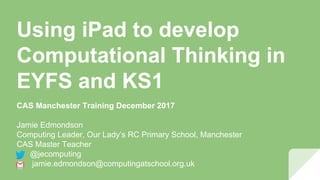
Using iPad to develop Computational Thinking in EYFS and KS1
- 1. Using iPad to develop Computational Thinking in EYFS and KS1 CAS Manchester Training December 2017 Jamie Edmondson Computing Leader, Our Lady’s RC Primary School, Manchester CAS Master Teacher @jecomputing jamie.edmondson@computingatschool.org.uk
- 2. Aims and Objectives ● What’s expected in EYFS (Development Matters). ● What’s expected in KS1 (CS PoS objectives). ● What exactly is CT? (Concepts and approaches and importance of laying the foundations in EYFS). ● Practical activities: 2 CT based EYFS units to try! ● Toolkit: Must have EYFS/KS1 apps for developing CT. ● Unplugged and Physical Computing
- 3. Primary Computing What’s expected in EYFS?
- 4. Primary Computing What’s expected in KS1? .
- 5. What is Computational Thinking? Concepts and Approaches .
- 6. Laying the foundations in EYFS What you are already doing...
- 7. Stop Motion Animation (EYFS Unit 1) A 6 week EYFS unit focussed on developing early CT (and IT) skills http://www.jecomputing.co.uk/unit-1.html Watch the WAGOLL. What CT concepts do you think were covered? What CT approaches do you think were covered?
- 8. Stop Motion Animation (EYFS Unit 1) A 6 week EYFS unit focussed on developing early CT (and IT) skills CT Concepts covered Algorithms - planning the sequence of steps in the form of a story map. Decomposition: to get character from one place in the scene to another pupils had to break this down into a series of small movements. CT Approaches covered Creating - pupils planned their animation, chose what characters they wanted in it and what these characters would do. Debugging - pupils watched back and were able to identify errors (e.g. when somebody had put a hand in the way) and were able to delete the appropriate frame and re-capture. Perseverance - pupils were able to keep going until they had 200 frames captured. Collaborating - pupils worked in small groups with each one assigned a particular role.
- 9. I Can Animate Let’s have a go! 1. Plan a simple story map. 2. Open up I Can Animate iPad app. 3. Move your toy characters in sequence according to your story map. (Do this in front of the green background so that you can later export it to the Green Screen DoInk app). Make sure you capture 5 frames each time you make a movement (129 frames will give you approx 10 seconds footage). 4. Export to the camera roll once finished!
- 10. Green Screen Let’s have a go! 1. Open up Green Screen By Doink iPad app. 2. Import your video from the iPad camera roll. 3. Find and save an appropriate background image. 4. Add this background image in and adjust trimming as necessary, export finished video to camera roll. Note: In the example animation watched, further editing was done by me using iMovie (music and titles added).
- 11. Instructional Photo Video Story (EYFS Unit 2) Another 6 week EYFS unit focussed on developing early CT (and IT) skills http://ourladyswhalleyrange.primaryblogger.co.uk/2016/05/25/how-to-brus h-your-teeth-videos/ Watch the WAGOLL. What CT concepts do you think were covered? What CT approaches do you think were covered?
- 12. Instructional Photo Video Story (EYFS Unit 2) Another 6 week EYFS unit focussed on developing early CT (and IT) skills CT Concepts covered Algorithms - planning the sequence of steps in the form of a story map/flowchart. Focus on use of instructional language. Decomposition: Pupils broke down the overall procedure of brushing their teeth into a sequence of smaller tasks. Logic - Pupils had to ask themselves ‘Does this make sense?’ ‘Have I missed anything out?’ CT Approaches covered Creating - pupils first planned their sequence of instructions as a flowchart diagram Debugging - pupils watched back and were able to identify any errors, deleting if appropriate and re-recording as many times as needed. Perseverance - pupils were able to keep going until they had given sufficiently accurate and precise detailed steps. Collaborating - pupils worked in pairs, testing and supporting each other where necessary.
- 13. Shadow Puppet Let’s have a go! 1. Decompose the process of making a crisp sandwich by recording each of the separate steps in the form of a simple flowchart. 2. With your partner and using the equipment provided, take turns to capture photos of you demonstrating each individual step. 3. Next, open up the Shadow Puppet iPad app, import your photos and record your voice over instructions (remember you can also annotate your images and add text as you are recording). 4. Export to the camera roll once finished!
- 14. iPad App Toolkit: Must have EYFS/KS1 apps A.L.E.X. BEEBOT APP BUGS AND BUTTONS DAISY THE DINOSAUR KODABLE SCRATCH JNR
- 15. Unplugged Computing Don’t underestimate the value of unplugged computing activities, especially for developing early CT skills. Remember that pupils need a range of experiences both on and away from the screen. www.code-it.co.uk http://barefootcas.org.uk/
- 16. Physical Computing BeeBots, Roamer, ProBots etc. Have these easily accessible as part of your daily continuous provision. Encourage pupils to ‘Tinker.’ Have a series of learning challenges/activities to help develop pupils ‘Debugging’ skills.
- 17. Useful Links Further Reading: Laying the foundations for computing in the early years by Miles Berry Using iPad to develop computational thinking in EYFS by Jamie Edmondson Scheme of Work: http://www.jecomputing.co.uk/project-live.html
- 18. Any Questions? CAS Manchester Training December 2017 Jamie Edmondson Computing Leader, Our Lady’s RC Primary School CAS Master Teacher @jecomputing jamie.edmondson@computingatschool.org.uk http://tinyurl.com/casman-eval uate Evaluation
