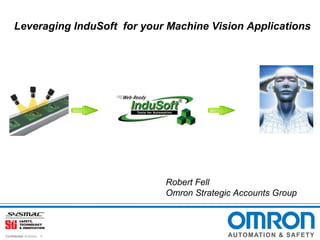More Related Content Similar to Omron and InduSoft Web Studio Vision Systems (20) 1. Leveraging InduSoft for your Machine Vision Applications
Robert Fell
Omron Strategic Accounts Group
Confidential © Omron 1
2. Agenda
• Introduction to Omron
• Machine Vision Basics
• Managing a successful Vision
Installation
• Leveraging InduSoft for
Machine Vision Applications
Confidential © Omron 2
5. Omron Product Portfolio
• Automation Control Systems
– Programmable Controllers
– Operator Interfaces (HMI)
– Distributed I/O
– Software
• Motion Controls, Servos, AC Drives
– Motion Controls & Servos
– AC Drives
• Sensors and Vision
– Proximity and Photoelectric Sensors
– Fiber-optic Sensors
– Amplified Photomicrosensors
– Measurement, Ultrasonic & Pressure Sensors
– Vision Sensors
• Industrial Components
– Temperature & Process Controls
– Code Readers & RFID
– Relays, Pushbuttons & Indicators
– Limit Switches
– Timers & Counters
– Power Supplies
Confidential © Omron 5
6. Business Development Group
• International project implementation and
resource planning
• Fully integrated turnkey solutions
• Factory Accountability
Confidential © Omron 6
8. Machine Vision Basics
• Machine vision (MV) is the technology and
methods used to provide imaging-based
automatic inspection and analysis for such
applications as automatic inspection, process
control, and robot guidance.
Confidential © Omron 8
10. Basic Terms and Understanding
Field of View (Blue Area) -
Complete area of inspection as viewed upon the vision monitor or HMI.
Region(s) of Interest (Yellow Squares) –
Specific areas of interest where a particular feature is being inspected for.
In this case the blue square represents the field of view while the
yellow inspection areas represent the individual regions of interest and
the red stars are the features being inspected for.
Confidential © Omron 10
11. Basic Terms and Understanding
Resolution –
Defines the theoretical smallest detectable object per a
given field of view and as a function of a certain
resolution camera
Example:
Standard Camera= 640 pixels x 480 pixels
Field of View= 4” x 5”
Resolution= Dimension of applicable axis in FOV / Pixels per that same axis
(per aspect ration of camera)
5” 640 Pixels 5”/640= .0078” per pixel
4”/ 480= .0083” per pixel
4”
480 Pixels Stable detection is typically
on the order of 15x the
dimension per pixel or
15 x .0078 = .117
Confidential © Omron 11
12. System Configuration- Vision Sensor
• Streamlined Hardware
• Lower Cost
• Limited Lensing / Lighting
• Limited Tool Set
• Single Camera Inspection
Confidential © Omron 12
14. System Configuration- Box Style
• Flexible Hardware Configuration
• Mid Range Cost
• Multitude of Lensing / Lighting Options
• Capable Tool Set
• Up to 4 Cameras per controller
Confidential © Omron 14
16. System Configuration – Gig E
• Flexible Hardware Configuration
• Higher Camera Count
• Multitude of Lensing / Lighting Options
• Most Capable Tool Set and Programming flexibility
• 16 Cameras per instance of software
• Ease of Indusoft Utilization
Confidential © Omron 16
18. Managing a
Successful Vision
Installation
Confidential © Omron 18
19. Identifying a viable vision application
• Identify
• Key Features
• Machine Discretion & Rationalization
• Quantify • Managed Expectations
• Start & Stop
• Scope Creep
• Dollarize • Quantifiable Return on Investment
• Known issue
• Risk Management/ Litigation
• Re-allocation of personnel
• Reduced QA Testing
Confidential © Omron 19
20. 10 Steps to a Successful Vision Project
1. Identify and document the known issue
2. Quantify specific tolerances and criteria
3. Develop a preliminary scope document detailing expectations
4. Provide a comprehensive set of samples to the vision vendor
5. Request the vision vendor provide a detailed report on the results
6. Pending successful bench testing, schedule an on line trial
7. Upon trial completion re-evaluate scope document and adjust as necessary
8. Develop an acceptance document based on the scope of work detailed
9. Develop budget based on inclusion of comprehensive mechanical, electrical,
controls, and installation plan.
10. Agree to a realistic timeline for design, implementation, and run off of the system
Confidential © Omron 20
21. Scope of Work
• Project Team
• Team Roles
• Primary Intent of the Project
• Associated partners
• Description of current process
• Description of desired process
• Identification of all key parameters including
◦ Product Types
◦ Defect Types
◦ Line Speed
◦ Environment implications
◦ Machine types
• Definition of responsibilities
• Requested Timelines
Confidential © Omron 21
22. Acceptance Documentation
Example Verbiage
“Intention:
This document is the formal acceptance documentation for the Omron quality control inspection station being provided to
Company XYZ by Omron Industrial Automation. The Company XYZ purchase order to which this document pertains is 8675309
which is being installed on machine ABC in X Location.
The criteria by which the system will be judged is below. This information is the exact criteria that Omron committed to in the final
version of the Performance Guarantee document dated 7/15/2011
Structure:
This document is structured into 4 major categories, each with their own acceptance sections.
Machine Specifications
Inspection Specifications
Communications
SAT Criteria
General Notes:
Production of Defects:
During the SAT Test described above defects will be produced as follows:
Manually creating the (4) described defects.
Actual machine created defects .
Manufacturing Variation/ Provided Samples:
All defects will be created by Omron on site during installation.”
Confidential © Omron 22
24. What is OEE
Calculation: OEE = Availability x Performance x Quality
•Loading: The portion of the TEEP Metric that represents the percentage of
total calendar time that is actually scheduled for operation.
•Availability: The portion of the OEE Metric represents the percentage of
scheduled time that the operation is available to operate. Often referred to as
Uptime.
•Performance: The portion of the OEE Metric represents the speed at which
the Work Center runs as a percentage of its designed speed.
•Quality: The portion of the OEE Metric represents the Good Units produced
as a percentage of the Total Units Started. Commonly referred to as First Pass
Yield FPY
Confidential © Omron 24
26. How do we get there?
Collection
Segregation
Visualization
Drive down to the ….
Confidential © Omron 26
27. Complaints of Machine Vision
• Complicated Custom Interface
• Complicated recipe management
• Very little custom display capability
• Misunderstanding drives un-necessary customer
interaction and modification
• Every application run differently
Confidential © Omron 27
28. Advantages of InduSoft and Vision
-Removing the stress-
• Visualization of collected data (non-vendor specific)
• Consistency in Interface
• Streamlined Recipe Control
• Centralization of Information
• Simplified User Experience
• Custom Adjustment Options
By leveraging Indusoft to collect and display data we’re taking a band-
aid and turning it into a manufacturing tool.
Confidential © Omron 28
35. Where can you see it…Everywhere!
Local or Enterprise/Cloud Web Thin Clients
Secure Viewers
Automation Data
Studio Mobile Access (SMA)
Confidential © Omron 35
36. Re-Cap
• Properly understanding and deploying inspection
equipment throughout your manufacturing
process will greatly improve your process and
end product.
• Utilizing Indusoft as a data collection and
visualization tool will take your investment to the
next level with its flexibility, ease of use, and
ability to turn your inspection data into valuable
and actionable production data.
Confidential © Omron 36
37. Contact Information
Robert Fell
Omron Industrial Automation
Strategic Accounts Group
630-546-9004
Rob.Fell@omron.com
http://elearn.omron247.com
www.omron247.com
Confidential © Omron 37
Editor's Notes Omron InduSoft uses local and remote deployment… Bringing <click> all of the Automation Equipment data… Into one or more <click> Runtime PCs or Servers – running Omron InduSoft Then branching out <click> remotely to what are called “Thin Clients” (not actually managing the SCADA interface and database communications, simply accessing data from it) First <click> Web Thin Clients – where any node with Microsoft Internet Explorer can login to access and control Runtime data with no extra software required <click> Secure Viewers – where dedicated software install is required, but ensures higher levels of user access security And <click> Studio Mobile Access, which is ideal for mobile devices because of the low data-consumption text-based format