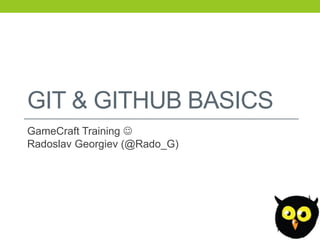
Github basics
- 1. GIT & GITHUB BASICS GameCraft Training Radoslav Georgiev (@Rado_G)
- 2. DISCLAIMER I’m not a Git expert or pro
- 3. Agenda • Why use Source Control System ? • How to setup Git and Github on Windows ? • Terminology • Repositories 1.0 – git {init, add, commit, push, remote} • Repositories 2.0 – .gitignore, git {clone, pull, revert, mv, rm} • Fork & Pull + Shared Repos
- 4. Why use Source Control Systems ? What is ? Why use ? • SCS are a tool that helps • Keeps the developing keeping versions of the process simple code • All files are hosted • SCS allow multiple (Github) developers to work on the • No nose bleed! same code with minimum • Tons of благинки amount of collisions
- 5. No Source Control System =
- 6. Agenda • Why use Source Control System ? • How to setup Git and Github on Windows ? • Terminology • Repositories 1.0 – git {init, add, commit, push, remote} • Repositories 2.0 – .gitignore, git {clone, pull, revert, mv, rm} • Fork & Pull + Shared Repos
- 7. How to setup Git and Github on Windows? • First of all – create a Github Account • And second : • There’s a great guide @ the Github site - http://help.github.com/win-set-up-git/
- 8. How to setup Git and Github on Windows? cont’d • You’ll need msysgit (Linux shell) • You’ll have to generate an SSH key-pair • And think of a passphrase ! <- Important • You’ll have to add the SHH keys to your Github account • Then test : $ ssh –T git@github.com some output .. (yes/no) $ yes Hi username! You‟ve successfully authenticated, but Github does not provide shell access. • gg, wp
- 9. And some configuration ^_^ • Name & Email – Github tracks them $ git config –global user.name “Firstname Lastname” $ git config –global user.email “email@email.com” • Github API token • On the GitHub site Click “Account Settings” > Click “Account Admin.” $ git config –global github.user username $ git config –global github.token the_token
- 10. DEMO TIME 1) Create a Github account 2) Set up with Windows
- 11. Agenda • Why use Source Control System ? • How to setup Git and Github on Windows ? • Terminology • Repositories 1.0 – git {init, add, commit, push, remote} • Repositories 2.0 – .gitignore, git {clone, pull, revert, mv, rm} • Fork & Pull + Shared Repos
- 12. Some basic Terminology • git = the shell command to work with Git • repo = Repository, where the code for a given project is kept • commit = verb, means push the code to the server (in Git, commit = (commit + push) • diff = the difference between two versions of a file • SSH = Secure SHell – Network protocol for communication between machines • RSA = Rivest, Shamir, Adleman – public-key cryptography algorithm $ command Output of the command
- 13. Agenda • Why use Source Control System ? • How to setup Git and Github on Windows ? • Terminology • Repositories 1.0 – git {init, add, commit, push, remote} • Repositories 2.0 – .gitignore, git {clone, pull, revert, mv, rm} • Fork & Pull + Shared Repos
- 14. Lets create a repo ! • Click on the new repository button in Github • Start the shell (Git Bash) • Execute the super-complex command : $ git init Initialized empty Git repository in c:/code/TestingGithub/.git/ • Great, now we have repo. Lets create a file, shall we ? $ touch omgrofl.txt $ notepad omgrofl.txt (and add text) or $ echo “rofllol” > omgrofl.txt $ cat omgrofl.txt cat prints to the output rofllol
- 15. Lets create a repo ! (cont’d) • Okay, lets add it ! $ git add omgrofl.txt • And commit it $ git commit –m „This is a commit message‟ Some gitorish output • And for the sake of learning, lets edit it again $ echo “roflcopter” >> omgrofl.txt $ cat omgrofl.txt rofllol roflcopter
- 16. Lets create a repo ! (cont’d) • And now, lets see : $ git status • Outputs : # On branch master # Changes not staged for commit: # (use "git add <file>..." to update what will be committed) # (use "git checkout -- <file>..." to discard changes in working directory) # # modified: omgrofl.txt • Almost there $ git add omgrofl.txt $ git status
- 17. How it works? Staging area.
- 18. What about Github ? Remotes ? • Okay, you suck, there’s nothing @ Github • Damn. Enter magic! $ git remote add origin git@github.com:UserName/ProjectName.git • Git commits locally, pushes remotely !!!!!!! • Add the remote when the repo is created (git init, remember ? ) $ git remote add [name] [url] • Want to see the remotes ? $ git remote -v
- 19. What about Github ? Push it up, baby! • Okay, we have committed and added a remote to Github. It’s time to push $ git push origin master Enter passphrase ! • Open up the repo in Github and enjoy ^_^ • The push command explained : $ git push [remote_name] [branch] • Branches are black magic for later • There’s a big chance that the branch you are pushing to will be named “master”
- 20. Recap ! Creating a repo • Create a repo $ git init • Add an remote $ git remote add origin git@github.com:UserName/ProjectName.git • Check if directory is a git repo $ ls –la Search for .git folder
- 21. Recap ! The workflow. • Edit files and check the status $ git status • Add them to the staging area $ git add file1.php file2.php file3.php • Commit the changes $ git commit –m „Commit message that explains the changes‟ • Push them to Github $ git push origin master Enter passphrase! • Celebrate !
- 22. DEMO 1) Create yourself a repo (from Github) 2) Add and Commit few files 3) Push them ! 4) Repeat 2) and 3) few times
- 23. TAKE A BREAK. We all deserve it
- 24. Agenda • Why use Source Control System ? • How to setup Git and Github on Windows ? • Terminology • Repositories 1.0 – git {init, add, commit, push, remote} • Repositories 2.0 – .gitignore, git {clone, pull, revert, mv, rm} • Fork & Pull + Shared Repos
- 25. Don’t push your passwords • Use .gitignore $ touch .gitignore $ echo “db_config.php” >> .gitignore $ git add .gitignore $ git push origin master Enter passphrase! • Something missing ? $ git commit –m „You are not seeing my passwords!‟
- 26. Made a mistake ? No worries • Unstage something – git reset $ git add index.php $ git status Says it‟s staged. I don‟t want to ! I changed my mind. $ git reset HEAD – index.php $ git status Now I‟m happy ^_^ • Revert a commit ? Reset hard! $ git reset –hard HEAD~1 OR $ git reset –hard <commit_id>
- 27. Fork time. • If you want to get a repo – fork is the way. • Fork on github and then $ git clone git@github.com:UserName/ProjectName.git • This inits a new Git repository! • You can do everything with the code now – this is a separate repository. • More @ http://help.github.com/fork-a-repo/
- 28. Shared repos • If you are added as a collaborator @ some repo – you can do everything (clone, add, commit, push) without restrictions. • Shared repos mean more developers. More Developers = more changes. $ git pull [remote_name] • This will pull the latest changes
