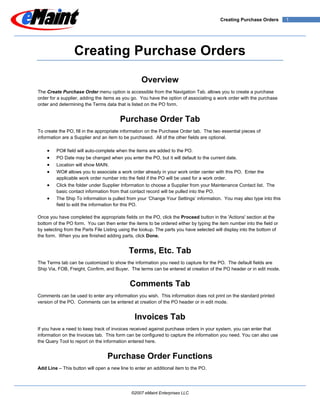More Related Content
Similar to Creating Purcahse Orders
Similar to Creating Purcahse Orders (20)
Creating Purcahse Orders
- 1. Creating Purchase Orders 1
Creating Purchase Orders
Overview
The Create Purchase Order menu option is accessible from the Navigation Tab. allows you to create a purchase
order for a supplier, adding the items as you go. You have the option of associating a work order with the purchase
order and determining the Terms data that is listed on the PO form.
Purchase Order Tab
To create the PO, fill in the appropriate information on the Purchase Order tab. The two essential pieces of
information are a Supplier and an item to be purchased. All of the other fields are optional.
• PO# field will auto-complete when the items are added to the PO.
• PO Date may be changed when you enter the PO, but it will default to the current date.
• Location will show MAIN.
• WO# allows you to associate a work order already in your work order center with this PO. Enter the
applicable work order number into the field if the PO will be used for a work order.
• Click the folder under Supplier Information to choose a Supplier from your Maintenance Contact list. The
basic contact information from that contact record will be pulled into the PO.
• The Ship To information is pulled from your ‘Change Your Settings’ information. You may also type into this
field to edit the information for this PO.
Once you have completed the appropriate fields on the PO, click the Proceed button in the 'Actions' section at the
bottom of the PO form. You can then enter the items to be ordered either by typing the item number into the field or
by selecting from the Parts File Listing using the lookup. The parts you have selected will display into the bottom of
the form. When you are finished adding parts, click Done.
Terms, Etc. Tab
The Terms tab can be customized to show the information you need to capture for the PO. The default fields are
Ship Via, FOB, Freight, Confirm, and Buyer. The terms can be entered at creation of the PO header or in edit mode.
Comments Tab
Comments can be used to enter any information you wish. This information does not print on the standard printed
version of the PO. Comments can be entered at creation of the PO header or in edit mode.
Invoices Tab
If you have a need to keep track of invoices received against purchase orders in your system, you can enter that
information on the Invoices tab. This form can be configured to capture the information you need. You can also use
the Query Tool to report on the information entered here.
Purchase Order Functions
Add Line – This button will open a new line to enter an additional item to the PO.
©2007 eMaint Enterprises LLC
- 2. Creating Purchase Orders 2
Edit – This function opens the PO header for editing. You can edit the Location, WO#, Terms, and Comments in edit
mode. You will only be able to edit these fields when no items have been received against the PO.
Print – Print the Purchase Order form.
Receive – You can receive directly from the PO by clicking the Receive button.
Receipts – Receipts opens the screen to show any items received against this PO. Click the return link in the top
right-hand corner of the page to return to the normal PO view.
You can also edit the line items which have not been received by clicking on the pencil icon. To void a line item, click
on the trash can icon for that item.
To void an entire PO, remove all the items by clicking each trash can icon. When all the items are removed, the PO
is voided.
Last updated: November 26, 2007
©2007 eMaint Enterprises LLC