Report
Share
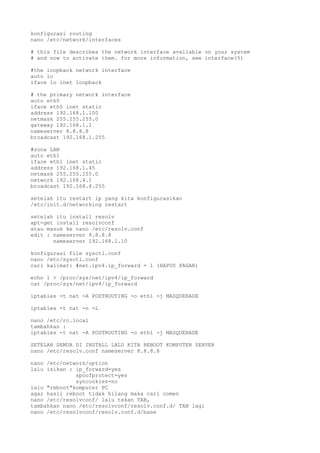
Recommended
More Related Content
What's hot
What's hot (20)
Definitive guide to setting up a lamp server using open source software

Definitive guide to setting up a lamp server using open source software
Similar to Debian
Similar to Debian (20)
PENYELESAIAN SOAL UKK/UPK TAHUN 2018 Paket 3 oleh Walid Umar

PENYELESAIAN SOAL UKK/UPK TAHUN 2018 Paket 3 oleh Walid Umar
Free ipa installation and cluster configuration, freeipa client connection

Free ipa installation and cluster configuration, freeipa client connection
ONOS SDN Controller - Clustering Tests & Experiments 

ONOS SDN Controller - Clustering Tests & Experiments
Recently uploaded
Recently uploaded (20)
Why Teams call analytics are critical to your entire business

Why Teams call analytics are critical to your entire business
Finding Java's Hidden Performance Traps @ DevoxxUK 2024

Finding Java's Hidden Performance Traps @ DevoxxUK 2024
Design and Development of a Provenance Capture Platform for Data Science

Design and Development of a Provenance Capture Platform for Data Science
Polkadot JAM Slides - Token2049 - By Dr. Gavin Wood

Polkadot JAM Slides - Token2049 - By Dr. Gavin Wood
Repurposing LNG terminals for Hydrogen Ammonia: Feasibility and Cost Saving

Repurposing LNG terminals for Hydrogen Ammonia: Feasibility and Cost Saving
Connector Corner: Accelerate revenue generation using UiPath API-centric busi...

Connector Corner: Accelerate revenue generation using UiPath API-centric busi...
Less Is More: Utilizing Ballerina to Architect a Cloud Data Platform

Less Is More: Utilizing Ballerina to Architect a Cloud Data Platform
CNIC Information System with Pakdata Cf In Pakistan

CNIC Information System with Pakdata Cf In Pakistan
Navigating the Deluge_ Dubai Floods and the Resilience of Dubai International...

Navigating the Deluge_ Dubai Floods and the Resilience of Dubai International...
Rising Above_ Dubai Floods and the Fortitude of Dubai International Airport.pdf

Rising Above_ Dubai Floods and the Fortitude of Dubai International Airport.pdf
"I see eyes in my soup": How Delivery Hero implemented the safety system for ...

"I see eyes in my soup": How Delivery Hero implemented the safety system for ...
Cloud Frontiers: A Deep Dive into Serverless Spatial Data and FME

Cloud Frontiers: A Deep Dive into Serverless Spatial Data and FME
Web Form Automation for Bonterra Impact Management (fka Social Solutions Apri...

Web Form Automation for Bonterra Impact Management (fka Social Solutions Apri...
ChatGPT and Beyond - Elevating DevOps Productivity

ChatGPT and Beyond - Elevating DevOps Productivity
WSO2's API Vision: Unifying Control, Empowering Developers

WSO2's API Vision: Unifying Control, Empowering Developers
Debian
- 1. konfigurasi routing nano /etc/network/interfaces # this file describes the network interface available on your system # and now to activate them. for more information, see interface(5) #the loopback network interface auto lo iface lo inet loopback # the primary network interface auto eth0 iface eth0 inet static address 192.168.1.100 netmask 255.255.255.0 gateway 192.168.1.1 nameserver 8.8.8.8 broadcast 192.168.1.255 #zona LAN auto eth1 iface eth1 inet static address 192.168.1.45 netmask 255.255.255.0 network 192.168.4.1 broadcast 192.168.4.255 setelah itu restart ip yang kita konfigurasikan /etc/init.d/networking restart setelah itu install resolv apt-get install resolvconf atau masuk ke nano /etc/resolv.conf edit : nameserver 8.8.8.8 nameserver 192.168.1.10 konfigurasi file sysctl.conf nano /etc/sysctl.conf cari kalimat: #net.ipv4.ip_forward = 1 (HAPUS PAGAR) echo 1 > /proc/sys/net/ipv4/ip_forward cat /proc/sys/net/ipv4/ip_forward iptables -t nat -A POSTROUTING -o eth1 -j MASQUERADE iptables -t nat -n -L nano /etc/rc.local tambahkan : iptables -t nat -A POSTROUTING -o eth1 -j MASQUERADE SETELAH SEMUA DI INSTALL LALU KITA REBOOT KOMPUTER SERVER nano /etc/resolv.conf nameserver 8.8.8.8 nano /etc/network/option lalu isikan : ip_forward=yes spoofprotect=yes syncookies=no lalu "reboot"komputer PC agar hasil reboot tidak hilang maka cari comen nano /etc/resolvconf/ lalu tekan TAB, tambahkan nano /etc/resolvconf/resolv.conf.d/ TAB lagi nano /etc/resolvconf/resolv.conf.d/base
- 2. "INSTALL FTP" apt-get update apt-get install proftpd pilih bacaan standalone lalu OK lalu test di pc client dengan mengetik FTP//192.168.1.43/ IP SERVER KITA APABILA BERHASIL FTP AKAN MINTAK LOGIN "INSTALL WEBSEREVR" apt-get install apache2 service apache2 start apt-get install bind9 service bind9 start apt-get install apache2 php5 mysql-server isi nama user dan password menggati isi derektori it work cd /var/www nano index.html lalu kita coba di client atau web dengan mengetik ip server HTTP://192.168.4.43 "INSTALL NTPD" apt-get install ntp ntpdate nano /etc/ntp.conf "INSTALL PROXY" apt-get install squid nano /etc/squid/squid.conf "INsTALL DHCP" apt-get install isc-dhcp-server nano /etc/dhcp/dhcpd.conf YANG DI EDIT /etc/init.d/isc-dhcp-server start /etc/init.d/isc-dhcp-server restart "INSTALL DNS" apt-get install bind9
