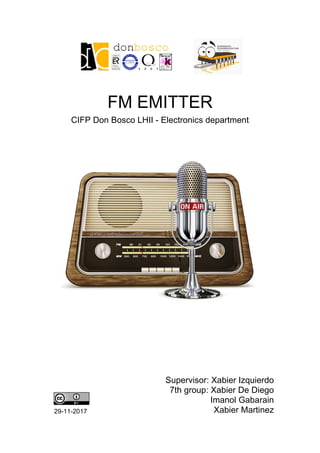
Fm emitter
- 1. Supervisor: Xabier Izquierdo 7th group: Xabier De Diego Imanol Gabarain Xabier Martinez FM EMITTER CIFP Don Bosco LHII - Electronics department 29-11-2017
- 2. 1 ABSTRACT In this memory we have listed all the parts of our project. First, we all have carried out an exhaustive search for different FM transmitters and then we have simulated their operation on the computer. Also, doing reverse engineering we managed to get the schematic of a printed circuit, getting like this a fourth alternative. Once we have seen that their response was positive, we have compared the alternatives and chosen the most valids. Afterwards, we have designed and built the board of the before mentioned circuit. Next, we placed the components in the plate along with a battery. Finally, we have made the appropriate adjustments, arrangements and measurements. LABURPENA Honako txosten honetan geure erronka aurrera eramateko egin beharreko lan eta atalak zehazten dira. Lehenik eta behin bakoitzak FM irrati igorleei buruzko informazio bilaketa sakona egin du eta ordenagailuan simulatu dira bere funtzionamendua ulertzeko eta erantzuna aztertzeko, baita plaka diseinatu ere. Era berean alderantzizko ingeniaritza erabiliz, zirkuitu batetik beste alternatiba bat atera dugu. Hori ikusi ostean, alternatibak alderatu eta dauden eskakizunei jarraiki egokienak aukeratu dira. Jarraian erabakitako zirkuitua egokitu, diseinatu eta muntatu da dagozkion osagarriak jarriz eta bateriari lotuz. Azkenik, dagozkion doikuntza, neurketa eta konponketak egin dira funtzionamendu egokirako. RESUMEN En esta memoria aparecen todas las partes llevadas a cabo en nuestro proyecto. Primeramente, cada uno ha llevado a cabo una búsqueda exhaustiva de un emisor FM y seguidamente se ha simulado su funcionamiento en el ordenador, a la vez que se ha diseñado la placa virtualmente. Se ha realizado ingeniería inversa sacando el esquema de un circuito a partir de un circuito impreso, consiguiendo así una cuarta alternativa. Una vez visto que la respuesta de los mismos era positiva se han comparado las alternativas y se han elegido las más válidas. Después, se ha diseñado y construido la placa del circuito anteriormente mencionado. A continuación, se han colocado los componentes necesarios junto con una batería. Finalmente, se le han hecho los pertinentes ajustes, arreglos y mediciones.
- 3. 2 Index 1. Introduction...............................................................................................................5 2. Objectives.................................................................................................................6 3. Requirements ...........................................................................................................7 4. Specifications............................................................................................................8 4.1. First plate ...........................................................................................................8 4.1.1. Audio amplifier .............................................................................................8 4.1.2. Modulator.....................................................................................................9 4.1.3. Oscillator......................................................................................................9 4.2. Second plate ....................................................................................................10 4.2.1. Audio amplifier ...........................................................................................11 4.2.2. Modulator...................................................................................................12 4.2.3. Oscillator....................................................................................................12 4.3. Budget and material data .................................................................................13 5. Alternatives.............................................................................................................14 5.1. First alternative.................................................................................................14 5.2. Second alternative............................................................................................14 5.3. Third alternative................................................................................................15 6. Implementations .....................................................................................................16 6.1. Reverse engineering ........................................................................................16 6.3. Mounting procedure .........................................................................................16 7. Checking.................................................................................................................22 8. Start up and fixing...................................................................................................23 8.1. First plate .........................................................................................................23 8.2. Second plate ....................................................................................................24 9. Problems and breakdowns......................................................................................25 9.1. First plate .........................................................................................................25 9.2. Second plate ....................................................................................................25 10. Improvements.......................................................................................................26 11. Conclusions ..........................................................................................................27 12. Works for the future ..............................................................................................28 13. References ...........................................................................................................29 14. Annexes................................................................................................................30
- 4. 3 Image index Image 1 - Schematic of the first plate............................................................................8 Image 2 - Audio part of the first plate ............................................................................9 Image 3 - Modulation part of the first plate....................................................................9 Image 4 - Oscillation part of the first plate.....................................................................9 Image 5 - Working of the oscillation tank.....................................................................10 Image 6 - Schematic of the second plate ....................................................................11 Image 7 - Audio part of thesecond plate......................................................................11 Image 8 - Modulation of the second plate (varicap).....................................................12 Image 9 - Oscillation part and multivibrator of the second plate ..................................12 Image 10 - Schematicof the first alternative ................................................................14 Image 11 - Schematic of the second alternative..........................................................14 Image 12 - Schematic of the third alternative ..............................................................15 Image 13 - Process of the reverse engineering...........................................................16 Image 14 - Selection of the CircuitCAM ......................................................................17 Image 15 - Different mounting steps ...........................................................................17 Image 16 - First step of the CircuitCAM ......................................................................18 Image 17 - Contour edge............................................................................................18 Image 18 - Contour the routes ....................................................................................19 Image 19 - Schematic with the improvements.............................................................26
- 5. 4 Table index Table 1 - Requirements of the FM radio emitter............................................................7 Table 2 - Specifications of the first plate........................................................................8 Table 3 - Specifications of the second plate................................................................10 Table 4 - Schematics and ARES of everything............................................................30
- 6. 5 1. Introduction We have been working for two years in the technical department of the company Uhinak, which manufactures FM stations for large distributors. The leader of the department, a person without any transversal skills but who was responsible for everything that happened in the workshop, has retired and our team has the task of giving a 180-degree turn to the department promoting communication, creativity and personal satisfaction of each worker. Apart from running the workshop, we will have to get into the design and production of experimental FM stations, as the former head of department has taken all his knowledge with him when he retired.
- 7. 6 2. Objectives The main objective of this project is to elaborate a detailed analysis of a FM radio emitter, with its consequent design, developing a scale model. We can divide this main objective down into some partial objectives considering the product that has to be delivered and the knowledge we must acquire at the end of the project: 1. Configure and design a FM radio that broadcasts at 200-400 m. 2. Complete the challenge in approximately 3 weeks. 3. Acquire basic knowledge about the oscillation tank, AM-FM and radio machinery in general. 4. Make a schematic from an already mounted plate by the inverse engineering. 5. Be able to explain the functioning our project and answer any questions the teachers may have.
- 8. 7 3. Requirements Table 1 - Requirements of the FM radio emitter Modulation Frequency Modulation (FM) Frequency 88-108 MHz Function Transmission Reaching In urban environment 200-400 m Size Small Production Nº 20 KITs
- 9. 8 4. Specifications 4.1. First plate Table 2 - Specifications of the first plate Size 51x60 mm Modulation Frequency Modulation (FM) Frequency 105.5 MHz Function Transceiver Supplying 9 V DC ⎓ Schematic of the circuit. PCB of the circuit. This is a quite simple FM radio transmitting circuit divided in audio amplification, modulator and oscillation; at the output we will get the modulated RF wave. Image 1 - Schematic of the first plate 4.1.1. Audio amplifier As the input signal is very low, we need an amplifier, in this case a transistor, to increment the voltage and the intensity. This way, we make the signal big enough to work optimally on the next stages. The signal from the microphone enters from the base of the Q1 and gets out amplified and outdated through the collector.
- 10. 9 Image 2 - Audio part of the first plate 4.1.2. Modulator In this part the amplified signal is going to be unhitched from the DC and controlled to transfer it to the next stage where is going to modify the carrier wave. Image 3 - Modulation part of the first plate 4.1.3. Oscillator This part is composed mainly by a variable capacitor and a coil, which is going to create an oscillation, the carrier signal. This carrier signal is going to be the base where the modulator works creating an emitting radio frequency, emitted by the antenna. As the oscillator tank circuits wave dissipates by itself it requires an active element, a transistor, with a positive feedback to make that oscillation constant (the high value in saturation and the low value in cut). Image 4 - Oscillation part of the first plate
- 11. 10 4.2. Second plate Table 3 - Specifications of the second plate Size 46x97 mm Modulation Frequency Modulation (FM) Frequency 90 MHz Function Transceiver Supplying 9 V DC ⎓ Schematic of the circuit. PCB of the circuit. To do this scheme we had to do it using the reverse engineering method, making a schematic draft by hand and then turning that to the ISIS. We add on the annexes some pictures that have been very useful to do this task. Image 5 - Working of the oscillation tank
- 12. 11 Image 6 - Schematic of the second plate 4.2.1. Audio amplifier As the audio signal input, coming from a microphone, is very low (mic level, lower than 0,077 V), we need to amplify it to work with it. In this way we will have a big enough signal to produce significative variation, enough to work on the next stage with a good quality. In this circuit we use a TL071 operational amplifier chip with a negative feedback. As we do not have a symmetrical supply we have to use a tension divider in the input with identical resistors, so that the signal can fluctuate symmetrically within supplying and ground values. Image 7 - Audio part of thesecond plate
- 13. 12 4.2.2. Modulator The varicap is going to be the modulator of this circuit, where the input signal modifies the carrier wave by changing the capacitance of the capacitor (which is related with the tension in the sides of the varicap diode). Image 8 - Modulation of the second plate (varicap) 4.2.3. Oscillator This part is composed mainly by a variable capacitor and a coil (even we have three coils in the schema we only use one but with four connections), which is going to create an oscillation, the carrier signal. This carrier signal is going to be the base where the modulator works creating an emitting radio frequency, emitted by the antenna. As the oscillator tank circuits wave dissipates by itself it requires an active element, a transistor, with a positive feedback to make that oscillation constant (the high value in saturation and the low value in cut). In this case we have two of those elements pairs to make the frequency more stable. This two transistors with its respective capacitors also creates a multivibrator. Image 9 - Oscillation part of the second plate
- 14. 13 4.3. Budget and material data Analysing our circuits and after searching for the correct components at as cheapest price as possible we organized it in two tables (one for each main circuit): There, we can find a detailed budget and the datasheets of the components, which are very important to understand the mounted circuit. The approximate budgets are of: 1st circuit: 3,93 € 2nd circuit: 11,43 €
- 15. 14 5. Alternatives Here, we mention all the alternatives we worked on before we choose a couple of them to make them physically. 5.1. First alternative This is a quite simple FM radio transmitting circuit divided in audio amplification, modulator and oscillation; at the output we will get the modulated RF wave. Is the one which we decided to make. Full schematic image. Image 10 - Schematicof the first alternative 5.2. Second alternative This is almost the same to the previous circuit but with some different values; the functioning of the circuit and the task of each component is identical to the previous one. Full schematic image. Image 11 - Schematic of the second alternative
- 16. 15 5.3. Third alternative This FM emitter has an operational amplifier with an asymmetrical supplying in the first stage, with a symmetrical resistors tension divider in the input; this way the signal can fluctuate in a proper way. Then there is a varicap as a modulator to vary the carrier frequency. In the oscillator part there are two transistors as multivibrator connected to the oscillation tank. Full schematic image. Image 12 - Schematic of the third alternative
- 17. 16 6. Implementations 6.1. Reverse engineering We get a commercial circuit that we know that works and we had to do the inverse work we do usually. A schematic from a plate. To do so we search how to do it on internet. We use paper and a pencil to do the first draft and to make the things easier we took some pictures of the plate one with backlighting and others of the back and front of the plate to create an overlapped photo, where we can see the side of the components and the side of the tracks. We add those pictures in the annexes. Image 13 - Process of the reverse engineering Once we made a draft by hand and revise it we start passing that scheme to the ISIS. Later, in the program, we can make the schematic tidier. 6.3. Mounting procedure As we had the scheme on ISIS, we had to transfer it to the ARES program to design the printable PBC. Some of the encapsulations had to be changed to make connections easier (decomposing, moving, making a new package and substituting the old package). Some of the tracks were connected manually and mitre them all individually, though we tried to make as similar as possible as de schematic. Some of the pads also have to be widened to make soldering easier. After finishing all the design we had to generate as output .GBR (Gerber) files, which are files of each layer of our PBC design. The layers which are most important are top copper, bottom copper, top paste, edge, mech1 and drill.
- 18. 17 Image 14 - Selection of the CircuitCAM Those .GBR files will be used in the CircuitCAM program, which is the program to make a printable format for the LPKF, exporting file by file, layer by layer to create this. In this process need to use only these buttons: Image 15 - Different mounting steps With the first one is to import and design .GBR files from ARES to the program and create the main parts of the plate.
- 19. 18 Image 16 - First step of the CircuitCAM The second button is to contour the edge of the board with little gaps to keep attached our design to the plate. Image 17 - Contour edge The third button is inactive and the fourth one is one that we don’t need it for our task. With the fifth button we are going to contour the routes isolating the cooper from the tracks and the ground.
- 20. 19 Image 18 - Contour the routes The last selector is going to export all the design transferred and adapted to .LMD and .cam files. That first extension file is going to tell the LPKF machine how to work by using the Master Board program. In the Master Board program (the software which enables the communication between the PC and the LPKF machine) the first thing to do is to open the milling machine and open the .LMD file. We feel the tip of the machine and see if there are any tools in use. In case it is not we press OK; in affirmative case, we introduce the free position of the toolbar (counted from right to left). BUTTONS (Pause) It stops the machine (House) x=0, y=0 coordinates Moves the head wherever we want Moves to the point we want Turns the head Lowers the drill bit Moves the plate of place
- 21. 20 Selects all (Toolbox) When the tool is selected it goes straight for it. If we want another one, we choose it, the machine leaves the old one and goes for the new one. The tool is left in place with the right button on the frame. (Machining operations box) Writing, drilling, serigraphy, milling, cutting.... Step 1 - Make sure that the plate is not concave; in affirmative case bend it by hand. - Remove the pistons of the driller (the rounded part is always placed upwards) - Make the reference holes to hold the plate with the 3 mm drill bit. (x=15 and x=280). Step 2 Open the file: Files Import .LMD (choose the file from the PC or flash drive) Step 3 Open the operations box and see if the ordered tools and the ones placed in the driller are the same; if not, change them manually. Is very important to take into account that we have heads of different metric and type. There are heads for drilling holes (only vertically - the green ones) and a sort of heads for milling (contour router, universal cutter and end mill). Process: Drilling plated (holes) All+ START Milling bottom (furrows) *x2 All+ START
- 22. 21 Milling top (silkscreen printing) *turn over the plate All+ START Cutting outside All+ START When finally the plate was printed, we had to check that all the tracks were completely isolated measuring it with the multimeter in ohms. The result between the ground of the plate and the track must be bigger than 20 MΩ. Once we are sure that the plate is perfectly made we can solder the components in the plate taking into account the polarity of the capacitors and the configuration of the transistors helped by the ISIS scheme and the ARES plan. To avoid any possible mistake or failure caused by an imprecise soldering we are going to check the isolation of the tracks after soldering each component. This may take longer time but, in fact, is easier to detect where is the possible derivation.
- 23. 22 7. Checking After mounting the components on the plate, we revise the value of the resistors and check and recheck the isolation of the tracks and the connectivity between the elements. After having everything in order we connect the pins for the supplying (a laboratory supplying source) and connect the aerial to its pin, testing the connectivity of the pin with the base of the antenna.
- 24. 23 8. Start up and fixing 8.1. First plate Once all the connections are made and we have apparent problems we are going to switch the supplying to the recommended voltage that we found to our alternative on internet opening the voltage source till that point, just to make sure that all values are correct and that it must work like that. The current is going to be limited at first and once we have the required tension we will open it completely being sure that the intensity is not bigger than 300 mA. We are going to connect the oscilloscope probe to the aerial and autoset the oscilloscope (time/div. and volts/div.). But there was no oscillation so we check the polarization of the transistors as it was null we check the voltage drop in the tension divider between the Vout and the ground. As it was still null we decided to check the connectivity between the input and output negative pins, there was no connection so the solution was to search in the track where was that connectivity interruption and make a bridge in that point. We also tried to do as we did in the simulation to begin the oscillation, exciting the oscillator circuit, connecting the collector of the transistor which is connected to the oscillator tank to ground. We saw a reaction, but we realised that that reaction was the excitation and a receiving frequency from the antenna because when we quit the supplying we continue seeing that “signal” in the oscilloscope and it should not appear. Putting a sine wave input, in case it helps to start oscillating. In that case the output continues without emission. So we want to know if at least the first transistor amplifies so with that sine input we are going to put the oscilloscope probe in the collector of the first transistor. With a 10 mV input we get a 125 mV output so there is a normal amplification, around 22 dB. As we could not be able to put that simple circuit working on a plate we decided to try in a breadboard. After trying once and again we decided to mount only the oscillator part and change the transistors, to a different model (from the previous P2N2222 to 2N2222A) but the same encapsulation and it started oscillating. To approximate the resonance frequency to the value range that we need we tried changing the coil and the capacitors (the one of the trimmer and the one of the positive feedback). Finally, changing only the positive feedback’s capacitor to a 22 pF one we reach an acceptable value of 105,5MHz.
- 25. 24 We mask a radio frequency (using a radio receiver to listen) and using the sine wave generator we were able to transmit the whistle of that frequency but then we had problems transmitting the signal from the CD reproducer. Checking the transmitting wire and potentiometer, from the CD reproducer to the radio transmitter, using the sine wave generator in one side and the signal analyzer in the other side we realize that the problem was in that point. So one we solve that problem we were able to transmit music by radio frequency. 8.2. Second plate When we have all connections made and we are sure that everything is correct we supply the circuit. We supply it with 9 volts and be sure that the intensity is not bigger than 300 mA. We are going to connect the oscilloscope to the aerial and to the ground, doing that we verify if the circuit oscillate or not. In that case it oscillates correctly and it is into the correct ranges; 88-108 MHz. We switch on the radio and put one frequency, then in the FM emitter we put in the same frequency to tone; it works properly because using the same wave we mask the radio signal. We mask the signal but when we introduce the CD signal doesn’t work. It was time to check the audio part, the operational amplifier chip. We checked the input pins and we found that the third pin´s measurement was correct but the second pin´s value was wrong, so the output vaving the right value. We decided to mount it individually in a protoboard. We verified it. It worked, so we connected to the rest of the circuit and checked it. The oscillation was ok and still was masking the radio signal. Before putting the CD signal with the sine wave we measure the chip being sure that the values of the pins were correct. Now with the audio part in the protoboard and with the emitter part in the plate we introduce the CD signal and in a frequency of 90 MHz we were able to listen the music of the CD. Being sure that the two parts separated work we put the 741 chip in the plate. We put CD and the music sounds, so everything works correctly.
- 26. 25 9. Problems and breakdowns 9.1. First plate The first problem we had to solve was before we start mounting, because we realized that we didn’t have all the material we need so we had to improvise with the components that were at our reach, connecting resistors in serial (1 kΩ+1,2 kΩ=2.2 kΩ), capacitors in serial (5,6 pF/2=2,8 pF→≃2,7 pF) or capacitors in parallel, trying to maintain the polarity (1 µF+1 µF+0,22 µF=2,22µF→≃2,2 µF). We saw searching the datasheet of the transistor that in the same model the configuration of the feets was different, so we test the tension drop with the multimeter with the connectivity (the positive probe on the base and the negative in the other), the feet which walls a bit more than 600mV would be the emitter. While we were checking the isolation of the tracks we had some derivations but after some fixing and testing more than once we realised that our hands touching the plate where the cause for some of those derivations. In the first attempt to test the circuit we realized that there was no connectivity between all the ground pads and that was caused by a little cut in the track by the dremel while fixing some derivations made soldering the components. So we had to do a bridge. As the polarization of the transistors was correct but there was no oscillation we changed the type of transistor, even we continue with the same encapsulation (TO-92), from P2N2222 to a 2N2222A. With this change we achieve the objective of making work the oscillator. To accurate in an acceptable frequency band, we changed the capacitor from the positive feedback to 6.8 pF. Finally, as there was a problem in the connecting wire and potentiometer we improve that connections. 9.2. Second plate We did not have much problems with the second plate. This one has been made by the technique of reverse engineering taking into account the one supplied by the teachers. Once designed, printed and placed the elements we saw that the value of R4 was not the one that it should. Then we tried the plate again and everything was running correctly except for the fact that even we could masc a frequency we could not give our sound. It all seemed to be fine, but later we find that the potentiometer was working badly. Once changed, the result of the emitter was brilliant.
- 27. 26 10. Improvements As we made a radio transmitter, we decided to search about a radio receiver and make it on the schematic (we wish we had enough time to made it physically, but as is not like that we have to be satisfied with the schematic). Full FM receiver scheme. Image 19 - Schematic with the improvements
- 28. 27 11. Conclusions After collecting information and building our first amplifier we realise of some important technical and procedural aspects: - Having a graphical support with the both sides of the plate is very useful to do the reverse engineering. - When we check the isolation of the tracks we should not touch the board with the hands, because if not we cause derivations which are not real. - It is necessary to check the connectivity especially in the places that the dremel slipped during the milling to correct the derivations. - It is crucial to make work the oscillator before we put the input signal in because that is the key point of this circuit. - We need to leave enough space in the main measuring points to be able to measure without making a shortcut. - If it is a circuit that we are not very sure that is going to work putting some sockets in the places that components should be replaced easily will help very much, like this we can test with different value components. - Comparing both circuits, we reach to the conclusion that the second circuit performance is better due to the oscillation is more stable and the amplifier has a better amplification.
- 29. 28 12. Works for the future As we said previously we had a quite short period of time to do this challenge and the time was scarce to build any improvement or extra device. But if we had enough extra time we would like to do some improvements such as making a case to our transceivers to protect the circuits for any external interference and dangerous contact. Or we also would like to make physically the circuit of the receiver we made the schematic.
- 30. 29 13. References -Ikkaro: “Hazte tu propia emisora FM casera” (2009). https://www.ikkaro.com/emisor-fm (Alternative nº1) -Gamelogger: “Cómo hacer un transmisor FM 88 a 108 MHz” (2015). https://www.gamelogger.net/electronica/como-hacer-un-transmisor-fm-88-a-108mhz/ (Alternative nº2) -Pablin: “Emisora experimental FM” http://www.pablin.com.ar/electron/circuito/radio/txfm3w/index.htm (Alternative nº3) -Electronicasi: “Receptor de FM” (2013). http://www.electronicasi.com/taller-de-electronica/receptor-de-f-m/ (Explaination) http://www.electronicasi.com/wp-content/uploads/2013/04/taller-271.pdf (Project) -Wikipedia: “Amplitude modulation” (2017). https://en.wikipedia.org/wiki/Amplitude_modulation -Wikipedia: “FM broadcasting” (2017). https://en.wikipedia.org/wiki/FM_broadcasting -Prezi (Sergio Martínez Francés): “Circuito tanque” (2013). https://prezi.com/osoflvlwkwcz/circuito-tanque/ -Electronics hub: “LC oscillator basics” (2017). http://www.electronicshub.org/lc-oscillator-basics/ -El rincón de Alex: “Señales portadoras y moduladoras” (2008). https://alexdl8.wordpress.com/2008/10/10/senales-portadoras-y-moduladoras/ -Wikipedia: “Frecuencia de resonancia” (2017). https://es.wikipedia.org/wiki/Frecuencia_de_resonancia -Heli: “Mini curso de ingenieria inversa 1” (2013). http://heli.xbot.es/?p=67 -Lin Siong Boon: “Reverse engineering of electronics circuit board. You hacking resources” (2014). http://www.siongboon.com/projects/2013-09-22_reverse_engineering/index.html
- 31. 30 14. Annexes Table 4 - Schematics and ARES of everything Concept File Budget and data Main circuit 1 https://drive.google.com/open?id=1- bbV9BucQ08l0AEsMizqbxt5N4lRJBLm Commer cial circuit (main 2) https://drive.google.com/open?id=1T4fPgHrQWv7tAB2I 7fHdzpAedcbJ0gHY Main circuits 1st circuit ISIS https://drive.google.com/open?id=18WoEylEPTRl5tTi2g P6iyIsPDYOOEFzV 1st circuit ARES https://drive.google.com/open?id=1VMP2RMz7tTtNvON XYDTEvi7dOsHhEJLr 2nd circuit ISIS https://drive.google.com/open?id=1dZ4m6eMDQncr0hh 4C9EAO2VZxdCRsXJR 2nd circuit ARES https://drive.google.com/open?id=1nD2vgxQlmNFe3VD kGJK0PD-Qf_1rQxWT Alternati ves Alternati ve1 ISIS https://drive.google.com/open?id=18WoEylEPTRl5tTi2g P6iyIsPDYOOEFzV Alternati ve1 ARES https://drive.google.com/file/d/14yuh53dUUiC- obdPgSW9_J2axJW-DYEM/view?usp=sharing Alternati ve2 ISIS https://drive.google.com/open?id=149zEAV1sNwnCgju7 cTNEBvkOiDpfmr6b Alternati ve2 ARES https://drive.google.com/open?id=1uO9yLmwGl2r_H- 6SLQN33hUcuDmGo4Ci Alternati ve3 ISIS https://drive.google.com/open?id=1TeYmd_Zopn_e_sxg Mb3NR3JzCXWb-7pg Alternati ve3 ARES https://drive.google.com/open?id=18wUFPQ-U- ngy0sQpi34BZMxCfUz9j2ox
- 32. 31 Reverse engineeri ng Plate photos https://drive.google.com/open?id=1Tv8rvnOaKMfawcm GisuyQIa30sZVvs8y Reverse ’s ISIS Alternati ve 1 https://drive.google.com/open?id=1dZ4m6eMDQncr0hh 4C9EAO2VZxdCRsXJR Reverse ’s ISIS Alternati ve 2 https://drive.google.com/open?id=1btqG4h11yIEKoLACt IqNXEK0Lv16mo97 Reverse ’s ISIS Alternati ve 3 https://drive.google.com/open?id=15qnRENEiyodoco0F wRFBpGMcjNhEzuip Improve ment FM receiver ’s ISIS https://drive.google.com/open?id=1UyLWNOIKdeuWQyl VBAfy49cIV2X9gHS4
