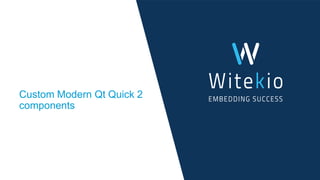
Witekio custom modern qt quick components
- 1. Custom Modern Qt Quick 2 components
- 2. 2 • Presentation • Adrien Leravat (France) • Embedded software engineer • Adeneo Embedded • France, Germany (Franckfurt), USA • BSPs and OS porting to ARM (Linux, Windows, Android, QNX) • Embedded software architecture and development • Mobile expertise (cloud, internet of things) Introduction
- 3. 3 Today’s UIs People expect the best out of UIs Sensors Animations Effects Graphical acceleration Touch Gestures Modern feeling
- 4. 4 • Reminder: custom components can be QML files or C++ classes • QML file: collection of QML components • Quick & easy • Limited to existing components Your own components [MyComponent.qml] Rectangle { width: 100 height: 100 color: “blue” MouseArea { anchors.fill: parent onPressed: { log.message(“Pressed !”); } } } Your own components
- 5. 5 • Custom Item C++ class • More effort • More possibilities • Custom painting • Custom events handling Your own components [mycomponent.h] class MyComponent : public QQuickItem { Q_OBJECT public: MyComponent(); mousePressEvent(QMouseEvent*); };
- 6. Plugins and events Handling Plugings and events
- 7. 7 • Gestures part of everyday UIs • Slide, pinch, rotate • Now a natural way to interact • Qt provides different ways to handle multi-touch • More involving than single touch Multi-touch
- 8. 8 • Requirements • Screen with multi-touch capability (ex: capacitive screen) • Appropriate driver • Qt plugin handling multi-touch events for Linux (EvdevTouch) • Enjoy multi-touch events in Qt ! Multi-touch
- 9. 9 Demo hardware and OS • Freescale Sabre SDP, i.MX6 DualLite • eGalax 10” capacitive touchscreen • Yocto 1.5, kernel 3.x Qt side • EvdevTouch plugin • -plugin EvdevTouch:/dev/input/touchscreen0 • PinchArea and custom components Multi-touch /dev/input/touchscreen0, evtest, run options
- 10. 10 • MouseArea • Single touch • Handles tap, press, release • Flickable • Single touch • Scroll content Multi-touch • PinchArea • Easy handling of drag, scale and rotate • MultiPointTouchArea • Manual handling of single touch points and behavior • Custom QQuickItem class • setAcceptedMouseButtons • event / touchEvent handlers
- 11. 11 A few tips Touch events converts to mouse events if not handled • PinchArea / filters may interfere with MouseArea “clicked” signal • Use “pressed” signal setFiltersChildMouseEvents • Catch all children events, then filter or let go grabTouchPoints, setKeepTouchGrab Multi-touch
- 12. Polishing with effects Animations and shaders Polishing with effects
- 13. 13 • Effects can provides final polish, or be part of the full experience • Animating, to improve user-friendliness • Blurring UI to strengthen focus • Aesthetics and behavior Polishing with effects
- 14. 14 • Animations from QML • Behavior • PropertyAnimation • State / Transition animations Polishing with effects MyButton { width: 100 height: 100 color: “blue” Behavior on x { NumberAnimation { duration: 500 easing.type: Easing.OutQuad } } }
- 15. 15 • Animations from C++ Item class • QPropertyAnimation • Same parameters as QML animations • Needs corresponding Q_PROPERTY Polishing with effects QPropertyAnimation *anim = new QPropertyAnimation(); anim->setTargetObject(this); anim->setPropertyName(“x”) anim->setDuration(500); anim->setEndValue(newXValue); anim->start();
- 16. 16 Qt Graphical Effect • import QtGraphicalEffects 1.0 • GaussianBlur, FastBlur, RecursiveBlur • Fade part of the UI, focus on important parts • DropShadow, Glow, RectangularGlow • Makes components stand out Multitouch Click me !
- 17. OpenGL drawings Make it faster !
- 18. 18 • Fluidity and responsiveness are critical • Challenging on embedded devices • Since Qt 5, full OpenGL acceleration for QtQuick • Backend provides graphical acceleration • Eglfs is the common choice on linux • MyApp –platform eglfs Context Context
- 19. 19 • Qt Quick 1 • QDeclarativeItem • QDeclarativeItem inherited QGraphicsItem • paint() method with QPainter • Qt Quick 2 • QQuickItem • QQuickItem inherits QObject • No paint() method ! Qt Quick item class
- 20. 20 • How to draw QtQuick2 item ? • QQuickPaintedItem (QQuickItem) • Implement paint() method (QPainter drawing) • Convenience class, don’t fully leverage Scene Graph and OpenGL • Suited for light components QQuickPaintedItem
- 21. 21 • Scene graph • Relies on Opengl / Opengl ES • State aware to minimize overhead • Render thread • Performs optimizations • Material sorting • Ignore obstructed items Scene graph Scene
- 22. 22 • Scene graph nodes • Each item is internally a node • Each node contains all its children • A node can be a visible item, or provide functionality • Opacity, transformation Scene graph Scene
- 23. 23 How to leverage Qt Quick2 performances? • Inherit QQuickItem • setFlag, ItemHasContents • Implement updatePaintNode method • Use Scene Graph classes (QSG*) • update() to trigger updatePaintNode when needed Qt Quick 2 item class
- 24. 24 • oldNode holds the previous state of the node • Null until initialized • Contains its type and hierarchy • Set its color and geometry First accelerated item QSGNode *MyItem::updatePaintNode(QSGNode *oldNode, UpdatePaintNodeData *) { QSGSimpleRectNode *n = static_cast<QSGSimpleRectNode *>(oldNode); if ( ! n ) { n = new QSGSimpleRectNode(); n->setColor(Qt::red); } n->setRect(boundingRect()); return n; }
- 25. 25 • Draw exclusively in the render thread, avoid classes other than QSG* • Main thread is blocked during rendering, access to items data is safe • Newly created QObject-based classes are running on rendering thread • Signals targeting main thread will be queued Caveats
- 26. 26 QSGNode QSGTransformNode QSGOpacityNode QSGClipNode QSGGeometryNode Node Class Text text • setMatrix() • setOpacity() • setClipRect() • setMaterial() • setGeometry()
- 27. 27 QSGNode QSGGeometryNode - Base class of visual elements - Holds Geometry and materials QSGSimpleRectNode - Rectangle, color QSGSimpleTextureNode - Rectangle, texture Node Class
- 28. 28 QSGGeometryNode • Geometry (vertices) • QSGGeometry • Points, lines, triangles Geometry node QSGGeometry *geometry = new QSGGeometry(QSGGeometry::defaultAttributes_Point2D(), 2); geometry->setDrawingMode(GL_LINES); geometry->setLineWidth(3); geometry->vertexDataAsPoint2D()[0].set(0, 0); geometry->vertexDataAsPoint2D()[1].set(width(), height()); QSGGeometryNode *node = new QSGGeometryNode; node->setGeometry(geometry); node->setFlag(QSGNode::OwnsGeometry);
- 29. 29 QSGGeometryNode • Material (shader) • QSGMaterial, QSGFlatColorMaterial, QSGSimpleMaterialShader • Vertex and fragment shaders • Attributes, uniforms Geometry node QSGFlatColorMaterial *material = new QSGFlatColorMaterial; material->setColor(QColor(255, 0, 0)); QSGGeometryNode *node = new QSGGeometryNode; node->setMaterial(material); node->setFlag(QSGNode::OwnsMaterial);
- 30. 30 • Fully leveraging OpenGL acceleration require some work • Needs some basic knowledge of OpenGL (vertices, textures, shaders) • QQuickPaintedItem when performance is not critical Sum up
- 31. Polishing with effects Accelerometer Sensors to adapt to user
- 32. 32 • Platform / hardware specific Qt Sensor plugin • Support of your sensor may require creating a new sensor plugin • Direct access to drivers data • Handling accelerometer • QAccelerometer, QAccelerometerReading (based on QSensor) Accelerometer
- 33. 33 • Create your own • Duplicate one of the existing Qt sensor plugin (qtbase/plugins/sensors) • Composed of • Sensor factory: QSensorPluginInterface, QSensorBackendFactory • Sensor: QSensorBackend • Reimplement start/stop/poll methods • Open your driver, read and parse Accelerometer
- 34. 34 • Reports x, y, z accelerations • Commonly used to adapt display to device orientation • Set accelerationMode to “Gravity” • Rotate root item, load alternative UI, … Accelerometer
- 35. 35 • Qt let you create modern application • Only needs your finger skills ! • Possibilities aren’t always visible to marketing and designers… Final words Enlight them Enjoy your work !
