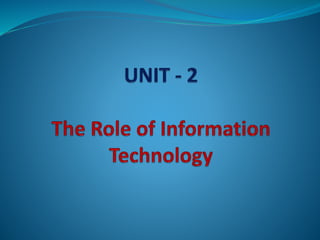
HRIS UNIT 2 2021.pptx
- 2. INFORMATION TECHNOLOGY Information Technology is the application of computers and techniques to restore retrieve and manipulate data often within an organization.
- 4. DATABASE MANAGEMENT SYSTEM A DBMS is a set of software applications (i.e., computer programs) combined with a database. These systems allow organizations to effectively manage data electronically. Managing data means: Identifying the data needed to create information that is necessary to make HR decisions. Defining the characteristics of that data (e.g., number vs. character data). Organizing those data in a manner that promotes data quality and accessibility. Restrict access to the data to the personnel.
- 6. Database Applications Banking: all transactions Airlines: reservations, schedules Universities: registration, grades Sales: customers, products, purchases Online retailers: order tracking, customized recommendations Manufacturing: production, inventory, orders, supply chain Human resources: employee records, salaries, tax deductions
- 7. Components of a DBMS A DBMS is a sophisticated piece of system software consisting of multiple integrated components that deliver a consistent, managed environment for creating, accessing and modifying data in databases.
- 8. Components of a DBMS Storage engine This basic element of a DBMS is used to store data. The DBMS must interface with a file system at the operating system (OS) level to store data. Metadata catalog Sometimes called a system catalog or database dictionary, a metadata catalog functions as a repository for all the database objects that have been created. Database access language The DBMS also must provide an API to access the data, typically in the form of a database access language to access and modify data but may also be used to create database objects and secure and authorize access to the data. SQL is an example of a database access language and encompasses several sets of commands.
- 9. Components of a DBMS Optimization engine A DBMS may also provide an optimization engine, which is used to parse database access language requests and turn them into actionable commands for accessing and modifying data. Query processor After a query is optimized, the DBMS must provide a means for running the query and returning the results. Lock manager This crucial component of the DBMS manages concurrent access to the same data. Locks are required to ensure multiple users aren't trying to modify the same data simultaneously.
- 10. Components of a DBMS Log manager The DBMS records all changes made to data managed by the DBMS. The record of changes is known as the log, and the log manager component of the DBMS is used to ensure that log records are made efficiently and accurately. The DBMS uses the log manager during shutdown and startup to ensure data integrity, and it interfaces with database utilities to create backups and run recoveries. Data utilities A DBMS also provides a set of utilities for managing and controlling database activities. Examples of database utilities include reorganization, run stats, backup and copy, recover, integrity check, load data, unload data and repair database.
- 11. Types and Examples of DBMS technologies RDBMS NoSQL DBMS NewSQL DBMS in-memory DBMS columnar DBMS multimodel DBMS cloud DBMS
- 12. Types and Examples of DBMS technologies RDBMS: A relational database management system (RDBMS) is a collection of programs and capabilities that enable IT teams. NoSQL DBMS: Well-suited for loosely defined data structures that may evolve over time, NoSQL DBMS may require more application involvement for schema management. There are four types of NoSQL database systems: document databases, graph databases, key-value stores and wide-column stores. Document databases store semi-structured data and descriptions of that data in document format, usually JavaScript Object Notation (JSON). Graph databases organize data as nodes and relationships instead of tables or documents. Because it stores the relationship between nodes, the graph system can support richer representations of data relationships. Key-value stores are based on a simple data model that pairs a unique key with an associated value. Wide-column stores use the familiar tables, columns and rows of relational database systems, but column names and formatting can differ from row to row in a single table. Each column is also stored separately on disk.
- 13. Types and Examples of DBMS technologies NewSQL: A NewSQL DBMS is engineered as a relational, SQL database system with a distributed, fault-tolerant architecture. NewSQL systems also provide ACID (atomicity, consistency, isolation and durability) support for data consistency. IMDBMS: An in-memory database management system predominantly relies on main memory for data storage, management and manipulation. CDBMS: A columnar database management system stores data in tables focused on columns instead of rows, resulting in more efficient data access when only a subset of columns is required.
- 14. Types and Examples of DBMS technologies Multimodel DBMS: This system supports more than one database model. Users can choose the model most appropriate for their application requirements without having to switch to a different DBMS. Cloud DBMS: Built in and accessed through the cloud, the DBMS may be any type (relational, NoSQL, etc.) and a conventional system that's deployed and managed by a user organization or a managed service provided by the database vendor.
- 15. Benefits of using a DBMS Data abstraction and independence; Data security; A locking mechanism for concurrent access; An efficient handler to balance the needs of multiple applications using the same data; The ability to swiftly recover from crashes and errors; Strong data integrity capabilities; Logging and auditing of activity; Simple access using a standard API; Uniform administration procedures for data.
- 16. HRIS (human resources information system) is a type of business application that enables companies to store employee information, manage common HR functions, and execute critical HR activities such as processing payroll and administering benefits. HR APPLICATIONS
- 17. Core HR Core HR provides software features for overseeing the operations HR departments traditionally managed. These functions include personnel tracking, payroll processing and benefits administration. Employee database Benefits administration Employee self-service portal Payroll management HR APPLICATIONS
- 18. Workforce Management Workforce management (WFM) adds another layer to core capabilities. It revolves around supporting the daily aspects of managing your employees. Scheduling Employee attendance PTO tracking(paid time off) Compliance management(fulfillment) Employee performance HR APPLICATIONS
- 19. Strategic HR It provides the ability to develop and execute key strategies that promote the long-term welfare of your business. Applicant tracking system Onboarding Learning management system (LMS) Analytics HR APPLICATIONS
- 21. Microsoft Access is a Database Management System offered by Microsoft. It uses the Microsoft Jet Database Engine and comes as a part of the Microsoft Office suite of application. Microsoft Access offers the functionality of a database and the programming capabilities to create easy to navigate screens (forms). It helps you analyze large amounts of information, and manage data efficiently. MICROSOFT ACCESS
- 22. There are two ways to Start MS Access. From Windows, ‘Start’ button. From Desktop, Right Click> ‘New’ option. Option 1) From Windows, Start button. Step 1) Click on the ‘Windows’ icon. You will find the list of installed programs. Step 2) Find Access icon. Check and click on Access Icon. How to Start Microsoft Access
- 23. How to Start Microsoft Access
- 24. Step 3) Check the window. MS Access Application window will appear. How to Start Microsoft Access
- 25. Steps 4) Press ‘Esc’. Result: This will open the MS Access windows application. How to Start Microsoft Access
- 26. Option 2) From Desktop, ‘New’ option. Step 1) Right Click from Desktop and Click ‘New’ Step 2) Click on ‘Microsoft Access Database Option’ How to Start Microsoft Access
- 27. Step 3) Below MS Access Application window will appear How to Start Microsoft Access
- 28. Step 4) Press ‘Esc’ Result: This will open the MS Access windows application How to Start Microsoft Access
- 29. Before we create a Database, lets quickly understand the holistic picture of what Database is, with particular reference to MS Access. Let’s, start with a few real-life Microsoft Access databases example: We have Bookcase where Books resides, We have i-pods where we have a collection of music & cases are countless. Similarly, we have MS Access Database is a kind of home for all your Tables, Queries, Forms, Reports, etc. in MS Access which are interlinked. Technically, Database store the data in a well-organized manner for easy access and retrieval. How to Create a Database
- 31. There are two ways to create Database in SQL Access: Create Database from Template Create a Blank Database Create Database from Template There are many situations where we need to start with some readymade database template for given requirements. MS Access provides many ready to use templates for such types of databases requirements where the data structure is already defined. You can keep customizing the template structure further as per our requirement. MS Access Databases example includes Contacts, Student, Time tracking, etc.
- 32. Step 1) With MS Access application open, Click on File. Steps to create Database from Template
- 33. Result: The below window will appear. All the Database templates are displayed below. Steps to create Database from Template
- 34. Step 2) We can select any template by clicking on it. Click on Contact Template for further reverence. Steps to create Database from Template
- 35. Step 3) File name box will appear with the default file name. Steps to create Database from Template
- 36. Step 4) Enter the new Name. Steps to create Database from Template
- 37. Step 5) Click on ‘Create.’ Steps to create Database from Template
- 38. Result: Guru99_Contact Database created and below window will appear. Steps to create Database from Template
- 39. Step 6) Optionally, you can click on any of the objects from left navigation pane and open that object for further references and work. For, E.g., Clicking on ‘Contact Detail’ form will open ‘Contact Detail’ form as displayed below. Steps to create Database from Template
- 41. Access offers a fully functional, relational database management system in minutes. Easy to import data from multiple sources into Access You can easily customize Access according to personal and company needs Microsoft Access online works well with many of the development languages that work on Windows OS It is robust and flexible, and it can perform any challenging office or industrial database tasks. MS-Access allows you to link to data in its existing location and use it for viewing, updating, querying, and reporting. Allows you to create tables, queries, forms, and reports, and connect with the help of Macros Macros in Access is a simple programming construct with which you can use to add functionality to your database. Microsoft Access online can perform heterogeneous joins between various data sets stored across different platforms Advantages of MS Access
- 42. Microsoft Access database is useful for small-to-medium business sectors. However, it is not useful for large-sized organizations Lacks robustness compared to dbms systems like MS SQL Server or Oracle All the information from your database is saved into one file. This can slow down reports, queries, and forms Technical limit is 255 concurrent users. However, the real- world limit is only 10 to 80 (depending on the type of application which you are using) It requires a lot more learning and training compares with other Microsoft programs Disadvantages of MS Access
- 43. INTERFACE BETWEEN HR AND TECHNOLOGY Technology driven automation (IT) and the redesign of work process help in reduce cost and cycle times as well improve the quality IT is only a tool and the messenger with technology it may decrease the time required for administrative tasks, HR departments will begin to allocate resource to more complex, strategic and transformative activities. System act as building block and effective aid in the process
- 44. E-HRM and HRIS Electronic HR (e-HR) A form of technology that enables HR professionals to integrate an organization’s HR strategies, processes, and human capital to improve overall HR service delivery. HRIS is a set of inter related components working together to collect, process and store information to support HR decision making, coordination and control in an Organization.
