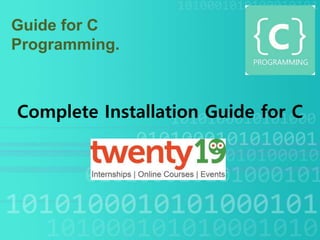
C installation guide
- 1. Guide for C Programming. Complete Installation Guide for C
- 2. What is a Compiler? To start learning C programming, you only need to install the C compiler in your System. •A compiler is a computer program that transforms human read able (programming language) source code into another computer language (binary) code. In simple terms Compiler takes the code that you write and turned in to the binary code that computer can understand. •This tutorial is written for Windows, Unix / Linux and MAC users.
- 3. Installation:- C Compiler Installation on Windows To use C compiler in Windows, you can install any software mentioned below. • You can download a 90-day trial version of Visual Studio • You can download Dev-C++ IDE to develop C and C++ application. • You can install MinGW • You can download it from https://turboc.codeplex.com/ (Recommended)
- 4. Installation Contd. • C Compiler Installation on UNIX/Linux • If you are using UNIX / Linux, then most probably C compiler called GCC will already in your system. To check if you have it installed, you can type cc or gcc at command prompt. $ gcc –v • If for some reason it is not Installed on your system, you can download it from gcc.gnu.org/install. • C Compiler Installation on MAC • You can install Xcode development environment from Apple’s website, to use GNU C/C++ compiler. • You can download Xcode from the website - developer.apple.com/technologies/tools.
- 5. System Requirements Operating System Pre-Requirement Windows 10, 8.1 and 8 No Pre-Requirement Windows 7, Vista and XP .NET 4.5 Framework Required • Important Point to be remembered:- • C programs can be written and Compiled on turbo c++ Compiler. • So you can download and compile any c/c++ programs on the same compiler tools, no need to install different tools for each • Install the turbo c++ Compiler from the website https://turboc.codeplex.com/ for latest version and easy installation.
- 6. Installation steps:- Download C/C++ from the links given If any previous "C/C++" version install in your computer, then first of all uninstall that. Extract downloaded “C or Turbo C++ zip" file. Run "setup.exe" file. Follow the setup instructions.
- 7. 1. Download and Open the C/Turbo c++ file
- 8. 2.Extract the zip file and run the .exe file for installation.
- 9. 3. Follow the steps
- 10. 4. Installation will be done
- 11. 5. Installation is Completed
- 12. Step 1-Double click on "Turbo C++" shortcut link on the desktop. Step 2:- If you want run turbo c++ on full screen simply click on button “Start Turbo C++” Step 3:-"OR" If you not want full screen mode uncheck the Full screen mode“ check box and click on button "Start Turbo C++"
- 13. Addition of two numbers in c
- 14. Output of addition in C
