This document provides an introduction and overview of the C programming language. It discusses the history of C and how C programs are compiled. It also presents some simple C programs as examples, such as a "Hello World" program and a program that calculates the sum of two numbers. The document explains key C concepts like variables, data types, functions, and the C preprocessor. It also compares C to Python and provides tips for good coding practice in C.
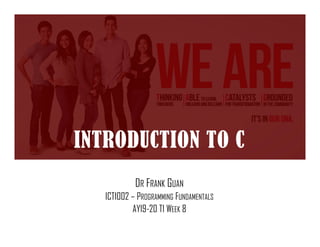





















![#DEFINE PRE-PROCESSOR DIRECTIVE
23
The #define
directive creates
symbolic constants.
All subsequent
occurrences of
NUM_STUDENTS will be
replaced with 140.
#define NUM_STUDENTS 140
int main() {
int scores[NUM_STUDENTS];
for (int i = 0; i < NUM_STUDENTS; i++) {
scores[i] = 0;
}
return 0;
}](https://image.slidesharecdn.com/ict1002-w8-lec-introduction-to-c-220803011735-a85932a1/85/ICT1002-W8-LEC-Introduction-to-C-pdf-23-320.jpg)






















![GOOD CODING PRACTICE IN C
– Indent blocks of code as in Python
– Format braces and whitespace
consistently
– Use comments to explain your code to
other programmers
– Use meaningful variable names
46
int i;main(){for(;i["]<i;++i){‐‐i;}"];read('‐'‐'‐',i+++"hell
o, world!n",'/'/'/'));}read(j,i,p){write(j/p+p,i‐‐‐j,i/i);}
(from http://www.ioccc.org)](https://image.slidesharecdn.com/ict1002-w8-lec-introduction-to-c-220803011735-a85932a1/85/ICT1002-W8-LEC-Introduction-to-C-pdf-46-320.jpg)



























