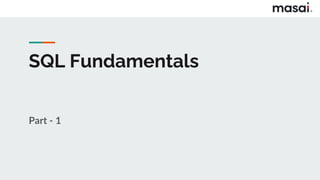
Bootcamp sql fundamental
- 2. Topics 1. Understanding Big Picture 2. Retrieving the data a. Select b. Distinct c. Count d. Where e. Order By f. Limit g. Between h. In
- 5. Which data exactly I am talking about ?
- 6. Where to store the data ?
- 8. Big Picture
- 9. Why we need SQL ?
- 13. Database Management System ● Databases are collections of information — or data — that have been logically modeled. ● The computer programs that interact with databases are called database management systems, or DBMSs.
- 14. SQL Standards ● IEC — The International Electrotechnical Commission; ● ISO — The International Organization for Standardization; ● ANSI —The American National Standards Institute.
- 17. Select Statement ● Used to retrieve Information Syntax : ● SELECT COLUMN_NAME FROM TABLE_NAME
- 18. Query ● Run in a Backward Manner SELECT column1 FROM table
- 19. Select Statement 1. SINGLE COLUMN 2. MULTIPLE COLUMN
- 20. 1. SINGLE COLUMN ● SELECT column1 FROM table_1
- 21. 2. MULTIPLE COLUMN ● SELECT column1, column2 FROM table_1
- 22. ALL COLUMNS ● Get All Columns. SELECT * FROM table_1
- 23. DISTINCT ● To list the distinct values. SELECT DISTINCT column FROM table.
- 24. DISTINCT ● To list the distinct values. How many different continents are their ? SELECT DISTINCT(column) FROM table.
- 25. COUNT ● Returns number of input rows that matches a specific condition of a query. Note : It won’t work without parenthesis. SELECT COUNT(column_name) FROM table_name.
- 26. COUNT ● Count -> return number of rows ● Count is useful with other commands like distinct. HOW MANY UNIQUE NAMES ARE THERE IN THE TABLE ? SELECT COUNT(DISTINCT column_name) FROM table_name;
- 27. WHERE ● Where statement allows us to specify condition on column for the rows. BASIC SYNTAX : SELECT column1, column2 FROM table_name WHERE condition ;
- 29. Logical Operator
- 31. Order By ● Compiler returning the output in different order each time. ● Order By is used to sort the output in ascending order or descending order. SELECT column_1, column_2 FROM table ORDER BY column_1 ASC/DESC
- 32. LIMIT ● Limit command limit the number of rows returned for a query. ● Limit is the last command to be executed’ Select * from table_name LIMIT 2
- 33. Between ● Used to Match the values against range of values. ○ Values Between Low and High ● Between is same as ○ Value >= low AND value <= high SELECT * FROM table_name WHERE column_1 BETWEEN low AND high
- 34. IN ● Checks if a value is included in a list of multiple options. SELECT color FROM table_name WHERE color IN (‘red’, ‘blue’)
- 35. Thank You
- 36. SQL Fundamentals Part - 2
- 37. Topics 1. Aggregate Functions 2. Group By 3. Having
- 38. Aggregate Functions ● Sql provides variety of aggregate functions. ● It returns single output.
- 39. Most Common Aggregate Functions 1. AVG() Return avg value 2. COUNT() Return number of values 3. MAX() Return maximum value 4. MIN() Return minimum value 5. SUM() Return sum of all values
- 40. Aggregate Function ● Aggregate function only used with Select Clause or having clause.
- 41. Group By ● Group By allows us to aggregate columns per some category.
- 42. Group By
- 43. Group By CREATE TABLE food ( food_id SERIAL PRIMARY KEY, name VARCHAR(50) NOT NULL, type VARCHAR NOT NULL, created_on TIMESTAMP NOT NULL ); CREATE TABLE food ( food_id SERIAL PRIMARY KEY, name VARCHAR(50) NOT NULL, type VARCHAR NOT NULL, created_on TIMESTAMP NOT NULL ); Select category_column, AVG(data_col) FROM table GROUP BY category_column
- 44. Group By CREATE TABLE food ( food_id SERIAL PRIMARY KEY, name VARCHAR(50) NOT NULL, type VARCHAR NOT NULL, created_on TIMESTAMP NOT NULL ); CREATE TABLE food ( food_id SERIAL PRIMARY KEY, name VARCHAR(50) NOT NULL, type VARCHAR NOT NULL, created_on TIMESTAMP NOT NULL ); Select category_column, AVG(data_col) FROM table WHERE category_col != ‘A’ GROUP BY category_column
- 45. Group By CREATE TABLE food ( food_id SERIAL PRIMARY KEY, name VARCHAR(50) NOT NULL, type VARCHAR NOT NULL, created_on TIMESTAMP NOT NULL ); CREATE TABLE food ( food_id SERIAL PRIMARY KEY, name VARCHAR(50) NOT NULL, type VARCHAR NOT NULL, created_on TIMESTAMP NOT NULL ); Select category_column, AVG(data_col) FROM table WHERE category_col != ‘A’ GROUP BY category_column ORDER BY AVG(data_col)
- 46. Group By CREATE TABLE food ( food_id SERIAL PRIMARY KEY, name VARCHAR(50) NOT NULL, type VARCHAR NOT NULL, created_on TIMESTAMP NOT NULL ); CREATE TABLE food ( food_id SERIAL PRIMARY KEY, name VARCHAR(50) NOT NULL, type VARCHAR NOT NULL, created_on TIMESTAMP NOT NULL ); Select category_column, AVG(data_col) FROM table WHERE category_col != ‘A’ GROUP BY category_column ORDER BY AVG(data_col) LIMIT 5
- 47. Having ● Having Clause allows us to filter after an aggregation has already taken place. ● To perform filtering on Group By.
- 49. Having Select company, SUM(sales) FROM finance_table GROUP BY company Having sum(sales) > 1000
- 50. Having Select company, SUM(sales) FROM finance_table WHERE company != ‘Google’ GROUP BY company Having sum(sales) > 1000
- 51. Thank You
- 52. SQL Fundamentals Part - 3
- 53. Topics 1. Data Types 2. Primary Keys & Foreign Keys 3. Constraints 4. Insert, Update, Delete 5. Alter Table 6. Drop Table 7. Check Constraint
- 54. Big Picture
- 57. Why we need Data Types ?
- 58. Data Type
- 59. Data Types
- 61. Data Types ● On Creating the Database & Tables, Carefully consider which data type should be used for the data to be stored. ● For Eg : ○ I want to store a phone number ○ Which Data type , it should be ?
- 62. Which data type should we use ?
- 64. Why Bother Numerics at all ?
- 65. Data Types ● No Arithmetic Operation
- 67. Data Types ● Take time to Plan ● Modifying Table Later will be painful
- 68. Primary Keys ● A primary key is a column or a group of columns used to identify the row uniquely in a table. ● Primary Keys helps in Joining the table.
- 69. Primary Key
- 70. Why we need Primary Key ?
- 72. Foreign Key ● A foreign key is a field in a table that uniquely identifies a row in another table. ● A foreign key is defined in a table that references to the primary key of the other table.
- 73. Why we need Foreign Key ?
- 74. Create Table ● To create Table.
- 77. Constraints 1. Rules enforced on data columns on table.. 2. Used to prevent invalid data from being entered in the database. 3. Ensures accuracy and reliability of data.
- 79. Create Table ● To create Table. CREATE TABLE table_name ( column1 datatype(length) column_contraint, column2 datatype(length) column_contraint, table_constraints );
- 80. Create Table CREATE TABLE table_name ( CREATE TABLE table_name ( column1 datatype(length) column_contraint, column2 datatype(length) column_contraint, table_constraints ); column1 datatype(length) column_contraint, column2 datatype(length) column_contraint, table_constraints ); CREATE TABLE players ( player_id SERIAL PRIMARY KEY, age int NOT NULL );
- 81. Serial ● It will create a sequence of the number in the increasing order. ● Used as a primary key.
- 82. Create Table CREATE TABLE table_name ( CREATE TABLE table_name ( column1 datatype(length) column_contraint, column2 datatype(length) column_contraint, table_constraints ); column1 datatype(length) column_contraint, column2 datatype(length) column_contraint, table_constraints ); CREATE TABLE players ( player_id SERIAL PRIMARY KEY, age int NOT NULL );
- 83. Restaurant Database 1. Customer Table 2. Food Table 3. Order Table
- 84. Customer Table CREATE TABLE customer ( customer_id SERIAL PRIMARY KEY, name VARCHAR(50) NOT NULL, age INT NOT NULL, email VARCHAR(50) UNIQUE NOT NULL, created_on TIMESTAMP NOT NULL );
- 85. Food Table CREATE TABLE food ( food_id name type created_on );
- 86. Food Table CREATE TABLE food ( food_id SERIAL PRIMARY KEY, name VARCHAR(50) NOT NULL, type VARCHAR NOT NULL, created_on TIMESTAMP NOT NULL );
- 87. Order Table CREATE TABLE orders ( customer_id , food_id , Order_time );
- 88. Order Table CREATE TABLE orders ( customer_id INTEGER REFERENCES customer(customer_id), food_id INTEGER REFERENCES food(food_id), order_time TIMESTAMP );
- 89. INSERT ● Insert allows to add in rows to a table. ● No need to provide values for serial column.
- 90. Customer Table INSERT INTO customer(name, age, email, created_on) VALUES(‘Shravan’,24,’shravan@gmail.com’,CURRENT_TIMESTAMP);
- 91. Food Table INSERT INTO food(name, type, created_on) VALUES(‘Dosa’,’veg’,CURRENT_TIMESTAMP);
- 92. Order Table INSERT INTO orders(customer_id, food_id, order_time) VALUES(1,1,CURRENT_TIMESTAMP);
- 93. Update ● It allows for the changing of value of the columns in a table.
- 94. Update ● Update ALL Rows. UPDATE CUSTOMER SET age = 50 ;
- 95. Update ● Update specific row. UPDATE CUSTOMER SET age = 50 Where customer_id = 1 ;
- 96. Update ● Update specific row. UPDATE CUSTOMER SET created_on = CURRENT_TIMESTAMP Where customer_id = 1 ;
- 97. Returning UPDATE CUSTOMER SET age = 50 Where customer_id = 1 ; UPDATE CUSTOMER SET created_on = CURRENT_TIMESTAMP Where customer_id = 1 ; RETURNING customer_id,age,email;
- 98. Delete ● It is used to remove all rows from a table. DELETE FROM customer ;
- 99. Delete ● It is used to remove rows from a table. DELETE FROM customer Where customer_id = 1 ;
- 100. Delete + Returning ● It is used to remove rows from a table. DELETE FROM customer Where customer_id = 1 RETURNING customer_id, age, email;
- 101. Alter Table 1. Adding Dropping and Renaming Columns. 2. Changing a Column Data Type. 3. Set Default Values for a column. 4. Add Check Constraints. 5. Rename Table.
- 102. General Syntax 1. Adding Column
- 103. General Syntax 2. Removing Column
- 104. General Syntax 3. Alter Constraints
- 105. General Syntax 3. Alter Constraints
- 106. Drop Table ● The CASCADE option allows you to remove the table and its dependent objects. ● The RESTRICT option rejects the removal if there is any object depends on the table. The RESTRICT option is the default.
- 107. Drop Multiple Table
- 108. Check Constraint
- 109. Thank You
- 110. SQL Fundamentals Part - 4
- 111. Topics 1. Aggregate Functions 2. Group By 3. Having
- 112. Aggregate Functions ● Sql provides variety of aggregate functions. ● It returns single output.
- 113. Most Common Aggregate Functions 1. AVG() Return avg value 2. COUNT() Return number of values 3. MAX() Return maximum value 4. MIN() Return minimum value 5. SUM() Return sum of all values
- 114. Aggregate Function ● Aggregate function only used with Select Clause or having clause.
- 115. Group By ● Group By allows us to aggregate columns per some category.
- 116. Group By
- 117. Group By CREATE TABLE food ( food_id SERIAL PRIMARY KEY, name VARCHAR(50) NOT NULL, type VARCHAR NOT NULL, created_on TIMESTAMP NOT NULL ); CREATE TABLE food ( food_id SERIAL PRIMARY KEY, name VARCHAR(50) NOT NULL, type VARCHAR NOT NULL, created_on TIMESTAMP NOT NULL ); Select category_column, AVG(data_col) FROM table GROUP BY category_column
- 118. Group By CREATE TABLE food ( food_id SERIAL PRIMARY KEY, name VARCHAR(50) NOT NULL, type VARCHAR NOT NULL, created_on TIMESTAMP NOT NULL ); CREATE TABLE food ( food_id SERIAL PRIMARY KEY, name VARCHAR(50) NOT NULL, type VARCHAR NOT NULL, created_on TIMESTAMP NOT NULL ); Select category_column, AVG(data_col) FROM table WHERE category_col != ‘A’ GROUP BY category_column
- 119. Group By CREATE TABLE food ( food_id SERIAL PRIMARY KEY, name VARCHAR(50) NOT NULL, type VARCHAR NOT NULL, created_on TIMESTAMP NOT NULL ); CREATE TABLE food ( food_id SERIAL PRIMARY KEY, name VARCHAR(50) NOT NULL, type VARCHAR NOT NULL, created_on TIMESTAMP NOT NULL ); Select category_column, AVG(data_col) FROM table WHERE category_col != ‘A’ GROUP BY category_column ORDER BY AVG(data_col)
- 120. Group By CREATE TABLE food ( food_id SERIAL PRIMARY KEY, name VARCHAR(50) NOT NULL, type VARCHAR NOT NULL, created_on TIMESTAMP NOT NULL ); CREATE TABLE food ( food_id SERIAL PRIMARY KEY, name VARCHAR(50) NOT NULL, type VARCHAR NOT NULL, created_on TIMESTAMP NOT NULL ); Select category_column, AVG(data_col) FROM table WHERE category_col != ‘A’ GROUP BY category_column ORDER BY AVG(data_col) LIMIT 5
- 121. Having ● Having Clause allows us to filter after an aggregation has already taken place. ● To perform filtering on Group By.
- 123. Having Select company, SUM(sales) FROM finance_table GROUP BY company Having sum(sales) > 1000
- 124. Having Select company, SUM(sales) FROM finance_table WHERE company != ‘Google’ GROUP BY company Having sum(sales) > 1000
- 125. Thank You