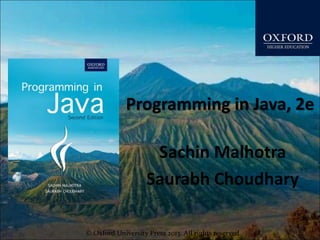
java programming - applets
- 1. © Oxford University Press 2013. All rights reserved. Programming in Java, 2e Sachin Malhotra Saurabh Choudhary
- 2. © Oxford University Press 2013. All rights reserved. Chapter 12 Applets
- 3. © Oxford University Press 2013. All rights reserved. Objectives • Understand the difference between applet and application • Understand the lifecycle of an applet • Learn how applets are created and executed • create Shapes within applets • Use Images in Applets • Use Threads in Applet and create a Digital clock
- 4. © Oxford University Press 2013. All rights reserved. Introduction • Applet is small java programs, which can be easily transported over the network from one computer to other. • used in internet applications, • embedded in an html page, can be downloaded from the server and run on the client, so as to do a specific kind of job.
- 5. © Oxford University Press 2013. All rights reserved. Difference between an applet and application
- 6. APPLET CLASS • java.applet.Applet is the super class of the all the applets. • Applet class has a predefined hierarchy
- 7. Few methods of Applet class
- 8. © Oxford University Press 2013. All rights reserved. Applet Structure
- 9. © Oxford University Press 2013. All rights reserved. Applet Example import java.applet.*; import java.awt.*; public class FirstApplet extends Applet { public void paint(Graphics g) { g.drawString(“applet demo”, 10,20); } }
- 10. © Oxford University Press 2013. All rights reserved. Running an Applet • There are two ways to run the applet. 1. Add the applet tag within the body of the html tag <HTML><BODY> <APPLET code = "FirstApplet.class" WIDTH = 200 HEIGHT = 150></APPLET> </BODY></HTML> You can execute the HTML file by giving appletviewer FirstApplet.html
- 11. © Oxford University Press 2013. All rights reserved. Running an Applet (contd.) 2. Add the Applet tag as a comment in the java source file In order to run the applet You have to give the below HTML coding as a comment in the source file : /* <APPLET code = "FirstApplet.class" WIDTH = 200 HEIGHT = 150></APPLET> */ Execute the applet as: appletviewer FirstApplet.java
- 12. © Oxford University Press 2013. All rights reserved. The Output
- 13. © Oxford University Press 2013. All rights reserved. Applet Life cycle • An applet may move from one state to another depending upon a set of default behaviour inherited in the form of methods from ‘Applet’ class. • These states are – Born – Running – Idle – Dead
- 14. © Oxford University Press 2013. All rights reserved. Applet State Diagram
- 15. © Oxford University Press 2013. All rights reserved. Life cycle of Applet • init() – – creates the objects needed by the applet; – sets up initial values, load font and images or set up colors. – called only once during the lifetime of on Applet. • start() – moves to this phase automatically after the initialization state. – if the applet is stopped or it goes to idle state, start() method must be called in order to force the applet again to the running state. • paint() – This method is called each time to draw and redraw the output of an applet. • stop() – idle state, once it is stopped from running • destroy() – An applet goes to dead state when it is destroyed by invoking the destroy() method of Applet class. – It results in complete removal of applet from the memory.
- 16. © Oxford University Press 2013. All rights reserved. Common Methods • drawString(): – member of Graphics class, used to output a string to an applet. – It is typically called from within the paint() or update() method. – void drawString(String msg,int a, int b) • setBackground() & getBackground() – belongs to Component class, used to set and get the background color. – void setBackground(Color anyColor) – predefined constants for each color, such as Color.red can be used. • setForeground() & get Foreground() – set and gets the color of the text to be displayed on the foreground of the applet window. – void setForeground(Color anyColor) • showStatus() – display any string in the status window of the browser – void showStatus(String text)
- 17. © Oxford University Press 2013. All rights reserved. Example /* <APPLET code = “ExampleApplet.class” WIDTH = 200 HEIGHT = 150></APPLET> */ import java.applet.Applet; import java.awt.Color; import java.awt.Graphics; public class ExampleApplet extends Applet{ String text; public void init() { setBackground(Color.white); setForeground(Color.red); text = “This is an example applet”; System.out.println(“....Initialized the applet”);} public void start() { System.out.println(“....Starting of the applet”);}
- 18. © Oxford University Press 2013. All rights reserved. Example (contd.) public void stop() { System.out.println(“....Stopping the applet”);} public void destroy() { System.out.println(“....Exiting the applet”); } public void paint(Graphics g) { System.out.println(“....Painting the applet”); g.drawString(text, 30, 30); showStatus(“This is status bar”); }}
- 19. The Output
- 20. Colour for Background and Font • Color.black • Color.blue • Color.cyan • Color.darkGray • Color.magenta • Color.orange • Color.pink • Color.red • Color.gray • Color.green • Color.lightGray • Color.white • Color.yellow © Oxford University Press 2013. All rights reserved.
- 21. © Oxford University Press 2013. All rights reserved. Paint, update & repaint • All components and containers in the JDK have two methods that are called by the system to paint their surface. – public void paint(Graphics g); – public void update(Graphics g); • If you wish that a drawing should appear in a window, you shall override either or both of the methods. • paint() – for drawing/redrawing paint() method is called. – The component draws itself when it first becomes visible. – The component paint() method is also invoked when the window containing it is uncovered, if it is covered by another window.
- 22. © Oxford University Press 2013. All rights reserved. Example /* <APPLET code = “FillOval.class” WIDTH = 200 HEIGHT = 200></APPLET> */ import java.applet.Applet; import java.awt.Color; import java.awt.Graphics; public class FillOval extends Applet{ public void paint(Graphics g) { g.setColor(Color.red); g.fillOval(20, 20, 60, 60); } }
- 23. © Oxford University Press 2013. All rights reserved. The Output
- 24. © Oxford University Press 2013. All rights reserved. update() method • It clears the surface of the calling component to its background color and then calls the paint() method to paint the rest of the component. • It makes the job easier because one does not have to draw the whole component within a paint() method, as the background is already filled. Then, when one overrides paint(), he/she only needs to draw what should appear on the foreground.
- 25. © Oxford University Press 2013. All rights reserved. repaint() method • if you have changed certain properties of a component to reflect its new appearance, you can call the repaint() method. – text.setBackground(Color.blue); – text.repaint(); • Calling the repaint() method causes the whole component to be repainted. • repaint() in its default implementation calls update() which in turn calls paint(). • repaint() method requests the AWT to call update and it returns. The AWT combines multiple rapid repaint requests into one request (usually this happens when you repaint inside a loop). So the last repaint in the sequence actually causes paint().
- 26. © Oxford University Press 2013. All rights reserved. Applet Tag
- 27. © Oxford University Press 2013. All rights reserved. Applet Tag • CODEBASE - specifies the URL of the directory where the executable class file of the applet will be searched for. • CODE - It gives the name of the file containing the applet’s compiled class file. • ALT - specifies the alternate short text message that should be displayed in case the browser recognizes the HTML tag but cannot actually run the applet because of some reason. • NAME - give a name to an applet’s instance • WIDTH - gives the width of the applet display area in terms of pixels. • HEIGHT - gives the height of the applet display area in terms of pixels. • ALIGN - set the alignment of an applet. The alignment can be set as LEFT, RIGHT, TOP, BOTTOM, MIDDLE, BASELINE, TEXTTOP, ABSMIDDLE, and ABSBOTTOM. • VSPACE - used to specify the space, in pixels, above and below the applet.
- 28. © Oxford University Press 2013. All rights reserved. Applet tag (contd.) • HSPACE – These are used to specify the space, in pixels, on each side of the applet. • PARAM sub tag – provides information about parameters, or arguments, to be used by the Java applet. – The <PARAM> tag is simple—it NAMES a parameter and provides a VALUE for that parameter. – This tag has two attributes • NAME: attribute name • VALUE: value of the attribute named by corresponding PARAM NAME. – The applets access their attributes using the getParameter() method. – String getParameter(String name);
- 29. © Oxford University Press 2013. All rights reserved. Param tag Example /*<APPLET CODE = ParamPassing.class WIDTH = 300 HEIGHT = 250> <param NAME = yourName VALUE = John> <param NAME = yourProfession VALUE = consultant> <param NAME = yourAge VALUE = 35> </applet>*/ import java.awt.*; import java.applet.*; public class ParamPassing extends Applet { String name; String profession; int age; public void start() { String str; name = getParameter(“yourName”); if (name == null) name = “not found”; str = getParameter(“yourProfession”); if (str != null) profession = str;
- 30. © Oxford University Press 2013. All rights reserved. Param Tag Example (contd.) else profession = “No job”; str = getParameter(“yourAge”); try { if (str != null) age = Integer.parseInt(str); else age = 0; } catch (NumberFormatException e) {} } public void paint(Graphics g) { g.drawString(“your name: “+name, 10, 10); g.drawString(“your profession: “+profession, 10, 30); g.drawString(“your age: “ +age, 10, 50); }}
- 31. © Oxford University Press 2013. All rights reserved. The Output
- 32. © Oxford University Press 2013. All rights reserved. getDocumentBase() and getCodeBase() • getDocumentBase() returns the URL of the directory that holds the HTML file responsible for starting the applet in the form of URL object • getCodeBase() returns the URL object of the directory from where the class file of the applet is loaded.
- 33. © Oxford University Press 2013. All rights reserved. Graphics class
- 34. © Oxford University Press 2013. All rights reserved.
- 35. © Oxford University Press 2013. All rights reserved.
- 36. © Oxford University Press 2013. All rights reserved. import java.awt.* ; import java.applet.* ; public class DrawLineRect extends Applet { public void paint(Graphics g){ g.drawRect(10,60,40,30); g.fillRect(60,10,30,80); g.fillOval(140,160,170,170); g.drawRoundRect(10,100,80,50,10,10); g.fillRoundRect(20,110,60,30,5,5); g.drawArc(280,210,250,220,30,90); g.drawLine(100,10,230,140); g.drawLine(100,140,230,10); }}
- 37. © Oxford University Press 2013. All rights reserved. The Output
- 38. © Oxford University Press 2013. All rights reserved. Font & Color class Constructors of Color class
- 39. © Oxford University Press 2013. All rights reserved.
- 40. © Oxford University Press 2013. All rights reserved. /*<applet code=ColorFont.class width=600 height = 270 > < / applet >*/ import java.awt.*; public class ColorFont extends java.applet.Applet{ public void init() { Color color1 = new Color(230, 220, 0); setBackground(color1);} public void paint(Graphics g) { String str = “”; String FontList[]; GraphicsEnvironment ge = GraphicsEnvironment.getLocalGraphicsEnvironment(); FontList = ge.getAvailableFontFamilyNames(); for (int i =0; i<FontList.length; i++) { g.drawString(“FONTS AVAILABLE ARE:”, 5, 30); str += FontList[i] + “, “;
- 41. © Oxford University Press 2013. All rights reserved. Example (contd.) g.drawString(str,5, 50);} Color color2 = new Color(235, 50, 50); g.setColor(color2); g.drawString(“Hey Look!!!”, 5, 180); Font currentFont = new Font(“TimesRoman”, Font.PLAIN, 20); g.setFont(currentFont); g.drawString(“This is an example”, 5, 220); currentFont = new Font(“TimesRoman”, Font.ITALIC, 40); g.setFont(currentFont); g.drawString(“You must have understood.....”, 5, 260);}}
- 42. © Oxford University Press 2013. All rights reserved. The Output
- 43. © Oxford University Press 2013. All rights reserved. Summary • Applets are small programs which can be downloaded from a remote server in its bytecode form and executed on the client, to do a specific job. • In Java, applets can be dealt in two ways. • conventional applet, which use Abstract Window Toolkit (AWT) to get the GUI features. • Other use SWINGS, These applets can be executed on the clients, with the help of either a Java enabled browser or a utility known as appletviewer • Applets have a proper life cycle in which an applet moves from one state to other. • These states of applet life cycle are: Born, Running, Idle, and Dead. • methods such as init(), start(), stop(), and destroy() are respectively called to force an applet to different state. • We have given you an insight of how to handle images and audio files and have a basic understanding of graphics. • We have also seen How to use Threads in Applets.