How to speed up any pc
•Download as PPTX, PDF•
0 likes•669 views
learn how to speed up your computer! within tod
Report
Share
Report
Share
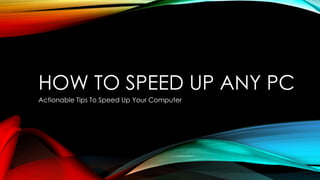
Recommended
More Related Content
What's hot
What's hot (9)
BDM37 - Simon Grondin - Scaling an API proxy in OCaml

BDM37 - Simon Grondin - Scaling an API proxy in OCaml
Selling Web Hosting - Web Hosting Curriculum [10/10]![Selling Web Hosting - Web Hosting Curriculum [10/10]](data:image/gif;base64,R0lGODlhAQABAIAAAAAAAP///yH5BAEAAAAALAAAAAABAAEAAAIBRAA7)
![Selling Web Hosting - Web Hosting Curriculum [10/10]](data:image/gif;base64,R0lGODlhAQABAIAAAAAAAP///yH5BAEAAAAALAAAAAABAAEAAAIBRAA7)
Selling Web Hosting - Web Hosting Curriculum [10/10]
Techzim Surge: Important Considerations for Hosting Web or Mobile Apps

Techzim Surge: Important Considerations for Hosting Web or Mobile Apps
Viewers also liked
Viewers also liked (7)
Overview of WiTuners WLAN Optimization Software Suite

Overview of WiTuners WLAN Optimization Software Suite
Similar to How to speed up any pc
Similar to How to speed up any pc (20)
Best PC Cleaner and PC Optimization Tool - KwikSolve

Best PC Cleaner and PC Optimization Tool - KwikSolve
Take Care of Your Computer Part 2 -- Backup, Clone Your System Disk Feb-16-2012

Take Care of Your Computer Part 2 -- Backup, Clone Your System Disk Feb-16-2012
Top 10 PC Maintenance Tasks That You Need To Remember

Top 10 PC Maintenance Tasks That You Need To Remember
Recently uploaded
Recently uploaded (20)
Vector Search -An Introduction in Oracle Database 23ai.pptx

Vector Search -An Introduction in Oracle Database 23ai.pptx
Apidays New York 2024 - Passkeys: Developing APIs to enable passwordless auth...

Apidays New York 2024 - Passkeys: Developing APIs to enable passwordless auth...
WSO2's API Vision: Unifying Control, Empowering Developers

WSO2's API Vision: Unifying Control, Empowering Developers
Six Myths about Ontologies: The Basics of Formal Ontology

Six Myths about Ontologies: The Basics of Formal Ontology
Finding Java's Hidden Performance Traps @ DevoxxUK 2024

Finding Java's Hidden Performance Traps @ DevoxxUK 2024
Introduction to Multilingual Retrieval Augmented Generation (RAG)

Introduction to Multilingual Retrieval Augmented Generation (RAG)
Cloud Frontiers: A Deep Dive into Serverless Spatial Data and FME

Cloud Frontiers: A Deep Dive into Serverless Spatial Data and FME
Spring Boot vs Quarkus the ultimate battle - DevoxxUK

Spring Boot vs Quarkus the ultimate battle - DevoxxUK
Apidays New York 2024 - The Good, the Bad and the Governed by David O'Neill, ...

Apidays New York 2024 - The Good, the Bad and the Governed by David O'Neill, ...
Apidays New York 2024 - Scaling API-first by Ian Reasor and Radu Cotescu, Adobe

Apidays New York 2024 - Scaling API-first by Ian Reasor and Radu Cotescu, Adobe
"I see eyes in my soup": How Delivery Hero implemented the safety system for ...

"I see eyes in my soup": How Delivery Hero implemented the safety system for ...
Strategize a Smooth Tenant-to-tenant Migration and Copilot Takeoff

Strategize a Smooth Tenant-to-tenant Migration and Copilot Takeoff
How to speed up any pc
- 1. HOW TO SPEED UP ANY PC Actionable Tips To Speed Up Your Computer
- 2. REMOVE VIRUSES FROM YOUR PC • Chances are, you have a few viruses or parasites on your computer from surfing the web and downloading programs. • Remove the viruses using popular virus removers • Norton • Macafee • Windows Defender
- 3. DEFRAGMENT YOUR HARDDRIVE • If your computer is running slow, you may want to consider defragmenting your hard drive. • Essentially moves all files to one portion of the hard drive. • Faster access and reading time • Allows for faster computer • Can Be done by right clicking on your hdd and clicking “properties”
- 4. CHANGE STARTUP PROGRAMS • When your computer boots, it can be quite slow. • If you want to speed up your PC boot time, consider changing up the startup programs • These are programs that automatically start up when you turn on the computer • With multiple startup programs, your computer can take forever to startup. • This can be done by going into windows control panel! • Be sure to disable most of the startup programs that you don’t want starting up when booting up your computer
- 5. STAY UP TO DATE WITH UPDATES • No matter what operating system you’re using, always stay up to date with updates • For windows: keep up with the windows updates • For Mac: keep up to date with apple updates • Updates are sent out frequently (weekly, monthly) • Updates help to keep your computer and data on your computer safe • Allows for better performance of your computer
- 6. CLEAR CACHE • Be sure to remove the cache from your preferred web browser • Remove any temporary files that you have (most of the time within your downloads folder) • This helps to allow quicker response time for reading and writing to your computers ram and hdd
- 7. UPGRADE HARDWARE • Upgrade Your RAM • This allows for most memory to be allocated to multitasking or running programs that require a lot of random access memory • This can be done for under $100 • Upgrade to a Solid State Drive • A solid state drive runs on flash memory and has no moving parts within the hard drive. This makes accessing files and data on the hard drive considerably faster than using a traditional hdd.
- 8. FOR MORE INFORMATION • If you’d like more tips to speed up your computer, check out our website! http://www.unrant.com/computer-internet/
