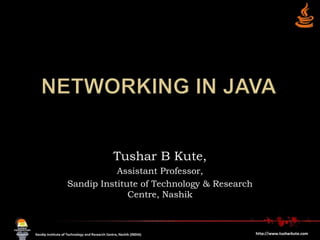
Networking in Java
- 1. Tushar B Kute, Assistant Professor, Sandip Institute of Technology & Research Centre, Nashik
- 2. 2 TCP/IP in Java Sockets Datagrams
- 3. Internet Server PC client Local Area Network PDA
- 4. To take advantage of opportunities presented by the Internet, businesses are continuously seeking new and innovative ways and means for offering their services via the Internet. This created a huge demand for software designers with skills to create new Internet-enabled applications or migrate existing/legacy applications on the Internet platform. Object-oriented Java technologies—Sockets, threads, RMI, clustering, Web services-- have emerged as leading solutions for creating portable, efficient, and maintainable large and complex Internet applications.
- 5. The TCP and UDP protocols use ports to map incoming data to a particular process running on a computer. server P o r t Client TCP TCP or UDP port port port port app app app app port# dataData Packet
- 6. Port is represented by a positive (16-bit) integer value Some ports have been reserved to support common/well known services: ftp 21/tcp telnet 23/tcp smtp 25/tcp login 513/tcp User level process/services generally use port number value >= 1024
- 7. Sockets provide an interface for programming networks at the transport layer. Network communication using Sockets is very much similar to performing file I/O In fact, socket handle is treated like file handle. The streams used in file I/O operation are also applicable to socket-based I/O Socket-based communication is programming language independent. That means, a socket program written in Java language can also communicate to a program written in Java or non-Java socket program.
- 8. A server (program) runs on a specific computer and has a socket that is bound to a specific port. The server waits and listens to the socket for a client to make a connection request. server Client Connection request port
- 9. If everything goes well, the server accepts the connection. Upon acceptance, the server gets a new socket bounds to a different port. It needs a new socket (consequently a different port number) so that it can continue to listen to the original socket for connection requests while serving the connected client. server Client Connection port port port
- 10. A connection-based protocol that provides a reliable flow of data between two computers. Provides a point-to-point channel for applications that require reliable communications. The Hypertext Transfer Protocol (HTTP), File Transfer Protocol (FTP), and Telnet are all examples of applications that require a reliable communication channel Guarantees that data sent from one end of the connection actually gets to the other end and in the same order it was sent. Otherwise, an error is reported.
- 11. A protocol that sends independent packets of data, called datagrams, from one computer to another with no guarantees about arrival. UDP is not connection-based like TCP and is not reliable: Sender does not wait for acknowledgements Arrival order is not guaranteed Arrival is not guaranteed Used when speed is essential, even in cost of reliability e.g. streaming media, games, Internet telephony, etc.
- 12. Through the classes in java.net, Java programs can use TCP or UDP to communicate over the Internet. The URL, URLConnection, Socket, and ServerSocket classes all use TCP to communicate over the network. The DatagramPacket, DatagramSocket, and MulticastSocket classes are for use with UDP.
- 13. Accessing TCP/IP from Java is straightforward. The main functionality is in the following classes: java.net.InetAddress : Represents an IP address (either IPv4 or IPv6) and has methods for performing DNS lookup. java.net.Socket : Represents a TCP socket. java.net.ServerSocket : Represents a server socket which is capable of waiting for requests from clients.
- 14. 14 A socket is an endpoint of a two-way communication link between two programs running on the network. A socket is bound to a port number so that the TCP layer can identify the application that data destined to be sent. Java’s .net package provides two classes: Socket – for implementing a client ServerSocket – for implementing a server
- 15. 15 ServerSocket(1234) Socket(“128.250.25.158”, 1234) Output/write stream Input/read stream It can be host_name like “books.google.com” Client Server
- 16. 16 Java wraps OS sockets (over TCP) by the objects of class java.net.Socket Socket(String remoteHost, int remotePort) Creates a TCP socket and connects it to the remote host on the remote port (hand shake) Write and read using streams: InputStream getInputStream() OutputStream getOutputStream()
- 17. Socket(String remoteHost, int remotePort) Socket(InetAddress ip, int remotePort)
- 18. InetAddress getInetAddress( ) int getPort( ) int getLocalPort( ) InputStream getInputStream( ) OutputStream getOutputStream( ) void close( )
- 19. 1. Create a Socket Object: client = new Socket( server, port_id ); 2. Create I/O streams for communicating with the server. is = new DataInputStream(client.getInputStream() ); os = new DataOutputStream( client.getOutputStream() ); 3. Perform I/O or communication with the server: Receive data from the server: String line = is.readLine(); Send data to the server: os.writeBytes("Hellon"); 4. Close the socket when done: client.close();
- 20. class Whois { public static void main(String args[ ]) throws Exception { int c; Socket s = new Socket("internic.net", 43); InputStream in = s.getInputStream(); OutputStream out = s.getOutputStream(); String str="www.google.com"; byte buf[] = str.getBytes(); out.write(buf); while ((c = in.read()) != -1) System.out.print((char) c); s.close(); } }
- 21. public class Daytime { public static void main(String[] args) throws Exception { Socket theSocket = new Socket("time.nist.gov", 13); InputStream timeStream = theSocket.getInputStream( ); StringBuffer time = new StringBuffer( ); int c; while ((c = timeStream.read( )) != -1) time.append((char) c); String timeString = time.toString( ).trim( ); System.out.println("It is " + timeString + " at " + "local host"); } }
- 22. 22 This class implements server sockets. A server socket waits for requests to come in over the network. It performs some operation based on that request, and then possibly returns a result to the requester. A server socket is technically not a socket: when a client connects to a server socket, a TCP connection is made, and a (normal) socket is created for each end point.
- 23. ServerSocket (int port) throws BindException, IOException ServerSocket (int port, int maxQueue) throws BindException, IOException ServerSocket (int port, int maxQ, InetAddress ip) throws IOException
- 24. • Open the Server Socket: ServerSocket server=new ServerSocket(P);; DataOutputStream os; DataInputStream is; • Wait for the Client Request: Socket client = server.accept(); • Create I/O streams for communicating to the client is = new DataInputStream(client.getInputStream()); os = new DataOutputStream(client.getOutputStream()); • Perform communication with client Receive from client: String line = is.readLine(); Send to client: os.writeBytes("Hellon"); • Close sockets: client.close();
- 25. Usually, the accept() method is executed within an infinite loop i.e. while(true){...} The accept method returns a new socket (with a new port) for the new channel. It blocks until connection is made. Syntax: Socket accept() throws IOException
- 28. 28 A datagram is an independent, self-contained message sent over the network whose arrival, arrival time, and content are not guaranteed. The java.net package contains three classes to help us write Java programs that use datagrams to send and receive packets over the network: DatagramSocket and DatagramPacket
- 29. No. TCP UDP 1 This Connection oriented protocol This is connection-less protocol 2 The TCP connection is byte stream The UDP connection is a message stream 3 It does not support multicasting and broadcasting It supports broadcasting 4 It provides error control and flow control The error control and flow control is not provided 5 TCP supports full duplex transmission UDP does not support full duplex transmission 6 It is reliable service of data transmission This is an unreliable service of data transmission 7 The TCP packet is called as segment The UDP packet is called as user datagram.
- 31. public DatagramPacket(byte[ ] buffer, int length) public DatagramPacket(byte[ ] buffer, int offset, int length) Example: byte[ ] buffer = new byte[8192]; DatagramPacket dp = new DatagramPacket(buffer, buffer.length);
- 32. public DatagramPacket(byte[ ] data, int length, InetAddress destination, int port) public DatagramPacket(byte[ ] data, int offset, int length, InetAddress destination, int port)
- 33. public DatagramSocket( ) throws SocketException public DatagramSocket(int port) throws SocketException public DatagramSocket(int port, InetAddress add) throws SocketException
- 34. public void send(DatagramPacket dp) throws IOException public void receive(DatagramPacket dp) throws IOException
- 36. 1. Java Network Programming, 3rd Edition, By Elliotte Rusty Harold, O'Reilly, October 2004 Chapter 2: Basic Networking Concepts Chapter 7: URLs and URIs Chapter 9: Sockets for Clients Chapter 10: Sockets for Servers Chapter 13: UDP Datagrams and Sockets Chapter 15: URL Connections 2. Java 2 the Complete Reference, Fifth Edition by Herbert Schildt, 2001, Osborne McGraw Hill. Chapter 18: Networking
