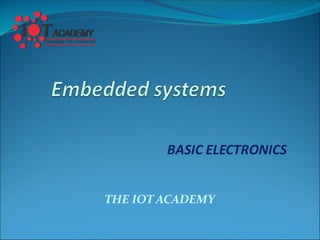
The iot academy_embeddedsystems_training_basicelectronicspart1
- 1. THE IOT ACADEMY BASIC ELECTRONICS
- 2. Basic Electronics (Outline) The Components of Electricity Volt-Ohm-Meter Basics (Measuring Electricity) Circuit Diagrams Basics (Electronic Roadmaps) The Resistor Ohm’s Law The Capacitor The Inductor The Diode The Transistor (Electronic Valves)
- 3. The Components of Electricity Voltage Current Resistance Types of Current: AC and DC Circuits Close Open Short
- 4. Voltage, Current, and Resistance Water flowing through a hose is a good way to look at electricity Water is like Electrons in a wire (flowing electronsis called Current) Pressure is theforce pushing water througha hose – Voltage is the force pushing electronsthrough a wire Friction againstthe holewallsslows the flow of water– Resistance is the force that slows the flow of electrons
- 5. Types of Current There are 2 types of current The type is determined only by the direction the current flows through a conductor Direct Current (DC) Flows in only one direction negative toward positive pole of source Alternating Current (AC) Flows back and forth because the poles of the source alternate between positive and negative
- 7. Circuits A circuit is a path for current to flow Three basic kinds of circuits Open – the path is broken and interrupts current flow Close – the path is complete and current flows were it is intended Short – the path is corrupted in some way and current does not flow were it is intended
- 8. Circuits
- 9. Volt-Ohm-Meter Basics (Measuring Electricity) Common Functions Voltage AC/DC Ranges Current AC/DC Ranges Resistance Ranges Continuity Semi-conductor Performance Transistors Diodes Capacitance
- 10. Volt-Ohm-Meter Basics Meter Reading Digits DC Voltage Scales AC Voltage Scales Probes Function Selection
- 11. Volt-Ohm-Meter Basics Resistance DC Current (low) DC Current (high) Transistor Checker Diode Checker
- 12. Volt-Ohm-Meter Basics (Measuring Electricity) Measuring voltage Voltagetype Scaling Safety Physical (personal) Equipment Measuring current Current type Scaling Safety Physical (personal) Equipment Measuring resistance Scaling
- 13. Measuring voltage Voltage type – DC and AC When measuring voltage, the meter probes are placed across the voltage source. The VOM uses two separate functions and ranges to measure DC and AC. Because AC is a constantly changing wave form, measuring AC voltages is not a simple matter. This VOM measures pseudo-RMS voltages
- 14. Measuring voltage Meter Set-up Scale set to highest predictable Probes into right jacks Note voltage polarity +
- 15. Measuring Voltage Set-up VOM on 600V DC Scale Touch red probe to (+) Touch black probe to (– ) Read voltage to nearest 1 volt
- 16. Measuring Voltage Now touch the red probe to (-) Touch the black probe to (+) Read voltage to nearest 1 volt, note the minus sign that signifies a negative voltage
- 17. Measuring Voltage Set-up VOM on 200V DC Scale Touch red probe to (+) Touch black probe to (– ) Read voltage to nearest .1 volt
- 18. Measuring Voltage Set-up VOM on 20V DC Scale Touch red probe to (+) Touch black probe to (– ) Read voltage to nearest .01 volt
- 19. Measuring Voltage Set-up VOM on 20V DC Scale Touch red probe to (+) Touch black probe to (–) Using a 1.5 volt battery - read voltage to nearest .01 volt
- 20. Measuring Voltage Set-up VOM on 2000mV DC Scale This scale is reading 2000 milli-volts (or 2 volts) Touch red probe to (+) Touch black probe to (–) Using a 1.5 volt battery - read voltage to nearest .001 volt
- 21. Measuring Voltage Set-up VOM on 2000m V DC Scale Touch red probe to (+) Touch black probe to (– ) Using a 9 volt battery This is clearly an over- voltage situation, note the reading.
- 22. Measuring Voltage - Safety When measuring voltage, the voltage being measured is exposed to the operator and flowing through the probes. Be cautious, be attentive, watch what you touch! The probes have sharp points so that you can make precise contacts. Use the protective shields when probes not in use. Observe the meter maximum limits for voltage and current. Fuses are a last resort protection feature. If you blow a fuse, you made a mistake!
- 23. Measuring Current There is greatest potential for meter damage when measuring current than any other function. Just as in voltage, there is two kinds of current associated with the voltage, AC and DC This meter will only measure DC, more expensive meters will measure both currents To measure current, the VOM must be inserted into the circuit so that the current flows through the meter.
- 24. Measuring Current There are two current ranges, high – up to 10 amps, and low – 200 milliamps (.2 amps) and below. Internal fuses provide some meter protection for over current situations. Because there is such a wide range of current scales, there are two physical probe jacks for the two ranges This allows for better protection, a hardy fuse to handle up to 10 amps of current and a more fragile fuse to protect the sensitive circuits needed to measure small currents.
- 25. Measuring Current CAUTION!!!!!!! There must be some resistance in the circuit or the current flow through the circuit will be the maximum the source will produce, AND THIS CURRENT LEVEL COULD DAMAGE THE VOM! In other words, DO NOT CONNECT THE VOM PROBES DIRECTLY ACROSS THE BATTERY POLES IN THE CURRENT MEASURMENT FUNCTION!
- 26. Measuring Current We will be using some concepts during the current measurement exercises that will be covered in more detail later, so be patient, it will all come together in the end. In the following exercises you will use various resistors to limit the current flow in a simple circuit.
- 27. The Proto Board
- 29. First Current Measurement Set up the circuit using a 100 ohm resistor (brown, black, brown). Connect a wire to the + power source, connect another wire to the top end of the resistor (the non grounded end). Set VOM current scale to 200m. Without connecting the battery, practice touching the VOM probes to the exposed wire ends.
- 30. First Current Measurement Connect the battery. With the VOM set to the 200m current scale, touch the black lead to the wire hooked to the high side of the resistor. Touch the red lead to the lead coming from the + side of the battery. Note the VOM reading.
- 31. First Current Measurement Now reverse the VOM leads and note the reading.
- 32. First Current Measurement Return the VOM leads so that the red is connected to the battery. Change the VOM current ranges down and note the display readings What is the best range for measuring the current from a 9 volt source through a 100 ohm resistor? 200m Range 20m Range
- 33. Measuring Current Wire the circuit with a 1k ohm resistor (brown, black, red). Measure current with 200m range.
- 34. Measuring Current What is the best range to measure the current through a 1 k resistor? 200m 20m 2000u
- 35. Measuring Current Wire the circuit with a 10 k ohm resistor (brown, black, orange). Measure current with the 2000u range.
- 36. Measuring Current What is the best range to use to measure the current through a 10 k ohm resistor at 9 volts? 2000u 200u
- 37. Measuring Current Wire the circuit with a 100 k ohm resistor (brown, black, yellow). Begin with the 2000m range, and measure the current at each range. What is the best range to use to measure the current trough a 100 k ohm resistor at 9 volts?
- 38. Measuring Resistance When the VOM is used to measure resistance, what actually is measured is a small voltage and current applied to the component. There are 5 ranges, an out of resistance reading will indicate a single 1 digit. Remember k means multiply the reading by 1000. Operating voltages should be removed from the component under test or you could damage the VOM at worst, or the reading could be false at best.
- 39. Measuring Resistance Disconnect the battery from the board, remember to measure resistance the circuit should be un-powered. Put the 100 ohm resistor in place, no additional wires are required. Select the 200 range and touch the probe leads to either side of the resistor.
- 40. Measuring Resistance Now reverse the probe leads and observe the reading. Any difference?
- 41. Measuring Resistance Now using the 100 ohm resistor, measure the resistance using each of the other ranges. Note that the resolution of the reading decreases as the maximum ohm reading increases, down to the point where it is difficult to get a good resistance reading. 2000 20k 200k 2000k
- 42. Measuring Resistance Now use the 1k ohm resistor and the 200 range. Explain the reading you observe. Find the appropriate range to measuring 1,000 ohms (1k). 200 2000
- 43. Circuit Diagrams Basics (Electronic Roadmaps) Component Representations Resistor Ground Capacitor Inductor Diode Transistor Integrated circuit Miscellaneous
- 44. Resistor
- 45. Ground
- 46. Capacitor
- 47. Inductor
- 48. Diode
- 50. Integrated circuit 2 3 4 5 13 12 11 10 7 8 1 14 6 9
- 52. The Resistor Resistance defined Resistance values Ohms – color code interpretation Power dissipation Resistors in circuits Series Parallel Mixed
- 53. Resistance Defined Resistance is the impediment to the free flow of electrons through a conductor (friction to moving electrons) Where there’s friction, there is heat generated All materials exhibit some resistance, even the best of conductors Unit measured in Ohm(s) From 1/10st of Ohms to millions of Ohms
- 54. Resistor Types Fixed Value Variable value Composite resistive material Wire wound Two parameter associated with resistors Resistance value in Ohms Power handling capabilities in watts
- 55. Resistor Types
- 56. Reading Resistor Color Codes 1. Turn resistor so gold or silver band is at right 2. Note the color of the two left hand color bands 3. The left most band is the left hand value digit 4. The next band to the right is the second value digit 5. Note the color of the third band from the left, this is the multiplier 6. Multiply the 2 value digits by the multiplier
- 57. Reading Resistor Color Codes
- 58. Reading Resistor Color Codes (Practice Problems) 1. Orange, orange, red? 2. Yellow, violet, orange? 3. Brown, black, brown? 4. Brown, black, green? 5. Red, red, red? 6. Blue, gray, orange? 7. Orange, white, orange?
- 59. Power dissipation Resistance generates heat and the component must be able to dissipate this heat to prevent damage. Physical size (the surface area available to dissipate heat) is a good indicator of how much heat (power) a resistor can handle Measured in watts Common values ¼, ½, 1, 5, 10 etc.
- 60. Resistors in Circuits Series Looking at the current path, if there is only one path, the components are in series.
- 61. Resistors in Circuits Series nRRR 21
- 62. Resistors in Circuits Series On your proto board set up the following circuit using the resistance values indicated on the next slide. Calculate the equivalent resistant RE and measure the resistance with your VOM R1 R2
- 63. Resistors in Circuits Series R1 R2 Calculated RE Measured RE 100 100 100K 10K 4.7K 4.7K 330 4.7K
- 64. Resistors in Circuits Parallel If there is more than one way for the current to complete its path, the circuit is parallel
- 65. Resistors in Circuits Parallel 21 21 RR RR nRRR 111 1 21
- 66. Resistors in Circuits Parallel On your proto board set up the following circuit using the resistance values indicated on the next slide. Calculate the equivalentresistant RE and measure the resistance with your VOM R1 R2
- 67. Resistors in Circuits Parallel R1 R2 Calculated RE Measured RE 100 100 100K 10K 4.7K 10K 330 4.7K
- 68. Resistors in Circuits (Parallel Challenge) Make a circuit with 3 resistors in parallel, calculate the equivalent resistance then measure it. R1 = 330 R2 = 10K R3 = 4.7K
- 69. Resistors in Circuits Mixed If the path for the current in a portion of the circuit is a single path, and in another portion of the circuit has multiple routes, the circuit is a mix of series and parallel. Series Parallel Series R
- 70. Resistors in Circuits Mixed Let’s start with a relatively simple mixed circuit. Build this using: R1 = 330 R2 = 4.7K R3 = 2.2K R1 R2 R3
- 71. Resistors in Circuits (Mixed) Take the parallel segment of the circuit and calculate the equivalent resistance: R1 R2 R3 32 32 RR RR
- 72. Resistors in Circuits (Mixed) We now can look at the simplifiedcircuit as shown here, the parallel resistors have been replaced by a single resistor with a value of 1498 ohms. Calculate the resistance now of this series circuit: ERR 1 R1 RE=1498
- 73. Resistors in Circuits (Mixed) In this problem, dividethe problem into section, solve each section and then combine them all back into the whole. R1 = 330 R2 = 1K R3 = 2.2K R4 = 4.7K Series Parallel Series R1 R2 R3 R4
- 74. Resistors in Circuits Mixed The final calculations involve R1 and the new RE from the previous parallel calculation. R1 = 330 RE = 1.9K R1 RE ERR 1
- 75. Ohm’s Law The mathematical relationship E (or V)=I*R Doing the math kirchhoff’s Law A way to predict circuit behavior It all adds up Nothingis lost
- 76. Ohm’s Law There is a mathematical relationship between the three components of electricity. That relationship is Ohm’s Law. E = volts R = resistance in ohms I = current in amps RIE * I E R R E I
- 77. Ohm’s Law
- 78. Ohm’s Law This is the basic circuit that you will use for the following exercises. The VOM will be moved to measure voltage/resistanc e and current. A V
- 79. Ohm’s Law Exercise 1 Wire this circuit using a 100 ohm resistor. Without power applied measure the resistance of the resistor. Connect the 9 volt battery and measure the voltage across the resistor. Record your data. V
- 80. Ohm’s Law Exercise 1 Using the voltage and resistance data in Ohm’s Law, calculate the anticipated current. Example data results in a current of .09 amps or 90 milli- amps R E I ohms volts amps 1.98 8.8 09.
- 81. Ohm’s Law Exercise 1 Insert the VOM into the circuit as indicated in this diagram. Using the appropriate current range, measure the actual current in the circuit. How does the current compare to your prediction using Ohm’s Law? A
- 82. Ohm’s Law Exercise 2 Select the 1K ohm resistor and create the illustrated circuit. Pretend for this exercise that you do not know what the voltage of the battery is. Measure the resistance with power removed and then the current with power. Record your data. A
- 83. Ohm’s Law Exercise 2 Using the current and resistance data in Ohm’s Law, calculate the anticipated voltage. Example data results in a voltage of 9.73 volts RIE *
- 84. Ohm’s Law Exercise 2 Connect the VOM into the circuit as indicated in this diagram. Using the appropriate voltage range, measure the actual voltage across the resistor. How does the current compare to your prediction using Ohm’s Law? V
- 85. Ohm’s Law Exercise 3 In this exercise you will use an unknown resistor supplied by your instructor. Create the circuit illustrated and measure the voltage and current. Record your data. V A
- 86. Ohm’s Law Exercise 3 Using the voltage and current data in Ohm’s Law, calculate the unknown resistance. Example data results in a resistance of 3844 ohms. I E R
- 87. Ohm’s Law In Practice The next series of exercises will put Ohm’s Law to use to illustrate some principles of basic electronics. As in the previous exercise you will build the circuits and insert the VOM into the circuit in the appropriate way to make current and voltage measurements. Throughout the exercise record your data so that you can compare it to calculations.
- 88. Ohm’s Law In Practice Build up the illustrated circuit. R1 = 1K R2 = 1K R3 = 2.2K R4 = 300 Measure the current flowing through the circuit. R1 R2 R3 R4 A
- 89. Ohm’s Law In Practice Now move the VOM to the other side of the circuit and measure the current. The current should be the same as the previous measurement. A
- 90. Ohm’s Law In Practice Insert the VOM at the indicated location and measure the current. There should be no surprise that the current is the same. A
- 91. Ohm’s Law In Practice Measure the voltage across R1. Using Ohm’s law, calculate the voltage drop across a 1K ohm resistor at the current you measured Compare the result. V
- 92. Ohm’s Law In Practice In this next step, you will insert the VOM in the circuit at two places illustrated at the right as #1 and #2. Record your current readings for both places. Add the currents and compare and contrast to the current measured entering the total circuit. A A #1 #2
- 93. Ohm’s Law In Practice Using the current measured through #1 and the resistance value of R2, 1k ohms, calculate the voltage drop across the resistor. Likewise do the same with the current measured through #2 and the resistance value of R3, 2.2k ohms. Compare and contrast these two voltage values
- 94. Ohm’s Law In Practice Measure the voltage across the parallel resistors and record your answer. Compare and contrast the voltage measured to the voltage drop calculated. V
- 95. Ohm’s Law In Practice In the next step, insert the VOM into the circuit as illustrated, measure and record the current. Compare and contrast the current measured to the total current measured in a previous step. Were there any surprises? A
- 96. Ohm’s Law In Practice Using the current you just measured and the resistance of R4 (330 ohms), calculate what the voltage drop across R4 should be. Insert the VOM into the circuit as illustrated and measure the voltage. Compare and contrast the measured and calculated voltages. V
- 97. Ohm’s Law In Practice There is one final measurement to complete this portion of the exercise. Insert the VOM as indicated. Recall the 3 voltages measured previously; across R1, R2 and R3, and across R4. Add these three voltages together and then compare and contrast the result with the total voltage just measured. V
- 98. Ohm’s Law In Practice What you observed was: The sum of the individual currents was equal to the total current flowing through the circuit. The sum of the voltage drops was equal to the total voltage across the circuit. This is Kirchhoff’s Law and is very useful in the study of electronic circuit. You also noted that Ohm’s Law applied throughout the circuit.
- 99. The Capacitor Capacitance defined Physical construction Types How construction affects values Power ratings Capacitor performance with AC and DC currents Capacitance values Numbering system Capacitors in circuits Series Parallel Mixed
- 100. The Capacitor
- 101. The Capacitor (Defined) A device that stores energy in electric field. Two conductive plates separated by a non conductive material. Electrons accumulate on one plate forcing electrons away from the other plate leaving a net positive charge. Think of a capacitor as very small, temporary storage battery.
- 102. The Capacitor (Physical Construction) Capacitors are rated by: Amount of charge that can be held. The voltage handling capabilities. Insulating material between plates.
- 103. The Capacitor (Ability to Hold a Charge) Ability to hold a charge depends on: Conductive plate surface area. Space between plates. Material between plates.
- 104. Charging a Capacitor
- 105. Charging a Capacitor In the following activityyou will charge a capacitor by connecting a power source (9 volt battery) to a capacitor. You will be using an electrolytic capacitor, a capacitor that uses polaritysensitive insulating material between the conductive plates to increase charge capabilityin a small physical package. Notice the component has polarity identification + or -. +
- 106. Charging a Capacitor Touch the two leads of the capacitor together. This short circuits the capacitor to make sure there is no residual charge left in the capacitor. Using your VOM, measure the voltageacross the leads of the capacitor
- 107. Charging a Capacitor Wire up the circuit illustrated and charge the capacitor. Power will only have to be applied for a moment to fully charge the capacitor. Quickly remove the capacitor from the circuit and touch the VOM probes to the capacitor leads to measure the voltage. Carefully observe the voltage reading over time until the voltage is at a very low level (down to zero volts). +
- 109. The Capacitor (Behavior in DC) When exposed to DC, the capacitor charges and holds the charge as long as the DC voltage is applied. The capacitor essentially blocks DC voltage from passing through.
- 110. The Capacitor (Behavior in AC) When AC current is applied, during one half of the cycle the capacitor accepts a charge in one direction. During the next half of the cycle, the capacitor is discharges then recharged in the reverse direction. During the next half cycle the pattern reverses. Essentially, it appears that AC current passes through a capacitor
- 111. The Capacitor (Behavior) A capacitor blocks the passage of DC A capacitor passes AC
- 112. The Capacitor (Capacitance Value) The unit of capacitance is the farad. A single farad is a huge amount of capacitance. Most electronic devices use capacitors that have a very tiny fraction of a farad. Common capacitance ranges are: Micro - 10-6 Nano - 10-9 Pico - 10-12 p n
- 113. The Capacitor (Capacitance Value) Capacitor identification depends on the capacitor type. Could be color bands, dots, or numbers. Wise to keep capacitors organized and identified to prevent a lot of work trying to re-identify the values.
- 114. Capacitors in Circuits Two physical factors affect capacitance values. Plate spacing Plate surface area In series, plates are far apart making capacitance less 21 21 CC CC + - Charged plates far apart
- 115. Capacitors in Circuits In parallel, the surface area of the plates add up to be greater, and close together. This makes the capacitance more the Capacitor 21 CC + -
- 116. The Inductor Inductance defined Physical construction How construction affects values Inductor performance with AC and DC currents
- 117. The Inductor There are two fundamental principles of electronics: 1. Moving electrons create a magnetic field. 2. Moving or changing magnetic fields cause electrons to move. An inductor is a coil of wire through which electrons move, and energy is stored in the resulting magnetic field.
- 118. The Inductor Like capacitors, inductors temporarily store energy. Unlike capacitors: Inductors store energy in a magnetic field, not an electric field. When the source of electrons is removed, the magnetic field collapses immediately.
- 119. The Inductor Inductors are simply coils of wire. Can be air wound (nothing in the middle of the coil) Can be wound around a permeable material (material that concentrates magnetic fields) Can be wound around a circular form (toroid)
- 120. The Inductor Inductance is measured in Henry(s). A Henry is a measure of the intensity of the magnetic field that is produced. Typical inductor valuesused in electronics are in the range of milli Henry (1/1000) and micro Henry (1/1,000,000)
- 121. The Inductor The amount of inductance is influenced by a number of factors: Number of coil turns. Diameter of coil. Spacing between turns. Size of the wire used. Type of material inside the coil.
- 122. Inductor Performance With DC Currents When DC current is applied to an inductor, the wire in the inductor momentarily appears as a short circuit and maximum current flows. As the magnetic field builds (changes) there is a tendency for the current flow to slow down (due to an opposition cause the the changing magnetic field). Finally, the magnetic field is at its maximum and the current flows to maintain the field. As soon as the current source is removed, the magnetic field begins to collapse and creates a rush of current in the other direction, sometimes at very high voltages.
- 123. Inductor Performance With AC Currents When AC current is applied to an inductor, during the first half of the cycle, the magnetic field builds as if it were a DC voltage. During the next half of the cycle, the current is reversed and the magnetic field first has to decrease the reverse polarity in step with the changing current. Depending on the value of inductance, these forces can work against each other, making for a less than simple situation.
- 124. The Inductor Because the magnetic field surrounding an inductor can cut across another inductor in close proximity, the changing magnetic field in one can cause current to flow in the other … the basis of transformers
- 125. The Diode The semi-conductor phenomena Diode performance with AC and DC currents Diode types Basic LED Zenier
- 126. The Diode (The semi-conductor phenomena) Electrons in a metal form a “sea” of electrons that are relatively fee to move about. Semiconducting materials like Silicon and Germanium have fewer free electrons. Impurities added to semiconductor material can either add free electrons or create an absence of electrons (holes).
- 127. The Diode (The semi-conductor phenomena) Consider the bar of silicon at the right. One side of the bar is doped with negative material (excess electrons). The cathode. The other side is doped with positive material (excess holes). The anode In between is a no man’s land called the P-N Junction.
- 128. The Diode (The semi-conductor phenomena) Consider now applying a negative voltage to the anode and positive voltage to the cathode. This diode is reverse biased meaning no current will flow.
- 129. The Diode (The semi-conductor phenomena) Consider now applying a positive voltage to the anode and a negative voltage to the cathode. This diode is forward biased meaning current will flow.
- 130. The Diode Set up the circuit illustrated on the proto board. Ensure to note the cathode (banded end) of the diode. Use a 330 ohm resistor. The resistor in the circuit is a current limiting resistor. A 330
- 131. The Diode Set up the circuit illustrated on the proto board (reverse the diode). Ensure to note the cathode (banded end) of the diode. A
- 132. The Diode Build the illustrated circuit. Measure the voltage drop across the diode that is forward biased. V
- 133. The Diode with AC Current If AC is applied to a diode: During one half of the cycle the diode is forward biased and current flows. During the other half of the cycle, the diode is reversed biased and current stops. This is the process of rectification, allowing current to flow in only one direction. i.e., changing AC into DC
- 134. The Diode with AC Current Input AC Output Pulsed DC Diode conducts Diode off
- 135. The Light Emitting Diode In normal diodes, when electrons combine with holes heat is produced. With some materials, when electrons combine with holes, photons of light are emitted. LEDs are generally used as indicators though they have the same properties as a regular diode.
- 136. The Light Emitting Diode Build the illustrated circuit on the proto board. The longer LED lead is the anode (positiveend). Then reverse the LED and observe what happens. The current limiting resistor not only limits the current but also controls LED brightness. 330
- 137. Zener Diode A Zener diode is designed through appropriate doping so that it conducts at a predetermined reverse voltage. The diode begins to conduct and then maintains that predetermined voltage The over-voltageand associated current must be dissipated by the diode as heat 9V 4.7V
- 138. The Transistor (Electronic Valves) How they works, an inside look Basic types NPN PNP The basic transistor circuits Switch Amplifier
- 140. The Transistor N P N collector emitter base e -e - forward bias conducting e -
- 141. The Transistor N P N collector emitter base e -e - reverse bias no-conducting
- 142. The Transistor There are two basic types of transistors depending of the arrangement of the material. PNP NPN An easy phrase to help remember the appropriate symbol is to look at the arrow. PNP – pointing in proudly. NPN – not pointing in. The only operational difference is the source polarity. PNP NPN
- 143. The Transistor Switch During the next two activities you will build a transistor switch and a transistor amplifier. The pin out of the 2N3904 transistor is indicated here. C B E
- 144. The Transistor Switch Build the circuit on the proto board. Use hook up wire to serve as “switches” to connect the current to the transistor base. What happens when you first apply power when the base is left floating (not connected)? 330 1000
- 145. The Transistor Switch Make the illustrated adjustment to the circuit. Connect one end of some hook-up wire to the positive side of the 9 volt battery. Touch the other end (supply9 volts) to the resistor in the base line and observe what happens. 330 1000
- 146. The Transistor Switch Now replace the hook- up wire connection with a connection to a 1.5 volt battery as shown. What happens when +1.5 volts is applied to the base? What happens when the battery is reversed and – 1.5 volts is applied to the base? 330 10001.5V 9V
