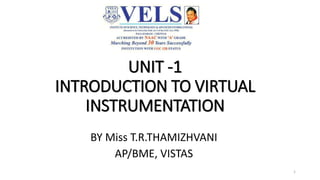
UNIT -1 VI.pptx
- 1. UNIT -1 INTRODUCTION TO VIRTUAL INSTRUMENTATION BY Miss T.R.THAMIZHVANI AP/BME, VISTAS 1
- 2. DEFINITION OF VI • A virtual instrumentation system is software that is used by the user to develop a computerized test and measurement system, for controlling an external measurement hardware device from a desktop computer, and for displaying test or measurement data on panels in the computer screen. • The test and measurement data are collected by the external device interfaced with the desktop computer. • Virtual instrumentation also extends to computerized systems for controlling processes based on the data collected and processed by a PC based instrumentation system. 2
- 3. EVOLUTION OF VI • Historically, instrumentation systems originated in the distant past, with measuring rods, thermometers, and scales. • In modern times, instrumentation systems have generally consisted of individual instruments, for example, an electro-mechanical pressure gauge comprising a sensing transducer wired to signal conditioning circuitry, outputting a processed signal to a display panel and perhaps also to a line recorder, in which a trace of changing conditions is inked onto a rotating drum by a mechanical arm, creating a time record of pressure changes. • Even complex systems such as chemical process control applications typically employed, until the 1980s, sets of individual physical instruments wired to a central control panel that comprised an array of physical data display devices such as dials and counters, together with sets of switches, knobs and buttons for controlling the instruments. • The introduction of computers into the field of instrumentation began as a way to couple an individual instrument, such as a pressure sensor, to a computer, and enable the display of measurement data on a virtual instrument panel, displayed in software on the computer monitor and containing buttons or other means for controlling the operation of the sensor. • Thus, such instrumentation software enabled the creation of a simulated physical instrument, has the capability to control physical sensing components. 3
- 4. ARCHITECTURE OF VI • A virtual instrument is composed of the following blocks: • Sensor module • Sensor interface • Information systems interface • Processing module • Database interface • User interface 4
- 5. Sensor Module • The sensor module performs signal conditioning and transforms it into a digital form for further manipulation. • Once the data are in a digital form on a computer, they can be displayed, processed, mixed, compared, stored in a database, or converted back to analog form for further process control. • The database can also store configuration settings and signal records. The sensor module interfaces a virtual instrument to the external, mostly analog world transforming measured signals into computer readable form. • A sensor module principally consists of three main parts: • the sensor, • the signal conditioning part, and • the A/D converter • Although most biomedical sensors are specialized in processing of certain signals, it is possible to use generic measurement components, such as data acquisition (DAQ), or image acquisition (IMAQ) boards, which may be applied to broader class of signals. • Creating generic measuring board, and incorporating the most important components of different sensors into one unit, it is possible to perform the functions of many medical instruments on the same computer 5
- 6. Sensor Interface • There are many interfaces used for communication between sensors modules and the computer. According to the type of connection, sensor interfaces can be classified as wired and wireless. Wired Interfaces are usually standard parallel interfaces, such as General Purpose Interface Bus (GPIB), Small Computer Systems Interface (SCSI), system buses (PCI eXtension for Instrumentation PXI or VME Extensions for Instrumentation (VXI), or serial buses (RS232 or USB interfaces) Wireless Interfaces are increasingly used because of convenience. Typical interfaces include 802.11 family of standards, Bluetooth, or GPRS/GSM interface. Wireless communication is especially important for implanted sensors where cable connection is impractical or not possible. In addition, standards, such as Bluetooth, define a self-identification protocol, allowing the network to configure dynamically and describe itself. In this way, it is possible to reduce installation cost and create plug-and-play like networks of sensors. Device miniaturization allowed development of Personal Area Networks (PANs) of intelligent sensors 6
- 7. Processing Module • Integration of the general purpose microprocessors/microcontrollers allowed flexible implementation of sophisticated processing functions. • As the functionality of a virtual instrument depends very little on dedicated hardware, which principally does not perform any complex processing, functionality and appearance of the virtual instrument may be completely changed utilizing different processing functions. • Broadly speaking, processing function used in virtual instrumentation may be classified as analytic processing and artificial intelligence techniques. • Analytic functions define clear functional relations among input parameters. Some of the common analyses used in virtual instrumentation include spectral analysis, filtering, windowing, transforms, peak detection, or curve fitting. • Virtual instruments often use various statistics function, such as, random assignment and bio statistical analyses. Most of those functions can nowadays be performed in real-time. 7
- 8. Processing Module • Artificial intelligence technologies could be used to enhance and improve the efficiency, the capability, and the features of instrumentation in application areas related to measurement, system identification, and control. • These techniques exploit the advanced computational capabilities of modern computing systems to manipulate the sampled input signals and extract the desired measurements. • Artificial intelligence technologies, such as neural networks, fuzzy logic and expert systems, are applied in various applications, including sensor fusion to high- level sensors, system identification, prediction, system control, complex measurement procedures, calibration, and instrument fault detection and isolation. 8
- 9. Information system interface • Virtual instruments are increasingly integrated with other medical information systems, such as hospital information systems. • They can be used to create executive dashboards, supporting decision support, real time alerts, and predictive warnings. Some virtual interfaces toolkits, such as LabVIEW, provide mechanisms for customized components, such as ActiveX objects, that allows communication with other information system, hiding details of the communication from virtual interface code. • In Web based applications this integration is usually implemented using Unified Resource Locators (URLs). • Each virtual instrument is identified with its URL, receiving configuration settings via parameters. • The virtual instrument then can store the results of the processing into a database identified with its URL. 9
- 10. Database Interface • Computerized instrumentation allows measured data to be stored for off-line processing, or to keep records as a part of the patient record. • There are several currently available database technologies that can be used for this purpose. • Simple usage of file systems interface leads to creation of many proprietary formats, so the interoperability may be a problem. The eXtensible Markup Language (XML) may be used to solve interoperability problem by providing universal syntax. • The XML is a standard for describing document structure and content. It organizes data using markup tags, creating self-describing documents, as tags describe the information it contains. • Contemporary database management systems such SQL Server and Oracle support XML import and export of data. Many virtual instruments use DataBase Management Systems(DBMSs). 10
- 11. User Interface • An effective user interface for presentation and control of a virtual instrument affects efficiency and precision of an operator do the measurements and facilitates result interpretation. • Since computer’s user interfaces are much easier shaped and changed than conventional instrument’s user interfaces, it is possible to employ more presentation effects and to customize the interface for each user. • According to presentation and interaction capabilities, we can classify interfaces used in virtual instrumentation in four groups: Terminal user interfaces Graphical user interfaces Multimodal user interfaces and Virtual and augmented reality interface 11
- 12. User Interface Terminal User Interfaces • First programs for instrumentation control and data acquisition had character-oriented terminal user interfaces. This was necessary as earlier general-purpose computers were not capable of presenting complex graphics. • As terminal user interfaces require little of system resources, they were implemented on many platforms. In this interfaces, communication between a user and a computer is purely textual. The user sends requests to the computer typing commands, and receives response in a form of textual messages. Graphical User Interfaces • Graphical user interfaces (GUIs) enabled more intuitive human–computer interaction, making virtual instrumentation more accessible. • Simplicity of interaction and high intuitiveness of graphical user interface operations made possible creation of user-friendlier virtual instruments. GUIs allowed creation of many sophisticated graphical widgets such as graphs, charts, tables, gauges,or meters, which can easily be created with many user interface tools. Multimodal Presentation • In addition to graphical user interfaces that improve visualization, contemporary personal computers are capable of presenting other modalities such as sonification or haptic rendering. Multimodal combinations of complementary modalities can greatly improve the perceptual quality of user interfaces. 12
- 13. Conventional Instruments • Stand-alone traditional instruments such as oscilloscopes and waveform generators are very powerful, expensive, and designed to perform one or more specific tasks defined by the vendor. • However, the user generally cannot extend or customize them. The knobs and buttons on the instrument, the built-in circuitry, and the functions available to the user, are all specific to the nature of the instrument. • In addition, special technology and costly components must be developed to build these instruments, making them very expensive and slow to adapt. 13
- 14. Comparison of VI with Traditional Instruments 14
- 15. Comparison of VI with Traditional Instruments 15
- 16. NEED OF VI • Virtual instrumentation is necessary because it delivers instrumentation with the rapid adaptability required for today’s concept, product, and process design, development, and delivery. • Only with virtual instrumentation can engineers and scientists create the user-defined instruments required to keep up with the world’s demands. • The only way to meet these demands is to use test and control architectures that are also software centric. • Because virtual instrumentation uses highly productive software, modular I/O, and commercial platforms, it is uniquely positioned to keep pace with the required new idea and product development rate 16
- 17. ADVANTAGES OF VI 1.Performance 2.Platform-Independent Nature 3.Flexibility 4.Lower Cost 5.Plug-In and Networked Hardware 6.The Costs of a Measurement Application 7.Reducing System Specification Time Cost 8.Lowering the Cost of Hardware and Software 9.Minimizing Set-Up and Configuration Time Costs 10.Decreasing Application Software development Time Costs 17
- 18. BLOCK DIAGRAM OF VI 18
- 19. DATA FLOW PROGRAMMING • Lab VIEW follows a dataflow model for running VI’s. A block diagram node executes when all its inputs are available. • When a node completes execution, it supplies data to its output terminals and passes the output data to the next node in the dataflow path. • Visual Basic, C + +, JAVA, and most other text-based programming languages follow a control flow model of program execution. • In control flow, the sequential order of program elements determines the execution order of a program. • For a dataflow-programming example, consider a block diagram that adds two numbers and then subtracts 50.00 from the result of the addition as illustrated in Fig. • In this case, the block diagram executes from left to right, not because the objects are placed in that order, but because the Subtract function cannot execute until the Add function finishes executing and passes the data to the Subtract function. • Remember that a node executes only when data are available at all of its input terminals, and it supplies data to its output terminals only when it finishes execution. 19
- 21. GRAPHICAL PROGRAMMING • The ‘G’ sequence structure is used to control execution order when natural data dependency does not exist. The user also can create an artificial data dependency in which the receiving node does not actually use the data received. • Instead, the receiving node uses the arrival of data to trigger its execution. The programming language used in LabVIEW, called “G”, is a dataflow language. Execution is determined by the structure of a graphical block diagram (the LV-source code) on which the programmer connects different function-nodes by drawing wires. • These wires propagate variables and any node can execute as soon as all its input data become available. Since this might be the case for multiple nodes simultaneously, “G” is inherently capable of parallel execution. Multiprocessing and multi-threading hardware is automatically exploited by the built-in scheduler, which multiplexes multiple OS threads over the nodes ready for execution. • Programmers with a 12 background in conventional programming often show a certain reluctance to adopt the LabVIEW dataflow scheme, claiming that LabVIEW is prone to race conditions. In reality, this stems from a misunderstanding of the data-flow paradigm. • The aforementioned data flow (which can be “forced,” typically by linking inputs and outputs of nodes) completely defines the execution sequence, and that can be fully controlled by the programmer. 21
- 22. GRAPHICAL PROGRAMMING • The graphical approach also allows nonprogrammers to build programs by simply dragging and dropping virtual representations of the lab equipment with which they are already familiar. • The LabVIEW programming environment, with the included examples and the documentation, makes it easy to create small applications. This is a benefit on one side but there is also a certain danger of underestimating the expertise needed for good quality “G” programming. • For complex algorithms or large-scale code it is important that the programmer understands the special LabVIEW syntax and the topology of its memory management well. The most advanced Lab-VIEW development systems offer the possibility of building standalone applications 22
- 23. Comparison between graphical programming and conventional programming. No. Conventional Programming Graphical Programming 1 Syntax must be known to do programming Syntax is knowledge but is not required for programming 2 The execution of the program is from top to bottom The execution of the program is from left to right 3 To check for the error the program has to be compiled or executed Errors are indicated as we wire the blocks 4 Front panel design needs extra coding or needs extra work Front panel design is a part of programming 5 Text-based programming is not interactive Graphical programming is highly interactive 6 This is the text-based programming where the programming is not conventional method The programming is dataflow programming 7 Logical error finding is easy in large programs Logical error finding in large programs is quite complicated 8 Program flow is not visible Data flow is visible 9 It is Text-based Programming It is icon-based programming and wiring 10 Passing parameters to sub routine is difficult Passing Parameters to sub VI is easy 23
- 24. 24