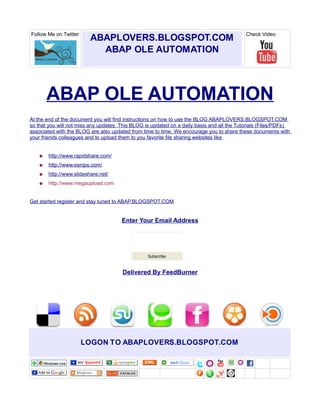
Abapoleautomation
- 1. Follow Me on Twitter Check Video ABAPLOVERS.BLOGSPOT.COM ABAP OLE AUTOMATION Z ABAP OLE AUTOMATION At the end of the document you will find instructions on how to use the BLOG ABAPLOVERS.BLOGSPOT.COM so that you will not miss any updates. This BLOG is updated on a daily basis and all the Tutorials (Files/PDFs) associated with the BLOG are also updated from time to time. We encourage you to share these documents with your friends colleagues and to upload them to you favorite file sharing websites like ● http://www.rapidshare.com/ ● http://www.esnips.com/ ● http://www.slideshare.net/ ● http://www.megaupload.com Get started register and stay tuned to ABAP.BLOGSPOT.COM Enter Your Email Address Subscribe Delivered By FeedBurner LOGON TO ABAPLOVERS.BLOGSPOT.COM
- 2. Follow Me on Twitter Check Video ABAPLOVERS.BLOGSPOT.COM ABAP OLE AUTOMATION Z Transactions ● OLE ● SOLE Run Transaction OLE the following screen will be displayed. LOGON TO ABAPLOVERS.BLOGSPOT.COM
- 3. Follow Me on Twitter Check Video ABAPLOVERS.BLOGSPOT.COM ABAP OLE AUTOMATION Z In the above transaction you can start and stop each application to check if it has been registered. Run transaction SOLE to get a list of all the OLE applications registered in your system. You can maintain these applications here. LOGON TO ABAPLOVERS.BLOGSPOT.COM
- 4. Follow Me on Twitter Check Video ABAPLOVERS.BLOGSPOT.COM ABAP OLE AUTOMATION Z The above applications are stored in the table TOLE. The following SAP tables are associated with OLE ● TOLE OLE Applications ● OLELOAD OLE type Information load ● SWOTOLE Workflow Object Types OLE Applications ● SWOTTOLE Workflow Object Types Texts OLE Applications ● TOLET Workflow Object Types Texts OLE Applications The following ABAP key words control the applications: ● CREATE OBJECT ● SET PROPERTY ● GET PROPERTY ● CALL METHOD ● FREE OBJECT LOGON TO ABAPLOVERS.BLOGSPOT.COM
- 5. Follow Me on Twitter Check Video ABAPLOVERS.BLOGSPOT.COM ABAP OLE AUTOMATION Z The Desktop application serves as the OLE server to the calling ABAP program. For example when the ABAP program makes calls to the OLE application the SAPGUI servers as the client. The create statement generates the object of this class. The following return code values can be encountered. SY-SUBRC = 0: Object successfully generated. SY-SUBRC = 1: SAPGUI communication error. SY-SUBRC = 2: SAPGUI function call error. The frontend ports of SAP’s OLE implementation modules are implemented only under Windows and Apple Macintosh. SY-SUBRC = 3: The OLE-API call resulted in an error - possibly a storage space problem. SY-SUBRC = 4: The object is not registered with SAP. Note that for each OLE object there has to be a variable holding handle data for that LOGON TO ABAPLOVERS.BLOGSPOT.COM
- 6. Follow Me on Twitter Check Video ABAPLOVERS.BLOGSPOT.COM ABAP OLE AUTOMATION Z object. The type-pool “ole2” defines the handle variable data of the type ole2_object. For all the OLE automation programs “OLE2INCL” include should be used. Please find below some examples of setting the properties of fonts, cell borders and colors. Font Properties. SET PROPERTY OF name_font 'Name' = 'Times New Roman' . SET PROPERTY OF size_font 'Size' = '12' . SET PROPERTY OF bold_font 'Bold' = '0' . "Not bold SET PROPERTY OF Italic_font 'Italic' = '0' . "Not Italic SET PROPERTY OF underline_font 'Underline' = '0' . "Not underlined Paragraph Formatting SET PROPERTY OF allignment_parformat 'Alignment' = '3' . "Justified Similarly for EXCEL LOGON TO ABAPLOVERS.BLOGSPOT.COM
- 7. Follow Me on Twitter Check Video ABAPLOVERS.BLOGSPOT.COM ABAP OLE AUTOMATION Z DATA: d_excel TYPE ole2_object , d_cell1 TYPE ole2_object , d_cell2 TYPE ole2_object , d_cells TYPE ole2_object , d_range TYPE ole2_object , d_font TYPE ole2_object , d_interior TYPE ole2_object , d_columns TYPE ole2_object , d_charts TYPE ole2_object , d_chart TYPE ole2_object , d_charttitle TYPE ole2_object , d_charttitlech TYPE ole2_object , d_chartob TYPE ole2_object . Sample code CREATE OBJECT d_excel 'EXCEL.APPLICATION' . SET PROPERTY OF d_excel 'Visible' = 1 . GET PROPERTY OF d_excel 'Workbooks' = gs_wbooklist . Formatting the Excel Cells GET PROPERTY OF d_cell1 'Font' = d_font . SET PROPERTY OF d_font 'Underline' = 2 . SET PROPERTY OF d_font 'Bold' = 1 . SET PROPERTY OF d_cell1 'HorizontalAlignment' = -4108 . GET PROPERTY OF d_cell1 'Interior' = d_interior . SET PROPERTY OF d_interior 'ColorIndex' = 15 . >>>>>>>>>> Check in the diagram given below SET PROPERTY OF d_interior 'Pattern' = -4124 . SET PROPERTY OF d_interior 'PatternColorIndex' = -4105 . LOGON TO ABAPLOVERS.BLOGSPOT.COM
- 8. Follow Me on Twitter Check Video ABAPLOVERS.BLOGSPOT.COM ABAP OLE AUTOMATION Z Color code for ABAP is shown below, please use the numeric value as given in the figure below. For example if you want the interior color of the Excel cell to be of the color Cyan then use the code 8. LOGON TO ABAPLOVERS.BLOGSPOT.COM
- 9. Follow Me on Twitter Check Video ABAPLOVERS.BLOGSPOT.COM ABAP OLE AUTOMATION Z Color code for ABAP is shown below, please use the numeric value as given in the figure below. LOGON TO ABAPLOVERS.BLOGSPOT.COM
- 10. Follow Me on Twitter Check Video ABAPLOVERS.BLOGSPOT.COM ABAP OLE AUTOMATION Z Sample Code The following program transfers values from SAP to EXCEL with formating. REPORT ZEXOLE2. parameters: p_file like RLGRAP-FILENAME default 'C:exceldataCustomerdata.xls'. data: d_file like p_file, d_exsheet(10) value 'Customers',c_row type i, d_scnt type i, d_val(20), d_wb(2). parameters: p_exvis as checkbox default 'X', p_workbk(2) type p default '01', p_wsheet(2) type p default '01'. CONSTANTS: OK TYPE I VALUE 0. INCLUDE OLE2INCL. DATA: EXCEL TYPE OLE2_OBJECT, WORKBOOK TYPE OLE2_OBJECT, SHEET TYPE OLE2_OBJECT, CELL TYPE OLE2_OBJECT, CELL1 TYPE OLE2_OBJECT, COLUMN TYPE OLE2_OBJECT, RANGE TYPE OLE2_OBJECT, BORDERS TYPE OLE2_OBJECT, BUTTON TYPE OLE2_OBJECT, INT TYPE OLE2_OBJECT, FONT TYPE OLE2_OBJECT, ROW TYPE OLE2_OBJECT. data: application type ole2_object, book type ole2_object, LOGON TO ABAPLOVERS.BLOGSPOT.COM
- 11. Follow Me on Twitter Check Video ABAPLOVERS.BLOGSPOT.COM ABAP OLE AUTOMATION Z books type ole2_object, ole_book TYPE ole2_object. do p_workbk times. move p_file to d_file. unpack sy-index to d_wb. replace 'NN' with d_wb into d_file. * perform create_EXCEL. * create sheets and save perform sheet. perform save_book. enddo. write: ' Done'. *---------------------------------------------------------------------* * FORM create_excel * *---------------------------------------------------------------------* * ........ * *---------------------------------------------------------------------* form create_excel. CREATE OBJECT EXCEL 'EXCEL.APPLICATION'. if sy-subrc ne 0. write: / 'No EXCEL creation possible'. stop. endif. set property of EXCEL 'DisplayAlerts' = 0. CALL METHOD OF EXCEL 'WORKBOOKS' = WORKBOOK . * Put Excel in background LOGON TO ABAPLOVERS.BLOGSPOT.COM
- 12. Follow Me on Twitter Check Video ABAPLOVERS.BLOGSPOT.COM ABAP OLE AUTOMATION Z if p_exvis eq 'X'. SET PROPERTY OF EXCEL 'VISIBLE' = 1. else. SET PROPERTY OF EXCEL 'VISIBLE' = 0. endif. * Create worksheet set property of excel 'SheetsInNewWorkbook' = 1. call method of workbook 'ADD'. endform. *---------------------------------------------------------------------* * FORM save_book * *---------------------------------------------------------------------* * ........ * *---------------------------------------------------------------------* form save_book. get property of excel 'ActiveSheet' = sheet. free object sheet. free object workbook. GET PROPERTY OF EXCEL 'ActiveWorkbook' = WORKBOOK. call method of workbook 'SAVEAS' exporting #1 = p_file #2 = 1. call method of workbook 'CLOSE'. call method of excel 'QUIT'. free object sheet. free object workbook. free object excel. endform. *---------------------------------------------------------------------* * FORM sheet * *---------------------------------------------------------------------* * ........ * *---------------------------------------------------------------------* LOGON TO ABAPLOVERS.BLOGSPOT.COM
- 13. Follow Me on Twitter Check Video ABAPLOVERS.BLOGSPOT.COM ABAP OLE AUTOMATION Z form sheet. do p_wsheet times. unpack sy-index to d_exsheet+5(2). if sy-index gt 1. CALL METHOD OF EXCEL 'WORKSHEETS' = sheet. call method of sheet 'ADD'. free object sheet. endif. d_scnt = sy-index. call method of excel 'WORKSHEETS' = SHEET EXPORTING #1 = d_scnt . call method of sheet 'ACTIVATE'. SET PROPERTY OF SHEET 'NAME' = d_exsheet. free object sheet. "OK perform fill_sheet. * CALL METHOD OF EXCEL 'Columns' = COLUMN. CALL METHOD OF COLUMN 'Autofit'. free object COLUMN. * free object button. free object font. free object int. free object cell. free object: cell1. free object range. free object borders. free object: column, row. enddo. free object font. free object int. free object cell. free object cell1. LOGON TO ABAPLOVERS.BLOGSPOT.COM
- 14. Follow Me on Twitter Check Video ABAPLOVERS.BLOGSPOT.COM ABAP OLE AUTOMATION Z free object range. free object borders. free object column. free object row. free object sheet. endform. *---------------------------------------------------------------------* * FORM border * *---------------------------------------------------------------------* * ........ * *---------------------------------------------------------------------* * --> we * *---------------------------------------------------------------------* form border using we. *left call method of CELL 'BORDERS' = BORDERS exporting #1 = '1'. set property of borders 'LineStyle' = '1'. set property of borders 'WEIGHT' = we. "4=max free object borders. * right call method of CELL 'BORDERS' = BORDERS exporting #1 = '2'. set property of borders 'LineStyle' = '2'. set property of borders 'WEIGHT' = we. free object borders. * top call method of CELL 'BORDERS' = BORDERS exporting #1 = '3'. set property of borders 'LineStyle' = '3'. set property of borders 'WEIGHT' = we. free object borders. * bottom call method of CELL 'BORDERS' = BORDERS exporting #1 = '4'. set property of borders 'LineStyle' = '4'. set property of borders 'WEIGHT' = we. * set property of borders 'ColorIndex' = 'xlAutomatic'. free object borders. endform. LOGON TO ABAPLOVERS.BLOGSPOT.COM
- 15. Follow Me on Twitter Check Video ABAPLOVERS.BLOGSPOT.COM ABAP OLE AUTOMATION Z *---------------------------------------------------------------------* * FORM border2 * *---------------------------------------------------------------------* * ........ * *---------------------------------------------------------------------* * --> we * *---------------------------------------------------------------------* form border2 using we. *left call method of CELL 'BORDERS' = BORDERS exporting #1 = '1'. set property of borders 'LineStyle' = '5'. set property of borders 'WEIGHT' = we. "4=max free object borders. * right call method of CELL 'BORDERS' = BORDERS exporting #1 = '2'. set property of borders 'LineStyle' = '6'. set property of borders 'WEIGHT' = we. free object borders. * top call method of CELL 'BORDERS' = BORDERS exporting #1 = '3'. set property of borders 'LineStyle' = '7'. set property of borders 'WEIGHT' = we. free object borders. * bottom call method of CELL 'BORDERS' = BORDERS exporting #1 = '4'. set property of borders 'LineStyle' = '8'. set property of borders 'WEIGHT' = we. * set property of borders 'ColorIndex' = 'xlAutomatic'. free object borders. endform. *---------------------------------------------------------------------* * FORM border3 * *---------------------------------------------------------------------* * ........ * *---------------------------------------------------------------------* * --> we * *---------------------------------------------------------------------* form border3 using we. LOGON TO ABAPLOVERS.BLOGSPOT.COM
- 16. Follow Me on Twitter Check Video ABAPLOVERS.BLOGSPOT.COM ABAP OLE AUTOMATION Z *left call method of CELL 'BORDERS' = BORDERS exporting #1 = '1'. set property of borders 'LineStyle' = '10'. set property of borders 'WEIGHT' = we. "4=max free object borders. * right call method of CELL 'BORDERS' = BORDERS exporting #1 = '2'. set property of borders 'LineStyle' = '10'. set property of borders 'WEIGHT' = we. free object borders. * top call method of CELL 'BORDERS' = BORDERS exporting #1 = '3'. set property of borders 'LineStyle' = '11'. set property of borders 'WEIGHT' = we. free object borders. * bottom call method of CELL 'BORDERS' = BORDERS exporting #1 = '4'. set property of borders 'LineStyle' = '12'. set property of borders 'WEIGHT' = we. * set property of borders 'ColorIndex' = 'xlAutomatic'. free object borders. endform. *---------------------------------------------------------------------* * FORM fill_cell * *---------------------------------------------------------------------* * ........ * *---------------------------------------------------------------------* * --> color * * --> pattern * *---------------------------------------------------------------------* form fill_cell using color pattern. call method of cell 'INTERIOR' = int. set property of int 'ColorIndex' = color. set property of int 'Pattern' = pattern. free object int. endform. LOGON TO ABAPLOVERS.BLOGSPOT.COM
- 17. Follow Me on Twitter Check Video ABAPLOVERS.BLOGSPOT.COM ABAP OLE AUTOMATION Z *---------------------------------------------------------------------* * FORM font * *---------------------------------------------------------------------* * ........ * *---------------------------------------------------------------------* * --> bold * * --> size * *---------------------------------------------------------------------* form font using bold size. call method of CELL 'FONT' = font. set property of font 'BOLD' = bold. set property of font 'SIZE' = size. free object font. endform. *---------------------------------------------------------------------* * FORM fill_sheet * *---------------------------------------------------------------------* * ........ * *---------------------------------------------------------------------* form fill_sheet. CALL METHOD OF EXCEL 'RANGE' = CELL EXPORTING #1 = 'A1'. perform font using 1 '10'. SET PROPERTY OF CELL 'VALUE' = 'Counter'. perform fill_cell using '20' '1'. perform border using '2'. free object cell. d_val = 'Workbook-Count'. move d_wb to d_val+16. CALL METHOD OF EXCEL 'RANGE' = CELL EXPORTING #1 = 'B1'. SET PROPERTY OF CELL 'VALUE' = d_val. perform fill_cell using '14' '1'. perform border using '4'. free object cell. d_val = 'Sheet-Count'. unpack sy-index to d_val+12. LOGON TO ABAPLOVERS.BLOGSPOT.COM
- 18. Follow Me on Twitter Check Video ABAPLOVERS.BLOGSPOT.COM ABAP OLE AUTOMATION Z CALL METHOD OF EXCEL 'RANGE' = CELL EXPORTING #1 = 'C1'. SET PROPERTY OF CELL 'VALUE' = d_val. perform fill_cell using '21' '1'. perform border using '4'. free object cell. CALL METHOD OF EXCEL 'RANGE' = CELL EXPORTING #1 = 'E3'. perform border using '1'. free object cell. CALL METHOD OF EXCEL 'RANGE' = CELL EXPORTING #1 = 'E5'. perform border using '2'. free object cell. CALL METHOD OF EXCEL 'RANGE' = CELL EXPORTING #1 = 'E7'. perform border using '3'. free object cell. CALL METHOD OF EXCEL 'RANGE' = CELL EXPORTING #1 = 'E9'. perform border using '4'. free object cell. CALL METHOD OF EXCEL 'RANGE' = CELL EXPORTING #1 = 'F3'. perform border2 using '1'. free object cell. CALL METHOD OF EXCEL 'RANGE' = CELL EXPORTING #1 = 'F5'. perform border2 using '2'. free object cell. CALL METHOD OF EXCEL 'RANGE' = CELL EXPORTING #1 = 'F7'. perform border2 using '3'. free object cell. CALL METHOD OF EXCEL 'RANGE' = CELL EXPORTING #1 = 'F9'. perform border2 using '4'. free object cell. CALL METHOD OF EXCEL 'RANGE' = CELL EXPORTING #1 = 'G3'. perform border3 using '1'. free object cell. CALL METHOD OF EXCEL 'RANGE' = CELL EXPORTING #1 = 'G5'. perform border3 using '2'. free object cell. CALL METHOD OF EXCEL 'RANGE' = CELL EXPORTING #1 = 'G7'. perform border3 using '3'. free object cell. LOGON TO ABAPLOVERS.BLOGSPOT.COM
- 19. Follow Me on Twitter Check Video ABAPLOVERS.BLOGSPOT.COM ABAP OLE AUTOMATION Z CALL METHOD OF EXCEL 'RANGE' = CELL EXPORTING #1 = 'G9'. perform border3 using '4'. free object cell. d_val = 'ROW-Count'. do 19 times. c_row = sy-index + 1. unpack c_row to d_val+12(4). CALL METHOD OF excel 'CELLS' = CELL1 EXPORTING #1 = c_row #2 = 2. SET PROPERTY OF CELL1 'VALUE' = d_val. free object cell1. CALL METHOD OF excel 'CELLS' = CELL1 EXPORTING #1 = c_row #2 = 4. SET PROPERTY OF CELL1 'VALUE' = d_val. free object cell1. enddo. endform. LOGON TO ABAPLOVERS.BLOGSPOT.COM
- 20. Follow Me on Twitter Check Video ABAPLOVERS.BLOGSPOT.COM ABAP OLE AUTOMATION Z Other Links in ABAPLOVERS.BLOGSPOT.COM ABAP Naming Standards Important System Variables ABAP Tricks and Tips Step By Step Procedure For creating a Function Module in ABAP Important Transaction Codes User Exits Recording BDC Step By Step Procedures for Creating Tables in ABAP SAP Sales Document Flow List Of SAP SD Tables Finding USER EXITS in SAP Processing Blocks in SAP ABAP Important Function Modules Create Text and Read Text BAPI Displaying Messages in ABAP Function Module POPUP_TO_CONFIRM OLE AUTOMATION in ABAP LOGON TO ABAPLOVERS.BLOGSPOT.COM
- 21. Follow Me on Twitter Check Video ABAPLOVERS.BLOGSPOT.COM ABAP OLE AUTOMATION Z Disclaimer and Liability Notice This document may discuss sample coding or other information that does not include ABAPLOVER.BLOGSPOT official interfaces and therefore is not supported by ABAPLOVER.BLOGSPOT. Changes made based on this information are not supported and can be overwritten during an upgrade. ABAPLOVER.BLOGSPOT will not be held liable for any damages caused by using or misusing the information, code or methods suggested in this document, and anyone using these methods does so at his/her own risk. ABAPLOVER.BLOGSPOT offers no guarantees and assumes no responsibility or liability of any type with respect to the content of this technical article or code sample, including any liability resulting from incompatibility between the content within this document and the materials and services offered by ABAPLOVER.BLOGSPOT. You agree that you will not hold, or seek to hold, ABAPLOVER.BLOGSPOT responsible or liable with respect to the content of this document. LOGON TO ABAPLOVERS.BLOGSPOT.COM