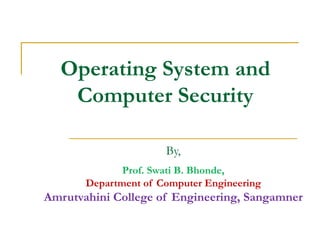
Operating systems and computer security
- 1. Operating System and Computer Security By, Prof. Swati B. Bhonde, Department of Computer Engineering Amrutvahini College of Engineering, Sangamner
- 2. Why I need to have OS?
- 3. Software Operating Systems Run wide variety of tasks Run when computer is started Only one OS operates at a time Applications Run specified tasks Only run when initiated Can run multiple applications at a time
- 4. What does Operating System do Manages all the resource in a computer (including processor, memory, i/o devices) Provides an interface between the hardware and application software.
- 5. Mostly used OS Desktop Windows Mac OS Unix/Linux and their siblings. PDA Palm Pocket PC Embedded Linux OS
- 6. Computer security challenges Virus Email Virus Worm Trojan Horse Spam
- 7. Virus Viruses are fragments of computer code that are linked to the normal programs When normal program is infected by virus, virus will run first every time you start the program. Viruses can duplicate themselves and infect other programs. Original virus are less and less popular now. People don’t copy files from others, but would rather download from the original source. Anti-virus software is widely used.
- 9. Email virus An e-mail virus moves around in e-mail messages, and usually replicates itself by automatically mailing itself to dozens of people in the victim's e-mail address book. Two kinds Executable attachment (.exe .vbs .com .bat files). Macro language viruses.
- 10. Fact about email virus BOTTOM LINE :There is *NO* such thing as an E-mail text virus! You can not get a virus or any system damaging software by reading an e-mail*. E-mails (that is, the ACTUAL message can not contain viruses) Email viruses always resides in the attachment. So don’t run any suspect attachment files.
- 11. Worm A worm is a computer program that has the ability to copy itself from machine to machine by taking advantage of the security hole in the system. Security holes are bugs in the OS. This is the most serious threat now Your Computer can be infected by just plugging in the internet. MSblast and SoBig are the recent worms that damage hundreds of thousand computers.
- 12. Trojan Horse (back door) A Trojan horse is simply a computer program. The program claims to do one thing (it may claim to be a game) but instead does damage when you run it (it may erase your hard disk). Trojan horse usually does replicate itself.
- 13. Suggestions to secure your computer Use anti-virus software. Update your computer regularly. Be careful with the email attachments Safe: .jpg .bmp .pdf .txt …. Unsafe: .exe .doc .xls .ppt … Avoid email software by Microsoft (outlook, outlook express…). They are mostly targeted. Use firewall or router to protect you from worm attack.
- 14. Spam (junk mail) Spamming is business Most effective way to stop it is legislation. Most states passed law to restrict it, but none fully banned it. How spammers get your mail. Web search Sending test emails Exchange or buy from other spammers
- 15. Suggestions to fight spam Never reply junk emails Moreover, never even open them. Don’t post your actual email address in the website. Sparty_at_msu.edu Sparty@NOSPAMMINGmsu.edu Use a picture of your email address. When send group emails, put all the recipients in the BCC field to protect other people.
- 16. Any questions till this part?
- 17. Wireless Networks and Security
- 18. Outline Wireless Networks and Security Attacking and defending WEP Attacking and defending WPA/WPA2 Common defense techniques Summary
- 19. Wireless Networks and Security 1) What are Wireless Networks? A wireless network is the way that a computer is connected to a router without a physical link. 2) Why do we need? Facilitates mobility – You can use lengthy wires instead, but someone might trip over them. 3) Why security? Attacker may hack a victim’s personal computer and steal private data or may perform some illegal activities or crimes using the victim’s machine and ID. Also there's a possibility to read wirelessly transferred data (by using sniffers)
- 20. Wireless Networks and Security Three security approaches: 1. WEP (Wired Equivalent Privacy) 2. WPA (Wi-Fi Protected Access) 3. WPA2 (Wi-Fi Protected Access, Version 2) WPA also has two generations named Enterprise and Personal.
- 21. WEP (Wired Equivalent Privacy) • Encryption: – 40 / 64 bits – 104 / 128 bits 24 bits are used for IV (Initialization vector) • Passphrase: – Key 1-4 – Each WEP key can consist of the letters "A" through "F" and the numbers "0" through "9". It should be 10 hex or 5 ASCII characters in length for 40/64-bit encryption and 26 hex or 13 ASCII characters in length for 104/128-bit encryption.
- 22. WPA/WPA2 Personal Encryption: TKIP (Temporal Key Integrity Protocol ) AES (Advanced Encryption Standard) Pre-Shared Key: A key of 8-63 characters Key Renewal: You can choose a Key Renewal period, which instructs the device how often it should change encryption keys. The default is 3600 seconds
- 23. Attacking WEP • iwconfig – a tool for configuring wireless adapters. You can use this to ensure that your wireless adapter is in “monitor” mode which is essential to sending fake ARP (Address Resolution Protocol) requests to the target router • macchanger – a tool that allows you to view and/or spoof (fake) your MAC address • airmon – a tool that can help you set your wireless adapter into monitor mode (rfmon) • airodump – a tool for capturing packets from a wireless router (otherwise known as an AP) • aireplay – a tool for forging ARP requests • aircrack – a tool for decrypting WEP keys
- 24. How to defend when using WEP Use longer WEP encryption keys, which makes the data analysis task more difficult. If your WLAN equipment supports 128-bit WEP keys. Change your WEP keys frequently. There are devices that support "dynamic WEP" which is off the standard but allows different WEP keys to be assigned to each user. Use a VPN for any protocol, including WEP, that may include sensitive information. Implement a different technique for encrypting traffic, such as IPSec over wireless. To do this, you will probably need to install IPsec software on each wireless client, install an IPSec server in your wired network, and use a VLAN to the access points to the IPSec server.
- 25. Attacking WPA • macchanger – a tool that allows you to view and/or spoof (fake) your MAC address • airmon – a tool that can help you set your wireless adapter into monitor mode (rfmon) • airodump – a tool for capturing packets from a wireless router (otherwise known as an AP) • aireplay – a tool for forging ARP requests ― Capture WPA/WPA2 handshakes by forcing clients to reauthenticate ― Generate new Initialization Vectors • aircrack – a tool for decrypting WEP keys (should be used with dictionary)
- 26. How to defend when using WPA Passphrases – the only way to crack WPA is to sniff the password PMK associated with the handshake authentication process, and if this password is extremely complicated it will be almost impossible to crack Passphrase Complexity – select a random passphrase that is not made up of dictionary words. Select a complex passphrase of a minimum of 20 characters in length and change it at regular intervals
- 27. Common defense techniques Change router default user name and password Change the internal IP subnet if possible Change default name and hide broadcasting of the SSID (Service Set Identifier) None of the attack methods are faster or effective when a larger passphrase is used. Restrict access to your wireless network by filtering access based on the MAC (Media Access Code) addresses
- 28. Summary Change all possible default router settings Use encryption (WPA/WPA2) Use long and complex keys/passphrases
- 29. Thank you!