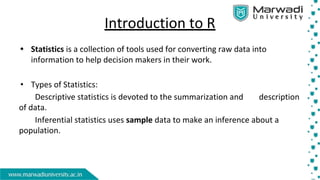
PPT - Introduction to R.pdf
- 1. Introduction to R • Statistics is a collection of tools used for converting raw data into information to help decision makers in their work. • Types of Statistics: Descriptive statistics is devoted to the summarization and description of data. Inferential statistics uses sample data to make an inference about a population.
- 2. Statistical Analysis of Data using R • Statistical Software Packages 1) SAS 2) SPSS 3) STATA 4) Microsoft Excel 5) R
- 3. Introduction to R • R Language: In 1991, R was created by Ross Ihaka and Robert Gentleman in the Department of Statistics at the University of Auckland. In 1993 the first announcement of R was made to the public. • In 2000 R version 1.0.0 was released to the public. • Philosophy – ‘How to Make Data Analysis Easier’ • The primary R system is available from the Comprehensive R Archive Network, also known as CRAN. • The main source code archives are maintained by a dedicated group known as the R Core Team http://cran.r-project.org
- 4. Introduction to R • Installation – R GUI Search “download R”. Go to https://cran.r-project.org/bin/windows/base/ Click on Download R 4.1.1 for Windows (84 megabytes, 32/64 bit) Save the file and run as administrator. Accept all default setting for installation and complete installation process. • There is also an integrated development environment (IDE) available for R that is built by RStudio.
- 5. Introduction to R • Installation – RStudio Search “download RStudio”. Go to https://rstudio.com/products/rstudio/download/ Click on First option RStudio Desktop (FREE) to download Save the file and run as administrator. Accept all default setting for installation and complete installation process. • Set your working directory, which lets R know where to find all of your files.
- 6. Introduction to R • Panels of RStudio The source editor and data viewer panel The R console The command history and workspace browser The file, help, package, and plots panel Rstudio IDE: Cheat Sheet R scripts – .R extension
- 8. Statistical Analysis of Data using R • Using Packages :- • R packages (or libraries) are collections of code that hold data and functionality used in R. (i) Installed and automatically loaded, (ii) installed but need to activate, (iii) Require to install • install.packages("arules") and update.packages() , citation citation(“arules”) • Writing own packages -- Writing R Extensions manual • Wickham, H. (2015b). R Packages. O’Reilly Media, USA. • The R Journal - https://journal.r-project.org/
- 9. Introduction to R • Initial Codes • Function/operator Brief description options Set various R options # A comment (ignored by interpreter) getwd Print current working directory setwd Set current working directory library Load an installed package install.packages Download and install package update.packages Update installed packages help or ? Function/object help file help.search or ?? Search help files q Quit R
- 10. Statistical Analysis of Data using R • The basics of simple arithmetic, assignment, and important object types such as vectors, matrices, lists, and data frames. • Functions, loops and conditional statements, which are used to control the flow, repetition, and execution of ‘your code’. • Elementary summary statistics such as the mean, variance, quantiles, and correlation • Visually explore your data (with both built-in and ggplot2 functionality) by using and customizing common statistical plots such as histograms and box- and-whisker plots. • R implementation and statistical interpretation of some common probability distributions.
- 11. Statistical Analysis of Data using R • Sampling distributions and confidence intervals • hypothesis testing and p-values and demonstrates implementation and interpretation using R; the common ANOVA • Linear regression modeling • ??
- 12. Statistical Analysis of Data using R • R Language: • Data Objects: Vector, List, Matrix, Data Frame • Data Types: Integer, Numeric (Real Numbers), Logical (True/False), Character, Complex • R Packages: R Packages are collections of R functions, data, and compiled code. It will facilitate to allow specialized statistical techniques, graphical device (such as ggplot2) Ex:- stats, dplyr Currently, the CRAN package repository features 16052 available packages
- 13. Statistical Analysis of Data using R • Importing Data in R: The most common way is using read.table() function (.txt). Quite often we have comma (,) separated data values. Such a data file can be imported into R using read.csv(). read.csv(file, header = TRUE, sep = ",", quote = """, dec = ".", ...) Use read.table() or read.csv() function to import the file into R • Importing an Excel File: Download readxl package from CRAN. Load it in the workspace and use read_excel() function to import excel file into R. • data()
- 14. Statistical Analysis of Data using R • Objectives Entering the Input and Evaluation Creating Vectors – The c() function can be used to create vectors of objects by concatenating things together. Finding descriptive measures like range, averages, variation (CV), five-number and summary, dotplot and boxplot diagram Perform t-test Discrete Frequency Distribution and graphs Creating Matrix – The matrix() function is used (AP) •
- 15. Statistical Analysis of Data using R • Objectives Compute Binomial distribution, Poisson distribution and Normal distribution Probability Read data from external source using read.csv Perform Cluster Analysis Obtain Summary , Tables and Graphs Manage dataframe using dplyr package •