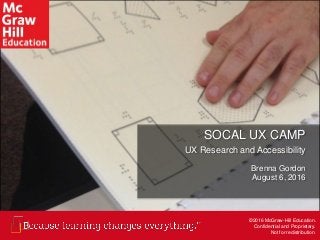
UX Research and Accessibility
- 1. ©2016 McGraw-Hill Education. Confidential and Proprietary. Not for redistribution. ©2016 McGraw-Hill Education. Confidential and Proprietary. Not for redistribution. SOCAL UX CAMP UX Research and Accessibility Brenna Gordon August 6, 2016
- 2. ©2015 McGraw-Hill Education. Confidential and Proprietary. Not for redistribution.
- 3. Coordinating Site Visits for Usability Testing
- 4. ©2016 McGraw-Hill Education. Confidential and Proprietary. Not for redistribution. 4 Coordinating Research – Educational Setting Recruit Potential Candidates for Site Visits and Usability Testing 1. Gather potential candidate information • Send surveys • Utilize existing customer database • Speak with your internal contacts • Email potential candidates directly 2. Contact sites • Reach out to contacts gathered from surveys • Reach out to the institution’s Disabled Student Services 3. Find proper person to partner with at the site—this is your coordinator • This may take a few rounds of emails • It is crucial to have the proper coordinator (continued on next slide…)
- 5. ©2016 McGraw-Hill Education. Confidential and Proprietary. Not for redistribution. 5 Coordinating Research – Educational Setting Recruit Potential Candidates for Site Visits and Usability Testing cont… 4. Work with your coordinator to schedule the visit and testing • Have coordinator schedule times with participants, ensuring 15+ minutes between each individual and time for a lunch break • Request proper facilities (e.g. quiet room for testing, electrical outlets, Wi-Fi access, tables, chairs etc.) 5. Follow up with your coordinator to confirm schedule • Ensure they follow up with participants 6. Go on site visit, conduct tests, and gather data!
- 6. ©2016 McGraw-Hill Education. Confidential and Proprietary. Not for redistribution. How do you compensate your usability test participants? Usability testing honorariums vary widely depending on who your participants are. Since accessibility testing participants are a very specific demographic, and they are hard to recruit, we give them a larger honorarium than an easier to find demographic. For the ALEKS Accessibility project, each usability testing participant was emailed an Amazon gift card. We chose to email the gift cards to the participants instead of handing them a physical gift card. We tried to find Braille gift cards, but they do not exist. We already knew the participants were computer literate due to the testing requirements, so emailing them was the best choice in order to convey the gift card code and amount. 6 Honorariums – Participants
- 7. Usability Testing With Participants Who Are Visually Impaired
- 8. ©2016 McGraw-Hill Education. Confidential and Proprietary. Not for redistribution. Prepare yourself for working with participants who are visually impaired • Learn how your participants interact with your medium • Blind Film Critic – Instagram • Visually Impaired Redditor • Familiarize yourself with JAWS (or the screen reader of your choice) • Install software • Turn off screen • See how your program works • Go on an initial discovery site visit to see people in action using technology 8 Preparing for Usability Testing Developers may need to code • Before you conduct user testing, there will probably need to be updates to coding to Web Content Accessibility (WCAG) standards
- 9. ©2016 McGraw-Hill Education. Confidential and Proprietary. Not for redistribution. Usability Test Setup • Two laptops • Tech Smith’s Morae program • Traditional keyboard • Morae Observer laptop is the laptop the moderator used to take notes • JAWS • Video: https://youtu.be/si1_iR5lbyg • Hub • Wi-Fi 9 Setting Up The Testing Environment
- 10. ©2016 McGraw-Hill Education. Confidential and Proprietary. Not for redistribution. Usability Test Setup 10 Setting Up The Testing Environment
- 11. ©2016 McGraw-Hill Education. Confidential and Proprietary. Not for redistribution. What specific accommodations should you consider when conducting usability testing with visually impaired participants? • When working with a laptop and a screen reader, you will also need a traditional keyboard to plug into the laptop. • Participants do not use a mouse in conjunction with a screen reader. You only need one if you plan on using it yourself. 11 Usability Testing Accommodations
- 12. ©2016 McGraw-Hill Education. Confidential and Proprietary. Not for redistribution. What specific accommodations should you consider when conducting usability testing with visually impaired participants? • Participants often have their own braille displays. Braille displays are single line, refreshable displays made of round-tipped pins raised through holes in a flat surface that read the text on the screen. They also have keys for users to input information into fields and certain models can store information. • Braille displays work in conjunction with JAWS and will display the words JAWS reads. 12 Usability Testing Accommodations
- 13. ©2016 McGraw-Hill Education. Confidential and Proprietary. Not for redistribution. How does a visually impaired participant sign the waiver/participation release form? 1. Read the waiver out loud to the participant. 2. Ask the participant if they have any questions. 3. Bring a pen for the participant to use when signing the waiver. Hand them the pen. 4. Place the pen on the line for the participant to sign. 5. Date and print the participant’s name on the form for them. 13 Usability Testing Accommodations It is useful to have a signature guide for participants to use when signing the waiver. A signature guide is the size of a credit card (see image below).
- 14. ©2016 McGraw-Hill Education. Confidential and Proprietary. Not for redistribution. What other things should you keep in mind when working with visually impaired participants? • It is okay to say the words “see” or “blind” • Be mindful of guide dogs • Try to vocalize your actions as much as possible • Offer your arm if you need to move areas • Be specific when describing where to sit; place their hand on the back of the chair Remote user testing via JAWS JAWS has a built-in screen share feature called Tandem. It is easier to run than a traditional screen share such as WebEx or GoToMeeting, especially when using Morae (the usability testing software we use at ALEKS). Plus there are no extra add-ons to install, and the participant doesn’t need to learn a new software since they are already familiar with JAWS. 1. Run Morae 2. Run JAWS 3. Use Tandem feature on JAWS 4. Use speaker phone 5. Record session using Morae 14 Usability Testing Accommodations
- 15. ©2016 McGraw-Hill Education. Confidential and Proprietary. Not for redistribution. Thank You! ©2015 McGraw-Hill Education. brennagordon17@gmail.com linkedin.com/in/brennagordon
Editor's Notes
- Recruit Potential Candidates for Site Visits and Usability Testing Gather potential candidate information Send surveys Cast a wide net; send to accessibility centers of your target demographic Be sure to request contact information on surveys; ask for permission to contact Utilize existing customer database Speak with your internal contacts to reach out to institutions who may have participants Email potential sites directly We tried to use a few recruiters (big names) but were declined due to our very specific needs Contact sites Reach out to contacts gathered from surveys Reach out to the institution’s Disabled Student Services Find proper person to partner with at the site—this is your coordinator This may take a few rounds of emails It is crucial to have the proper person, whether it is a Disabled Student Services Administrator or an instructor who works with visually impaired students—you need the right person “on the ground” to work with to help you coordinate with students and provide appropriate facility. (continued on next slide…)
- Get a feel for the room (optional questions, nobody has to answer if they don’t want to) How many people have conducted usability testing Has anyone conducted research with people who are visually impaired? How many people are strictly researchers, vs. how many people are a one-person show (designer, developer, researcher) Is there anyone who has a blind friend? Is there anyone who is blind themselves?
- Usability Test Setup Two laptops We used Tech Smith’s Morae program to record sessions Morae Recorder laptop had JAWS installed with a local license; this is the laptop the participant used https://youtu.be/si1_iR5lbyg (start at 2min end at 3:43) Extra keyboard was plugged in to participant laptop Morae Observer laptop is the laptop the moderator used to take notes Hub Laptops were connected to each other via direct Hub Wi-Fi Laptops connected to the internet using guest Wi-Fi to access testing environment online
- Usability Test Setup Two laptops We used Tech Smith’s Morae program to record sessions Morae Recorder laptop had JAWS installed with a local license; this is the laptop the participant used Extra keyboard was plugged in to participant laptop (see next slide for more info) Morae Observer laptop is the laptop the moderator used to take notes Hub Laptops were connected to each other via direct Hub Wi-Fi Laptops connected to the internet using guest Wi-Fi to access testing environment online
- What specific accommodations should you consider when conducting usability testing with visually impaired participants? When working with a laptop and a screen reader, you will also need a traditional keyboard to plug into the laptop. It is best to have one without additional special keys, since screen readers often utilize the Function keys at the top of the keyboard. We used one that had extra keys at the top of the keyboard (for movies – play, stop, pause etc.) so we had to notify participants of this. It was not bad, but added a small amount of confusion for the participant. Participants do not use a mouse in conjunction with a screen reader. You only need one if you plan on using it yourself. If you are working with partially blind participants or participants with visual impairments other than total-blindness, they may or may not use a mouse.
- What specific accommodations should you consider when conducting usability testing with visually impaired participants? Participants often have their own braille displays. Braille displays are single line, refreshable displays made of round-tipped pins raised through holes in a flat surface that read the text on the screen. They also have keys for users to input information into fields and certain models can store information. Braille displays work in conjunction with JAWS and will display the words JAWS reads. We did not provide one for participants, as they cost upwards of $5,000.
- How does a visually impaired participant sign the waiver/participation release form? Read the waiver out loud to the participant. Be sure to read it at a normal pace. Ask the participant if they have any questions. Bring a pen for the participant to use when signing the waiver. Hand them the pen. Visually impaired people do not generally carry pens. Place the pen on the line for the participant to sign. You can also place your finger on the line to help guide the participant to the signature line. Some participants may have a signature guide card. Use it to help guide the participant. Date and print the participant’s name on the form for them. Inform the participant you are dating the waiver. Say the date out loud. Ask the participant how to spell their name, and inform them you are printing their name on the waiver.
- What other things should you keep in mind when working with visually impaired participants? Remember, visually impaired participants still “see” things, just not with their eyes. It is okay to ask them what they see during usability testing. For example, questions such as “What do you see here on this page?” or “What are you looking for?” are perfectly acceptable when working with blind participants. This might feel uncomfortable at first, but you will notice participants also use this language. It is a normal part of the English language to use the word “see” when describing spatial awareness. They are also still happy to see you again, if you are conducting a second interview. You can still say click, scroll, etc. Visually impaired people are the same as everyone else but they cannot see. They may be outgoing, lively people or perhaps difficult and overbearing - losing one's sight does not change temperament. Remote user testing via JAWS JAWS has a built-in screen share feature called Tandem. It is easier to run than a traditional screen share such as WebEx or GoToMeeting, especially when using Morae (the usability testing software we use at ALEKS). Plus there are no extra add-ons to install, and the participant doesn’t need to learn a new software since they are already familiar with JAWS. Run Morae Run JAWS Use Tandem feature on JAWS Use speaker phone Record session using Morae
- Consider adding your email/contact info on the last slide if people have further questions
