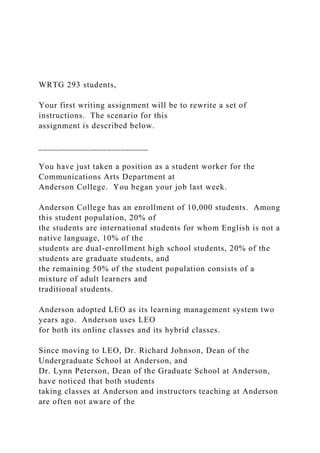
WRTG 293 students, Your first writing assignment will be .docx
- 1. WRTG 293 students, Your first writing assignment will be to rewrite a set of instructions. The scenario for this assignment is described below. ________________________ You have just taken a position as a student worker for the Communications Arts Department at Anderson College. You began your job last week. Anderson College has an enrollment of 10,000 students. Among this student population, 20% of the students are international students for whom English is not a native language, 10% of the students are dual-enrollment high school students, 20% of the students are graduate students, and the remaining 50% of the student population consists of a mixture of adult learners and traditional students. Anderson adopted LEO as its learning management system two years ago. Anderson uses LEO for both its online classes and its hybrid classes. Since moving to LEO, Dr. Richard Johnson, Dean of the Undergraduate School at Anderson, and Dr. Lynn Peterson, Dean of the Graduate School at Anderson, have noticed that both students taking classes at Anderson and instructors teaching at Anderson are often not aware of the
- 2. different settings one can choose to view discussions in LEO. This lack of awareness has caused confusion and frustration as students and faculty members have attempted to navigate through the discussions in their classes. Dr. Johnson and Dr. Peterson tried to address this problem two months ago. At that time, they asked the previous student worker to write instructions on how to change the settings for discussions in LEO for the optimal viewing arrangement. The previous student worker wrote some instructions. However, the worker wrote them very unprofessionally and poorly. They cannot be distributed to students in their current form. Moreover, shortly after the student worker finished the instructions, he left his position for another job. As a result, Anderson College now has a set of poorly designed instructions that it cannot send out to students and faculty members. Meanwhile, students and faculty members are still experiencing frustration with the system, and they need a document that guides them through how to adjust their settings in LEO for viewing discussions. Dr. Johnson, who is your immediate supervisor, has now asked you, the new student worker, to rewrite the instructions that the previous student worker wrote. He has asked you to use the same graphics the previous student worker used. He has also suggested that you use arrows to point to sections of the graphics if such arrows can help in understanding specific steps in the
- 3. instructions. Keep in mind that potentially 10,000 students will be using the instructions, in addition to various faculty members. The instructions should be clear, professional, and well designed. Moreover, you will want to consider the different types of students at Anderson College, including their backgrounds and their varying demographics. Dr. Johnson has given you the following resources to help you in this project: • Instructions: Tell Them How to Do It! by David McMurrey • Instructions: How to Write Guides for Busy, Grouchy People • Wikibooks’ Professional and Technical Writing/Instructions Dean Johnson has informed you that your introduction should be very short—no more than one paragraph of about 4-5 sentences. ___________________________ Strategies to Consider for this Assignment: Consider your audience. Your primary audience is the students and faculty members at Anderson College. However, Dean Johnson will be reviewing your document as well. Most likely, department heads will be viewing it also.
- 4. Therefore, the dean and the department heads can be considered secondary audiences. Length of your instructions: There is no minimum or maximum number of words for this document. You will want to follow the advice given in the three resources that Dean Johnson provided for you as you design the new set of instructions. Due Date: Your instructor will notify you of the due date. You will write a first draft, your instructor will comment on the first draft, and you will submit a second draft using the comments as your guide. Changing the Discussion Settings in LEO The following instructions show how you should set up your discussion settings in LEO. 1. You should click on discussions.
- 5. 2. Then you want to click on settings. 3. The interface looks like this 4. The next step is to change some settings. Look at this next picture. 5. Did you see what we just changed? Good! 6. Want to know the next step? Here it is! ☺ 7. I hope you see that two settings have now been changed. Examine the pictures closely to see what has been changed. It’s important. 8. Clicking save will save these settings. 9. Now, click on any particular discussion, and you will see how the changes change the interface.
- 6. 10. Take a look. Cool, eh?!? 11. And more cool features are shown in the next picture. I hope this helps. (DOWNLOAD THIS FORM AS A WORD DOC AND EDIT IN MICROSOFT WORD. PLEASE DO NOT EDIT THE FORM IN GOOGLE DOCS) MGMT-470: Business Management Capstone Weekly Status Report & Reflection Name: Project / Company: Tasks / Work Completed (describe the actual work, tasks, and accomplishments or issues of the week)
- 7. Goals and Essential Competencies Achieved (per your Learning Contract) Learning Contract Update (Describe your progress on your Learning Contract deliverables) Reflections
- 8. (How do you feel about your week? Are you accomplishing what you need to? What issues are you facing, etc?) Critical Incident Examples - MGMT-470 Management Roles & Skills Focus on the area in which you are working; do not try to define the entire organization. - Are you involved in management or supervision in this organization? If so, who reports to you, and what is your role in managing them? Who do you report to, and what is that individual's role? - What skills make you, your manager/supervisor, and your boss's boss well-suited to the role? If any of these individuals is not well-suited to the task, what skills do they lack or need to improve? (You do not have to use individuals' names, but do make it clear what functional role each plays and where that person falls in the hierarchy of the organization) Communication Process(es) and Effectiveness This can be based on a single observation of particularly good or bad communication, or you may want to comment on the overall processes used and how well they work in your organization. Decision-Making Processes
- 9. Again, this may reflect what you have seen in a particular instance or your observation of a pattern. Be specific; don't say, “So-and-so makes good/bad decisions.” Why are the decisions good (or bad)? Why are the decisions readily adopted or do they routinely meet resistance (and does this tie back to something you observed about communication processes?) Conflict Management/Human Relations Although this can be based on a pattern of observed behavior, you may find it more meaningful if you choose a specific incident and really think about what you observed about the parties involved. What roles did they adopt? Did all the players recognize what was at stake for the others? Would you have handled the situation in a similar manner? Time & Stress Management These two topics can be approached from your personal perspective (a good opportunity to think about how well you handle stress and what you might do to reduce your stress level); they can reflect your observations about a specific incident or personality in the organization, or they might consider how well the organization itself manages or exacerbates employee stress. Is time management a strength of the managers, or does poor planning generate a consistent series of crises? Legal Form (proprietorship, LLC, etc.) and Structure of Your Organization In addition to reporting the legal form of the business, you may include a simple org chart (if you are part of a large organization, focus on your local unit). - Is the structure flat, pyramidal, other? - Is this legal form and structure the best choice for the organization in your view, or has it simply evolved that way with little thought to alternatives that may be superior? Planning Activities
- 10. Do you have observations on how you, your mentor, or someone else at your organization approaches the planning of activities? How has this planning helped or not helped? How could the planning have gone better? Innovation, Creativity, and Competition Is there a sense of innovation, creativity, and/or competition at your organization? How has your own innovation, creativity, and/or competition helped or hurt your interactions with others, or the development of your project? Ethics, Diversity, and Social Responsibility In your research or through your direct observation or experience, how have issues of ethics, diversity, and/or social responsibility come to light? Have you contributed in any way to these issues? Are other people in your organization being negatively impacted by ethical or social issues either directly or indirectly? Customer Service Researched or observed issues related to: - customer interaction(s) - product/service knowledge - problem-solving ability, and/or - attitude or behavior Quality Assurance Management / Control Activities Researched or observed issues related to: - Technical performance - Access to services - Effectiveness of standards - Interpersonal relations - Efficiency of service delivery - Continuing of services - Safety - Physical infrastructure and comfort - Choice of services Leadership Styles and Effectiveness Researched or observed issues related to:
- 11. - Adaptability - Communication skills - Consistency - Discipline - Humbleness - Innovation - Loyalty - Passion - Teamwork - Vision Organizational Culture Researched or observed issues related to: - Diversity and inclusion - Discipline - Strategic growth orientation - Performance orientation - Relationships Applications of Technology Researched or observed issues related to: - Effectiveness of technology in helping organizational operations - Complexities of technology and its effect on your performance - Technological disruptors Other observations you make Critical Incident Categories This is a non-all-inclusive list of critical incidents that you may choose from in generating your CI's. Remember, each week you must choose at least 1 CI to report on and describe how that CI informs your capstone project in some meaningful way. If there is an issue that is not listed here, feel free to create your own CI category. The list below is also copied on the following Word doc in the event you would like to download and print: Critical Incident Examples.docx
- 12. Management Roles & Skills Focus on the area in which you are working; do not try to define the entire organization. - Are you involved in management or supervision in this organization? If so, who reports to you, and what is your role in managing them? Who do you report to, and what is that individual's role? - What skills make you, your manager/supervisor, and your boss's boss well-suited to the role? If any of these individuals is not well-suited to the task, what skills do they lack or need to improve? (You do not have to use individuals' names, but do make it clear what functional role each plays and where that person falls in the hierarchy of the organization) Communication Process(es) and Effectiveness This can be based on a single observation of particularly good or bad communication, or you may want to comment on the overall processes used and how well they work in your organization. Decision-Making Processes Again, this may reflect what you have seen in a particular instance or your observation of a pattern. Be specific; don't say, “So-and-so makes good/bad decisions.” Why are the decisions good (or bad)? Why are the decisions readily adopted or do they routinely meet resistance (and does this tie back to something you observed about communication processes?) Conflict Management/Human Relations Although this can be based on a pattern of observed behavior, you may find it more meaningful if you choose a specific incident and really think about what you observed about the parties involved. What roles did they adopt? Did all the players recognize what was at stake for the others? Would you have handled the situation in a similar manner? Time & Stress Management These two topics can be approached from your personal perspective (a good opportunity to think about how well you
- 13. handle stress and what you might do to reduce your stress level); they can reflect your observations about a specific incident or personality in the organization, or they might consider how well the organization itself manages or exacerbates employee stress. Is time management a strength of the managers, or does poor planning generate a consistent series of crises? Legal Form (proprietorship, LLC, etc.) and Structure of Your Organization In addition to reporting the legal form of the business, you may include a simple org chart (if you are part of a large organization, focus on your local unit). - Is the structure flat, pyramidal, other? - Is this legal form and structure the best choice for the organization in your view, or has it simply evolved that way with little thought to alternatives that may be superior? Planning Activities Do you have observations on how you, your mentor, or someone else at your organization approaches the planning of activities? How has this planning helped or not helped? How could the planning have gone better? Innovation, Creativity, and Competition Is there a sense of innovation, creativity, and/or competition at your organization? How has your own innovation, creativity, and/or competition helped or hurt your interactions with others, or the development of your project? Ethics, Diversity, and Social Responsibility In your research or through your direct observation or experience, how have issues of ethics, diversity, and/or social responsibility come to light? Have you contributed in any way to these issues? Are other people in your organization being negatively impacted by ethical or social issues either directly or indirectly? Customer Service Researched or observed issues related to: - customer interaction(s)
- 14. - product/service knowledge - problem-solving ability, and/or - attitude or behavior Quality Assurance Management / Control Activities Researched or observed issues related to: - Technical performance - Access to services - Effectiveness of standards - Interpersonal relations - Efficiency of service delivery - Continuing of services - Safety - Physical infrastructure and comfort - Choice of services Leadership Styles and Effectiveness Researched or observed issues related to: - Adaptability - Communication skills - Consistency - Discipline - Humbleness - Innovation - Loyalty - Passion - Teamwork - Vision Organizational Culture Researched or observed issues related to: - Diversity and inclusion - Discipline - Strategic growth orientation - Performance orientation - Relationships Applications of Technology Researched or observed issues related to: - The effectiveness of technology in helping organizational
- 15. operations - Complexities of technology and its effect on your performance - Technological disruptors Other observations you make 2 Running Head: TRANSFORMATIONAL LEADERSHIP 1 TRANSFORMATIONAL LEADERSHIP 3 Transformational leadership Student’s name Institution affiliation Date of submission Have chosen Independent learning activity and the project to deal with is under the topic of the leadership where I will concentrate in research topic of comparing transformational leadership in successful and less successful companies at service industry dealing with fast food such as Star bucks. Many firms are considering investing in transformational leadership
- 16. because it assumed to be one leadership that promotes innovation, advocates for strategic change in the leadership and creates a conducive working environment for employees. There is four main characteristics that informed my choice to deal with a topic that lies within this style of leadership. Main of the reason is three main characteristics of this leadership style that I found to be very important which include; individualized consideration where a leader pays attention to others and helps subordinates in exploiting their talents and becoming more responsible in the organization. Another characteristic is an intellectual simulation where a leader encourages their followers to creativity and creativity. Inspirational motivation is another factor that introduces a leader as someone capable of encouraging followers to suitable behaviour. Lastly, is the aspect of idealized influence where a leader has the idealized traits and behaviours which are able to command honour and respect from the followers (McCleskey, 2014). After having a clear focus of the leadership theory to focus on, the other thing was to consider the main research topic considers drawing a comparison between successful and less successful companies or services firms in services industry that offers fast food such as Starbucks. To help carry out this comparison, four research questions are important and are the one that I intend to use which are; studying the characteristics of idealized influence in successful and less successful companies at service industry, studying the characteristics of intellectual stimulation in successful and less successful companies at service industry, studying the characteristics of inspirational motivation in successful and less successful companies at molding industry, studying the characteristics of individualized consideration in successful and less successful companies at service industry and lastly, ranking transformational leadership factors in successful and less successful companies at service industry. In summary, after out the research and finish the project, it is
- 17. my expectation that the following hypothesis statement will hold true; leaders in successful companies possess more traits of transformational leadership than an unsuccessful one. Reference McCleskey, J. A. (2014). Situational, transformational, and transactional leadership and leadership development. Journal of Business Studies Quarterly, 5(4), 117. TEN ESSENTIAL CAPSTONE COMPETENCIES Your learning contract must cover at least five of the following competencies. Believe it or not, you’ve been exposed to each of these areas over the course of your degree program - the capstone, specifically, needs to measure that you’ve achieved competence in at least half of them. In the language of employee training and development, a competency is defined as a universal package of skills that provides workers with the broad proficiency to perform many jobs, handle a multitude of problems, and deal with diverse situations over an entire career. The competencies that we emphasize across our program and courses were carefully researched and identified to reflect the major skill sets that most employers are demanding from business graduates. Your
- 18. mastery of these Ten Essential Competencies is the best foundation you can build for career success. 1. Functional Area Expertise & General Business Integration 2. Advanced Numeric Proficiency 3. Written/Oral Communication Proficiency 4. Technological Competence 5. Teamwork, Human Relations & Organizational Effectiveness 6. Information and Advanced Literacy 7. Problem Solving & Decision Making Proficiency 8. Global Awareness & Multi-Cultural Empathy 9. Capacity for Lifelong Learning 10. Complementary Personal Attitudes, Values & Traits 1. Functional Area Expertise & General Business Integration You must be an expert-generalist. This means you must have strong technical skills in at least one specialty area of business, along with the ability to understand “the big picture” of your organization and your industry, so you can integrate your expertise into it. You must be prepared to be a skilled “jack- and-jane-of-all-trades.” Among the specific skills you need to acquire are: broad understanding of the free enterprise system, solid expertise in at least one specialized area of business, project management ability and people management skills. In addition you must have financial savvy, quality and customer service orientation, problem solving ability, teamwork skills, computer literacy and complementary personal traits. 2. Advanced Numeric Proficiency
- 19. You must master the basic foundation skills that enable you to read sophisticated quantitative material with comprehension, write with clarity and persuasiveness in many media, think numerically and use quantitative business tools. You must be able to use your advanced literacy and numeracy to analyze problems and communicate at a high level. Among the specific skills you need to acquire are: high level quantitative reading ability, the capacity to write quantitative information clearly and accurately using Standard American English and the ability to communicate using standard business documents. You must acquire college level math skills including competence in arithmetic, algebra and statistics. You must be able to create and interpret graphs and tables, and evaluate and interpret quantitative data. 3. Written/Oral Communication Proficiency Business professionals spend most of their day communicating. You must be able to converse effectively in one-on-one and group environments, and present information clearly to a critical audience. You must also be able to write clearly and effectively, lead meetings, train others in what you know, argue persuasively both orally and in writing, listen well, and interpret correctly what others say in response. Among the specific skills you need to acquire are: the capacity to express your thoughts clearly and appropriately orally and in written form, and deliver formal and informal presentations using appropriate media support. You must also have the proficiency to conduct business meetings, sell and persuade, provide clear oral feedback, listen with attention and empathy, and give and receive criticism. (back to list) 4. Technological Competence
- 20. You must be an adept user of popular business software. You have to be experienced in using technology for business communication and research. You must understand the potential of technology to revolutionize business operations and customer service. Among the specific skills you need to acquire are: expertise in using and integrating the most popular business software, familiarity with computer hardware components and basic troubleshooting. You must be able to adeptly use e-mail to communicate and the Internet to retrieve data, you must understand the potential and issues related to electronic commerce and technology leveraging and appreciate the possibilities and limitations of technology within your own field of expertise. (back to list) 5. Teamwork, Human Relations & Organizational Effectiveness You must have well-developed team participation and leadership skills. You must understand how to work with others, motivate others and resolve interpersonal conflict. You need to be able to establish a vision, contribute to a cause, and be a cooperative team player who accepts responsibility and accountability. Among the specific skills you need to acquire are: an understanding of leadership and recognition of leader role models, the ability to set and communicate a team vision and build working relationships, and the know-how to assess your own and the team’s strengths and weaknesses. You must have a capacity to organize and delegate work, and see how different aspects of work connect. You must have the expertise to negotiate and resolve conflicts, see trends, anticipate consequences and work with diverse people. (back to list)
- 21. 6. Information and Advanced Literacy Good information is the key to good decision-making. You must be able to find and retrieve information from multiple sources, especially electronic sources. You must be able to interpret data, assess its worth, and then apply it to the decision process. Among the specific skills you need to acquire are: the ability to pose questions and identify information gaps, awareness of the major sources (print and on-line) to find secondary information about business and the ability to gather information through primary methods (such as surveys). Beyond this, you must have the know-how to assess information sources for quality and reliability, and be able to organize and analyze the raw data and then apply it to solve a problem. (back to list) 7. Problem Solving & Decision Making Proficiency You must have an entrepreneur’s talent for uncovering problems and discovering hidden opportunities. You must be able to analyze a problem’s root causes, develop creative solutions and identify the best one. And you must get that solution implemented quickly. Among the specific skills you need to acquire are: intellectual curiosity and problem / opportunity finding skills. You must be able to diagnose problems and find their root causes then think “outside the box” to generate creative alternatives that challenge the status quo. You must have the skills to evaluate and rank alternatives, assesses their risks and consequences and make rational decisions. And you need the proficiency to design and implement an action plan. (back to list) 8. Global Awareness & Multi-Cultural Empathy
- 22. You must be prepared to participate in the global economy by acquiring broad awareness of world issues, politics, geography and global dependencies. You must have an eye for seeing international opportunities and threats. You must be comfortable living and working with people of diverse economic, social, cultural and ethnic backgrounds. Among the specific skills you need to acquire are: an understanding of international trade and global markets, appreciation and respect for diverse cultures and economic systems and broad knowledge of world history, politics and geography. In addition, you must be comfortable interacting with people of diverse cultural, racial, social and ethnic backgrounds. (back to list) 9. Capacity for Lifelong Learning You must recognize that your learning has to continue over your entire career. You must know your own strengths and weaknesses as a learner and understand the opportunities for advancement and the risks of your career field. You need to know how to learn in many ways so you can stay current in your field, or change fields. Among the specific attitudes and skills you need to acquire are: a learning attitude that includes a commitment to life-long learning and knowledge of your own personal / professional strengths and weaknesses. You must have experience learning in different ways. You must be aware of trends within your career field and how to keep up with them. You should be connected with career-related organizations and professional development opportunities. You must acquire career-building savvy and know how to advance in your profession. (back to list) 10. Complementary Personal Attitudes, Values & Traits
- 23. Personal traits and “emotional intelligence” (EQ) weigh heavily in hiring and promotion decisions. You must be able to demonstrate that you have the personal traits and character qualities that complement your business skills. Your values, attitudes, beliefs, ethics, maturity and motivations must be in harmony with what most mainstream employers want. Among the specific traits you need to acquire are: dependability, a strong work ethic, self-motivation, assertiveness and honesty. Employers expect to see punctuality, ambition, flexibility, creativity, self-confidence, self-discipline, professionalism and pride. They want you to demonstrate mental toughness, stress management, empathy, sociability, positive attitude, responsibility for your actions, and determination to succeed. (back to list) Changing the Discussion Settings in LEO The following instructions show how you should set up your discussion settings in LEO. 1. You should click on discussions. 2. Then you want to click on settings. 3. The interface looks like this 4. The next step is to change some settings. Look at this next picture.
- 24. 5. Did you see what we just changed? Good! 6. Want to know the next step? Here it is! 7. I hope you see that two settings have now been changed. Examine the pictures closely to see what has been changed. It’s important. 8. Clicking save will save these settings. 9. Now, click on any particular discussion, and you will see how the changes change the interface. For example, you could click on student introductions, as the screen capture below indicates: 10. Take a look. Cool, eh?!? 11. And more cool features are shown in the next picture.
- 25. I hope this helps. Put the Lime in the Cocoanut. Elena’s Pantry, used with permission. Instructions: How to Write Guides for Busy, Grouchy People Jerz > Writing > Technical & Professional > People hate reading instructions, and will only glance at them when they are hopelessly lost. By then, they will already be frustrated and behind schedule. For this reason, you should organize your instructions carefully, phrase them clearly, and make them as brief as you possibly can. This document introduces five basic principles about writing instructions. Any professional writing textbook will have a long section on writing instructions and manuals, but the basics are as follows: 1. Know your audience. 2. Provide a brief introduction. 3. Write each step as a command. 4. Use numbers for commands, bullets for options. 5. Plan to test and revise. 1. Know your audience. Most college assignments are written for an ideal reader — an expert whose job includes scrutinizing and pondering everything that you write. Don’t expect your audience to read your document as carefully
- 26. as you or your English teacher would. People in the real world read instructions when they are impatient, fatigued, or even terrified. Your writing must be clear enough that readers can understand with minimal effort. This does not mean using baby language or avoiding complex details; it does mean using vocabulary appropriate to your audience, and including details that your readers need to perform the immediate task. (How do you know whether you have included enough detail? Conduct a usability test.) 2. Provide a brief introduction. Help your readers determine, even before opening the brochure or downloading the web page, whether this document will help them do whatever it is they want to do. State in plain language, what task your document describes: “Installing and Operating the Canon BJ-200ex Bubble Jet Printer.” In a few sentences, state the purpose of the document; who should read it, and under what circumstances? If it will help your reader, you might also explain what your document does not do. If you wish, you may place extended background information in a subordinate position (a marginal note, a sidebar, or a completely different document) that does not interfere with the user’s access to the list of required actions. Note: Technical support documents are no place for marketing slogans — the reader has already got the product, and is probably annoyed with it at the moment. 3. Write each step as a command.
- 27. Use the the imperative mood — that is, phrase each step as if your reader has just asked, “What should I do next?” Answer by giving a direct command: “Add two cups of flour.” “Tab A should be inserted into slot B.” Jerz's Literacy WeblogJerz Culture Ethics Humanities Journalism Literature Media Writing Teaching About Practically speaking, most users will skip the introduction and go right to the first numbered step. (Don’t put anything vital in the intro!)“ http://www.flickr.com/photos/elanaspantry/4519426688/in/phot ostream/ http://www.flickr.com/photos/elanaspantry/4519426688/in/phot ostream/ http://jerz.setonhill.edu/ http://jerz.setonhill.edu/writing/ http://jerz.setonhill.edu/writing/technical/ http://jerz.setonhill.edu/writing/technical-writing/instructions- how-to-write-for-busy-grouchy-people/#audience http://jerz.setonhill.edu/writing/technical-writing/instructions- how-to-write-for-busy-grouchy-people/#introduction http://jerz.setonhill.edu/writing/technical-writing/instructions- how-to-write-for-busy-grouchy-people/#command http://jerz.setonhill.edu/writing/technical-writing/instructions- how-to-write-for-busy-grouchy-people/#numbers http://jerz.setonhill.edu/writing/technical-writing/instructions- how-to-write-for-busy-grouchy-people/#Test http://jerz.setonhill.edu/writing/technical-writing/usability- testing/ https://jerz.setonhill.edu/ http://jerz.setonhill.edu/ https://jerz.setonhill.edu/culture/ https://jerz.setonhill.edu/ethics/
- 28. https://jerz.setonhill.edu/humanities/ https://jerz.setonhill.edu/journalism/ https://jerz.setonhill.edu/literature/ https://jerz.setonhill.edu/media/ http://jerz.setonhill.edu/writing_/ https://jerz.setonhill.edu/teaching1/ http://jerz.setonhill.edu/about/contact/ A reader consults a set of instructions in order to find out what actions to perform, but this phrasing de- emphasizes the action.Who or what is supposed to insert the tab? Is this a value statement, akin to “The world’s precious resources should be conserved”? One might agree with that assertion, but still have no idea how to go about performing the action of conserving. For this reason, commands should employ the active voice. “Insert tab A into slot B.” This revision begins with a verb that specifies what action the reader is supposed to perform. Note: most readers will skip the introduction and start reading at the first numbered step. If your user will have to know a lot of background information before beginning, put the vital information into the form of a checklist, rather than a long, discursive essay. When you are describing steps that must be completed in a certain order, common sense insists that you start with the first step. (You would be surprised to learn how many of my students describe steps out of order.) Number each step, in
- 29. order to emphasize the sequence. Steps for a specific task, which must be completed in a specific order. (These items are arranged in strict chronological order.) A general essay, offering options and possibilities. (The text below is not a set of instructions. The items are not arranged chronologically; they are general tips, rather than specific commands.) How to “Do the Hokey Pokey” The “Hokey Pokey” is a simple dance that helps teach toddlers the parts of the body. It also helps tire youngsters out. In order to perform the “Hokey Pokey” dance, do the following: 1. Stand in a circle. 2. Sing the following words, performing the actions described. 1. “You put your right hand in.” (Put your right hand into the center of the circle.) 2. “You put your right hand out.” (Let your right hand fall to your side, or hold it away from the center of the circle.) How to entertain your toddler In order to spend quality time with your toddler, do the following:
- 30. Consider your child’s developmental stage. Determine what mood he or she seems to be in at the moment. Pay close attention to what your child does and doesn’t like. Remember is that children imitate everything they see. Consider your child’s developmental stage A youngster who is just learning to walk may be frustrated by the “Hokey Pokey” dance (which requires children to stand on one foot part of the time). But if you play the game on a nice soft rug, and if you don’t mind falling down yourself in order to keep your child company, then the “Hokey Pokey” dance can still be fun. Before you know it, your toddler will be able to perform all the steps without any help. Note: when you are providing a list of possibilities, which do not have to come in any particular order, use bullets instead of numbers.“ Warning: encouraging your toddler to perform this dance just before naptime may cause the child to become excited or cranky.“ http://jerz.setonhill.edu/writing/grammar/act-pass.htm 3. “You put your right hand in.” (Put your right hand back into the circle.) 4. “And you shake it all about.” (Shake your right hand vigorously.)
- 31. 5. “You do the Hokey Pokey and you turn yourself around.” (Point your fingers towards the ceiling, and alternate moving your hands up and down, while turning in place, until you are facing the center of the circle again.) 6. “That’s what it’s all about!” (Giggle, clap, or otherwise communicate to your toddler the idea that the dance is fun.) 3. Repeat step 2, substituting “right hand” with other terms (such as “left hand”, “right foot,” “left foot,” “head”, and “whole self”) as desired. There is no specific end to this song. Continue as long as you wish. Determine what mood your toddler seems to be in at the moment Most toddlers are so interested in their surroundings that they have trouble focusing on one thing for very long. If you are dead set on reading the literary classics to your toddler, but he or she keeps grabbing the book out of your hand and making up stories to go along with the pictures, don’t punish your toddler by insisting on finishing the story. When children get a little older, they get interested in complex stories again; but for the time being, just sit back and watch your child’s imagination blossom. Pay close attention to what your child does and doesn’t like. [details here]
- 32. Remember that children imitate everything they see. [details here] 4. Use numbers for commands, bullets for options. Since some readers will only need help for one section of a larger operation, divide up your instructions according to discrete subtasks. If you want your reader to perform tasks in a specific sequence, number the steps. If you want your reader to choose from among a list of options, bullet the options (otherwise the reader won’t know when to stop). Write brief introductions to each section, to clarify whether a list of steps is supposed to be sequential or optional. Hint: If your objective for performing the “Hokey Pokey” is to tire out your toddler instead of yourself, you may omit the action of turning in a small circle at step 2.v. As long as the toddler knows to turn around at that point, you can just stand still and watch your little maniac burn off some energy. “ Making A Lime and Coconut Drink These instructions describe how to make one serving of the beverage described in the “Lime in the Coconut” song. It also explains what to do if the drink makes you sick, and suggests ways you might try to get the annoying tune out of your head. You will need one (1) lime and one (1) coconut.
- 33. I. Preparing the Drink 1. Take lime. 2. Take coconut. 3. Put the lime in the coconut. “ 5. Plan to Test and Revise. Instead of investing your resources into polishing your first draft, create a prototype and conduct usability testing on it. You’ll be surprised at how much you can learn. 1. As closely as is practical, simulate the environment in which you intend your audience to follow your instructions. 2. Find a volunteer who represents the intended audience, and ask him or her to follow your instructions. 3. Keep quiet and take careful note of any problems. 4. Revise your document, and then try again with another volunteer. 5. Repeat until you are satisfied with the results. For larger, more complex projects, use five test subjects for each trial run. See:Usability Testing. See also: MLA Style: Using MS-Word to Format a Paper (example of detailed instructions) Dennis G. Jerz 28 Apr, 2000 — first posted 23 May, 2000 — minor edits
- 34. 10 Nov, 2002 — minor update 16 July, 2011 — refreshed and tweaked 4. Drink it right up. II. If You Get Sick Drinking the lime and the coconut may result in indigestion. In case of a bellyache, do the following: 1. Call the doctor. 2. Wake him up, if necessary. 3. Say, “Doctor! Is there nothing I can take, I say Doctor! To relieve this belly ache!” III. Suggestions for Getting the Tune Out of Your Head You might try any or all of the following. Repeat as necessary, until the ringing in your ears drowns out the song, or until you lose consciousness. Hit yourself on the head with the coconut, or Listen to a Britney Spears album, or Dwell in misery upon your misguided, sinful life. http://jerz.setonhill.edu/design/usability/prototype.htm http://jerz.setonhill.edu/design/usability/intro.htm http://jerz.setonhill.edu/design/usability/intro.htm http://jerz.setonhill.edu/writing/academic/mla_style.html 29 thoughts on “Instructions: How to Write Guides for Busy, Grouchy People” Pingback: Due Date #2, Due: Wed. 8/31/11 (11:59pm, PST) «
- 35. TWC301 Course Blog Logan Schneider 10 Oct 2011 at 1:14 pm Writing guidelines is usually the easiest and fastest thing to write. Writing instructions has to be very precise and exact. http://rodrigotwc301.wordpress.com/2011/05/31/due-date-2- due-sat-6411-1159pm-pst/ Reply Dennis G. Jerz 10 Oct 2011 at 7:05 pm Good point. Just in case the subtitle of this document might give the impression that instructions and guidelines are interchangeable, I’ll second what you wrote, Logan. Reply lizzy kleyn 12 Oct 2011 at 11:25 am this was great(: Reply dj kleve 14 Oct 2011 at 1:58 pm wow lizzy Reply travs 12 Oct 2011 at 11:27 am
- 36. Hey Mrs. buckley hi! Reply dylan 14 Oct 2011 at 2:01 pm language is kinda fun that y we should have more fun stuff Reply Jan Caulfield 2 Mar 2012 at 7:34 pm May I please I use this example of writing instructions for a technical writing course I teach in for Harrisburg University? http://[email protected]/ http://jerz.setonhill.edu/writing/technical-writing/instructions- how-to-write-for-busy-grouchy-people/ http://delicious.com/buckleyke https://jerz.setonhill.edu/writing/technical-writing/instructions- how-to-write-for-busy-grouchy- people/?replytocom=52784#respond https://jerz.setonhill.edu/writing/technical-writing/instructions- how-to-write-for-busy-grouchy- people/?replytocom=52888#respond https://jerz.setonhill.edu/writing/technical-writing/instructions- how-to-write-for-busy-grouchy- people/?replytocom=53601#respond https://jerz.setonhill.edu/writing/technical-writing/instructions- how-to-write-for-busy-grouchy- people/?replytocom=54486#respond https://jerz.setonhill.edu/writing/technical-writing/instructions- how-to-write-for-busy-grouchy- people/?replytocom=53603#respond
- 37. https://jerz.setonhill.edu/writing/technical-writing/instructions- how-to-write-for-busy-grouchy- people/?replytocom=54489#respond Reply Dennis G. Jerz 2 Mar 2012 at 7:51 pm As long as you cite it, be my guest. Reply Pingback: Bedford Bits: Ideas for Teaching Composition » Blog Archive » Teaching about Writing Instructions with Comics Teri Stearns 27 Aug 2014 at 9:07 pm I have shown this article to many people as a quick overview for technical writing, and it’s been a wonderful resource. I can’t thank you enough for this! Reply Dennis G. Jerz 27 Aug 2014 at 10:28 pm Thanks for letting me know you found it useful. Reply Pingback: Instructions | Technical Writing Kate 13 Apr 2015 at 2:11 pm I love your directions for making the Lime and Coconut Drink. Thank you for the giggle!
- 38. Reply jevoninyocup 17 Apr 2015 at 2:26 pm This is going to help me greatly in a couple hours: http://t.co/dW0VPDA1n5 #writing #sprint #notthephones Reply Richard Antoine 28 Jul 2015 at 11:08 am http://[email protected]/ http://jerz.setonhill.edu/ https://twitter.com/jevoninyocup https://jerz.setonhill.edu/writing/technical-writing/instructions- how-to-write-for-busy-grouchy- people/?replytocom=186296#respond https://jerz.setonhill.edu/writing/technical-writing/instructions- how-to-write-for-busy-grouchy- people/?replytocom=186349#respond http://blogs.bedfordstmartins.com/bits/elizabeth-losh/teaching- about-writing-instructions-with-comics/loshalex/ https://jerz.setonhill.edu/writing/technical-writing/instructions- how-to-write-for-busy-grouchy- people/?replytocom=478723#respond https://jerz.setonhill.edu/writing/technical-writing/instructions- how-to-write-for-busy-grouchy- people/?replytocom=478729#respond http://burristechwriting.wordpress.com/2014/11/11/instructions/ https://jerz.setonhill.edu/writing/technical-writing/instructions- how-to-write-for-busy-grouchy- people/?replytocom=528622#respond http://t.co/dW0VPDA1n5 https://jerz.setonhill.edu/writing/technical-writing/instructions- how-to-write-for-busy-grouchy- people/?replytocom=528716#respond
- 39. Dennis, I agree with your points as they match my experience. I’m developing a training class and I’m trying to find quantitative research to reference that supports my observations. Do you know of any research studies that have tested reading comprehension of lists versus narratives/essays? Reply Dennis G. Jerz 28 Jul 2015 at 10:32 pm http://www.nngroup.com/articles/how-users-read-on-the-web/ This is from 1997. I’m sure there are more recent studies, and I am sure there are studies that cover reading in general (this one covers online reading). I have not taught technical writing for some time, but here is a 2003 article that argues that bullet lists are shallow and make us dumber. http://www.units.miamioh.edu/technologyandhumanities/tuftebu llets.htm White papers, annual reports, vision statements, and other important big-picture documents really do need narrative, so I won’t say that bullet points are superior to narrative in all cases. In the case of online writing and the specific case of writing instructions, the context of the reading act means that putting your ideas into bullet points can often increase the chances that your readers will actually read what you write, but I’d say that most important things probably should be written as narrative first, for the small audience that really needs to know all the details, but for the general
- 40. public or for people who only need to get the general idea, bullet points are ways that the writer can make best use of the limited attention that general audiences will give. Reply Pingback: Writing Instructions That Lead to Action | DOUG TOFT dougtoft 24 Aug 2015 at 7:17 am How to write instructions for busy, grouchy people http://t.co/LTZ4hbImWP Reply tomas antonio 2 Dec 2015 at 10:12 am well you see im in communications right now and this article kinda sucks you should update it Reply Dennis G. Jerz 2 Dec 2015 at 10:03 pm Ironic post is ironic. Reply http://jerz.setonhill.edu/ https://twitter.com/dougtoft http://jerz.setonhill.edu/ https://jerz.setonhill.edu/writing/technical-writing/instructions- how-to-write-for-busy-grouchy- people/?replytocom=532877#respond http://www.nngroup.com/articles/how-users-read-on-the-web/
- 41. http://www.units.miamioh.edu/technologyandhumanities/tuftebu llets.htm https://jerz.setonhill.edu/writing/technical-writing/instructions- how-to-write-for-busy-grouchy- people/?replytocom=532890#respond http://dougtoft.net/2015/08/18/writing-instructions-that-lead-to- action/ http://t.co/LTZ4hbImWP https://jerz.setonhill.edu/writing/technical-writing/instructions- how-to-write-for-busy-grouchy- people/?replytocom=534316#respond https://jerz.setonhill.edu/writing/technical-writing/instructions- how-to-write-for-busy-grouchy- people/?replytocom=540204#respond https://jerz.setonhill.edu/writing/technical-writing/instructions- how-to-write-for-busy-grouchy- people/?replytocom=540224#respond Carol Jacobson 5 Feb 2016 at 12:55 pm For the past several semesters, I’ve used your article (credited, for sure) as supplementary reading for a class I teach at Missouri State University. Not only is it a fine example of well-written instructions, it’s also such a fun read…and acquaints my scholars with that fine musical classic “Lime in the Coconut.” Thank you for helping me show my students how much fun technical writing can be! Reply Dennis G. Jerz 5 Feb 2016 at 1:53 pm Thanks so much for your kind note! Reply
- 42. rkeithtaylor 19 Feb 2016 at 11:46 am I use this in my ENGL 101 at IUP. It is very helpful for our informative sequence. Reply Pingback: How to Write a Good "How To" | Breaking Even Communications Ms Ekah 23 Aug 2017 at 6:56 am So simple and direct. No mess, no fuss, just do it instruction! Reply Pingback: umuc wrtg393 WA 2 Instruction Manual - StudyPool Cole 14 Nov 2017 at 9:59 am Stay Savage Reply Jason Savage 30 Nov 2017 at 1:03 am http://jerz.setonhill.edu/ http://gravatar.com/rkeithtaylor https://jerz.setonhill.edu/writing/technical-writing/instructions- how-to-write-for-busy-grouchy- people/?replytocom=541344#respond https://jerz.setonhill.edu/writing/technical-writing/instructions- how-to-write-for-busy-grouchy- people/?replytocom=541345#respond https://jerz.setonhill.edu/writing/technical-writing/instructions-
- 43. how-to-write-for-busy-grouchy- people/?replytocom=541491#respond http://breakingeveninc.com/how-to-write-a-good-how-to/ https://jerz.setonhill.edu/writing/technical-writing/instructions- how-to-write-for-busy-grouchy- people/?replytocom=571773#respond https://www.studypool.us/umuc-wrtg393-wa-2-instruction- manual/ https://jerz.setonhill.edu/writing/technical-writing/instructions- how-to-write-for-busy-grouchy- people/?replytocom=579318#respond This has been on the internet for 17 years and people are still posting on it. That’s pretty cool. Reply Leave a Reply Your email address will not be published. Required fields are marked * Comment Name * Email * Website Notify me of new posts by email. Post Comment This site uses Akismet to reduce spam. Learn how your comment data is processed.
- 44. We use cookies to ensure that we give you the best experience on our website. If you continue to use this site we will assume that you are happy with it. Ok https://jerz.setonhill.edu/writing/technical-writing/instructions- how-to-write-for-busy-grouchy- people/?replytocom=580500#respond https://akismet.com/privacy/ Instructions Tell them how to do it! by David McMurrey Tell us where you are located! Contents of This Chapter Writing Instructions Some Preliminaries Audience and situation Number of tasks Step-by-step discussion Groupings of tasks Common Sections in Instructions Introduction General warning, caution, danger notices Technical background or theory Equipment and supplies
- 45. Discussion of the steps Graphics in Instructions Format in Instructions Headings Lists Special notices Numbers, abbreviations, and symbols Revision Checklist for Instructions Main index Search Your comments on this chapter Related Courses: ACC: Business & Technical Communication McMurrey Asssociates: Courses in Technical Writing The focus for this chapter is one of the most important of all uses of technical writing—instructions. As you know, instructions are those step-by- step explanations of how to do something: how to build, operate, repair, or maintain things. Be sure to check out the examples. Writing Instructions One of the most common and one of the most important uses of technical
- 46. writing is instructions—those step-by-step explanations of how to do things: assemble something, operate something, repair something, or do routine maintenance on something. But for something seemingly so easy and intuitive, instructions are some of the worst-written documents you can find. Like me, you've probably had many infuriating experiences with badly written instructions. What follows in this chapter may not be a fool-proof, mailto:%[email protected]?Subject=Online%20Textbook https://www.prismnet.com/~hcexres/cgi-bin/guests.cgi https://www.prismnet.com/~hcexres/textbook/instrux.html#notic es2 https://www.prismnet.com/~hcexres/textbook/acctoc.html https://www.prismnet.com/~hcexres/textbook/search.html https://sites.austincc.edu/bgtcm/ https://www.prismnet.com/~hcexres/mcm-ace/ https://www.prismnet.com/~hcexres/textbook/models.html#instr uctions goof-proof guide to writing instructions, but it will show you what professionals consider the best techniques. Ultimately, good instruction writing requires: Clear, simple writing A thorough understanding of the procedure in all its technical detail
- 47. Your ability to put yourself in the place of the reader, the person trying to use your instructions Your ability to visualize the procedure in great detail and to capture that awareness on paper Finally, your willingness to go that extra distance and test your instructions on the kind of person you wrote them for. By now, you've probably studied headings, lists, and special notices— writing a set of instructions with these tools probably seems obvious. Just break the discussion out into numbered vertical lists and throw in some special notices at the obvious points and you're done! Well, not quite, but that's a great start. This chapter explores some of the features of instructions that can make them more complex. You can in turn use these considerations to plan your own instructions. Some Preliminaries At the beginning of a project to write instructions, it's important to determine the structure or characteristics of the particular procedure you are going to write about. Audience and situation. Early in the process, define the audience and situation of your instructions. Remember that defining an audience means
- 48. defining its level of familiarity with the topic as well as other such details. See the discussion of audiences and steps to use in defining audiences. Most importantly, if you are in a writing course, you'll need to write a description of your audience and attach that to your instructions. This will enable your instructor to assess your instructions in terms of their rightness for the intended audience. And remember too that in a technical-writing course it is preferable to write for nonspecialist audiences— much more of a challenge to you as a writer. Number of tasks. How many tasks are there in the procedure you are writing about? Let's use the term procedure to refer to the whole set of activities your instructions are intended to discuss. A task is a semi- independent group of actions within the procedure: for example, setting the clock on a microwave oven is one task in the big overall procedure of operating a microwave oven. A simple procedure like changing the oil in a car contains only one task; there are no semi-independent groupings of activities. A more complex procedure like using a microwave oven contains plenty of such semi- independent tasks: setting the clock; setting the power level;
- 49. using the timer; cleaning and maintaining the microwave, among others. (The instructions on using a camera are organized by tasks.) https://www.prismnet.com/~hcexres/textbook/aud.html https://www.prismnet.com/~hcexres/textbook/models.html#instr uctions Use task orientation. Focus on the tasks your readers want to perform; use how to or –ing phrasing on headings. Some instructions have only a single task, but have many steps within that single task. For example, imagine a set of instructions for assembling a kids' swing set. In my own experience, there were more than a 130 steps! That can be a bit daunting. A good approach is to group similar and related steps into phases, and start renumbering the steps at each new phase. A phase then is a group of similar steps within a single-task procedure. In the swing-set example, setting up the frame would be a phase; anchoring the thing in the ground would be another; assembling the box swing would be still another.
- 50. Best approach to the step-by-step discussion. Another consideration, which maybe you can't determine early on, is how to focus your instructions. For most instructions, you can focus on tasks, or you can focus on tools (or features of tools). In a task approach (also known as task orientation) to instructions on using a phone- answering service, you'd have these sections: recording your greeting playing back your messages saving your messages forwarding your messages deleting your messages, and so on These are tasks—the typical things we'd want to do with the machine. For further discussion, see the chapter on task analysis. On the other hand, in a tools approach to instructions on using a photocopier, there would be these unlikely sections: copy button cancel button enlarge/reduce button collate/staple button copy-size button, and so on If you designed a set of instructions on this plan, you'd write steps for using each button or feature of the photocopier. Instructions using this tools
- 51. approach are hard to make work. Sometimes, the name of the button doesn't quite match the task it is associated with; sometimes you have to use more than just the one button to accomplish the task. Still, there can be times when the tools/feature approach may be preferable. Groupings of tasks. Listing tasks may not be all that you need to do. There may be so many tasks that you must group them so that readers can find individual ones more easily. For example, the following are common task groupings in instructions: 1. unpacking and setup tasks 2. installing and customizing tasks 3. basic operating tasks 4. routine maintenance tasks 5. troubleshooting tasks; and so on https://www.prismnet.com/~hcexres/textbook/task_analysis.html Common Sections in Instructions The following is a review of the sections you'll commonly find in instructions. Don't assume that each one of them must be in the actual instructions you write, nor that they have to be in the order presented here, nor that these are the only sections possible in a set of instructions. As you read the following on common sections in instructions,
- 52. check out the example instructions. Schematic view of instructions. Remember that this is a typical or common model for the contents and organization—many others are possible. Introduction. Plan the introduction to your instructions carefully. Make sure it does any of the following things (but not necessarily in this order) that apply to your particular instructions: Indicate the specific tasks or procedure to be explained as well as the scope of coverage (what won't be covered). Indicate what the audience needs in terms of knowledge and background to understand the instructions. Give a general idea of the procedure and what it accomplishes. Indicate the conditions when these instructions should (or should not) be used. Give an overview of the contents of the instructions. See the section on introductions for further discussion. General warning, caution, danger notices. Instructions often must alert readers to the possibility of ruining their equipment, screwing up the
- 53. https://www.prismnet.com/~hcexres/textbook/models.html#instr uctions https://www.prismnet.com/~hcexres/textbook/introds.html procedure, and hurting themselves. Also, instructions must often emphasize key points or exceptions. For these situations, you use special notices— note, warning, caution, and danger notices. Notice how these special notices are used in the example instructions listed above. Technical background or theory. At the beginning of certain kinds of instructions (after the introduction, of course), you may need a discussion of background related to the procedure. For certain instructions, this background is critical—otherwise, the steps in the procedure make no sense. For example, you may have had some experience with those software applets in which you define your own colors by nudging red, green, and blue slider bars around. To really understand what you're doing, you need to have some background on color. Similarly, you can imagine that, for certain instructions using cameras, some theory might be needed as well. Equipment and supplies. Notice that most instructions include a list of
- 54. the things you need to gather before you start the procedure. This includes equipment, the tools you use in the procedure (such as mixing bowls, spoons, bread pans, hammers, drills, and saws) and supplies, the things that are consumed in the procedure (such as wood, paint, oil, flour, and nails). In instructions, these typically are listed either in a simple vertical list or in a two-column list. Use the two-column list if you need to add some specifications to some or all of the items—for example, brand names, sizes, amounts, types, model numbers, and so on. Discussion of the steps. When you get to the actual writing of the steps, there are several things to keep in mind: (1) the structure and format of those steps, (2) supplementary information that might be needed, and (3) the point of view and general writing style. Structure and format. Normally, we imagine a set of instructions as being formatted as vertical numbered lists. And most are in fact. Normally, you format your actual step-by-step instructions this way. There are some variations, however, as well as some other considerations: Fixed-order steps are steps that must be performed in the order presented. For example, if you are changing the oil in a car, draining the oil is a step
- 55. that must come before putting the new oil. These are numbered lists (usually, vertical numbered lists). Variable-order steps are steps that can be performed in practically any order. Good examples are those troubleshooting guides that tell you to check this, check that where you are trying to fix something. You can do these kinds of steps in practically any order. With this type, the bulleted list is the appropriate format. Alternate steps are those in which two or more ways to accomplish the same thing are presented. Alternate steps are also used when various conditions might exist. Use bulleted lists with this type, with OR inserted between the alternatives, or the lead-in indicating that alternatives are about to be presented. Nested steps. In some cases, individual steps within a procedure can be rather complex in their own right and need to be broken down into substeps. In this case, you indent further and sequence the substeps as a, b, c, and so on. https://www.prismnet.com/~hcexres/textbook/notices.html Avoid
- 56. telegraphic writing —omitting "understood" articles (the, a, "Stepless" instructions. And finally there exist instructions that really cannot use numbered vertical list and that do little if any straightforward instructional-style directing of the reader. Some situations must be so generalized or so variable that steps cannot be stated. See the chapter on lists for the style and format of these possibilities. Supplementary discussion. Often, it is not enough simply to tell readers to do this or to do that. They need additional explanatory information such as how the thing should look before and after the step; why they should care about doing this step; what mechanical principle is behind what they are doing; even more micro-level explanation of the step— discussion of the specific actions that make up the step. The problem with supplementary discussion, however, is that it can hide the actual step. You want the actual step—the specific actions the reader is to take—to stand out. You don't want it all buried in a heap of words. There are at least two techniques to avoid this problem: you can split the
- 57. instruction from the supplement into separate paragraphs; or you can bold the instruction. Bolding actual user steps in instructions. Bold text helps distinguish the actual action from the supplementary information. Writing style. The way you actually write instructions, sentence by sentence, may seem contradictory to what previous writing classes have taught you. However, notice how "real- world" instructions are written—they use a lot of imperative (command, or direct-address) kinds of writing; they use a lot of "you." That's entirely appropriate. You want to get in your reader's face, get her or his full attention. For that reason, instruction-style sentences sound like these: "Now, press the Pause button on the front panel to stop the https://www.prismnet.com/~hcexres/textbook/lists.html an). True, robots write that way, but we don't have to.) display temporarily" and "You should be careful not to ..." A particular problem involves use of the passive voice in instructions. For some weird reason, some instructions sound like this: "The Pause button should be depressed in order to stop the display temporarily." Not
- 58. only are we worried about the Pause button's mental health, but we wonder who's supposed to depress the thing (are you talkin' to me?). Or consider this example: "The Timer button is then set to 3:00." Again, as the person following these instructions, you might miss this; you might think it is simply a reference to some existing state, or you might wonder, "Are they talking to me?" Almost as bad is using the third person: "The user should then press the Pause button." Again, it's the old double- take: you look around the room and wonder, "Who me?" (For more detail, see passive-voice problem.) Another of the typical problems with writing style in instructions is that people seem to want to leave out articles: "Press Pause button on front panel to stop display of information temporarily" or "Earthperson, please provide address of nearest pizza restaurant." Why do we do this? Do we all secretly want to be robots? Anyway, be sure to include all articles (a, an, the) and other such words that we'd normally use in instructions. Graphics in Instructions Probably more so than in any other form of writing (except maybe for comic books), graphics are crucial to instructions. Sometimes, words simply cannot explain the step. Illustrations are often critical to
- 59. readers' ability to visualize what they are supposed to do. In a technical writing course, instructions may require you to include illustrations or other kinds of graphics—whatever would normally be used in the instructions. The problem of course may be that you don't have access to graphics that would be suitable for your particular instructions, and that you don't feel wildly confident in your artistic abilities. There are ways to overcome these problems! Take a look at the suggestions in graphics. In that chapter, you'll see not only suggestions for creating graphics, but also requirements on their format. Format in Instructions Headings. In your instructions, make good use of headings. Normally, you'd want headings for any background section you might have, the equipment and supplies section, a general heading for the actual instructions section, and subheadings for the individual tasks or phases within that section. Take a look at the examples at the beginning of this chapter. See headings for common requirements. Lists. Similarly, instructions typically make heavy use of lists, particularly https://www.prismnet.com/~hcexres/textbook/hirev2.html#passi ve
- 60. https://www.prismnet.com/~hcexres/textbook/graphics.html https://www.prismnet.com/~hcexres/textbook/headings.html numbered vertical lists for the actual step-by-step explanations. Simple vertical lists or two-column lists are usually good for the equipment and supplies section. In-sentence lists are good whenever you give an overview of things to come. See lists for common requirements. Special notices. In instructions, you must alert readers to possibilities in which they may damage their equipment, waste supplies, cause the entire procedure to fail, injure themselves or others—even seriously or fatally. Companies have been sued for lack of these special notices, for poorly written special notices, or for special notices that were out of place. See special notices for a complete discussion of the proper use of these special notices as well as their format and placement within instructions. Indentation of notices in instructions. In the first example, notice how the notice is indented to the text of the preceding step. In the second example, notice that the severe notice is placed at the beginning before any of the steps. Number, abbreviations, and symbols. Instructions also use
- 61. plenty of numbers, abbreviations, and symbols. For guidelines on these areas. Revision Checklist for Instructions As you reread and revise your instructions, watch out for problems such as the following: https://www.prismnet.com/~hcexres/textbook/lists.html https://www.prismnet.com/~hcexres/textbook/notices.html https://www.prismnet.com/~hcexres/textbook/gram2.html#numb ers Make sure you provide real instructions—explanations of how to build, operate, or repair something. Write a good introduction—in it, indicate the exact procedure to be explained, indicate audience requirements, and provide an overview of contents. Make sure that you use the various types of lists wherever appropriate. In particular, use numbered vertical lists for sequential steps. Use headings to mark off all the main sections and subheadings for subsections. (Remember that no heading "Introduction" is needed between the title and the first paragraph. Remember not to use first-level headings in this assignment; start with the second level.)
- 62. Use special notices as appropriate. Make sure you use the style and format for all headings, lists, special notices, and graphics as presented in these chapters. If that's a problem, get in touch with your instructor. Use graphics to illustrate any key actions or objects. Provide additional supplementary explanation of the steps as necessary. Remember to create a section listing equipment and supplies, if necessary. I would appreciate your thoughts, reactions, criticism regarding this chapter: your response—David McMurrey. Information and programs provided by [email protected], 1997– 2017. This work is licensed under a Creative Commons Attribution 4.0 International License. https://www.prismnet.com/~hcexres/cgi- bin/otb_critique.cgi?chapter=Instructions%20chapter mailto:[email protected]?Subject=Online%20Textbook http://creativecommons.org/licenses/by/4.0/ http://creativecommons.org/licenses/by/4.0/ Professional and Technical
- 63. Writing/Instructions Many people are used to following written instructions, but most people have never written instructions for another person. In many professional roles, you may have to write instructions. While some instructions may be simple and brief, other instructions may be more complex and take longer to complete. For this reason, it is important to know how to write useful instructions. Writing useful instructions can be difficult because people read and comprehend things differently. For example, some people are visual learners and may have difficulty following written instructions. Readers also have a variety of educational backgrounds. When writing instructions, it is important to use a simple, logical style and format. When writing instructions, avoid persuasive language and take a task-based approach. Keep the writing concise and clear, and focus on enabling the user to successfully accomplish the task. In general, follow these guidelines: Conciseness and Clarity Keep sentences short and understandable. Use common terminology whenever possible. Avoid using idioms, slang, jargon, nicknames, abbreviations, and acronyms. If you do use terminology that might be new or confusing, then clearly define each term when it first appears in the instructions. Audience It is important to know your audience when writing instructions, so you are including all necessary information and
- 64. excluding unnecessary information. Knowing your audience allows you to make reasonable and well-informed assumptions based on the audience's likely background, experience, and familiarity with the subject. For example, if you are writing instructions for a group of senior citizens at the local branch of the public library, it may not be safe to assume that they are familiar with the basics of opening a specific software application. However, if you are writing instructions for a group of software developers within a professional organization, it may be safe to assume that they are familiar with the basics of opening a specific software application. When deciding what information to include and exclude from instructions, it is important to clearly identify who your audience is and what their likely proficiency is with the topic of the instructions and related background information. If an audience is likely to have a wide range of experience and knowledge that includes varying levels of familiarity and expertise, you can use various techniques to keep each set of instructions concise and focused on a single task, while still providing necessary information. For example, you can create separate instructions for prerequisite information and Writing Instructions Guidelines for Writing Instructions provide your audience with the means to quickly and easily access the separate instructions (through hyperlinks, appendices, etc.). Graphics
- 65. Pictures speak louder than words. Adding graphics to convey your thoughts may be more effective than the words themselves. Instructions that are well illustrated and accompany your written instructions are usually highly successful. It adds an extra level of understanding and allows the reader to skim or troubleshoot if problems occur. Pictures add an additional dimension that will allow your reader to visualize the end product. Also, when using graphics you should be mindful of those visual learners, and adapt the graphics. Although pictures are great, you must be cautious not to include photographs or illustrations that are confusing or not associated with the actual written instructions. If you pair a poor picture with your instructions, you might cause the reader stress or introduce confusion when trying to decipher what you mean. Also, when taking pictures, ensure that the area is well lit and the pictures are clear and bright. Dark or fuzzy pictures are often difficult to follow. Take care to photograph the subject in the same orientation each time to avoid confusion and consider using a tripod. Size is also important when using images in instructions. A picture that is too small to see is just as useless as a blurry image. To be powerful and understandable, your text and graphic for each step should clearly correlate to that step of the instructions. Formatting Remember that the readers will actually be performing the task as they read along with the instructions. So you should
- 66. not use solid blocks of small, hard to decipher text. Make sure to create a design and layout for your instructions page that will allow easy readability and add aesthetic quality. Keeping the page simple, but with a defined hierarchy, will assist the reader in completing the steps of the instructions. When designing your page, a solid hierarchy is important for scan-ability. The use of bold headings, italics, and roman numerals will aid the reader in finding their place easily and helps with the overall visual appearance. Order It is important your instructions be planned out in a logical progression. Make sure to state the problem clearly on the first page. Follow your problems with a set of specific steps detailing how to solve the proposed problem. Technical instructions must flow in a logical pattern. For example, when assembling a table it would not be good if you put the finishing touches on it before you had all the screws in place. As stated before, there should also be clear graphics where necessary to clarify the action. Remember, a picture is worth a thousand words. Testing and Verification We all know that instructions are difficult to write and that sometimes it sounds good on paper, but when you actually attempt to put the instructions to use, you might find that your wording makes no sense to others. Remember what might be common or obvious to you might baffle your readers, so know your audience. In addition to testing your instructions on yourself, have someone who knows nothing about your
- 67. product test it. This is called a usability study. Take notes on what worked and what didn't and then revise your instructions accordingly. In the long run the more people that test your instructions, the more effective the final set will be. Tailoring your instructions to the intended audience can be one of the most difficult tasks of your writing process. Before you begin your writing process you need to identify who your audience will be and how you can tailor your instructions to make them as understandable as possible. To help you do this, there are several questions you can ask yourself: What background might your audience members have, and what prior knowledge might they possess? This will help you to determine what you will need to include or not include in your instructions. What will their needs/interests be? How will their demographics affect how you write? If the majority of your audience comes from a different demographic than you, you need to take into consideration language issues and make sure graphics are clear. Is there a variability in your audience? If your audiences are composed of people with varied backgrounds, your writing should be tailored to the majority of your audience, and you may also consider adding additional information in appendices. Based on your answers to the above questions, there are several ways you can ensure that your instructions will be as clear as possible to your readers. Add information (such as tips, side notes) the readers will need in order to understand your instructions and make sure no key information is missing. Do not add information that is unnecessary; it may confuse or mislead your readers.
- 68. Make sure the document is at the level of your audience. Add examples/graphics. Graphics can be very helpful to a reader. Have a clear organization. Lack of organization creates confusion and frustration. The following sections are descriptions of the different parts of the general superstructure of a set of instructions. What sections to include will vary based on the complexity of the instructions. Your document may contain any of the following sections: Introduction Description of Equipment Materials and Equipment Necessary The procedures Visual aids Troubleshooting What is included in your introduction will depend on what your instructions are for and who will be using them. In any case, the introduction should be brief, but still informative. The introduction can include any or all of the following sections: Subject/Aim: Here you should indicate the specific task that will be explained and what the outcome of the Tailoring Instructions to the Intended Audience Writing Your Instructions Introduction
- 69. procedure will be. Intended Readers: You may want to identify who the intended readers of the instructions are and if the reader will need additional knowledge or background in order to complete the task. Scope: This will help the reader to know if the instructions will help them complete the task they want to or not. Organization: Giving the reader an overview of what the rest of the instructions will look like can help them to more easily understand them. This section could also go under scope. Safety: It is your responsibility to inform the readers of any hazards or dangers that could occur while they are completing the task. You need to display warnings in a clear and understandable fashion. If there is equipment that the reader will have to use in order to operate or repair a piece of equipment, you may want to include a description of it. Provide a list of equipment that the reader will need to accomplish the task so they know if they need additional tools or things they may not normally have. A list of supplies is also helpful for a reader to make sure that they have all the parts and pieces they need. This section is obviously the most important part of an instructions set since it is the actual steps that the reader will follow to complete the task at hand. There are many ways to format the procedures, but most are done with numbered lists. The following are things you should do to make the steps clear and concise: Write each step with concise wording so it is easily understood and completed.
- 70. Techniques: Give readers enough information to perform the step, avoid redundancy. Put the steps in a list. Numbering often works the best. Highlight key words. Make sure the reader can locate steps quickly and easily. Techniques: Number steps. Skip lines between steps. Make actions stand out from the rest of the text. Tell the reader what to do if they make a mistake. Not knowing what to do will cause frustration and the reader may give up on the task. Description of Equipment Materials/Equipment List Procedure Visual Aids The use of graphics and pictures to correspond to each step is highly recommended. Each person has different learning habits; some like texts while others are better off with pictures. The presence of graphics also allows the reader to make sure he/she is still on the right track. In most situations it would be beneficial to have a combination of both graphics and
- 71. words. Instructions should include this section to tell the reader what to do if something goes wrong during the building process or if the completed project does not look like the expected outcome. Putting this information into a table format often works the best. For an example set of instructions visit [1] (https://www.prismnet.com/~hcexres/textbook/models.html#inst ructions) This webpage contains information from the textbook entitled Power Tools for Technical Communication by David A. McMurrey. Usability testing is an absolutely crucial step in preparing an effective set of instructions. Once you have completed a draft of your instructions, it is important to test them to see where improvements can be made. A usability test should be performed on multiple testers for each updated draft of your instructions. Here is how you go about performing a usability testing: 1. First, you should choose your testers from a group that is representative of your intended audience. In order to single these specific users out, you may need to ask a few preliminary questions. For example, asking what their experience level with the task is or what their job field is. 2. Next you need to choose how you will evaluate the tester's performance in completing the task. There are different methods to choose from, but one method is called the "Think Aloud" method. When using this method you ask your tester to complete the task using your instructions while verbalizing everything that is going through their head as they go through the instructions. Do not offer any help to the tester as
- 72. he or she goes through the test, kindly tell them that you can answer their questions at the end. As the tester says what is confusing or hard you take notes. You can record this information in a chart that has three columns. In the first column you will record the problems your tester had. In the second column you write down what the possible cause of each problem was. In the third try to generate a possible solution to the problem or possible ways you can change your instructions to make them more understandable. Be sure to be descriptive in what you want to find out. Be sure to lay out the testing form to collect all pertinent information about your testing so no information is overlooked or misplaced. 3. After the test is done look at your notes and ask the tester to elaborate on the problems that you noted. This is an important step because you are getting direct feedback from your audience. Make sure that you understand exactly what was confusing for them, as this will help you in writing the most successful set of instructions. Ask testers how you could change that step or part of the instructions to make them unambiguous. Troubleshooting Usability Testing https://www.prismnet.com/~hcexres/textbook/models.html#instr uctions 4. Based on your findings edit and update your instructions. After you do so they should be more understandable and easier to follow for your intended audience. In many cases it is appropriate or even necessary to conduct one or more rounds of usability tests as you perfect your instructions. More testing may prove beneficial in discovering problems that
- 73. were overlooked the first round of testing or because the problems may have been masked by original complications. If time permits, be sure to run as many rounds of usability testing as needed. Note: Pay special attention to your intended audience and ensure that you have the number of testers, and accurate demographics necessary to accurately represent your sample. For example, if you are making instructions for a 'beginner audience' and test an all 'expert' audience your sample will not be representative. In addition, if you are wanting to make instructions for a large audience of several ages, gender and experience level, your sample will need to be large and representative of that population. If the instructions require the tester to use both hands (like tying a tie), consider making all the instructions visible without turning pages so it is easier for them to complete the task. Many people resist reading instructions. They try to figure out for themselves how to operate a product or perform a task and will turn to the instructions only if all their efforts fail. When they do read the instructions, they want to understand everything immediately without having to read anything twice. A simple design, plain wording, and clear instructions will be critical to encouraging readers to pay attention to your instructions or procedures. When writing technical documents and instructions there are several style tips you should keep in mind: Use a lot of imperative, command or direct address, kinds of writing. It is OK to use "you" when writing instructions, because you are addressing the reader directly. Use active instead of passive voice. Do not leave out articles such as a, an and the.
- 74. Use action verbs. Ensure graphics match descriptive text to avoid confusion. Label graphics by steps, for example Step 17 "...Put...", the graphic should be labeled clearly with a number "17" or if multiple graphics exists for a line of text writing in chronological order "17a, 17b, etc." or if different views "17 front, 17 back, etc." Keep text short but descriptive. Avoid complicated jargon, use simple verbiage to ensure understanding by a broad spectrum of users. Use concise headings and subheadings to describe and highlight each section. Leave plenty of white space around headings. Highlight safety information and warnings. Keep illustrations as simple as possible. Main Page (http://en.wikibooks.org/wiki/Technical_and_professional_writi ng) Retrieved from "https://en.wikibooks.org/w/index.php? title=Professional_and_Technical_Writing/Instructions&oldid=3 481144" This page was last edited on 27 October 2018, at 17:42. General Writing Style Tips http://en.wikibooks.org/wiki/Technical_and_professional_writin g https://en.wikibooks.org/w/index.php?title=Professional_and_T echnical_Writing/Instructions&oldid=3481144 Text is available under the Creative Commons Attribution-
- 75. ShareAlike License.; additional terms may apply. By using this site, you agree to the Terms of Use and Privacy Policy. https://creativecommons.org/licenses/by-sa/3.0/ https://wikimediafoundation.org/wiki/Terms_of_Use https://wikimediafoundation.org/wiki/Privacy_policy