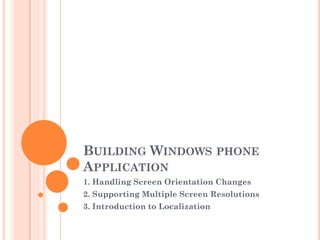
Build Windows Phone Apps and Support Multiple Screens and Languages
- 1. BUILDING WINDOWS PHONE APPLICATION 1. Handling Screen Orientation Changes 2. Supporting Multiple Screen Resolutions 3. Introduction to Localization
- 2. FOLLOW US Twitter : @chothanihitesh Slideshare : http://www.slideshare.net/Chothani-Hitesh Email : chothani.hitesh@gmail.com Support : windows.chothani@live.com LinkedIn : in.linkedin.com/pub/hiteshchothani/6b/311/2b8 W8 Publisher : AppStudios WP Publisher : AppStudios Website : www.appmobinfotech.com
- 4. PHONE UI DESIGN – ORIENTATION This application does not work in landscape mode at the moment Not all applications do, or need to You can configure applications to support portrait or landscape
- 5. NEW DEVICE TAB IN VISUAL STUDIO 2012 View Designer in Portrait or Landscape
- 6. SELECTING ORIENTATIONS A XAML property for the phone application page lets you select the orientation options available Your application can bind to an event which is fired when the orientation changes
- 7. LAYOUT MAY NEED ALTERING
- 8. USING A GRID TO AID LANDSCAPE LAYOUT
- 9. MOVE ELEMENTS IN LANDSCAPE LAYOUT In Landscape, the recipe description moves into the second row and the second column and the third row of the grid is now unused. Since that row’s Height is “*”, it shrinks to zero.
- 10. MOVING ELEMENTS
- 13. SO I HAVE TO DO THREE DIFFERENT UIS? Well, No… As developers, we work with device independent pixels OS applies a scale factor to the actual resolution
- 15. USE “AUTO” AND “*” ON GRID ROWS TO ENSURE GOOD LAYOUT Set Grid Row Height to “Auto” to size according to the controls placed within it Set Grid Row Height to “*” to take up all the rest of the space If you size multiple rows using “*”, available space is divided up evenly between them
- 16. ADAPTIVE LAYOUT USING GRID
- 17. IMAGES •In most cases, you should supply images targeting the WXGA (1280 x 768) screen Will automatically scale down on WVGA phones WXGA assets are of the highest quality Still look great on 720p (1280 x 720) If you want, you can include images at each of the three resolutions in your project E.g. MyImage.wvga.png, MyImage.wxga.png and MyImage.720p.png At runtime, get Application.Current.Host.Content.ScaleFactor to determine the resolution of the screen on the current phone, returns 100 for WVGA, 160 for WXGA and 150 for 720p Write code to load image at runtime appropriate for the current screen resolution
- 18. SPLASH SCREENS To add a splash screen to your project suitable for all resolutions, add a file as content called SplashScreenImage.jpg at 768 x 1280 resolution The framework automatically scales it to the correct size on different resolution screens If you want to provide pixel-perfect splash screens for all resolutions, add images with the following names: SplashScreenImage.Screen-WXGA.jpg SplashScreenImage.Screen-WVGA.jpg SplashScreenImage.Screen-720p.jpg In addition to these images, you must still include the default SplashScreenImage.jpg file
- 19. APP ICON AND TILES You must supply app icon and tile images sized for WXGA The framework automatically scales to the correct size for WVGA and 720p
- 21. WINDOWS PHONE 8 LANGUAGE SUPPORT Windows Phone 8 supports 50 display languages (shipped with the phone depending on market and country/region) and selectable by the user on the language+region section of the Settings page Windows Phone 7.1 supported only 24 Windows Phone 8 allows you to build apps that read from right to left
- 22. NEW PROJECT TEMPLATES HAVE LOCALIZATION SUPPORT BUILT IN Every new project you create in Visual Studio 2012 has a class included called LocalizedStrings Simply provides programmatic access to resources An instance of this is create in App.xaml in the Application Resources with the key LocalizedStrings Every new project also includes a resources file: ResourcesAppResources.resx Some strings already defined in here Create all your string literals in here to support localization All new projects also included commented-out code in MainPage.xaml.cs to setup a localized Application Bar
- 23. ACCESSING STRING RESOURCES FROM XAML Databind the Text property of your TextBlock and other controls to the StaticResource with a key of LocalizedStrings That is an instance of the LocalizedStrings class It provides access to string resources
- 24. ADD SUPPORT FOR ADDITIONAL LANGUAGES Double-click project properties to open the Properties editor On the Application tab Check each of the languages your app will support Save the Project Properties Visual Studio creates new AppResources files for each selected language/culture
- 25. TRANSLATE THE ADDITIONAL LANGUAGES RESOURCE FILES Visual Studio adds a resource file for each additional language that the app will support. Each resource file is named using the correct culture/language name, as described in Culture and language support for Windows Phone in the documentation For example: For the culture Spanish (Spain), file is AppResources.es-ES.resx. For the culture German (Germany), file is AppResources.de-DE.resx. Supply appropriate translations in each resource file
- 26. DEFINE THE DEFAULT LANGUAGE Double-click WMAppManifest.xml to open the manifest editor On the Packaging tab Set the Default Language to the language of your default resources This identifies the language of the strings in the default resources file. E.g., if the strings in the default resources file are English (UK) language strings, you would select English (United Kingdom) as the Neutral Language for the project
- 27. Thank You
