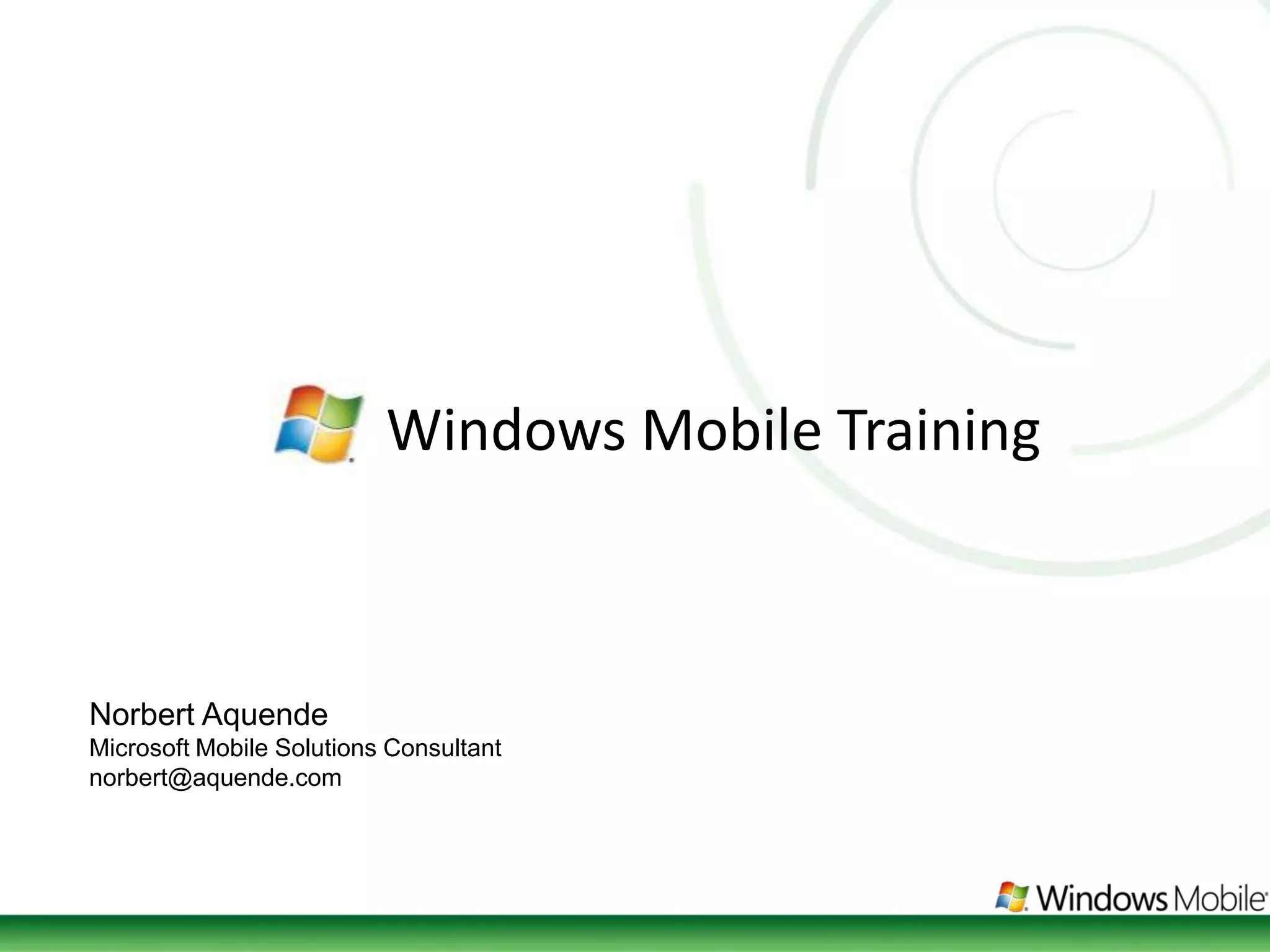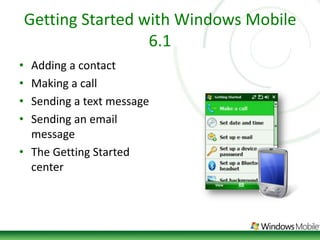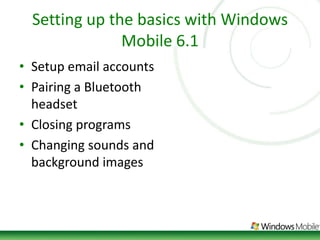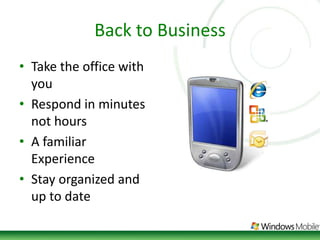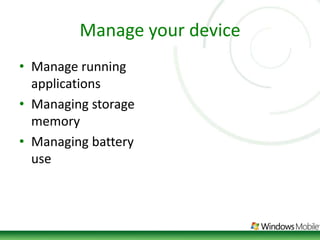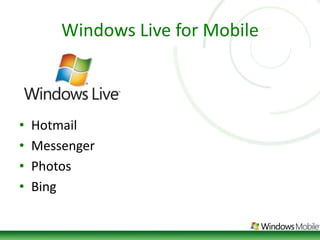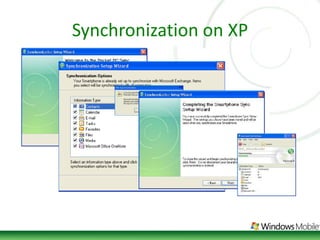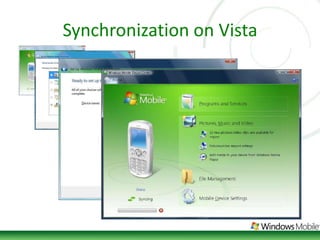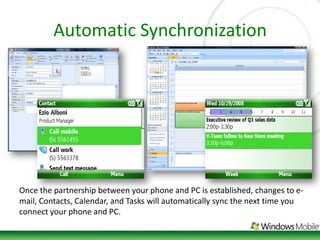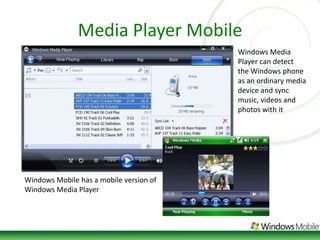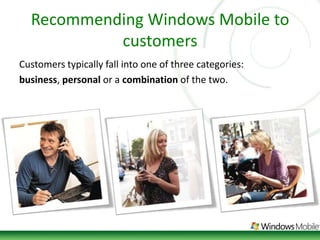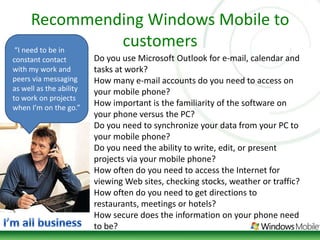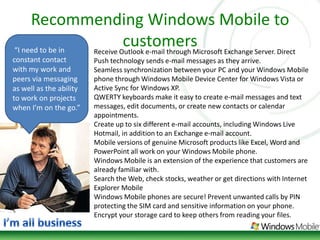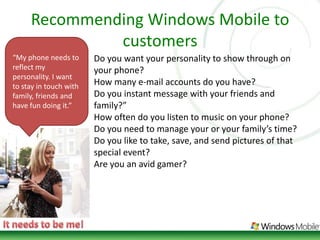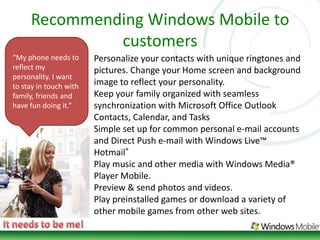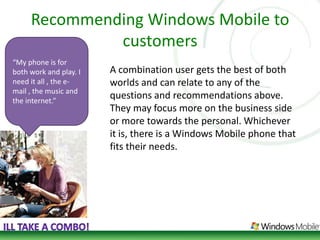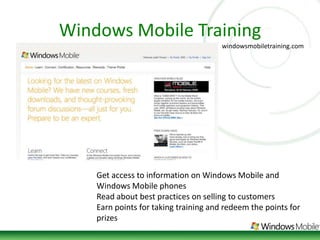This document provides an overview of training on Windows Mobile 6.1. It covers getting started topics like adding contacts and making calls. It also discusses setting up basics, managing the device, Windows Live apps, synchronization, and recommending Windows Mobile phones to different customer types - business, personal, or combination users. It promotes additional Windows Mobile training and certification available through the windowsmobiletraining.com website.