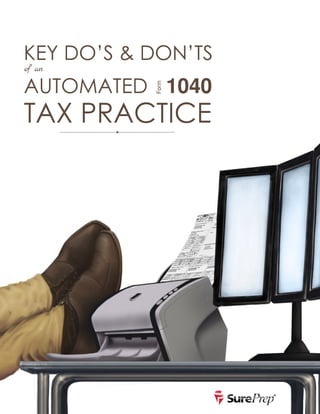
Sureprep Do’s & Don’ts of Digital Tax Document Automation
- 2. 2 Table of Contents Introduction ............................................................................................................ 3 Proper Scanner Hardware ................................................................................ 4 The Scanning Process ....................................................................................... 5 Tri-Monitors…Maybe More ................................................................................ 6 The Importance of Planning & Training ..................................................... 7 Workpaper & Workflow Flexibility ................................................................ 9 Conclusion ............................................................................................................ 10
- 3. 3 Introduction Many practitioners claim to follow a completely digital and fully automated 1040 tax workflow process—convinced that they are operating at peak efficiency. More often than not, however, this simply isn’t the case. In fact, if placed under a microscope, many firms would discover serious flaws in their tax process—flaws that negatively impact time savings and significantly hinder productivity. During the rapid (and sometimes chaotic) pace of tax season, firms cannot risk losing time due to process inefficiencies. Firm workflow issues aren’t necessarily the fault of the practitioner. Most practitioners are simply following the rules and standards set forth in the tax and accounting profession. It’s the age-old “if everyone else is doing it” mentality. The problem with this mindset is that change is rapid, so firms must be open and adaptable to newer, better, and more efficient ways of doing business. And there is no better place to start than with the tax workflow. The tax process is fragile. One wrong move (or wrong process step) and it can send a ripple effect through a firm’s entire tax workflow process—causing bottlenecks that greatly hinder efficiency and productivity. This is typically evident at the beginning of the tax process, specifically in relation to tax document automation. Automating the initial steps of document collection, including scanning, organizing and bookmarking source files electronically, and indexing digital workpapers define tax document automation. An automated process sets a firm up for a completely paperless tax workflow and makes easy work of indexing individual pages within digital workpapers for fast and efficient preparation and review. Firms must understand that not all tax document automation is created equal. It’s not enough to simply scan source documents and create a bookmarked PDF anymore. While simple Optical Character Recognition (OCR) systems used to suffice, it’s OCR combined with flexible workpaper tools that truly automate the 1040 tax return What is Tax Document Automation? A completely automated tax document process is comprised of two distinct levels: 1. Collect, organize, and bookmark standard client source documents into a single electronic file. This allows preparers to eliminate paper from the process and seamlessly flow data into tax software without manual keying. 2. Create workpaper indexes within individual electronic documents (page‐by‐page level) for easy cross‐referencing of data, annotating, signing off, and review. 1040SCAN supports a completely digital tax preparation process from start to finish!
- 4. 4 preparation process. When firms incorporate powerful tax document automation into the broad tax process, the results are unprecedented productivity gains and an end-to-end digital tax workflow. This white paper examines the five core elements of the ultimate automated tax workflow. Review what to do and what not to do within each section to guide you on developing a fool-proof paperless tax process. Elements include: 1. Proper Scanner Hardware 2. The Scanning Process 3. Multiple Monitors 4. The Importance of Planning & Training 5. Workpaper & Workflow Flexibility Scanner Hardware Do This… Invest In The Right Scanner. It’s important to understand your scanner needs. Different scanners have different capabilities—meaning different implications for the end user. A lot of firms are still using multi-function printer/scanner/copier devices, which for Optical Character Recognition (OCR) technology might not be ideal. While multi-function printers make great printers and copiers, they are designed to scan low volumes of documents (about 10-15 pages per day). During the busy tax season, this won’t cut it. Practitioners should identify a scanner that supports an efficient workflow. The Fujitsu fi-6130z is the industry standard desktop scanner for tax document automation is and recommended for most firms. The fi-6130z is a sheet-fed scanner that can efficiently handle between 400 and 500 1040 tax returns per season. The fi-6130z comes with software that maximizes image quality through background smoothing and removal, intelligent blank page deletion, content based rotation and more. Although we recommend the Fujitsu fi-6130z, it is not required. Your current scanner might do a fine job. We can test your existing scanner by mailing you three scanner test pages and evaluating your scanners output. Please contact your SurePrep representative if you would like us to help test your current scanner. The following are the recommended scanner settings for optimal recognition: Resolution setting of 300 dpi and black and white (not color or grey scale). Deskew functionality should be turned on.
- 5. 5 Despeckle functionality should be turned off. Background removal should be turned on. Prior to scanning client source documents, the following are additional best practices to ensure optimal efficiency: Make sure that all multi-page documents are in sequential order (1099-CONS). Make sure that K-1’s are organized in the following pattern: o Federal K-1, supporting pages, and then state K-1 with supporting pages, etc. (It is best if K-1’s are moved to the back of the file. This helps to eliminate Unidentified Documents (not related to the K-1) being bookmarked with the K-1 when source documents are reorganized by scan and organize technology). o Move K-1’s behind all other documents to be scanned. This will ensure that there are no errors in the bookmarking of supplemental pages to K-1’s. Don’t Do This… Invest In an Expensive, Over-the-top Scanner. Practitioners do not need to invest in the world’s fastest scanner. The cost of high-end scanners is significantly more than the Fujitsu fi- 6130z or other comparable machines, and is overkill in terms of functionality. The average firm does not require hardware that scans 1,000 sheets per minute. An investment of $900 for an fi- 6130z should suffice for between 400 and 500 1040 tax returns per tax season. The bottom line is this: don’t underinvest and don’t overinvest. “Think Goldilocks” – the Fujitsu fi-6130z is just right. The Scanning Process Do This… Scan Client Documents Before Preparation. Scanning source documents at the start of the tax preparation process is critical in developing a fool-proof automated tax workflow. By scanning client documents on the front-end, practitioner’s position their firms for the efficiency gains that come from using electronic source documents at the start of the tax preparation process. This also allows firms to take advantage of powerful tax document automation technology that enables staff to easily organize and bookmark documents electronically as well as index workpapers at the page, or what we call the “element” level.
- 6. 6 Scanning up-front also creates a digital library of documents that can be immediately accessed throughout tax season. With source documents stored electronically, administrative staff can fulfill client requests in seconds during busy season—without interrupting billable work. When additional client documents arrive late, staff can quickly scan and add them to the paperless tax binder. Finally, scanning documents eliminates the need for photocopying—reducing paper and eliminating boxes of documents piled on the floor. Don’t Do This… Scan After the Tax Return Has Been Prepared. Scanning at the end of the tax preparation process only offers an electronic archive of source documents. Electronic archival is great for saving space in your office and eliminating bulky filing cabinets, but it doesn’t position you for other time and money-saving benefits that can be achieved by scanning from the start. Scanning on the back-end negates automating your tax document process altogether. Tri-Monitors…Maybe More Do This… Accept that Sometimes MORE Really is Better. While dual monitors have been the norm over the past several years, more firms are moving toward a three or even four monitor set up. Consider first that the number of applications practitioners depend on continues to expand— calling for more screen real estate. It’s no longer a matter of just displaying tax preparation software, but also other apps such Microsoft® Word and Excel®, time and billing software and more. Extra monitors are also ideal for viewing prior-year workpapers or tax returns. Some firms are even using video conferencing or accessing remote computers simultaneously. For all these reasons, there is a growing trend among tax and accounting professionals to implement a third or even a fourth monitor. Multiple monitors are another element of a highly efficient tax workflow. Expanded screen space allows preparers to view various documents and access disparate applications without having to close windows or toggle between forms. In the heat of tax season, achieving this level of efficiency is mission critical. Don’t Do This… Settle for LESS. Change is rapid in the profession. Best practices from last year are often outdated by the time a new tax season rolls around. Firms that have used dual monitors for years should not just assume that this standard is still sufficient. Tri- and quad-monitor setups offer more freedom to work with multiple applications and documents—making it far easier to
- 7. 7 prepare tax documents by eliminating the extra effort of minimizing and maximizing windows. Practitioners should not settle for less in relation to monitors if they want to implement a highly streamlined tax workflow. The Importance of Planning & Training Do This… Plan, diagram and document your new workflow. Preparation is critical to an effective tax document automation implementation. Who will do the scanning? Who will review the OCR for accuracy? How will the job be transferred from one stage to the next? Since everyone in the office needs to understand the new process, careful thought must be put into detailing and documenting every step. SurePrep offers Implementation Consulting to do just that. SurePrep’s implementation team will meet with you and your champions to diagram your workflow and customize a training plan. Having these items well planned and documented like the example below will allow staff to refer back to them when needed. Practitioner Perspective – Tri-Monitors…Maybe More Darren Root, CPA, CITP, CMGA, Managing Partner Root & Associates LLC Darren Root has been using four monitors for as long as most practitioners have been using two. Always with a focus on improving firm efficiencies, he identified multiple monitors (beyond just two) as a necessary part of his automated tax workflow. “I have four monitors in my office and most of my staff has either three or four. There is just no way we could work efficiently with only two screens anymore. A typical tax preparation scenario has multiple parts and requires that I have a lot of screen space. For example, I have the tax prep software and spreadsheet application on the first two monitors. The third monitor displays the client’s prior-year return for reference, and on the last monitor I usually have my email open so that I can review communications between my clients and myself. You can’t be productive if you have to constantly switch back and forth between apps and documents.”
- 8. 8 Training is critical to maximizing your investment in an automated tax practice. Just like you would never get behind the wheel of a vehicle without first going through driver training, you shouldn’t expect to learn a new software solution without formal training. SurePrep provides training that can be done onsite – in your office, web-based, or through self-paced video tutorials. You should mandate that all users participate in formal training and are tested for competency. Strong leadership is a must. We suggest that you assign a “champion” who has the responsibility and motivation to lead the charge. With planning and right training you can assure your firm’s efficiency gains.
- 9. 9 Don’t Do This… Shoehorn a New Technology and Process Into Your Old Workflow. New technologies require new processes. You won’t have to recreate your 1040 tax workflow from scratch but a few thoughtful tweaks will go a long way to increasing your firm’s efficiency and profitability. Don’t expect staffpeople to simply “figure it out” on their own. Trial by fire is a plan to fail. The absence of formal training and a documented workflow is the #1 cause of failure. Workpaper & Workflow Flexibility Do This… Take Advantage of Powerful Tax Document Automation Technology to Achieve Ultimate Flexibility in Your Tax Workflow. The tax workflow is only as strong as its weakest link. If preparers are not working electronically from the start and using the right tax document automation technology, they can’t expect to operate at peak efficiency. Leading tax document automation applications like 1040SCAN take the paperless tax process a huge step further by offering much needed flexibility in terms of working with many different types of source documents and overall workflow. Many applications that claim tax document automation merely output an organized PDF file of source documents, but fail to offer essential features and functionality such as: 1. The Ability to Organize at the Page Level—this supports the ability to organize workpapers at the granular level (as opposed to simply the file level). For example, if an Excel file contains 10 worksheets and a PDF file contains 50 pages, standard workpaper management systems display only two files for organizational purposes (one Excel file and one PDF file)—even though both files may represent 60 workpapers (i.e. 10 Excel worksheets plus 50 PDF pages) that need to be organized independently. 1040SCAN’s SPbinder allows preparers to organize and work on individual pages within larger files. 2. A Common Set of Tools—to annotate, sign off, and cross-reference workpapers of various types (Word, Excel, etc.). Using the same example as above, SPbinder is unique in that no other solution offers tools that allow practitioners to markup one Excel worksheet and one of PDF page with a common tick mark. There is also no easy way for a reviewer to sign off on just one of the 10 Excel sheets or one of the 50 PDF pages—practitioners can only sign-off on the Excel file and/or PDF file in its entirety. Standard systems also do not allow preparers to create a hyperlinked cross-reference from a number in one of the Excel worksheets to a page in the PDF file, and vice versa.
- 10. 10 For maximum efficiency and flexibility with workpapers and the overall workflow, these features and functionality are critical. Only 1040SCAN with SPbinder can offer tax professionals the necessary capabilities that support a streamlined tax workflow. Don’t Do This… Settle for Mere OCR Technology. Many of today’s “scan and organize” applications don’t support true tax document automation. These systems take scanned source documents and create a single bookmarked PDF. That’s it…and it’s not enough. While having all source docs in a single file is more efficient than working with paper files, it does not allow the preparer to index workpapers at the page or “element” level. This restriction makes the preparation and review process slow, inflexible, and cumbersome—often requiring that files be printed for easy review. Practitioners need the flexibility of working with digital workpapers at a far more granular level. 1040SCAN with SPbinder supports this, while also providing preparers with a powerful set of tools for annotating, cross-referencing, and signing off on documents. Conclusion While many tax professionals believe they are working at peak efficiency, there is always room for improvement. Firms need to conduct a thorough evaluation of existing tax processes to determine where improvements can be made. The right improvements can equate to exceptional boosts in productivity. And where there’s time savings, there’s increased profits! Tax document automation is a critical part of the overall tax workflow. Productivity gains can only be realized when the entire process is streamlined and truly automated. 1040SCAN with SPbinder puts practitioners in a position to accelerate efficiencies and standardize their tax workflow process. 1040SCAN and SPbinder offer so much more than simple OCR technology. They also enable tax preparers to organize workpapers at the element (page) level and provide a common set of tools for ease of annotating, applying hyperlinked cross-references, and signing off on individual documents. The flexibility offered by advanced tax document automation technology helps firms do more work in less time with fewer resources. Learn more about 1040SCAN and SPbinder and get your firm on track for a record-breaking tax season! “Every year our staff is more productive. In fact, our 2012 tax season was our best in history.” – Joe Bevevino, CPA, Vice President & Shareholder, Cottrill, Arbutina & Associates, PC
- 11. 11 About SurePrep Founded in 2002 by a CPA, SurePrep’s tax document automation and paperless workpaper solutions are used by more than 16,000 practitioners including nearly half of the Top 100 firms in the country. SurePrep’s software solutions allow accounting firms to increase productivity and profitability while promoting a completely digital workflow. Since 2002, SurePrep’s products and services have been used in the preparation of over 1,150,000 tax returns. SurePrep’s tax document automation tool, 1040SCAN, automatically bookmarks and organizes source documents and exports data to tax software. Workpapers are then reviewed using the integrated electronic workpaper system, SPbinder. For more information visit www.sureprep.com or call (800) 805-8582 extension 3