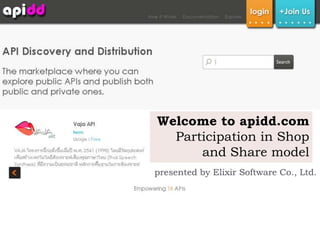
Participation in Shop and Share model with apidd.com
- 1. Welcome to apidd.com Participation in Shop and Share model presented by Elixir Software Co., Ltd.
- 3. Search API 1. Type keyword in to search box to search API 2. Click “Search” to search API with specify keyword Click “Explore” to view all API
- 4. Explore Click at API name to explore API information Click “go” to search API with specify keyword Click to show APIs in the specify category Filter API results by specify features Display API overview
- 5. API Overview - Documentation API Information Display View, Test, Download, Consume, and Follow Statistic API Status API Endpoint Information PHP Client Library for calling API Endpoint Parameters Test API call
- 6. API Overview – Getting Start Follow API to receive update information Getting start information Link to more information on provider website
- 7. API Overview – Getting Terms&Conditions Follow API to receive update information Terms and Conditions for API use Link to more information on provider website
- 8. API Overview – Issue Add new issue Open Issues: Issue that approved but still not have answer from provider Close Issues: Issue that already answered from provider
- 9. API Overview - Status Current status of API service health Current Uptime and Latency API service health graph report of latency rate Weekly report of API service health
- 10. User Profile API list partition by published, consumed and follow Current user activities Show user profile and the gallery of showcase on the right
- 12. API Overview – Test Endpoint Endpoint Description Endpoint Name 1. Input testing data to the input parameters 2. Click “Test” button to test API call Input parameters (Required/Optional)
- 13. API Overview – Test Endpoint Endpoint Description Endpoint Name 3. response from API call will display in first tab
- 14. Digitized Thailand Digital Platform software service Thailand One Click (T1C)
- 15. APIDD Website Login / Register Search API API Display Shortcut to Menu Digitized Thailand Digital Platform software service Thailand One Click (T1C)
- 16. +Join Us(1) 1. Click “Join Us” to register 2. Fill in all required information. * is required Hint / Information 3. Check availability display name. 4. Click “Register” button to register account Digitized Thailand Digital Platform software service Thailand One Click (T1C)
- 17. +Join Us(2) 5. System will send email to activate the account. Click activate link inside email to confirm email and activate account. 6. When account is activated, system will rlogin and redirect to user dashboard. Digitized Thailand Digital Platform software service Thailand One Click (T1C)
- 18. Digitized Thailand Digital Platform software service Thailand One Click (T1C)
- 19. Login 1. Login to ApiDD website 2. Fill in email that you registered to Username 3. Fill in your password 4 Click “Login” to login ApiDD Website Digitized Thailand Digital Platform software service Thailand One Click (T1C)
- 20. Main Menu Show overview data Manage the production key Manage your APIs Manage showcase of the website/system that using our API Setup your profile data After login, move a mouse under the header. The main menu will appear as image below. Digitized Thailand Digital Platform software service Thailand One Click (T1C)
- 21. Digitized Thailand Digital Platform software service Thailand One Click (T1C)
- 22. Dashboard Key for testing API List of your APIs List of your showcases Recent activities Click “Setting” button to edit showcase’s detail. Click “API Console” button to view showcase page. Click “Edit Document” button to edit API’s detail. Click “API Console” button to view API page. Click “View More Activity” to view more recent activity Digitized Thailand Digital Platform software service Thailand One Click (T1C)
- 23. Digitized Thailand Digital Platform software service Thailand One Click (T1C)
- 24. Key-Store – Create Production Key Key for test API List of production key 1. Input URL or Application name that will using API 2. Click “Create Key” to create production key Digitized Thailand Digital Platform software service Thailand One Click (T1C)
- 25. Digitized Thailand Digital Platform software service Thailand One Click (T1C)
- 26. API Management API Information Display View, Test, Download, Consume, and Follow Statistic Click “Usage” button to view the usage of API Click “Edit Document” button to edit API’s detail Digitized Thailand Digital Platform software service Thailand One Click (T1C)
- 27. API Management - Usage Sub menu of the usage Hover on the graph to view the detail. Click “Usage” button to view usage of API Digitized Thailand Digital Platform software service Thailand One Click (T1C)
- 28. Digitized Thailand Digital Platform software service Thailand One Click (T1C)
- 29. Showcase Management The showcase will appear after create production key already Click “Edit Document” button to edit showcase Click “Usage” button to view the usage of API Display View, Test, Download, Consume, and Follow Statistic Digitized Thailand Digital Platform software service Thailand One Click (T1C)
- 30. Showcase Management - View Showcase’s detail Showcase’s image Display View, Test, Download, Consume, and Follow Statistic 1. Click on the showcase’s name Digitized Thailand Digital Platform software service Thailand One Click (T1C)
- 31. Digitized Thailand Digital Platform software service Thailand One Click (T1C)
- 32. Account Setting - Profile Setting 1. Complete the form 2. Click “Upload Image” button to upload image Click “View Profile Page” button to view User’s profile that public to everyone 3. Click “Save Setting” button to save Digitized Thailand Digital Platform software service Thailand One Click (T1C)
- 33. Account Setting - Account Setting 1. Complete the form Change Email Change Password 2. Click “Save Setting” button to save Digitized Thailand Digital Platform software service Thailand One Click (T1C)
- 34. Account Setting - Notification 1. Select Off/On of each notification 2. Click “Save Setting” button to save Digitized Thailand Digital Platform software service Thailand One Click (T1C)
- 35. Digitized Thailand Digital Platform software service Thailand One Click (T1C)
- 36. Add API – 1. Register Show all steps of API registration 1 Click “Add an API” 2 Click “Upload image” to upload API icon (recommend 150x80 px) 3. Fill in API Information Choose category: Tools or Data Choose service protocol: REST or SOAP Set email notification and API publication 4 click “Add API” to save data Digitized Thailand Digital Platform software service Thailand One Click (T1C)
- 37. Add API – 2. Getting Start 1 Fill in the definition, usage, and instruction of API 2 Fill in URL or website for more information. 3 Choose to show/hide this information to consumer 4 Click “Save” to save data Digitized Thailand Digital Platform software service Thailand One Click (T1C)
- 38. Add API – 3. Term & Condition 1 Fill in terms and conditions of using API 2 Fill in URL or website for more information. 3 Choose to show/hide this information to consumer 4 Click “Save” to save data You can choose template from example Digitized Thailand Digital Platform software service Thailand One Click (T1C)
- 39. Add API – 4. Base URL Base URL is the located URL of service 1 Fill in base name 2 Fill in base URL You can add multiple URL for your service 3 Click “Save” to save data You can add multiple base by click “Add Base URL” You can add multiple URL by click “Add URL” Digitized Thailand Digital Platform software service Thailand One Click (T1C)
- 40. Add API – 7. Endpoints (1) Endpoint is service of API including protocol, route, response, error, and parameters All endpoints show here Add new endpoint, click “Add” Base URL (from created list of Base URL) Protocol (POST/GET) 1 Fill in Endpoint information Route/Path to call API Digitized Thailand Digital Platform software service Thailand One Click (T1C)
- 41. Add API – 7. Endpoints (2) 2 Setup successful Response 3 Setup error Response Digitized Thailand Digital Platform software service Thailand One Click (T1C)
- 42. Add API – 7. Endpoints (3) 4 Setup input parameters Check optional if allow no input to parameter Check hidden if do not allow user to see parameter Show full HTTP route Show ApiDD key of this API 3 Click “Save” or “Finish” to save data Digitized Thailand Digital Platform software service Thailand One Click (T1C)
- 43. Add API – 5. Namespace (for SOAP) Namespace use in defined new model for SOAP method 1 Fill in Namespace URL and description 2 Click “Save” to save data You can add multiple namespace by click “Add Namespace” Digitized Thailand Digital Platform software service Thailand One Click (T1C)
- 44. Add API – 6. Models (Optional) Model is customize type of parameter that you defined for using in endpoint. All models show here Add new model, click “Add” 1 Fill in model information 2 Choose parameter type. If you have multiple type, choose “Model” You can add multiple parameter type in one model 3 Click “Save” to save data Digitized Thailand Digital Platform software service Thailand One Click (T1C)
- 45. API Overview - Documentation API Information Display View, Test, Download, Consume, and Follow Statistic API Status API Endpoint Information PHP Client Library for calling API Endpoint Parameters Test API call After finish, you will lead to Test Console Digitized Thailand Digital Platform software service Thailand One Click (T1C)
- 46. Digitized Thailand Digital Platform software service Thailand One Click (T1C)
- 47. Login 1. Login to ApiDD website 2. Fill in email that you registered to Username 3. Fill in your password 4 Click “Login” to login ApiDD Website Digitized Thailand Digital Platform software service Thailand One Click (T1C)
- 48. Dashboard – Create Key-Store 1 Click “Key-Store” to generate key for application
- 49. Dashboard – Create Key-Store 2 Fill in website or application name and description that will use API “Key-Store” use for authorizing between your application and called API 3 Click “Create Key” to generate Key-Store Digitized Thailand Digital Platform software service Thailand One Click (T1C)
- 50. Dashboard – Create Key-Store 4 system will generate key for your website/application Digitized Thailand Digital Platform software service Thailand One Click (T1C)
- 51. API Overview – Download Library Code 5 Click “Explore” to view API 6 Choose API that you want to use Digitized Thailand Digital Platform software service Thailand One Click (T1C)
- 52. API Overview – Download Library Code 8 Click “PHP” to download client library 7 Choose your registered website/ application Digitized Thailand Digital Platform software service Thailand One Click (T1C)
- 53. API Overview – Apply Code to Your Web 9. Extract download file, you will get lib folder and service in PHP code Inside Thai_SoundexService.php
- 54. API Overview – Apply Code to Your Web input parameters of API function Digitized Thailand Digital Platform software service Thailand One Click (T1C)
- 55. API Overview – Apply Code to Your Web Thai_SoundexService.php (download file) process.php (your website/application) include download file input parameter value new class call function display output result from API Digitized Thailand Digital Platform software service Thailand One Click (T1C)
- 56. API Overview – Output from API process.php output from API (JSON format) Digitized Thailand Digital Platform software service Thailand One Click (T1C)
- 57. Digitized Thailand Digital Platform software service Thailand One Click (T1C)
- 58. Showcase – Display your website You can post your website information on ApiDD to publish your web Digitized Thailand Digital Platform software service Thailand One Click (T1C)
- 59. Showcase – Display your website Your website will display as showcase in ApiDD Viewer can link to your website Show No. of Viewer Digitized Thailand Digital Platform software service Thailand One Click (T1C)
- 60. Digitized Thailand Digital Platform software service Thailand One Click (T1C)
- 61. Login 1. Login to ApiDD website 2. Fill in email that you registered to Username 3. Fill in your password 4 Click “Login” to login ApiDD Website Digitized Thailand Digital Platform software service Thailand One Click (T1C)
- 62. Dashboard – Create Key-Store 1 Click “Key-Store” to setup your website information Digitized Thailand Digital Platform software service Thailand One Click (T1C)
- 63. Key-Store 2 Click “Edit Document” on website Digitized Thailand Digital Platform software service Thailand One Click (T1C)
- 64. Showcase Management – Edit Document 3 Fill in all information 4 Upload website Interface 6 Click “save” to record data 5 Set “public” to show in ApiDD showcase Digitized Thailand Digital Platform software service Thailand One Click (T1C)