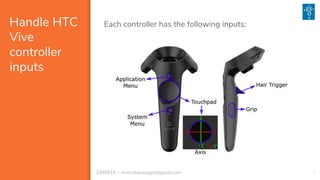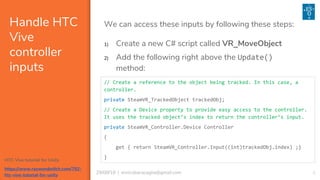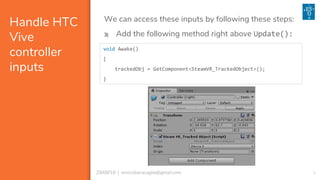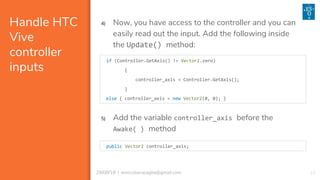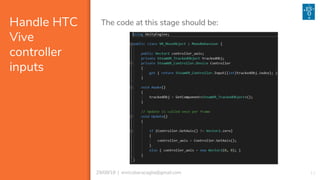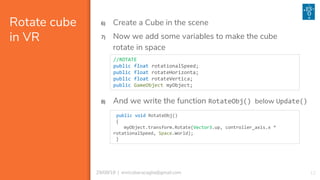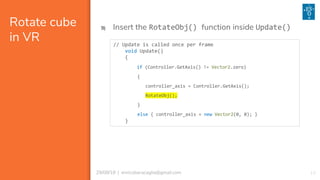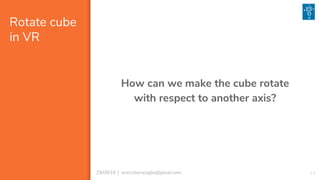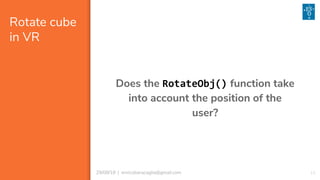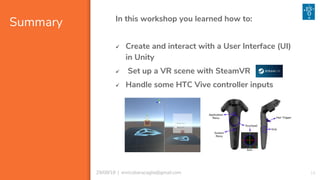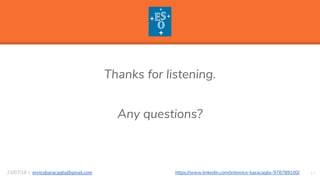The workshop led by Enrico Baracaglia provided a beginner-level introduction to virtual reality (VR) using Unity3D. Participants learned to create user interfaces, set up a VR scene with SteamVR, and handle HTC Vive controller inputs, including coding functionalities for object manipulation. By the end of the session, attendees had the skills to create interactive VR applications within Unity3D.

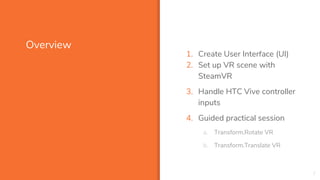
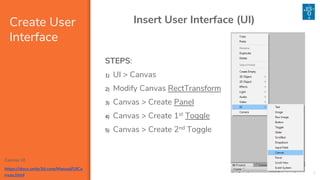
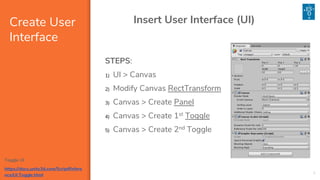

![Set up VR
scene with
SteamVR
(new scene)
629/08/18 | enricobaracaglia@gmail.com
STEPS:
1) Download and Import SteamVR
2) Import the prefab [CameraRig] and [SteamVR] from
the SteamVR folder
3) Delete the Main Camera from
the Hierarchy because it will
interfere with the [CameraRig]
and its embedded camera.
4) Ready to press play and see
the world in VR!
Note: you need the VR headset for it to
work properly](https://image.slidesharecdn.com/workshop3-180906172531/85/VR-Workshop-3-6-320.jpg)