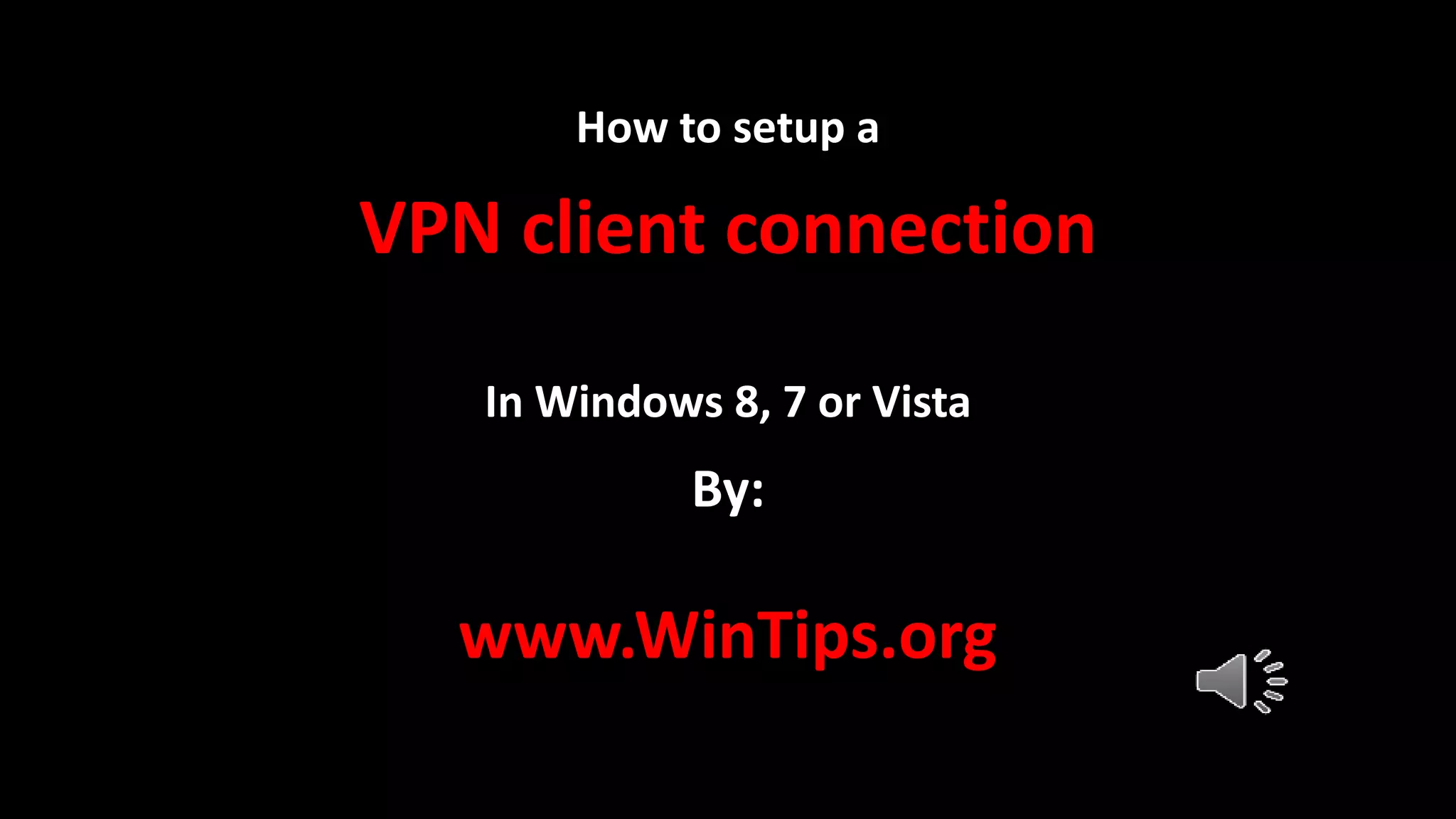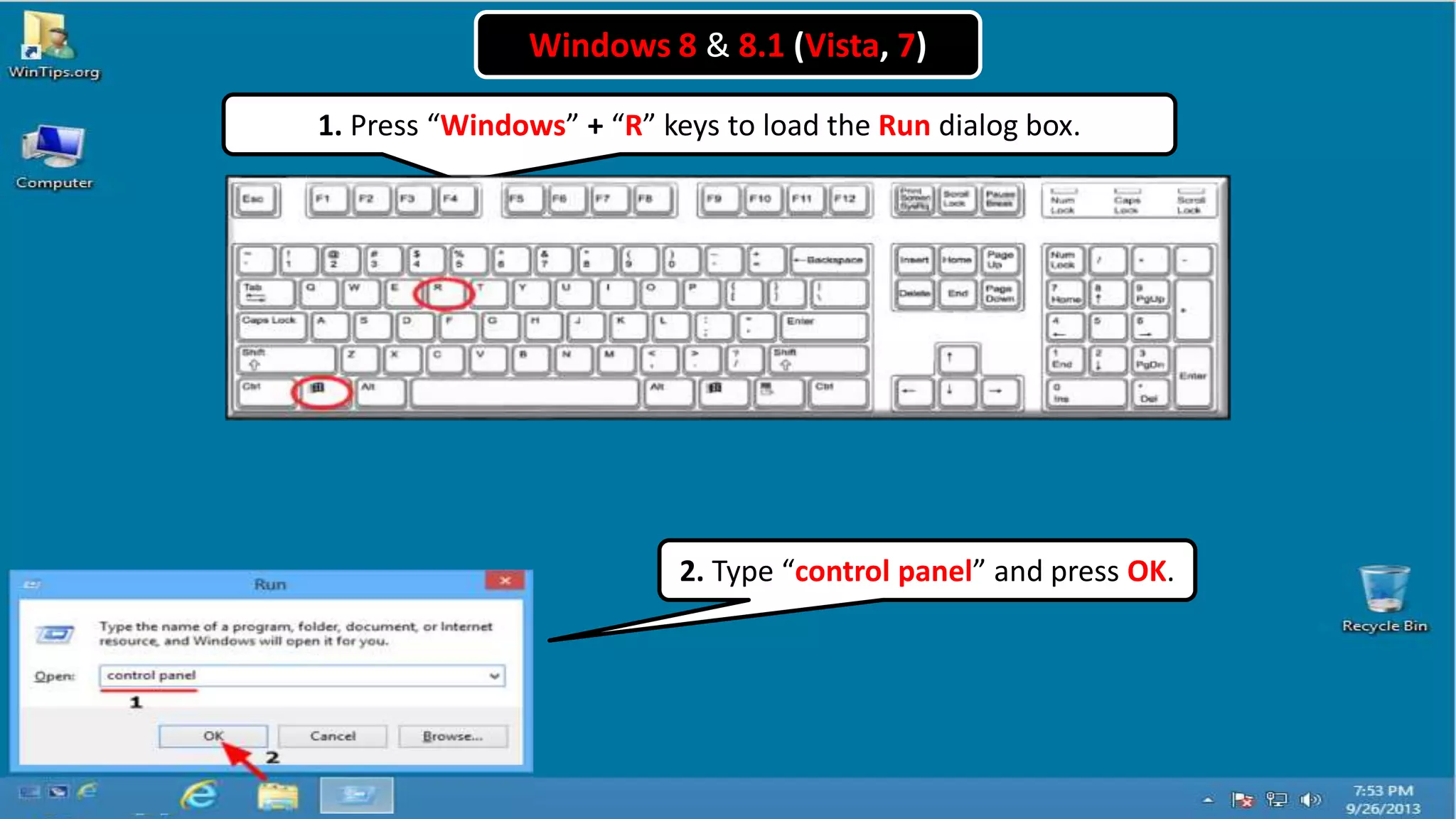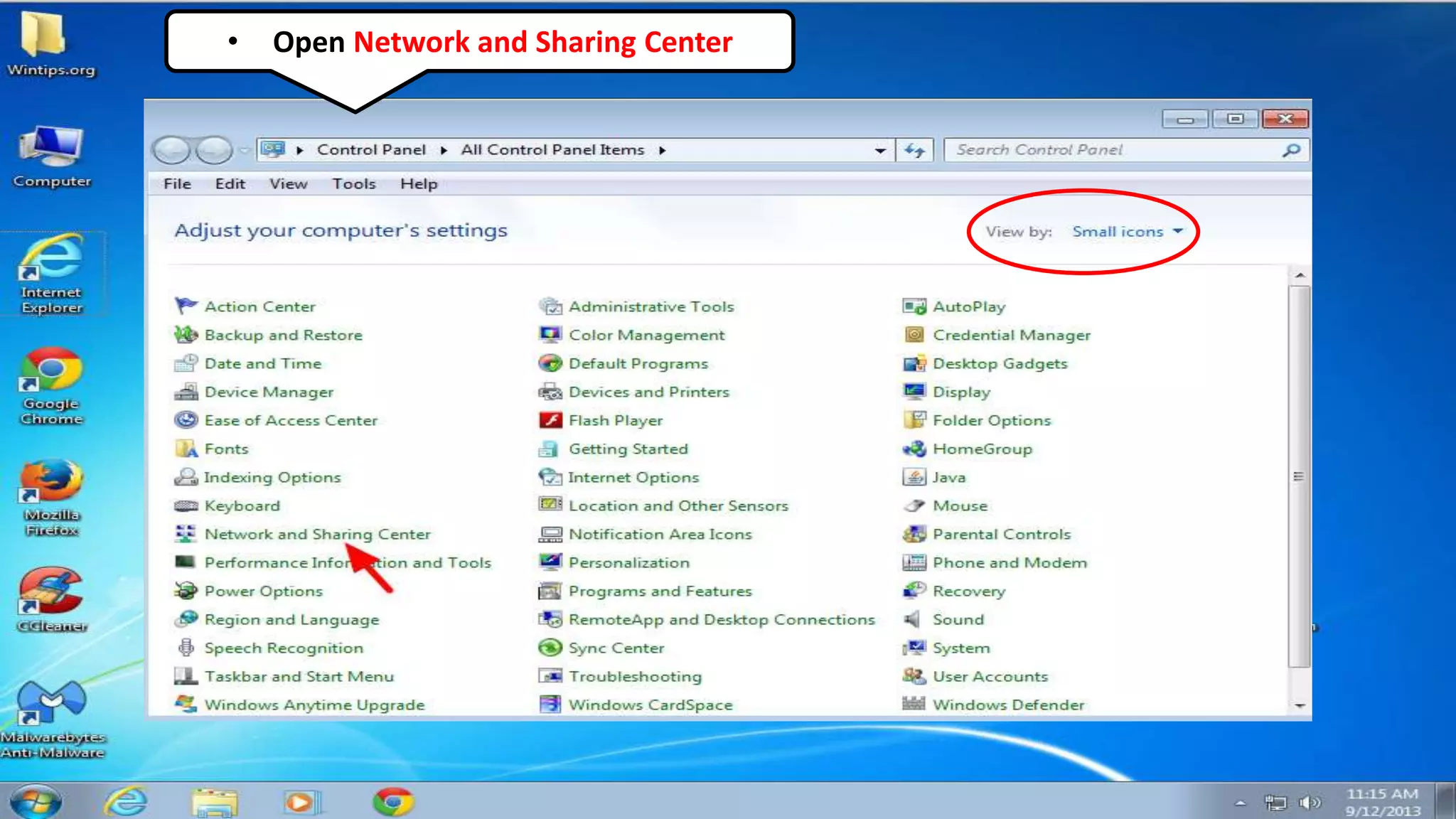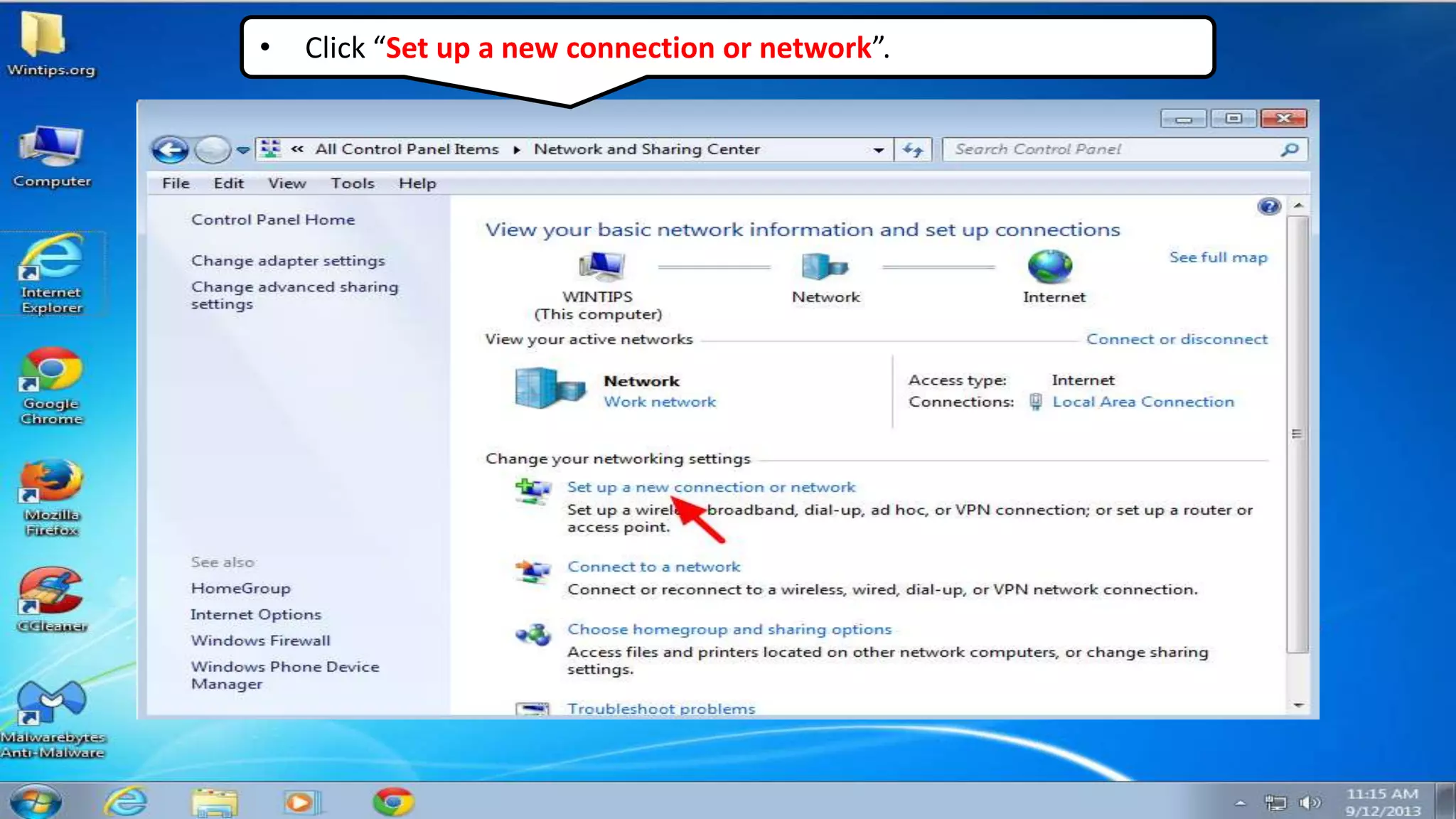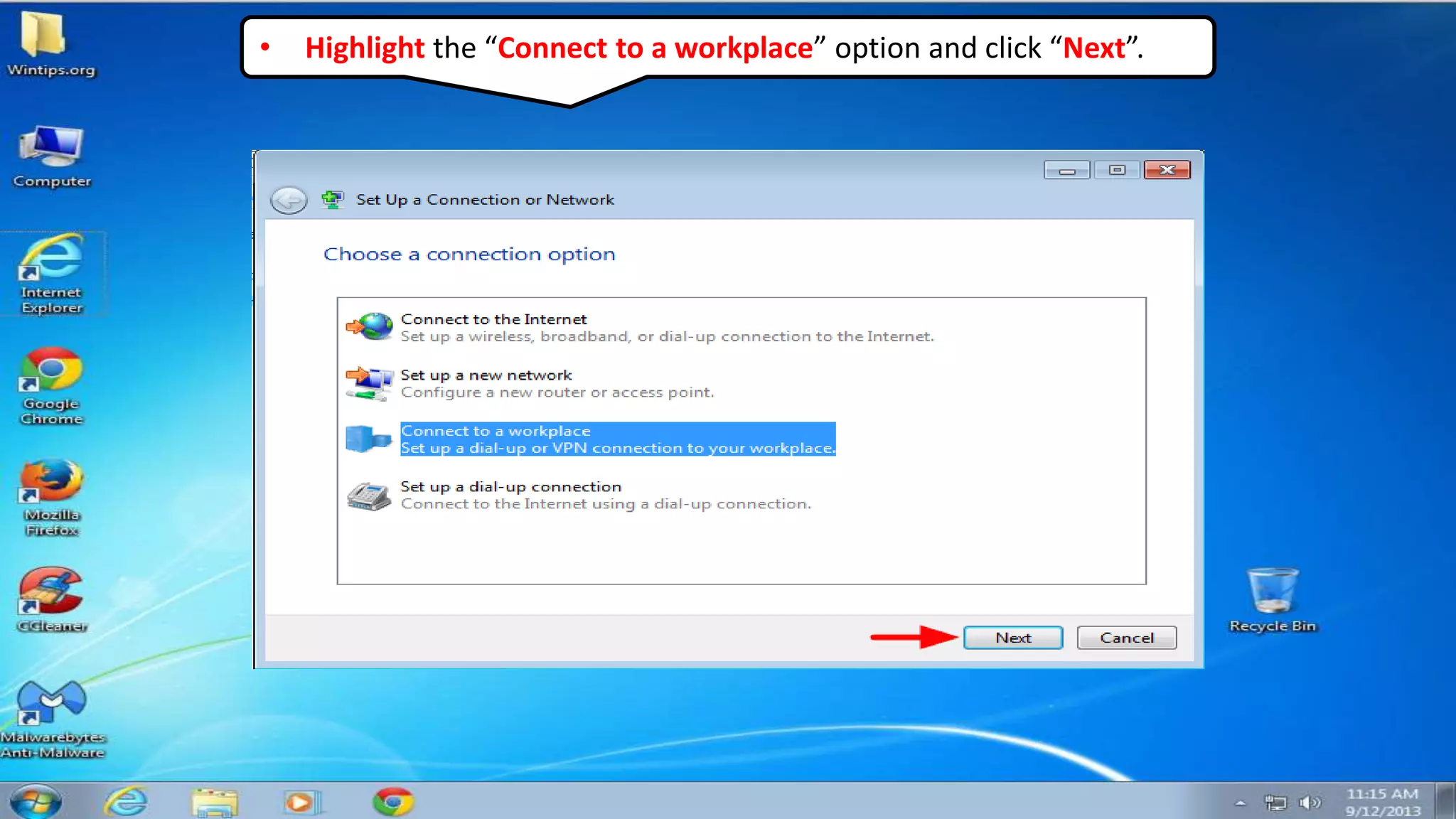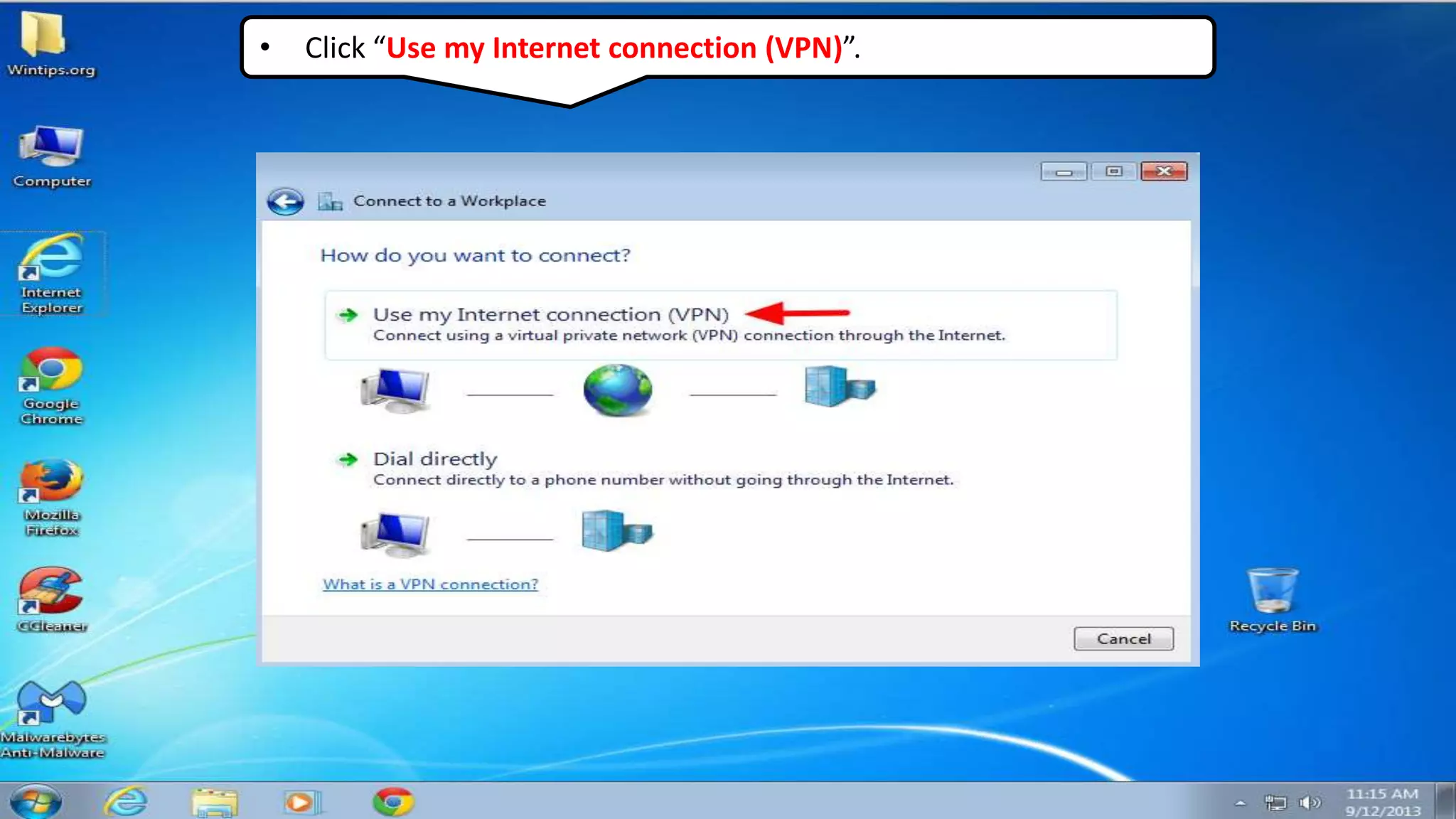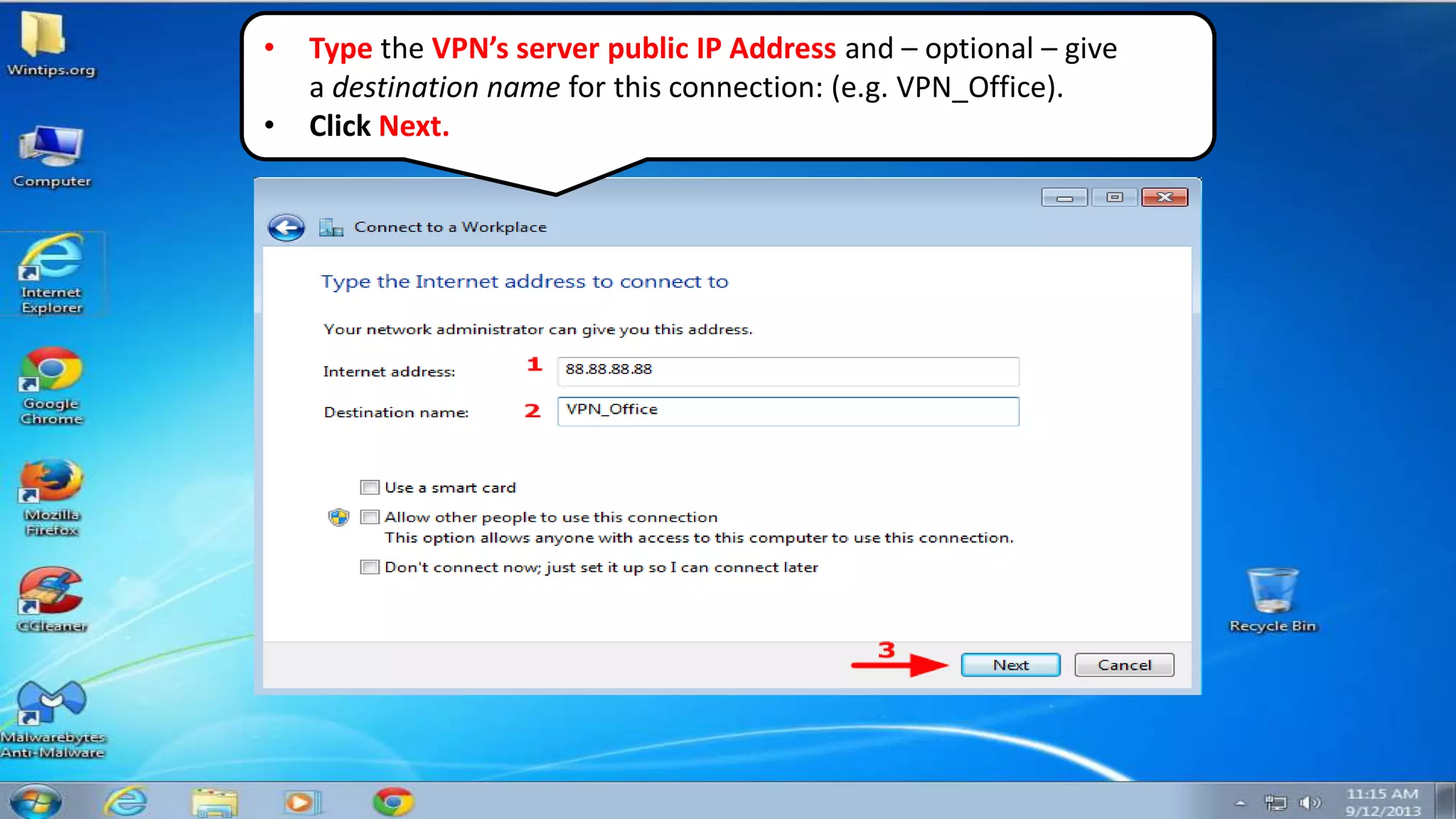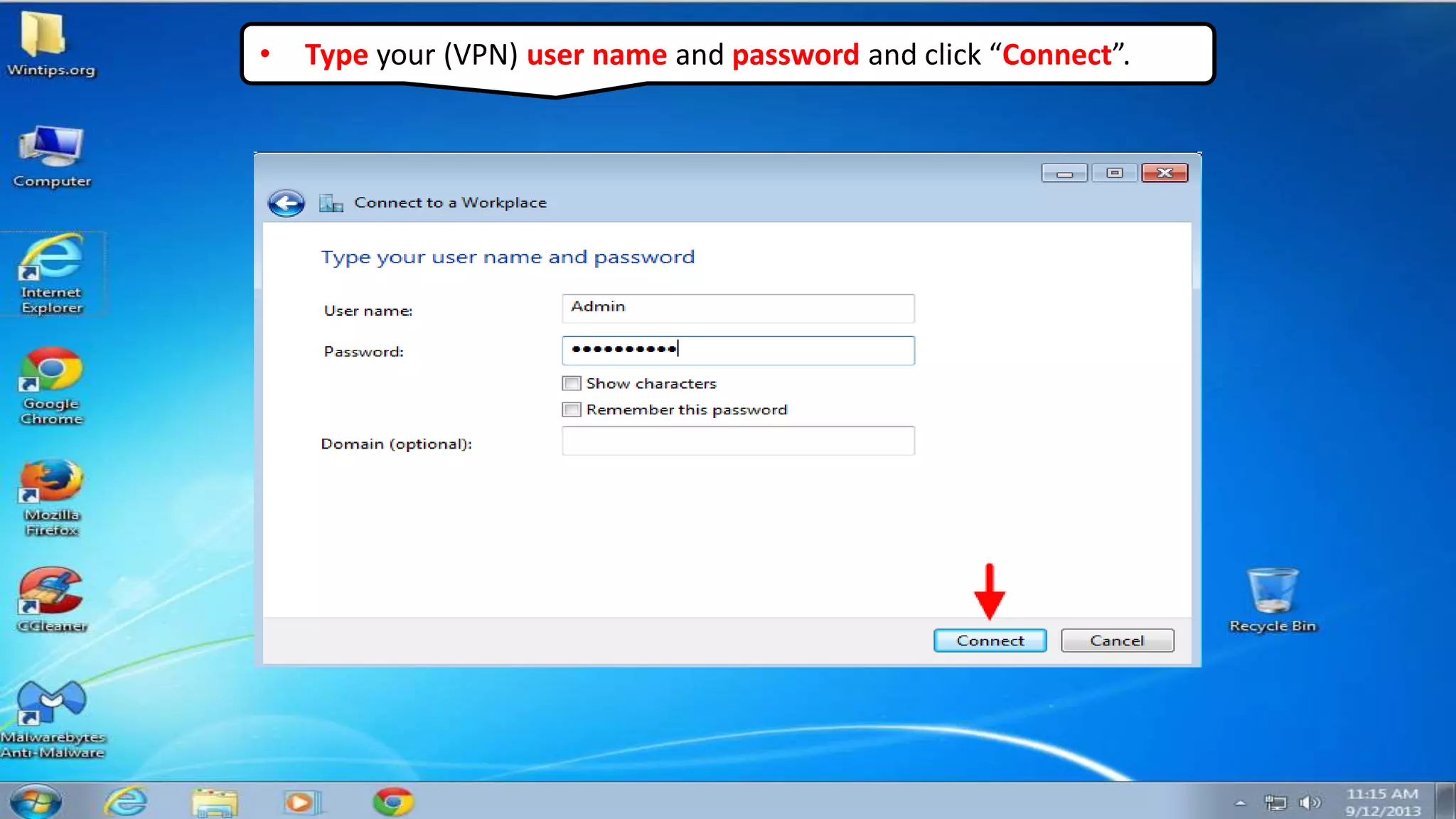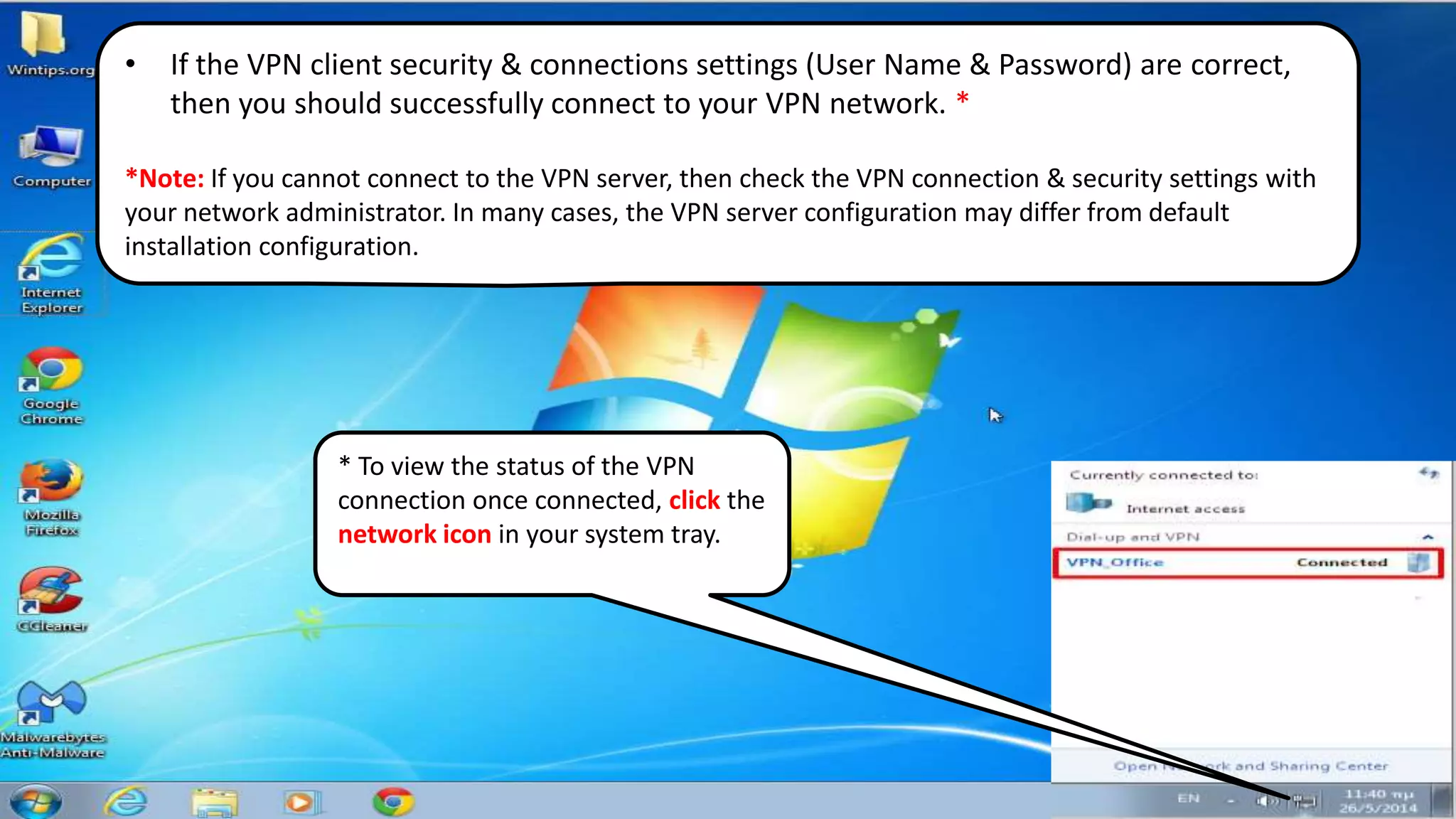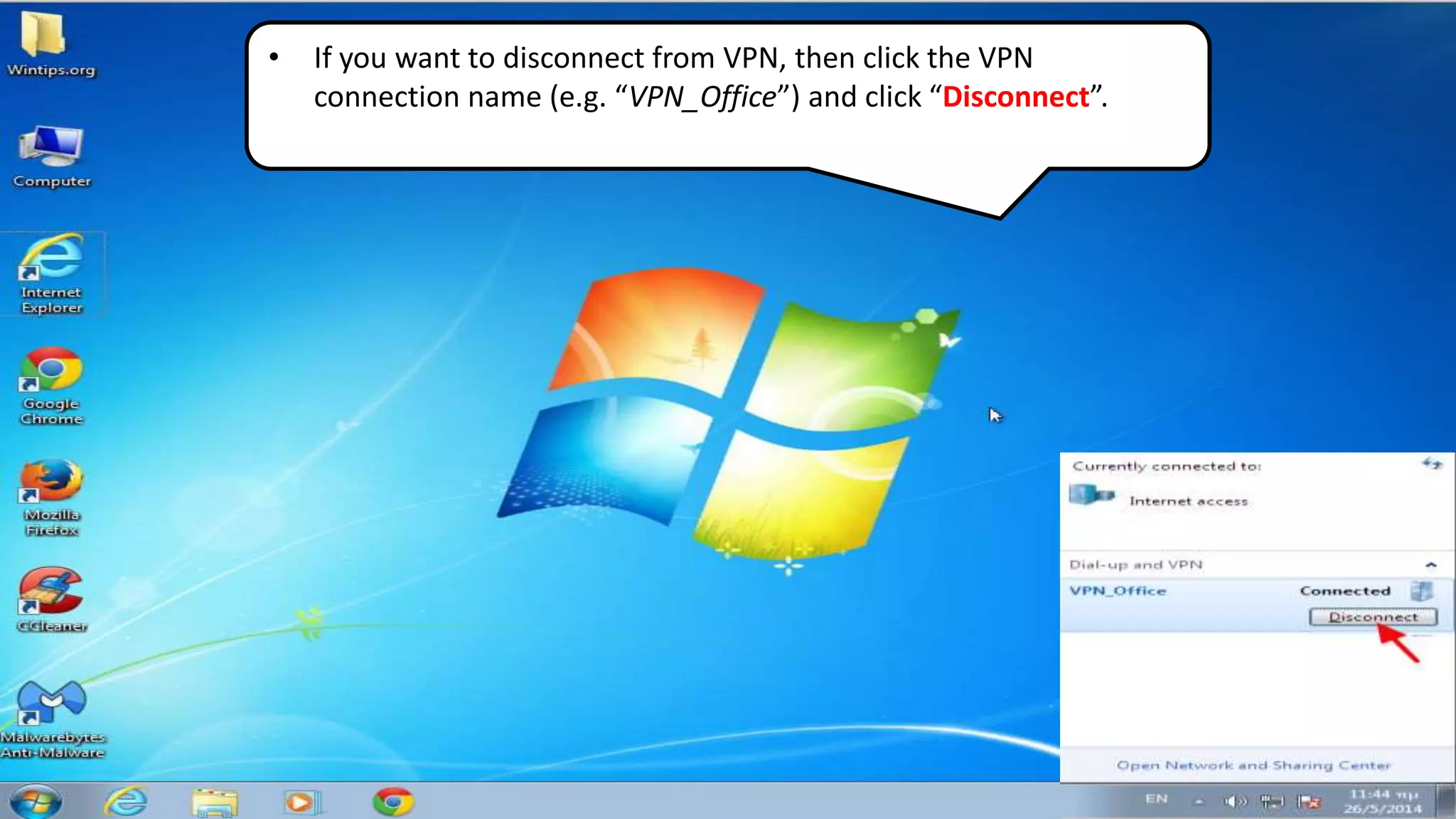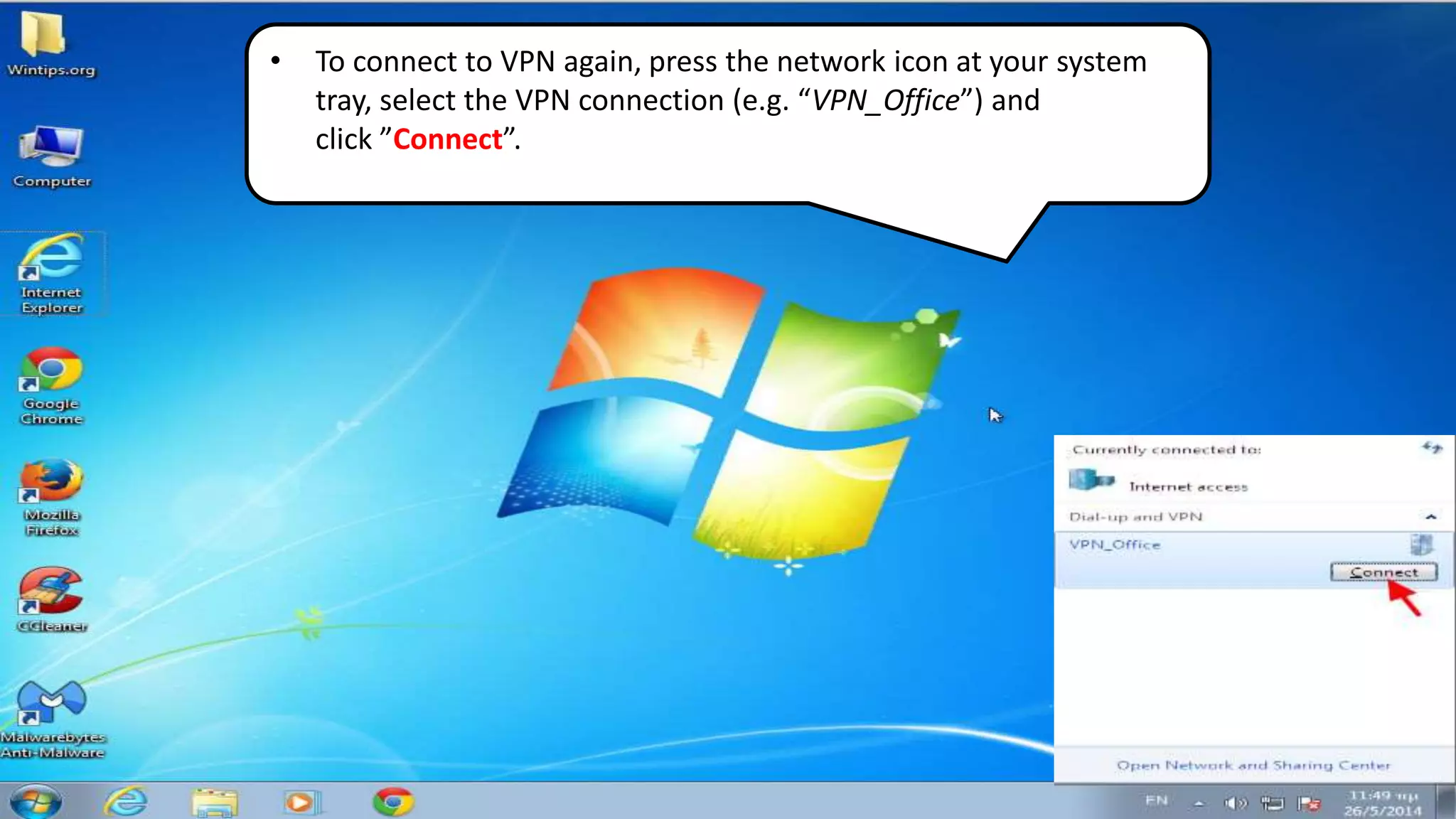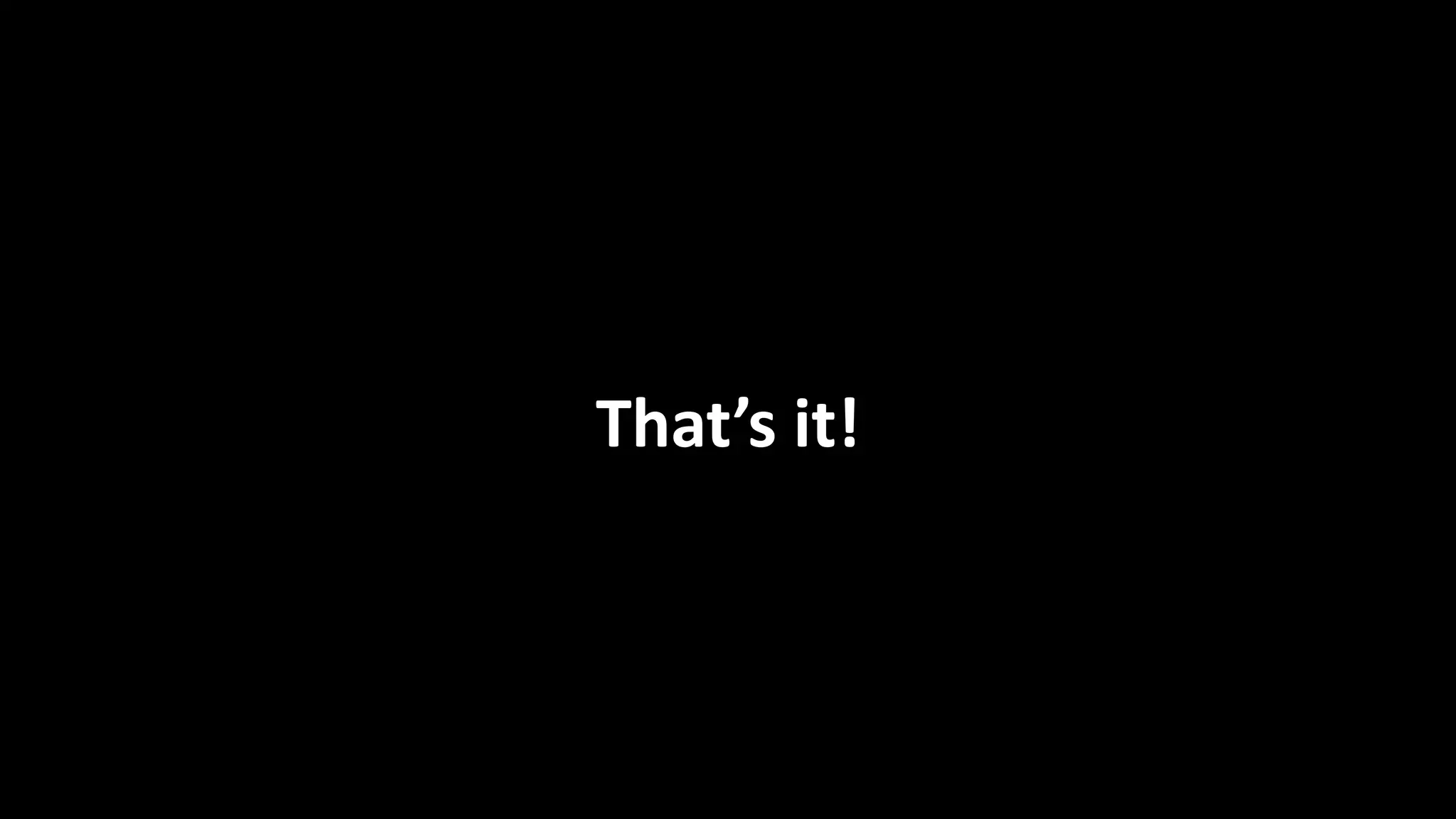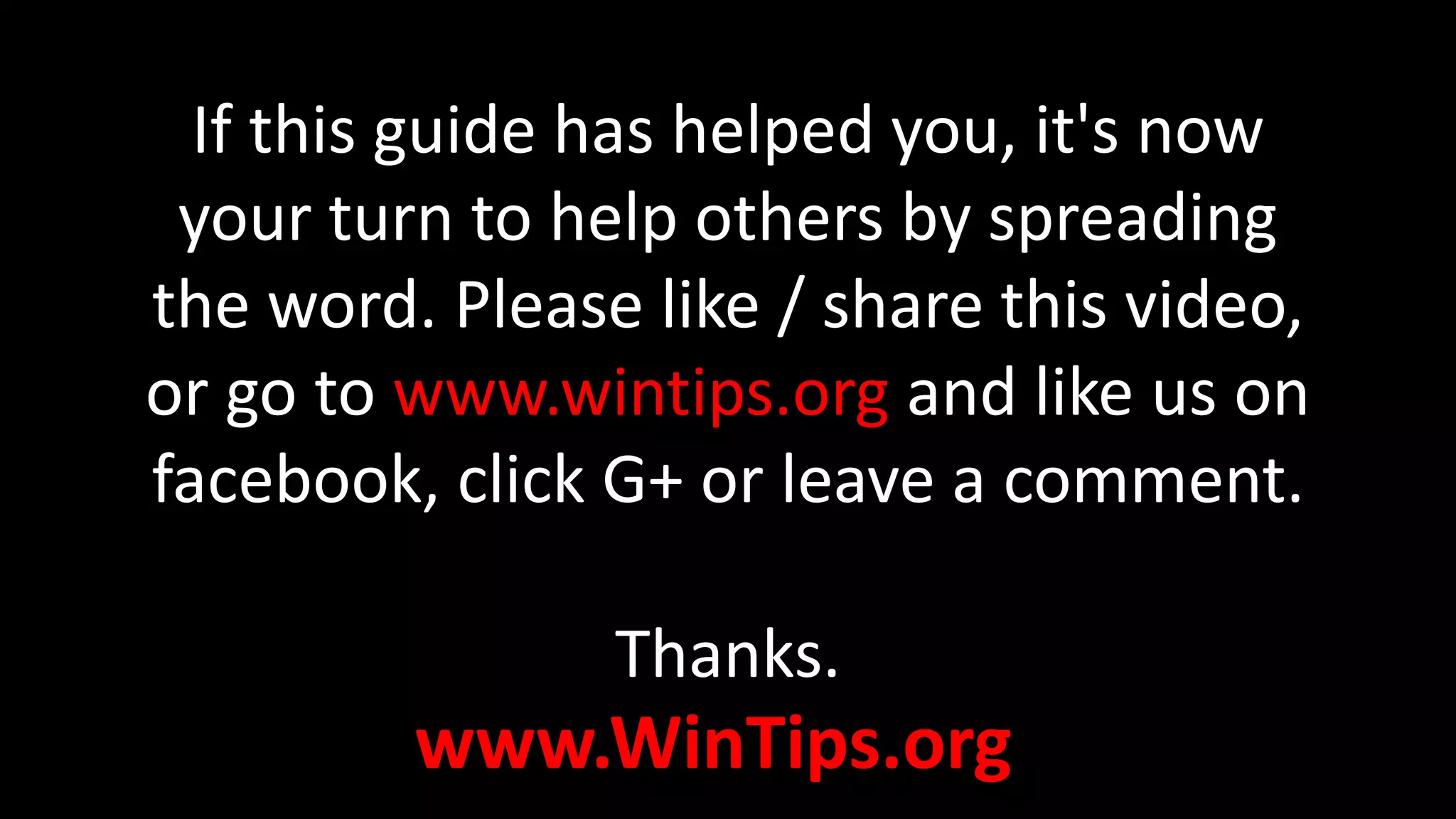This document provides instructions for setting up a VPN client connection in Windows 8, 7 or Vista. The steps include opening the Control Panel, clicking "Set up a new connection or network", selecting the "Connect to a workplace" option, clicking "Use my Internet connection (VPN)", entering the VPN server address and credentials, and clicking connect. Once connected, the VPN status can be viewed by clicking the network icon in the system tray. To disconnect, select the VPN connection and click disconnect.