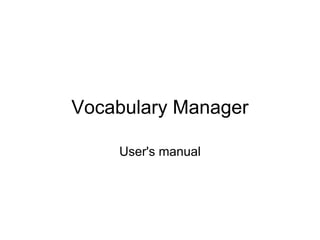
Vocabulary Manager
- 1. Vocabulary Manager User's manual
- 2. What is VM? One of the most difficult parts about learning another language is learning the hundreds and, realistically, thousands of vocabulary items necessary in order to understand what you hear (comprehension) and be able to express what you want to say (production). What VM offers is a way of learning new words by associating them with sounds, images and even videos, to make easier this task. New entries can be organized in folders to structure your lists the way you want them to and satisfy your needs.
- 3. How to begin First of all, we have to have the program To do so, follow this simple steps: Access to this website www.sil.org Go to What we provide/software Click on All list and search for Vocabulary Manager Unzip the file VMSetup.msi, and double-click on it to run the installer This installer works on Windows XP and newer
- 4. Step by Step Once we have installed the program, we are going to learn how to use it We are going to create a new language database for our personal use Although there is an option to install an existing one, we are not going to do so, just see how the program works and how useful it turns out to be The first window you will find is this one The first thing to do is to give a name to our database In this case I have used the word English, as it is the language we are all trying to learn
- 5. Once we have chosen the name, we have to define a user for the database.In this case, I will be the user One last step before using the program is to define the directories where you want to store the information you are going to insert in your database, such as pictures and sounds.
- 6. You can also insert orthographical representations and phonetical symbols to add useful resources to your work. But now that we have prepared the field, the time has come to test it. This is the window you are going to find.
- 7. As a piece of advice, I suggest you should organize your database in different folders. It makes easier the task of finding the words your looking for if they are associated with different categories. Even the "Help" section of the program tells you to do so, and personally I think it is a great idea. In this case I am creating different folders with different labels. To do so just right-click on the main folder on the left side on the window and select "New folder". You can repeat this action as many times as you want, adding as many categories as you want.
- 8. This is what I have done, just to give you an example Now that we have organized our database, let's add words (technically referred to as utterances in this program). Without them, our database is empty and there is nothing to learn from.
- 9. In order to add new utterances, we are going to repeat the process that we followed with the folders: right-click, "New utterance" (but this time on the folder where you wish to place the word!). You can add as many as you want, to end with a huge database full of new words. Here you can see what I have done. Right-click on the folder you want to add the new word
- 11. This is the window that will pop out when you click on "new utterance". This is a very important step. Here is where all the information you want to provide about the word is going to be introduced (reference, meaning, orthographical representation, phonetical representation, an image to recognize the word, its pronunciation and even a note for yourself if you wish to). We should bear in mind that, in order to add images, sounds or videos, it is recommended to use . bmp or .jpg files for pictures, .wav or .mp3 for sounds and AVI or MPG video clips.
- 12. This is what I have done: As we can see, new utterances have been added to the "shapes" and the "family members" folders. The idea is to add as many as possible so that you can practice with them later. The program even has this option.
- 13. Let's practice with the words we have! As you can see, this is the program's toolbar. In order to practice, choose the words or the folder with which you want to practice and click on the folder with a tick in it. This button is called "Practice selected utterances", situated at the right of the button called "Project options". These two will be of great importance as you develop your work.
- 15. TESTING TIME! The window shown before is the testing procedure this program has. It allows you to see all the information you have entered about the word. As we said before, we can also see its phonological representation (but I wasn't able to install the IPA font in my computer - anyway, that does not mean you cannot do it!). The testing window is also divided into 4 different types on practice: association, comprehension, production and spelling (once again depending on your needs!). Here you can see the association tab, where we can see a picture of a triangle, to make easier the identification of the word.
- 16. the time has come.... Now it is up to you to explore and try using the program. Bear in mind that these are only the basics. The program offers much more, but this is a useful guide to start with. Hope you have followed the instructions clearly! For more information, click on the toolbar Help/Tutorial. On behalf of sil.com and the one in charge of writing this introduction guide, we thank you for using the program. Hope you find it useful!