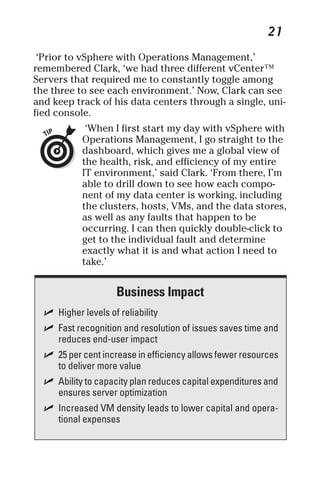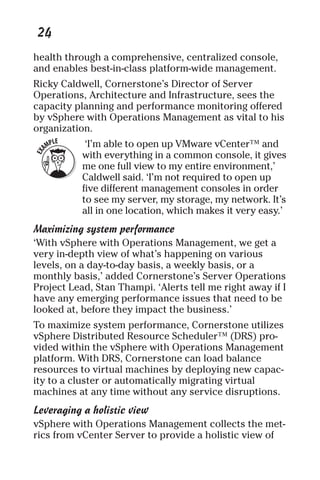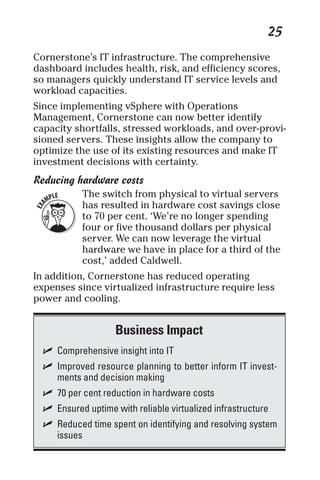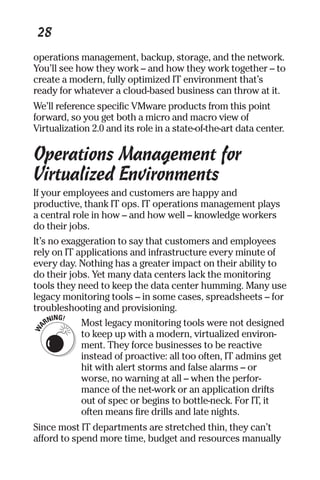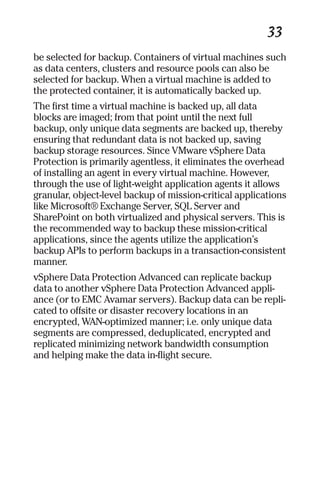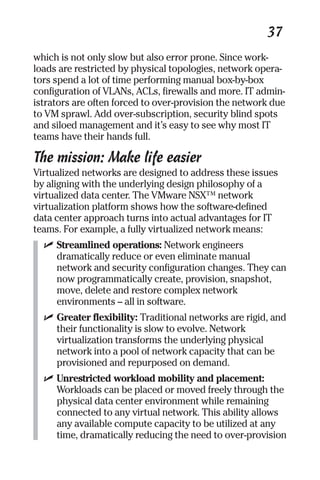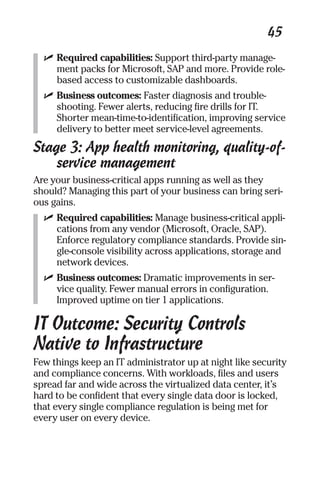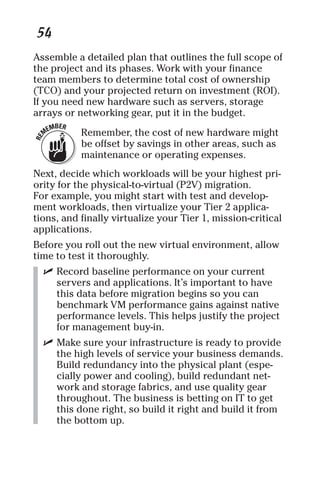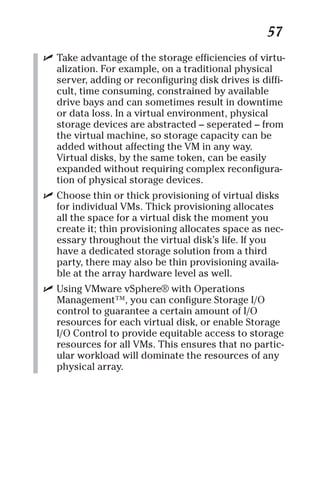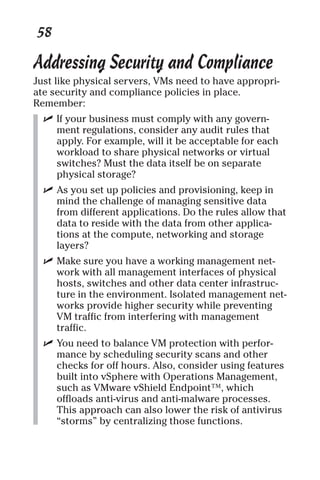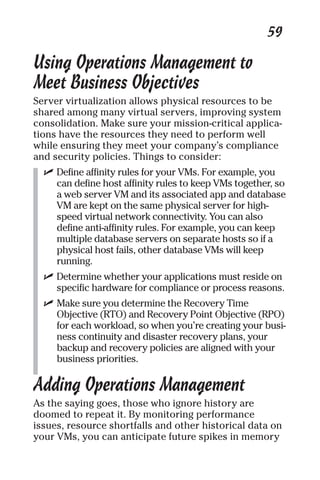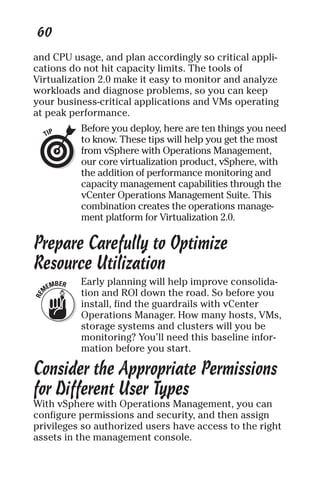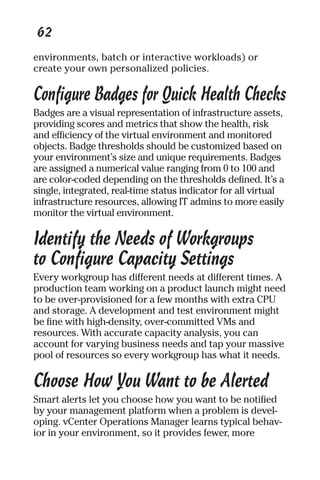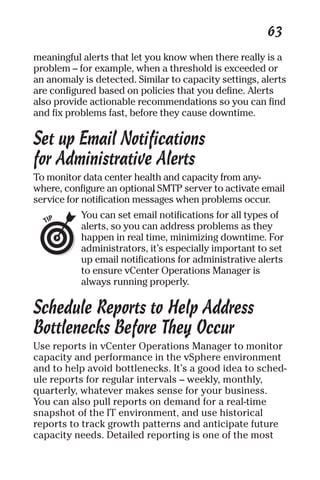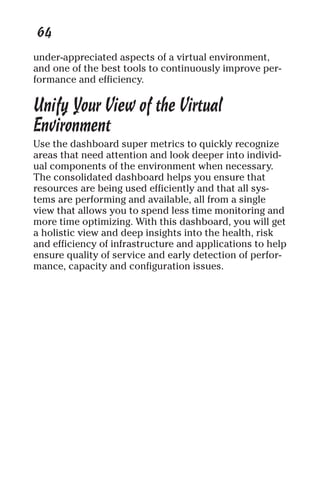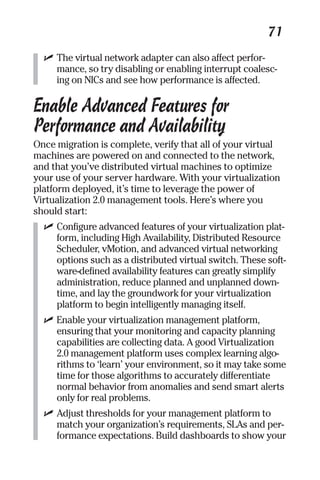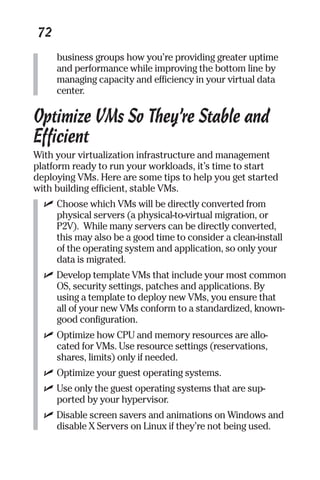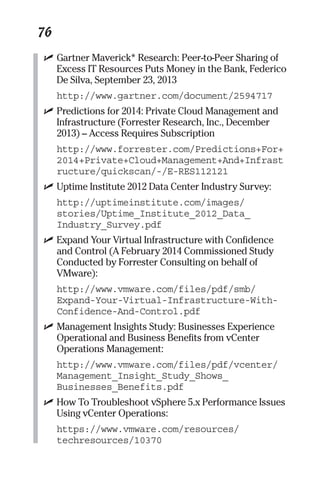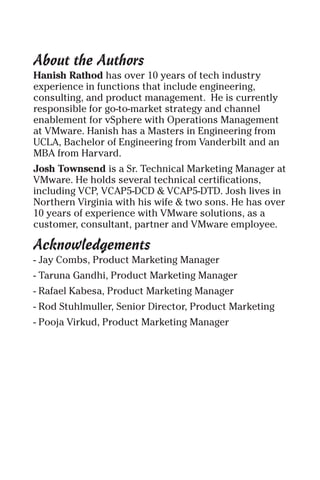The document discusses 'Virtualization 2.0', emphasizing new technologies and operational management for virtualized storage and networking, provided by VMware. It outlines the transition to cloud-based data centers and best practices for effectively managing virtual environments, highlighting the efficiency and cost savings virtualization brings to organizations. The book serves as a guide for IT professionals to navigate and optimize their virtual data centers.
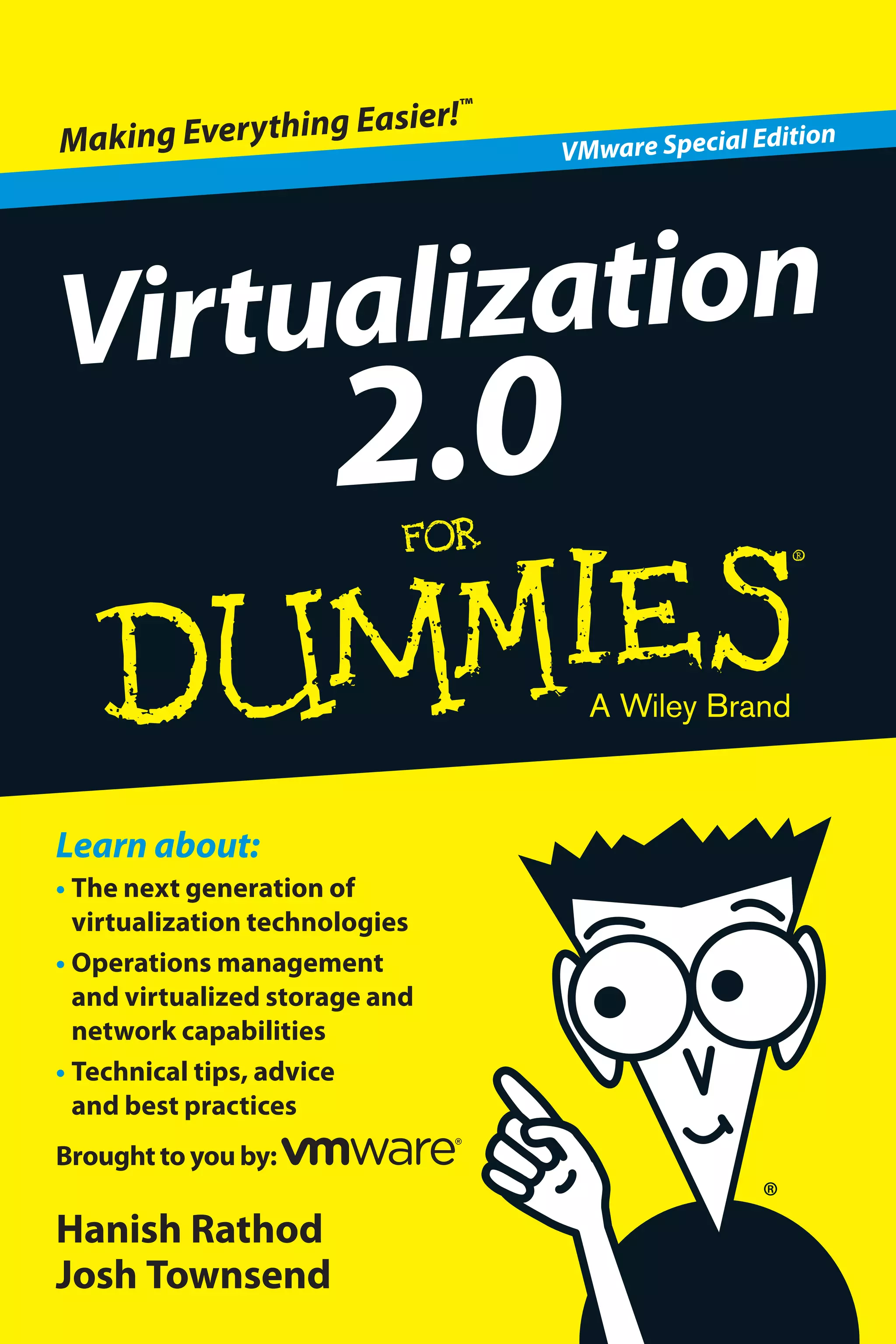




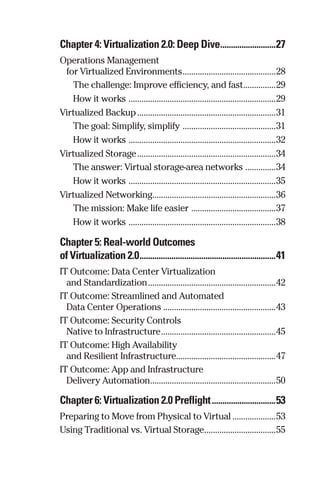


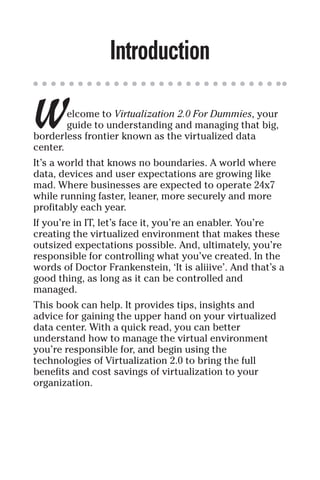


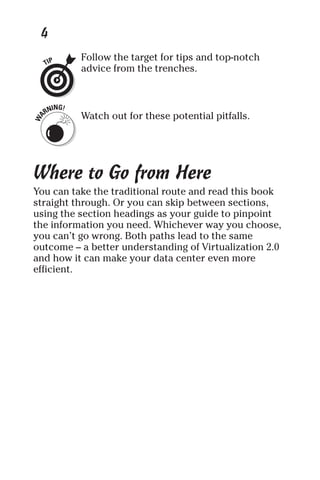

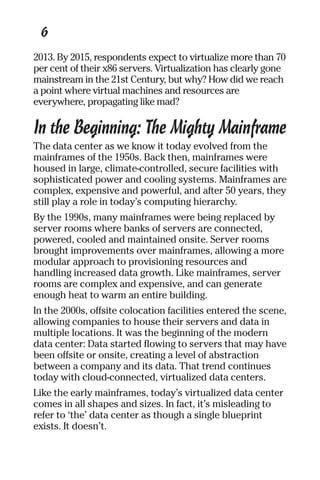
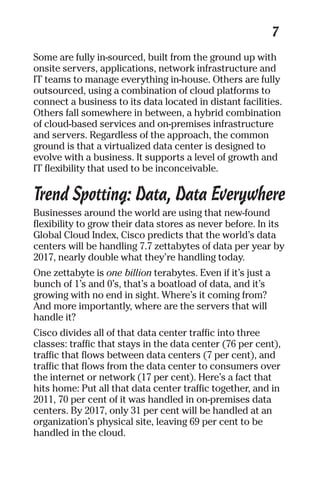

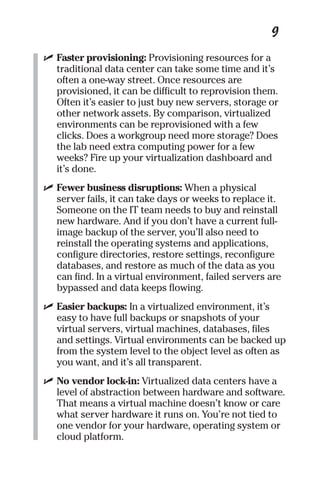




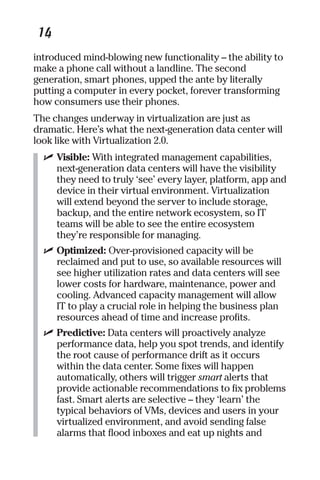


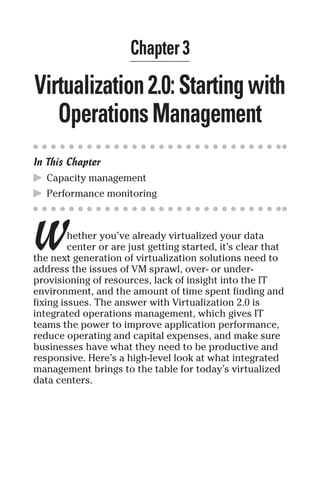
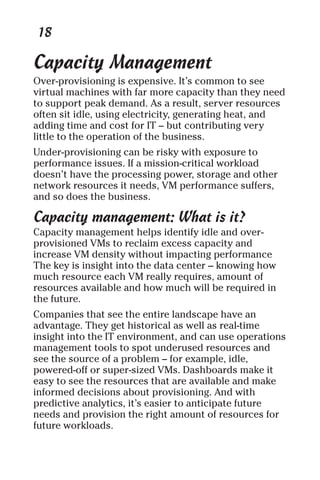
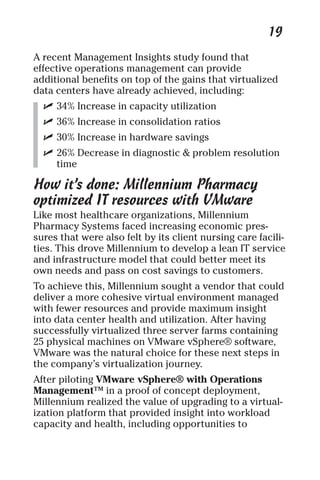
![20
optimize systems to cut costs and reclaim overprovi-sioned
resources.
‘[It] was almost jaw dropping in terms of the
memory and resources we would get back
by using this product,’ said Leon Ravenna,
Millennium’s Vice President of Infrastructure
and Operations and Information Security
Officer. ‘Some of the results were almost
unbelievable in terms of what they recom-mended.
It drove us to be more efficient
than we had been, and it taught us how to
look at VMs differently than physical
hardware.’
Optimized resources
By using vSphere with Operations Management capac-ity
planning tools, Millennium discovered that every
virtual machine was oversized. It quickly improved the
efficiency of the entire data center by resizing each VM.
‘Our entire data center is much more effi-cient,
much more trimmed down and able to
utilize more VMs on less hardware,’ said
Millennium’s Lead System Engineer, Craig
Clark. Now 94 per cent virtualized,
Millennium has reduced the footprint in its
customer-facing data center that runs its
proprietary MPSRx medication fulfillment
system from 25 physical machines down to
just four.
Streamlined management
In addition to optimizing resources, Millennium stream-lined
its data center management by using the single-pane-
of-glass view provided by vSphere with
Operations Management.](https://image.slidesharecdn.com/virtualization2-141031034942-conversion-gate02/85/Virtualization-2-0-for-dummies-28-320.jpg)