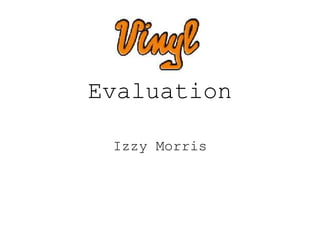
Vinyl - Media Music Magazine - Evaluation - Izzy Morris
- 2. In what ways does my magazine use, develop or challenge forms and conventions of real music magazines? 1.Front Cover
- 3. Masthead • The conventional house colours of a popular magazazine usually are red, white and black and there masthead is commonly white as it is easy to read and contrasts to background colours e.g. black. Whereas my magazine breaks conventions as I have decided to use the house colours orange, black and white as I wanted my magazine to come across as being retro, this retro look then links in with the fact that my magazine is called Vinyl. • I have placed the masthead, ‘Vinyl’ at the top of the page, below the white strip of information, flush left. I have made the masthead orange and kept everything that colour, the exact same orange as the masthead. I decided to add a black outline to the word vinyl and add a round edge to it to create a three dimensional look to it as though it is coming out of the page. • Whereas most popular magazines keep their masthead flat and one colour, I have decided to add a rounded effect to the word vinyl as in my opinion it helps to make the masthead stand out and the rounded affect makes it look three dimensional so it looks like it is coming out of the page. I have also added a black border to the word vinyl to highlight it’s importance and allow it to easily be read by a reader from a distance. • A lot of popular magazines slightly cover their masthead with the head of the musician in their feature article photograph, here I have decided to do the exact same as the ‘L’ in vinyl has been slightly covered by the models head in my feature article photograph. I have done this so that the reader will believe it is a popular magazine as it highlights that you can tell my magazine in a shop due to my house colours and style not only the masthead.
- 4. Feature Article Photograph • I chose to include a natural looking feature article photograph whereby my model has her body facing forward yet she is looking off into the distance as I wanted to highlight to the reader that she is an upcoming artist and she is symbolically looking into the future of her success. • I have also decided to make my feature article photograph black and white again to link with the retro theme and the house style of the magazine. I also feel that the black and white style of the photo, symbolically highlights the fact that we have stopped the artist in her tracks to interview her. It also helps to make the magazine look professional. • Mojo have edited the background of their feature article photograph to black which is a common technique used by professional magazines, whereas I have used the original background to my feature article photograph as I wanted to incorporate a natural and retro look to my magazine so also made the photo black and white. • Most popular music magazines on the market include a feature article photograph whereby the artist/musician is facing forward as though they are looking at the reader, whereas I have challenged the conventions by using a picture of my model looking away from the camera into the distance but with her body facing forward.
- 5. Plugs • Most popular music magazines place their plugs both flush left and right on the page, this makes the magazine’s cover look professional and balances out the amount of information included on the page for readers to look at before they buy the magazine. However, I have gone against conventions and placed the plugs flush left of the page, I have done this because my model in my feature article photograph is looking towards the right hand side of the page and so I didn’t want to block the area in which she is looking towards. • Popular magazines use colours and font sizes so that the reader can identify which information is the most important. Focusing on this, I have made the titles for the articles orange (the same as the mast head) and given them a larger font so that they stand out on the front cover for the reader to see. In comparison to the titles of the articles, I have also included information about each, below the title. This information is written in a smaller, white font so that if the reader is interested they can look closer at the magazine and read the information given. • I have also gone with conventions and aligned my text to the left of the text box as most magazines do this and the way in which the text is aligned is only really different when it comes to the cover lines.
- 6. Cover Lines • I have included the words ‘exclusive interview’ beside my cover line which is relatively common within a magazines front cover. However, I have placed the two words along the side of the model included in my feature article photograph. I have done this to give my magazine a quirky and artistic look, also it helps to make the model in my feature article photograph look three dimensional on the page and does not obstruct the models face or viewing area. • Like most popular music magazines, I have made the musicians name a large white font so that it stands out from the page, also to help it stand out from the black and white feature article photograph I have placed an orange square background behind the name ‘sky’.
- 7. In what ways does my magazine use, develop or challenge forms and conventions of real music magazines? 2. Contents page
- 8. Feature Article Photograph • Most popular music magazines use a still image of a musician posing to place in the background of their contents page, yet I decided to break conventions and use a picture of the main singer, live on stage from one of the bands that I have said to be an article about within my magazine. Also the puff which is included on the front cover below the mast head reads ‘where music comes alive’ and so I want to highlight to the reader that we include several gig reviews within the magazine. I also felt that this black and white, moving image of the singer playing the guitar would help to create the retro vibe which I’d like my magazine to have. • This mid long shot of the singer was used as I wanted for the reader to feel comfortable reading vinyl and not be intimidated, as this magazine is for music lovers and chasers.
- 9. Contents Title • Like most music magazines I have included the issue number and date of issue so that the reader can know exactly what issue they are reading and whether it’s the newest issue. • Most music magazines title their contents page with either the magazines name, contents, what's new, Inside this weeks issue etc. I decided to place the word ‘contents’ in large black writing with the issue number and date in a smaller font just underneath the title ‘contents. I used the word ‘contents’ as it is obvious to the reader what the page includes. • So that the word contents, the issue number and the date were visible for the reader over the black and white feature article photograph, I decided to place a white square top, flush left of the page containing all the information. This helps it to stand out from the page.
- 10. Cover story in comparison to other articles • Like most music magazines, I have made the musicians name and the page number bold and a large font in comparison to the other article titles on the contents page. This is so that the cover story stands out on the page for the reader to identify easily which page number is for the cover story. Also to highlight further which is the cover story, I have included the words ‘cover story’ beside the musicians name. • I have followed the conventions of most popular music magazines and included a section of information underneath each article heading to give the reader some information before reading the article. • Many popular music magazines use a grid like style to organise their contents page, I have done something similar yet in a way that fits with the style of my magazine and so that the information doesn’t block the feature article photograph. To create order and organisation within the information included in the contents page, I have used white lines to highlight each article. It also helps my magazine to look professional. • Usually real music magazines place the information on the contents page on a plain colour background and place a picture down for each article, yet because I have used a picture as the background of my contents page, I then have to prevent the information on the contents page from being lost in the background. To prevent this and to allow the writing to be visible to the reader over the background, I have included a slightly transparent strip of black. This also gives the contents page a sophisticated look of depth as you can still see the image underneath.
- 11. In what ways does my magazine use, develop or challenge forms and conventions of real music magazines? 3.Double Page Spread
- 12. Masthead and Running head • I have followed conventions as for the masthead of my double page spread I have placed the musicians name ‘Sky’ at the top, middle of the first page. I have made the mastheads font white and larger than the rest of the text on the two pages. This is so that it stands out to the reader allowing them to distinguish that this is the cover story/main article. • I placed the running head below the masthead, smaller than the masthead yet still using the same font and colour. Unlike some real music magazines I have not included the writer of the articles name but have shown the reader the type of person ‘Sky’ is, which hopefully gets the readers attention as it makes you question what has caused ‘Sky’ to stand up to the world.
- 13. Layout & colour scheme • I have followed conventions by keeping with the house colours orange, black and white throughout my magazine and onto the double page spread as it reminds the reader what they are reading. • I have placed the masthead, running head and the actual article itself on the first page of the double page spread whilst having the feature article photograph on the second page of the double page spread again this follows most popular magazines conventions. • Many popular music magazines use a different colour font for the questions asked compared to the musicians answers in an interview. I have followed these conventions and used the orange from my masthead on the front cover for the questions asked my vinyl and kept the musicians answers white. • I have given the top of the double page spread a boarder of vinyl records, placing an orange disc in the centre of the record with the musicians name ‘sky’ and the album title ‘on top of the world’ written over the orange circles. I did this to not only link with the retro theme of my magazine and the fact that it is called vinyl but also because I wanted to show the reader the musicians success and give the article a personal feel to it.
- 14. Feature article photograph • When researching real music magazine double page spreads I noticed that most of them use a long shot of the musician that the article is about, this is so that it makes the reader see a full view of the person. Although I have used a long shot of my model, I have challenged conventions slightly as I have taken the picture slightly above the model. I did this because I want for the reader to feel comfortable when reading my magazine, as by having the slight tilt downward to the model it doesn’t make the reader feel intimidated it makes them feel comfortable and at an equal with the musician. • Like the rest of my magazine, I have made the feature article photograph of my double page spread black and white as it fits in with the retro theme that I wanted ‘Vinyl’ to portray but also I feel it highlights that we have stopped the musician in her tracks to interview her. • I have made it so my model is staring into the camera as again I wanted the reader to feel as though they are in a conversation with the musician. Also due to the camera being at a tilt, it looks as though the model is looking up slightly into the camera backing up that the reader does not feel intimidated. • I have also followed conventions by adding a pull quote over my feature article photograph.
- 15. Main Article • I have followed conventions with my article as I have begun my article with a stand first to highlight to the reader where the article begins. • I have placed an orange line down the middle of my article to separate the main article text which is flush left of the page with the interview which is flush right of the page. • Many popular music magazines use a different colour font for the questions asked compared to the musicians answers in an interview. I have followed these conventions and used the orange from my masthead on the front cover for the questions asked my vinyl and kept the musicians answers white.
- 16. How does my magazine represent particular social groups?
- 17. Feature Article Photograph - Front Cover • By using a female model in the feature article I wanted to highlight that my magazine is a modernised retro styled magazine, as the retro style comes from the 50s, a time when women were not seen as powerful and were not given a say, and due to the change in this century I wanted to highlight how powerful women are . • Also by having a young female model/musician as the feature article photograph, it highlights independence within the music industry and it shows that even though the magazine is of the indie rock genre you don’t have to be in a band to be able to create indie music. And so this shows that it is not impossible to become an independent indie musician.
- 18. Feature Article Photograph - Contents Page The feature article photograph which I have used for the background of my content page is of an American musician which helps to reach out to many different social groups as it makes my magazine interesting in more countries than just the UK. Although this musician is the lead in a band (Pokey LaFarge) I have only included the main singer as the background of the contents page as again I want to highlight musicians independence throughout my magazine.
- 19. Feature Article Photograph - Double Page Spread The feature article photograph which I have used for my double page spread is of a young, independent female musician. She has her hands in her pockets and is facing the camera yet looking off into the distance slightly, this shows that she is just an ordinary teenage girl with ambitions like us all and reminds us that it is not impossible to live your dreams. By seeing an independent young female musician in a indie rock magazine will help teenage girls to feel comfortable and confident in doing what they love and in turn help them chase their dreams.
- 20. • Due to my magazines retro look (using the house colours orange, black and white), the genre of music that my magazine involves which is ‘indie rock’ and the way in which I have laid out information throughout my magazine combined with the style of writing used and article topics included (such as, gig reviews) I would say that Vinyl reaches out to men and women that follow the less mainstream music scene in their early twenties to thirties . • I feel my magazine reaches out to a chilled out yet an indie rock loving audience as the continuous black and white pictures included within my magazine are a lot more artistic and eye capturing than those of a lot of popular music magazines. I have tried to create Vinyl to be a music magazine surrounding the topic of the art of music and how music can build you as a person instead of just the music itself. I wanted Vinyl to reach out to a passionate audience, an audience that both look beyond the words sung , too the instruments being played beautifully yet also feel the capturing words being sung by our loved musicians. I wanted for my magazine, Vinyl to capture the simplistic beauty which music holds. I believe the audience of Vinyl listen to music that they can use as a soundtrack to their own lives, music sung by musicians and artists that may not be well known for their fame, but are well known for the music they make. Due to this, I believe the audience of my magazine are in their twenties into their thirties yet also maybe men and women in their forties. Who would be the audience for my magazine?
- 21. What kind of media institution might distribute my magazine and why?
- 22. Bauer Media Group • Bauer are Europe’s largest privately owned publishing Group. The Group is a worldwide media empire offering over 300 magazines in 15 countries, as well as online, TV and radio stations. Bauer say that their strategy is to connect audiences with excellent content through their broad multi-touch point brand platforms, wherever and whenever and however they want. Therefore, knowing how popular magazines like Q and Mojo are I believe my magazine will be able to sell easily to the right audience. Also due to Bauer working online, on the TV and on the radio this provides my magazine with a good source of advertisement. • Bauer are known for publishing music magazines such as Q, Mojo, Kerrang and planet rock. Each of these magazines are very different from each other but also all of the m are targeted to people with a high interest in music yet not mainstream and that is one of the reasons why I feel that ‘Vinyl’ will fit in well. • Due to my magazine being a lot like Mojo, taking on a similar retro theme I feel that Bauer media group would be a most suited distribution company for my magazine.
- 23. How did I attract/address my audience?
- 24. Puff The puff I have included below the masthead of my magazine, ‘Vinyl’ reads ‘Where music comes alive’ this helps to highlight to the audience how vinyl in a music magazine based around gig reviews and new, upcoming artists. The word ‘alive’ is used both to highlight the fact that the gigs which Vinyl review are live on stage and also to highlight that the upcoming artists come alive as they are new to the music scene as though the music and the art that they produce is coming alive. Due to my magazine including the puff, ‘where music comes alive’ it will attract my audience to become interested in what my magazine includes. This is because my audience are interested in upcoming artists and live gigs as they like to feel the music and not just listen to it on modern devices such as their phones.
- 25. Feature Article Photograph Front cover Contents page Double page spread The photograph I have used for the front cover of my magazine will attract the audience of Vinyl as its black and white style combined with my model/musician standing face on yet looking off into the distance creates the artistic view of music and the music scene giving my magazine a sophisticated look. The photograph which I have included within the background of my contents page advertises the live gig reviews which are included within my magazine, which again attracts my audience to read about the musician/band due to the artistic and live shot which I have taken the picture from. The photograph which I have included within the double page spread will attract my audience as it highlights to the reader how the musician looks and stands just like any other human being making them feel comfortable reading the article and not intimidated.
- 26. Primary Research • 52% of people said they would like the genre of my music magazine to be Indie and so went with this to gain the majority of audiences. • To make sure I attract my audience to my magazine ‘Vinyl’, I made sure I included exactly what they will want to read and so I ended up including band interviews, album reviews and upcoming artists within my magazine to ensure I reach out to as many audiences as possible. • As 52% of people agreed that my magazine should be of a formal and organised layout, I took this on board and created an organised yet arty layout, making sure every bit of information is in line.
- 27. Colour Scheme • The house colours that I have used throughout my magazine, being orange, black and white are relatively unisex colours and so can catch the eye of both men and women. Yet the bright orange stands out to the reader highlighting important information within the magazine. • When asking my audience which colours they would prefer to see together throughout my magazine ‘Vinyl’, 56% said black, white and orange in comparison to black , white and turquoise and black white and hot pink and so I went with the majority and chose black white and orange.
- 28. What have I learnt about technologies from the process of constructing my magazine? 1. Front cover
- 29. Front Cover – Draft to product The masthead on my music magazine is the exact same masthead I drew on my draft apart from I then altered the style of the masthead on the cover of my music magazine, making it more three dimensional. On my draft I drew a band as the feature article photograph on the front cover as I originally was going to have a band as the cover story but then decided against that as I wanted to show indie music from a different perspective so ended up using a mid shot of a female model as the feature article photograph. In the draft of my music magazine front cover, I have shown the text to be flush right of the page, yet I ended up doing the opposite and having the text flush left of the page as I didn’t want to block the model’s viewing space.
- 30. Contents Page – Draft to product I was originally going to copy the NME style layout for my contents page yet felt it didn’t suit the retro theme of my magazine as much, so I decided to create a more slick contents page of a lot of order and organisation keeping the house colours orange, black and white throughout. I have only used one photograph as the feature article photograph to my contents page whereas in my draft I have drawn that I was going to have a photo for the cover story and four photographs for other, smaller articles.
- 31. Double Page Spread – Draft to product • I have kept the feature article photograph on the second page of my double page shown in the draft and also I have kept the pull quote flush right in the bottom hand corner of the second page also exactly the same as in my draft. • One of the changes that I have made to my draft of my double page spread is that I have created a boarder of records which I didn’t include within my draft. • In my draft of my double page spread I have shown a divide between two half's of the article, and I have carried this on into the final product and split the page in half with the interview on one half and the main article on the other.
- 32. Masthead Step 1. I used a font creator on the internet to create the outline of my masthead. After opening the image in the correct Photoshop (Pse) I then changed the colour to the intended orange. Step 2. When observing my magazine front cover, I felt as though the masthead did not stand out enough so I decided to add a rounded edge effect and a boarder to the word ‘Vinyl’. To do this firstly I right clicked on the image and clicked ‘Edit Layer Style’. Step 3. After clicking on ‘Edit style Layer’, ‘Style Settings’ then appeared. To ensure my masthead contained some depth I added a size 13 px bevel . Step 4. Then, after adding a bevel affect onto my masthead I finally added a stroke which gave my masthead a black boarder helping it to stand out off of the black and white page.
- 33. Feature Article Photograph Step 1. When creating my feature article photograph I firstly uploaded the requested image on Photoshop. I then felt that due to the feature article photograph being black and white, I didn’t feel as though it stood out enough from the page from behind the text and so I decided to go with conventions and place the models forehead slightly over the masthead. Step 2. To do this I first selected the lasso tool from the side, tool bar and traced around my models head using the tool. (making sure you cut around the exact length of the head that will be covering the masthead). Step 3. I then created a copy of the outline of the top of my models head and this was shown in the layer bar to the right of the page. All I had to do then was drag the copied layer above the original and the masthead. Final product.
- 34. Cover Line Step 1. To begin with, I didn’t feel that my cover line on the front page of my magazine really stood out as much as id hoped for, and so to alter this I decided to add a black boarder to the orange box behind the name ‘Sky’. Step 2. To do this firstly I right clicked on the image and clicked ‘Edit Layer Style’. Step 3. After clicking on ‘Edit style Layer’, ‘Style Settings’ then appeared. To ensure my masthead contained some depth I added a size 13 px bevel .
- 35. What have I learnt about technologies from the process of constructing my magazine? 2. Contents page
- 36. Feature article photograph Step 1. Due to the fact that I wanted the information to be flush left on the contents page, I firstly had to flip the image horizontally so that the musician was visible on the page. To do this, I selected image (located in the top tool bar) and then rotate and flip horizontally. Step 2. I then had to crop the image so that it would fit the exact size of the magazine contents page. To do this I first had to look for the cropping logo/image on the tool bar to the left of the page, then after selecting this I selected ‘crop tool’ and cropped the image removing the other band member in the image. Step 3. Finally I fitted the image to the page making sure it fit exactly to the background of the contents page.
- 37. Heading Step 1. When I first made the heading for the contents page I placed the text straight over the background compared to the rest of the information on the page which I had placed over a black rectangle box which I then made slightly transparent . But when looking at the contents page from a distance , I didn’t feel the heading stood out enough to the reader and so I decided to add a rectangle box to place the heading over. Step 2. To do this I first selected the rectangle tool from the tool bar to the left of the page. Step 3. I then dragged my curser over to the colour chart and selected white for the rectangle, box’s colour and black for the text (heading). Step 4. Then the final stage to perfecting the heading was making sure the text fit in the box and aligning the heading box with the box full of contents information.
- 38. Layout (information) Step 1. Due to the feature article photograph used as the background of my magazines contents page being black and white, I needed some way of the text on the contents page from standing out from the background as the text I wanted to use was white. Step 2. I decided that if I want the text to stand out from the background yet still keep the text and the image the same colour then I should place the text on top of a black rectangle box, yet change the opacity of the black box. Firstly I selected the rectangle tool in the tool bar to the left of the page. Step 3. After lining the text up in the black rectangle box I noticed that now you couldn’t see half of the photograph in the background of the contents page. Step 4. This is where I changed the opacity of the black rectangle box so that the background image to the contents page was still visible through the text and the box. To do this I dragged my curser over to the layers section the right f the page and brought it down to 73%.
- 39. What have I learnt about technologies from the process of constructing my magazine? 3. Double page spread
- 40. Feature article photograph Step 1. When I first put my double page spread together the records didn’t run all the way along the top of the page, but then when the two pages were together, they didn’t look balanced so I decide to carry the records along to the second page and over the feature article photograph. Although this looked a lot more pleasing on the eye, it meant that the records were now running over the face of the model/musician in the feature article photograph. Step 2. To fix this problem I decided I needed to keep the feature article where it is yet have the models face sit over the records, this also then allowed for the double page spread to look more three dimensional. Firstly, I selected the lasso tool which is located in the tool bar to the left of the page. Using the lasso tool, I then cut round the models face to ensure the copy would then sit over the records. Step 4. The last step was to ensure that the new copy of the models head sat at the front of everything on the page. Step 3. After using the lasso tool to cut around the models head I then had to make a copy of the cut head and make the copy a new layer. After making it a new layer, it then appeared in the ‘layers’ box to the right hand side of the page. I then had to drag the copy above the pictures layer and also the records layer.
- 41. Masthead Step 1. When I first made the masthead for my double page spread, it was hidden behind the records which bordered along the two pages. And so to prevent them from blocking the masthead I needed to bring the masthead to the front of the page and send the records to the back. Step 2. All I needed to do to accomplish this was move the curser over the masthead and right click on the text box (including the text) then I clicked on ‘Bring Forward’ which caused the text to be sent to the front. Step 3. The result of doing this is hen shown as the mast head jumps to the front of the page and sits perfectly on top of/in front of the boarder of records.
- 42. Main article To create the article included within my double page spread all I did was use the line tool left of the page and place a thin orange line down the middle of the page to separate the article from the interview. I changed the text colour of the questions asked in the interview to orange using the colour chart at the top of the page. And the rest of the article text I kept white, so that it could stand out from the black background yet the reader good differentiate the article from the interview and the questions in the interview from the answers.
- 43. Design - How I made the boarder of vinyl records Step 1. I opened up a picture of one of my own records that I had taken, into the Photoshop software. Step 2. I then selected the ellipse tool to the left hand side of the page and created a circle the same size as the circle on the record itself. I then used the colour chart to change the colour of the circle to orange. Step 3. Finally, I place a text box within the orange circle and wrote the musicians name and the album name in a black font.
- 44. Looking back at my preliminary task, what do I feel I have learnt in the progression from it to the full magazine? 1. Front Cover
- 45. Mast head comparison When creating the masthead for my music magazine, I searched on the internet text styles to find the perfect font for the masthead of Vinyl. Whereas for the masthead of my school magazine I only used an ordinary font from the list of fonts provided within Photoshop. When in came to making the masthead for my music magazine I edited the style of the masthead by clicking on style settings and selecting add bevel and add stroke. Whereas, I did not change or add an effect to the style for the masthead on my school magazine, and you can see in comparison how flat the masthead on my school magazine looks. For my music magazine, I made sure that my masthead was visible to all readers even at a distance, and so to do this you can see I made the colour orange, as in comparison to the black and white, orange is very eye catching and also it stands out from the page and off of the background. Whereas for the masthead on my school magazine I only made black which makes it really difficult to read over the background and because of this, strains your eyes so is not practical.
- 46. Feature Article Photograph Comparison The feature article photograph that I have used for my music magazine is a mid shot of the model/musician whereas the feature article photograph which I used for my school magazine was a close up of the model’s face. I added a black and white effect to the feature article photograph which I used on the front cover of my music magazine whereas I kept the original colours of the feature article photograph used in my school magazine. It’s more conventional to have a mid shot of a model than a close up as it allows the reader to not feel as intimidated and also helps them to understand the musician on a more personal level.
- 47. Plug Comparison The plugs included on the front cover of my music magazine stick to orange and white (orange, black and white are the house colours) and the article titles are in orange with the artists included within the article written in white. Whereas, on the cover of my school magazine, I have not stuck to three colours, I have not given the magazine a house style which not only means my school magazine lacks a professional look or sense of sticking to any conventions but also the bright colours used for the plugs prevents the readers from being about to read what it says on the page as the background is also coloured. The plugs on the front cover of my music magazine are also straight on the page, making it look organised and professional whereas, in my school magazine the plugs are slanted which makes the magazine look messy and unprofessional.
- 48. Looking back at my preliminary task, what do I feel I have learnt in the progression from it to the full magazine? 1. Contents Page
- 49. Contents Title For the title on the contents page of my school magazine, I have used a childish yet funky font as I felt that it would appeal more to the young audience that will purchase the magazine. Whereas for the font used as the contents title pf my music magazine, I chose to use a thin type writer looking font as it helps to make the magazine look professional and appealing for an older audience (my target audience) . For the title too the contents page of my school magazine I had the words ‘What’s inside…’ written at the top left hand side of the picture. Whereas for the title to my music magazine’s contents page, I had the word ‘contents’ written at the top flush left of the page including the issue number of the magazine and the date to make it easy for the reader to identify whether they are reading the correct issue and whether the information is up to date but it also helps to make the magazine look professional and organised. For the title on the contents page of my school magazine, the text is placed at the top of the page flush left yet it takes up more than half of the top of the page. Whereas for the title on my music magazine contents page, I have placed the title and issue number and date all in a neat box flush left of the page to make it look professional and visible giving the page room for other information. - SCHOOL MAGAZINE MUSIC MAGAZINE -
- 50. Text Throughout my school magazine I have not stuck to a continuous house style like I have in my music magazine. For example, the writing on the contents page of my music magazine is a combination of black, white and orange (house colours) whereas in my school magazine the writing is all different colours which is much less professional and much harder to read. The writing which I have used for both my music magazine contents page and my school magazine contents page have been kept the same as their titles. For example, the text used in my school magazine is large and childish looking yet funky whereas the text on y music magazine contents page is a classy, type writer style making it look more professional.
- 51. Feature Article Photograph The photograph I have used for the contents page of Vinyl was taken at a live concert and so it is a moving picture of the singer playing the guitar. When comparing this to the picture I used for my school magazine you will notice that it is a still image of the model and also it is a close up of her face which makes it quite intimidating for the reader and goes against conventions. For the image used on the contents page of vinyl, I have put it a black and white filter over it as the black and white connotes that we have stopped him in time to question him in an interview which is present in the magazine. The black and white also looks rather professional and fits in with the magazines indie rock genre and the house colours which are black, white and orange, it creates a blank canvas for the information to be visible over the top of the image.