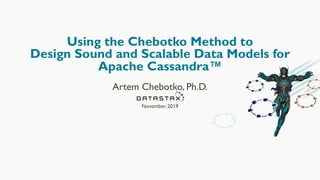
Using the Chebotko Method to Design Sound and Scalable Data Models for Apache Cassandra
- 1. Using the Chebotko Method to Design Sound and Scalable Data Models for Apache Cassandra™ Artem Chebotko, Ph.D. November, 2019
- 2. Agenda • Introduction to Apache Cassandra™ and CQL • The Data Modeling Framework • Conceptual Data Modeling and Application Workflows • Logical Data Modeling and Chebotko Diagrams • Physical Data Modeling and Optimization Techniques • Time Series Modeling Example • Summary and Resources Slide 2
- 3. Slide 3 “Manage massive amounts of data, fast, without losing sleep” cassandra.apache.org
- 4. Cassandra Use Cases Slide 4 “Cassandra is in use at Constant Contact, CERN, Comcast, eBay, GitHub, GoDaddy, Hulu, Instagram, Intuit, Netflix, Reddit,The Weather Channel, and over 1500 more companies that have large, active data sets.” “Some of the largest production deployments include Apple's, with over 75,000 nodes storing over 10 PB of data, Netflix (2,500 nodes, 420 TB, over 1 trillion requests per day), Chinese search engine Easou (270 nodes, 300 TB, over 800 million requests per day), and eBay (over 100 nodes, 250 TB).” PersonalizationFraud detectionMessaging Playlists Internet of Things
- 5. • High Availability – Always On • No single point of failure • Fault-tolerance via replication and tunable consistency • Best-in-class multi-datacenter support • No downtime or interruption due to node maintenance • Performance and Scalability • Very fast writes • Fast reads • Linear scalability • Elasticity Many Reasons to Choose Cassandra Slide 5
- 6. How Cassandra Organizes Data Slide 6 CREATE KEYSPACE library WITH replication = {'class': 'NetworkTopologyStrategy', 'DC-West': '3', 'DC-East': '5'}; library
- 7. How Cassandra Organizes Data Slide 7 CREATE KEYSPACE library WITH replication = {'class': 'NetworkTopologyStrategy', 'DC-West': '3', 'DC-East': '5'}; CREATE TABLE library.venues_by_year ( year INT, name TEXT, country TEXT, homepage TEXT, PRIMARY KEY (year,name)); artifacts venues_by_year library
- 8. How Cassandra Organizes Data Slide 8 CREATE TABLE library.venues_by_year ( ... PRIMARY KEY (year,name)); artifacts venues_by_year library year name country … 2019 Apache Cassandra Summit USA … 2019 Data Modeling Zone USA … 2019 DataStax Accelerate USA … year name country … 2015 A … … … 2015 B … … … 2015 C … … …
- 9. How Cassandra Organizes Data Slide 9 CREATE TABLE library.venues_by_year ( ... PRIMARY KEY (year,name)); artifacts venues_by_year library DC-West DC-East RF=3 RF=5
- 10. How Cassandra Organizes Data Slide 10 CREATE TABLE library.venues_by_year ( ... PRIMARY KEY (year,name)); artifacts venues_by_year library DC-West DC-East RF=3 RF=5
- 11. How Cassandra Organizes Data Slide 11 CREATE TABLE library.venues_by_year ( ... PRIMARY KEY (year,name)); artifacts venues_by_year library DC-West DC-East RF=3 RF=5
- 12. Cassandra Query Language (CQL) • Data Definition • CREATE KEYSPACE, CREATE TABLE • CREATE INDEX, CREATE CUSTOM INDEX • CREATE MATERIALIZEDVIEW • Data Manipulation • SELECT • INSERT, UPDATE, DELETE Slide 12
- 13. CQL CREATE TABLE Slide 13 CREATE TABLE ( column type STATIC, column type STATIC, ..., PRIMARY KEY ( ) ) ; name WITH CLUSTERING ORDER BY (clustering_key_column (ASC|DESC), ...) (column, ...), column, ... table name column names, types, optional STATIC designation partition key optional clustering key row ordering in a partition
- 14. Table with Single-Row Partitions Slide 14 CREATE TABLE users ( id UUID, name TEXT, email TEXT, PRIMARY KEY (id) ); id email name a7e78478-0a54-4949-90f3-14ec4cbea40c jbellis@datastax.com Jonathan 67657da3-4443-46ab-b60a-510a658fc7bb achebotko@datastax.com Artem 3b1f62b1-386b-46e3-b55d-00f1abbafb2b patrick@datastax.com Patrick Users id K name email TEXT TEXT UUID
- 15. CREATE TABLE artifacts_by_venue ( venue TEXT, year INT, artifact TEXT, title TEXT, country TEXT STATIC, PRIMARY KEY ((venue, year), artifact) ); venue year artifact title country DataStax Accelerate 2019 A… Linear Scalability … USA… … Z… Building Cloud … Data Modeling Zone 2019 A… New approach to … USA … … Artifacts_by_venue venue K year K artifact C↑ title country S TEXT TEXT TEXT TEXT INT Table with Multi-Row Partitions Slide 15
- 16. CQL SELECT Slide 16 SELECT selectors FROM table_name WHERE primary_key_conditions AND index_conditions GROUP BY primary_key_columns ORDER BY clustering_key_columns ( ASC | DESC ) LIMIT N ALLOW FILTERING ; one table per query restricted to primary key columns columns, aggregates, functions danger
- 17. Sample CQL Queries Slide 17 SELECT * FROM artifacts_by_venue Artifacts_by_venue venue K year K artifact C↑ title country S TEXT TEXT TEXT TEXT INTWHERE venue = ? AND year = ?; WHERE venue = ? AND year = ? AND artifact = ?; WHERE venue = ? AND year = ? AND artifact > ? AND artifact < ? ORDER BY artifact DESC;
- 18. Invalid CQL Queries Slide 18 SELECT * FROM artifacts_by_venue Artifacts_by_venue venue K year K artifact C↑ title country S TEXT TEXT TEXT TEXT INT WHERE venue = ?; WHERE venue = ? AND artifact = ?; WHERE artifact > ? AND artifact < ?; WHERE venue = ? AND year = ? AND title = ?; WHERE country = ?;
- 19. Important Implications for Data Modeling • Data • Primary keys define data uniqueness • Partition keys define data distribution • Partition keys affect partition sizes • Clustering keys define row ordering • Query • Primary keys define how data is retrieved • Partition keys allow equality predicates • Clustering keys allow inequality predicates and ordering • Only one table per query, no joins Slide 19
- 20. Agenda • Introduction to Apache Cassandra™ and CQL • The Data Modeling Framework • Conceptual Data Modeling and Application Workflows • Logical Data Modeling and Chebotko Diagrams • Physical Data Modeling and Optimization Techniques • Time Series Modeling Example • Summary and Resources Slide 20
- 21. Data Modeling • Collection and analysis of data requirements • Identification of participating entities and relationships • Identification of data access patterns • A particular way of organizing and structuring data • Design and specification of a database schema • Schema optimization and data indexing techniques Slide 21 Data quality: completeness consistency accuracy Data access: queryability efficiency scalability
- 22. Key Data Modeling Steps • Understand the data • Identify access patterns • Apply a query-first approach • Optimize and implement Slide 22 Conceptual Data Model Application Workflow Logical Data Model Physical Data Model
- 23. The Data Modeling Framework Slide 23 Conceptual Data Model Application Workflow Logical Data Model Physical Data Model optimizemap Defines models and transitions
- 24. Agenda • Introduction to Apache Cassandra™ and CQL • The Data Modeling Framework • Conceptual Data Modeling and Application Workflows • Logical Data Modeling and Chebotko Diagrams • Physical Data Modeling and Optimization Techniques • Time Series Modeling Example • Summary and Resources Slide 24
- 25. Conceptual Data Modeling • Conceptual data model • High-level view of data – entity and relationship types • Technology-independent or technology-agnostic • Not specific to Cassandra or any other database system • Purpose: understanding data • The scope of what needs to be accomplished • Essential components, concepts, entities, relationships • Keys and cardinality constraints are absolutely essential Slide 25
- 26. Advantages of Conceptual Data Modeling • Complex data modeling problems are more manageable • Less chance of producing an incorrect or incomplete model • Saves time in the long run • Improves data, business process, and risk management • Readable by both technical and non-technical people • Good for data governance • Understanding of a data modeling problem is documented • Can be shared, reviewed and agreed on • Improves understanding and eliminates ambiguity Slide 26
- 27. Conceptual Data Modeling Techniques • Entity-relationship modeling • Entities and relationships that can exist among them • Unified Modeling Language (UML) class diagrams • Classes and associations that can exist among them • Object-role modeling or fact-oriented modeling • Entities and facts that define relationships among them • Dimensional modeling • Dimensions and facts that relate them • Ontological modeling • Concepts and relations that can exist among them Slide 27
- 28. ER Model • Chen’s notation • Simple and original • Truly technology-independent • Other notations may be influenced by relational databases • Crow’s foot, Barker’s notation, Information engineering, IDEF1X • Many hybrids exist Slide 28
- 29. ER Model Basics • Entity – object that is involved in an information system • Example: Jonathan Ellis (an author),“The State of Cassandra, 2014” (a presentation) • Entity type – set of similar objects • Example: Author, Presentation • Relationship – relates two or more entities • Example: Jonathan Ellis creates “The State of Cassandra, 2014” • Relationship type – set of similar relationships • Example: Author creates Presentation Slide 29
- 30. Entity Type Example • Name – usually a noun • Attributes – atomic, set-valued, composite, derived • Key – minimum set of attributes that uniquely identify an entity Slide 30 Userid name first_name last_name DOB age emails
- 31. Relationship Type Example • Name – usually a verb • Attributes – can be atomic, set-valued, composite, derived • Roles – each role names a related entity • Key – minimum set of roles and attributes that uniquely identify a relationship • Cardinality constraints – how many times an entity can participate in a relationship Slide 31 Venue year country homepage features 1 n name Artifact id title authors keywords date
- 32. How is a Key of a Relationship Derived? • 1:1 relationship • 1:n relationship • m:n relationship Slide 32 Author lname affiliation has date 1 1 fname Bio fname bio lnameinterests references Venue year country homepage features 1 n name Artifact id title authors keywords date Author lname affiliation creates m n fname Artifact id title keywords interests fname, lname id fname, lname, id
- 33. Entity Type Hierarchy Example • Attribute inheritance: id, title, authors, and keywords are inherited by Article and Presentation • Disjoint – cannot have an entity that is both Article and Presentation • Covering – cannot have a Digital Artifact to be anything but Article or Presentation Slide 33 Digital Artifact IsA Article Presentation disjoint covering id title keywords authors url abstract doi
- 34. Conceptual Data Model for Digital Library Slide 34 User Digital Artifact Venue likes n m features 1 n IsA Article Presentation disjoint covering posts id title keywords authors 1 n year country name homepage id name email timestamp title Review likes features n m id body n 1 rating
- 35. Application Workflow Model • High-level application design • Tasks, causal dependencies, access patterns • Technology-independent or technology-agnostic • Not specific to Cassandra or any other database system • Purpose: understand data access patterns • Each application has a workflow • Data-driven tasks access a database • A sequence of tasks defines a sequence of data access patterns Slide 35
- 36. Application Workflow for Digital Library Slide 36 Search for artifacts by a venue, author, title, or keyword Display information for a venue Display a rating of an artifact Display reviews for an artifact Display likes for an artifact Find information for an artifact with a given id Show information about a user Show likes for a review Show reviews by a user Tasks and causal dependencies
- 37. Application Workflow for Digital Library Slide 37 ACCESS PATTERNS Q1: Find artifacts for a specified venue ... Q2: Find artifacts for a specified author ... Q3: Find artifacts with a specified title ... Q4: Find artifacts with a specified keyword ... Q5: Find information for a specified venue. Q6: Find an average rating for a specified artifact. Q7: Find reviews for a specified artifact ... ... Q5 Q1,Q2,Q3,Q4 Q8Q6 Q7 Search for artifacts by a venue, author, title, or keyword Display information for a venue Display a rating of an artifact Display reviews for an artifact Display likes for an artifact Find information for an artifact with a given id Show information about a user Show likes for a review Show reviews by a user Q9 Q10 Q12 Q11 Data access patterns
- 38. Agenda • Introduction to Apache Cassandra™ and CQL • The Data Modeling Framework • Conceptual Data Modeling and Application Workflows • Logical Data Modeling and Chebotko Diagrams • Physical Data Modeling and Optimization Techniques • Time Series Modeling Example • Summary and Resources Slide 38
- 39. Logical Data Modeling • Logical data model • Sketch data model for Cassandra • Chebotko Diagrams for visualization • Purpose: sound, query-driven design • Data organization into tables according to the queries • Correctness of primary key design • Denormalization, nesting, duplication Slide 39
- 40. Chebotko Diagrams • Visual representation of a logical data model • Tables are represented by rectangles and have names and columns • Columns may optionally be designated as K (partition key column), C (clustering key column), S (static column), and IDX (indexed column) • Access patterns and their ordering are represented by query-labeled connections Slide 40 Venues e K Q5 ifacts_by_venue ue K C↓ act C↑ ors (list) words (set) Artifacts_by_author author K year C↓ artifact C↑ type title authors (list) keywords (set) venue Artifacts_by_title title K year C↓ artifact C↑ type authors (list) keywords (set) venue Artifacts_by_keyword keyword K year C↓ artifact C↑ type title authors (list) keywords (set) venue Ratings_by_artifact artifact K Reviews_by_artifact artifact K Likes_by_artifact artifact K Q1 Q2 Q3 Q4 artifa type title autho keyw venue year Q8Q6 Q7
- 41. Conceptual-to-Logical Mapping Slide 41 Conceptual Data Model Application Workflow Logical Data Model map Mapping rules Mapping patterns
- 42. Mapping Rules • Mapping rule 1:“Entities and relationships” • Entity and relationship types map to tables • Mapping rule 2:“Key attributes” • Key attributes map to primary key columns • Mapping rule 3:“Equality search attributes” • Equality search attributes map to partition key columns • Mapping rule 4:“Inequality search attributes” • Inequality search attributes map to clustering columns • Mapping rule 5:“Ordering attributes” • Ordering attributes map to clustering columns Slide 42 Conceptual Data Model Application Workflow
- 43. Example • Conceptual data model • Query • Find artifacts that appeared in a particular venue after a specified year; order results by year (desc) and title (asc) • Query predicate (equality and inequality): name = ? AND year > ? • Ordering attributes: year (DESC), title (ASC) Slide 43 Digital Artifact Venue features 1 n idyear country name title homepage keywords authors
- 44. Applying Mapping Rules 1 and 2 • Mapping rule 1:“Entities and relationships” • The query only concerns a part of the diagram • Data should be organized based on the relationship type • Mapping rule 2:“Key attributes” • Key of the relationship is id • id must map to a primary key column (say column artifact) Slide 44 Digital Artifact Venue features 1 n idyear country name title homepage keywords authors Artifacts_by_venue ... artifact C↑ ...
- 45. Applying Mapping Rule 3 • Mapping rule 3:“Equality search attributes” • Equality search attribute name=? maps to the 1st column of the primary key • It must be a partition key column (say column venue) Slide 45 Artifacts_by_venue venue K ... artifact C↑ ...
- 46. Applying Mapping Rule 4 • Mapping rule 4:“Inequality search attributes” • Inequality search attribute year>? maps to a clustering column Slide 46 Artifacts_by_venue venue K year C↑ ... artifact C↑ ...
- 47. Applying Mapping Rule 5 • Mapping rule 5:“Ordering attributes” • Ordering attributes year (DESC) and title (ASC) map to clustering columns • year is already part of the schema but its order should be reversed to DESC • title is added next Slide 47 Artifacts_by_venue venue K year C↓ ... artifact C↑ ... Artifacts_by_venue venue K year C↓ title C↑ artifact C↑ ...
- 48. Final Result How did we get column type? Slide 48 SELECT * FROM artifacts_by_venue WHERE venue = ? AND year > ? ORDER BY year DESC, title ASC Artifacts_by_venue venue K year C↓ title C↑ artifact C↑ type authors (list) keywords (set) Digital Artifact Venue features 1 n idyear country name title homepage keywords authors Digital Artifact IsA Article Presentation disjoint covering
- 49. Mapping Patterns • Semi-formal definitions of common mapping use cases • Graphical rather than mathematical representation • Use clustering columns as the data nesting mechanism • Do not take ordering of results into consideration • Guide schema design • Ensure correctness and efficiency • Enable automation Slide 49
- 50. Common Mapping Patterns • Entity patterns • 1:1 relationship patterns • 1:n relationship patterns • m:n relationship patterns • Hierarchical patterns Slide 50
- 51. 1:n relationship mapping pattern 3.1 • Search attributes = key attributes Slide 51 ET1 key1.2 attr1.1 attr1.2 ET2_by_ET1_key key1.1 K key1.2 K key2.1 C↑ key2.2 C↑ attr1.1 S attr1.2 S attr1.3 (collection) S attr2.1 attr2.2 attr2.3 (collection) attr RT attr 1 n key1.1 ET2 key2.1 attr2.1 attr2.2 key2.2 attr2.3 attr1.3 ACCESS PATTERN search attributes: key1.1 key1.2 ET2_by_ET1_key key1.1 K key1.2 C↑ key2.1 C↑ key2.2 C↑ attr2.1 attr2.2 attr2.3 (collection) attr = > PRIMARY KEY: All search attributes, followed by all key attributes of RT STATIC COLUMNS: Non-key attributes of ET1, iff all key attributes of ET1 are part of the partition key What if we add green attributes to the above table?
- 52. 1:n relationship mapping pattern 3.1 (example) • Search attributes = key attributes Slide 52 Venue year country homepage Artifacts_by_venue venue (=name) K year K artifact (= id) C↑ country S homepage S title authors (list) keywords (set) features 1 n name Artifact id title ACCESS PATTERN search attributes: name year = > PRIMARY KEY: All search attributes, followed by all key attributes of features STATIC COLUMNS: Non-key attributes of Venue, iff all key attributes of Venue are part of the partition key What about country and homepage? authors keywords Artifacts_by_venue venue (=name) K year C↓ artifact (= id) C↑ title authors (list) keywords (set)
- 53. 1:n relationship mapping pattern 3.2 • Search attributes ≠ key attributes Slide 53 ET1 key1.2 attr1.1 attr1.2 ET2_by_ET1_non-key attr1.1 K attr1.2 K key2.1 C↑ key2.2 C↑ attr2.1 attr2.2 attr2.3 (collection) attr RT attr 1 n key1.1 ET2 key2.1 attr2.1 attr2.2 key2.2 attr2.3 attr1.3 ACCESS PATTERN search attributes: attr1.1 attr1.2 ET2_by_ET1_non-key attr1.1 K attr1.2 C↑ key2.1 C↑ key2.2 C↑ attr2.1 attr2.2 attr2.3 (collection) attr = > PRIMARY KEY: All search attributes, followed by all key attributes of RT All ET1's attributes can be added at the cost of duplicating them for every entity of type 2
- 54. 1:n relationship mapping pattern 3.2 (example) • Search attributes ≠ key attributes Slide 54 Venue year country homepage Artifacts_by_country country K year K artifact (= id) C↑ title authors (list) keywords (set) features 1 n name Artifact id title ACCESS PATTERN search attributes: country year = > PRIMARY KEY: All search attributes, followed by all key attributes of features authors keywords name and homepage can be added at the cost of duplicating them for every artifact Artifacts_by_country country K year C↓ artifact (= id) C↑ title authors (list) keywords (set)
- 55. Logical Data Model for Digital Library Slide 55 ACCESS PATTERNS Q1: Find artifacts for a specified venue; order by year (DESC). Q2: Find artifacts for a specified author; order by year (DESC). Q3: Find artifacts with a specified title; order by year (DESC). Q4: Find artifacts with a specified keyword; order by year (DESC). Q5: Find information for a specified venue. Q6: Find an average rating for a specified artifact. Q7: Find reviews for a specified artifact, possibly with a specified rating . Q8: Find a number of ‘likes’ for a specified artifact. Q9: Find reviews for a specified user; order by review timestamp (DESC). Q10: Find a user with a specified id. Q11: Find a number of ‘likes’ for a specified review. Q12: Find information for a specified artifact. ... Venues name K year K country IDX homepage Q5 Artifacts_by_venue venue K year C↓ artifact C↑ type title authors (list) keywords (set) Artifacts_by_author author K year C↓ artifact C↑ type title authors (list) keywords (set) venue Artifacts_by_title title K year C↓ artifact C↑ type authors (list) keywords (set) venue Artifacts_by_keyword keyword K year C↓ artifact C↑ type title authors (list) keywords (set) venue Users id K name email Ratings_by_artifact artifact K num_ratings (counter) sum_ratings (counter) Reviews_by_user user K review (timeuuid) C↓ rating title body artifact_id artifact_title artifact_authors (list) user_name S user_email S Reviews_by_artifact artifact K review (timeuuid) C↓ rating IDX title body user Likes_by_artifact artifact K num_likes (counter) Likes_by_review review K num_likes (counter) Q1 Q2 Q3 Q4 Artifacts artifact K type title authors (list) keywords (set) venue year Q8Q6 Q7 Q11 Q10 Q9 Q12
- 56. Agenda • Introduction to Apache Cassandra™ and CQL • The Data Modeling Framework • Conceptual Data Modeling and Application Workflows • Logical Data Modeling and Chebotko Diagrams • Physical Data Modeling and OptimizationTechniques • Time Series Modeling Example • Summary and Resources Slide 56
- 57. Physical Data Modeling • Physical data model • Complete data model for Cassandra • Chebotko Diagrams for visualization • CQL for a database schema • Purpose: efficient, implementation-ready design • Data model efficiency analysis and validation • Schema design optimizations • Techniques for concurrent data access Slide 57
- 58. Logical Data Model – Correctness and Efficiency • But … • Database engine has limitations • Resources are finite • Some operations may require special considerations Slide 58
- 59. Physical Data Model – More Efficiency • Physical data model takes into account … • Partition sizes • Data duplication factors • Data types, indexes, materialized views • Concurrent data access requirements Slide 59
- 60. Partition Size Limits • Theoretical limits • 2 billion values • Node disk size • Practical limits for Cassandra Slide 60 Cassandra 2 Cassandra 3 100K Up to 10x 100MB Up to 10x
- 61. Estimating a Partition Size (Cassandra 3) Slide 61 Nv – number of values in a partition Ncv – number of clustering column values in a partition Nrv – number of regular column values in a partition Nsv – number of static column values in a table definition Nr – number of rows in a partition Ncc – number of clustering columns in a table definition Nrc – number of regular columns in a table definition Nsc – number of static columns in a table definition Sp – size of a partition in bytes sizeOf – size (in bytes) of a CQL data type ck – partition key column in a table definition cs – static column in a table definition cr – regular column in a table definition cc – clustering column in a table definition Nr – number of rows in a partition sizeOf(tavg) – average size (in bytes) of a timestamp delta associated with a value
- 62. Simplified Example:Values • User with 1000 reviews = 1000 rows in a partition Slide 62 Reviews_by_user user K review C↓ rating title user_name S user_email S FLOAT TEXT TEXT TIMEUUID UUID TEXT 1000 1000 1000 1 1 3002 + + + + ------ values
- 63. Simplified Example: Bytes • User with 1000 reviews = 1000 rows in a partition Slide 63 Reviews_by_user user K review C↓ rating title user_name S user_email S FLOAT TEXT TEXT TIMEUUID UUID TEXT 16 1000x16 1000x 4 1000x60 12 20 80048 2002x8 96064 + + + + + --------- + ------- bytes
- 64. Getting a Partition Size Empirically Slide 64 $ nodetool flush library reviews_by_user $ nodetool tablestats -H library.reviews_by_user Keyspace : library ... Table: reviews_by_user SSTable count: 1 ... Number of partitions (estimate): 1 ... Compacted partition minimum bytes: 88149 Compacted partition maximum bytes: 105778 Compacted partition mean bytes: 105778 ...
- 65. Splitting Large Partitions • Solution: introduce an additional column to a partition key • Use an existing column – convenience • Use an artificial “bucket” column – more control • Cons: supported access patterns may change • Example: • Millions of artifacts with the same keyword across different venues and years Slide 65 Artifacts_by_keyword keyword K year C↓ artifact C↑ type title authors (list) keywords (set) venue
- 66. Using an Existing Column Slide 66 Artifacts_by_keyword keyword K year C↓ artifact C↑ type title authors keywords venue LIST<TEXT> SET<TEXT> INT TEXT TEXT TEXT TEXT TEXT Artifacts_by_keyword keyword K year K artifact C↑ type title authors keywords venue LIST<TEXT> SET<TEXT> INT TEXT TEXT TEXT TEXT TEXT
- 67. Using an Artificial Column Slide 67 Artifacts_by_keyword keyword K year K bucket K artifact C↑ type title authors keywords venue LIST<TEXT> SET<TEXT> INT TEXT TEXT TEXT TEXT TEXT INT Artifacts_by_keyword keyword K year K artifact C↑ type title authors keywords venue LIST<TEXT> SET<TEXT> INT TEXT TEXT TEXT TEXT TEXT
- 68. Data Duplication Considerations • Data duplication is necessary • Data duplication vs. data replication • Data duplication factor • Data duplication and data consistency Slide 68
- 69. Duplication Across Tables • Each artifact is stored once in Artifacts • Each artifact is stored once in Artifacts_by_venue • Duplication factor = 2 Slide 69 Artifacts_by_venue venue K year C↓ artifact C↑ type title authors (list) keywords (set) Artifacts artifact K type title authors (list) keywords (set) venue year
- 70. Duplication Across Partitions • An artifact with 5 authors is stored in 5 different partitions • Duplication factor = 5 Slide 70 Artifacts_by_author author K year C↓ artifact C↑ type title authors (list) keywords (set) venue
- 71. Artifacts_by_author author K keyword C↑ year C↓ artifact C↑ type title authors (list) keywords (set) venue Duplication Across Rows • An artifact with 5 keywords is stored in 5 rows of the same partition • An artifact with 5 authors is stored in 5 different partitions • Duplication factor = 5 x 5 = 25 Slide 71
- 72. Artifacts_by_author author K keyword C↑ year C↓ artifact C↑ type title authors (list) keywords (set) venue Beware of Non-constant Duplication Factors • Users can add new keywords to artifacts • There is no limit on the number of keywords per artifact • An artifact with n keywords is stored in n rows of the same partition • An artifact with 5 authors is stored in 5 different partitions • Duplication factor = 5 x n • Do things differently • Place reasonable limits that can be gradually increased Slide 72
- 73. BEGIN BATCH UPDATE artifacts ... INSERT INTO artifacts_by_title ... DELETE FROM artifacts_by_title ... APPLY BATCH; Keeping Up with Data Duplication and Data Consistency • Insert a new artifact • Update an existing artifact title Slide 73 BEGIN BATCH INSERT INTO artifacts ... INSERT INTO artifacts_by_title ... APPLY BATCH; Artifacts_by_title title K year C↓ artifact C↑ type authors (list) keywords (set) venue Artifacts artifact K type title authors (list) keywords (set) venue year
- 74. CREATE MATERIALIZED VIEW artifacts_by_title AS SELECT title, year, artifact, type, authors, keywords, venue FROM artifacts WHERE title IS NOT NULL AND artifact IS NOT NULL PRIMARY KEY (title, artifact); Keeping Up with Data Duplication and Data Consistency How About MaterializedViews? Base table Materialized view Slide 74 CREATE TABLE artifacts ( artifact TEXT, type TEXT, title TEXT, authors LIST<TEXT>, keywords SET<TEXT>, venue TEXT, year INT, PRIMARY KEY (artifact) ); Artifacts_by_title title K year C↓ artifact C↑ type authors (list) keywords (set) venue Artifacts artifact K type title authors (list) keywords (set) venue year
- 75. Selecting Column Data Types Slide 75 ASCII BIGINT BLOB BOOLEAN COUNTER DATE DECIMAL DOUBLE FLOAT INET INT LIST MAP SET SMALLINT TEXT TIME TIMESTAMP TIMEUUID TINYINT TUPLE UUID VARCHAR VARINT CREATE TYPE library.ADDRESS ( street TEXT, city TEXT, state TEXT, postal_code TEXT ); CREATE TABLE library.users ( id UUID PRIMARY KEY, name TEXT, other_names SET<TEXT>, phones MAP<TEXT,TEXT>, current_address ADDRESS, past_addresses LIST<FROZEN<ADDRESS>> );
- 76. Indexing Options • Local indexes • Secondary indexes • SSTable-attached secondary indexes (SASI) • Distributed indexes • Materialized views Slide 76
- 77. When to Use a Secondary Index? • Queries on low-cardinality columns • Mostly analytical queries with larger result sets • Generally, these are expensive queries • Queries that involve both partition key and indexed column • Searching within a large partition • Efficient queries Slide 77 Venues name K year K country IDX homepage INT TEXT TEXT TEXT Reviews_by_artifact artifact K review C↓ rating IDX title body user INT TEXT TEXT TEXT TIMEUUID UUID
- 78. When to Use a MaterializedView? • Queries on higher-cardinality columns • Similar advantages as those of regular tables • Convenience of automatic view maintenance • Reads are as fasts as for regular tables • Important limitations • Restrictions on how PRIMARY KEY is constructed • Slower writes to the base table • Base-view inconsistencies Slide 78
- 79. • Implementing a voting system for artifacts • Two users submit their votes concurrently for the same artifact read(votes:10) write(votes:11) incorrect read(votes:10) write(votes:11) timeUser 2: User 1: Concurrent Data Access and Data Consistency Votes_by_artifact artifact K votes TEXT INT Slide 79
- 80. Lightweight Transactions and Concurrent Data Access • LWTs guarantee correctness • Expensive – four coordinator-replica round trips • Failed LWTs must be repeated – can become a bottleneck UPDATE votes_by_artifact SET votes = 11 WHERE artifact = 'conf/cassandra/Ellis11(1)' IF votes = 10; read(votes:10) LWT-write(votes:11) read(votes:10) LWT-write(votes:11) timeUser 2: User 1: Slide 80
- 81. COUNTERs and Concurrent Data Access • COUNTERs may give slightly inaccurate results • Expensive – mutexed read-before-write • Limited to integral columns and operations of addition or subtraction UPDATE votes_by_artifact SET votes = votes + 1 WHERE artifact = 'conf/cassandra/Ellis11(1)'; Votes_by_artifact artifact K votes TEXT COUNTER Slide 81
- 82. Eliminating the Need for Concurrent Data Access • Isolating computation by isolating data • Each vote is stored separately – writes are fast • Data aggregation could be a bit more expensive or Slide 82 Votes_by_artifact artifact K user C↑ TEXT UUID Votes_by_artifact artifact K user C↑ vote TEXT UUID INT
- 83. Adding Additional Columns To a Table • Avoiding querying multiple tables or partitions • Storing aggregate values for faster access ©2014 DataStax Training. Use only with permission. Slide 83 Artifacts artifact K type title authors keywords venue year LIST<TEXT> SET<TEXT> INT TEXT TEXT TEXT TEXT Ratings_by_artifact artifact K num_ratings sum_ratings TEXT COUNTER COUNTER Artifacts artifact K avg_rating type title authors keywords venue year LIST<TEXT> SET<TEXT> FLOAT INT TEXT TEXT TEXT TEXT
- 84. Physical Data Model for Digital Library Slide 84 ACCESS PATTERNS Q1: Find artifacts for a specified venue; order by year (DESC). Q2: Find artifacts for a specified author; order by year (DESC). Q3: Find artifacts with a specified title; order by year (DESC). Q4: Find artifacts with a specified keyword; order by year (DESC). Q5: Find information for a specified venue. Q6: Find an average rating for a specified artifact. Q7: Find reviews for a specified artifact, possibly with a specified rating. Q8: Find a number of ‘likes’ for a specified artifact. Q9: Find reviews for a specified user; order by review timestamp (DESC). Q10: Find a user with a specified id. Q11: Find a number of ‘likes’ for a specified review. Q12: Find information for a specified artifact. ... Venues name K year K country IDX homepage Q5 Artifacts_by_venue venue K year C↓ artifact C↑ avg_rating type title authors keywords Artifacts_by_author author K year C↓ artifact C↑ avg_rating type title authors keywords venue Artifacts_by_title title K year C↓ artifact C↑ avg_rating type authors keywords venue Artifacts_by_keyword keyword K year K artifact C↑ avg_rating type title authors keywords venue Users id K name email Ratings_by_artifact artifact K num_ratings sum_ratings Reviews_by_user user K review C↓ rating title body artifact_id artifact_title artifact_authors user_name S user_email S Reviews_by_artifact artifact K review C↓ rating IDX title body user Likes_by_artifact artifact K num_likes Likes_by_review review K num_likes Q1,Q6 Q2,Q6 Q3,Q6 Q4,Q6 Artifacts artifact K avg_rating type title authors keywords venue year Q8Q6 Q7 Q11 Q10 Q9 Q12 TEXT TEXT FLOAT TEXT TEXT TEXT LIST<TEXT> LIST<TEXT> LIST<TEXT>LIST<TEXT> LIST<TEXT> LIST<TEXT> SET<TEXT> SET<TEXT>SET<TEXT> SET<TEXT> SET<TEXT> FLOAT FLOAT FLOAT FLOAT INT Q6 INT INT INT INTINT INT TEXT TEXT TEXT TEXT TEXT TEXTTEXT TEXT TEXT TEXT TEXT TEXT TEXT TEXT TEXT TEXT TEXT TEXT TEXT TEXTTEXT TEXT TEXT FLOAT TEXT TEXT TEXT TEXT TEXT TEXT TEXT TEXT TEXT TEXT TIMEUUID TIMEUUID TIMEUUID COUNTER COUNTERCOUNTER COUNTER UUID UUID UUID
- 85. Agenda • Introduction to Apache Cassandra™ and CQL • The Data Modeling Framework • Conceptual Data Modeling and Application Workflows • Logical Data Modeling and Chebotko Diagrams • Physical Data Modeling and Optimization Techniques • Time Series Modeling Example • Summary and Resources Slide 85
- 86. Sensor Networks and Time Series • Data description • Multiple sensor networks are deployed over non-overlapping regions • A sensor network is identified by a unique number • A sensor belongs to exactly one network • A sensor has a unique identifier, location, and characteristics (e.g., accuracy, interface, size) • A sensor records new measurements (e.g., temperature, humidity, pressure) every second Slide 86
- 87. Conceptual Data Model • Keys • has: id • records and Measurement: id, timestamp, parameter Slide 87 Network Sensorhas n1 timestamp id locationnumber region description #of_sensors 1 n value parameter characteristics records Measurement
- 88. Application Workflow and Access Patterns • Access patterns • Q1: Find information about all networks • Q2: Find hourly average temperatures for every sensor in a specified network for a specified date range; order by date (DESC) and hour (DESC) • Q3: Find information about all sensors in a specified network • Q4: Find raw measurements for a particular sensor; order by timestamp (DESC) Slide 88 Q1 Networks Q2 Heatmap Q3 Sensors Q4 Raw data
- 89. Logical Data Model • Access patterns • Q1: Find information about all networks • Q2: Find hourly average temperatures for every sensor in a specified network for a specified date range; order by date (DESC) and hour (DESC) • Q3: Find information about all sensors in a specified network • Q4: Find raw measurements for a particular sensor; order by timestamp (DESC) Slide 89 Temperatures_by_network network K date C↓ hour C↓ sensor C↑ avg_temp location region S Q2 Q3 Sensors_by_network network K sensor C↑ location characteristics (map) Q4 Measurements_by_sensor sensor K timestamp C↓ parameter C↑ value Networks number K description region n_sensors Q1
- 90. Analysis and Optimization • Table Networks • Partition size • Single-row partitions • Small partitions • Optimization • Merge small partitions into a larger partition • “Partition per query” access pattern • One small partition Slide 90 Networks number K description region n_sensors Networks bucket K number C↑ description region n_sensors TEXT TEXT INT INT INT
- 91. Analysis and Optimization • Table Temperatures_by_network • Partition size • Multi-row partitions • Large partitions • Optimization – split partitions Slide 91 Temperatures_by_network network K date C↓ hour C↓ sensor C↑ avg_temp location region S date and hour can be combined into one column Temperatures_by_network network K week_first_day K date C↓ hour C↓ sensor C↑ avg_temp location region S INT FLOAT TEXT TEXT TEXT TIMESTAMP TIMESTAMP INT Temperatures_by_network network K week_first_day K date_hour C↓ sensor C↑ avg_temp location region S INT FLOAT TEXT TEXT TEXT TIMESTAMP TIMESTAMP
- 92. Analysis and Optimization • Table Sensors_by_network • Partition size • Multi-row partitions • Small partitions (assuming 1,000 sensors per network) • Optimization • None Slide 92 Sensors_by_network network K sensor C↑ location characteristics (map) Sensors_by_network network K sensor C↑ location characteristics MAP<TEXT,TEXT> TEXT TEXT INT
- 93. Analysis and Optimization • Table Measurements_by_sensor • Partition size • Multi-row partitions • Large partitions • Optimization – split partitions Slide 93 Measurements_by_sensor sensor K timestamp C↓ parameter C↑ value because all timestamps have the same date in a partition, we can store a number of seconds elapsed since midnight Measurements_by_sensor sensor K date K second C↓ parameter C↑ value TEXT FLOAT TIMESTAMP INT TEXT Measurements_by_sensor sensor K date K timestamp C↓ parameter C↑ value TEXT FLOAT TIMESTAMP TEXT TIMESTAMP
- 94. Analysis and Optimization • Duplication • How many times is region stored per network? • Once in table Networks • Once in table Temperatures_by_network • Static column value is stored only once in a partition Slide 94 Networks bucket K number C↑ description region n_sensors TEXT TEXT INT INT INT Temperatures_by_network network K week_first_day K date_hour C↓ sensor C↑ avg_temp location region S INT FLOAT TEXT TEXT TEXT TIMESTAMP TIMESTAMP
- 95. Analysis and Optimization • Duplication • How many times is location stored per sensor? • Once in table Sensors_by_network • 24 x 7 times in each partition in table Temperatures_by_network • Duplication across partitions • Duplication across rows in a partition Slide 95 Temperatures_by_network network K week_first_day K date_hour C↓ sensor C↑ avg_temp location region S INT FLOAT TEXT TEXT TEXT TIMESTAMP TIMESTAMP Sensors_by_network network K sensor C↑ location characteristics MAP<TEXT,TEXT> TEXT TEXT INT
- 96. Physical Data Model • Access patterns • Q1: Find information about all networks • Q2: Find hourly average temperatures for every sensor in a specified network for a specified date range; order by date (DESC) and hour (DESC) • Q3: Find information about all sensors in a specified network • Q4: Find raw measurements for a particular sensor; order by timestamp (DESC) Slide 96 Measurements_by_sensor sensor K date K second C↓ parameter C↑ value Temperatures_by_network network K week_first_day K date_hour C↓ sensor C↑ avg_temp location region S Networks bucket K number C↑ description region n_sensors Q1 Q3 Q2 Sensors_by_network network K sensor C↑ location characteristics Q4 TEXT TEXT INT MAP<TEXT,TEXT> INT TEXT TEXT FLOAT TEXT TEXT TEXT TEXT FLOAT TIMESTAMP TIMESTAMP INT INT TIMESTAMP INT INT TEXT
- 97. Physical Data Model Slide 97 CREATE TABLE networks ( bucket INT, number INT, description TEXT, region TEXT, n_sensors INT, PRIMARY KEY (bucket, number) ); -- Q1 SELECT * FROM networks WHERE bucket = 1; Networks bucket K number C↑ description region n_sensors TEXT TEXT INT INT INT
- 98. Physical Data Model Slide 98 CREATE TABLE temperatures_by_network ( network INT, week_first_day TIMESTAMP, date_hour TIMESTAMP, sensor TEXT, avg_temp FLOAT, location TEXT, region TEXT STATIC, PRIMARY KEY ((network, week_first_day), date_hour, sensor) ) WITH CLUSTERING ORDER BY (date_hour DESC, sensor ASC); -- Q2 SELECT * FROM temperatures_by_network WHERE network = ? AND week_first_day = ? AND date_hour >= ? AND date_hour <= ?; Temperatures_by_network network K week_first_day K date_hour C↓ sensor C↑ avg_temp location region S INT FLOAT TEXT TEXT TEXT TIMESTAMP TIMESTAMP
- 99. Physical Data Model Slide 99 CREATE TABLE sensors_by_network ( network INT, sensor TEXT, location TEXT, characteristics MAP<TEXT,TEXT>, PRIMARY KEY (network, sensor) ); -- Q3 SELECT * FROM sensors_by_network WHERE network = ?; Sensors_by_network network K sensor C↑ location characteristics MAP<TEXT,TEXT> TEXT TEXT INT
- 100. Physical Data Model Slide 100 CREATE TABLE measurements_by_sensor ( sensor TEXT, date TIMESTAMP, second INT, parameter TEXT, value FLOAT, PRIMARY KEY ((sensor, date), second, parameter) ) WITH CLUSTERING ORDER BY (second DESC, parameter ASC); -- Q4 SELECT * FROM measurements_by_sensor WHERE sensor = ? AND date = ?; Measurements_by_sensor sensor K date K second C↓ parameter C↑ value TEXT FLOAT TIMESTAMP INT TEXT
- 101. Agenda • Introduction to Apache Cassandra™ and CQL • The Data Modeling Framework • Conceptual Data Modeling and Application Workflows • Logical Data Modeling and Chebotko Diagrams • Physical Data Modeling and Optimization Techniques • Time Series Modeling Example • Summary and Resources Slide 101
- 102. Summary Slide 102 Conceptual Data Model Application Workflow Logical Data Model Physical Data Model optimizemap
- 103. Want to Learn More? Slide 103 academy.datastax.com kdm.dataview.org cassandra.apache.org
- 104. ThankYou Slide 104 104 Artem Chebotko, Ph.D. achebotko@datastax.com www.linkedin.com/in/artemchebotko
- 105. Entity Mapping Patterns Slide 105
- 106. 1:1 Relationship Mapping Patterns Slide 106
- 107. 1:n Relationship Mapping Patterns Slide 107
- 108. m:n Relationship Mapping Patterns Slide 108
- 109. Hierarchical Mapping Pattern Slide 109
