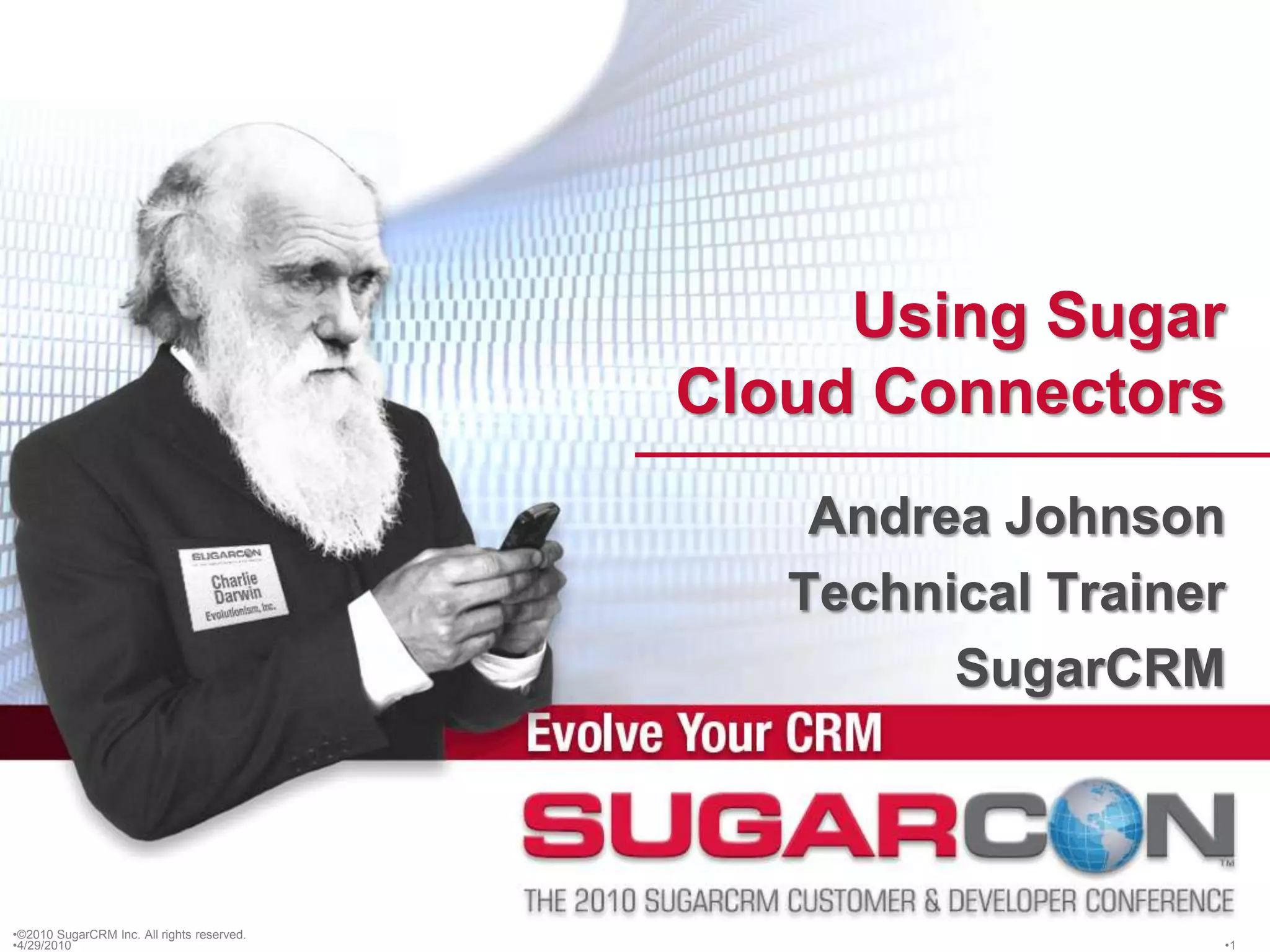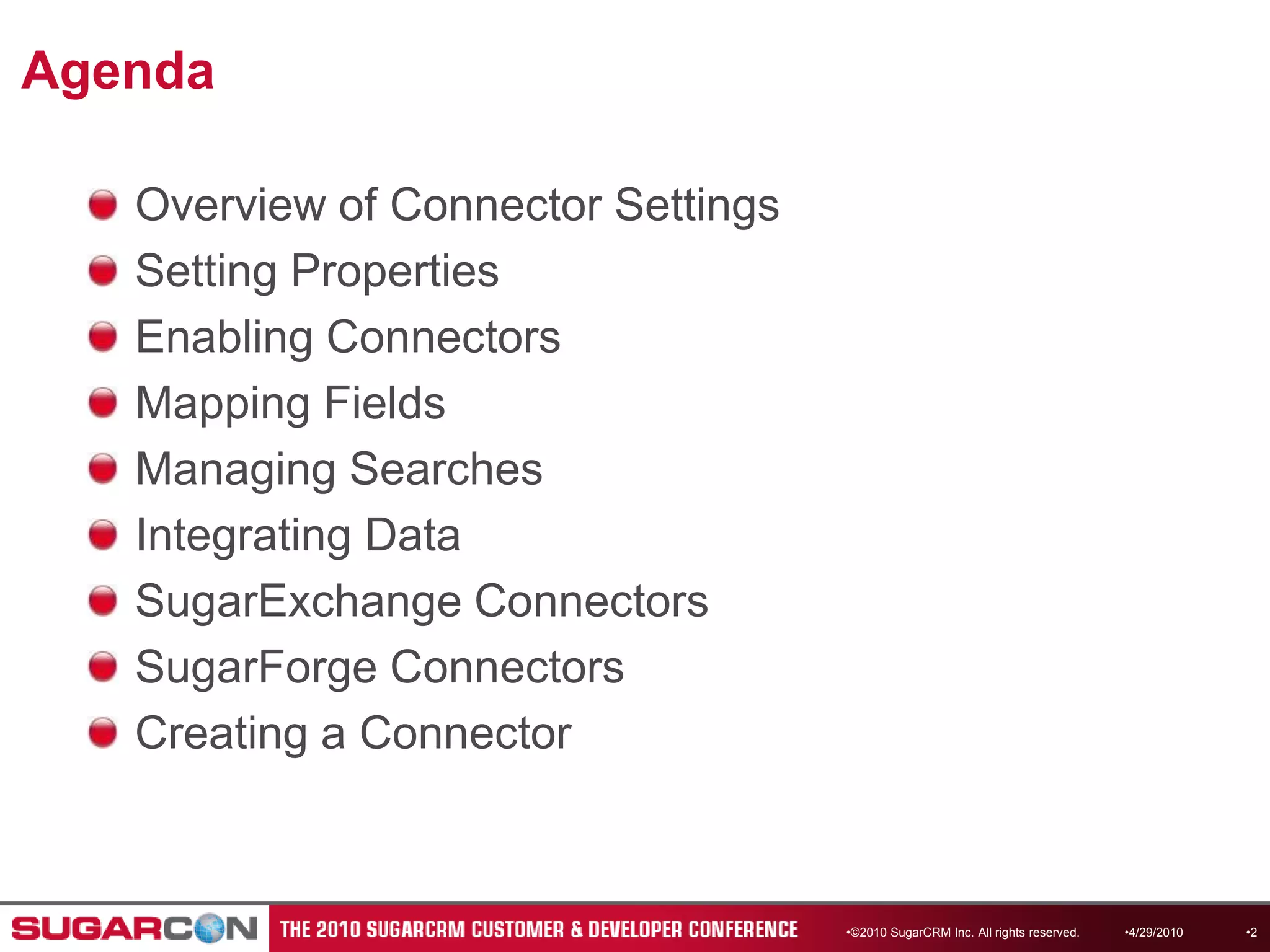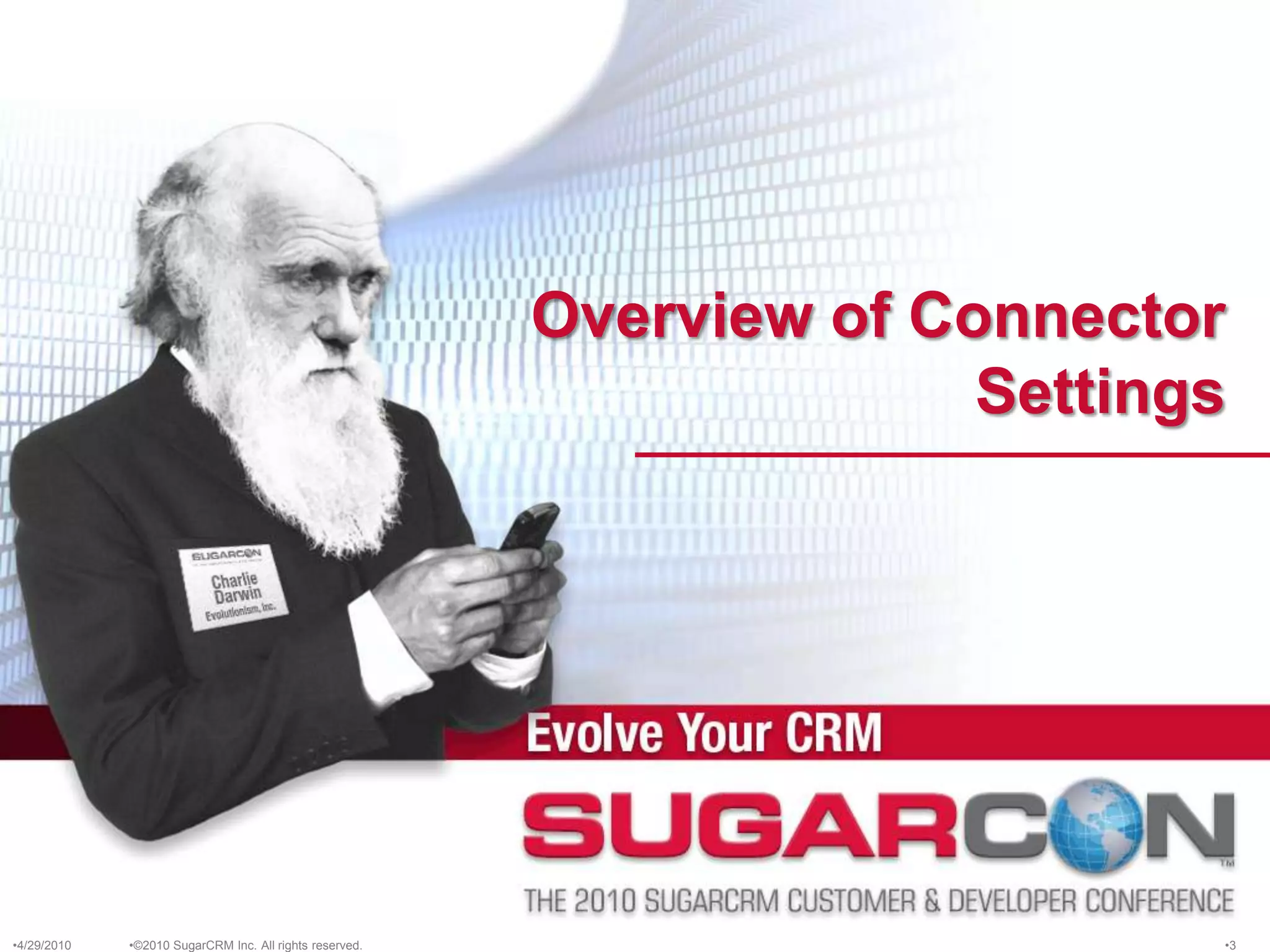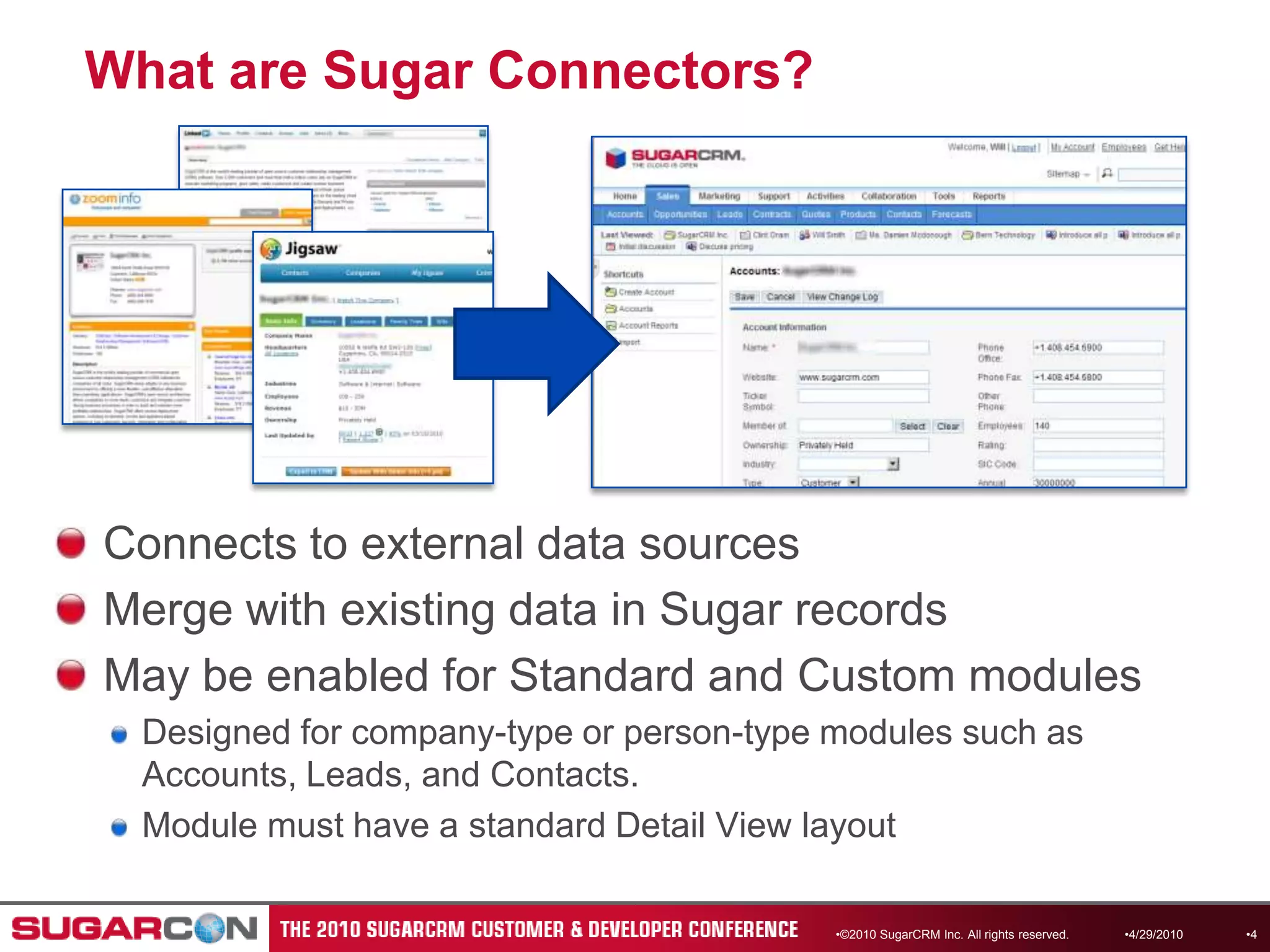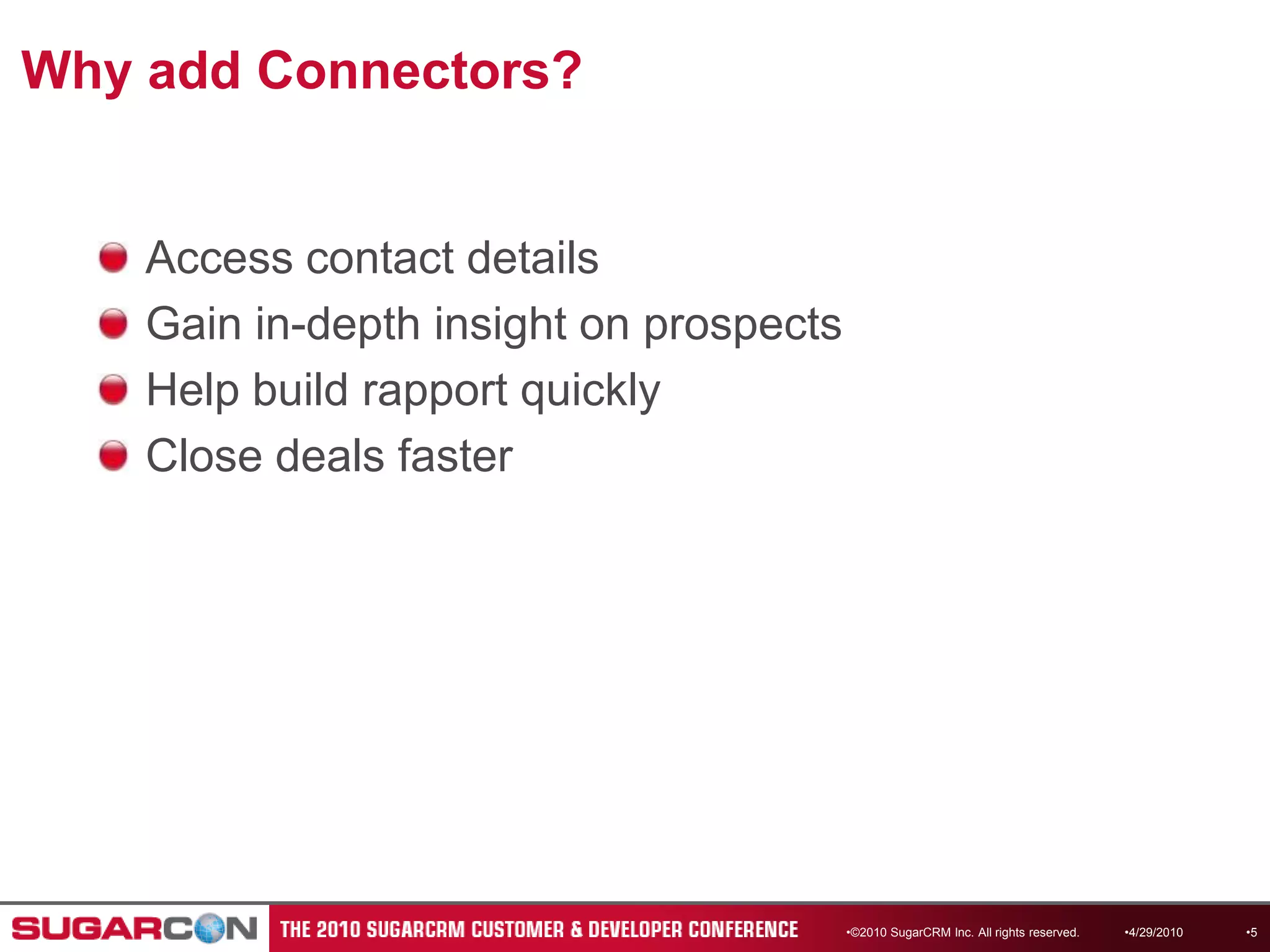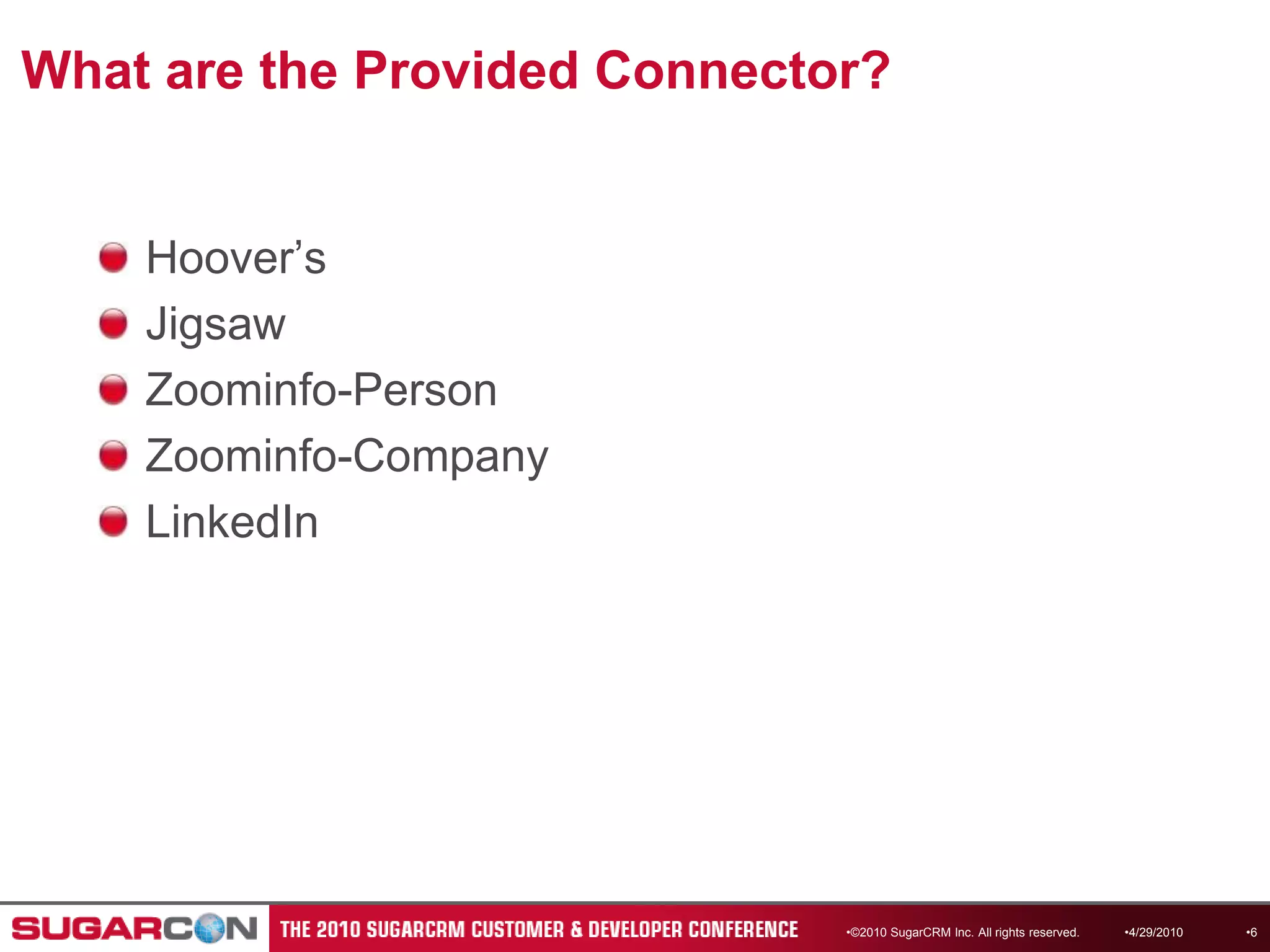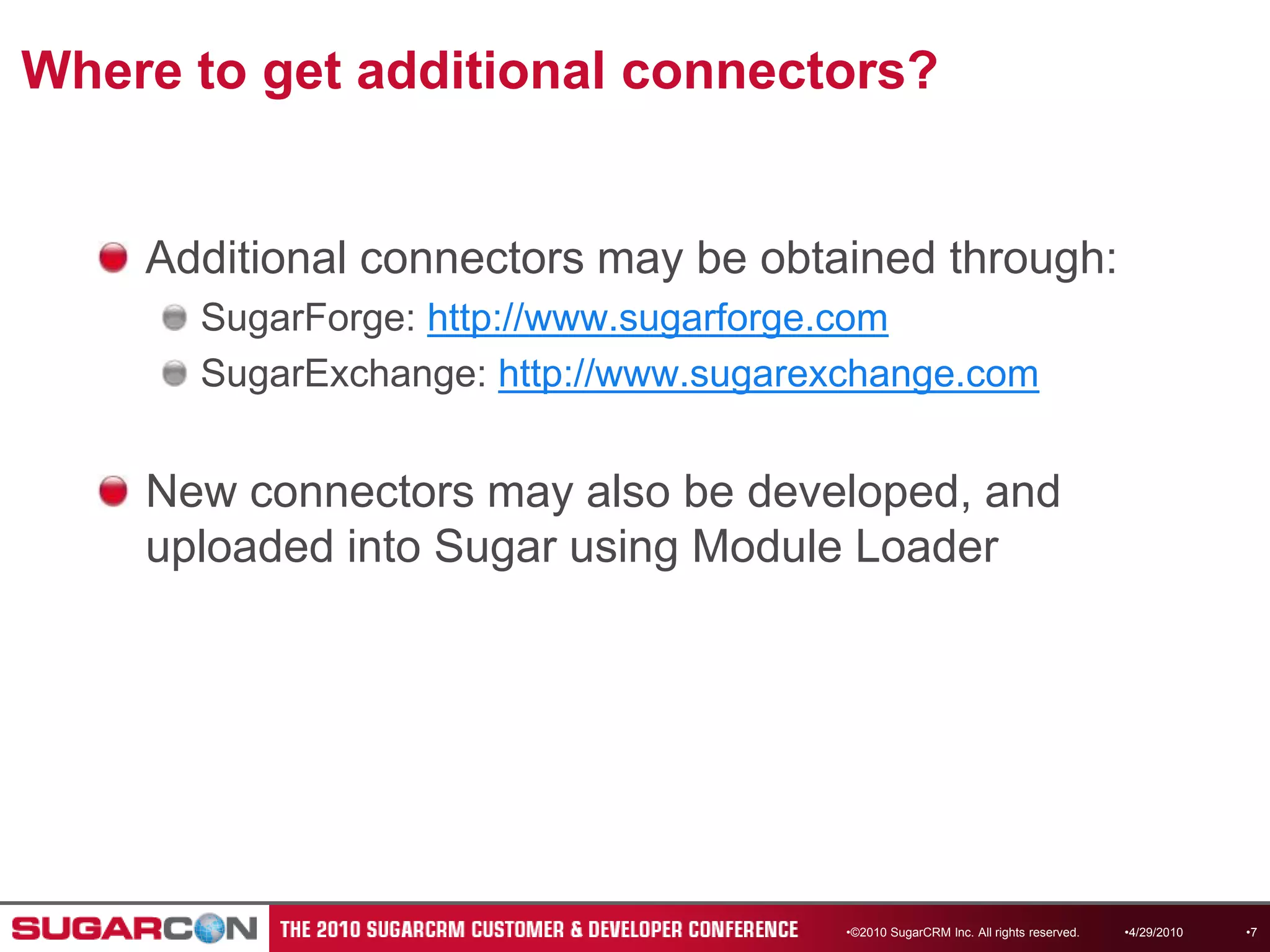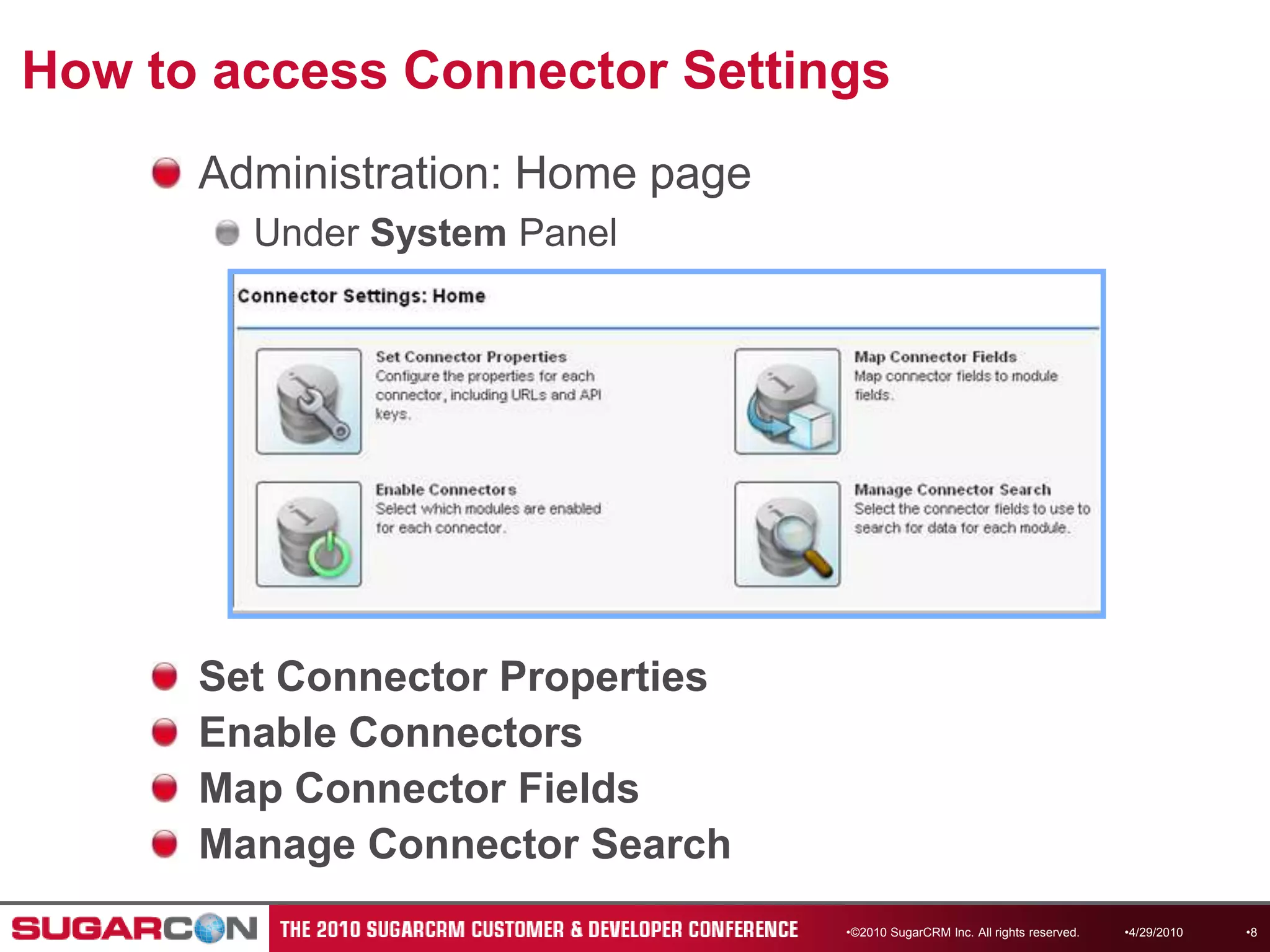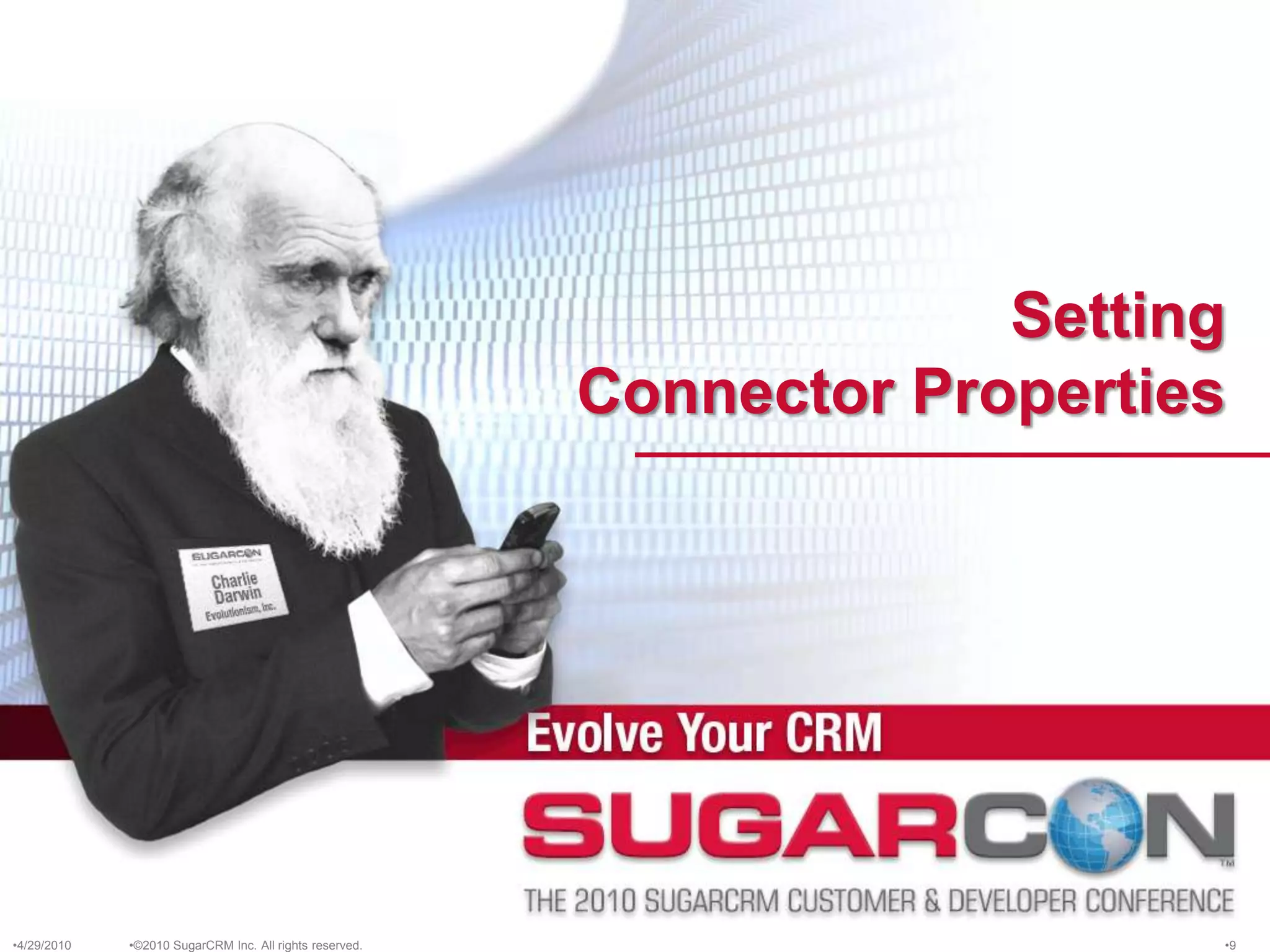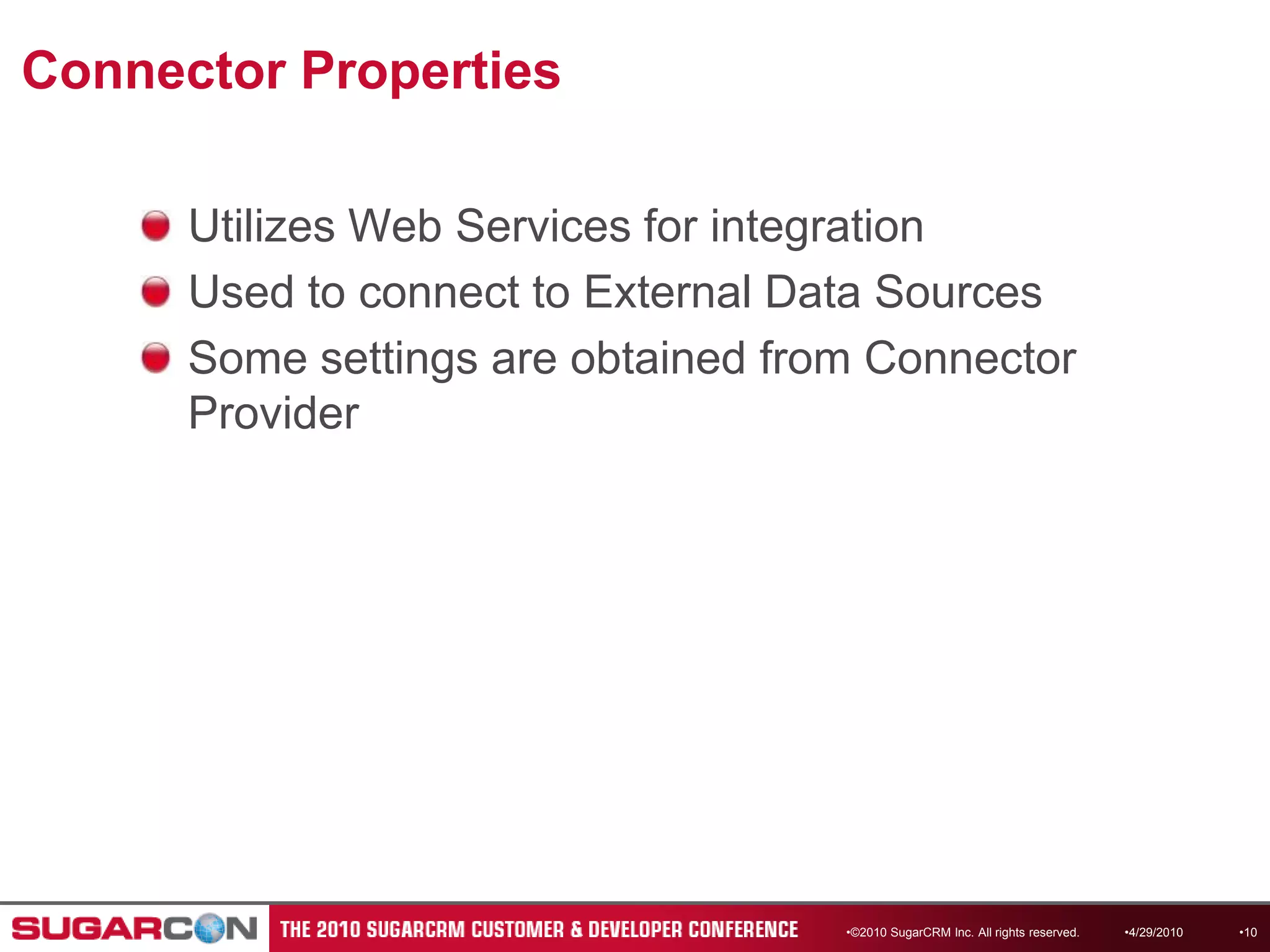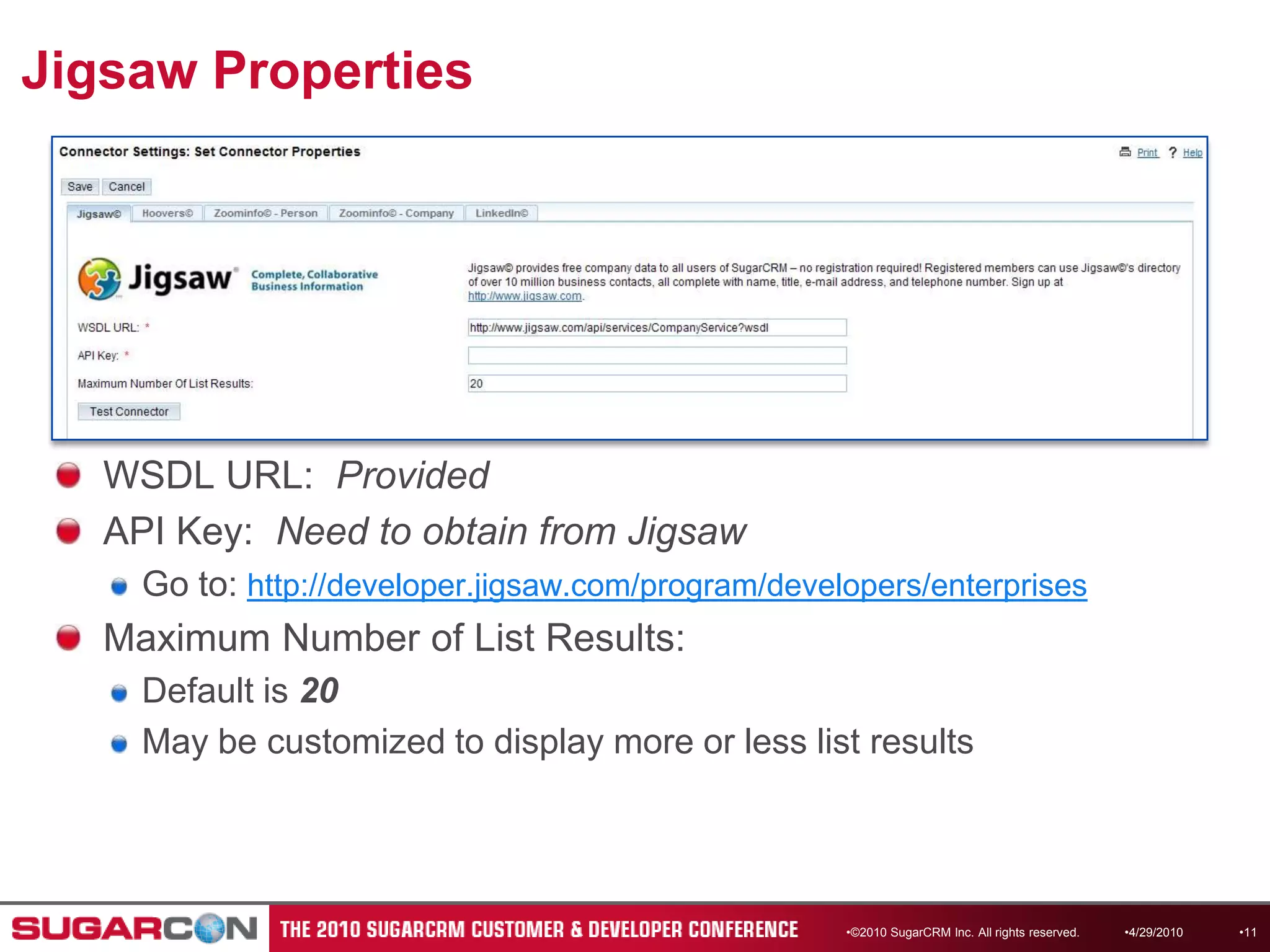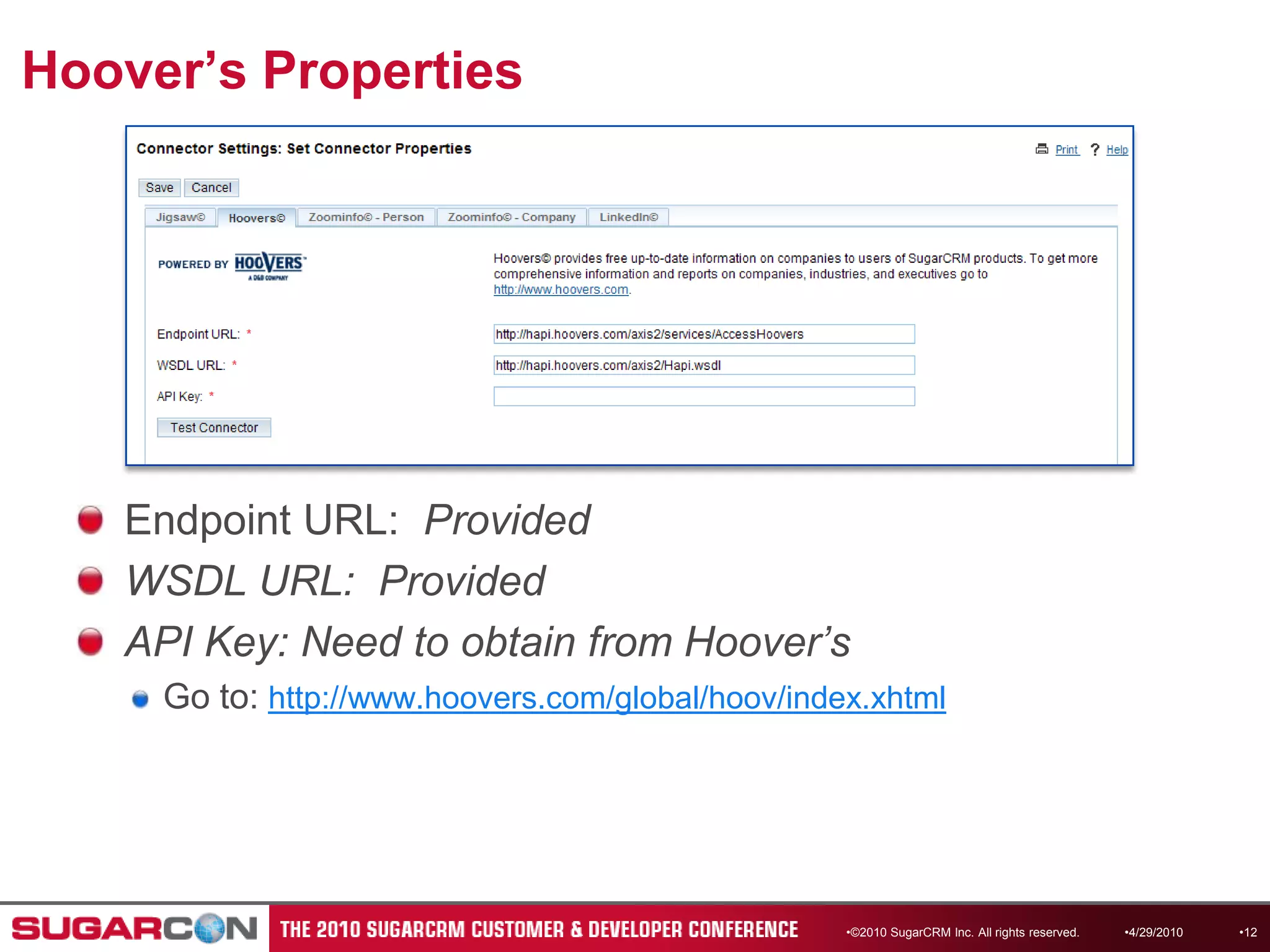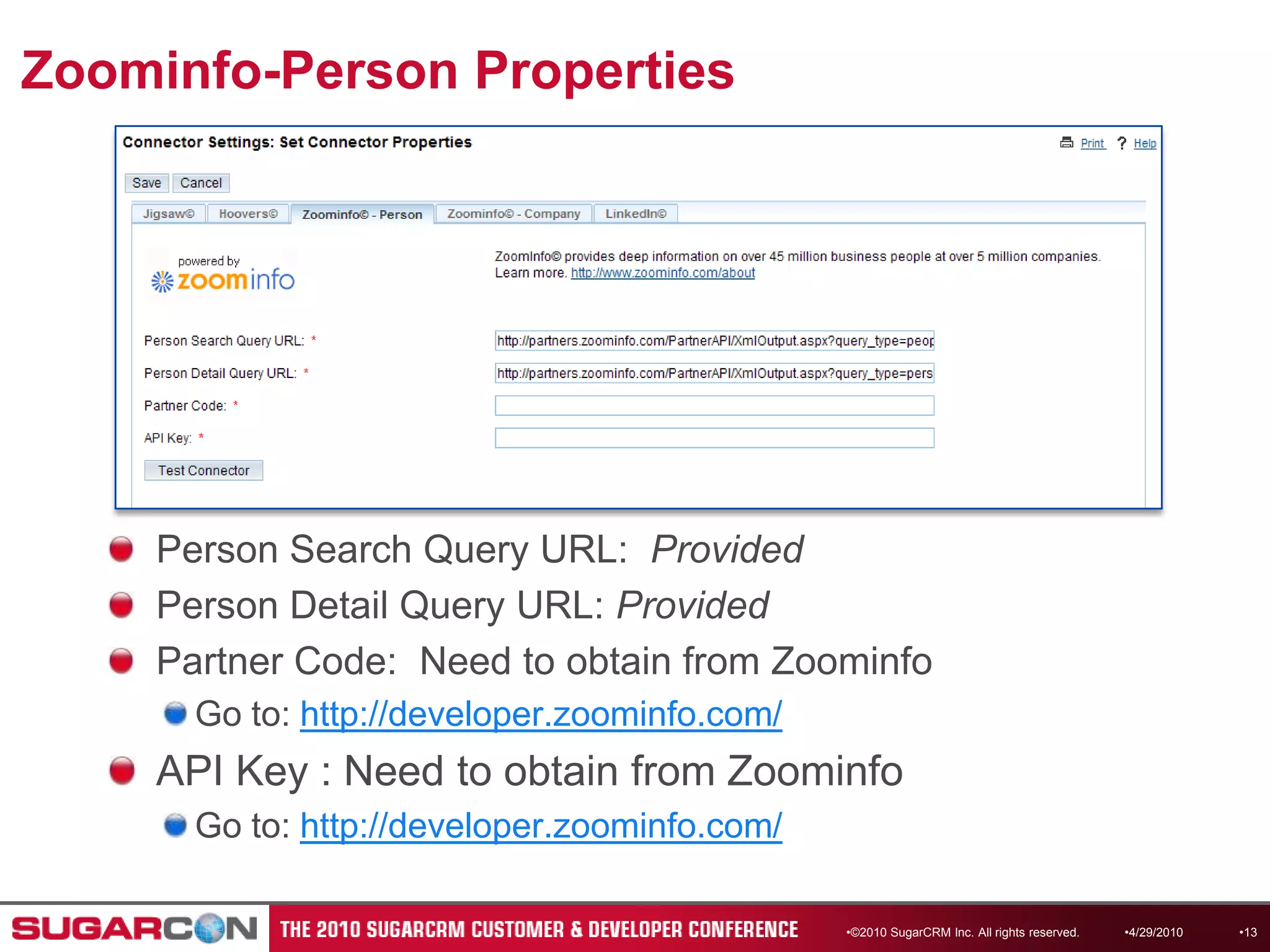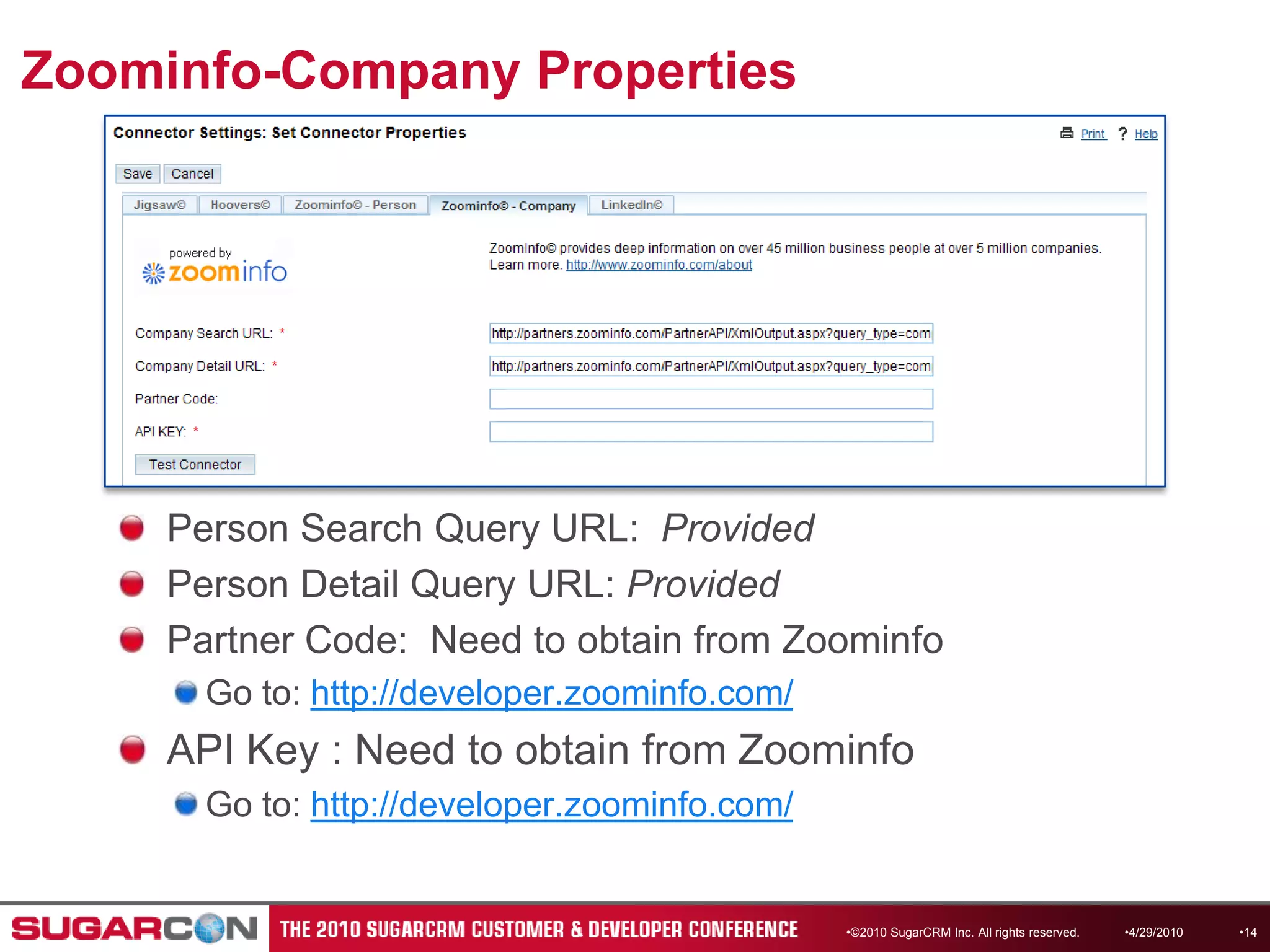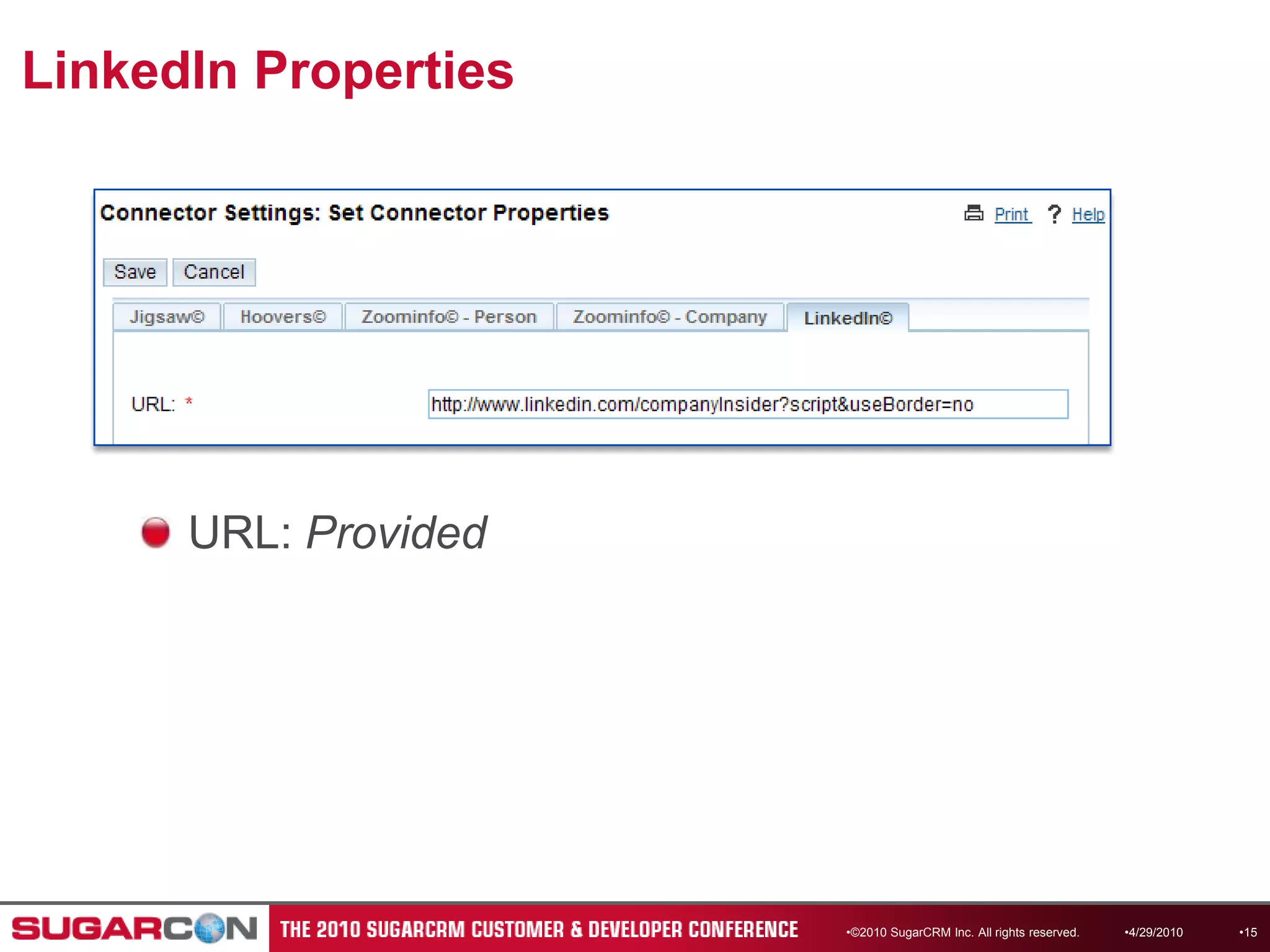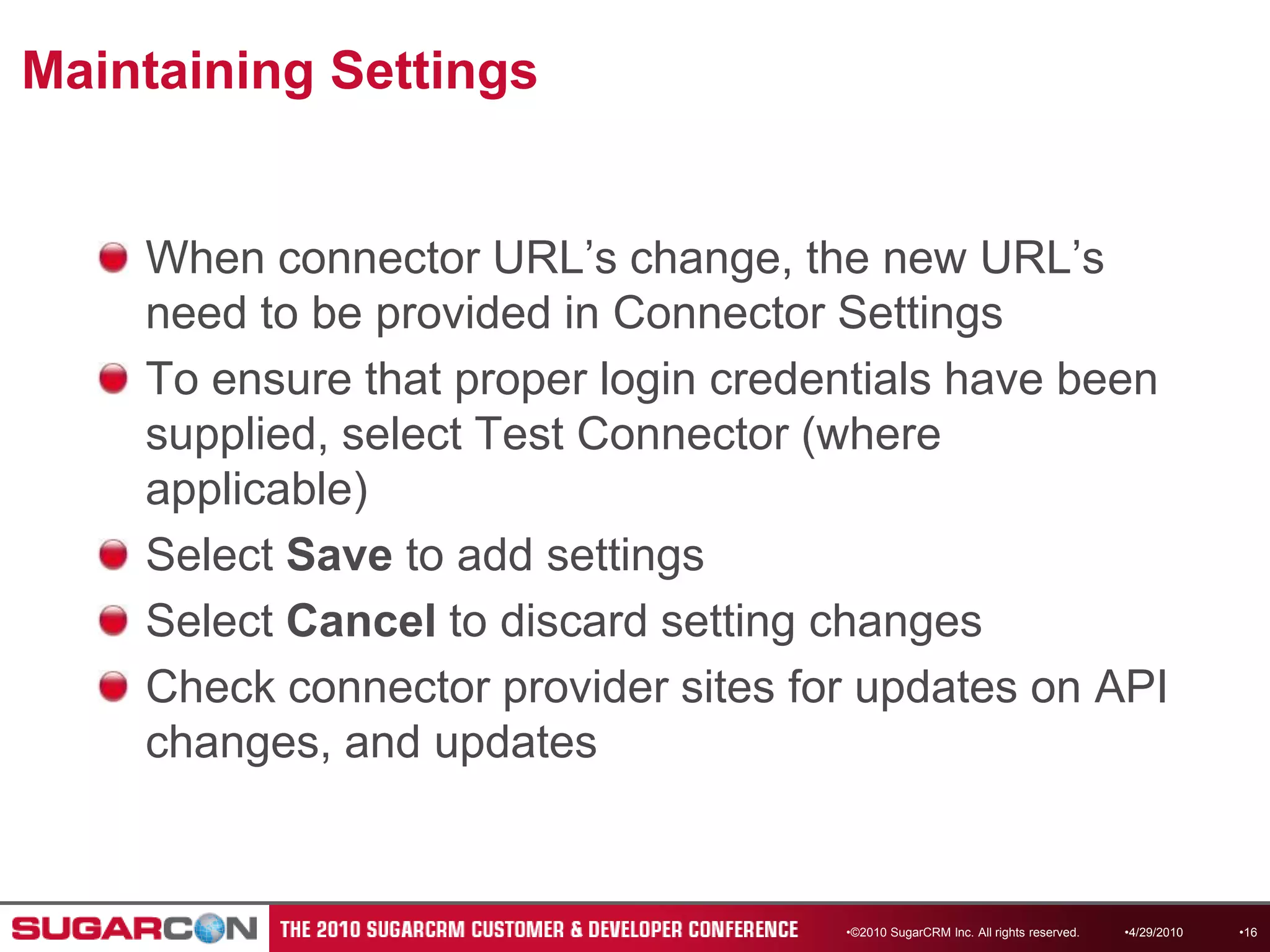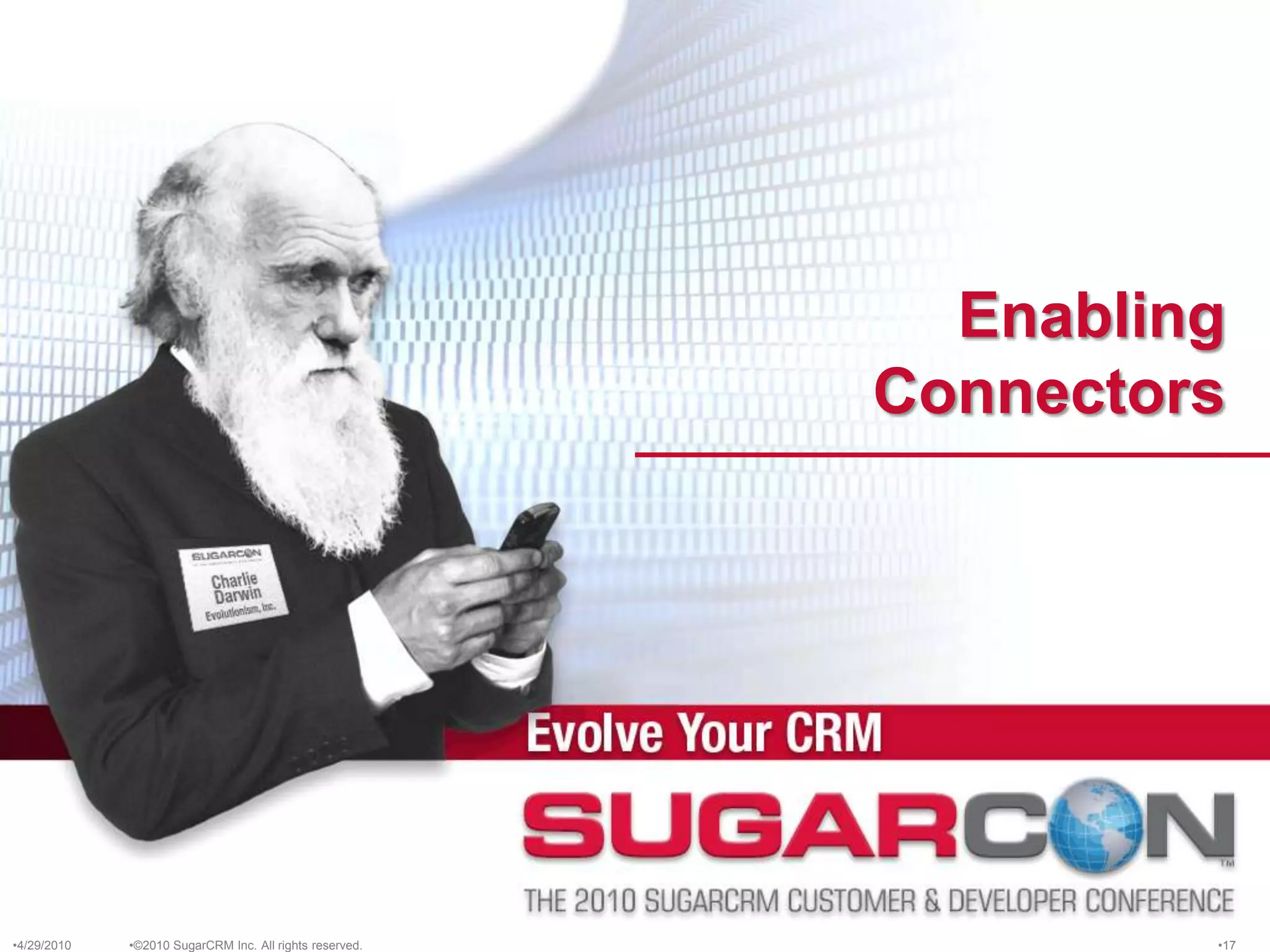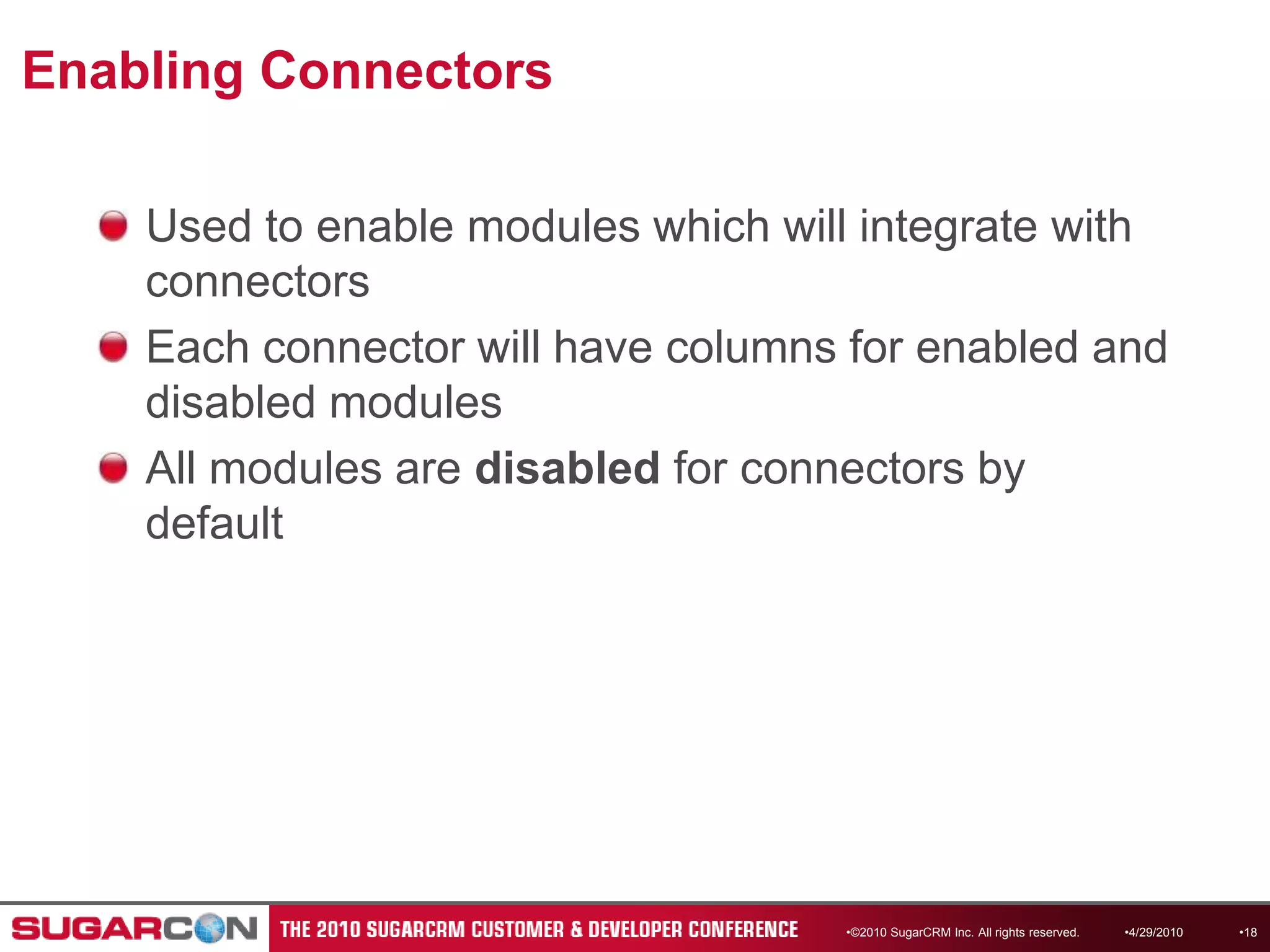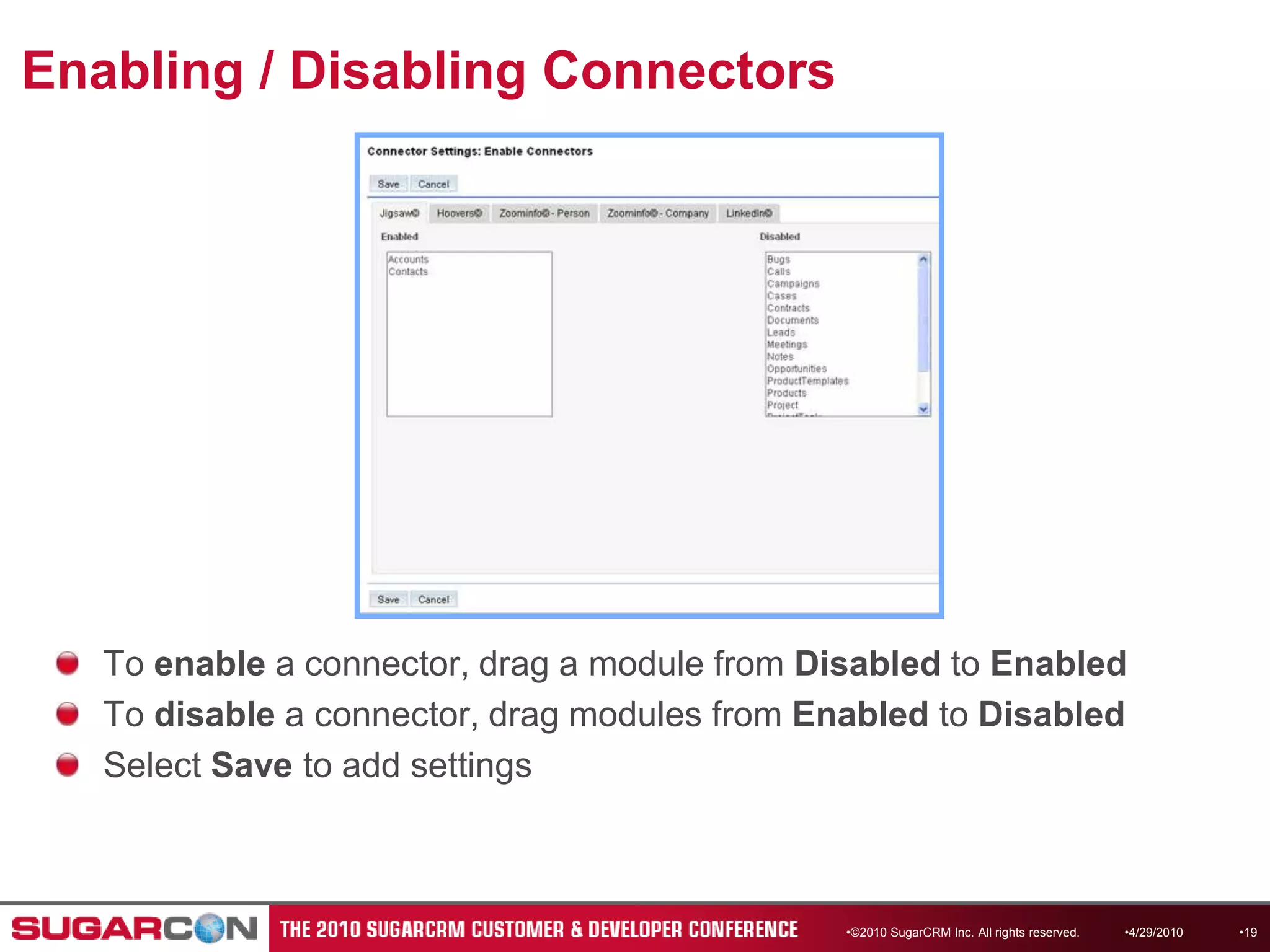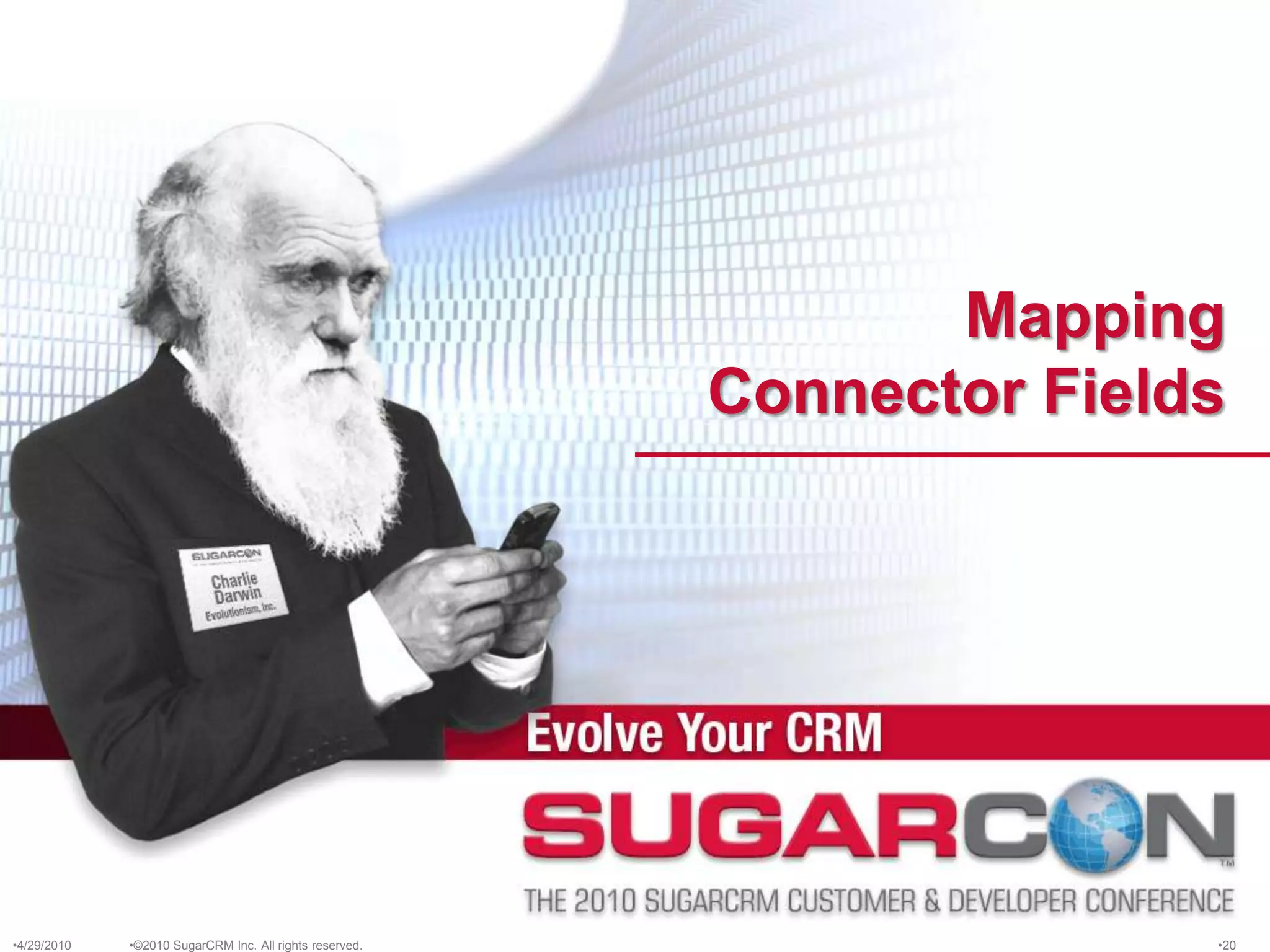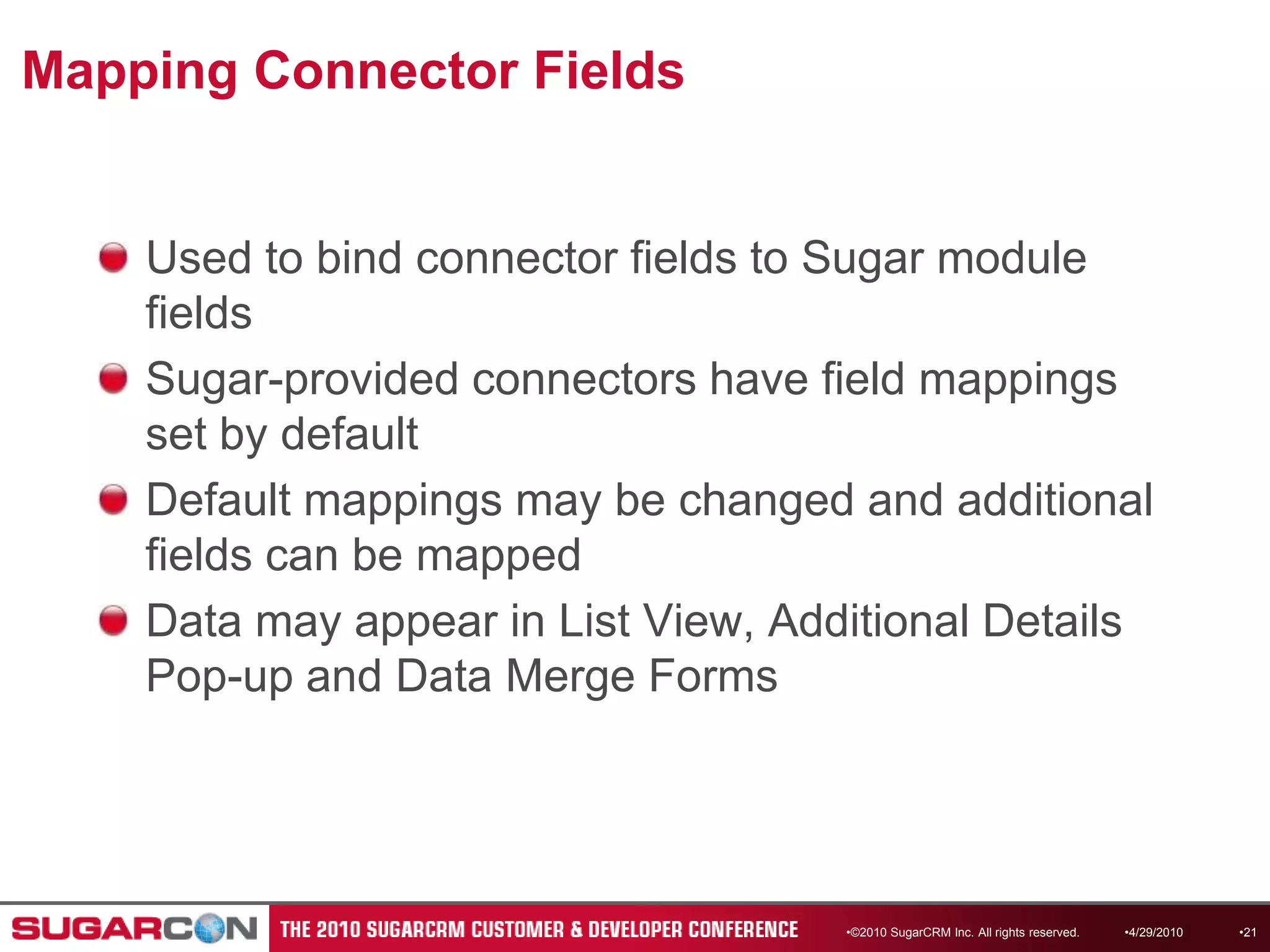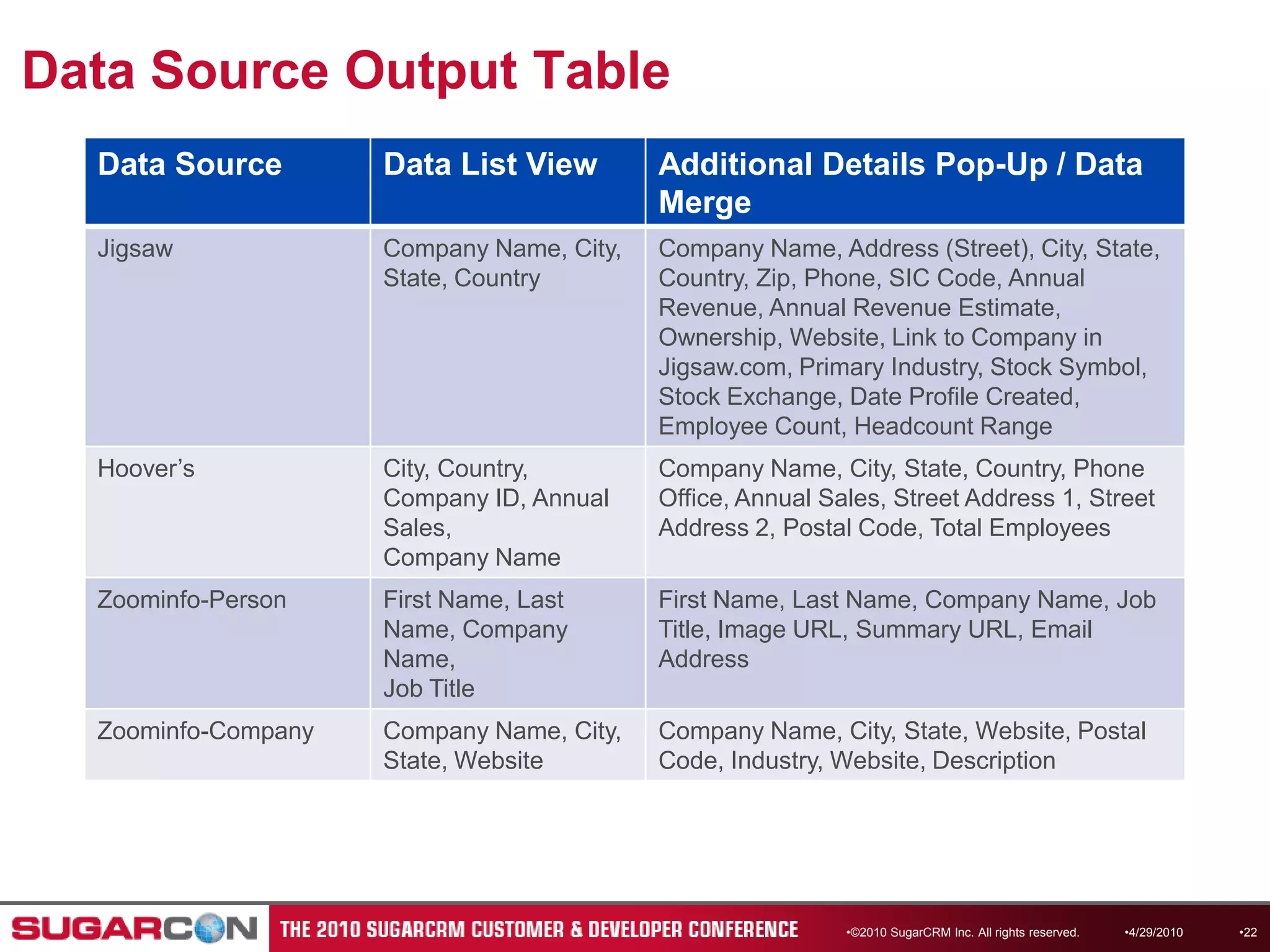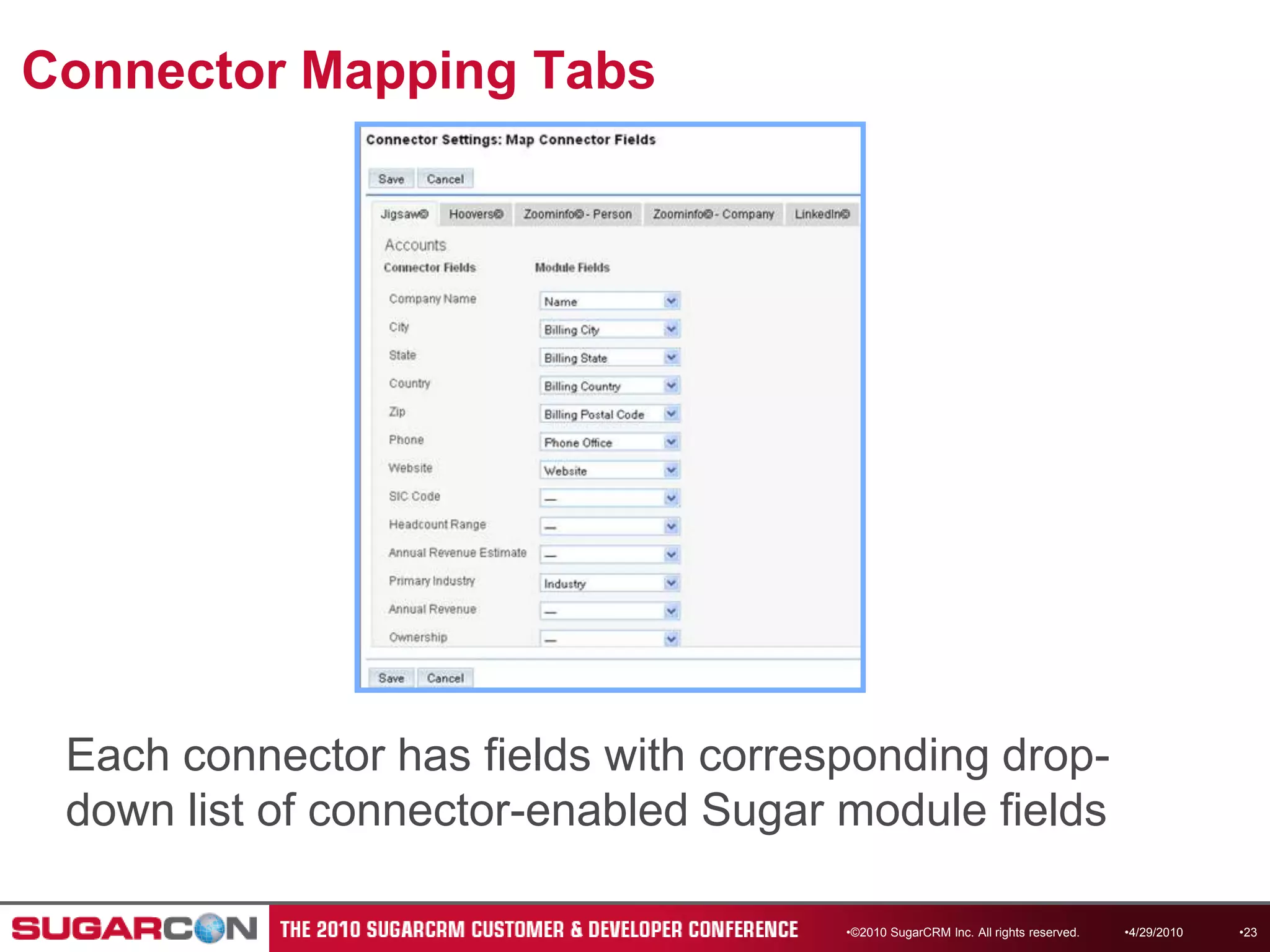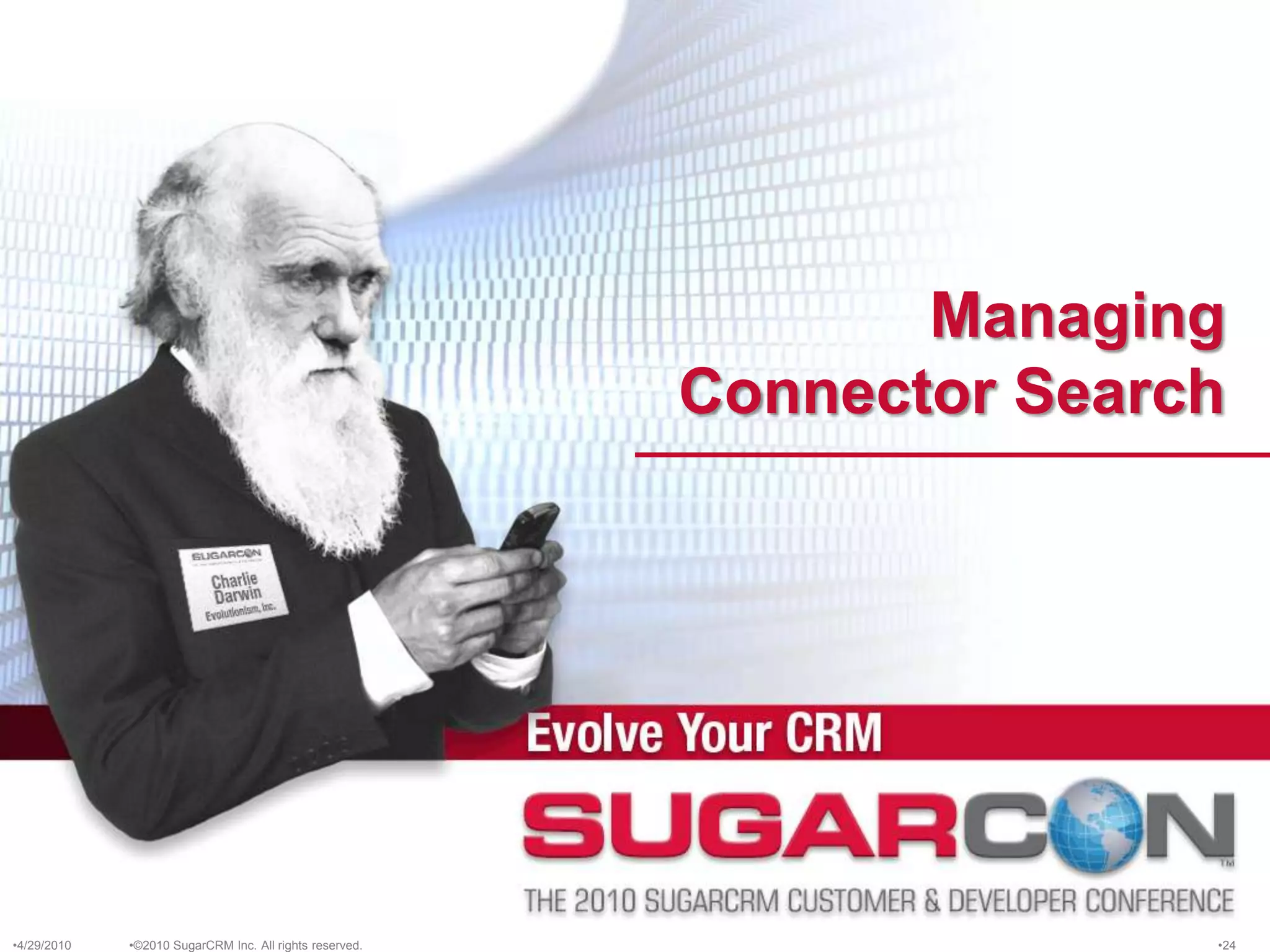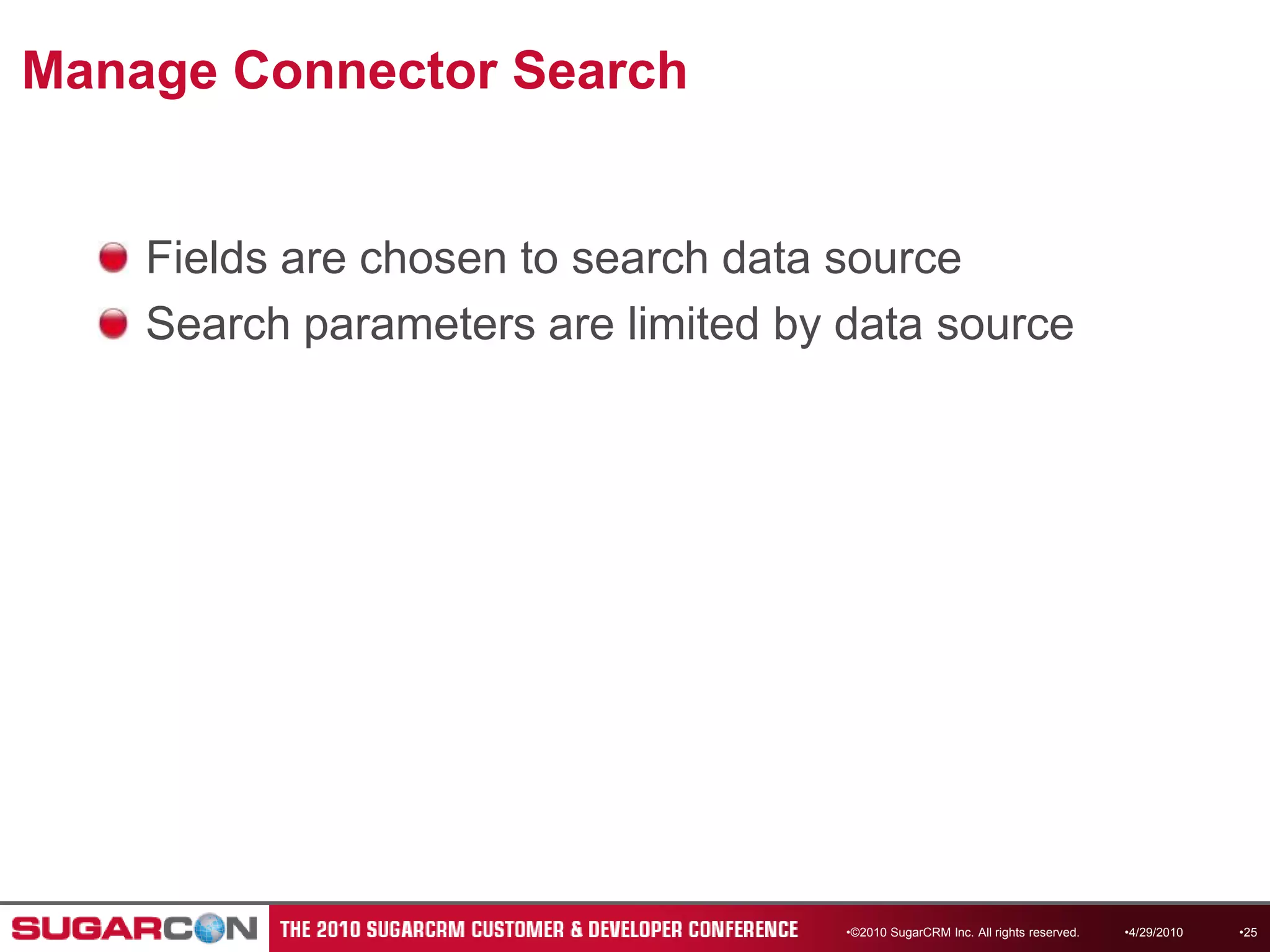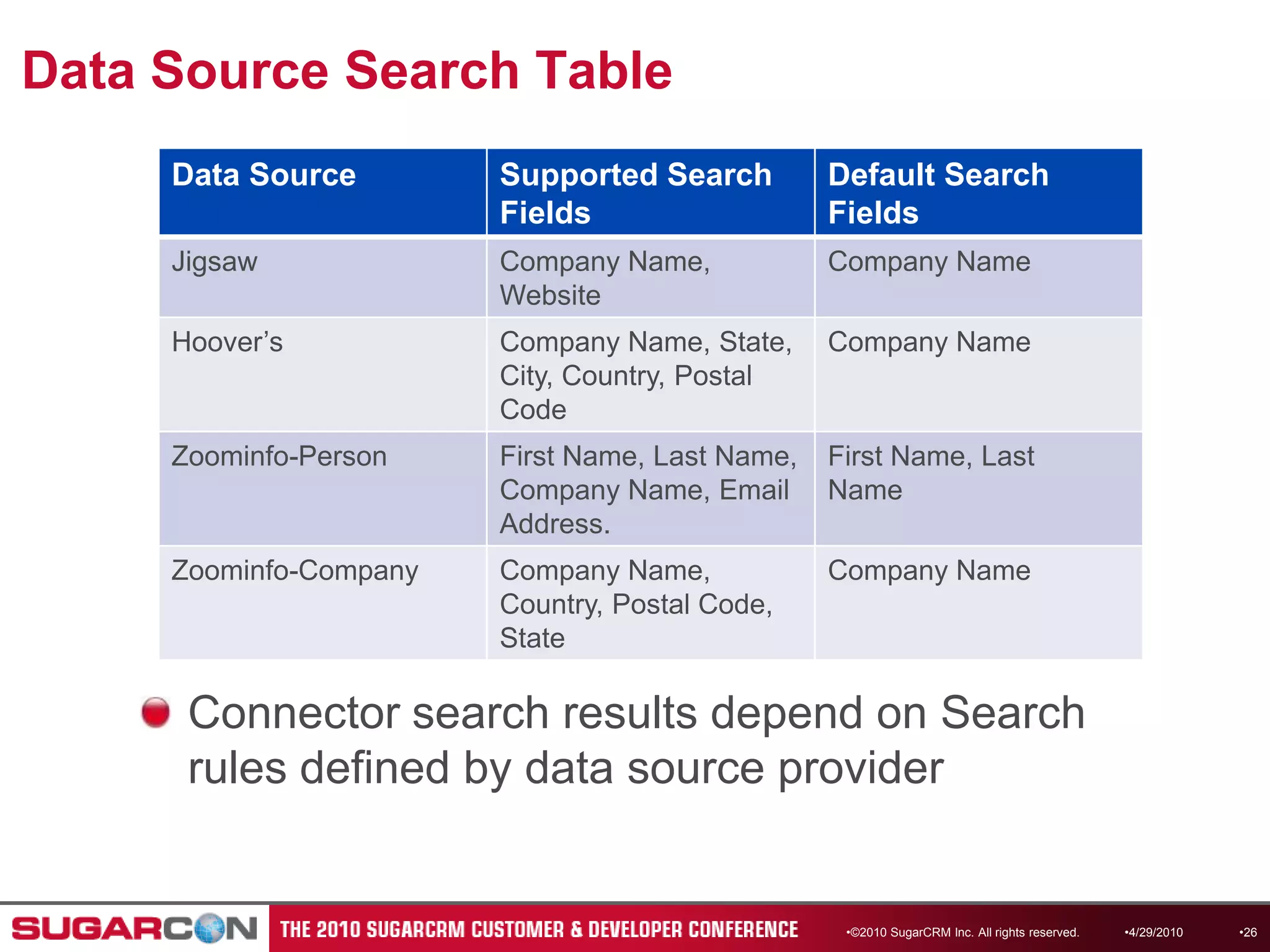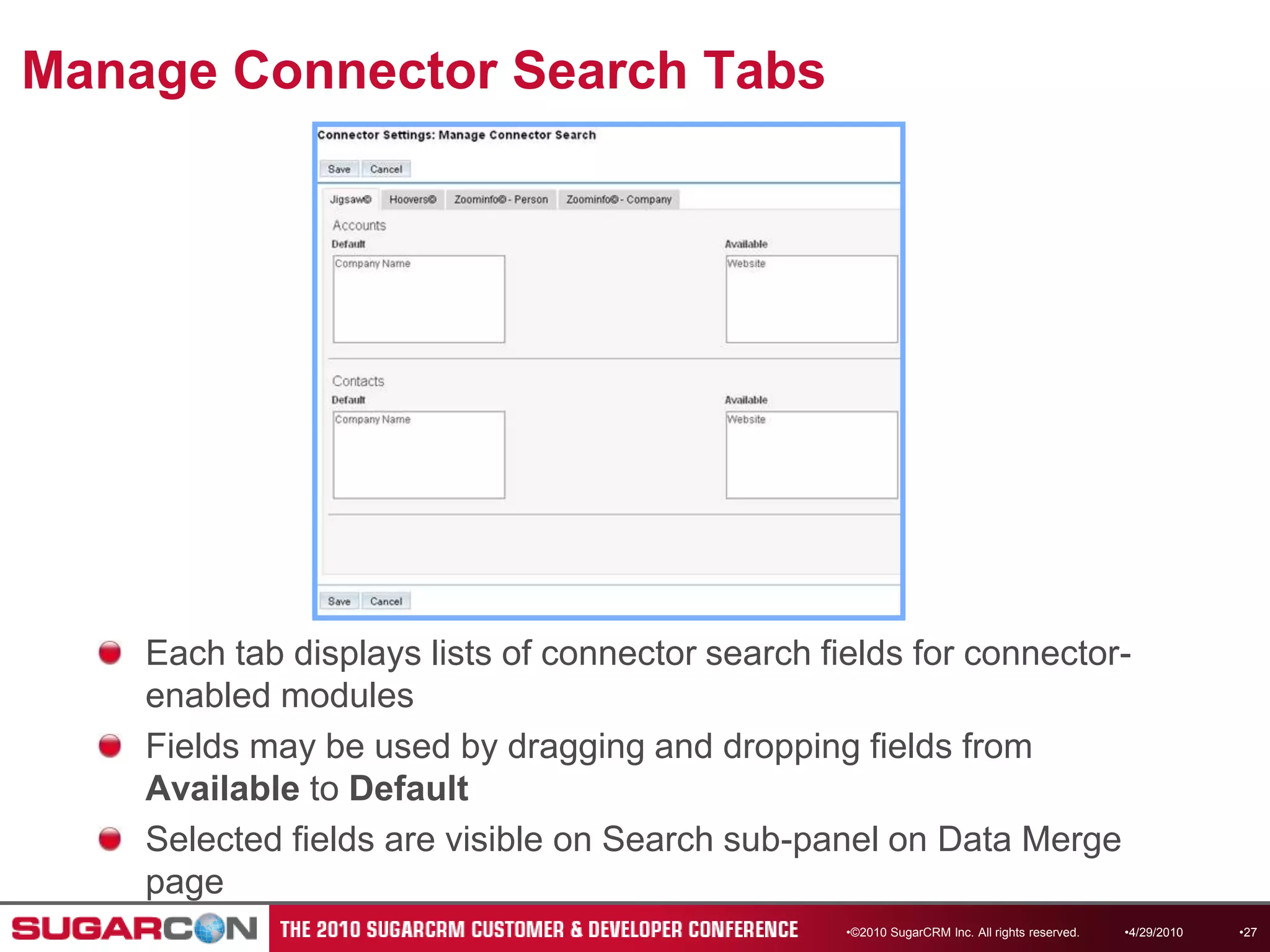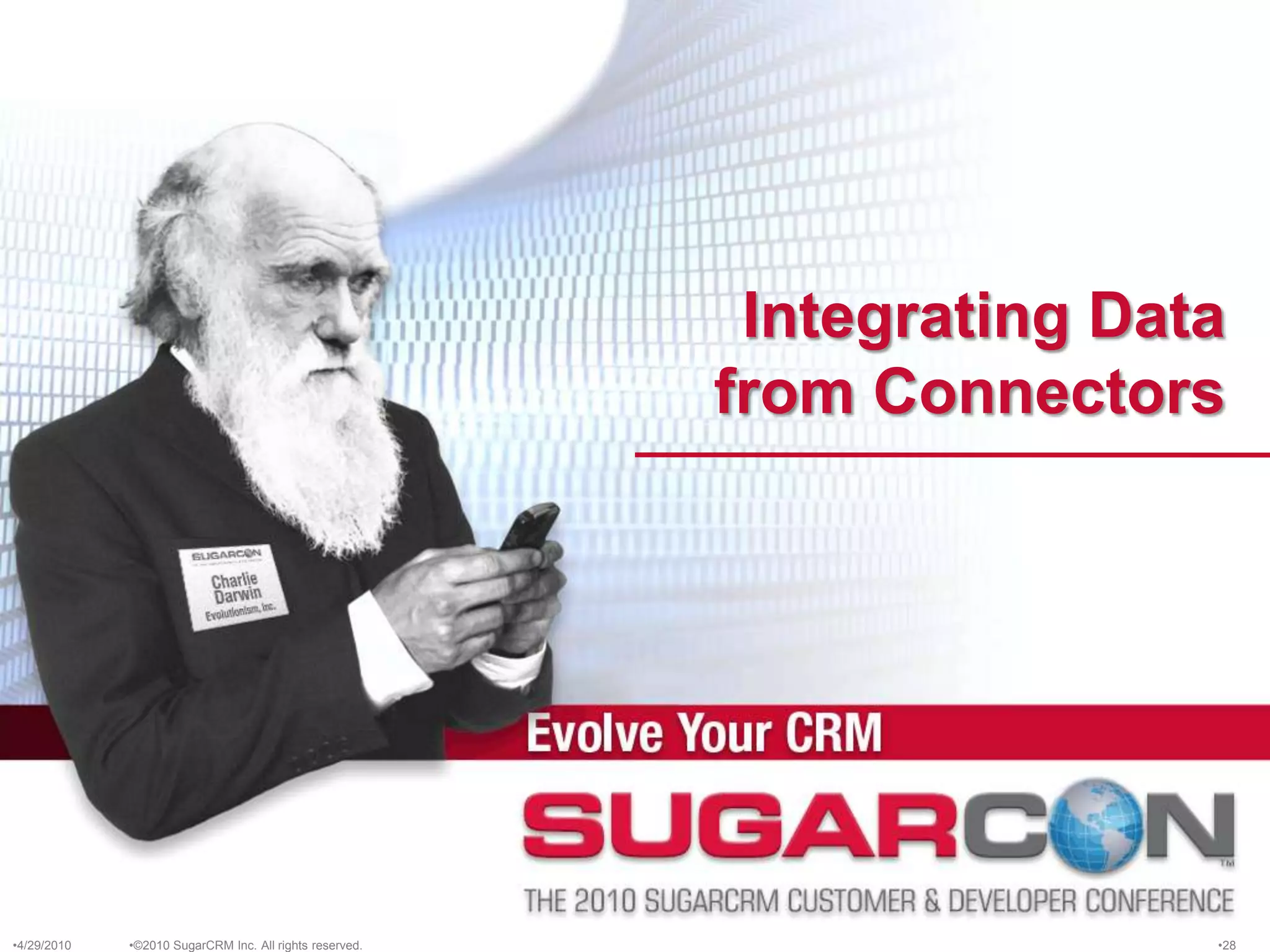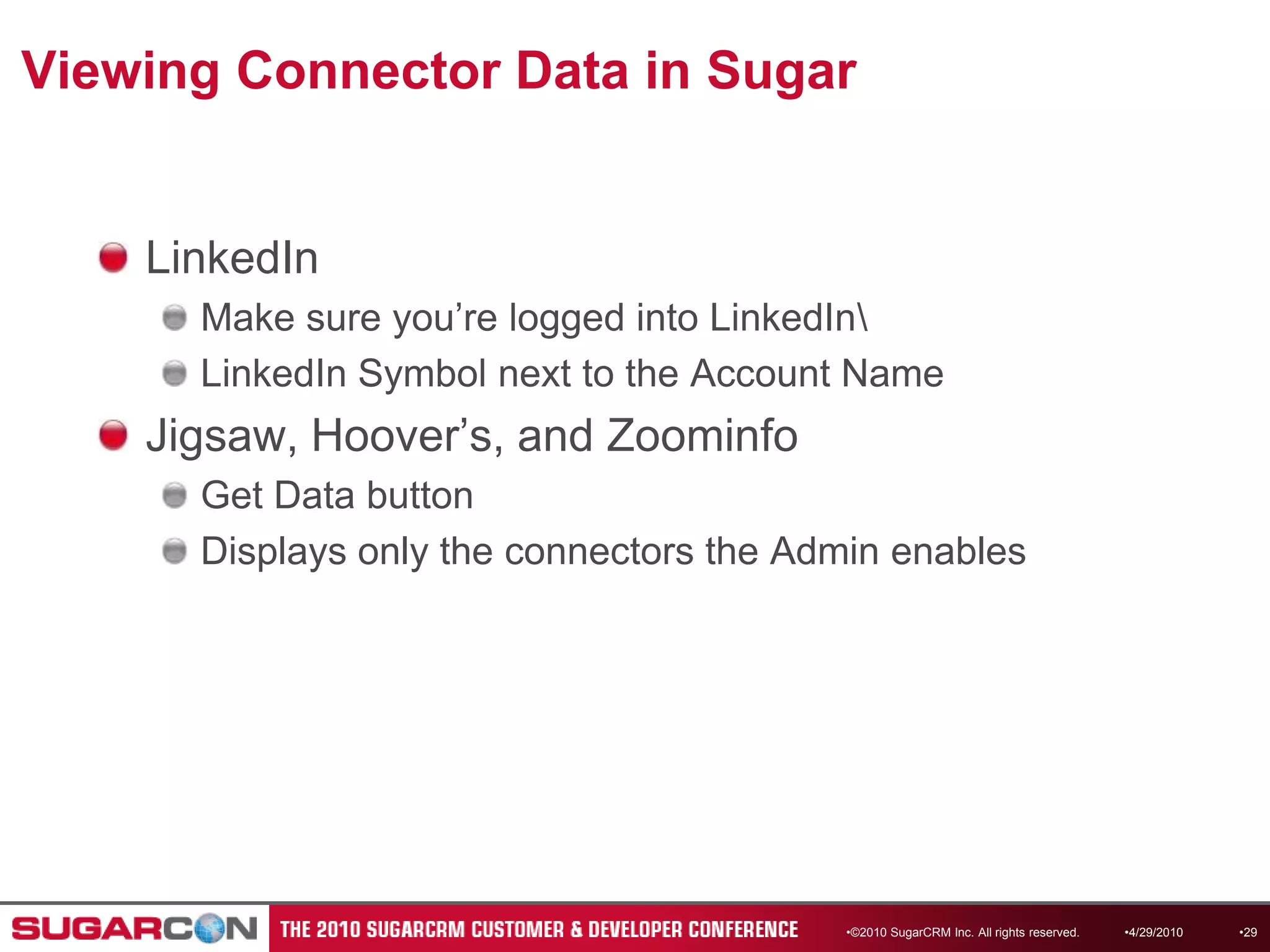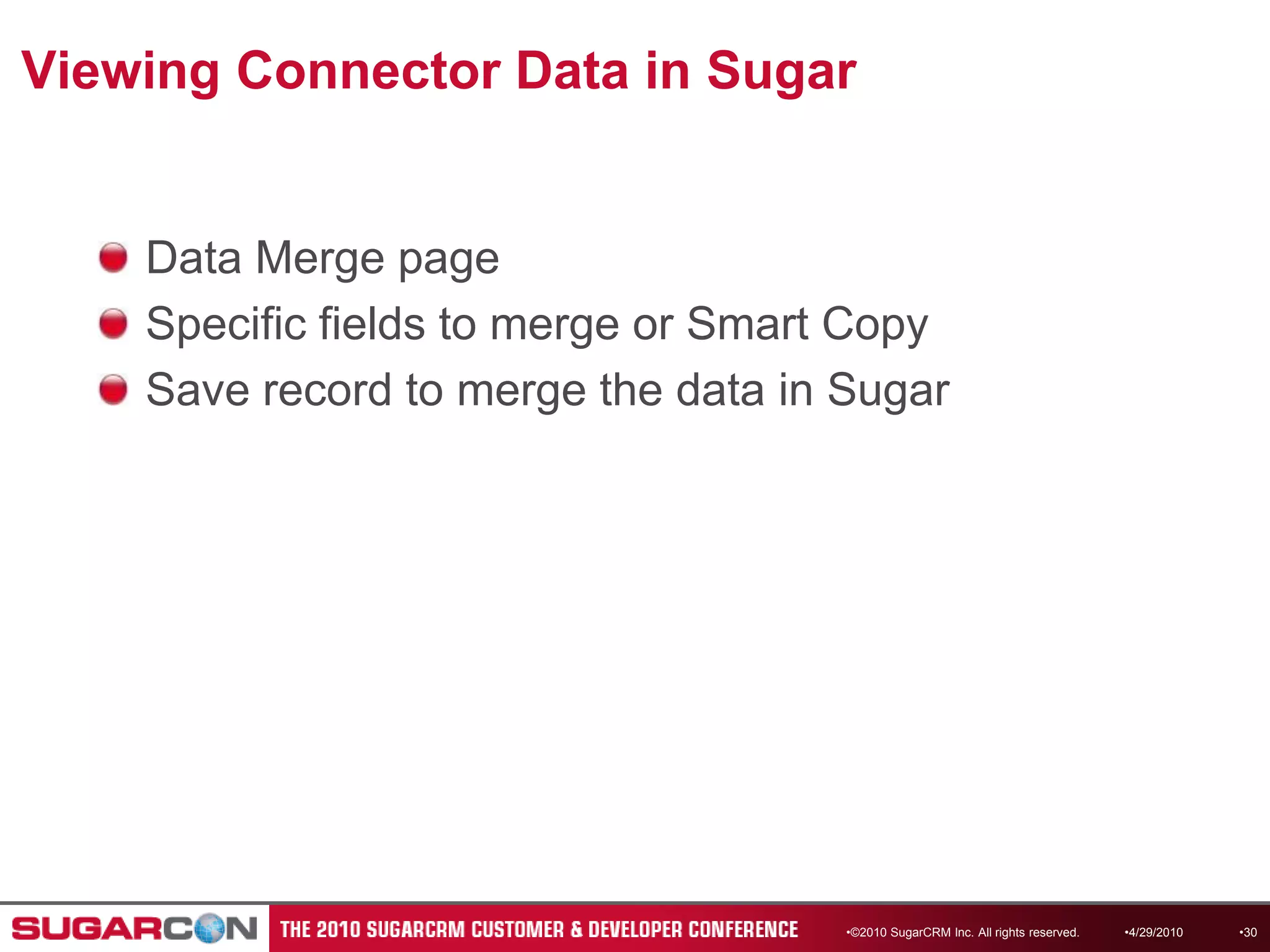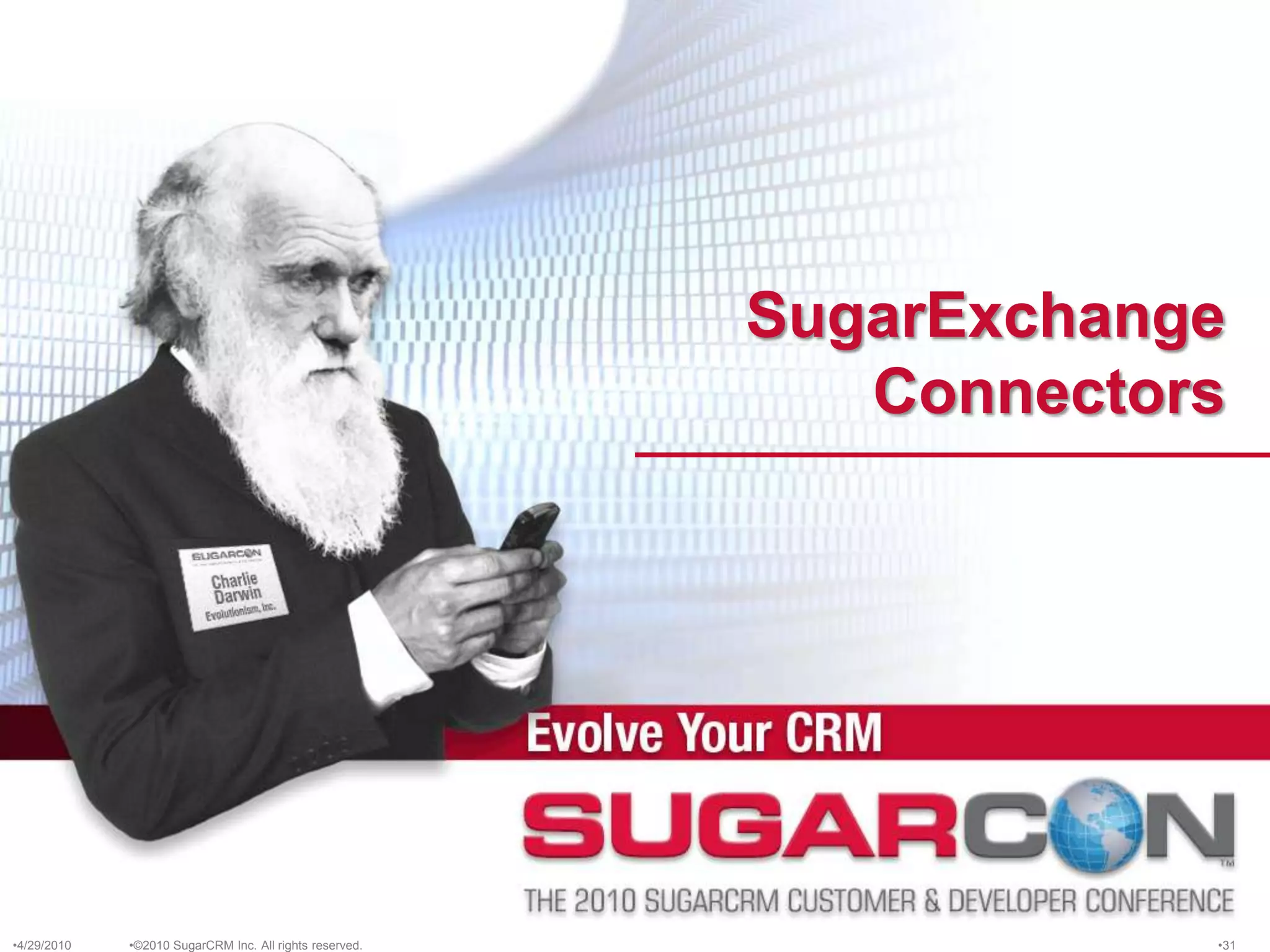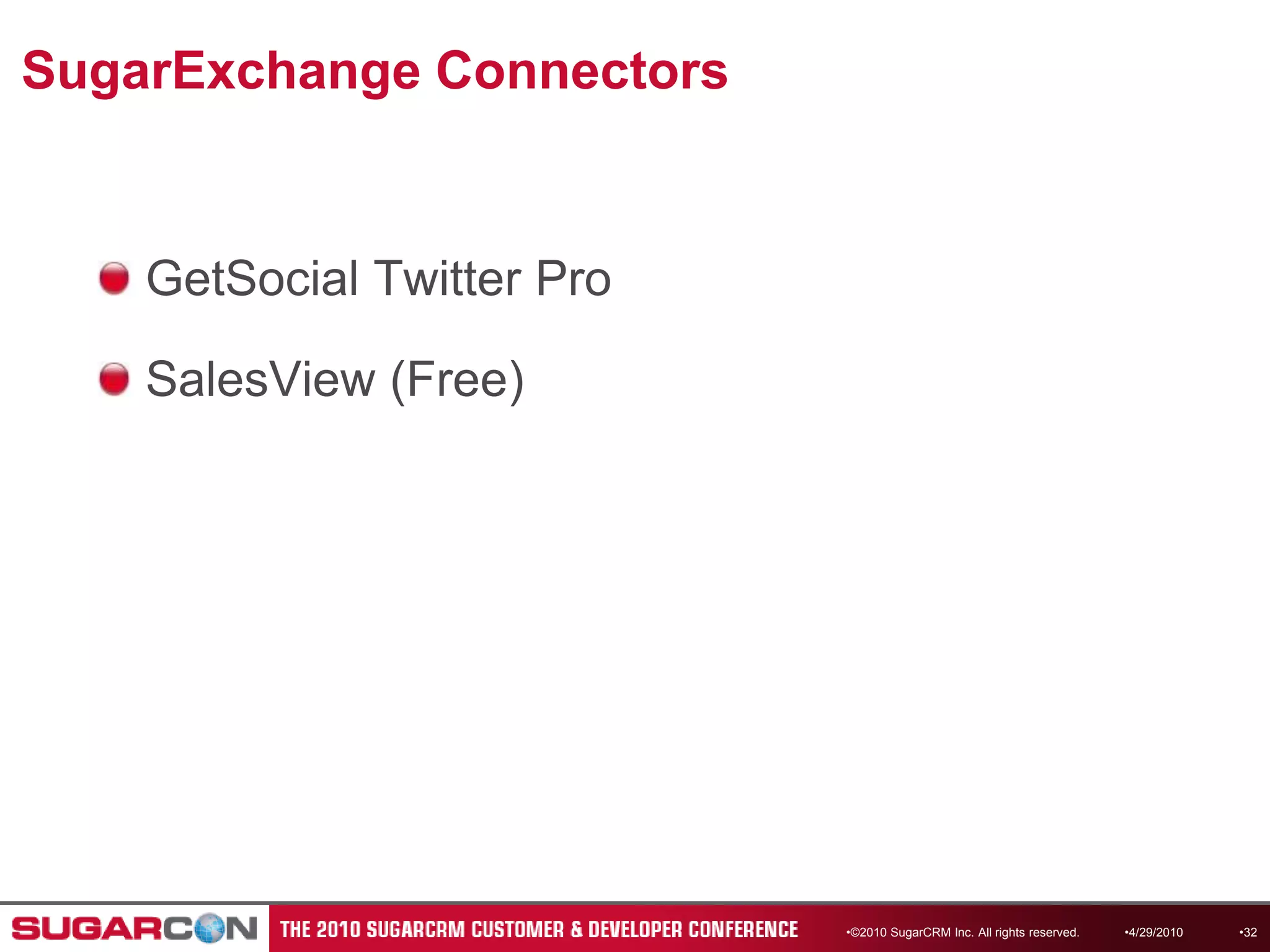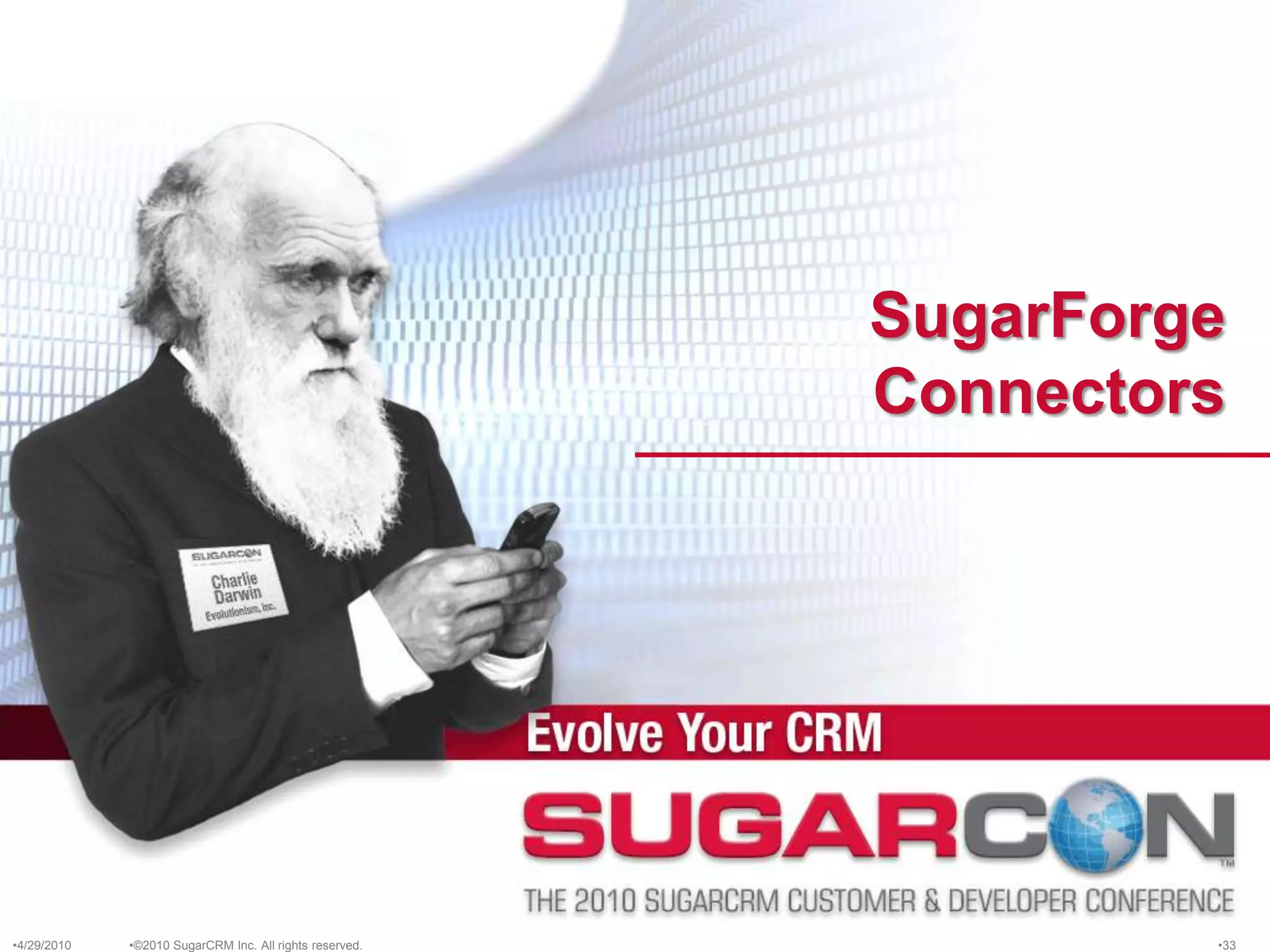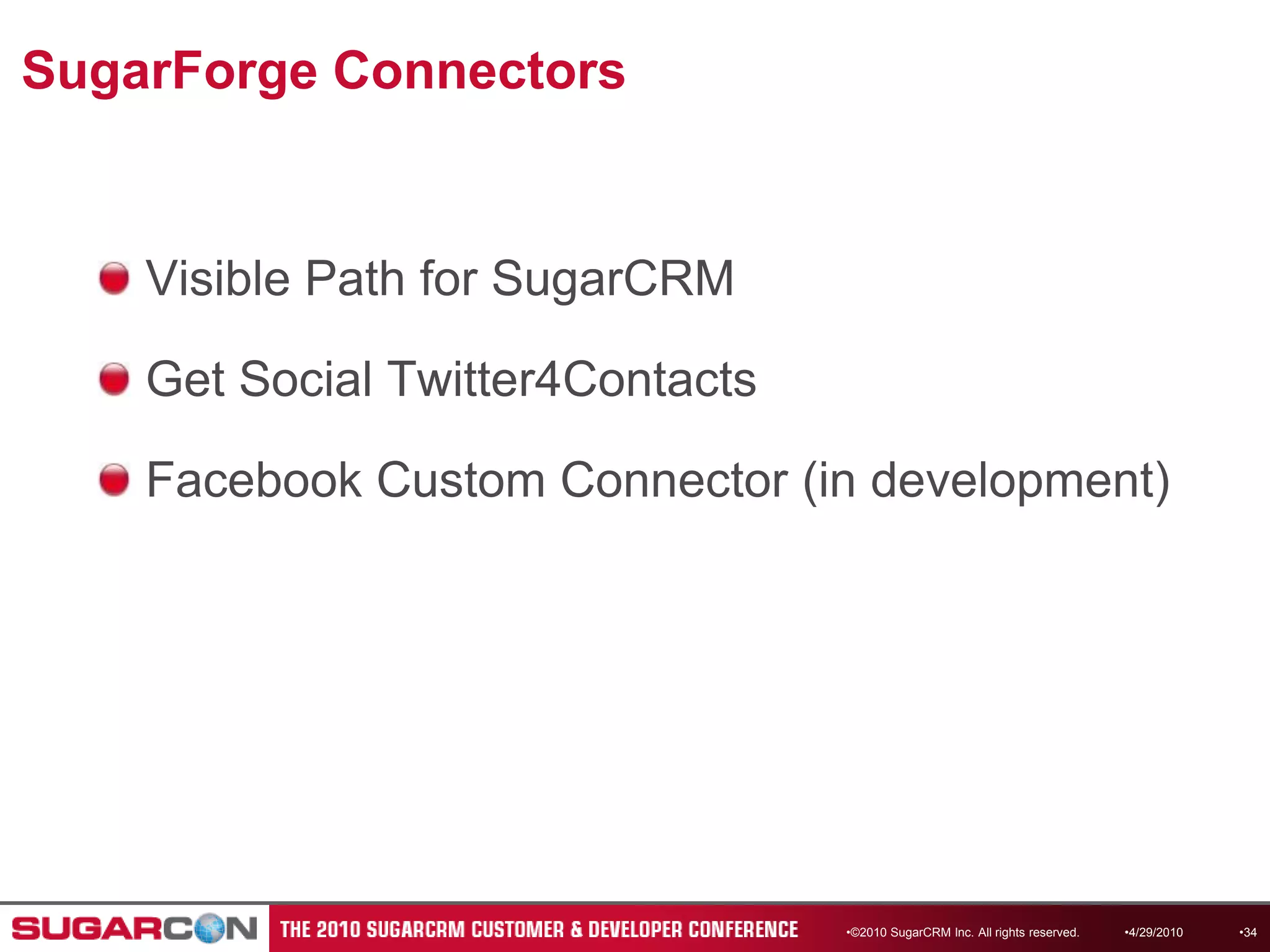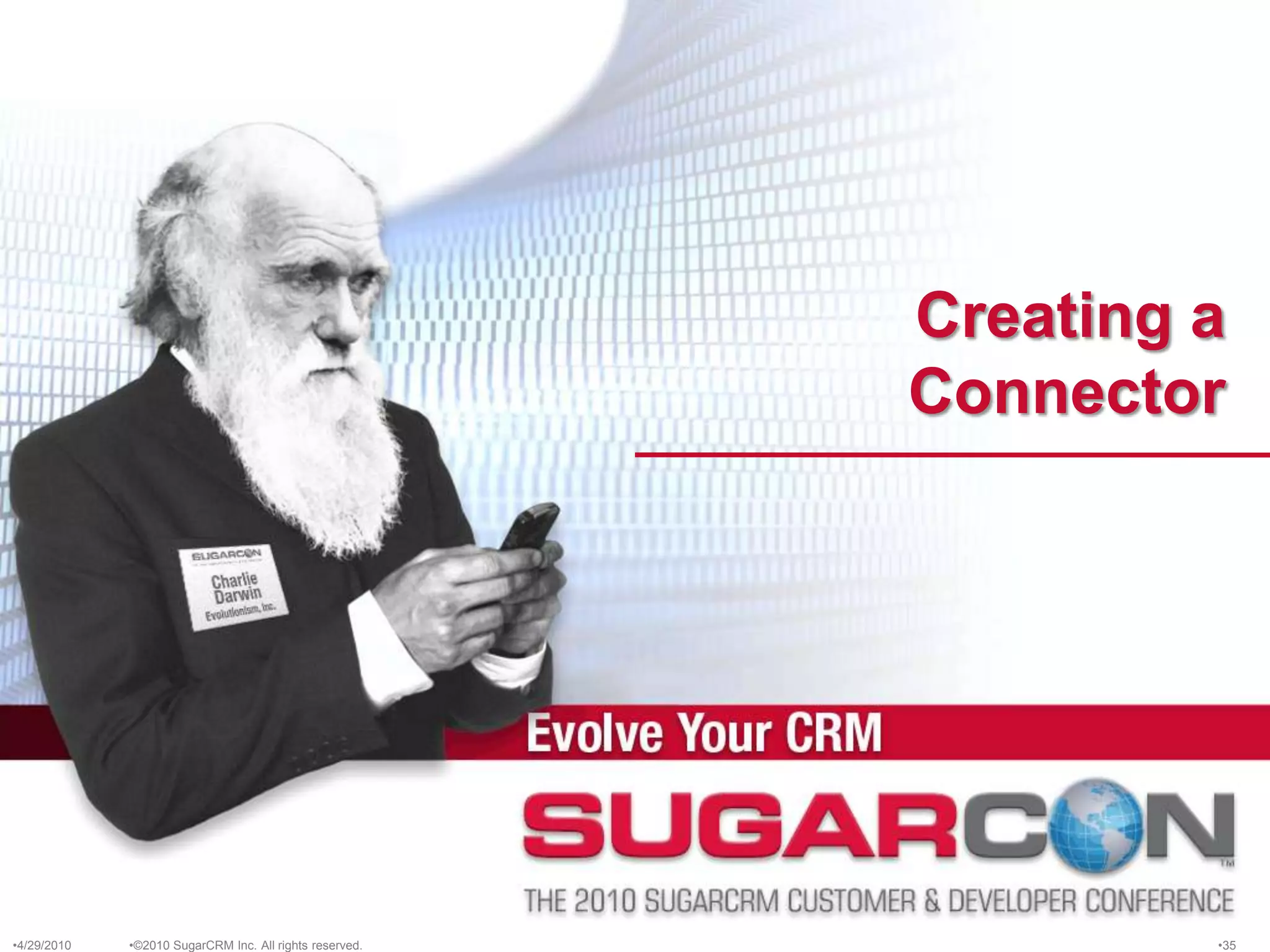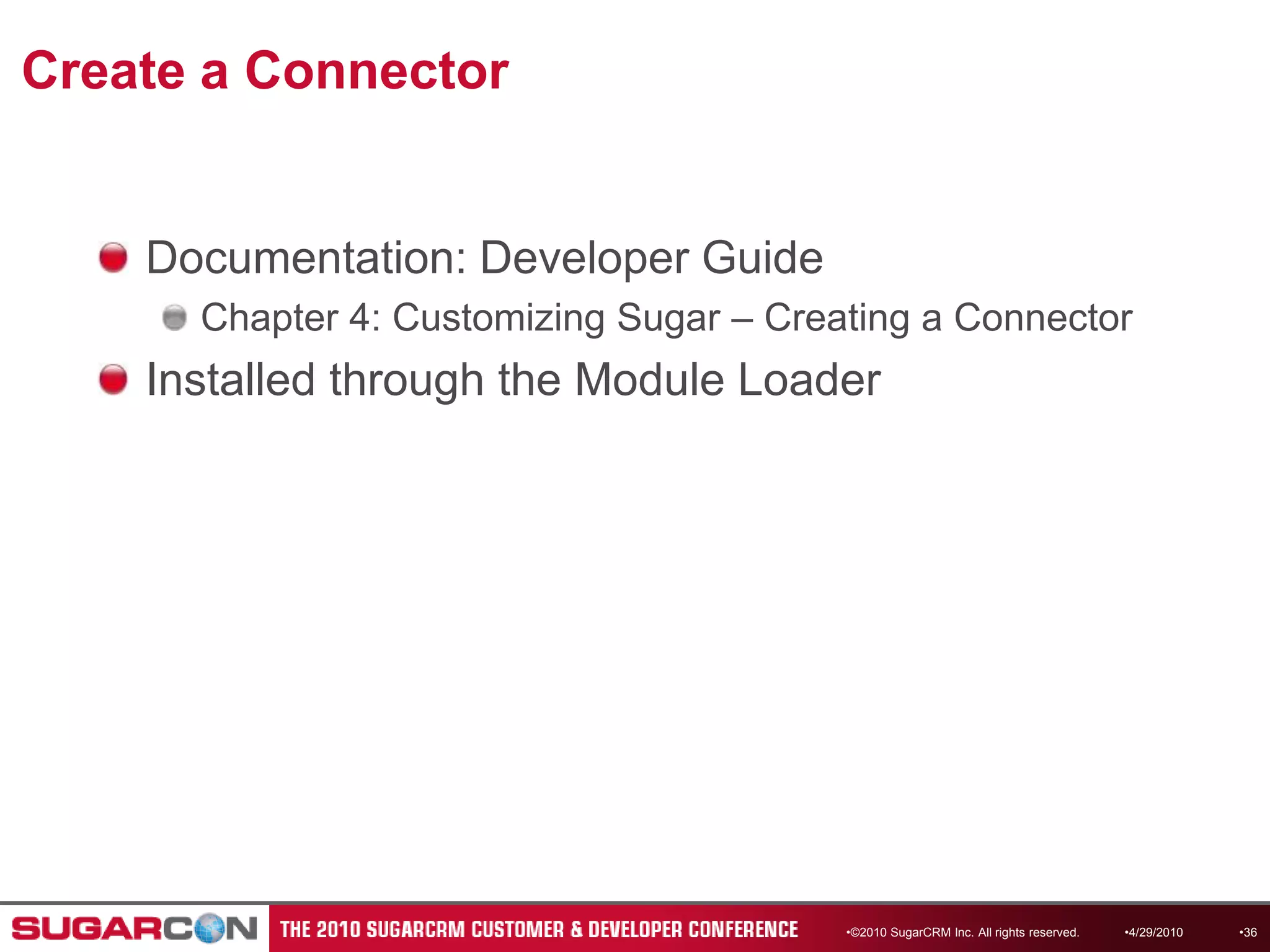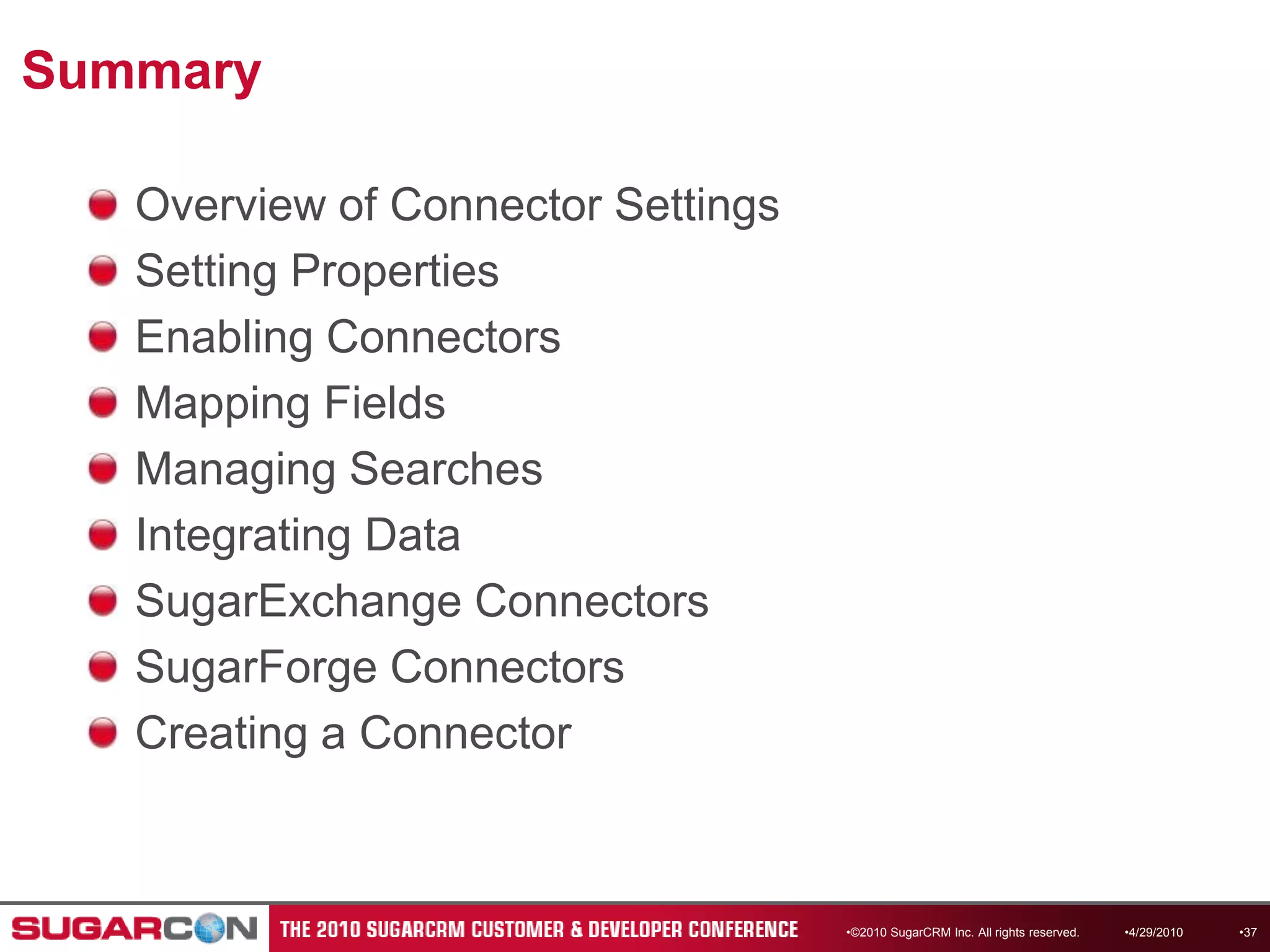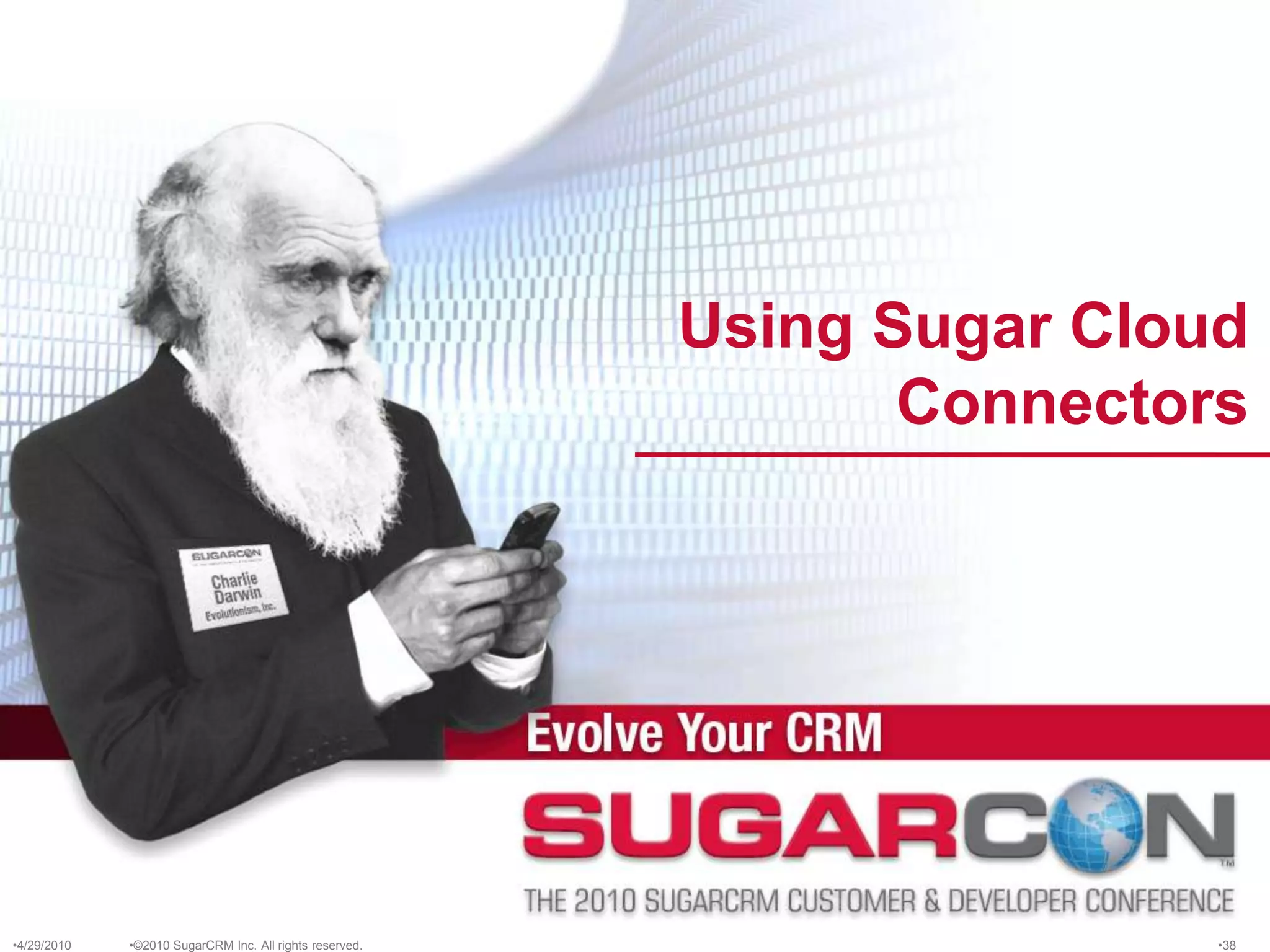This document discusses how to use connectors in SugarCRM to integrate external data sources. It covers the key aspects of working with connectors, including setting connector properties, enabling connectors for modules, mapping fields between the connector and SugarCRM modules, managing connector searches, viewing integrated data in SugarCRM, and options for obtaining additional connectors through SugarExchange and SugarForge. The goal of connectors is to merge external contact details and insights into SugarCRM records to help users build relationships and close deals.