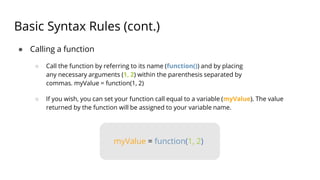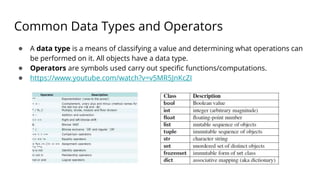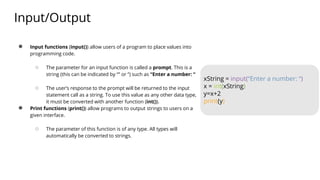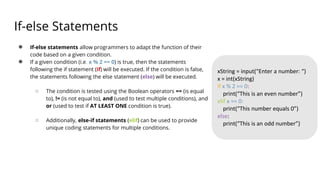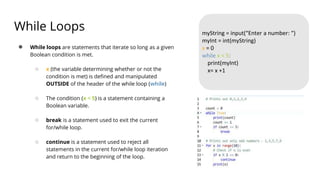Python is a popular programming language that is easy to learn and can be used for tasks ranging from simple plotting to complex machine learning. Variables in Python refer to values stored in memory and can be of different data types like numbers, strings, and lists. Objects are collections of data that can be manipulated using methods. Classes define blueprints for objects that share common attributes. Python uses basic syntax like variables assigned with "=" and functions defined with "def" to write programs. Conditionals, loops, input/output allow programs to adapt based on conditions and interact with users.
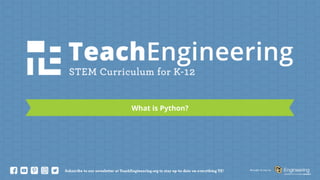
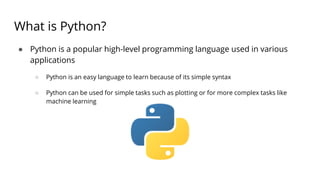
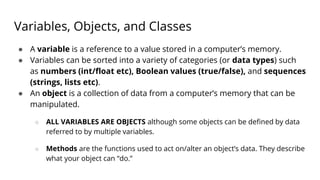
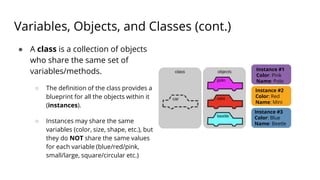
![Basic Syntax Rules
● The name of your variable (myInt etc.) is placed on the left of the “=“ operator.
○ Most variable names are in camel case where the first word begins with a lowercase letter and any subsequent words
are capitalized
○ Variable names may also appear in snake case where all words are lowercase, with underscores between words
● The assignment operator (“=“) sets the variable name equal to the memory location where your value is found.
● The value of your variable (“Hello, World”) is placed on the right of the “=“ operator.
○ The type of this value does NOT need to be stated but its format must abide by a given object type (as shown).
myString = “Hello, World” myInt = 7
myFloat = 7.0
myList = [7, 8, 9] myBoolean = true](https://image.slidesharecdn.com/uom-2552-what-is-python-presentation-230126055312-e3a47ee1/85/uom-2552-what-is-python-presentation-pptx-5-320.jpg)