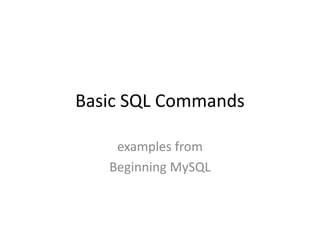
Unit_III_SQL-MySQL-Commands-Basic.pptx usefull
- 1. Basic SQL Commands examples from Beginning MySQL
- 2. 21CSC205P - DATABASE MANAGEMENT SYSTEMS UNIT -3 SQL Commands Constraints, Joins, Set Operations Sub-Queries, Views, PL-SQL Triggers, Cursors Case Study: Implement all the queries using SQL, PL-SQL, Cursor and Trigger
- 3. Starting MySQL On the course server enter the command mysql You should then see the MySQL prompt mysql> To end your MySQL session use the quit command mysql> quit;
- 4. Creating the database • CREATE DATABASE <database name>; • CREATE DATABASE username; • On the course server you have only been granted permission to create a database whose name is your username.
- 5. Using a database • USE <database name>; • USE username; • DROP <database name>; • DROP username;
- 6. Deleting a database • DROP DATABASE [IF EXISTS] <databasename>; • DROP DATABASE username; • This deletes the database and all tables and contents. Use with caution.
- 7. Create Table Backus Naur Form (BNF) Notation <table definition>::= CREATE [TEMPORARY] TABLE [IF NOT EXISTS] <table name> (<table element> [{, <table element>}...]) [<table option> [<table option>...]] <table element>::= <column definition> | {[CONSTRAINT <constraint name>] PRIMARY KEY (<column name> [{, <column name>}...])} | {[CONSTRAINT <constraint name>] FOREIGN KEY [<index name>] (<column name> [{, <column name>}...]) <reference definition>} | {[CONSTRAINT <constraint name>] UNIQUE [INDEX] [<index name>] (<column name> [{, <column name>}...])} | {{INDEX | KEY} [<index name>] (<column name> [{, <column name>}...])} | {FULLTEXT [INDEX] [<index name>] (<column name> [{, <column name>}...])}
- 8. Create Table (cont) Backus Naur Form (BNF) Notation • <column definition>::= • <column name> <type> [NOT NULL | NULL] [DEFAULT <value>] [AUTO_INCREMENT] • [PRIMARY KEY] [COMMENT '<string>'] [<reference definition>] • <type>::= • <numeric data type> • | <string data type> • | <data/time data type> • <reference definition>::= • REFERENCES <table name> [(<column name> [{, <column name>}...])] • [ON DELETE {RESTRICT | CASCADE | SET NULL | NO ACTION | SET DEFAULT }] • [ON UPDATE {RESTRICT | CASCADE | SET NULL | NO ACTION | SET DEFAULT }] • [MATCH FULL | MATCH PARTIAL] • <table option>::= • {ENGINE = {BDB | MEMORY | ISAM | INNODB | MERGE | MYISAM}} • | <additional table options>
- 9. Basic MySQL Data Types Integer Real Text TINYINT FLOAT CHAR (<length>) SMALLINT DOUBLE VARCHAR (<maxlength>) MEDIUMINT DOUBLE PRECISION INT REAL INTEGER DECIMAL BIGINT DEC NUMERIC FIXED
- 10. Create Table Example CREATE TABLE Parts ( PartID INT NOT NULL, PartName VARCHAR(40) NOT NULL, CatID INT NOT NULL, PRIMARY KEY (PartID) );
- 11. Special Note • If you are using Putty you can copy & paste the SQL commands from the PowerPoint slides into MySQL.
- 12. TABLE Parts PartID PartName CatiID
- 13. Inserting elements Backus Naur Form (BNF) Notation <insert statement>::= INSERT [LOW_PRIORITY | DELAYED] [IGNORE] [INTO] {<values option> | <set option> | <select option>} <values option>::= <table name> [(<column name> [{, <column name>}...])] VALUES ({<expression> | DEFAULT} [{, {<expression> | DEFAULT}}...]) [{, ({<expression> | DEFAULT} [{, {<expression> | DEFAULT}}...])}...] <set option>::= <table name> SET <column name>={<expression> | DEFAULT} [{, <column name>={<expression> | DEFAULT}}...] <select option>::= <table name> [(<column name> [{, <column name>}...])] <select statement>
- 14. Inserting elements INSERT INTO Parts (PartID, PartName, CatID) VALUES (1001,'Guy wire assembly',503), (1002,'Magnet',504); INSERT INTO Parts VALUES (1003,'Regulator',505);
- 15. TABLE Parts PartID PartName CatiID 1001 Guy wire assembly 503 1002 Magnet 504 1003 Regulator 505 1004 Brushes 504 1006 Generator 506 1006 Dump load system 506 1007 Power assembly 501
- 16. Select Statement Backus Naur Form (BNF) Notation <select statement>::= SELECT [<select option> [<select option>...]] {* | <select list>} [<export definition>] [ FROM <table reference> [{, <table reference>}...] [WHERE <expression> [{<operator> <expression>}...]] [GROUP BY <group by definition>] [HAVING <expression> [{<operator> <expression>}...]] [ORDER BY <order by definition>] [LIMIT [<offset>,] <row count>] [PROCEDURE <procedure name> [(<argument> [{, <argument>}...])]] [{FOR UPDATE} | {LOCK IN SHARE MODE}] ]
- 17. Select Statement (cont) Backus Naur Form (BNF) Notation <select option>::= {ALL | DISTINCT | DISTINCTROW} | HIGH_PRIORITY | {SQL_BIG_RESULT | SQL_SMALL_RESULT} | SQL_BUFFER_RESULT | {SQL_CACHE | SQL_NO_CACHE} | SQL_CALC_FOUND_ROWS | STRAIGHT_JOIN <select list>::= {<column name> | <expression>} [[AS] <alias>] [{, {<column name> | <expression>} [[AS] <alias>]}...] <export definition>::= INTO OUTFILE '<filename>' [<export option> [<export option>]] | INTO DUMPFILE '<filename>' <export option>::= {FIELDS [TERMINATED BY '<value>'] [[OPTIONALLY] ENCLOSED BY '<value>'] [ESCAPED BY '<value>']} | {LINES
- 18. SELECT Examples SELECT * FROM Parts; SELECT PartID, PartName FROM Parts; SELECT PartID, PartName FROM Parts WHERE CatiID = 504;
- 19. Joining Tables with SELECT Backus Naur Form (BNF) Notation <select statement>::= SELECT [<select option> [<select option>...]] {* | <select list>} [ FROM {<table reference> | <join definition>} [WHERE <expression> [{<operator> <expression>}...]] [GROUP BY <group by definition>] [HAVING <expression> [{<operator> <expression>}...]] [ORDER BY <order by definition>] [LIMIT [<offset>,] <row count>] ] <join definition>::= {<table reference>, <table reference> [{, <table reference>}...]} | {<table reference> [INNER | CROSS ] JOIN <table reference> [<join condition>]} | {<table reference> STRAIGHT_JOIN <table reference>} | {<table reference> LEFT [OUTER] JOIN <table reference> [<join condition>]} | {<table reference> RIGHT [OUTER] JOIN <table reference> [<join condition>]} | {<table reference> NATURAL [{LEFT | RIGHT} [OUTER]] JOIN <table reference>} <table reference>::= <table name> [[AS] <alias>] [{USE | IGNORE | FORCE} INDEX <index name> [{, <index name>}...]] <join condition>::= ON <expression> [{<operator> <expression>}...] | USING (<column> [{, <column>}...])
- 20. Create Books Table CREATE TABLE Books ( BookID SMALLINT NOT NULL PRIMARY KEY, BookTitle VARCHAR(60) NOT NULL, Copyright YEAR NOT NULL );
- 21. Create Example Tables • Books • Authors • AuthorBook
- 22. Insert data into Books INSERT INTO Books VALUES (12786, 'Letters to a Young Poet', 1934), (13331, 'Winesburg, Ohio', 1919), (14356, 'Hell's Angels', 1966), (15729, 'Black Elk Speaks', 1932), (16284, 'Noncomformity', 1996), (17695, 'A Confederacy of Dunces', 1980), (19264, 'Postcards', 1992), (19354, 'The Shipping News', 1993);
- 23. Create Authors Table CREATE TABLE Authors ( AuthID SMALLINT NOT NULL PRIMARY KEY, AuthFN VARCHAR(20), AuthMN VARCHAR(20), AuthLN VARCHAR(20) );
- 24. Insert data into Books INSERT INTO Authors VALUES (1006, 'Hunter', 'S.', 'Thompson'), (1007, 'Joyce', 'Carol', 'Oates'), (1008, 'Black', NULL, 'Elk'), (1009, 'Rainer', 'Maria', 'Rilke'), (1010, 'John', 'Kennedy', 'Toole'), (1011, 'John', 'G.', 'Neihardt'), (1012, 'Annie', NULL, 'Proulx'), (1013, 'Alan', NULL, 'Watts'), (1014, 'Nelson', NULL, 'Algren');
- 25. Create AuthorBook Table CREATE TABLE AuthorBook ( AuthID SMALLINT NOT NULL, BookID SMALLINT NOT NULL, PRIMARY KEY (AuthID, BookID), FOREIGN KEY (AuthID) REFERENCES Authors (AuthID), FOREIGN KEY (BookID) REFERENCES Books (BookID) );
- 26. Insert Data into AuthorBook INSERT INTO AuthorBook VALUES (1006, 14356), (1008, 15729), (1009, 12786), (1010, 17695), (1011, 15729), (1012, 19264), (1012, 19354), (1014, 16284);
- 27. Basic Join SELECT BookTitle, Copyright, Authors.AuthID FROM Books, AuthorBook, Authors WHERE Books.BookID=AuthorBook.BookID AND AuthorBook.AuthID=Authors.AuthID ORDER BY Books.BookTitle;
- 28. Basic Join SELECT BookTitle, Copyright, Authors.AuthID FROM Books, AuthorBook, Authors ORDER BY BookTitle; What happens when we leave off the WHERE clause?
- 29. Basic Join SELECT BookTitle, Copyright, AuthID FROM Books AS b, AuthorBook AS ab WHERE b.BookID=ab.BookID ORDER BY BookTitle;