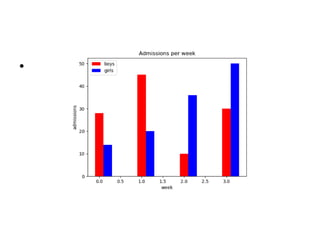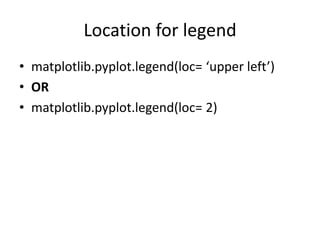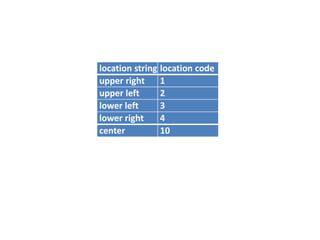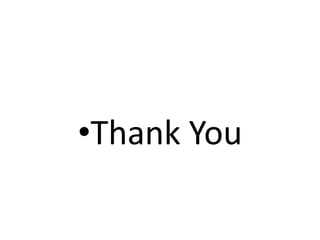This document discusses how to create line charts, bar charts, pie charts, histograms, and scatter plots using Matplotlib in Python. It covers how to import Matplotlib, customize line styles, colors, markers, legends, titles and labels. It provides code examples for plotting single and multiple lines, formatting plots, saving figures, and using different chart types like pie charts, bar charts and histograms.
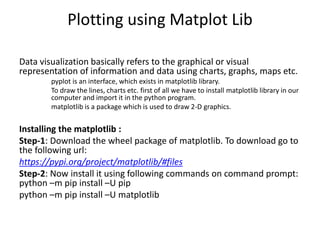
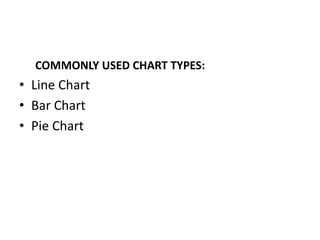
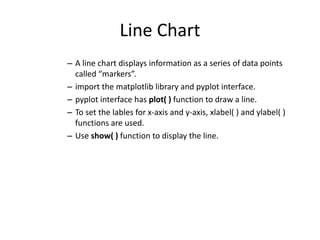
![Line Graph
import matplotlib.pyplot as mat
x=[1,2,3]
y=[5,7,4]
mat.plot(x,y,label='First')
mat.xlabel('Cost')
mat.ylabel('Speed')
mat.title('Analysis Graph')
mat.legend()
mat.show()](https://image.slidesharecdn.com/unit-iii-230117061422-9fafd6b8/85/UNit-III-part-2-pdf-4-320.jpg)
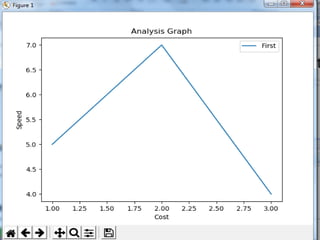
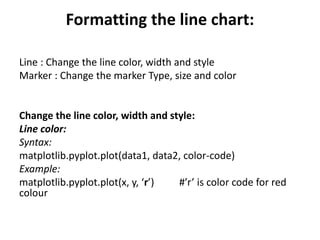
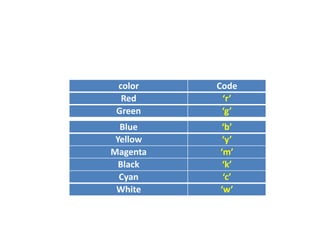
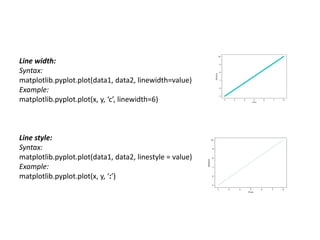
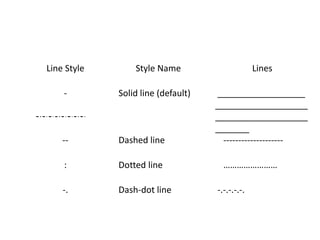
![Change the marker type, size and
color:
To change marker type, its size and color, you can give following
additional optional arguments in plot( ) function.
marker=marker-type, markersize=value, markeredgecolor=color
Example:
import matplotlib.pyplot as pl x = [2, 8]
y = [5, 10]
pl.plot(x, y, 'b', marker='o', markersize=6, markeredgecolor='red')
pl.xlabel("Time")
pl.ylabel("Distance")
pl.show( )](https://image.slidesharecdn.com/unit-iii-230117061422-9fafd6b8/85/UNit-III-part-2-pdf-10-320.jpg)
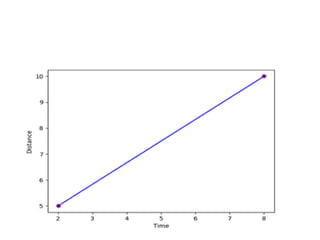
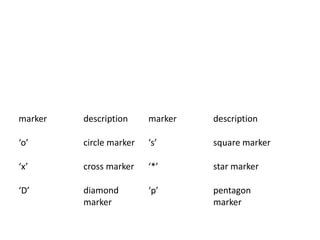
![• Timeimport matplotlib.pyplot as pl
• x=[2,6,8]
• y=[5,7,10]
• pl.plot(x,y,'ro')
• pl.xlabel(“Time")
• pl.ylabel("Distance")
• pl.show( )](https://image.slidesharecdn.com/unit-iii-230117061422-9fafd6b8/85/UNit-III-part-2-pdf-13-320.jpg)
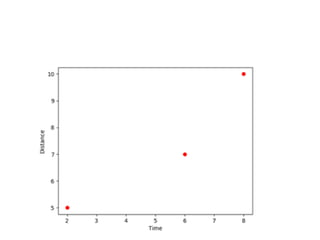
![import matplotlib.pyplot as pl x=[2,6,8]
y=[5,7,10]
pl.plot(x,y,'ro', linestyle='-')
pl.xlabel("Time")
pl.ylabel("Distance")
pl.show( )](https://image.slidesharecdn.com/unit-iii-230117061422-9fafd6b8/85/UNit-III-part-2-pdf-15-320.jpg)
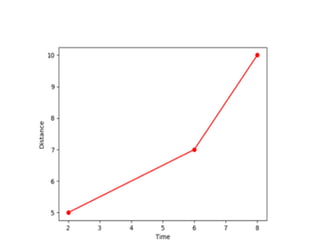
![import matplotlib.pyplot as plt
views=[534,258,689,401,724,689,350]
days=range(1,8)
plt.plot(days, views,
label='Youtube viewership', color='k', marker='D',
markerfacecolor='r',ls='-.',lw=3)
plt.xlabel ('Number of days')
plt.ylabel('Youtube views')
plt.legend()
plt.title("Viewer graph for youtube videos")
plt.show()](https://image.slidesharecdn.com/unit-iii-230117061422-9fafd6b8/85/UNit-III-part-2-pdf-17-320.jpg)
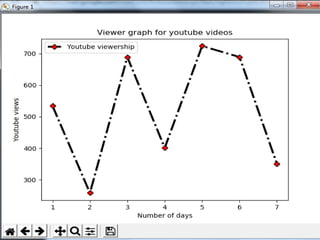
![Save as pdf
import matplotlib.pyplot as mat
x=[1,2,3]
y=[5,7,4]
mat.plot(x,y,label='First')
mat.xlabel('Cost')
mat.ylabel('Speed')
mat.title('Analysis Graph')
mat.legend()
mat.savefig("d:/acet.pdf",format="pdf")
mat.show()](https://image.slidesharecdn.com/unit-iii-230117061422-9fafd6b8/85/UNit-III-part-2-pdf-19-320.jpg)
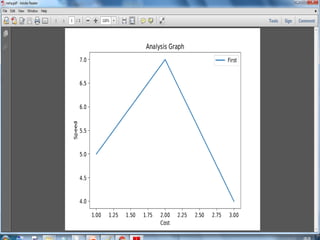
![Plotting two lines
import matplotlib.pyplot as mat
x1=[1,2,3]
y1=[5,7,4]
x2=[1,2,3]
y2=[5,14,12]
mat.plot(x1,y1,label='First',color='cyan')
mat.plot(x2,y2,label='Second',color='g')
mat.xlabel('Cost')
mat.ylabel('Speed')
mat.title('Analysis Graph')
mat.legend()
mat.show()](https://image.slidesharecdn.com/unit-iii-230117061422-9fafd6b8/85/UNit-III-part-2-pdf-21-320.jpg)
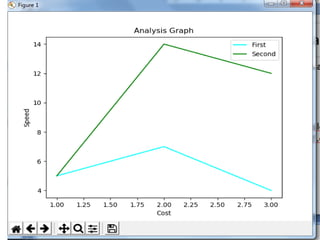
![Line style and width
import matplotlib.pyplot as mat
x1=[1,2,3]
y1=[5,7,4]
x2=[1,2,3]
y2=[5,14,12]
mat.plot(x1,y1,label='First',color='cyan',ls='-.',linewidth=10)
mat.plot(x2,y2,label='Second',color='g')
mat.xlabel('Cost')
mat.ylabel('Speed')
mat.title('Analysis Graph')
mat.legend()
mat.show()](https://image.slidesharecdn.com/unit-iii-230117061422-9fafd6b8/85/UNit-III-part-2-pdf-23-320.jpg)
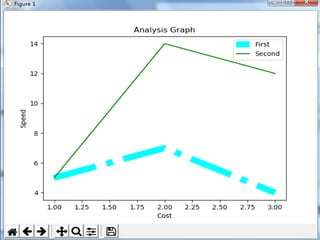
![Pie Chart
import matplotlib.pyplot as mat
x=[11,33,44,12,99]
y=['java','c','python','php','dotnet']
mat.pie(x,labels=y)
mat.show()](https://image.slidesharecdn.com/unit-iii-230117061422-9fafd6b8/85/UNit-III-part-2-pdf-25-320.jpg)
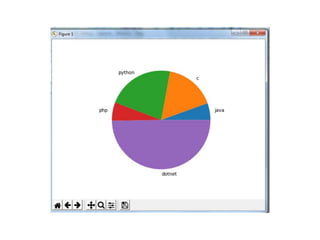
![import matplotlib.pyplot as mat
x=[11,33,44,12,99]
y=['java','c','python','php','dotnet']
color=['red','green','y','k','b']
mat.pie(x,labels=y,colors=color)
mat.show()](https://image.slidesharecdn.com/unit-iii-230117061422-9fafd6b8/85/UNit-III-part-2-pdf-27-320.jpg)
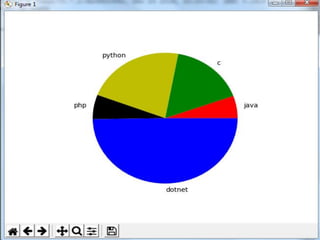
![import matplotlib.pyplot as mat
x=[11,33,44,12,99]
y=['java','c','python','php','dotnet']
color=['red','green','y','k','b']
ex=[0,0,0.2,0,0.5]
mat.pie(x,labels=y,colors=color,explode=ex)
mat.show()](https://image.slidesharecdn.com/unit-iii-230117061422-9fafd6b8/85/UNit-III-part-2-pdf-29-320.jpg)
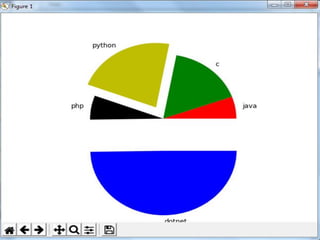
![import matplotlib.pyplot as mat
x=[11,33,44,12,99]
y=['java','c','python','php','dotnet']
color=['red','green','y','k','b']
ex=[0,0,0.2,0,0.5]
mat.pie(x,labels=y,colors=color,explode=ex,
shadow=True)
mat.show()](https://image.slidesharecdn.com/unit-iii-230117061422-9fafd6b8/85/UNit-III-part-2-pdf-31-320.jpg)
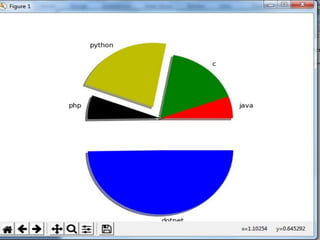
![import matplotlib.pyplot as mat
x1=[1,2,3,4,5]
x2=[11,12,13,14,15]
y=[5,2,1,3,6]
mat.scatter(x1,y,label=“cost p",color='c')
mat.scatter(x2,y,label=“selling p",color='magenta')
mat.xlabel("x")
mat.ylabel("y")
mat.title("scatter")
mat.legend()
mat.show()](https://image.slidesharecdn.com/unit-iii-230117061422-9fafd6b8/85/UNit-III-part-2-pdf-33-320.jpg)
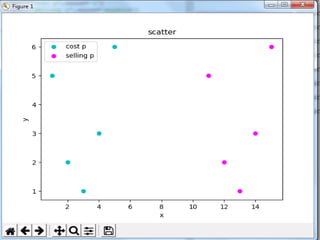
![Histogram
import matplotlib.pyplot as mat
viewer=[24,22,33,85,41,82,55,88,1,4,99,81,38]
age=[0,10,20,30,40,50,60,70,80,90,100]
mat.hist(viewer,age,color='g',rwidth=0.5)
mat.title("histogram")
mat.show()](https://image.slidesharecdn.com/unit-iii-230117061422-9fafd6b8/85/UNit-III-part-2-pdf-35-320.jpg)
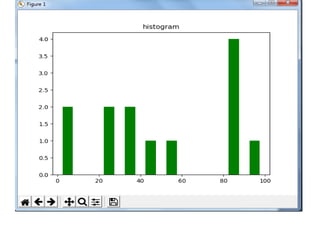
![import matplotlib.pyplot as plt
import numpy as np
label = ['Anil', 'Vikas', 'Dharma','Mahen', 'Manish', 'Rajesh']
per = [94,85,45,25,50,54]
index = np.arange(len(label))
plt.bar(index, per)
plt.xlabel('Student Name', fontsize=5)
plt.ylabel('Percentage', fontsize=5)
plt.xticks(index, label, fontsize=5,
rotation=30)
plt.title('Percentage of Marks achieve student in ECE')
plt.show()](https://image.slidesharecdn.com/unit-iii-230117061422-9fafd6b8/85/UNit-III-part-2-pdf-37-320.jpg)
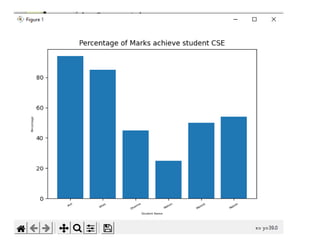
![import matplotlib.pyplot as pl
year=['2015','2016','2017','2018']
p=[98.50,70.25,55.20,90.5]
c=['b','g','r','m']
pl.barh(year, p, color = c)
pl.xlabel("pass%")
pl.ylabel("year")
pl.show( )](https://image.slidesharecdn.com/unit-iii-230117061422-9fafd6b8/85/UNit-III-part-2-pdf-39-320.jpg)
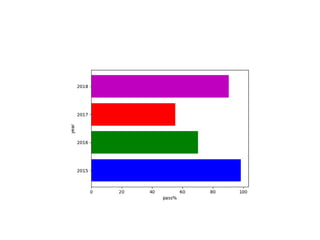
![import matplotlib.pyplot as pl
import numpy as np
# importing numeric python for arange( )
boy=[28,45,10,30]
girl=[14,20,36,50]
X=np.arange(4) # creates a list of 4 values [0,1,2,3]
pl.bar(X, boy, width=0.2, color='r', label="boys")
pl.bar(X+0.2, girl, width=0.2,color='b',label="girls")
pl.legend(loc="upper left") # color or mark linked to
specific data range plotted at location
pl.title("Admissions per week") # title of the chart
pl.xlabel("week")
pl.ylabel("admissions")
pl.show( )](https://image.slidesharecdn.com/unit-iii-230117061422-9fafd6b8/85/UNit-III-part-2-pdf-41-320.jpg)