This document discusses Python regular expressions (regex). It covers what regex are, how they are used in Python with the re module, and provides examples of common regex functions and patterns. Some key points:
- Regex are patterns used to search and manipulate text by finding matches in strings. The re module provides support for regex in Python.
- Common regex functions covered include match(), search(), findall(), split(), and sub().
- Regex patterns can use meta characters like ., *, +, ?, {}, (), [], | and special sequences like \d, \s, \w to match text.
- Examples demonstrate matching words, digits, whitespace, optional characters, and more using regex patterns and functions
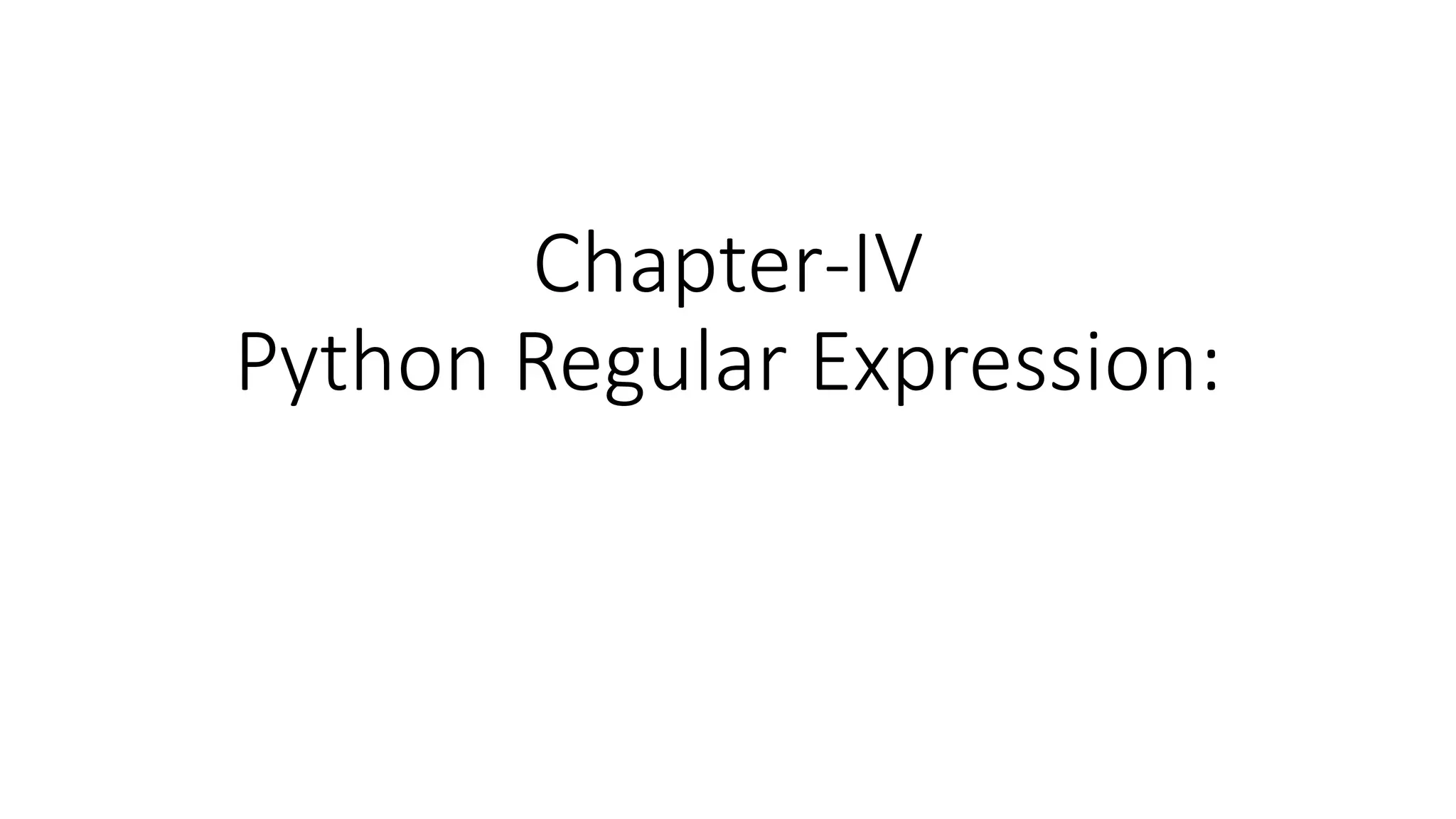

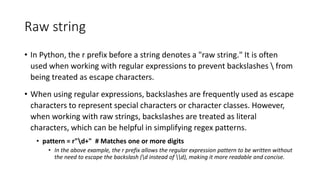

![Example : Matching a specific word:
import re
text = "Hello, world!"
pattern = r"world"
matches = re.findall(pattern, text)
print(matches) # Output: ['world']](https://image.slidesharecdn.com/unit-4regularexpression-240123074310-21162da6/85/unit-4-regular-expression-pptx-5-320.jpg)
![Example : Matching multiple options using
the pipe symbol
• import re
• text = "I like cats and dogs."
• pattern = r"cats|dogs"
• matches = re.findall(pattern, text)
• print(matches) # Output: ['cats', 'dogs']](https://image.slidesharecdn.com/unit-4regularexpression-240123074310-21162da6/85/unit-4-regular-expression-pptx-6-320.jpg)
![Example: Matching digits using character classes:
import re
text = "I have 3 apples and 5 oranges."
pattern = r"d+" # d matches any digit, + matches one or more
occurrences
matches = re.findall(pattern, text)
print(matches) # Output: ['3', '5']](https://image.slidesharecdn.com/unit-4regularexpression-240123074310-21162da6/85/unit-4-regular-expression-pptx-7-320.jpg)
![Matching a specific pattern using a
combination of characters and modifiers
import re
text = "The color of the sky is blue."
pattern = r"colou?r" # ? makes the preceding 'u' optional
matches = re.findall(pattern, text)
print(matches) # Output: ['color']](https://image.slidesharecdn.com/unit-4regularexpression-240123074310-21162da6/85/unit-4-regular-expression-pptx-8-320.jpg)

![Forming a regular expression
• A regular expression can be formed by using the mix of meta-characters, special sequences, and
sets.
• Meta-Characters
• Metacharacter is a character with the specified meaning.
Metacharacter Description Example
[ ] It represents the set of characters. "[a-z]"
It represents the special sequence. "r"
. It signals that any character is present at some specific place. "Ja.v."
^ It represents the pattern present at the beginning of the string. "^Java"
$ It represents the pattern present at the end of the string. "point"
* It represents zero or more occurrences of a pattern in the string. "hello*"
+ It represents one or more occurrences of a pattern in the string. "hello+"
{} The specified number of occurrences of a pattern the string. "java{2}"
| It represents either this or that character is present. "java|point"
() Capture and group](https://image.slidesharecdn.com/unit-4regularexpression-240123074310-21162da6/85/unit-4-regular-expression-pptx-10-320.jpg)
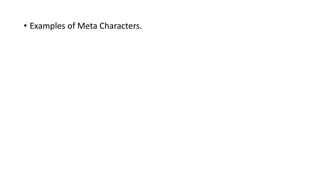
![Special Sequences
• Special sequences are the sequences containing followed by one of the characters.
Character Description
A It returns a match if the specified characters are present at the beginning of the string.
b It returns a match if the specified characters are present at the beginning or the end of the string.
B It returns a match if the specified characters are present at the beginning of the string but not at the end.
d It returns a match if the string contains digits [0-9].
D It returns a match if the string doesn't contain the digits [0-9].
s It returns a match if the string contains any white space character.
S It returns a match if the string doesn't contain any white space character.
w It returns a match if the string contains any word characters.
W It returns a match if the string doesn't contain any word.
Z Returns a match if the specified characters are at the end of the string.](https://image.slidesharecdn.com/unit-4regularexpression-240123074310-21162da6/85/unit-4-regular-expression-pptx-12-320.jpg)
![Sets
• A set is a group of characters given inside a pair of square brackets. It represents the special
meaning.
SN Set Description
1 [arn]
Returns a match if the string contains any of the specified characters in the
set.
2 [a-n] Returns a match if the string contains any of the characters between a to n.
3 [^arn] Returns a match if the string contains the characters except a, r, and n.
4 [0123] Returns a match if the string contains any of the specified digits.
5 [0-9] Returns a match if the string contains any digit between 0 and 9.
6 [0-5][0-9] Returns a match if the string contains any digit between 00 and 59.
10 [a-zA-Z]
Returns a match if the string contains any alphabet (lower-case or upper-
case).](https://image.slidesharecdn.com/unit-4regularexpression-240123074310-21162da6/85/unit-4-regular-expression-pptx-13-320.jpg)
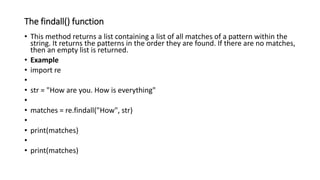

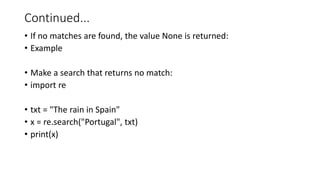
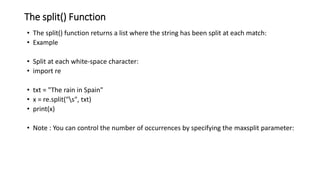

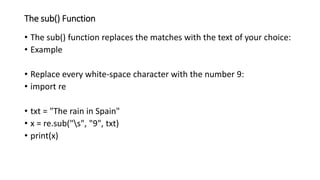
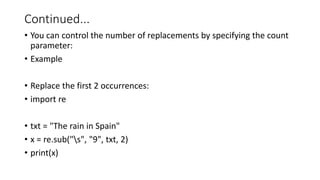

![Meta characters example
import re
# Matching a word starting
with 'cat' and followed by any
three letters
text = "I have a cat and a car
but not a caterpillar."
pattern = r"cat..."
matches = re.findall(pattern,
text)
print(matches) # Output: ['cat
an', 'cater']
# Matching a word starting with 'a' or 'b'
text = "The apple and the banana are fruits."
pattern = r"b[a|b]w+"
matches = re.findall(pattern, text)
print(matches) # Output: ['apple', 'and', 'banana']
# Matching a word followed by 'ing' or 'ed'
text = "He is running and has walked."
pattern = r"bw+(?:ing|ed)b"
matches = re.findall(pattern, text)
print(matches) # Output: ['running', 'walked']](https://image.slidesharecdn.com/unit-4regularexpression-240123074310-21162da6/85/unit-4-regular-expression-pptx-22-320.jpg)
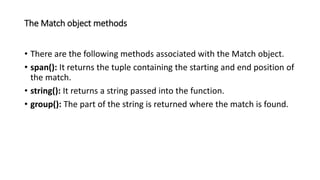

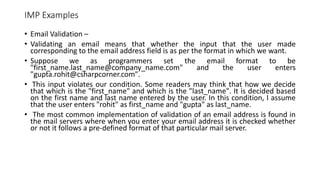
![Extracting email addresses from a string:
• import re
• text = "Contact us at info@example.com or support@example.com."
• pattern = r"b[A-Za-z0-9._%+-]+@[A-Za-z0-9.-]+.[A-Za-z]{2,}b"
• matches = re.findall(pattern, text)
• print(matches) # Output: ['info@example.com',
'support@example.com']](https://image.slidesharecdn.com/unit-4regularexpression-240123074310-21162da6/85/unit-4-regular-expression-pptx-26-320.jpg)
![Realtime parsing using regular expression
• import re
• def process_realtime_input(input_stream):
• pattern = r"b[A-Za-z]+b" # Matches words
• for match in re.finditer(pattern, input_stream):
• word = match.group(0)
• # Do something with the matched word in real-time
• print("Found word:", word)
• # Simulating real-time input
• input_stream = "Hello, how are you today? I hope you're doing well."
• # Process input in real-time
• process_realtime_input(input_stream)](https://image.slidesharecdn.com/unit-4regularexpression-240123074310-21162da6/85/unit-4-regular-expression-pptx-27-320.jpg)
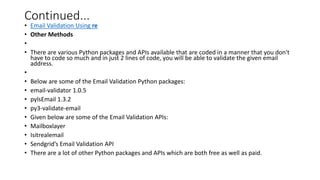
![Password Validation
• Write a Python program to check the validity of a password (input from
users).
Validation :
• At least 1 letter between [a-z] and 1 letter between [A-Z].
• At least 1 number between [0-9].
• At least 1 character from [$#@].
• Minimum length 6 characters.
• Maximum length 16 characters.
• Example](https://image.slidesharecdn.com/unit-4regularexpression-240123074310-21162da6/85/unit-4-regular-expression-pptx-29-320.jpg)
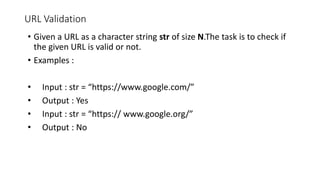
![import re
def is_valid_url(url):
pattern = r"^(https?|ftp)://[^s/$.?#].[^s]*$"
match = re.match(pattern, url)
return bool(match)
# Testing with example URLs
urls = [
"http://www.example.com",
"https://www.example.com",
"ftp://example.com",
"www.example.com",
"example.com",
"http://example.com/page",
"https://example.com/page?id=123",
"http://example.com/?query=hello"
]
for url in urls:
if is_valid_url(url):
print(f"{url} is a valid URL.")
else:
print(f"{url} is not a valid URL.")
Example : URL Validation](https://image.slidesharecdn.com/unit-4regularexpression-240123074310-21162da6/85/unit-4-regular-expression-pptx-31-320.jpg)