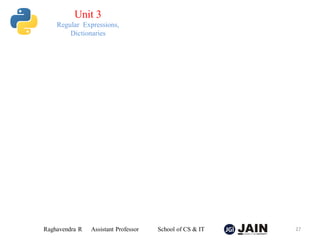This document discusses regular expressions and dictionaries in Python. It covers the re module for using regular expressions, common regex functions like match, search, findall, split and sub. It explains regex patterns like character sets, quantifiers, boundaries and special sequences. It also covers forming regex, match objects and using the r prefix for raw strings. The second half discusses dictionaries - how to create, access elements and modify dictionaries in Python. It provides examples of common dictionary operations.
![Module 3
Regular Expressions, Dictionaries
1
22MCSIT201 – Python Programming
Master of Science in Computer Science & Information Technology
[MSc-CSIT]](https://image.slidesharecdn.com/module3-regularexpressionsdictionaries-230714110649-3546b604/75/Module-3-Regular-Expressions-Dictionaries-pdf-1-2048.jpg)
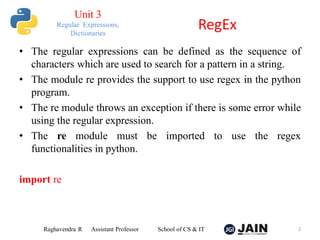

![Meta-Characters
• Metacharacter is a character with the specified meaning.
Raghavendra R Assistant Professor School of CS & IT 4
Forming a regular expression
Unit 3
Regular Expressions,
Dictionaries
Metach
aracter
Description Example
[] It represents the set of characters. "[a-z]"
It represents the special sequence. "r"
. It signals that any character is present at some specific place. “Py.h."
^ It represents the pattern present at the beginning of the string. "^Python"
$ It represents the pattern present at the end of the string. “program"
* It represents zero or more occurrences of a pattern in the string. "hello*"
+ It represents one or more occurrences of a pattern in the string. "hello+"
{} The specified number of occurrences of a pattern the string. “Python{2}"
| It represents either this or that character is present. “Python|program"
() Capture and group](https://image.slidesharecdn.com/module3-regularexpressionsdictionaries-230714110649-3546b604/85/Module-3-Regular-Expressions-Dictionaries-pdf-4-320.jpg)
![Special Sequences
• Special sequences are the sequences containing followed by one of the
characters.
Raghavendra R Assistant Professor School of CS & IT 5
Forming a regular expression
Unit 3
Regular Expressions,
Dictionaries
Character Description
A It returns a match if the specified characters are present at the beginning of the string.
b It returns a match if the specified characters are present at the beginning or the end of the
string.
B It returns a match if the specified characters are present at the beginning of the string but not
at the end.
d It returns a match if the string contains digits [0-9].
D It returns a match if the string doesn't contain the digits [0-9].
s It returns a match if the string contains any white space character.
S It returns a match if the string doesn't contain any white space character.
w It returns a match if the string contains any word characters.
W It returns a match if the string doesn't contain any word.
Z Returns a match if the specified characters are at the end of the string.](https://image.slidesharecdn.com/module3-regularexpressionsdictionaries-230714110649-3546b604/85/Module-3-Regular-Expressions-Dictionaries-pdf-5-320.jpg)
![• A set is a group of characters given inside a pair of square brackets. It
represents the special meaning.
Raghavendra R Assistant Professor School of CS & IT 6
Forming a regular expression
Unit 3
Regular Expressions,
Dictionaries
Set Description
[arn] Returns a match if the string contains any of the specified characters
in the set.
[a-n] Returns a match if the string contains any of the characters between a
to n.
[^arn] Returns a match if the string contains the characters except a, r, and n.
[0123] Returns a match if the string contains any of the specified digits.
[0-9] Returns a match if the string contains any digit between 0 and 9.
[0-5][0-9] Returns a match if the string contains any digit between 00 and 59.
[a-zA-Z] Returns a match if the string contains any alphabet (lower-case or
upper-case).](https://image.slidesharecdn.com/module3-regularexpressionsdictionaries-230714110649-3546b604/85/Module-3-Regular-Expressions-Dictionaries-pdf-6-320.jpg)
![• This method returns a list containing a list of all matches of a pattern within
the string.
• It returns the patterns in the order they are found. If there are no matches,
then an empty list is returned.
import re
string = 'hello 12 hi 89. Howdy 34'
pattern = 'd+'
result = re.findall(pattern, string)
print(result)
Output: ['12', '89', '34']
Raghavendra R Assistant Professor School of CS & IT 7
findall() function
Unit 3
Regular Expressions,
Dictionaries](https://image.slidesharecdn.com/module3-regularexpressionsdictionaries-230714110649-3546b604/85/Module-3-Regular-Expressions-Dictionaries-pdf-7-320.jpg)
![• The re.split method splits the string where there is a match and returns a list
of strings where the splits have occurred.
import re
string = 'Twelve:12 Eighty nine:89.'
pattern = 'd+'
result = re.split(pattern, string)
print(result)
# Output: ['Twelve:', ' Eighty nine:', '.']
Raghavendra R Assistant Professor School of CS & IT 8
re.split()
Unit 3
Regular Expressions,
Dictionaries](https://image.slidesharecdn.com/module3-regularexpressionsdictionaries-230714110649-3546b604/85/Module-3-Regular-Expressions-Dictionaries-pdf-8-320.jpg)
![• You can pass maxsplit argument to the re.split() method. It's the maximum
number of splits that will occur.
import re
string = 'Twelve:12 Eighty nine:89 Nine:9.'
pattern = 'd+'
# maxsplit = 1
# split only at the first occurrence
result = re.split(pattern, string, 1)
print(result)
# Output: ['Twelve:', ' Eighty nine:89 Nine:9.']
Raghavendra R Assistant Professor School of CS & IT 9
Unit 3
Regular Expressions,
Dictionaries](https://image.slidesharecdn.com/module3-regularexpressionsdictionaries-230714110649-3546b604/85/Module-3-Regular-Expressions-Dictionaries-pdf-9-320.jpg)
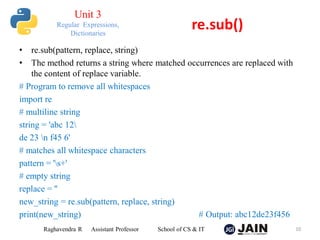
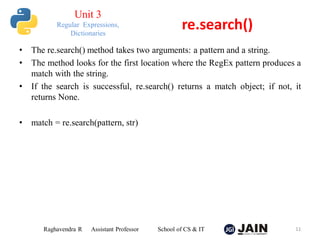
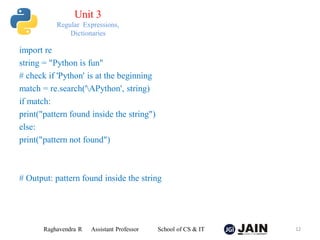
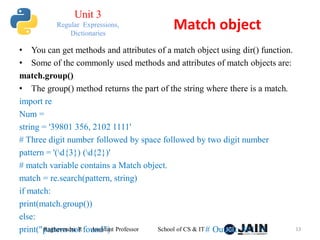
![• When r or R prefix is used before a regular expression, it means raw string.
• For example, 'n' is a new line whereas r'n' means two characters:
a backslash followed by n.
• Backlash is used to escape various characters including all
metacharacters.
• However, using r prefix makes treat as a normal character.
import re
string = 'n and r are escape sequences.'
result = re.findall(r'[nr]', string)
print(result)
# Output: ['n', 'r']
Raghavendra R Assistant Professor School of CS & IT 14
Using r prefix before RegEx
Unit 3
Regular Expressions,
Dictionaries](https://image.slidesharecdn.com/module3-regularexpressionsdictionaries-230714110649-3546b604/85/Module-3-Regular-Expressions-Dictionaries-pdf-14-320.jpg)
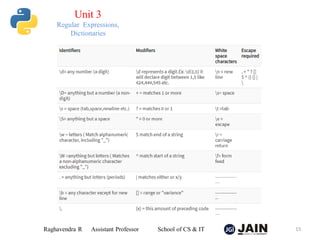
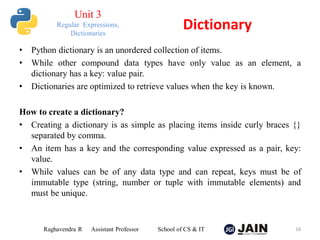
![# empty dictionary
my_dict = {}
# dictionary with integer keys
my_dict = {1: 'apple', 2: 'ball'}
# dictionary with mixed keys
my_dict = {'name': 'John', 1: [2, 4, 3]}
# using dict()
my_dict = dict({1:'apple', 2:'ball'})
# from sequence having each item as a pair
my_dict = dict([(1,'apple'), (2,'ball')])
Raghavendra R Assistant Professor School of CS & IT 17
Unit 3
Regular Expressions,
Dictionaries](https://image.slidesharecdn.com/module3-regularexpressionsdictionaries-230714110649-3546b604/85/Module-3-Regular-Expressions-Dictionaries-pdf-17-320.jpg)
![• While indexing is used with other container types to access values,
dictionary uses keys. Key can be used either inside square brackets or with
the get() method.
• The difference while using get() is that it returns None instead of KeyError,
if the key is not found.
my_dict = {'name':'Jack', 'age': 26}
# Output: Jack
print(my_dict['name'])
# Output: 26
print(my_dict.get('age'))
# Trying to access keys which doesn't exist throws error
# my_dict.get('address')
# my_dict['address']
Raghavendra R Assistant Professor School of CS & IT 18
access elements from a dictionary
Unit 3
Regular Expressions,
Dictionaries](https://image.slidesharecdn.com/module3-regularexpressionsdictionaries-230714110649-3546b604/85/Module-3-Regular-Expressions-Dictionaries-pdf-18-320.jpg)
![• Dictionary are mutable. We can add new items or change the value of
existing items using assignment operator.
• If the key is already present, value gets updated, else a new key: value pair
is added to the dictionary.
my_dict = {'name':'Jack', 'age': 26}
# update value
my_dict['age'] = 27
#Output: {'age': 27, 'name': 'Jack'}
print(my_dict)
# add item
my_dict['address'] = 'Downtown'
# Output: {'address': 'Downtown', 'age': 27, 'name': 'Jack'}
print(my_dict)
Raghavendra R Assistant Professor School of CS & IT 19
change or add elements in a dictionary
Unit 3
Regular Expressions,
Dictionaries](https://image.slidesharecdn.com/module3-regularexpressionsdictionaries-230714110649-3546b604/85/Module-3-Regular-Expressions-Dictionaries-pdf-19-320.jpg)
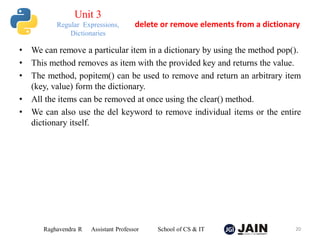
![# create a dictionary
squares = {1:1, 2:4, 3:9, 4:16, 5:25}
# remove a particular item
# Output: 16
print(squares.pop(4))
# Output: {1: 1, 2: 4, 3: 9, 5: 25}
print(squares)
# remove an arbitrary item
# Output: (1, 1)
print(squares.popitem())
# Output: {2: 4, 3: 9, 5: 25}
print(squares)
# delete a particular item
del squares[5]
# Output: {2: 4, 3: 9}
print(squares)
# remove all items
squares.clear()
# Output: {}
print(squares)
# delete the dictionary itself
del squares
# Throws Error
# print(squares)
Raghavendra R Assistant Professor School of CS & IT 21
Unit 3
Regular Expressions,
Dictionaries](https://image.slidesharecdn.com/module3-regularexpressionsdictionaries-230714110649-3546b604/85/Module-3-Regular-Expressions-Dictionaries-pdf-21-320.jpg)
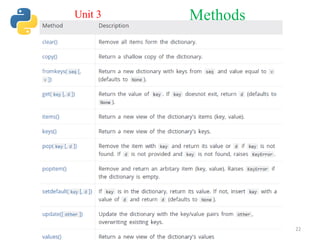
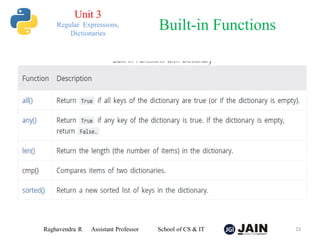
![squares = {1: 1, 3: 9, 5: 25, 7: 49, 9: 81}
# Output: 5
print(len(squares))
# Output: [1, 3, 5, 7, 9]
print(sorted(squares))
Raghavendra R Assistant Professor School of CS & IT 24
Unit 3
Regular Expressions,
Dictionaries](https://image.slidesharecdn.com/module3-regularexpressionsdictionaries-230714110649-3546b604/85/Module-3-Regular-Expressions-Dictionaries-pdf-24-320.jpg)
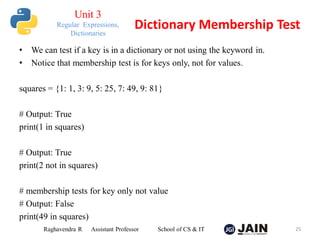
![Using a for loop we can iterate though each key in a dictionary.
squares = {1: 1, 3: 9, 5: 25, 7: 49, 9: 81}
for i in squares:
print(squares[i])
Raghavendra R Assistant Professor School of CS & IT 26
Iterating Through a Dictionary
Unit 3
Regular Expressions,
Dictionaries](https://image.slidesharecdn.com/module3-regularexpressionsdictionaries-230714110649-3546b604/85/Module-3-Regular-Expressions-Dictionaries-pdf-26-320.jpg)