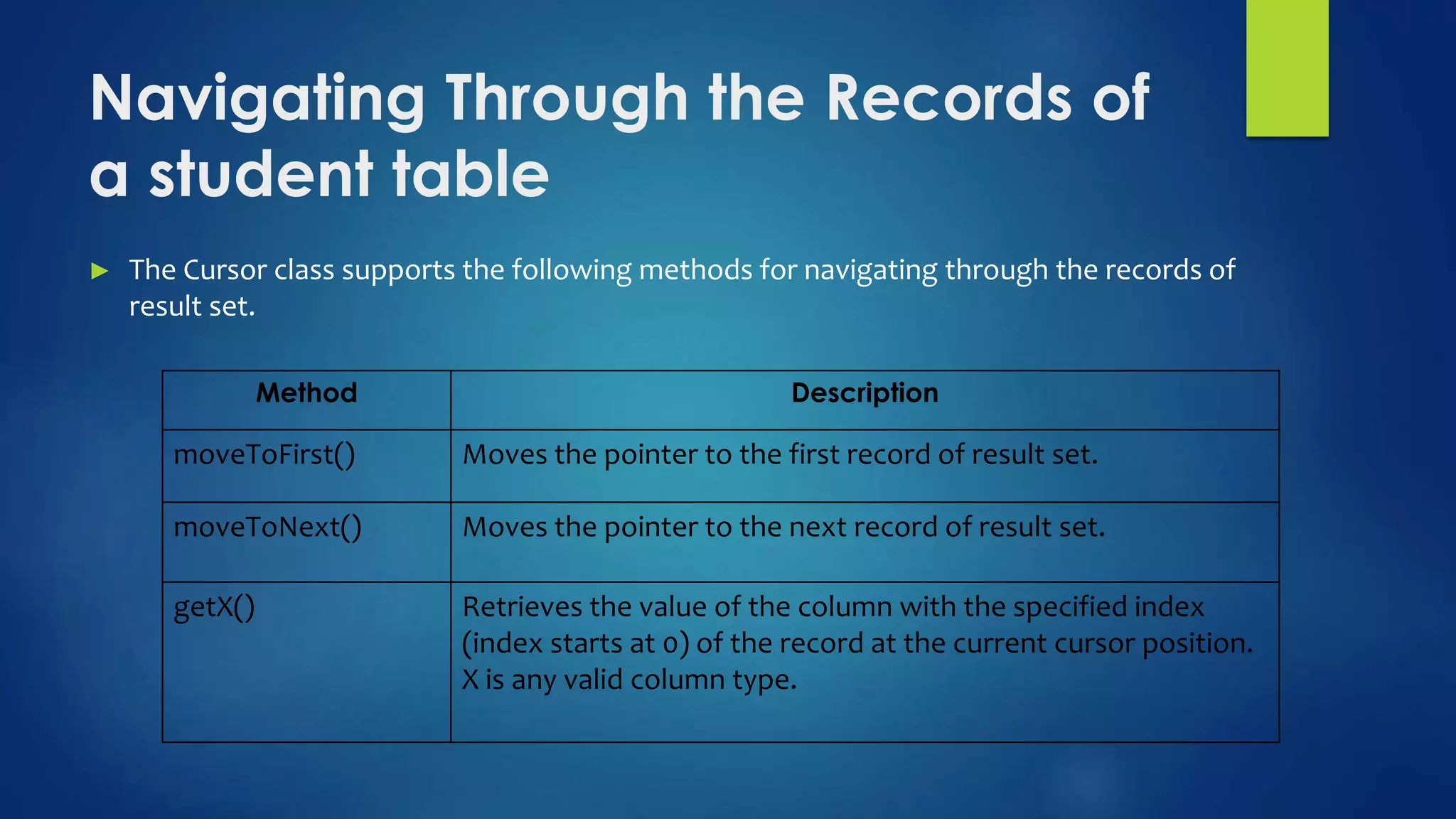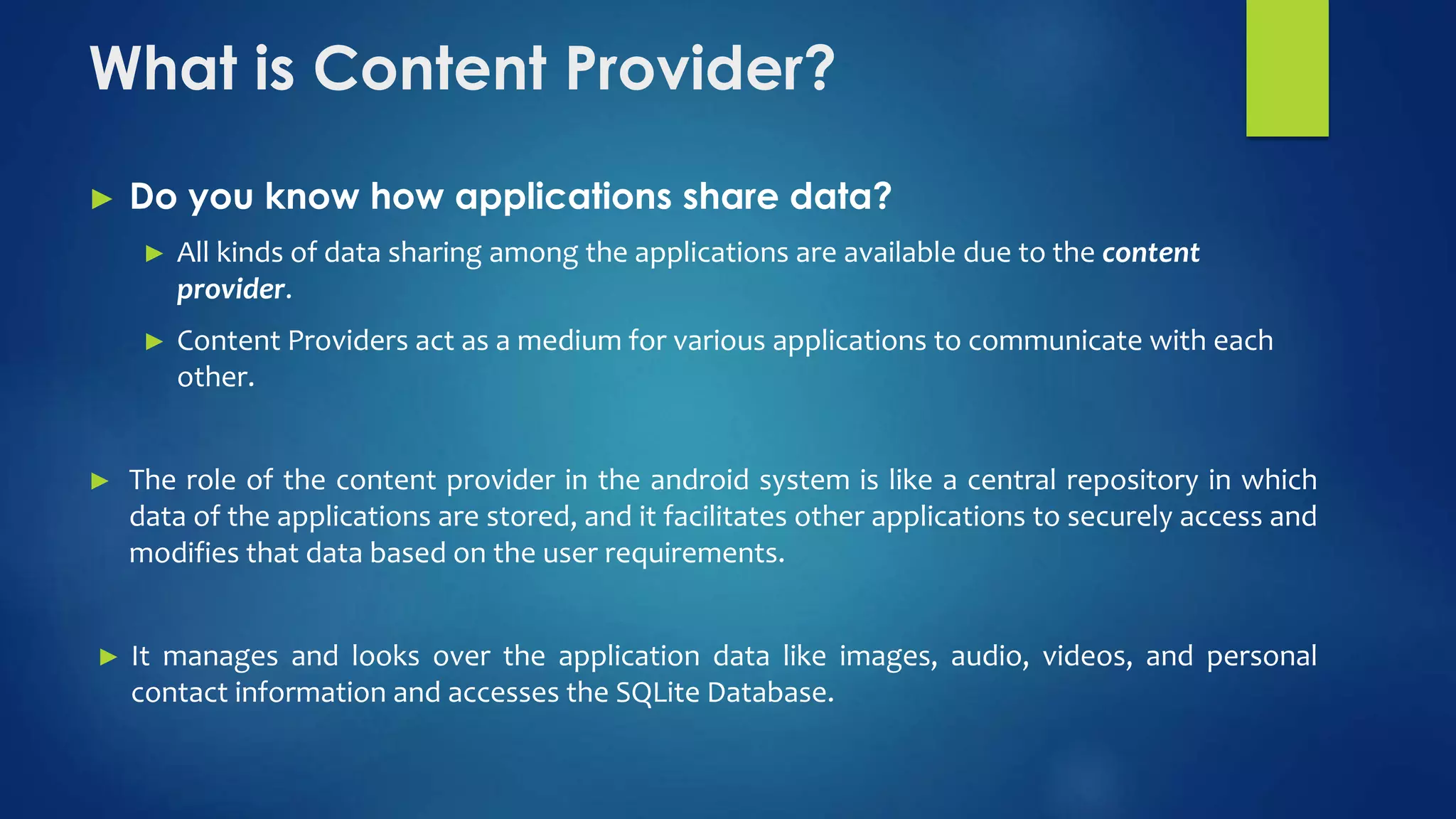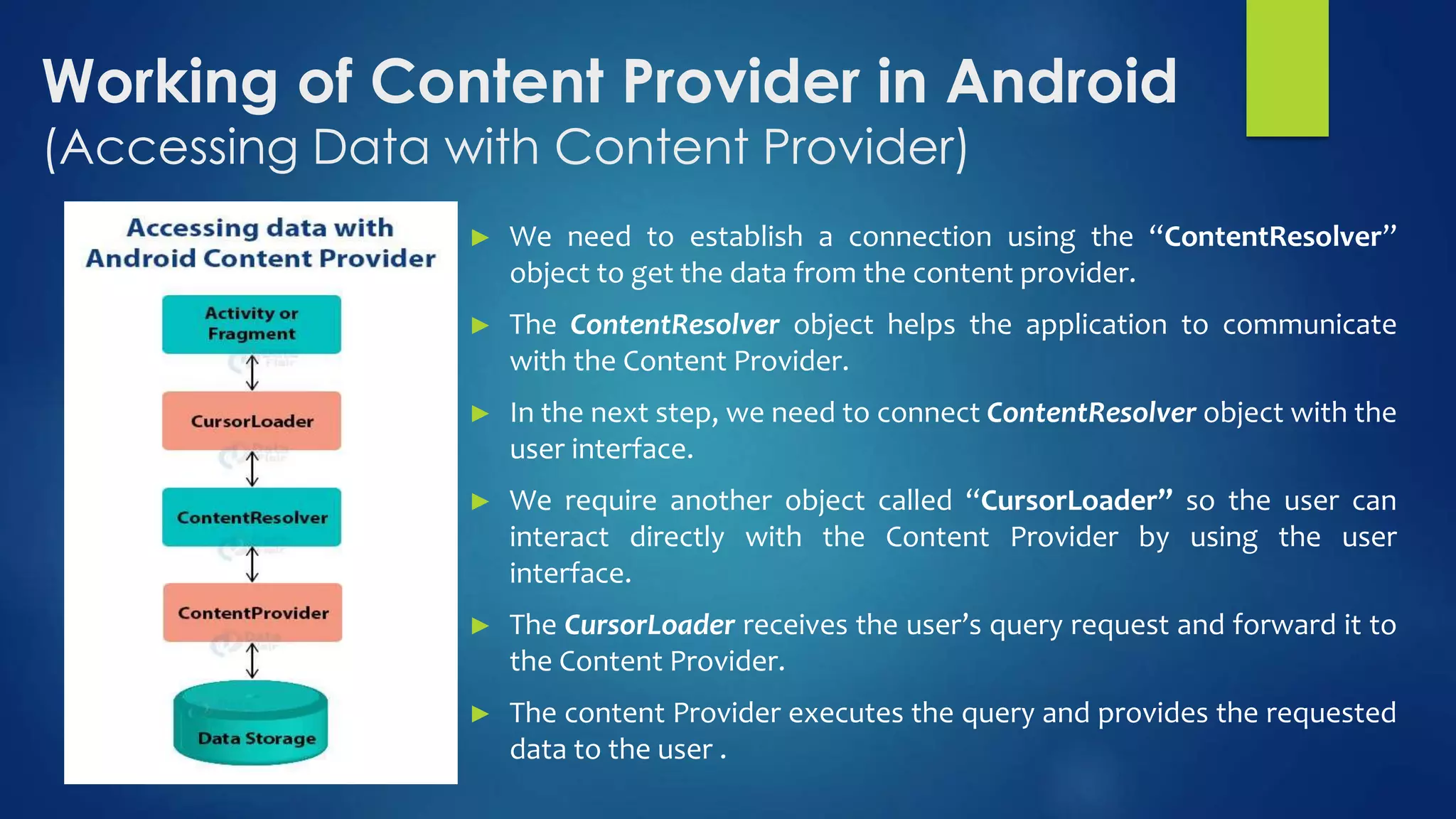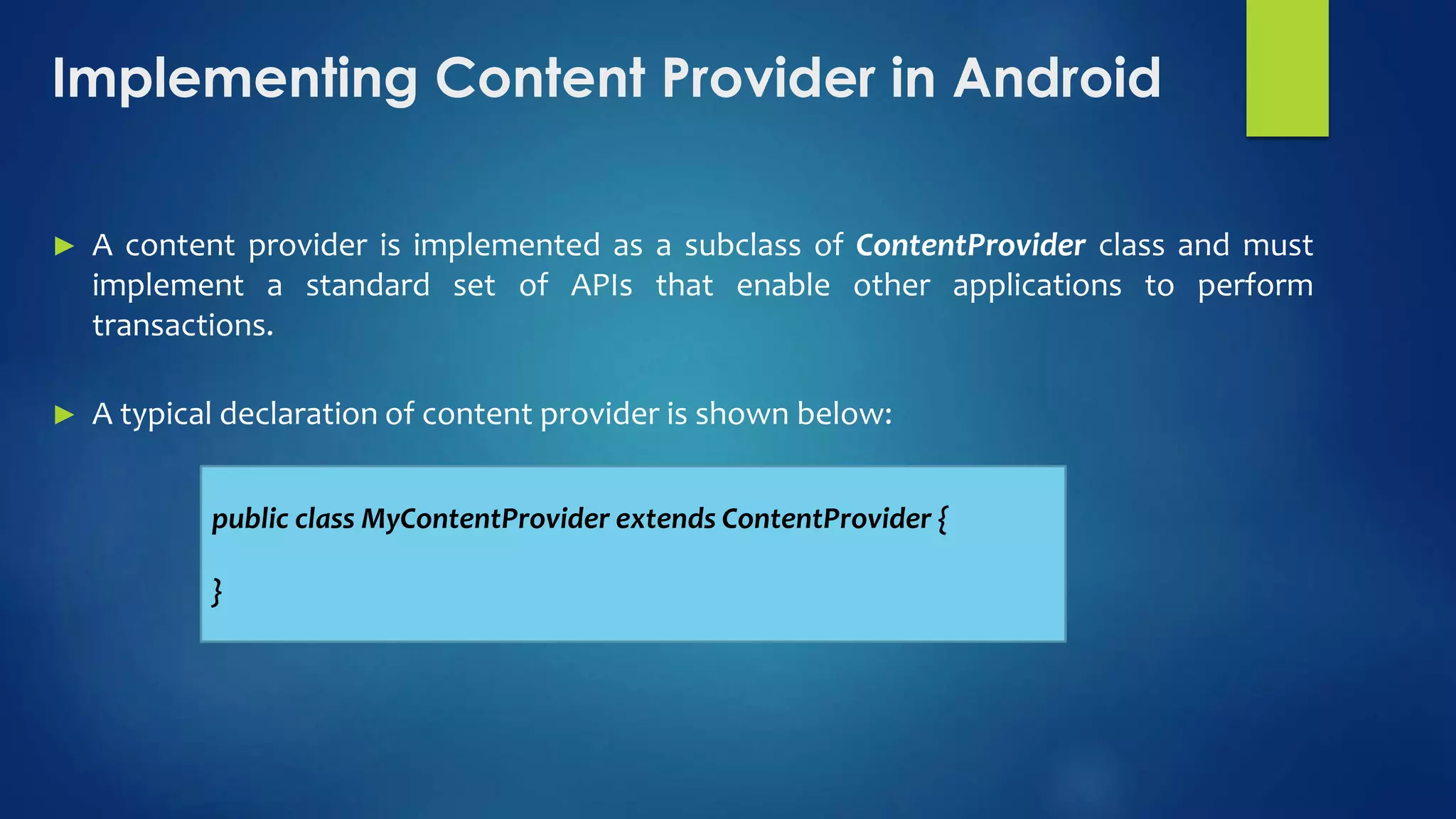- There are four main ways to persist data in Android: shared preferences, file systems, external storage, and SQLite databases.
- SQLite is the default database used in Android. It is a lightweight relational database embedded within Android applications.
- The SQLiteOpenHelper class manages database creation, version management, and handles opening connections to the database. It requires a database name to create the database.
- The SQLiteDatabase class contains methods for executing SQL statements like create, insert, update, delete, and query. It is used to perform operations on the SQLite database like inserting, updating, deleting, and retrieving data.


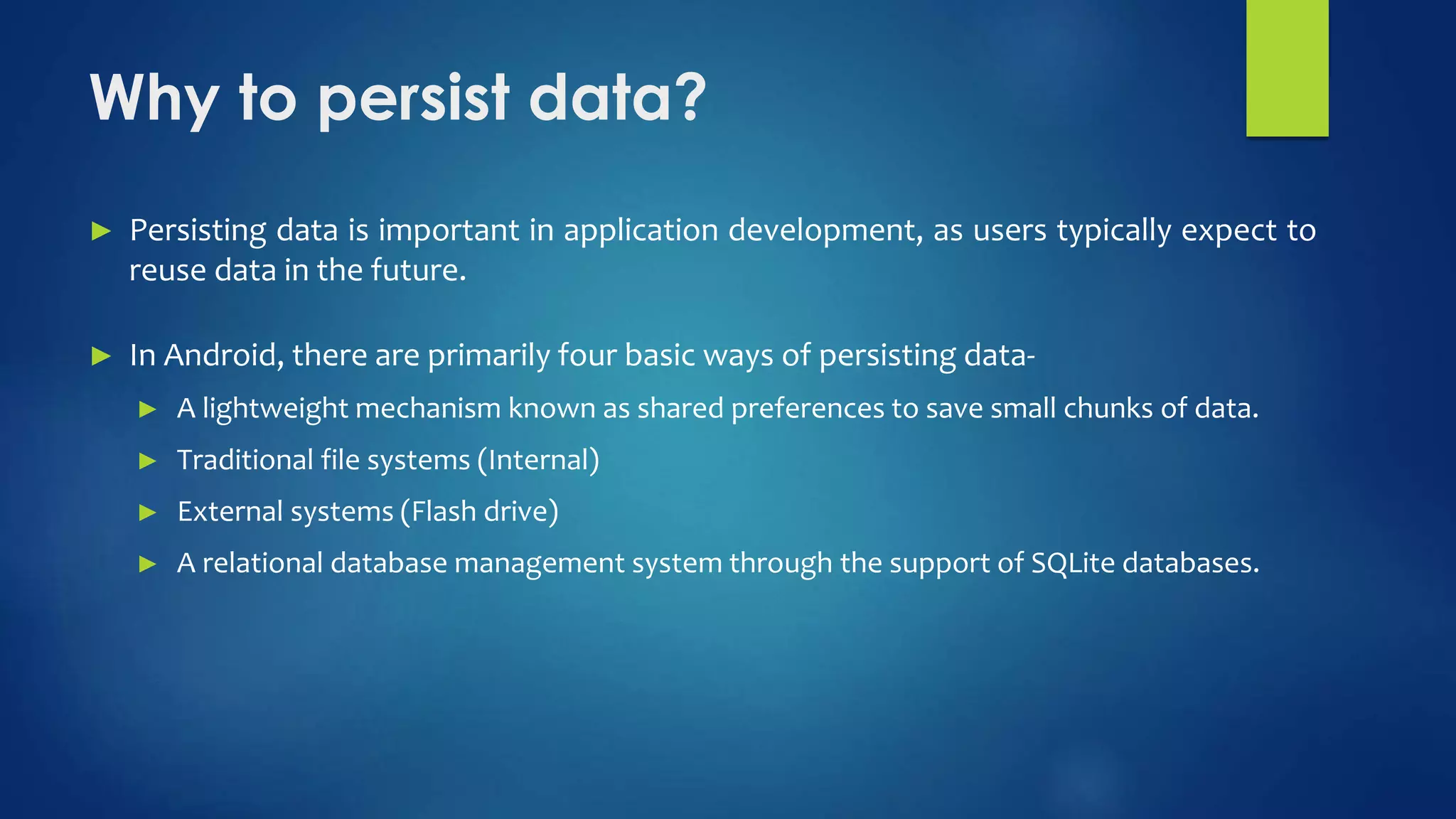
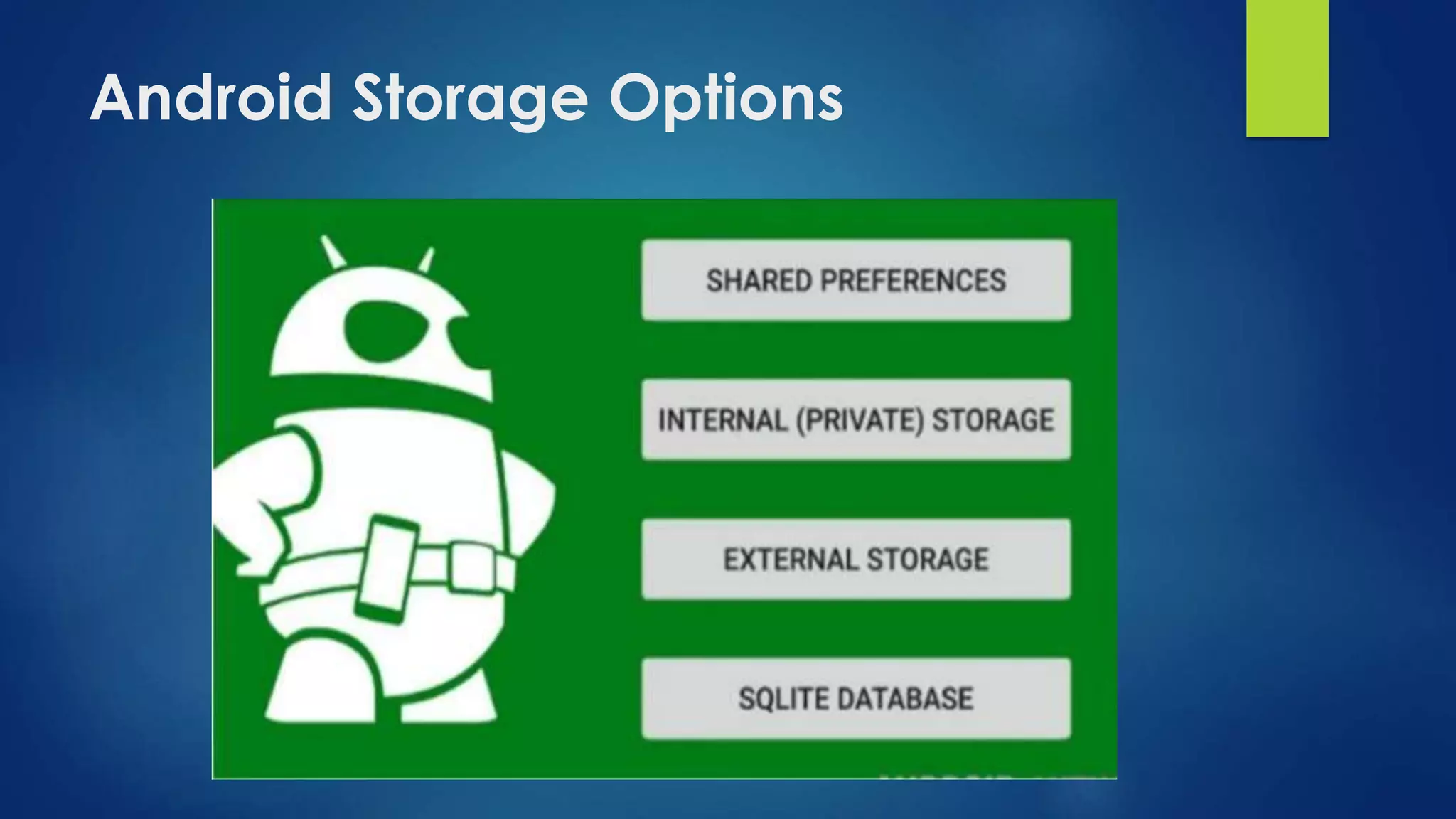
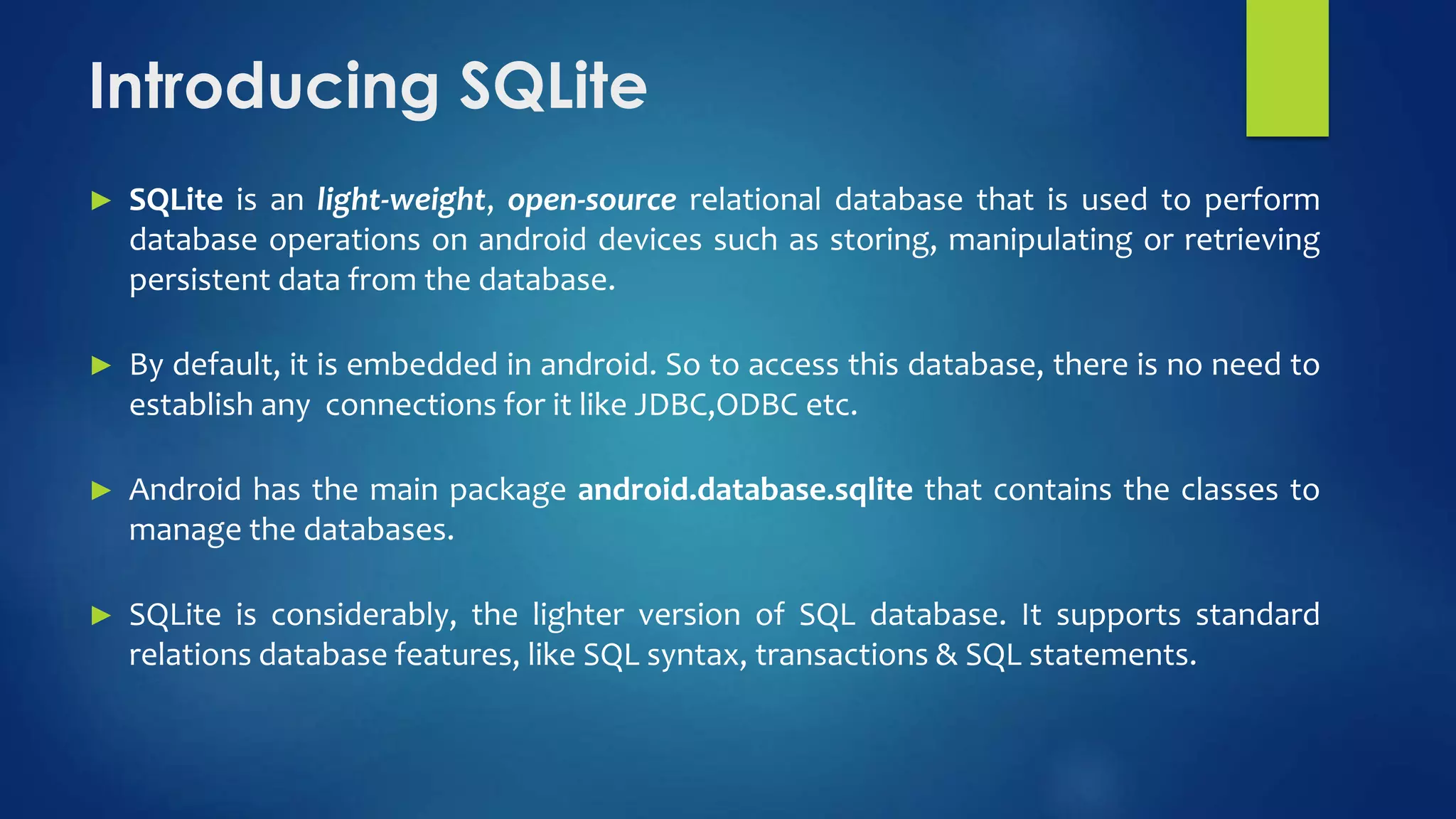

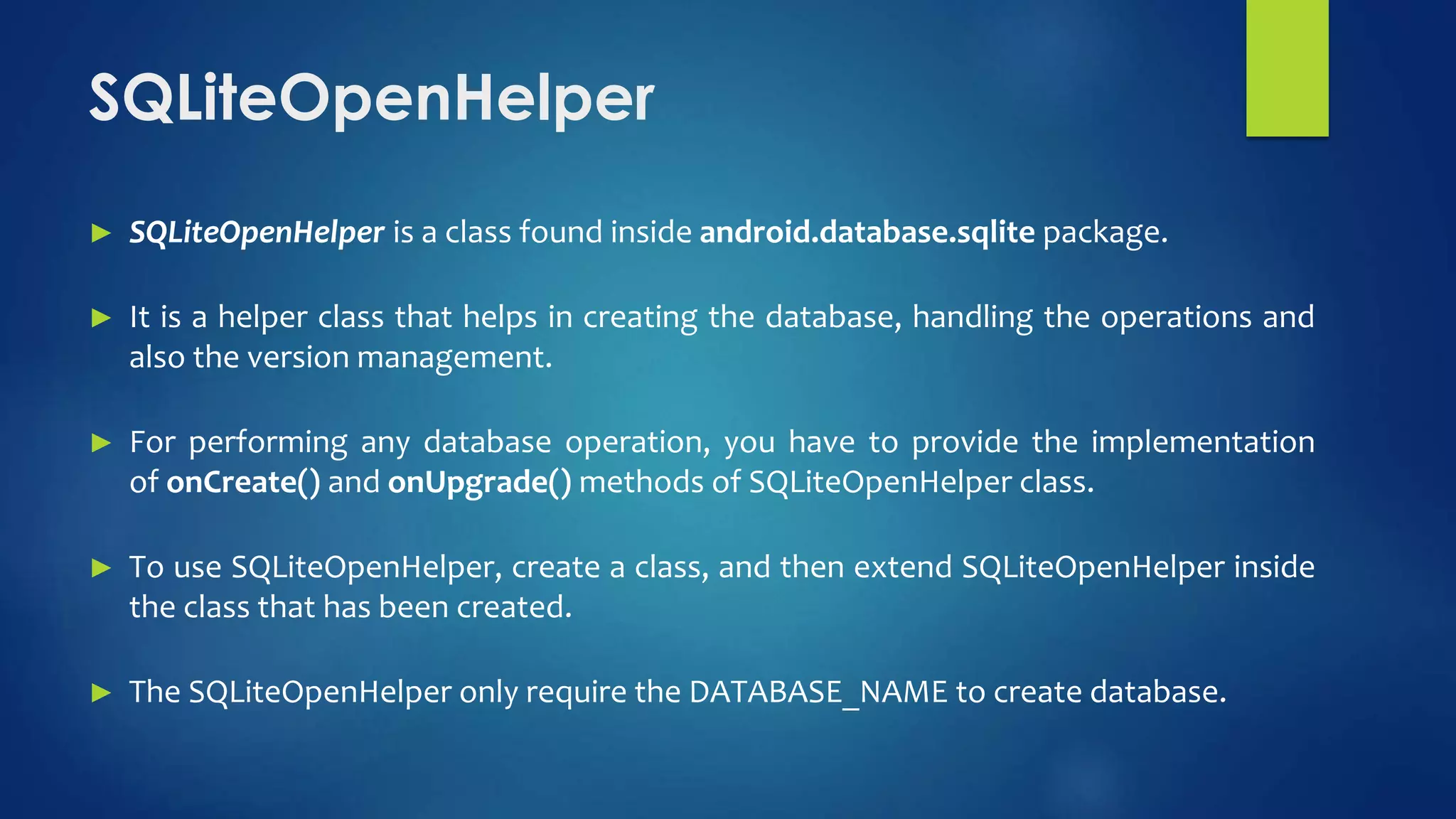


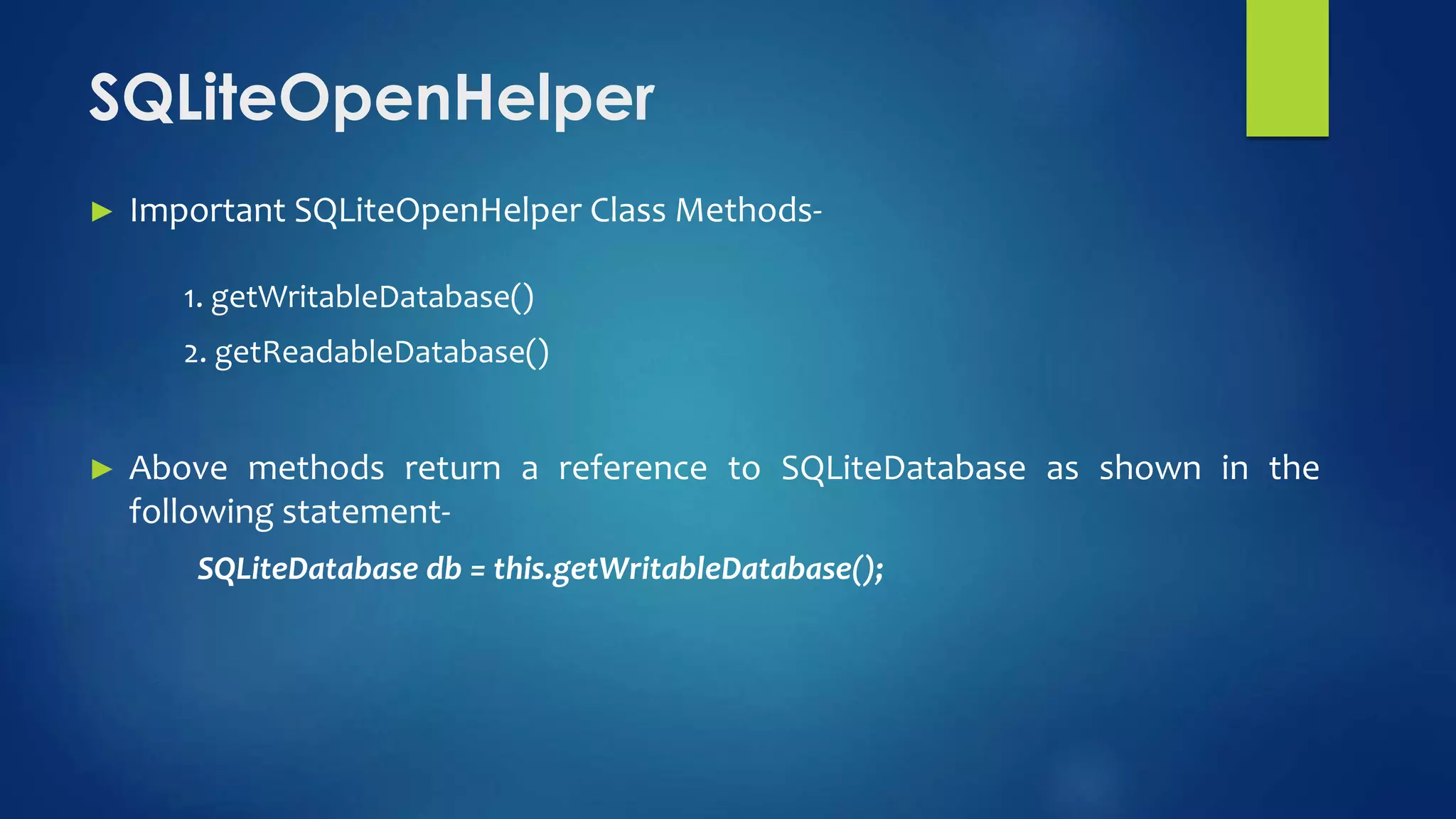

![► Methods of SQLiteDatabase class :
SQLiteDatabase
Method Description
void execSQL(String sql) executes the sql query not select query.
long insert(String table, String nullColumnHack,
ContentValues values)
inserts a record on the database. The table
specifies the table name, nullColumnHack
doesn't allow completely null values. If second
argument is null, android will store null values if
values are empty. The third argument specifies
the values to be stored.
int update(String table, ContentValues values,
String whereClause, String[ ] whereArgs)
updates a row. It returns the no. of values
affected.
Cursor query(String table, String[ ] columns, String
selection, String[ ] selectionArgs, String groupBy,
String having, String orderBy)
Creates a resultset and returns a cursor over it.
It enables the operations like- Filtering, Sorting,
Grouping, Grouping and Filtering on the data:](https://image.slidesharecdn.com/unit-iv1-230610042524-b803cecc/75/Unit-IV-1-pptx-12-2048.jpg)





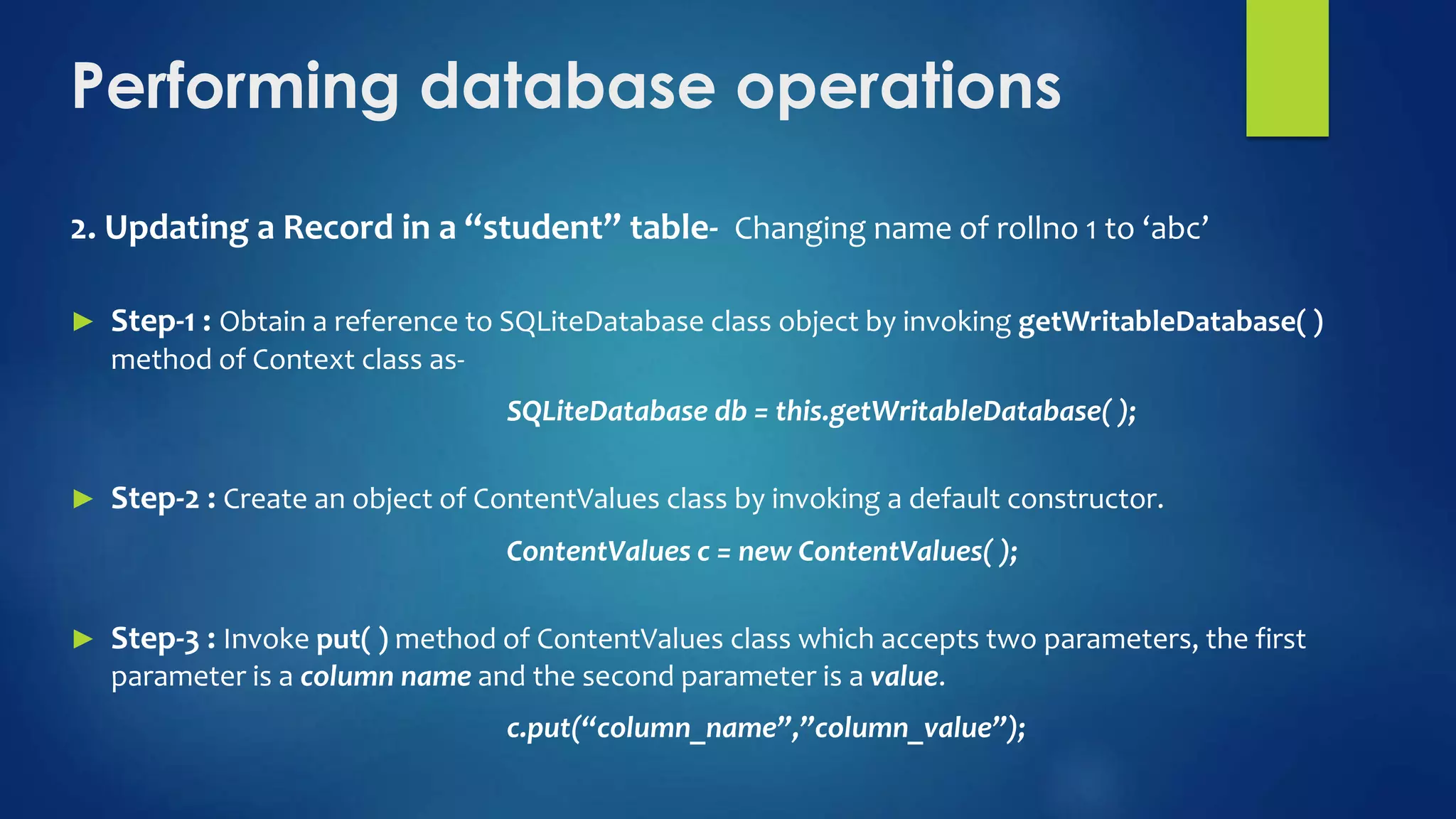

![Performing database operations
2. Updating a Record in a “student” table- Changing name of rollno 1 to ‘abc’
► For Example-
SQLiteDatabase db = this.getWritableDatabase();
ContentValues c = new ContentValues();
c.put(name,“abc");
db.update("student", c, "rollno = ?", new String [] {"1"});
db.close();](https://image.slidesharecdn.com/unit-iv1-230610042524-b803cecc/75/Unit-IV-1-pptx-20-2048.jpg)
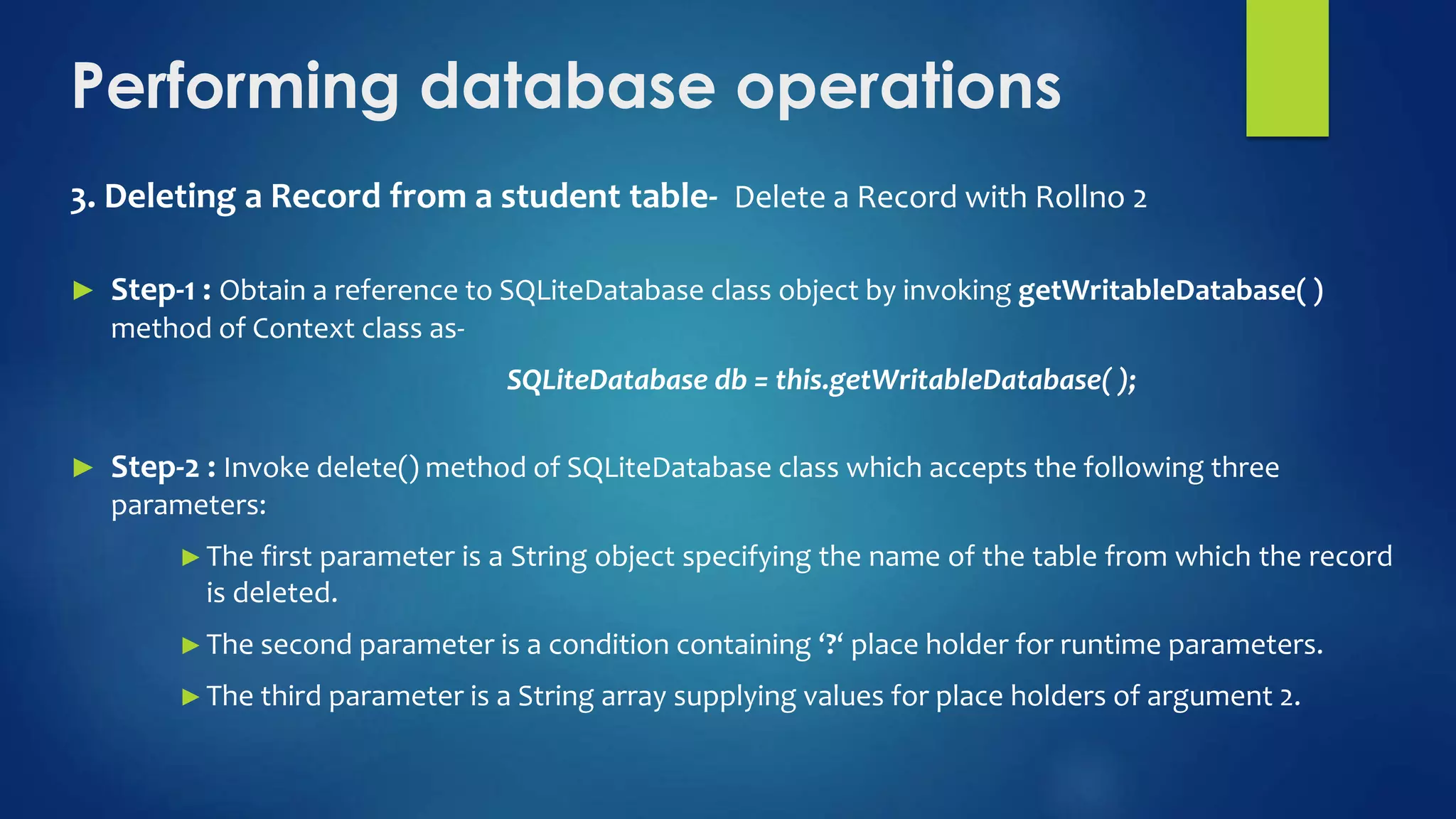
![Performing database operations
3. Deleting a Record from a student table- Delete a Record with Rollno 2
► For Example-
SQLiteDatabase db = this.getWritableDatabase();
db.delete(“student”, “rollno = ?”, new String [] {“2”});
db.close();](https://image.slidesharecdn.com/unit-iv1-230610042524-b803cecc/75/Unit-IV-1-pptx-22-2048.jpg)

![► The fourth parameter is a String array containing filter parameters.
► The fifth parameter is a String object specifying the name of GroupBy column.
► The sixth parameter is ‘Having’ condition
► The seventh parameter is a String object specifying the sort column name.
SQLiteDatabase db = this.getWritableDatabase();
Cusor c = db.query(“student”, new
String[] {“rollno”, “name”}, null, null, null, null, null);
db.close();](https://image.slidesharecdn.com/unit-iv1-230610042524-b803cecc/75/Unit-IV-1-pptx-24-2048.jpg)