Unit 7 - Task 3 – P4,P5,M2
•Download as PPTX, PDF•
0 likes•2,225 views
The document provides instructions for installing a wireless network interface card (NIC). It explains that you must first disconnect the power supply and remove the NIC from its anti-static bag. You then slot the NIC into the correct motherboard slot, lock it into place, and screw on the antenna. Finally, you choose the correct driver, install it, select your network, and connect to complete the installation.
Report
Share
Report
Share
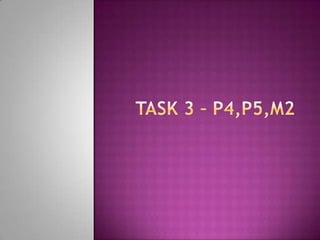
Recommended
ICT BTEC UNIT 2 P4 and M2

This document provides specifications for 40 workstations for a Cisco room including:
- An Intel Celeron processor, MSI motherboard, 2x2GB RAM, integrated graphics, 500GB hard drive, DVD drive, case with 500W power supply, CPU fan, integrated sound and network cards, USB ports, Windows 7 OS, and free OpenOffice and AVG antivirus software. Justifications are provided for each choice based on cost effectiveness and meeting the basic needs of the workstations.
Interpretation of result (BTEC Level 3 - Unit 7)

This document discusses the results of a study measuring oxygen consumption rates (VO2) in ml/kg/min at different exercise intensities for 6 individuals. The VO2 was measured at rest and during light, moderate, and high intensity exercise and maximum oxygen consumption (VO2 max) was also recorded.
Poetry lesson 7 My Last Duchess

This document contains an agenda and instructions for a literature lesson on the poem "My Last Duchess" by Robert Browning. It includes:
1. A group discussion activity where students analyze statements and rank characters from most to least guilty.
2. Background information on the poet Robert Browning and context about his life and works.
3. Comprehension and analysis questions for students to consider about the poem.
4. An activity where students analyze different sections of the poem in groups and then share their findings.
PEShare.co.uk Shared Resource

Procedures promote health and safety in sports environments by establishing guidelines for staff training, risk assessment, emergency response, and facility maintenance. Examples of important procedures include staff training programs, risk assessments, emergency operation protocols for injuries or hazards, and regular safety inspections of facilities. Maintaining up-to-date procedures, providing staff training, and conducting risk assessments helps ensure the safety of participants and employees.
Types of volcanoes

NCEA Level 1 Geography AS 1.1 "Extreme Natural Events" - how volcanic eruptions affect the natural environment
P5 ram instillation

The document provides instructions for installing RAM and a wireless network interface card (NIC) in a computer tower. It advises checking the existing RAM amount before installation. When opening the tower, take anti-static precautions and carefully locate slots to insert the new RAM and place the wireless NIC. After closing up, check that the NIC is functioning and that the RAM amount increased as expected. It also provides brief directions for connecting to a wireless network by selecting the network name and entering the chosen password.
Amie: Unit 3 P5

The document provides instructions for installing hardware on a computer. It outlines the following steps:
1. Back up the computer to prevent data loss if anything goes wrong during installation.
2. Check the computer's current RAM amount before installing additional RAM.
3. Install components like RAM and a wireless network card while using anti-static precautions to avoid damage.
4. Test that the new hardware is functioning properly by checking the installed RAM amount and connecting to the network.
Installation of a selected piece of hardware

the selected piece of hardware for the installation, is a wireless NIC, it has also been tested for functionality.
Recommended
ICT BTEC UNIT 2 P4 and M2

This document provides specifications for 40 workstations for a Cisco room including:
- An Intel Celeron processor, MSI motherboard, 2x2GB RAM, integrated graphics, 500GB hard drive, DVD drive, case with 500W power supply, CPU fan, integrated sound and network cards, USB ports, Windows 7 OS, and free OpenOffice and AVG antivirus software. Justifications are provided for each choice based on cost effectiveness and meeting the basic needs of the workstations.
Interpretation of result (BTEC Level 3 - Unit 7)

This document discusses the results of a study measuring oxygen consumption rates (VO2) in ml/kg/min at different exercise intensities for 6 individuals. The VO2 was measured at rest and during light, moderate, and high intensity exercise and maximum oxygen consumption (VO2 max) was also recorded.
Poetry lesson 7 My Last Duchess

This document contains an agenda and instructions for a literature lesson on the poem "My Last Duchess" by Robert Browning. It includes:
1. A group discussion activity where students analyze statements and rank characters from most to least guilty.
2. Background information on the poet Robert Browning and context about his life and works.
3. Comprehension and analysis questions for students to consider about the poem.
4. An activity where students analyze different sections of the poem in groups and then share their findings.
PEShare.co.uk Shared Resource

Procedures promote health and safety in sports environments by establishing guidelines for staff training, risk assessment, emergency response, and facility maintenance. Examples of important procedures include staff training programs, risk assessments, emergency operation protocols for injuries or hazards, and regular safety inspections of facilities. Maintaining up-to-date procedures, providing staff training, and conducting risk assessments helps ensure the safety of participants and employees.
Types of volcanoes

NCEA Level 1 Geography AS 1.1 "Extreme Natural Events" - how volcanic eruptions affect the natural environment
P5 ram instillation

The document provides instructions for installing RAM and a wireless network interface card (NIC) in a computer tower. It advises checking the existing RAM amount before installation. When opening the tower, take anti-static precautions and carefully locate slots to insert the new RAM and place the wireless NIC. After closing up, check that the NIC is functioning and that the RAM amount increased as expected. It also provides brief directions for connecting to a wireless network by selecting the network name and entering the chosen password.
Amie: Unit 3 P5

The document provides instructions for installing hardware on a computer. It outlines the following steps:
1. Back up the computer to prevent data loss if anything goes wrong during installation.
2. Check the computer's current RAM amount before installing additional RAM.
3. Install components like RAM and a wireless network card while using anti-static precautions to avoid damage.
4. Test that the new hardware is functioning properly by checking the installed RAM amount and connecting to the network.
Installation of a selected piece of hardware

the selected piece of hardware for the installation, is a wireless NIC, it has also been tested for functionality.
Unit 1 - Threats – M2

Cyber bullying is increasing as more teenagers use social media. Being bullied online affects children's well-being and can cause them to avoid school or social activities. Potential solutions include making social media sites require minimum ages and adding reporting functions. Virus infections are a threat as computers can get viruses from emails or unsafe websites, allowing hackers to access and delete private files. Spam emails also spread viruses by tricking recipients into clicking malicious links. Phishing scams trick people into entering private details like bank account information on fake websites. Denial of service attacks aim to make networks or machines unavailable to intended users by overloading them. Strengthening security could help address these cyber threats.
Unit 1 - P6 - impact of ict

The document discusses several topics related to technology:
- E-commerce allows people to shop online instead of in-person, offering convenience but sometimes higher costs.
- Virtual learning environments let students continue their education from home if unable to attend school in-person, though some may lack access or cheat.
- Social media enables communication even when apart but also poses privacy and plagiarism risks.
- Automation uses machines to optimize production efficiency and output but relies on functioning equipment and carries human job replacement risks.
Unit 1 - P5 - Twitter

This document provides instructions for setting up a Twitter account to use as a communication channel for exchanging information. It outlines the three main steps: 1) Go to Twitter.com and fill in required information to create an account. 2) Receive a verification email to activate the account. 3) Log in and edit the profile by adding your name, location, and information about yourself.
Unit 1 - P4 – how to tweet

To tweet, you click the compose tweet button, then type up to 140 characters in the text box, and click tweet to post your message.
D1 - virtual desktop and simulated xp installation

The document provides step-by-step instructions for assembling a computer. It includes steps for installing components like the power supply, CPU, CPU cooler, memory, motherboard, graphics card, hard drive, disk drives, and case panels. It also includes steps for installing Windows XP, such as inserting the installation disk, selecting storage and file locations, and configuring basic settings like computer name, password, date and time. When completed, the assembled computer is ready for use.
Step by steps unit 3 

This document provides step-by-step instructions for changing various settings on a computer, including screen resolution, icon size, desktop picture, screen saver, mouse button configuration, and installing Open Office. Each section lists the steps required to adjust the relevant setting, such as right clicking the desktop or going to the Control Panel, with explanatory text to guide the user through the process.
How to install skype 

To install Skype on your computer, you first open your web browser and search for Skype, clicking the download button on the Skype website. You then run the Skype installation file which will install the program on your computer. Once installed, you sign in or create an account to start using Skype for video calls and messaging.
M3 - how to download norton

The document provides instructions for downloading and installing Norton antivirus software. It explains that the user must first go to the Norton website and click "free download", then click "run" to begin the download process. After downloading, the user clicks "run" and "next" through the installation screens, then "agree" and "install" to complete the setup. Once installed, Norton will scan the computer and provide protection against viruses. The document also provides instructions for scheduling regular scans to run at specific times.
How to install a Wireless NIC

This document provides 7 steps for installing a wireless network interface card (NIC): 1) choose the right NIC, 2) run the installation program, 3) repair the program if needed, 4) wait for installation, 5) select your network from the list, 6) see a message that you are connected to the chosen network, and 7) have an indication that you are connected, showing successful installation. It also lists 5 ways to test the installation: ping, internet access, device manager, driver software, and command prompt.
P3 - data flow

The document describes the main components of a computer system, including the control bus which manages how documents and apps are installed and opened, the data bus which transfers work, the address bus which locates recently saved work, output ports which send saved data to devices like printers, input ports for devices like keyboards and mice, and the microprocessor which acts as the computer's engine and is controlled by programs of instructions.
P2 computer systems

The Xbox 360 document summarizes improvements to the Xbox 360 console over older models, including a quieter disc drive and fan, slimmer and more power efficient CPU, and 250GB of memory. It also notes the omission of proprietary memory card ports in favor of standard USB ports, of which there are now five total.
The Chillblast Fusion Chimera document lists the specifications of a desktop gaming PC, including an Intel Core i5 2500K processor overclocked to 4.6GHz, 8GB of RAM, NVIDIA GeForce GT 640 1GB graphics card, 1000GB hard drive, Windows 7 OS, and various ports and connections.
The MacBook Pro 13-inch document
P1 – Unit 3

The motherboard holds many important computer components and determines the layout and size of the system. Common form factors include ATX, LPX, and NLX. The CPU executes instructions to carry out programs and its speed is measured in GHz. RAM allows data to be accessed quickly and comes in types like SRAM, DRAM, SDRAM, and DDR SDRAM. The power supply provides power to all components in regulated voltages of 3.3v, 5v, and 12v.
Threats – m2

Cyber bullying is increasing as more teenagers use social media. Being bullied online affects children's well-being and can prevent them from attending school. Solutions include making social media sites require minimum ages and adding reporting buttons. Computer viruses pose a threat by deleting files or crashing systems. People are affected when they access suspicious emails or websites. Teaching computer safety can help prevent viruses. Spam emails falsely claiming prizes or expired security increase as people are tricked into clicking malicious links, introducing viruses. Phishing scams trick people into revealing private details on fake websites resembling real ones. Denial of service attacks aim to make networks or machines unavailable to intended users by overloading them. Strengthening security can help address this threat.
Leveraging the Graph for Clinical Trials and Standards

Katja Glaß
OpenStudyBuilder Community Manager - Katja Glaß Consulting
Marius Conjeaud
Principal Consultant - Neo4j
"What does it really mean for your system to be available, or how to define w...

We will talk about system monitoring from a few different angles. We will start by covering the basics, then discuss SLOs, how to define them, and why understanding the business well is crucial for success in this exercise.
GNSS spoofing via SDR (Criptored Talks 2024)

In the realm of cybersecurity, offensive security practices act as a critical shield. By simulating real-world attacks in a controlled environment, these techniques expose vulnerabilities before malicious actors can exploit them. This proactive approach allows manufacturers to identify and fix weaknesses, significantly enhancing system security.
This presentation delves into the development of a system designed to mimic Galileo's Open Service signal using software-defined radio (SDR) technology. We'll begin with a foundational overview of both Global Navigation Satellite Systems (GNSS) and the intricacies of digital signal processing.
The presentation culminates in a live demonstration. We'll showcase the manipulation of Galileo's Open Service pilot signal, simulating an attack on various software and hardware systems. This practical demonstration serves to highlight the potential consequences of unaddressed vulnerabilities, emphasizing the importance of offensive security practices in safeguarding critical infrastructure.
A Deep Dive into ScyllaDB's Architecture

This talk will cover ScyllaDB Architecture from the cluster-level view and zoom in on data distribution and internal node architecture. In the process, we will learn the secret sauce used to get ScyllaDB's high availability and superior performance. We will also touch on the upcoming changes to ScyllaDB architecture, moving to strongly consistent metadata and tablets.
GraphRAG for LifeSciences Hands-On with the Clinical Knowledge Graph

Tomaz Bratanic
Graph ML and GenAI Expert - Neo4j
Principle of conventional tomography-Bibash Shahi ppt..pptx

before the computed tomography, it had been widely used.
High performance Serverless Java on AWS- GoTo Amsterdam 2024

Java is for many years one of the most popular programming languages, but it used to have hard times in the Serverless community. Java is known for its high cold start times and high memory footprint, comparing to other programming languages like Node.js and Python. In this talk I'll look at the general best practices and techniques we can use to decrease memory consumption, cold start times for Java Serverless development on AWS including GraalVM (Native Image) and AWS own offering SnapStart based on Firecracker microVM snapshot and restore and CRaC (Coordinated Restore at Checkpoint) runtime hooks. I'll also provide a lot of benchmarking on Lambda functions trying out various deployment package sizes, Lambda memory settings, Java compilation options and HTTP (a)synchronous clients and measure their impact on cold and warm start times.
Freshworks Rethinks NoSQL for Rapid Scaling & Cost-Efficiency

Freshworks creates AI-boosted business software that helps employees work more efficiently and effectively. Managing data across multiple RDBMS and NoSQL databases was already a challenge at their current scale. To prepare for 10X growth, they knew it was time to rethink their database strategy. Learn how they architected a solution that would simplify scaling while keeping costs under control.
More Related Content
More from Ryan-Parish
Unit 1 - Threats – M2

Cyber bullying is increasing as more teenagers use social media. Being bullied online affects children's well-being and can cause them to avoid school or social activities. Potential solutions include making social media sites require minimum ages and adding reporting functions. Virus infections are a threat as computers can get viruses from emails or unsafe websites, allowing hackers to access and delete private files. Spam emails also spread viruses by tricking recipients into clicking malicious links. Phishing scams trick people into entering private details like bank account information on fake websites. Denial of service attacks aim to make networks or machines unavailable to intended users by overloading them. Strengthening security could help address these cyber threats.
Unit 1 - P6 - impact of ict

The document discusses several topics related to technology:
- E-commerce allows people to shop online instead of in-person, offering convenience but sometimes higher costs.
- Virtual learning environments let students continue their education from home if unable to attend school in-person, though some may lack access or cheat.
- Social media enables communication even when apart but also poses privacy and plagiarism risks.
- Automation uses machines to optimize production efficiency and output but relies on functioning equipment and carries human job replacement risks.
Unit 1 - P5 - Twitter

This document provides instructions for setting up a Twitter account to use as a communication channel for exchanging information. It outlines the three main steps: 1) Go to Twitter.com and fill in required information to create an account. 2) Receive a verification email to activate the account. 3) Log in and edit the profile by adding your name, location, and information about yourself.
Unit 1 - P4 – how to tweet

To tweet, you click the compose tweet button, then type up to 140 characters in the text box, and click tweet to post your message.
D1 - virtual desktop and simulated xp installation

The document provides step-by-step instructions for assembling a computer. It includes steps for installing components like the power supply, CPU, CPU cooler, memory, motherboard, graphics card, hard drive, disk drives, and case panels. It also includes steps for installing Windows XP, such as inserting the installation disk, selecting storage and file locations, and configuring basic settings like computer name, password, date and time. When completed, the assembled computer is ready for use.
Step by steps unit 3 

This document provides step-by-step instructions for changing various settings on a computer, including screen resolution, icon size, desktop picture, screen saver, mouse button configuration, and installing Open Office. Each section lists the steps required to adjust the relevant setting, such as right clicking the desktop or going to the Control Panel, with explanatory text to guide the user through the process.
How to install skype 

To install Skype on your computer, you first open your web browser and search for Skype, clicking the download button on the Skype website. You then run the Skype installation file which will install the program on your computer. Once installed, you sign in or create an account to start using Skype for video calls and messaging.
M3 - how to download norton

The document provides instructions for downloading and installing Norton antivirus software. It explains that the user must first go to the Norton website and click "free download", then click "run" to begin the download process. After downloading, the user clicks "run" and "next" through the installation screens, then "agree" and "install" to complete the setup. Once installed, Norton will scan the computer and provide protection against viruses. The document also provides instructions for scheduling regular scans to run at specific times.
How to install a Wireless NIC

This document provides 7 steps for installing a wireless network interface card (NIC): 1) choose the right NIC, 2) run the installation program, 3) repair the program if needed, 4) wait for installation, 5) select your network from the list, 6) see a message that you are connected to the chosen network, and 7) have an indication that you are connected, showing successful installation. It also lists 5 ways to test the installation: ping, internet access, device manager, driver software, and command prompt.
P3 - data flow

The document describes the main components of a computer system, including the control bus which manages how documents and apps are installed and opened, the data bus which transfers work, the address bus which locates recently saved work, output ports which send saved data to devices like printers, input ports for devices like keyboards and mice, and the microprocessor which acts as the computer's engine and is controlled by programs of instructions.
P2 computer systems

The Xbox 360 document summarizes improvements to the Xbox 360 console over older models, including a quieter disc drive and fan, slimmer and more power efficient CPU, and 250GB of memory. It also notes the omission of proprietary memory card ports in favor of standard USB ports, of which there are now five total.
The Chillblast Fusion Chimera document lists the specifications of a desktop gaming PC, including an Intel Core i5 2500K processor overclocked to 4.6GHz, 8GB of RAM, NVIDIA GeForce GT 640 1GB graphics card, 1000GB hard drive, Windows 7 OS, and various ports and connections.
The MacBook Pro 13-inch document
P1 – Unit 3

The motherboard holds many important computer components and determines the layout and size of the system. Common form factors include ATX, LPX, and NLX. The CPU executes instructions to carry out programs and its speed is measured in GHz. RAM allows data to be accessed quickly and comes in types like SRAM, DRAM, SDRAM, and DDR SDRAM. The power supply provides power to all components in regulated voltages of 3.3v, 5v, and 12v.
Threats – m2

Cyber bullying is increasing as more teenagers use social media. Being bullied online affects children's well-being and can prevent them from attending school. Solutions include making social media sites require minimum ages and adding reporting buttons. Computer viruses pose a threat by deleting files or crashing systems. People are affected when they access suspicious emails or websites. Teaching computer safety can help prevent viruses. Spam emails falsely claiming prizes or expired security increase as people are tricked into clicking malicious links, introducing viruses. Phishing scams trick people into revealing private details on fake websites resembling real ones. Denial of service attacks aim to make networks or machines unavailable to intended users by overloading them. Strengthening security can help address this threat.
More from Ryan-Parish (14)
D1 - virtual desktop and simulated xp installation

D1 - virtual desktop and simulated xp installation
Recently uploaded
Leveraging the Graph for Clinical Trials and Standards

Katja Glaß
OpenStudyBuilder Community Manager - Katja Glaß Consulting
Marius Conjeaud
Principal Consultant - Neo4j
"What does it really mean for your system to be available, or how to define w...

We will talk about system monitoring from a few different angles. We will start by covering the basics, then discuss SLOs, how to define them, and why understanding the business well is crucial for success in this exercise.
GNSS spoofing via SDR (Criptored Talks 2024)

In the realm of cybersecurity, offensive security practices act as a critical shield. By simulating real-world attacks in a controlled environment, these techniques expose vulnerabilities before malicious actors can exploit them. This proactive approach allows manufacturers to identify and fix weaknesses, significantly enhancing system security.
This presentation delves into the development of a system designed to mimic Galileo's Open Service signal using software-defined radio (SDR) technology. We'll begin with a foundational overview of both Global Navigation Satellite Systems (GNSS) and the intricacies of digital signal processing.
The presentation culminates in a live demonstration. We'll showcase the manipulation of Galileo's Open Service pilot signal, simulating an attack on various software and hardware systems. This practical demonstration serves to highlight the potential consequences of unaddressed vulnerabilities, emphasizing the importance of offensive security practices in safeguarding critical infrastructure.
A Deep Dive into ScyllaDB's Architecture

This talk will cover ScyllaDB Architecture from the cluster-level view and zoom in on data distribution and internal node architecture. In the process, we will learn the secret sauce used to get ScyllaDB's high availability and superior performance. We will also touch on the upcoming changes to ScyllaDB architecture, moving to strongly consistent metadata and tablets.
GraphRAG for LifeSciences Hands-On with the Clinical Knowledge Graph

Tomaz Bratanic
Graph ML and GenAI Expert - Neo4j
Principle of conventional tomography-Bibash Shahi ppt..pptx

before the computed tomography, it had been widely used.
High performance Serverless Java on AWS- GoTo Amsterdam 2024

Java is for many years one of the most popular programming languages, but it used to have hard times in the Serverless community. Java is known for its high cold start times and high memory footprint, comparing to other programming languages like Node.js and Python. In this talk I'll look at the general best practices and techniques we can use to decrease memory consumption, cold start times for Java Serverless development on AWS including GraalVM (Native Image) and AWS own offering SnapStart based on Firecracker microVM snapshot and restore and CRaC (Coordinated Restore at Checkpoint) runtime hooks. I'll also provide a lot of benchmarking on Lambda functions trying out various deployment package sizes, Lambda memory settings, Java compilation options and HTTP (a)synchronous clients and measure their impact on cold and warm start times.
Freshworks Rethinks NoSQL for Rapid Scaling & Cost-Efficiency

Freshworks creates AI-boosted business software that helps employees work more efficiently and effectively. Managing data across multiple RDBMS and NoSQL databases was already a challenge at their current scale. To prepare for 10X growth, they knew it was time to rethink their database strategy. Learn how they architected a solution that would simplify scaling while keeping costs under control.
From Natural Language to Structured Solr Queries using LLMs

This talk draws on experimentation to enable AI applications with Solr. One important use case is to use AI for better accessibility and discoverability of the data: while User eXperience techniques, lexical search improvements, and data harmonization can take organizations to a good level of accessibility, a structural (or “cognitive” gap) remains between the data user needs and the data producer constraints.
That is where AI – and most importantly, Natural Language Processing and Large Language Model techniques – could make a difference. This natural language, conversational engine could facilitate access and usage of the data leveraging the semantics of any data source.
The objective of the presentation is to propose a technical approach and a way forward to achieve this goal.
The key concept is to enable users to express their search queries in natural language, which the LLM then enriches, interprets, and translates into structured queries based on the Solr index’s metadata.
This approach leverages the LLM’s ability to understand the nuances of natural language and the structure of documents within Apache Solr.
The LLM acts as an intermediary agent, offering a transparent experience to users automatically and potentially uncovering relevant documents that conventional search methods might overlook. The presentation will include the results of this experimental work, lessons learned, best practices, and the scope of future work that should improve the approach and make it production-ready.
The Microsoft 365 Migration Tutorial For Beginner.pptx

This presentation will help you understand the power of Microsoft 365. However, we have mentioned every productivity app included in Office 365. Additionally, we have suggested the migration situation related to Office 365 and how we can help you.
You can also read: https://www.systoolsgroup.com/updates/office-365-tenant-to-tenant-migration-step-by-step-complete-guide/
What is an RPA CoE? Session 1 – CoE Vision

In the first session, we will review the organization's vision and how this has an impact on the COE Structure.
Topics covered:
• The role of a steering committee
• How do the organization’s priorities determine CoE Structure?
Speaker:
Chris Bolin, Senior Intelligent Automation Architect Anika Systems
"Choosing proper type of scaling", Olena Syrota

Imagine an IoT processing system that is already quite mature and production-ready and for which client coverage is growing and scaling and performance aspects are life and death questions. The system has Redis, MongoDB, and stream processing based on ksqldb. In this talk, firstly, we will analyze scaling approaches and then select the proper ones for our system.
Day 2 - Intro to UiPath Studio Fundamentals

In our second session, we shall learn all about the main features and fundamentals of UiPath Studio that enable us to use the building blocks for any automation project.
📕 Detailed agenda:
Variables and Datatypes
Workflow Layouts
Arguments
Control Flows and Loops
Conditional Statements
💻 Extra training through UiPath Academy:
Variables, Constants, and Arguments in Studio
Control Flow in Studio
Session 1 - Intro to Robotic Process Automation.pdf

👉 Check out our full 'Africa Series - Automation Student Developers (EN)' page to register for the full program:
https://bit.ly/Automation_Student_Kickstart
In this session, we shall introduce you to the world of automation, the UiPath Platform, and guide you on how to install and setup UiPath Studio on your Windows PC.
📕 Detailed agenda:
What is RPA? Benefits of RPA?
RPA Applications
The UiPath End-to-End Automation Platform
UiPath Studio CE Installation and Setup
💻 Extra training through UiPath Academy:
Introduction to Automation
UiPath Business Automation Platform
Explore automation development with UiPath Studio
👉 Register here for our upcoming Session 2 on June 20: Introduction to UiPath Studio Fundamentals: https://community.uipath.com/events/details/uipath-lagos-presents-session-2-introduction-to-uipath-studio-fundamentals/
Biomedical Knowledge Graphs for Data Scientists and Bioinformaticians

Dmitrii Kamaev, PhD
Senior Product Owner - QIAGEN
Astute Business Solutions | Oracle Cloud Partner |

Your goto partner for Oracle Cloud, PeopleSoft, E-Business Suite, and Ellucian Banner. We are a firm specialized in managed services and consulting.
LF Energy Webinar: Carbon Data Specifications: Mechanisms to Improve Data Acc...

This LF Energy webinar took place June 20, 2024. It featured:
-Alex Thornton, LF Energy
-Hallie Cramer, Google
-Daniel Roesler, UtilityAPI
-Henry Richardson, WattTime
In response to the urgency and scale required to effectively address climate change, open source solutions offer significant potential for driving innovation and progress. Currently, there is a growing demand for standardization and interoperability in energy data and modeling. Open source standards and specifications within the energy sector can also alleviate challenges associated with data fragmentation, transparency, and accessibility. At the same time, it is crucial to consider privacy and security concerns throughout the development of open source platforms.
This webinar will delve into the motivations behind establishing LF Energy’s Carbon Data Specification Consortium. It will provide an overview of the draft specifications and the ongoing progress made by the respective working groups.
Three primary specifications will be discussed:
-Discovery and client registration, emphasizing transparent processes and secure and private access
-Customer data, centering around customer tariffs, bills, energy usage, and full consumption disclosure
-Power systems data, focusing on grid data, inclusive of transmission and distribution networks, generation, intergrid power flows, and market settlement data
Mutation Testing for Task-Oriented Chatbots

Conversational agents, or chatbots, are increasingly used to access all sorts of services using natural language. While open-domain chatbots - like ChatGPT - can converse on any topic, task-oriented chatbots - the focus of this paper - are designed for specific tasks, like booking a flight, obtaining customer support, or setting an appointment. Like any other software, task-oriented chatbots need to be properly tested, usually by defining and executing test scenarios (i.e., sequences of user-chatbot interactions). However, there is currently a lack of methods to quantify the completeness and strength of such test scenarios, which can lead to low-quality tests, and hence to buggy chatbots.
To fill this gap, we propose adapting mutation testing (MuT) for task-oriented chatbots. To this end, we introduce a set of mutation operators that emulate faults in chatbot designs, an architecture that enables MuT on chatbots built using heterogeneous technologies, and a practical realisation as an Eclipse plugin. Moreover, we evaluate the applicability, effectiveness and efficiency of our approach on open-source chatbots, with promising results.
Recently uploaded (20)
Leveraging the Graph for Clinical Trials and Standards

Leveraging the Graph for Clinical Trials and Standards
"What does it really mean for your system to be available, or how to define w...

"What does it really mean for your system to be available, or how to define w...
GraphRAG for LifeSciences Hands-On with the Clinical Knowledge Graph

GraphRAG for LifeSciences Hands-On with the Clinical Knowledge Graph
Principle of conventional tomography-Bibash Shahi ppt..pptx

Principle of conventional tomography-Bibash Shahi ppt..pptx
High performance Serverless Java on AWS- GoTo Amsterdam 2024

High performance Serverless Java on AWS- GoTo Amsterdam 2024
Freshworks Rethinks NoSQL for Rapid Scaling & Cost-Efficiency

Freshworks Rethinks NoSQL for Rapid Scaling & Cost-Efficiency
From Natural Language to Structured Solr Queries using LLMs

From Natural Language to Structured Solr Queries using LLMs
Nordic Marketo Engage User Group_June 13_ 2024.pptx

Nordic Marketo Engage User Group_June 13_ 2024.pptx
The Microsoft 365 Migration Tutorial For Beginner.pptx

The Microsoft 365 Migration Tutorial For Beginner.pptx
Session 1 - Intro to Robotic Process Automation.pdf

Session 1 - Intro to Robotic Process Automation.pdf
Biomedical Knowledge Graphs for Data Scientists and Bioinformaticians

Biomedical Knowledge Graphs for Data Scientists and Bioinformaticians
Astute Business Solutions | Oracle Cloud Partner |

Astute Business Solutions | Oracle Cloud Partner |
LF Energy Webinar: Carbon Data Specifications: Mechanisms to Improve Data Acc...

LF Energy Webinar: Carbon Data Specifications: Mechanisms to Improve Data Acc...
Unit 7 - Task 3 – P4,P5,M2
- 2. First of all, before you perform any installation, make sure that you have disconnected the power supply.
- 3. We then had to take the wireless NIC card out of the anti – static bag to get ready to install it into the computer.
- 4. Then you will need to slot your card into the motherboard slot, make sure you have placed it into the correct slot and don’t try to force it into the wrong slot.
- 5. Then you will need to lock the card into place by pushing the locking arm down until you have heard it click into place.
- 6. Once it has then been installed, you will be able to then screw the antenna onto the card.
- 7. Once you have done this, you are finished installing the wireless NIC card.
- 8. First of all, you will need to choose the correct model and type of your wireless NIC card.
- 9. Once you have chosen your card, you will then need to click on ‘Auto Run’ to start the installation.
- 10. You will then want to click on the ‘Repair’ option and then click next.
- 11. Once you have done that, it will start to install the driver for your wireless NIC card.
- 12. You will then need to choose what network you want your card to connect to. If your network doesn’t appear, try pressing the ‘Refresh’ button.
- 13. You will then start to connect to your chosen network.
- 14. Once you have done that, you have finished. The following picture is an example of what it will look like when your wireless NIC card has connected to your chosen network.